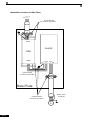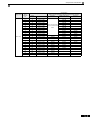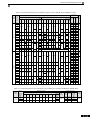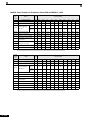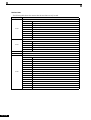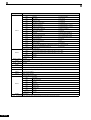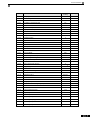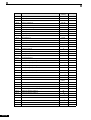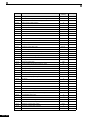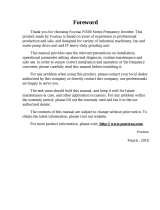Omron CIMR-E7Z2011 User manual
- Category
- Power adapters & inverters
- Type
- User manual

VARISPEED E7
Variable Torque Frequency Inverter
USER’S MANUAL
Manual No.
TOE-S616-56.1-03-OY

I
Table of Content
Warnings ............................................................................................... VII
Safety Precautions and Instructions for Use........................................ VIII
EMC Compatibility................................................................................. X
Line Filters ............................................................................................ XII
Registered Trademarks......................................................................... XV
1 Handling Inverters.................................................................. 1-1
Varispeed E7 Introduction ...........................................................................1-2
Varispeed E7 Applications .............................................................................................1-2
Varispeed E7 Models .....................................................................................................1-2
Confirmations upon Delivery .......................................................................1-4
Checks ...........................................................................................................................1-4
Nameplate Information ..................................................................................................1-4
Inverter Software Version ..............................................................................................1-5
Component Names ........................................................................................................1-6
Exterior and Mounting Dimensions ..............................................................1-9
IP00 Inverters ................................................................................................................1-9
NEMA 1 / IP20 Inverters ..............................................................................................1-10
IP54 Inverters ..............................................................................................................1-10
Checking and Controlling the Installation Site ...........................................1-13
Installation Site ............................................................................................................1-13
Controlling the Ambient Temperature ..........................................................................1-13
Protecting the IP00 or NEMA 1 Inverter from Foreign Matter ......................................1-13
Additional Installation Precautions for the IP54 Inverters ............................................1-14
Keeping the IP54 protection ........................................................................................1-14
Installation Orientation and Space .............................................................1-15
Accessing the Inverter Terminals ..............................................................1-16
Removing the Terminal Cover (IP00 and NEMA 1 / IP20 Inverters) ...........................1-16
Attaching the Terminal Cover ......................................................................................1-16
Opening the Door (IP54 Inverters) ..............................................................................1-17
Closing the Door (IP54 Inverters) ...............................................................................1-17
Removing/Attaching the Digital Operator and Front Cover .......................1-18
Inverters of 18.5 kW or Less ........................................................................................1-18
Inverters of 22 kW or More ..........................................................................................1-20
2 Wiring....................................................................................... 2-1
Connection Diagrams ..................................................................................2-2
Circuit Descriptions ........................................................................................................2-4
Terminal Block Configuration ......................................................................2-5
Wiring Main Circuit Terminals ......................................................................2-7
Applicable Wire Sizes and Crimp Terminals ..................................................................2-7
Main Circuit Terminal Functions ..................................................................................2-15
Main Circuit Configurations ..........................................................................................2-16
Standard Connection Diagrams ...................................................................................2-18
Wiring the Main Circuits ...............................................................................................2-20

II
Wiring Control Circuit Terminals ...............................................................2-27
Wire Sizes ...................................................................................................................2-27
Control Circuit Terminal Functions ..............................................................................2-31
Control Circuit Terminal Connections ..........................................................................2-35
Control Circuit Wiring Precautions ..............................................................................2-36
Wiring Check .............................................................................................2-37
Checks ........................................................................................................................2-37
Installing and Wiring Option Cards ............................................................2-38
Option Card Models ....................................................................................................2-38
Installation in IP00 and NEMA 1 / IP20 Inverters ........................................................2-38
Installation in IP54 Inverters ........................................................................................2-39
3 Digital Operator and Modes....................................................3-1
Digital Operator ...........................................................................................3-2
Digital Operator Display ................................................................................................3-2
Digital Operator Keys ....................................................................................................3-3
Modes .........................................................................................................3-5
Inverter Modes ..............................................................................................................3-5
Switching Modes ...........................................................................................................3-6
Drive Mode ....................................................................................................................3-8
Quick Programming Mode .............................................................................................3-9
Advanced Programming Mode ....................................................................................3-11
Verify Mode .................................................................................................................3-15
Autotuning Mode .........................................................................................................3-17
4 Trial Operation.........................................................................4-1
Trial Operation Procedure ...........................................................................4-2
Trial Operation ............................................................................................4-3
Application Confirmation ...............................................................................................4-3
Setting the Power Supply Voltage Jumper
(400 V Class Inverters of 75 kW or Higher) ...................................................................4-3
Power ON ......................................................................................................................4-3
Checking the Display Status .........................................................................................4-4
Basic Settings ................................................................................................................4-5
Selecting the V/f pattern ................................................................................................4-7
Autotuning .....................................................................................................................4-7
Application Settings .......................................................................................................4-9
No-load Operation .........................................................................................................4-9
Loaded Operation ..........................................................................................................4-9
Check and Recording User Parameters ......................................................................4-10
Adjustment Suggestions ...........................................................................4-11
5 User Parameters......................................................................5-1
User Parameter Descriptions ......................................................................5-2
Description of User Parameter Tables ..........................................................................5-2
Digital Operation Display Functions and Levels ..........................................5-3
User Parameters Available in Quick Programming Mode .............................................5-4

III
User Parameter Tables ...............................................................................5-6
Setup Settings: A ...........................................................................................................5-6
Application Parameters: b ..............................................................................................5-8
Tuning Parameters: C ..................................................................................................5-15
Reference Parameters: d .............................................................................................5-18
Motor Parameters: E ....................................................................................................5-20
Option Parameters: F ..................................................................................................5-22
Terminal Function Parameters: H ................................................................................5-23
Protection Function Parameters: L ..............................................................................5-29
Special Adjustments: n ................................................................................................5-35
Digital Operator Parameters: o ....................................................................................5-36
Motor Autotuning: T .....................................................................................................5-40
Monitor Parameters: U .................................................................................................5-41
Setting Values that Change with the V/f Pattern Selection (E1-03) .............................5-46
Factory Settings that Change with the Inverter Capacity (o2-04) ................................5-47
6 Parameter Settings by Function............................................ 6-1
Carrier Frequency Selection ........................................................................6-2
Setting the Carrier Frequency ........................................................................................6-2
Frequency Reference ..................................................................................6-5
Selecting the Frequency Reference Source ..................................................................6-5
Using Multi-Step Speed Operation ................................................................................6-7
Run Command ............................................................................................6-9
Selecting the Run Command Source ............................................................................6-9
Stopping Methods ......................................................................................6-11
Selecting the Stopping Method when a Stop Command is Input .................................6-11
Using the DC Injection Brake .......................................................................................6-13
Using an Emergency Stop ...........................................................................................6-14
Acceleration and Deceleration Characteristics ..........................................6-15
Setting Acceleration and Deceleration Times ..............................................................6-15
Preventing the Motor from Stalling During Acceleration
(Stall Prevention During Acceleration Function) ..........................................................6-17
Stall Prevention During Deceleration Function ............................................................6-19
Adjusting Frequency References ..............................................................6-21
Adjusting Analog Frequency References ....................................................................6-21
Jump Frequency Function (Operation Avoiding Resonance) ......................................6-23
Speed Limit
(Frequency Reference Limit Function) ......................................................6-24
Limiting Maximum Output Frequency ..........................................................................6-24
Limiting Minimum Frequency .......................................................................................6-24
Frequency Detection .................................................................................6-25
Speed Agreement Function .........................................................................................6-25
Improved Operating Performance .............................................................6-27
Torque Compensation for Sufficient Torque at Start
and Low-speed Operation ...........................................................................................6-27
Hunting Prevention Function .......................................................................................6-28
Machine Protection ....................................................................................6-29
Preventing Motor Stalling During Operation ................................................................6-29
Load Detection .............................................................................................................6-30
Motor Overload Protection ...........................................................................................6-33

IV
Motor Overheat Protection Using PTC Thermistor Inputs ...........................................6-35
Limiting Motor Rotation Direction and Output Phase Rotation ....................................6-37
Automatic Restart ......................................................................................6-38
Restarting Automatically After Momentary Power Loss ..............................................6-38
Speed Search ..............................................................................................................6-39
Continuing Operation at Constant Speed When Frequency Reference Is Lost ..........6-44
Restarting Operation After Transient Fault (Auto Restart Function) ...........................6-45
Inverter Protection .....................................................................................6-47
Inverter Overheat Protection .......................................................................................6-47
Input Phase Loss Detection Level ...............................................................................6-48
Ground Fault Protection ..............................................................................................6-48
Cooling Fan Control ....................................................................................................6-49
Setting the Ambient Temperature ...............................................................................6-49
OL2 Characteristics at Low Speed ..............................................................................6-50
Soft CLA Selection ......................................................................................................6-51
Input Terminal Functions ...........................................................................6-52
Temporarily Switching Operation between Digital Operator
and Control Circuit Terminals ......................................................................................6-52
Blocking the Inverter Output (Baseblock Command) ..................................................6-53
Multifunction Analog Input A2 Disable/Enable ............................................................6-53
Drive Enable/Disable ...................................................................................................6-54
Bypass Drive Enable ...................................................................................................6-54
Stopping Acceleration and Deceleration
(Acceleration/Deceleration Ramp Hold) ......................................................................6-54
Raising and Lowering Frequency References Using
Digital Input Signals (UP/DOWN) ................................................................................6-55
Trim Control Function ..................................................................................................6-58
Analog Frequency Reference Sample/Hold ................................................................6-59
Switching Operation Source to Communication Option Card .....................................6-60
Switching Operation Source to MEMOBUS communication .......................................6-60
AUTO/HAND Mode Switching by Digital Input ............................................................6-61
Jog Frequency Operation without Forward and Reverse Commands (FJOG/RJOG) 6-62
Stopping the Inverter on External Faults (External Fault Function) .............................6-63
Output Terminal Functions ........................................................................6-64
Monitor Parameters ...................................................................................6-67
Using the Analog Monitor Parameters ........................................................................6-67
Individual Functions ..................................................................................6-69
Using MEMOBUS Communications ............................................................................6-69
Using the Timer Function ............................................................................................6-86
Using PI Control ..........................................................................................................6-87
Energy-saving .............................................................................................................6-98
Setting Motor Parameters ...........................................................................................6-99
Setting the V/f Pattern ...............................................................................................6-100
Motor Preheat Function .............................................................................................6-106
Emergency Override Function ...................................................................................6-108
High Slip Braking .......................................................................................................6-109
Digital Operator Functions ......................................................................6-110
Setting Digital Operator Functions ............................................................................6-110
Copying Parameters ..................................................................................................6-113
Prohibiting Writing Parameters from the Digital Operator .........................................6-117
Setting a Password ...................................................................................................6-117
Displaying User-set Parameters Only .......................................................................6-118

V
7 Troubleshooting ..................................................................... 7-1
Protective and Diagnostic Functions ...........................................................7-2
Fault Detection ...............................................................................................................7-2
Alarm Detection .............................................................................................................7-8
Operator Programming Errors .....................................................................................7-11
Autotuning Faults ........................................................................................................7-13
Digital Operator Copy Function Faults .........................................................................7-13
Troubleshooting .........................................................................................7-15
If Parameters Cannot Be Set .......................................................................................7-15
If the Motor Does Not Operate .....................................................................................7-16
If the Direction of the Motor Rotation is Reversed .......................................................7-17
If the Motor Does Not Put Out Torque or If Acceleration is Slow .................................7-17
If the Motor Operates at Higher Speed than the Frequency Reference ......................7-17
If Motor Deceleration is Slow .......................................................................................7-18
If the Motor Overheats .................................................................................................7-18
If peripheral devices like PLCs or other are influenced
by the starting or running inverter 7-................................................................................19
If the Earth Leakage Breaker Operates when a RUN Command is Input ...................7-19
If There is Mechanical Oscillation ................................................................................7-19
If the Motor Rotates Even When Inverter Output is Stopped .......................................7-20
If OV (Overvoltage) or OC (Overcurrent) is Detected
When a Fan is Started, or a Fan Stalls ........................................................................7-20
If Output Frequency Does Not Rise to Frequency Reference .....................................7-20
8 Maintenance and Inspection.................................................. 8-1
Maintenance and Inspection ........................................................................8-2
Periodic Inspection ........................................................................................................8-2
Periodic Maintenance of Parts .......................................................................................8-4
Cooling Fan Replacement Outline .................................................................................8-5
Removing and Mounting the Control Circuit Terminal Card ..........................................8-7
9 Specifications ......................................................................... 9-1
Standard Inverter Specifications ..................................................................9-2
Specifications by Model .................................................................................................9-2
Common Specifications .................................................................................................9-5
10 Appendix ............................................................................... 10-1
Inverter Application Precautions ................................................................10-2
Selection ......................................................................................................................10-2
Installation ....................................................................................................................10-2
Settings ........................................................................................................................10-3
Handling .......................................................................................................................10-3
Motor Application Precautions ...................................................................10-4
Using the Inverter for an Existing Standard Motor .......................................................10-4
Using the Inverter for Special Motors ..........................................................................10-5
Power Transmission Mechanism (Speed Reducers, Belts and Chains) .....................10-5
User Parameters .......................................................................................10-6

VI

VII
Warnings
CAUTION
Cables must not be connected or disconnected, nor signal tests carried out, while the power is
switched on.
The Varispeed E7 DC bus capacitor remains charged even after the power has been switched off. To
avoid an electric shock hazard, disconnect the frequency inverter from the mains before carrying out
maintenance. Then wait for at least 5 minutes after all LEDs have gone out.
Do not perform a withstand voltage test on any part of the Varispeed. The frequency inverter con-
tains semiconductors, which are not designed for such high voltages.
Do not remove the digital operator while the mains supply is switched on. The printed circuit board
must also not be touched while the inverter is connected to the power.
Never connect general LC/RC interference suppression filters, capacitors or overvoltage protection devices to
the inverter input or output.
To avoid unnecessary overcurrent faults, etc. being displayed, the signaling contacts of any contac-
tor or switch fitted between inverter and motor must be integrated into the inverter control logic
(e.g. baseblock).
This is absolutely imperative!
This manual must be read thoroughly before connecting and operating the inverter. All safety pre-
cautions and instructions for use must be followed.
The inverter may must be operated with the appropriate line filters, following the installation
instructions in this manual and with all covers closed and terminals covered.
Only then will adequate protection be provided. Please do not connect or operate any equipment
with visible damage or missing parts. The operating company is responsible for any injuries or
equipment damage resulting from failure to heed the warnings in this manual.

VIII
Safety Precautions and Instructions for Use
General
Please read these safety precautions and instructions for use thoroughly before installing and operating this
inverter. Also read all of the warning signs on the inverter and ensure they are never damaged or removed.
Live and hot inverter components may be accessible during operation. Removal of housing components, the
digital operator or terminal covers runs the risk of serious injuries or damage in the event of incorrect installa-
tion or operation. The fact that frequency inverters control rotating mechanical machine components can give
rise to other dangers.
The instructions in this manual must be followed. Installation, operation and maintenance may only be carried
out by qualified personnel. For the purposes of the safety precautions, qualified personnel are defined as indi-
viduals who are familiar with the installation, starting, operation and maintenance of frequency inverters and
have the proper qualifications for this work. Safe operation of these units is only possible if they are used
properly for their intended purpose.
The DC bus capacitors can remain live for about 5 minutes after the inverter is disconnected from the power.
It is therefore necessary to wait for this time before opening its covers. All of the main circuit terminals may
still carry dangerous voltages.
Children and other unauthorized persons must not be allowed access to these inverters.
Keep these Safety Precautions and Instructions for Use readily accessible and supply them to all persons with
any form of access to the inverters.
Intended Use
Frequency inverters are intended for installation in electrical systems or machinery.
Their installation in machinery and systems must conform to the following product standards of the Low Volt-
age Directive:
EN 50178, 1997-10, Equipping of Power Systems with Electronic Devices
EN 60204-1, 1997-12Machine Safety and Equipping with Electrical Devices
Part 1: General Requirements (IEC 60204-1:1997)/
Please note: Includes Corrigendum of September 1998
EN 61010-1, A2, 1995Safety Requirements for Information Technology Equipment
(IEC 950, 1991 + A1, 1992 + A2, 1993 + A3, 1995 + A4, 1996, modified)
CE marking is carried out to EN 50178, using the line filters specified in this manual and following the appro-
priate installation instructions.
Transportation and storage
The instructions for transportation, storage and proper handling must be followed in accordance with the tech-
nical data.
Installation
Install and cool the inverters as specified in the documentation. The cooling air must flow in the specified
direction. The inverter may therefore only be operated in the specified position (e.g. upright). Maintain the
specified clearances. Protect the inverters against impermissible loads. Components must not be bent nor insu-
lation clearances changed. To avoid damage being caused by static electricity, do not touch any electronic
components or contacts.

IX
Electrical Connection
Carry out any work on live equipment in compliance with the national safety and accident prevention regula-
tions. Carry out electrical installation in compliance with the relevant regulations. In particular, follow the
installation instructions ensuring electromagnetic compatibility (EMC), e.g. shielding, grounding, filter
arrangement and laying of cables. This also applies to equipment with the CE mark. It is the responsibility of
the manufacturer of the system or machine to ensure conformity with EMC limits.
Your supplier or Omron Yaskawa Motion Control representative must be contacted when using leakage cur-
rent circuit breaker in conjunction with frequency inverters.
In certain systems it may be necessary to use additional monitoring and safety devices in compliance with the
relevant safety and accident prevention regulations. The frequency inverter hardware must not be modified.
Notes
The Varispeed E7 frequency inverters are certified to CE, UL, and cUL except the IP54 version which is cer-
tified to CE only.

X
EMC Compatibility
Introduction
This manual was compiled to help system manufacturers using OMRON YASKAWA Motion Control
(OYMC) frequency inverters design and install electrical switch gear. It also describes the measures necessary
to comply with the EMC Directive. The manual's installation and wiring instructions must therefore be fol-
lowed.
Our products are tested by authorized bodies using the standards listed below.
Product standard: EN 61800-3:1996
EN 61800-3; A11:2000
Measures to Ensure Conformity of OYMC Frequency inverters to the EMC Directive
OYMC frequency inverters do not necessarily have to be installed in a switch cabinet.
It is not possible to give detailed instructions for all of the possible types of installation. This manual therefore
has to be limited to general guidelines.
All electrical equipment produces radio and line-borne interference at various frequencies. The cables pass
this on to the environment like an aerial.
Connecting an item of electrical equipment (e.g. drive) to a supply without a line filter can therefore allow HF
or LF interference to get into the mains.
The basic countermeasures are isolation of the wiring of control and power components, proper grounding and
shielding of cables.
A large contact area is necessary for low-impedance grounding of HF interference. The use of grounding
straps instead of cables is therefore definitely advisable.
Moreover, cable shields must be connected with purpose-made ground clips.
Laying Cables
Measures Against Line-Borne Interference:
Line filter and frequency inverter must be mounted on the same metal plate. Mount the two components as
close to each other as possible, with cables kept as short as possible.
Use a power cable with well-grounded shield. For motor cables up to 50 meters in length use shielded cables.
Arrange all grounds so as to maximize the area of the end of the lead in contact with the ground terminal (e.g.
metal plate).
Shielded Cable:
– Use a cable with braided shield.
– Ground the maximum possible area of the shield. It is advisable to ground the shield by connecting the cable
to the ground plate with metal clips (see following figure).

XI
The grounding surfaces must be highly conductive bare metal. Remove any coats of varnish and paint.
– Ground the cable shields at both ends.
– Ground the motor of the machine.
Further informations can be found in the document EZZ006543 which can be ordered at Omron Yaskawa
Motion Control.
Ground clip Ground plate

XII
Line Filters
The IP54 version is already equipped with a internal EMC filter. For the IP00 and NEMA 1 / IP20 versions of
the Varispeed E7 the recommended line filters are as follows:
Recommended Line Filters for Varispeed E7 (IP00 and NEMA 1 / IP20)
Permissible emission of power drive systems for commercial and light environment (EN61800-3, A11)
(general availability, 1st environment)
Inverter Model Line Filter
Varispeed E7
(IP00/20) Model EN
55011 Class Current
(A) Weight
(kg) Dimensions
W x D x H
CIMR-E7Z40P4
3G3RV-PFI3010-SE
B, 25 m*1
*1. Class A, 100 m
10 1.1 141 x 46 x 330
CIMR-E7Z40P7
CIMR-E7Z41P5
CIMR-E7Z42P2
CIMR-E7Z43P7
3G3RV-PFI3018-SE 18 1.3 141 x 46 x 330CIMR-E7Z44P0
CIMR-E7Z45P5
CIMR-E7Z47P5 3G3RV-PFI3035-SE 35 2.1 206 x 50 x 355
CIMR-E7Z4011
CIMR-E7Z4015 3G3RV-PFI3060-SE 60 4.0 236 x 65 x 408
CIMR-E7Z4018
CIMR-E7Z4022 3G3RV-PFI3070-SE
A, 100 m
70 3.4 80 x 185 x 329
CIMR-E7Z4030
CIMR-E7Z4037
3G3RV-PFI3130-SE 130 4.7 90 x 180 x 366CIMR-E7Z4045
CIMR-E7Z4055
CIMR-E7Z4075 3G3RV-PFI3170-SE 170 6.0 120 x 170 x 451
CIMR-E7Z4090 3G3RV-PFI3200-SE 250 11 130 x 240 x 610
CIMR-E7Z4110
CIMR-E7Z4132 3G3RV-PFI3400-SE 400 18.5 300 x 160 x 610
CIMR-E7Z4160
CIMR-E7Z4185 3G3RV-PFI3600-SE 600 11,0 260 x 135 x 386
CIMR-E7Z4220
CIMR-E7Z4300 3G3RV-PFI3800-SE 800 31.0 300 x 160 x 716

XIII
EMC Specifications of Varispeed E7 (IP54)
The Varispeed E7 IP54 is already equipped with an internal EMC filter. The Varispeed E7 IP54 complies with
EN55011 class A with a motor cable length up to 25m.
For the wiring methods to comply with the EMC regulations for the Varispeed E7 (IP54) refer to page Chap-
ter 2, Wiring.
Inverter Model Line Filters
Varispeed E7
(IP00/20) Type EN
55011
Class
Current
(A) Weight
(kg) Dimensions
W x D x H
CIMR-E7Z20P4
3G3RV-PFI3010-SE
B, 25 m*1
*1. Class A, 100 ambient temperature: 45°C max
10 1.1 141 x 45 x 330CIMR-E7Z20P7
CIMR-E7Z21P5
CIMR-E7Z22P2 3G3RV-PFI3018-SE 18 1.3 141 x 46 x 330
CIMR-E7Z23P7 3G3RV-PFI2035-SE 35 1.4 141 x 46 x 330
CIMR-E7Z25P5
CIMR-E7Z27P5 3G3RV-PFI2060-SE 60 3 206 x 60 x 355
CIMR-E7Z2011
CIMR-E7Z2015 3G3RV-PFI2100-SE 100 4.9 236 x 80 x 408
CIMR-E7Z2018
CIMR-E7Z2022 3G3RV-PFI2130-SE
A, 100 m
130 4.3 90 x 180 x 366
CIMR-E7Z2030
CIMR-E7Z2037 3G3RV-PFI2160-SE 160 6.0 120 x 170 x 451
CIMR-E7Z2045 3G3RV-PFI2200-SE 200 11.0 130 x 240 x 610
CIMR-E7Z2055
CIMR-E7Z2075 3G3RV-PFI3400-SE 400 18.5 300 x 160 x 564
CIMR-E7Z2090
CIMR-E7Z2110 3G3RV-PFI3600-SE 600 11.0 260 x 135 x 386

XIV
Installation inverters and EMC filters
L1 L3
L2
3~
M
U
PEL1
L2
L3 V
WPE
Filter Inverter
Line
Load
Ground Bonds
( remove any paint )
Cable Length
as short as possible
Ground Bonds
( remove any paint )
Metal Plate
Motor cable
screened
PE
PE

XV
Registered Trademarks
The following registered trademarks are used in this manual.
•DeviceNet is a registered trademark of the ODVA (Open DeviceNet Vendors Association, Inc.).
•InterBus is a registered trademark of Phoenix Contact Co.
•ControlNet is a registered trademark of ControlNet International, Ltd.
•LONworks is a registered trademark of the Echelon.
•Metasys is a registered trademark of Johnson Controls Inc.
•CANopen is a registered trademark of CAN in Automation e.V.

XVI

1
Handling Inverters
This chapter describes the checks required upon receiving or installing an Inverter.
Varispeed E7 Introduction..................................................1-2
Confirmations upon Delivery..............................................1-4
Exterior and Mounting Dimensions....................................1-9
Checking and Controlling the Installation Site .................1-13
Installation Orientation and Space...................................1-15
Accessing the Inverter Terminals.....................................1-16
Removing/Attaching the Digital Operator and Front Cover1-18

1-2
Varispeed E7 Introduction
Varispeed E7 Applications
The Varispeed E7 is ideal for the following applications.
•Fan, blower and pump applications with variable torque characteristics.
Settings must be adjusted to the application for optimum operation. Refer to page 4-1, Trial Operation.
Varispeed E7 Models
The Varispeed E7 Series includes Inverters in two voltage classes: 200 V and 400 V. The maximum motor capacities
vary from 0.55 to 300 kW. The inverter is available in protection classes IP00, IP20 and IP54 according to the
following table:
Table 1.1 Varispeed E7 Models
Voltage Class
Maximum
Motor
Capacity
kW
Varispeed E7 Specifications
(Always specify through the protective structure when ordering.)
Output
Capacity kVA Basic Model Number IEC IP00
CIMR-E7Z NEMA 1 (IEC IP20)
CIMR-E7Z IEC IP54
CIMR-E7Z
200 V class
0.55 1.2 CIMR-E7Z20P4
Remove the top and bot-
tom covers from the IP20
model.
20P41-
0.75 1.6 CIMR-E7Z20P7 20P71-
1.5 2.7 CIMR-E7Z21P5 21P51-
2.2 3.7 CIMR-E7Z22P2 22P21-
3.7 5.7 CIMR-E7Z23P7 23P71-
5.5 8.8 CIMR-E7Z25P5 25P51-
7.5 12 CIMR-E7Z27P5 27P51-
11 17 CIMR-E7Z2011 20111-
15 22 CIMR-E7Z2015 20151-
18.5 27 CIMR-E7Z2018 20181-
22 32 CIMR-E7Z2022 2022020221-
30 44 CIMR-E7Z2030 2030020301-
37 55 CIMR-E7Z2037 2037020371-
45 69 CIMR-E7Z2045 2045020451-
55 82 CIMR-E7Z2055 2055020551-
75 110 CIMR-E7Z2075 2075020751-
90 130 CIMR-E7Z2090 20900--
110 160 CIMR-E7Z2110 21100--

Varispeed E7 Introduction
1-3
400 V class
0.55 1.4 CIMR-E7Z40P4
Remove the top and bot-
tom covers from the IP20
model.
40P41-
0.75 1.6 CIMR-E7Z40P7 40P71-
1.5 2.8 CIMR-E7Z41P5 41P51-
2.2 4.0 CIMR-E7Z42P2 42P21-
3.7 5.8 CIMR-E7Z43P7 43P71-
4.0 6.6 CIMR-E7Z44P0 44P01-
5.5 9.5 CIMR-E7Z45P5 45P51-
7.5 13 CIMR-E7Z47P5 47P5147P52
11 18 CIMR-E7Z4011 4011140112
15 24 CIMR-E7Z4015 4015140152
18.5 30 CIMR-E7Z4018 4018140182
22 34 CIMR-E7Z4022 402204022140222
30 46 CIMR-E7Z4030 403004030140302
37 57 CIMR-E7Z4037 403704037140372
45 69 CIMR-E7Z4045 404504045140452
55 85 CIMR-E7Z4055 405504055140552
75 110 CIMR-E7Z4075 4075040751-
90 140 CIMR-E7Z4090 4090040901-
110 160 CIMR-E7Z4110 4110041101-
132 200 CIMR-E7Z4132 4132041321-
160 230 CIMR-E7Z4160 4160041601-
185 280 CIMR-E7Z4185 41850--
220 390 CIMR-E7Z4220 42200--
300 510 CIMR-E7Z4300 43000--
Voltage Class
Maximum
Motor
Capacity
kW
Varispeed E7 Specifications
(Always specify through the protective structure when ordering.)
Output
Capacity kVA Basic Model Number IEC IP00
CIMR-E7Z NEMA 1 (IEC IP20)
CIMR-E7Z IEC IP54
CIMR-E7Z
Page is loading ...
Page is loading ...
Page is loading ...
Page is loading ...
Page is loading ...
Page is loading ...
Page is loading ...
Page is loading ...
Page is loading ...
Page is loading ...
Page is loading ...
Page is loading ...
Page is loading ...
Page is loading ...
Page is loading ...
Page is loading ...
Page is loading ...
Page is loading ...
Page is loading ...
Page is loading ...
Page is loading ...
Page is loading ...
Page is loading ...
Page is loading ...
Page is loading ...
Page is loading ...
Page is loading ...
Page is loading ...
Page is loading ...
Page is loading ...
Page is loading ...
Page is loading ...
Page is loading ...
Page is loading ...
Page is loading ...
Page is loading ...
Page is loading ...
Page is loading ...
Page is loading ...
Page is loading ...
Page is loading ...
Page is loading ...
Page is loading ...
Page is loading ...
Page is loading ...
Page is loading ...
Page is loading ...
Page is loading ...
Page is loading ...
Page is loading ...
Page is loading ...
Page is loading ...
Page is loading ...
Page is loading ...
Page is loading ...
Page is loading ...
Page is loading ...
Page is loading ...
Page is loading ...
Page is loading ...
Page is loading ...
Page is loading ...
Page is loading ...
Page is loading ...
Page is loading ...
Page is loading ...
Page is loading ...
Page is loading ...
Page is loading ...
Page is loading ...
Page is loading ...
Page is loading ...
Page is loading ...
Page is loading ...
Page is loading ...
Page is loading ...
Page is loading ...
Page is loading ...
Page is loading ...
Page is loading ...
Page is loading ...
Page is loading ...
Page is loading ...
Page is loading ...
Page is loading ...
Page is loading ...
Page is loading ...
Page is loading ...
Page is loading ...
Page is loading ...
Page is loading ...
Page is loading ...
Page is loading ...
Page is loading ...
Page is loading ...
Page is loading ...
Page is loading ...
Page is loading ...
Page is loading ...
Page is loading ...
Page is loading ...
Page is loading ...
Page is loading ...
Page is loading ...
Page is loading ...
Page is loading ...
Page is loading ...
Page is loading ...
Page is loading ...
Page is loading ...
Page is loading ...
Page is loading ...
Page is loading ...
Page is loading ...
Page is loading ...
Page is loading ...
Page is loading ...
Page is loading ...
Page is loading ...
Page is loading ...
Page is loading ...
Page is loading ...
Page is loading ...
Page is loading ...
Page is loading ...
Page is loading ...
Page is loading ...
Page is loading ...
Page is loading ...
Page is loading ...
Page is loading ...
Page is loading ...
Page is loading ...
Page is loading ...
Page is loading ...
Page is loading ...
Page is loading ...
Page is loading ...
Page is loading ...
Page is loading ...
Page is loading ...
Page is loading ...
Page is loading ...
Page is loading ...
Page is loading ...
Page is loading ...
Page is loading ...
Page is loading ...
Page is loading ...
Page is loading ...
Page is loading ...
Page is loading ...
Page is loading ...
Page is loading ...
Page is loading ...
Page is loading ...
Page is loading ...
Page is loading ...
Page is loading ...
Page is loading ...
Page is loading ...
Page is loading ...
Page is loading ...
Page is loading ...
Page is loading ...
Page is loading ...
Page is loading ...
Page is loading ...
Page is loading ...
Page is loading ...
Page is loading ...
Page is loading ...
Page is loading ...
Page is loading ...
Page is loading ...
Page is loading ...
Page is loading ...
Page is loading ...
Page is loading ...
Page is loading ...
Page is loading ...
Page is loading ...
Page is loading ...
Page is loading ...
Page is loading ...
Page is loading ...
Page is loading ...
Page is loading ...
Page is loading ...
Page is loading ...
Page is loading ...
Page is loading ...
Page is loading ...
Page is loading ...
Page is loading ...
Page is loading ...
Page is loading ...
Page is loading ...
Page is loading ...
Page is loading ...
Page is loading ...
Page is loading ...
Page is loading ...
Page is loading ...
Page is loading ...
Page is loading ...
Page is loading ...
Page is loading ...
Page is loading ...
Page is loading ...
Page is loading ...
Page is loading ...
Page is loading ...
Page is loading ...
Page is loading ...
Page is loading ...
Page is loading ...
Page is loading ...
Page is loading ...
Page is loading ...
Page is loading ...
Page is loading ...
Page is loading ...
Page is loading ...
Page is loading ...
Page is loading ...
Page is loading ...
Page is loading ...
Page is loading ...
Page is loading ...
Page is loading ...
Page is loading ...
Page is loading ...
Page is loading ...
Page is loading ...
Page is loading ...
Page is loading ...
Page is loading ...
Page is loading ...
Page is loading ...
Page is loading ...
Page is loading ...
Page is loading ...
Page is loading ...
Page is loading ...
Page is loading ...
Page is loading ...
Page is loading ...
Page is loading ...
Page is loading ...
Page is loading ...
Page is loading ...
Page is loading ...
Page is loading ...
Page is loading ...
Page is loading ...
Page is loading ...
Page is loading ...
Page is loading ...
Page is loading ...
Page is loading ...
Page is loading ...
Page is loading ...
Page is loading ...
Page is loading ...
Page is loading ...
Page is loading ...
Page is loading ...
Page is loading ...
Page is loading ...
Page is loading ...
Page is loading ...
Page is loading ...
Page is loading ...
Page is loading ...
Page is loading ...
Page is loading ...
Page is loading ...
Page is loading ...
Page is loading ...
Page is loading ...
Page is loading ...
Page is loading ...
Page is loading ...
Page is loading ...
Page is loading ...
Page is loading ...
Page is loading ...
Page is loading ...
Page is loading ...
Page is loading ...
Page is loading ...
Page is loading ...
Page is loading ...
Page is loading ...
Page is loading ...
Page is loading ...
Page is loading ...
Page is loading ...
Page is loading ...
Page is loading ...
-
 1
1
-
 2
2
-
 3
3
-
 4
4
-
 5
5
-
 6
6
-
 7
7
-
 8
8
-
 9
9
-
 10
10
-
 11
11
-
 12
12
-
 13
13
-
 14
14
-
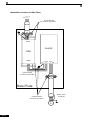 15
15
-
 16
16
-
 17
17
-
 18
18
-
 19
19
-
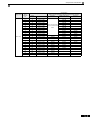 20
20
-
 21
21
-
 22
22
-
 23
23
-
 24
24
-
 25
25
-
 26
26
-
 27
27
-
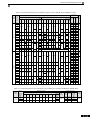 28
28
-
 29
29
-
 30
30
-
 31
31
-
 32
32
-
 33
33
-
 34
34
-
 35
35
-
 36
36
-
 37
37
-
 38
38
-
 39
39
-
 40
40
-
 41
41
-
 42
42
-
 43
43
-
 44
44
-
 45
45
-
 46
46
-
 47
47
-
 48
48
-
 49
49
-
 50
50
-
 51
51
-
 52
52
-
 53
53
-
 54
54
-
 55
55
-
 56
56
-
 57
57
-
 58
58
-
 59
59
-
 60
60
-
 61
61
-
 62
62
-
 63
63
-
 64
64
-
 65
65
-
 66
66
-
 67
67
-
 68
68
-
 69
69
-
 70
70
-
 71
71
-
 72
72
-
 73
73
-
 74
74
-
 75
75
-
 76
76
-
 77
77
-
 78
78
-
 79
79
-
 80
80
-
 81
81
-
 82
82
-
 83
83
-
 84
84
-
 85
85
-
 86
86
-
 87
87
-
 88
88
-
 89
89
-
 90
90
-
 91
91
-
 92
92
-
 93
93
-
 94
94
-
 95
95
-
 96
96
-
 97
97
-
 98
98
-
 99
99
-
 100
100
-
 101
101
-
 102
102
-
 103
103
-
 104
104
-
 105
105
-
 106
106
-
 107
107
-
 108
108
-
 109
109
-
 110
110
-
 111
111
-
 112
112
-
 113
113
-
 114
114
-
 115
115
-
 116
116
-
 117
117
-
 118
118
-
 119
119
-
 120
120
-
 121
121
-
 122
122
-
 123
123
-
 124
124
-
 125
125
-
 126
126
-
 127
127
-
 128
128
-
 129
129
-
 130
130
-
 131
131
-
 132
132
-
 133
133
-
 134
134
-
 135
135
-
 136
136
-
 137
137
-
 138
138
-
 139
139
-
 140
140
-
 141
141
-
 142
142
-
 143
143
-
 144
144
-
 145
145
-
 146
146
-
 147
147
-
 148
148
-
 149
149
-
 150
150
-
 151
151
-
 152
152
-
 153
153
-
 154
154
-
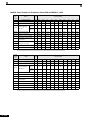 155
155
-
 156
156
-
 157
157
-
 158
158
-
 159
159
-
 160
160
-
 161
161
-
 162
162
-
 163
163
-
 164
164
-
 165
165
-
 166
166
-
 167
167
-
 168
168
-
 169
169
-
 170
170
-
 171
171
-
 172
172
-
 173
173
-
 174
174
-
 175
175
-
 176
176
-
 177
177
-
 178
178
-
 179
179
-
 180
180
-
 181
181
-
 182
182
-
 183
183
-
 184
184
-
 185
185
-
 186
186
-
 187
187
-
 188
188
-
 189
189
-
 190
190
-
 191
191
-
 192
192
-
 193
193
-
 194
194
-
 195
195
-
 196
196
-
 197
197
-
 198
198
-
 199
199
-
 200
200
-
 201
201
-
 202
202
-
 203
203
-
 204
204
-
 205
205
-
 206
206
-
 207
207
-
 208
208
-
 209
209
-
 210
210
-
 211
211
-
 212
212
-
 213
213
-
 214
214
-
 215
215
-
 216
216
-
 217
217
-
 218
218
-
 219
219
-
 220
220
-
 221
221
-
 222
222
-
 223
223
-
 224
224
-
 225
225
-
 226
226
-
 227
227
-
 228
228
-
 229
229
-
 230
230
-
 231
231
-
 232
232
-
 233
233
-
 234
234
-
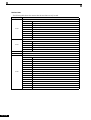 235
235
-
 236
236
-
 237
237
-
 238
238
-
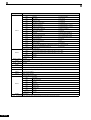 239
239
-
 240
240
-
 241
241
-
 242
242
-
 243
243
-
 244
244
-
 245
245
-
 246
246
-
 247
247
-
 248
248
-
 249
249
-
 250
250
-
 251
251
-
 252
252
-
 253
253
-
 254
254
-
 255
255
-
 256
256
-
 257
257
-
 258
258
-
 259
259
-
 260
260
-
 261
261
-
 262
262
-
 263
263
-
 264
264
-
 265
265
-
 266
266
-
 267
267
-
 268
268
-
 269
269
-
 270
270
-
 271
271
-
 272
272
-
 273
273
-
 274
274
-
 275
275
-
 276
276
-
 277
277
-
 278
278
-
 279
279
-
 280
280
-
 281
281
-
 282
282
-
 283
283
-
 284
284
-
 285
285
-
 286
286
-
 287
287
-
 288
288
-
 289
289
-
 290
290
-
 291
291
-
 292
292
-
 293
293
-
 294
294
-
 295
295
-
 296
296
-
 297
297
-
 298
298
-
 299
299
-
 300
300
-
 301
301
-
 302
302
-
 303
303
-
 304
304
-
 305
305
-
 306
306
-
 307
307
-
 308
308
-
 309
309
-
 310
310
-
 311
311
-
 312
312
-
 313
313
-
 314
314
-
 315
315
-
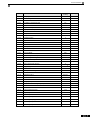 316
316
-
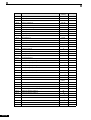 317
317
-
 318
318
-
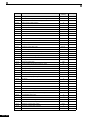 319
319
-
 320
320
-
 321
321
Omron CIMR-E7Z2011 User manual
- Category
- Power adapters & inverters
- Type
- User manual
Ask a question and I''ll find the answer in the document
Finding information in a document is now easier with AI
Related papers
Other documents
-
YASKAWA Varispeed f7 User manual
-
YASKAWA SS5 Drive User manual
-
YASKAWA V7 Drive User manual
-
YASKAWA AC7 Matrix Drive User manual
-
 Omron Healthcare VARISPEEDF7 User manual
Omron Healthcare VARISPEEDF7 User manual
-
YASKAWA VS mini CIMR-J7AU20P1 User manual
-
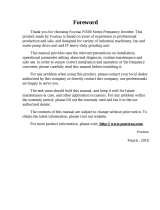 Powtran PI500 220F3 User manual
Powtran PI500 220F3 User manual
-
YASKAWA FSDrive-MV1S Instructions Manual
-
YASKAWA LKEB Installation guide
-
YASKAWA VS-616P5 Owner's manual