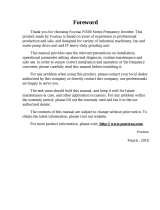Page is loading ...

YASKAWA
VARISPEED-686SS5
INSTRUCTION MANUAL
YA S K AWA
MANUAL NO. TOE-S686-15B
SUPER-ENERGY SAVING VARIABLE SPEED DRIVE (VS-686SS5)
MODEL: CIMR-SSA
Upon receipt of the product and prior to initial operation, read these instructions
thoroughly, and retain for future reference.
200V CLASS 0.4 to 75kW (1.2 to 110kVA)
400V CLASS 0.4 to 300kW (1.4 to 460kVA)
REFERENCE
VARISPEED-686SS5 DESCRIPTIVE MANUAL FOR CONSTANTS (TOE-S686-15.2)

3
PREFACE
The VS-686SS5 inverter is intented for use only with YASKAWA’s SS motor drive.
This instruction manual describes installation, maintenance and inspection,
troubleshooting, and specifications of the VS-686SS5. Read this instruction manual
thoroughly before operation.
YASKAWA ELECTRIC CORPORATION
General Precautions
SSome drawings in this manual are shown with the protective cover or shields removed, in order to
describe detail with more clarity. Make sure all covers and shields are replaced before operating
this product.
SThis manual may be modified when necessary because of improvement of the product, modifica-
tion, or changes in specifications.
Such modifications are denoted by a revised manual No.
STo order a copy of this manual, if your copy has been damaged or lost, contact your YASKAWA
representative.
SYASKAWA is not responsible for any modification of the product made by the user, since that will
void your guarantee.

NOTE
4
NOTES FOR SAFE OPERATION
Read this instruction manual thoroughly before installation, operation, maintenance or inspection of
the VS-686SS5. In this manual, NOTES FOR SAFE OPERATION are classified as “WARNING”
or “CAUTION.”
WARNING
Indicates a potentially hazardous situation which, if not avoided, could result in death or serious injury
to personnel.
CAUTION
Indicates a potentially hazardous situation which, if not avoided, may result in minor or moderate inju-
ry to personnel and damage to equipment.
It may also be used to alert against unsafe practices.
Even items described in CAUTION may result in a vital accident in some situations. In either
case, follow these important notes.
: These are steps to be taken to insure proper operation.

NOTES FOR SAFE OPERATION
5
NOTES ON USE
WARNING
The SS5 motor is a synchronous motor equipped with a built-in, high performance magnet as a rotor.
The SS5 motor terminals continue to produce high voltage whenever the motor is rotating even if
inverter power is OFF. Observe the following when hadling the inverter.
SMake sure the motor is stopped when carrying out maintenance, inspection or wiring.
SConnect a low-voltage manual starter to the inverter output side when the motor is rotated
by the load even if the inverter power is OFF.
CAUTION
SIf using a motor with a PG, be sure to confirm the safety and adjust the PG zero-pulse be-
fore starting any operation.
Failure to observe this caution may cause the torque to be insufficient, which may result in the
following motor malfunctions:
•The motor is pulled in the direction of the load.
•The motor rotates in reverse.
•The motor does not rotate.
•The motor suddenly accelerates.
SBefore starting operation, be sure to set the motor constants according to the motor name-
plate values.
Failure to observe this caution may cause torque insufficiency, which result in motor malfunc-
tions:
•The motor is pulled in the direction of the load.
•The motor rotates in reverse direction.
•The motor does not rotate.
•The motor is suddenly accelerated.
RECEIVING
CAUTION
(Ref. page)
SDo not install or operate any inverter which is damaged or has missing
parts.
Failure to observe this caution may result in personal injury or equipment damage. 14

6
INSTALLATION
CAUTION
(Ref. page)
SLift the cabinet by the base. When moving the unit, never lift by the front
cover.
Otherwise, the main unit may be dropped causing damage to the unit. 16..........
SMount the inverter on nonflammable material (i.e. metal).
Failure to observe this caution can result in a fire. 16............................
SWhen mounting units in an enclosure, install a fan or other cooling device
to keep the intake air temperature below 45_C.
Overheating may cause a fire or damage to the unit. 16........................
WIRING
WARNING
(Ref. page)
SOnly commence wiringafter verifying that thepower supply is turned OFF.
Failure to observe this warning can result in an electric shock or a fire. 20.........
SWiring should be performed only by qualified personnel.
Failure to observe this warning can result in an electric shock or a fire. 20.........
SWhen wiring the emergency stop circuit, check the wiring thoroughly
before operation.
Failure to observe this warning can result in personal injury. 20.................
SMake sure to ground the ground terminal .
(Ground resistance
200V class: 100Ωor less, 400V class: 10Ωor less)
Failure to observe this warning can result in an electric shock or a fire. 24.........

NOTES FOR SAFE OPERATION
7
CAUTION
(Ref. page)
SDo not connect the other type of motor (i.e. induction motor). The
VS-686SS5 inverter is exclusive-use for SS5 motor drive.
Failure to observe this caution can result in inverter damage. 20.................
SVerify that the inverter rated voltage coincides with the AC power supply
voltage.
Failure to observe this caution can result in personal injury or a fire. 20...........
SDo not perform a withstand voltage test of the inverter.
It may cause semi-conductor elements to be damaged. 20......................
STo connect a braking resistor, braking resistor unit or braking unit, follow
the procedures described in APPENDIX 3.
Improper connection may cause a fire. 20..................................
STighten terminal screws to the specified tightening torque.
Failure to observe this caution can result in a fire. 20..........................
SNever connect the AC main circuit power supply to output terminals U, V
and W.
The inverter will be damaged and invalidate the guarantee. 24.................
S(Standard connection)
Be sure to connect the motor leads to the correct output terminals:
Motor lead U to output terminal U,
Motor lead V to output terminal V, and
Motor lead W to output terminal W.
Failure to observe this caution may cause the motor to run unusual way such as in
reverse. 24...........................................................
SWith the standard connection for the output terminals, the motor rotates
counterclockwise as viewed from the load side in a forward operation.
To rotate the motor clockwise in a forward operation, connect the output
terminals as refered in Appendix 6. 24...................................

8
OPERATION
WARNING
(Ref. page)
SOnly turn ON the input power supply after replacing the front cover. Do not
remove the cover while current is flowing.
Failure to observe this warning can result in an electric shock. 38................
SWhen the retry function (L5-02) is selected, do not approach the inverter
or the load, since it may restart suddenly after being stopped.
(Construct machine system, so as to assure safety for personnel, even if the
inverter should restart.)
Failure to observe this warning can result in personal injury. 38.................
SSince the stop button can be disabled by a function setting, install a sepa-
rate emergency stop switch.
Failure to observe this warning can result in personal injury. 38.................
SIf an alarm is reset with the operation signal ON, the inverter restarts auto-
matically. Only reset the alarm after verifying that the operation signal is
OFF.
Failure to observe this warning can result in personal injury. 38.................
SWhen adjusting PG zero-pulse, disconnect the motor from the machine.
The motor rotates automatically during adjustment. 49....................
SWhen PG zero-pulse adjustment is completed, “End” is displayed on the
digital operator. Do not touch it until it has come to a complete stop.
The motor starts and stops repeatedly when adjustments are made. 49.......
CAUTION
(Ref. page)
SNever touch the heatsink or discharging resistor since the temperature is
very high.
Failure to observe this caution can result in harmful burns to the body. 38.........
SSince it is easy to change operation speed from low to high speed, verify
the safe working range of the motor and machine before operation.
Failure to observe this caution can result in personal injury and machine damage. 38..
SInstall a holding brake separately if necessary.
Always construct the external sequence to confirm that the holding
brake is activated in the event of an emergency, a power failure, or an
abnormality in the inverter occuring.
Failure to observe this caution can result in personal injury. 38..................
SIf using with an elevator, take safety measures on the machine’s side to
prevent the elevator from dropping.
Failure to observe this caution may result in personal injury. 38.................
SDo not change signals during operation.
The machine or the inverter may be damaged. 38.............................

NOTES FOR SAFE OPERATION
9
CAUTION
(Ref. page)
SAll the constants of the inverter have been preset at the factory. Do not
change the settings unnecessarily.
The inverter may be damaged. For supply voltage, follow Par. 4.2. 38............
SBe sure to set the motor constants in accordance with the values listed on
the motor nameplate values. 38........................................
Failure to observe this caution may cause the torque to be insufficient, which
may result in the following motor malfunctions:
•The motor is pulled in the direction of the load.
•The motor rotates in reverse.
•The motor does not rotate.
•The motor suddenly accelerates.
SBe sure to setthe motor constants beforethe initial operation and after
replacement of the motor. Reconfirm the motor constants after they
have been set.
Failure to observe this caution may result in motor malfunctions such as
sudden acceleration. 44..............................................
SIn the following cases when under flux vector control, be sure to adjust
the PG zero-pulse as described in 4.3 (3) (e) PG Zero-pulse Adjustment: 44..
•Before initial operation.
•After replacing the motor.
•After replacing the PG.
SVerify that digital operator STOP LED is ON before checking motor speed
detection. 48........................................................
SVerify that nothing is caught on the shaft or coupling. 48...................
SIf the constant b1-06 is set to 1 and the run command is ON, the motor will
start immediately if the following operations are done. Confirm the safe-
ty if such operation is required.
•The operation mode is switched from LOCAL to REMOTE.
•The power supply is turned ON.
Failure to observe this caution may result in personal injury. 71.................
SConfirm safety. 49....................................................
•Is the motor disconnected from the machine?
•Is the lock key disconnected from the machine?
•Are there any persons or objects near the motor shaft?
•Has the motor come to a complete stop?

10
MAINTENANCE AND INSPECTION
WARNING
(Ref. page)
SNever touch high-voltage terminals in the inverter.
Failure to observe this warning can result in an electric shock. 65................
SReplace all protective covers before powering up the inverter. To remove
the cover, make sure to shut OFF the molded-case circuit breaker.
Failure to observe this warning can result in an electric shock. 65................
SPerform maintenance or inspection only after verifying that the CHARGE
LED goes OFF, after the main circuit power supply is turned OFF.
The capacitors are still charged and can be dangerous. 65......................
SOnly authorized personnel should be permitted to perform maintenance,
inspections or parts replacement.
[Remove all metal objects (watches, bracelets, etc.) before operation.]
(Use tools which are insulated against electrical shock.)
Failure to observe this warning can result in an electric shock. 65................
CAUTION
(Ref. page)
SThe control PC board employs CMOS ICs. Do not touch the CMOS ele-
ments.
They are easily damaged by static electricity. 65.............................
SDo not connect or disconnect wires or connectors while power is applied
to the circuit.
Failure to observe this caution can result in personal injury. 65..................
OTHERS
WARNING
SNever modify the product.
Failure to observe this warning can result in an electrical shock or personal injury and will invali-
date the guarantee.

NOTES FOR SAFE OPERATION
11
WARNING LABEL
A warning label is displayed on the front cover of the inverter, as shown below. Follow these instruc-
tions when handling the inverter.
Warning Label
Model CIMR-SSA23P7
WarningLabel
WARNING
May cause injury or electric shock.
Please follow the instructions in the manual before
installation or operation.
Disconnect all power before opening front cover of unit.
Wait 1 minute until DC Bus capacitors discharge.
Use proper grounding techniques.
Make sure that the motor has stopped and voltage
between terminals U-V, U-W, and V-W is “0 volt” before
maintenance, inspection, or wiring.

12
CONTENTS
NOTES FOR SAFE OPERATION 4......................................
1 RECEIVING 14.....................................................
1.1 INSPECTION CHECKPOINTS 14............................................
1.2 IDENTIFYING THE PARTS 15...............................................
2 INSTALLATION 16...................................................
2.1 REMOVING AND REPLACING THE DIGITAL OPERATOR 16...................
2.2 REMOVING AND REPLACING THE FRONT COVER 17........................
2.3 CHOOSING A LOCATION TO MOUNT THE INVERTER 18......................
2.4 CLEARANCES 19.........................................................
3 WIRING 20.........................................................
3.1 CONNECTION WITH PERIPHERAL UNITS 21................................
3.2 CONNECTION DIAGRAM 22................................................
3.3 WIRING THE MAIN CIRCUIT 24.............................................
3.4 WIRING THE CONTROL CIRCUIT 36........................................
3.5 WIRING INSPECTION 37...................................................
4 OPERATION 38.....................................................
4.1 TEST RUN CHECKPOINTS 39..............................................
4.2 SETTING THE LINE VOLTAGE USING JUMPER
(FOR 400V CLASS 18.5kW AND ABOVE) 39..................................
4.3 TEST RUN 40.............................................................
5 SETTING OPERATION CONDITIONS 56...............................
5.1 DIGITAL OPERATOR KEY DESCRIPTION 56.................................
5.2 DIGITAL OPERATOR MODE SELECTION 57..................................
5.3 DRIVE MODE 58..........................................................
5.4 INITIALIZE MODE 61......................................................
5.5 PROGRAM MODE 63......................................................
5.6 MODIFIED CONSTANTS MODE 64..........................................
6 MAINTENANCE AND INSPECTION 65................................
6.1 PERIODIC INSPECTION 66.................................................
6.2 PARTS REPLACEMENT SCHEDULE (GUIDELINES) 66........................
7 TROUBLESHOOTING 67............................................
7.1 FAULT DIAGNOSIS AND CORRECTIVE ACTIONS 67..........................
7.2 MOTOR FAULTS AND CORRECTIVE ACTIONS 71............................
APPENDIX 1 SPECIFICATIONS 72......................................
APPENDIX 2 DIMENSIONS (mm) 74....................................
200 V/400 V Class Inverters of 15 kW and Lower 74...................................
200 V/400 V Class Inverters of 18.5 kW and Higher 74.................................
Mounting Dimensions for 400 V Class Inverters of 220 to 300 kW 74.....................
APPENDIX 3 TYPICAL CONNECTION DIAGRAM 76......................
3.1 BRAKING RESISTOR UNIT 76..............................................
3.2 BRAKING UNIT AND BRAKING RESISTOR UNIT 77...........................
3.3 THREE BRAKING UNITS IN PARALLEL 80...................................
3.4 WITH CONTACT OUTPUT, OPEN COLLECTOR OUTPUT 83...................
APPENDIX 4 CONSTANTS LIST 84....................................

13
APPENDIX 5 ERROR PROCESSING IN PG ZERO-PULSE
ADJUSTMENT 90.........................................
APPENDIX 6 ROTATION DIRECTION OF MOTOR 92.....................
APPENDIX 7 ZDEV CAUSES AND CORRECTIVE ACTIONS LIST 93........
Revision History

14
1 RECEIVING
CAUTION
SDo not install or operate any inverter which is damaged or has missing
parts.
Failure to observe this caution may result in personal injury or equipment damage.
This chapter describes how to verify the inverter after delivery to the user.
1.1 INSPECTION CHECKPOINTS
(1) Receiving Checkpoints
Table 1 Checkpoints
Checkpoints Description
Does the inverter model number correspond with
the purchase order?
Check the model number on the nameplate on the side of the
VS-686SS5.
Are any parts damaged? Visually check the exterior and verify that there was no damage during
transport.
Is hardware properly seated and securely tightened? Remove inverter front cover.
Check all visible hardware with appropriate tools.
Was an instruction manual received? VS-686SS5 instruction manual (No.: TOE-S686-15)
If any of the above checkpoints are not satisfactory, contact your YASKAWA representative.
(2) Checking the Nameplate Data
(a) Nameplate Data
Example of Japan domestic standard model CIMR-SSA2018 (200VAC 18.5kW)
Serial No.
Inverter Model
Input Spec.
Lot No.
Inverter Spec.
Output Spec.
Mass
LOT NO : MASS : 28kg
YASKAWA ELECTRIC CORPORATION
AC 3PH 200− 220 V 50Hz
200− 230 V 60Hz
MODEL : CIMR− SSA2018 SPEC : 20180A
SER NO :
JAPAN
INPUT :
OUTPUT : AC 3PH 0− 230 V 30kVA 80A

1 RECEIVING
15
(b) Model Designation
Voltage
2 3-phase 200 V class
CIMR −SS A 2 0P4
Inverter
VS-686SS5 Series
Symbol Max. applicable motor output
0P4 0.4kW
0P7
to
300
0.75kW
to
300kW
Symbol
Symbol
A
Specifications
Japan domestic standard
4 3-phase 400 V class
D 200 VDC class
E 400 VDC class
(c) Specification Designation
2 0P4 1 A *
Revision symbol
* For special specifications, a spec. sheet No. appears on the nameplate.
Symbol Enclosure
Enclosed wall-mounted
type (NEMA 1)
0 Open chassis type
1
Voltage
2 3-phase 200 V class
Symbol
Symbol Max. applicable motor output
0P4 0.4kW
0P7
to
300
0.75kW
to
300kW
4 3-phase 400 V class
1.2 IDENTIFYING THE PARTS
4-Mounting Holes
Protective Cover (top/bottom)
Digital Operator
JVOP-132
Front Cover
Heatsink
Fig. 1Configuration of VS-686SS5 (Model CIMR-SSA20P4)

16
2 INSTALLATION
CAUTION
SLift the cabinet by the base. When moving the unit, never lift by the front cover.
Otherwise, the main unit may be dropped causing damage to the unit.
SMount the inverter on nonflammable material (i.e. metal).
Failure to observe this caution can result in a fire.
SWhen mounting units in an enclosure, install a fan or other cooling device to keep the in-
take air temperature below 45_C.
Overheating may cause a fire or damage to the unit.
This chapter describes the configuration, location and space when mounting the VS-686SS5.
2.1 REMOVING AND REPLACING THE DIGITAL OPERATOR
Remove and replace the digital operator as follows.
(1) Removing the Digital Operator
Digital Operator 1
2
Push the digital operator lever in the direction
shown by arrow 1 and lift the digital operator
in the direction shown by arrow 2 to remove
the digital operator from the front cover.
Front Cover
Fig. 2Removing the Digital Operator

2 INSTALLATION
17
(2) Replacing the Digital Operator
Engage the digital operator on claws A in the
direction shown by arrow 1 and then on claws
B in the direction shown by arrow 2 to lock
the digital operator.
Digital Operator
Front Cover
2
1
Claws A
Claws B
Fig. 3Replacing the Digital Operator
Never fit the digital operator in any other direction or by any other method.
The digital operator will not be connected to the inverter.
2.2 REMOVING AND REPLACING THE FRONT COVER
To remove the front cover, first move the digital operator in the direction shown by arrow 1. (See Par.
2.1.) Then squeeze the cover in the direction shown by arrows 2 on both sides and lift in the direction
shown by arrow 3.
Front Cover
1
2
3
2
Fig. 4Removing and Replacing the Front Cover
NOTE

18
Do not replace the front cover with the digital operator connected. The digital operator will not
be connected to the inverter. Replace the front cover first and then install the digital operator
on the cover. See Par. 2.1 for replacing the digital operator.
2.3 CHOOSING A LOCATION TO MOUNT THE INVERTER
To ensure proper performance and long operating life, follow the recommendations below when
choosing a location for installing the VS-686SS5. Make sure the inverter is protected from the
following conditions:
VExtreme cold and heat.
Use only within ambient temperature range: -10_C to +40_C
VRain, moisture. (For enclosed wall-mounted type)
VOil sprays, splashes
VSalt spray.
VDirect sunlight. (Avoid using outdoors.)
VCorrosive gases or liquids.
VDust or metallic particles in the air. (For enclosed wall-mounted type)
VPhysical shock, vibration.
VMagnetic noise. (Example: welding machines, power devices, etc.)
VHigh humidity.
VRadioactive materials.
VCombustibles: thinners, solvents, etc.
NOTE

2 INSTALLATION
19
2.4 CLEARANCES
Install the VS-686SS5 vertically and allow sufficient clearances for effective cooling as shown in Fig.
5.
(a) Front View
50 mm or more
*
30 mm or more
50 mm or more
*
(b) Side View
120 mm or more
120 mm or more
Air
Air
30 mm or more
Fig. 5Clearances
1. The clearances required at top/bottom and both sides are common in open chassis type
(IP00) and enclosed wall-mounted type (IP20).
2. Remove the top and bottom covers to use the open chassis type of 15kW or less.
3. When installing the models of 30kW or more equipped with eyebolts, extra spacing will
be required on either side. For detailed dimensions, contact your YASKAWA representa-
tive.
4. For the external dimensions and mounting dimensions, refer to APPENDIX 2 “DIMEN-
SIONS.”
5. Allowable intake air temperature to the inverter:
Open chassis type : -10_C to +45_C
Enclosed wall-mounted type : -10_C to +40_C
6. Ensure sufficient space for the sections at the upper and lower parts marked with ∗in order
to permit the flow of intake/exhaust air to/from the inverter.
NOTE

20
3 WIRING
WARNING
SOnly commence wiring after verifying that the power supply is turned OFF.
Failure to observe this warning can result in an electric shock or a fire.
SWiring should be performed only by qualified personnel.
Failure to observe this warning can result in an electric shock or a fire.
SWhen wiring the emergency stop circuit, check the wiring thoroughly before operation.
Failure to observe this warning can result in personal injury.
CAUTION
SDo not connect the other type of motor (i.e. induction motor). The VS-686SS5 inverter is
exclusive-use for SS5 motor drive.
Failure to observe this caution can result in inverter damage.
SVerify that the inverter rated voltage coincides with the AC power supply voltage.
Failure to observe this caution can result in personal injury or a fire.
SDo not perform a withstand voltage test of the inverter.
It may cause semi-conductor elements to be damaged.
STo connect a braking resistor, braking resistor unit or braking unit, follow the procedures
described in APPENDIX 3.
Improper connection may cause a fire.
STighten terminal screws to the specified tightening torque.
Failure to observe this caution can result in a fire.
This chapter describes the main circuit wiring and the control circuit wiring of the VS-686SS5.

3 WIRING
21
3.1 CONNECTION WITH PERIPHERAL UNITS
The following shows standard connection of the VS-686SS5 with peripheral units.
Power Supply
Molded-case Circuit
Breaker or Ground
Fault Interrupter
Magnetic Contactor
AC Reactor
Input Noise Filter
VS-686SS5
Grounding
Output Noise Filter
Motor
Low-voltage Manual
Starter
(Used when the motor
is rotated by the load.)
DC Reactor
Grounding
Fig. 6Connection with Peripheral Units
/