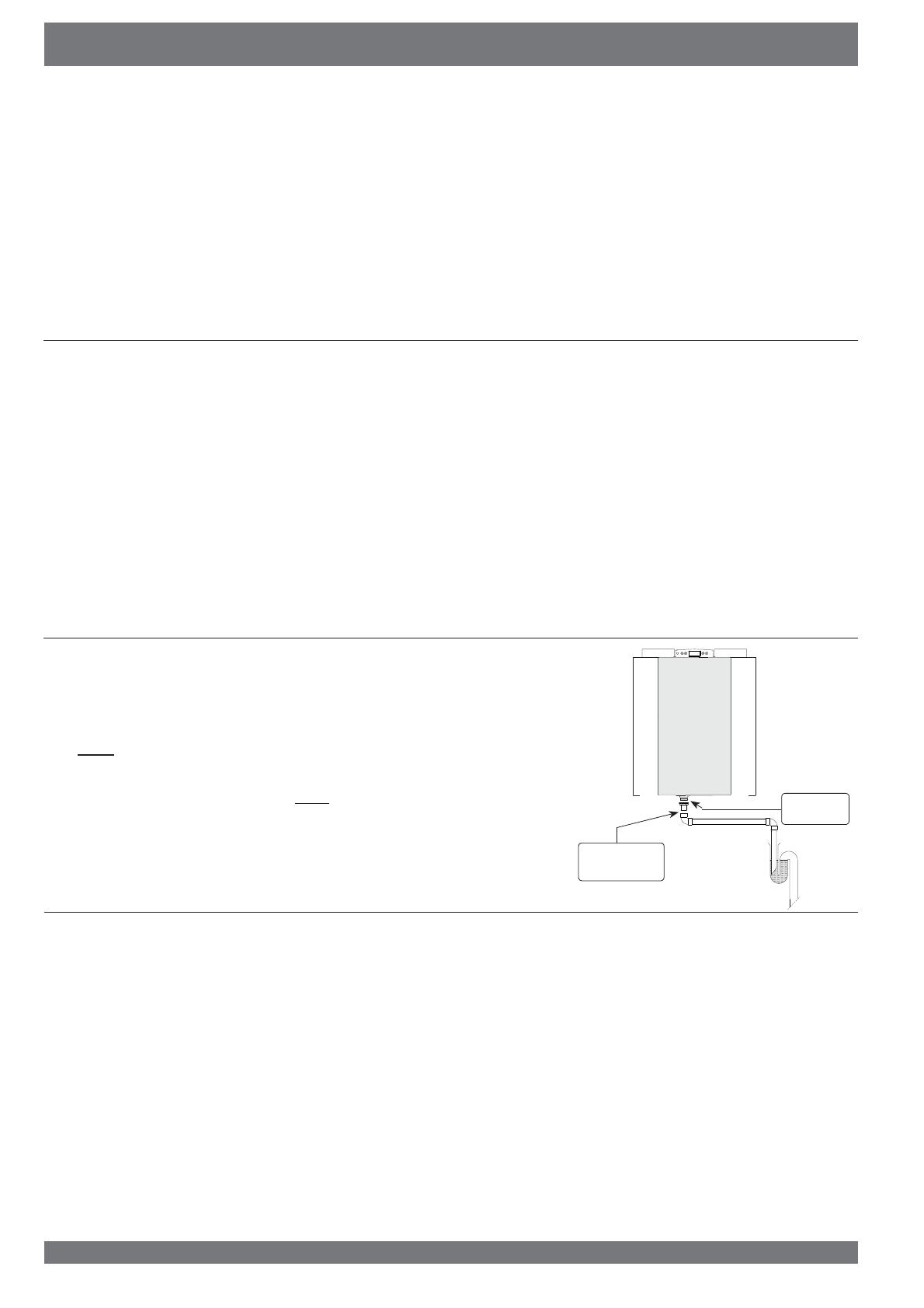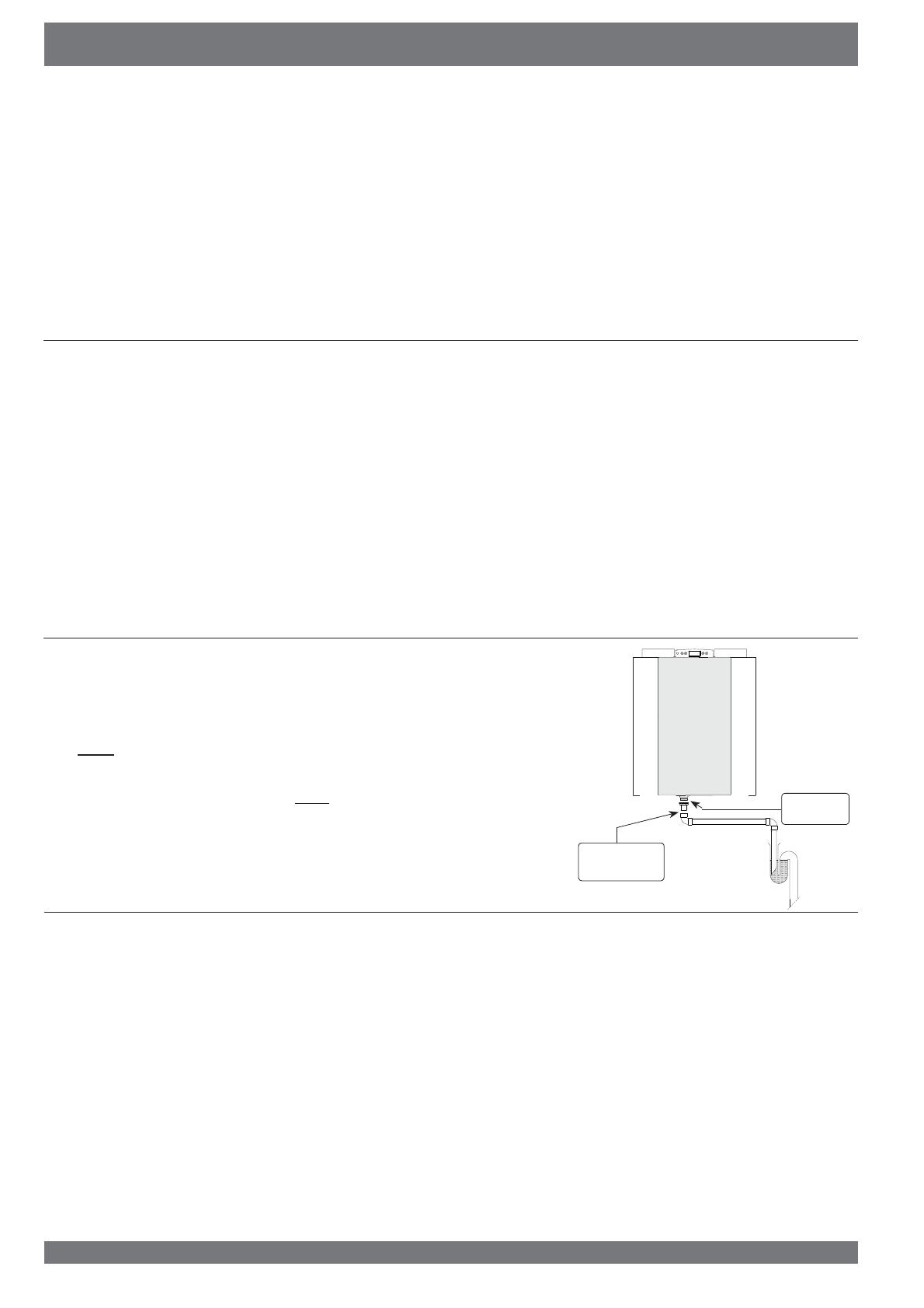
10 Renovent Excellent 450 Rev. E
Chapter 5 Installation
5.1 Installation general
Installing the appliance
1. Placing the appliance (§5.2)
2. Connecting the condensate discharge (§5.3)
3. Connecting the ducts (§5.4)
4. Electric connection (§5.5)
Installation must take place under:
4XDOLW\UHTXLUHPHQWVYHQWLODWLRQV\VWHPVGZHOOLQJV
4XDOLW\UHTXLUHPHQWVEDODQFHGYHQWLODWLRQLQGZHOOLQJV
7KH UHJXODWLRQV IRU YHQWLODWLRQ RI GZHOOLQJV DQG UHVLGHQWLDO
buildings.
7KHVDIHW\UHJXODWLRQVIRUORZYROWDJHLQVWDOODWLRQV
7KH UHJXODWLRQV IRU FRQQHFWLRQ WR LQWHULRU VHZHUV LQ GZHOO-
ings and residential buildings.
$Q\DGGLWLRQDOUHJXODWLRQVRIWKHORFDOXWLOLWLHV
7KHLQVWDOODWLRQLQVWUXFWLRQVIRUWKH5HQRYHQW([FHOOHQW
,QDGGLWLRQWRWKHDERYHGHVLJQDQGLQVWDOODWLRQUHTXLUHPHQWV
and recommendations, the national building and ventilation
regulations must be complied with.
5.2 Placing the appliance
The Renovent Excellent can directly be mounted to the wall
using the suspension brackets supplied for that purpose. For a
vibration-free result the appliance must be mounted to a solid
wall with a minimum mass of 200 kg/m
2
or on a base with at
least the same mass on a mounting support. A gypsum block
RUPHWDOVWXGZDOOGRHVQRWVXႈFH$GGLWLRQDOPHDVXUHVVXFK
as double panelling or extra studs are required in that case.
2QUHTXHVWDPRXQWLQJVXSSRUWIRUÀRRUPRXQWLQJLVDYDLODEOH
In addition, the following aspects must be taken into account.
7KH KHDW UHFRYHU\ XQLW PXVW EH LQVWDOOHG LQ DQ LQVXODWHG
frost-free room to prevent, among other things, freezing of
the condensate discharge.
7KHDSSOLDQFHPXVWEHSODFHGOHYHO
,WLVQRWSHUPLWWHGWRLQVWDOOWKHKHDWUHFRYHU\XQLWLQURRPV
with a high relative humidity (such as a bathroom).
7KHLQVWDOODWLRQURRPPXVWEHVXFKWKDWDJRRGFRQGHQVD-
te discharge with air trap and pitch for condensate can be
made.
7KHLQVWDOODWLRQURRPPXVWEHYHQWLODWHG
(That will prevent condensation on the outside of the heat
recovery unit.)
0DNHVXUHWKHUHLVDIUHHVSDFHRIDWOHDVWFPDWWKHIURQW
of the appliance and a free headroom of 1.8 m for cleaning
WKH¿OWHUVDQGFDUU\LQJRXWPDLQWHQDQFH
0DNHVXUHWKHUHLVDIUHHVSDFHRIDWOHDVWFPDERYHWKH
display cover so it can always be removed.
5.4 Connecting ducts
The air ducts must be mounted air-tight.
7KHDLU H[WUDFWGXFW GRHVQRW KDYHWR EH¿WWHG ZLWK D FRQWURO
YDOYH7KHDSSOLDQFHLWVHOIFRQWUROVWKHDLUÀRZUDWHV
A duct diameter of 180 mm is required for the Renovent Excel-
lent 450.
To prevent condensation on the outside of the outdoor air
supply duct and the air exhaust duct downstream of the
Renovent Excellent, these ducts must be provided with an
external vapour barrier as far as the appliance. If thermally
insulated piping is used here, additional insulation is not
necessary.
For compliance with the maximum installation noise level
of 30 dB, it will have to be assessed for every installation
VSHFL¿FDOO\ ZKDW PHDVXUHV ZLOO EH UHTXLUHG WR OLPLW WKH
noise.
$WOHDVWDPXႉHUZLWKDOHQJWKRIQRWOHVVWKDQPLVUH-
TXLUHGEXWDGGLWLRQDOPHDVXUHVPD\EHQHFHVVDU\3OHDVH
contact the Brink Consultancy Department if you have any
TXHVWLRQVRQWKLVVXEMHFW
Pay attention to crosstalk and installation noise, also for incor-
porated ducts. Design the duct with separate branches to the
valves to prevent crosstalk. If necessary, the supply ducts must
be insulated, for instance when they are installed outside the
insulated envelope. Preferably use Brink incorporated ducts.
These ducts have been developed with a view to a low duct
resistance.
5.3 Connecting the condensate discharge
The condensate discharge line for the Brink Renovent HR is fed through the lower
panel. The condensate must be discharged through a drainpipe.
The condensate discharge comes separately with the appliance and the installer
must screw it into the underside of the appliance. This condensate discharge con-
nection has an external connecting diameter of 32 mm.
The condensate discharge line can be glued to it, if necessary using a square
bend. The installer can glue the condensate discharge in the desired position in
the lower part of the appliance. The drain must discharge under the water level in
the U-trap.
Before connecting the condensate discharge to the appliance, pour water into the
U-trap to create an air trap.
Screw
connection
Glued connec-
tion; Ø32 mm