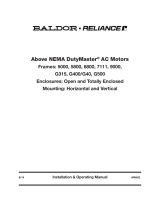1
EN
English
Level Controller
NRR 2-50
NRR 2-51
Original Installation Instructions
819180-03

2
Contents
Page
Important notes
Intended use ...........................................................................................................................................4
Function ..................................................................................................................................................4
Safety information ...................................................................................................................................5
Directives and standards
VdTÜV Bulletin "Wasserstand 100" (Water Level 100) .............................................................................5
LV (Low Voltage Directive) and EMC (Electromagnetic Compatibility) ........................................................ 5
ATEX (Atmosphère Explosible) .................................................................................................................5
Notes on the Declaration of Conformity/Manufacturer's Declaration ..............................................5
Approval for Marine Use ..........................................................................................................................5
Technical data
NRS 2-50 / NRR 2-51 ..............................................................................................................................6
Contents of package ...............................................................................................................................7
In the control cabinet: Installing the level controller
Dimensions of the NRR 2-50 / NRR 2-51 .................................................................................................8
Key .........................................................................................................................................................8
Installation in control cabinet ...................................................................................................................8
Name plate/identification ........................................................................................................................9
In the control cabinet: Electrically connecting the level controller
Wiring diagram for level controller NRR 2-50 .........................................................................................10
Key .......................................................................................................................................................10
Wiring diagram for level controller NRR 2-51 .........................................................................................11
Key .......................................................................................................................................................11
Supply voltage connection .....................................................................................................................12
Connection of output contacts ...............................................................................................................12
Connecting the level electrode/level transmitter ....................................................................................12
Output of manipulated variable Y or connection of actual value output (optional) ...................................12
Tools .....................................................................................................................................................12
In the system:
Electrically connecting the level electrode/transmitter
Connection of level electrode/level transmitter ......................................................................................13
Factory settings ..................................................................................................................................13

3
Contents
Page
continued
Changing factory settings
Changing the function and input of the level electrode/transmitter.........................................................14
Operating the level controller
Meaning of codes on the 7-segment display .........................................................................................16
Setting the measuring range .................................................................................................................17
Additional information on control parameters ........................................................................................17
Commissioning
Setting parameters................................................................................................................................18
Setting the measuring range .................................................................................................................19
Operation, alarm and testing
Setting switchpoints and control parameters .........................................................................................20
Level controller NRR 2-50 Displays ....................................................................................................21
Level controller NRR 2-51 Displays ....................................................................................................21
Check function of MIN/MAX output contacts ........................................................................................22
Fault indications and troubleshooting
Display, diagnosis and troubleshooting ..................................................................................................23
Further information
Action against high-frequency interference ...........................................................................................24
Replacing/taking the equipment out of service ......................................................................................24
Disposal ................................................................................................................................................24

4
Important notes
Intended use
The NRR 2-50 / NRR 2-51 level controller is used in combination with NRG 2.-.. level electrodes or the
NRGT 26-1 level transmitter as a limit switch and water level controller, e.g. in steam and water boiler
systems, or in condensate and feedwater tanks. The level controller indicates when a MIN and MAX
water level has been reached, and opens or closes a control valve.
The NRR 2-50 / NRR 2-51 level controller can be combined with the NRG 21-.. or NRG 26-21 level
electrodes and the NRGT 26-1 level transmitter.
The NRR 2-50 / NRR 2-51 level controller processes the level-dependent voltage signals from the
NRG 2..-.. level electrodes or the level-dependent current signal from the NRGT 26-1 level transmitter.
These input signals are standardised by the controller to 0 and 100 % of the boiler measuring range,
and shown as an actual value on the 7-segment LED display.
Level controller NRR 2-50: The level controller works with an electrically actuated control valve as a
3-position stepping controller with proportional-plus-integral control action (PI controller). If the actual
value deviates from the setpoint, the electric actuator is triggered by two output contacts and two
flashing LEDs indicate whether the control valve is opening or closing.
The controller can be configured for fill or discharge control.
A further output contact indicates when a MIN or MAX water level is reached (the desired function can
be selected by a switch). After the de-energizing time has elapsed, the output contact switches over
and the MIN or MAX LED lights up.
Level controller NRR 2-51: The level controller works with an electro-pneumatically actuated control
valve as a continuous controller with proportional-plus-integral control(PI controller). In the event of
deviations from the setpoint, it outputs a current of 4-20 mA as manipulated variable Y.
The controller can be configured for fill or discharge control.
If the MIN or MAX water level is reached, after the de-energizing delay the MIN or MAX output contact
switches over in the level controller, and the MIN or MAX LED lights up.
Level controller NRR 2-50 / NRR 2-51: Faults in the level electrode, the level transmitter, the electri-
cal connection or the settings are indicated as error codes on the 7-segment LED display. In the event
of a malfunction, the MIN and MAX alarm is triggered.
If faults occur only in the NRR 2-50 / NRR 2-51 level controller, the MIN and MAX alarm is triggered
and the system is restarted.
Parameters can be changed or the MIN/MAX alarm simulated by operating the rotary knob.
For external level indication, the NRR 2-50 level controller is optionally available with a 4 - 20 mA
actual value output.
Function

5
Safety information
The equipment may only be installed, electrically connected and commissioned by suitable persons
with the relevant instruction/training.
Maintenance and modification may only be performed by authorised staff who have undergone
specific instruction/training.
Danger
The terminal strips of the equipment are live during operation!
There is a risk of serious injury due to electric shock!
Always cut off the power supply to the equipment before installing, removing or con-
necting terminal strips!
Important
The name plate specifies the features of the equipment. Do not commission or operate
any item of equipment that does not have its own specific name plate.
Important notes
Directives and standards
VdTÜV Bulletin "Wasserstand 100" (Water Level 100)
The NRR 2-50 / NRR 2-51 level controller, in combination with the NRG 2.-.. level electrode and the
NRGT 26-1 level transmitter, is type approved to the VdTÜV Bulletin "Water Level 100".
The VdTÜV "Wasserstand (=Water Level) 100" describes the requirements for water level control and
limiting equipment for boilers.
ATEX (Atmosphère Explosible)
The equipment must not be used in potentially explosive atmospheres, in accordance with European
Directive 2014/34/EU.
LV (Low Voltage Directive) and EMC (Electromagnetic Compatibility)
The equipment conforms to the requirements of the Low Voltage Directive 2014/35/EU and the
EMC Directive 2014/30/EU.
Notes on the Declaration of Conformity/Manufacturer's Declaration
For details on the conformity of our equipment with European Directives, please refer to our
Declaration of Conformity or our Manufacturer's Declaration.
The current Declaration of Conformity/Manufacturer's Declaration is available at www.gestra.com
documents
, or can be requested from us.
Approval for Marine Use
The
NRR 2-5.. level controller
in combination with the NRGT 26-1 level transmitter is approved for
marine use.
continued

6
NRS 2-50 / NRR 2-51
Supply voltage
24 VDC +/– 20%
Fuse
external 0.5 A (semi-delay)
Power consumption
4 VA
Connection of level electrode, level transmitter (selected by switch)
1 input for NRG 21-.. and NRG 26-21 level electrode, 3 poles and screen, or
1 analogue input 4-20 mA, e.g. for NRGT 26-1 level transmitter, 2 poles and screen.
Supply voltage to level electrode
12 VDC
Outputs:
NRR 2-50: 2 floating changeover contacts, 8 A 250 V AC / 30 V DC cos ϕ = 1
(control valve open/closed).
1 floating changeover contact, 8 A 250 V AC / 30 V DC cos ϕ = 1.
De-energizing delay 3 seconds (MIN/MAX alarm, can be switched)
NRR 2-51: 2 floating changeover contacts, 8 A 250 V AC / 30 V DC cos ϕ = 1.
De-energizing delay 3 seconds (MIN/MAX alarm)
1 analogue output 4-20 mA, max. load 500 ohms (manipulated variable Y).
Inductive loads must have interference suppression (RC combination) as per the manufacturer's
specification.
NRR 2-50: 1 analogue output 4-20 mA, max. load 500 ohms, e.g. for an actual value display (optional).
Displays and controls
1 rotary knob with integrated push-button for MIN/MAX alarm test and parameter setting,
1 4-digit 7-segment LED display, green
2 red LEDs for MIN/MAX alarm,
2 amber LEDs for control valve opening/closing (NRR2-50 only)
1 4-pole code switch for configuration.
Housing
Housing material, base: black polycarbonate; front: grey polycarbonate
Conductor size: 1 x 4.0 mm2 solid, per wire, or
1 x 2.5 mm2 per lead with sleeve to DIN 46228, or
2 x 1.5 mm2 per lead with sleeve to DIN 46228 (min. ∅0.1 mm)
Terminal strips can be removed separately
Housing attachment: Mounting clip on support rail TH 35, EN 60715
Electrical safety
Degree of contamination 2 for installation in control cabinet with degree of protection IP 54, fully
insulated
Degree of protection
Housing: IP 40 to EN 60529
Terminal strip: IP 20 to EN 60529
Weight
approx. 0.2 kg
Technical data

7
NRS 2-50 / NRR 2-51
Ambient temperature
at moment of switch-on 0 ° ... 55 °C
in operation –10 ... 55 °C
Transport temperature
–20 ... +80 °C (<100 hours), only switch on after a defrosting period of 24 hours.
Storage temperature
–20 ... +70 °C, only switch on after a defrosting period of 24 hours.
Relative humidity
max. 95%, no moisture condensation
Approvals:
TÜV Certificate VdTÜV Bulletin "Wasserstand 100" (Water Level 100): Requirements for
water level control and limiting equipment.
Type approval no.: TÜV · WR · XX-425
(see name plate)
Technical data
Contents of package
NRR 2-50
1 level controller NRR 2-50
1 installation & operating manual
NRR 2-51
1 level controller NRR 2-51
1 installation & operating manual
continued
continued

8
In the control cabinet: Installing the level controller
Dimensions of the NRR 2-50 / NRR 2-51
1 Upper terminal strip
2 Lower terminal strip
Key
Installation in control cabinet
The NRR 2-50 / NRR 2-51 level controller is clipped onto a type TH 35, EN 60715 support rail in the
control cabinet. Fig. 1 4
3 Housing
4 Support rail TH 35, EN 60715
Fig. 1
43
1
2
46
74
120 15

9
A
B
C
D
43 21
Folge -Typenschild
NRR
mit 20mA
2-50
Examiner
Designer
Drawer
Scale
Refer to protection
noticeISO 16016!
Free size tolerance
ISO 2768 mk 1:1
No Änderung/Modication Datum/Date Geänd/Modif. PrüferKonstr.
Datum/Date Name/Name
Nr./No
Ersatzfür/Replaces Ersetzt durch/Replaced by
Ersteller/
Konstrukteur/
Prüfer/
Freimaßtoleranzen
ISO 2768 mk
GESTRA
Schutzvermerk
ISO 16016 beachten!
Maßstab/
Nr./ M-Nr.
--
Laupichler
2012-05-30
2012-05-30 Paul
4-392869-00
75
42
ADOBE Illustrator CS5
OUT 4-20mA
500 Ω
+
_
M 0,5A
4VA+
_
13
+12V
+
_
24 V=
+/- 20%
IN
4-20mA
NRG 2..-..
1
2
3
4
5
6
7
8
Mat-Nr.: 392867
TÜV.WR.xx-425
A
B
C
D
43 21
Folge - Typenschild
NRR 2-51
mit 20mA
Examiner
Designer
Drawer
Scale
Refer to protection
notice ISO 16016!
Free size tolerance
ISO 2768 mk 1:1
No Änderung/Modication Datum/Date Geänd/Modif. PrüferKonstr.
Datum/Date Name/Name
Nr./No
Ersatz für/Replaces Ersetzt durch/Replaced by
Ersteller/
Konstrukteur/
Prüfer/
Freimaßtoleranzen
ISO 2768 mk
GESTRA
Schutzvermerk
ISO 16016 beachten!
Maßstab/
Nr./ M-Nr.
--
2012-05-30
2012-05-30 Paul
Laupichler
4-392873-00
ADOBE Illustrator CS5
75
42
OUT 4-20mA
500 Ω
+
_
M 0,5A
4 VA +
_
13
+12V
+
_
24 V =
+/- 20%
IN
4-20mA
NRG 2..-..
1
2
3
4
5
6
7
8
Mat-Nr.: 392753
TÜV.WR.xx-425
Name plate/identification
Name plate, bottom
Type
designation
Supply volt-
age
Fuse,
provided
on site
Power
consumption
Disposal
information
Approvals
Fig. 2
Degree of
protection
Safety
information
Output contacts
Ambient
temperature
In the control cabinet: Installing the level controller
Connection of
level electrode /
level transmitter
Manipulated
variable Y
Name plate NRR 2-50, top Name plate NRR 2-51, top
Manufacturer
Serial number
Actual value
output
(optional)
Serial number
External
fuse for
output contacts
continued

10
0.5 A
(semi-
delay)
In the control cabinet: Electrically connecting the level controller
Wiring diagram for level controller NRR 2-50
5 Supply voltage connection 24 V DC with semi-delay fuse 0.5 A provided on site
6 Level electrode NRG 21-.. / NRG 26-21.
Max. 3 NRS/NRR 2-5.. devices can be connected (connection in parallel)
7 Level transmitter NRGT 26-1, 4-20 mA, with earthing point.
Max. 3 NRS/NRR 2-5.. devices can be connected (series connection)
8 Central earthing point (CEP) in control cabinet
9 Output contact for control valve actuation
0 MIN/MAX output contact, de-energizing delay 3 seconds
a Actual value output 4-20 mA (optional)
Key
57
8
09
6
NRR 2-50
Fig. 3
9 0
MIN/MAXMIN/MAX
0.5 A
(semi-
delay)
5a a
8

11
In the control cabinet: Electrically connecting the level controller
Wiring diagram for level controller NRR 2-51
5 Supply voltage connection 24 V DC with semi-delay fuse 0.5 A provided on site
6 Level electrode NRG 21-.. / NRG 26-21.
Max. 3 NRS/NRR 2-5.. devices can be connected (connection in parallel)
7 Level transmitter NRGT 26-1, 4-20 mA, with earthing point.
Max. 3 NRS/NRR 2-5.. devices can be connected (series connection)
8 Central earthing point (CEP) in control cabinet
9 MIN output contact, de-energizing delay 3 seconds
0 MAX output contact, de-energizing delay 3 seconds
a Output 4-20 mA, manipulated variable Y
Key
5 7
6
NRR 2-51
Fig. 4
0.5 A
(semi-
delay)
a
MIN MAX
9 0
a
8
MAXMIN
0.5 A
(semi-
delay)
09
58
continued

12
In the control cabinet: Electrically connecting the level controller
Supply voltage connection
The equipment is supplied with 24 V DC and has an external semi-delay 0.5 A fuse. Please use a safety
power supply unit with safe electrical isolation.
This power supply unit must be electrically isolated from dangerous live voltages and meet the require-
ments for double or reinforced insulation in accordance with one of the following standards:
DIN EN 50178, DIN EN 61010-1, DIN EN 60730-1 or DIN EN 60950.
Connecting the level electrode/level transmitter
For connecting the equipment, please use a screened, multi-core control cable with a minimum conduc-
tor size of 0.5 mm2, e.g. LiYCY 4 x 0.5 mm2, maximum length 100 m.
Max. 3 NRS/NRR 2-5.. switches/controllers can be connected to a level electrode or a level transmitter.
Wire the terminal strip as shown in the wiring diagram. Fig. 3, 4
Connect the screen as shown in the wiring diagram.
Route the connecting cable between items of equipment separately from power lines.
Connection of output contacts
Wire the upper terminal strip 1 (terminals 16-23) according to the desired switching functions.
Provide an external slow-blow 2.5 A fuse for the output contacts.
When inductive loads are switched off, voltage spikes are produced that may have a major adverse
effect on the operation of control and measuring systems. Connected inductive loads must therefore
have interference suppression (RC combination) as per the manufacturer's specifications.
Tools
n Screwdriver size 3.5 x 100 mm, fully insulated to VDE 0680-1.
Important
n Do not use unused terminals as support point terminals.
Output of manipulated variable Y or connection of actual value output (optional)
For connection, please use a screened, multi-core control cable with a minimum conductor size of
0.5 mm2, e.g. LiYCY 2 x 0.5 mm2, maximum length 100 m.
Please note the load of max. 500 ohms (output of manipulated variable Y).
Wire the terminal strip as shown in the wiring diagram. Fig. 3, 4
Connect the screen once only to the central earthing point (CEP) in the control cabinet.
Route the connecting cable between items of equipment separately from power lines.
Any item of equipment that you wish to connect to the terminals for the output of manipulated variable Y
or actual value output 4-20 mA (optional) must be certified to have at least double or reinforced insula-
tion to DIN EN 50178 or DIN 61010-1 or DIN EN 60730-1 or DIN EN 60950 between the current loop and
live parts of the equipment that are not supplied with safety extra-low voltage (SELV).
continued

13
In the system:
Electrically connecting the level electrode/transmitter
Connection of level electrode/level transmitter
The NRR 2-50 / NRR 2-51 level controller can be combined with the NRG 21-.. or NRG 26-21 level
electrodes and the NRGT 26-1 level transmitter.
For connecting the equipment, please use a screened, multi-core control cable with a minimum
conductor size of 0.5 mm2, e.g. LiYCY 4 x 0.5 mm2, maximum length 100 m.
Connect the screen as shown in the wiring diagram.
Important
n Please commission the equipment as described in the NRG 21-.. , NRG 26-21 or
NRGT 26-1 installation & operating manuals.
n Route the connecting cable between items of equipment separately from power lines.
n The level transmitter must be connected to its own dedicated power supply.
Factory settings
Level controller NRR 2-50
n De-energizing delay: 3 sec. (factory set)
n Voltage input for the connection of an
NRG 21-.. or NRG 26-21 level electrode.
n MAX switchpoint AL.Hi = 80 %
n MIN switchpoint AL.Lo = 20 %
n Setpoint SP = 50 %
n Proportional band Pb = 20 % of setpoint
n Integral action time ti = 0 %
n Dead band = +/– 5 % of setpoint
n Valve travel time tt = 40 s
n Calibration value CAL.P = 100 %
n Fill control function
n MIN/MAX output contact set as MAX alarm
Code switch c: S1,S2,S3, S4 OFF
Level controller NRR 2-51
n De-energizing delay: 3 sec. (factory set)
n Voltage input for the connection of an
NRG 21-.. or NRG 26-21 level electrode.
n MAX switchpoint AL.Hi = 80 %
n MIN switchpoint AL.Lo = 20 %
n Setpoint SP = 50 %
n Proportional band Pb = 20 % of setpoint
n Integral action time ti = 0 %
n Dead band = +/– 5 % of setpoint
n Calibration value CAL.P = 100 %
n Fill control function
Code switch c : S1,S2,S3, S4 OFF
continued

14
The upper terminal strip of the equipment is live during operation.
There is a risk of serious injury due to electric shock!
Always cut off the power supply to the equipment before installing, removing or
connecting the terminal strip!
Danger
Changing the function and input of the level electrode/transmitter
The input and function are determined by the setting of code switch c.
To make changes, you can access the code switch as follows:
s Switch off the supply voltage.
n Remove the lower terminal strip. Fig. 5
n Insert a screwdriver between the terminal strip and the front frame, to the right and left of the ar-
row markings.
n Release the terminal strip on the right and left sides, by turning the screwdriver in the direction of
the arrow.
n Remove the terminal strip.
Changing factory settings
When your changes are complete:
n Refit the lower terminal strip.
n Switch the supply voltage back on. The equipment restarts
Fig. 5
c

15
If you wish to change the input or the function, set code switch c S1 to S3 in accordance with the table
Fig. 6.
Changing factory settings
Changing the function and input of the level electrode/transmitter
Fig. 6
Code switch c
Level controller NRR 2-50 S 1 S 2 S 3
Output contact set for MAX alarm OFF
Output contact set for MIN alarm ON
Level controller NRR 2-50 / NRR 2-51
Input for connection of level electrode NRG
21-.. or NRG 26-21 OFF
Input for connection of level
transmitter NRGT 26-1 * ON
Fill control OFF
Discharge control ON
grey = factory setting
Important
* When connecting the NRGT 26-1 level transmitter, please set the upper and lower ends
of the measuring range only in the transmitter. Here, please pay attention to the
NRGT 26-1 installation & operating manual.
Do not change the code switch c settings of S4!
Toggle switch, white
continued
continued

16
Operating the level controller
Meaning of codes on the 7-segment display
Code Meaning
Indicated when rotary knob is turned clockwise:
AL.Hi Alarm High MAX switchpoint
adjustable between 0 and 100 % AL.Lo Alarm Low MIN switchpoint
SP Setpoint Setpoint
Pb Proportional band adjustable between 0 and 100 %
ti Time integral Integral action time, adjustable between 0 and 100 seconds
tt Motor travel time Valve travel time (NRR 2-50 only), adjustable
between 10 and 600 seconds
tESt Test Tests output relays
CAL.L Calibrate Low Only if level electrode
NRG 21-.. or NRG 26-
21 is connected
Sets lower end of measuring range
CAL.P Calibrate % adjustable between 25 and 100%
CAL.H Calibrate High Sets upper end of measuring range
Indicated in parameterization mode
quit Confirm Input is not confirmed
done Done Input is confirmed
Indicated if malfunctions occur
E.005 Error Faulty level electrode/transmitter, measuring voltage/current too low
E.006 Error Faulty level electrode/transmitter, measuring voltage/current too high
E.012 Error Lower and upper ends of measuring range changed around
E.013 Error MIN switchpoint higher than MAX switchpoint
C
Fig. 7
Valve
opens
MAX LED
red
MIN LED
red
Rotary knob
with
integrated
push-button
OO75 OO75
7-segment
display
Valve
closes
Amber
LED

17
Operating the level controller
Setting the measuring range
Important
When connecting the NRGT 26-1 level transmitter, please set the upper and lower end of
the measuring range only in the transmitter.
Parameter Control deviation Control valve
Proportional
band Pb
Larger Large remaining deviation Responds slowly
Smaller Small remaining deviation Responds quickly and may continually open/
close
Example
Measuring range 100% = 200 mm of sightglass
Setpoint SP = 80 % of measuring range = 160 mm
Proportional band Pb = +/- 20% of setpoint = +/- 16% = +/- 32 mm
If the measuring range is 100% (200 mm) and the setpoint is 80% (160 mm), the
proportional range will be +/- 16% (+/- 32 mm) or in the range of 128 to 192 mm.
Integral
action
time ti
Larger Slow correction of deviations Responds slowly
Smaller Fast correction of deviations, control
loop may tend to overshoot Responds quickly
Additional information on control parameters
A Lower end of measuring range, adjustable
B Upper end of measuring range, adjustable
C Measuring range [mm] = xxx %
D Inactive range
E Maximum installed length at 238 °C
Set the lower and upper ends of the measur-
ing range for your fill level measurement. The
result is the measuring range C.
Please calculate this measuring range in
percent. A
NRG 2.-..
NRGT 26-1
D
D
37
26
B
CE
continued

18
Start
Action Display Function
Switch on supply voltage.
Water level between MIN and
MAX.
7-segment display shows
software and equipment
version
System test, takes approx. 3 sec.
7-segment display shows
actual value System switches to operating mode
Setting parameters
Action 7-segment display Function
Turn rotary knob until desired
parameter is shown
Display toggles between
parameter and saved value. Selecting the parameter
Press and hold the push-button
(on rotary knob) First digit (0000) flashes. Parameterization mode active. You can change
the first digit.
Turn rotary knob A new value is displayed. Turning clockwise increases the value, turning
anti-clockwise reduces the value.
Briefly press push-button 2nd, 3rd or 4th digit flashes.
(from right to left)
2nd, 3rd or 4th digit can now be changed using
the rotary knob. Turning clockwise increases the
value, turning anti-clockwise reduces the value.
When your entries are
complete: press and hold the
push-button within 3 sec.
done is displayed.
Next, the display toggles
between the parameter and the
new value.
Input is confirmed. System switches back to the
parameter.
If you do not confirm your entry
within 3 sec. or you do not
make any further entries:
quit is briefly displayed.
After this, the display toggles
between the parameter and the
old value.
If you do not confirm, your entries will not be
applied. Please repeat the procedure. If you do
not confirm, the system switches back to the
parameter.
Turn the rotary knob until the next parameter is shown.
Or turn the rotary knob until the actual value is displayed.
Or after 30s, the actual value is displayed automatically.
Commissioning
Setting parameters
Fig. 7
Valve
opens
MAX LED
red
MIN LED
red
Rotary knob
with
integrated
push-button
OO75 OO75
7-segment
display
Valve
closes
Amber
LED

19
Commissioning continued
Setting the measuring range
Note
n Adjusting the measuring range: The advantage of option 2 is that the tank only has to
be partially filled.
Level electrode NRG 2.-.. only : Setting the measuring range, option 1
Action Display Function
Reduce water level until start of measuring range A.
Select parameter CAL.L. After a short time, a hexadecimal number
flashes.
Calibrate start
of measuring range.
Press push-button. The current hexadecimal number flashes.
Press button again within 3
sec. (press and hold)
done is displayed. After this, CAL.L and the
hexadecimal alternate on the display. After a
short time, 0000 % appears.
Input is confirmed.
(actual value output = 4 mA)
Fill tank until top end of measuring range B.
Select parameter CAL.H and
press push-button.
After a short time, a hexadecimal number
flashes.
Calibrate top end
of measuring range.
Press push-button. The current hexadecimal number flashes.
Press button again within
3 sec. (press and hold)
done is displayed. After this, CAL.H and the
hexadecimal alternate on the display. After a
short time, 0100 % appears.
Input is confirmed.
(actual value output = 20 mA)
Level electrode NRG 2.-.. only : Setting the measuring range, option 2
Action Display Function
Reduce water level until start of measuring range A.
Select parameter CAL.L. After a short time, a hexadecimal number
flashes.
Calibrate start
of measuring range.
Press push-button. The current hexadecimal number flashes.
Press button again within 3
sec. (press and hold)
done is displayed. After this, CAL.L and the
hexadecimal alternate on the display. After a
short time, 0000 % appears.
Input is confirmed.
(actual value output = 4 mA)
Fill tank up to at least 25% of the measuring range.
Select parameter CAL.H. After a short time, a hexadecimal number
flashes.
Calibrate at a percentage of the
measuring range, e.g. 25%.
Press push-button. The current hexadecimal number flashes.
Press button again within
3 sec. (press and hold)
done is displayed. After this, CAL.H and the
hexadecimal alternate on the display. After a
short time, 0100 % appears.
Input is confirmed.
(actual value output = 20 mA)
Select parameter CAL.P and set and save a percentage,
e.g. 25%.
CAL.P interpolates the value measured at CAL.H to find
100% of the measuring range. CAL.P can be adjusted
between 25 and 100%.

20
Fig. 7
Valve
opens
MAX LED
red
MIN LED
red
Rotary knob
with
integrated
push-button
OO75 OO75
7-segment
display
Valve
closes
Amber
LED
Operation, alarm and testing
Setting switchpoints and control parameters
Note
n The NRR 2-50 level controller is only equipped with one output contact for limit
indications. Therefore, please define its function (MAX or MIN alarm) using the code
switch c. Fig. 5, 6.
n The actual value is shown on the 7-segment display.
Setting the MIN/MAX switchpoints
Select parameter AL.Lo, enter and save the desired
percentage. MIN switchpoint setting between 0-100 %
Select parameter AL.Hi, enter and save the desired
percentage. MAX switchpoint setting between 0-100 %
Setting the setpoint
Select parameter SP, enter and save the desired
percentage.
Setpoint setting between 0-100 %
Please take the settings for MIN/MAX switchpoints into
consideration.
Setting the proportional band
Select parameter Pb, enter and save the desired
percentage. Proportional band setting between 0-100 %
Setting the integral action time
Select parameter ti, enter and save the desired
percentage. Integral action time settings between 0-100 s.
Setting the valve travel time (NRR 2-50 only)
Select parameter tt, enter and save the desired
percentage. Integral action time settings between 10-600 s.
Page is loading ...
Page is loading ...
Page is loading ...
Page is loading ...
Page is loading ...
Page is loading ...
Page is loading ...
Page is loading ...
-
 1
1
-
 2
2
-
 3
3
-
 4
4
-
 5
5
-
 6
6
-
 7
7
-
 8
8
-
 9
9
-
 10
10
-
 11
11
-
 12
12
-
 13
13
-
 14
14
-
 15
15
-
 16
16
-
 17
17
-
 18
18
-
 19
19
-
 20
20
-
 21
21
-
 22
22
-
 23
23
-
 24
24
-
 25
25
-
 26
26
-
 27
27
-
 28
28
GESTRA NRR 2-51 Installation Instructions Manual
- Type
- Installation Instructions Manual
- This manual is also suitable for
Ask a question and I''ll find the answer in the document
Finding information in a document is now easier with AI
Related papers
-
GESTRA NRS 1-8 Installation Instructions Manual
-
GESTRA NRG 111-50 Installation Instructions Manual
-
GESTRA NRS 1-40 Original Installation Manual
-
GESTRA URB 60 Original Installation & Operating Manual
-
GESTRA NRS 1-50 Series Installation Instructions Manual
-
GESTRA LRG 16-4 Installation Instructions Manual
Other documents
-
3M Hearing Protection DL DPR Operating instructions
-
CARLO GAVAZZI NRGC-EIP Owner's manual
-
CARLO GAVAZZI RGS1P60CM92KENHT Owner's manual
-
CARLO GAVAZZI NRGC-ECAT Owner's manual
-
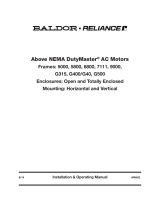 Baldor-Reliance Above NEMA DutyMaster AC Motors (Horizontal & Vertical) Owner's manual
Baldor-Reliance Above NEMA DutyMaster AC Motors (Horizontal & Vertical) Owner's manual
-
3M 90543H1-DC-PS User manual
-
3M Hearing Protection DL DPR Operating instructions
-
Ryobi ES8000 User manual
-
Ryobi ES8000 Owner's manual
-
3M Hearing Protection DL DPR Operating instructions