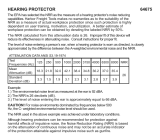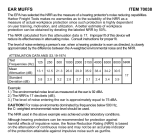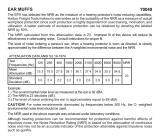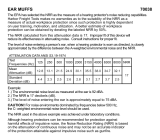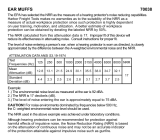Page is loading ...

1 - English
WARNING!
READ AND UNDERSTAND ALL INSTRUCTIONS. Failure
to follow all instructions listed below, may result in electric
shock, fire and/or serious personal injury.
Read operator’s manual carefully. Learn the applica-
tions and limitations, as well as the specific potential
hazards, related to this device. Following this rule will
reduce the risk of electric shock, fire, or serious injury.
Do not operate battery devices in explosive atmo-
spheres, such as in the presence of flammable liquids,
gases or dust. Battery devices create sparks which may
ignite the dust or fumes.
Do not disassemble the device. Contact with internal
parts may increase the risk of electric shock or cause
damage to the device.
Do not use on a ladder or unstable support. Stable
footing on a solid surface enables better control of the
device in unexpected situations.
Do not store the device in an area of high heat or
humidity. Do not expose the device to extended high
heat from the sun (such as on a vehicle dashboard.)
To reduce the risk of serious personal injury, do not
store outside or in vehicles. Damage to the device or
the battery can result.
Do not expose device to rain or wet conditions. Water
entering a device will increase the risk of electric shock.
Use the device in accordance with these instructions
and in the manner intended for the device, taking into
account the environmental conditions and the work to
be performed. Use of the device for operations different
from those intended could result in a hazardous situation.
Do not insert earphones into ears before connecting
to smartphone.
The noise reduction capability of these headphones is
30NRR. They will not provide ultimate protection of your
hearing, only reduce the ambient noise; therefore they
may not be suitable for every situation. If at any time you
are uncomfortable using this product, discontinue use
immediately.
The headphones are capable of playing music from
an auxiliary source. This music should not be played if
the music distracts you from your work. The music should
not be played while operating machinery of any kind.
The earphones are capable of producing sound levels
that can be dangerous to long-term hearing. Listening
to music at high volume for any period of time may cause
noise-induced hearing loss. The higher the volume, the
less time required before your hearing may be affected.
Keep out of reach of children. This product contains
small parts that can be a choking hazard to small children.
This product is not intended for use by children.
Always operate the product in compliance with
all local laws and ordinances. This product is not
recommended for use while operating a vehicle.
When servicing the product, use only identical
replacement parts. Follow instructions in the
Maintenance section of this manual. Use of unauthorized
parts or failure to follow Maintenance instructions may
create a risk of shock or injury.
Save these instructions. Refer to them frequently and
use them to instruct others who may use this product.
If you loan someone this product, loan them these
instructions also.
Thank you for purchasing RYOBI
™
Phone Works
™
If you need assistance
DO NOT RETURN TO THE STORE
Please contact us at 1-877-578-6736
This app is optimized for:
iOS versions 6.0 and higher
∙
Android versions 4.0 and higher
For a full list of compatible phones please visit
www.ryobitools.com/phoneworks
ES8000 NOISE SUPPRESSING EARPHONES
IMPORTANT SAFETY INSTRUCTIONS
990000993
10-3-14 (REV: 01)
TM
TM

2 - English
The following signal words and meanings are intended to explain the levels of risk associated with this product.
SYMBOL SIGNAL MEANING
DANGER:
Indicates an imminently hazardous situation, which, if not avoided, will result
in death or serious injury.
WARNING:
Indicates a potentially hazardous situation, which, if not avoided, could result
in death or serious injury.
CAUTION:
Indicates a potentially hazardous situation, which, if not avoided, may result in
minor or moderate injury.
NOTICE:
(Without Safety Alert Symbol) Indicates important information not related to an
injury hazard, such as a situation that may result in property damage.
SYMBOLS
Some of the following symbols may be used on this product. Please study them and learn their meaning. Proper
interpretation of these symbols will allow you to operate the product better and safer.
Safety Alert Indicates a potential personal injury hazard.
Read Operator’s Manual
To reduce the risk of injury, user must read and understand
operator’s manual before using this product.
V Volts Voltage
min Minutes Time
Direct Current Type or a characteristic of current
SYMBOL
NAME
DESIGNATION/EXPLANATION
CALIFORNIA PROPOSITION 65
WARNING:
This product may contain chemicals, including lead, known to the State of California to cause cancer, birth defects, or
other reproductive harm. Wash hands after handling.
FEATURES
Smartphone functions as a noise meter and noise
recorder.
Noise suppression and customized reduction of nuisance
noise.
Safety certified NRR rating of 30.

3 - English
FEATURES
ICON DESCRIPTION/FUNCTION
Main RYOBI
™
Phone Works
™
app
home screen
Settings
Record
Frequency
Filing Cabinet
Notes
Share
Photo
Audio Memo
Location
Text Note
Freq. Hz
125 250 500 1000 2000 3150 4000 6300 8000 NRR CSA Class
Mean
16.0 21.4 25.7 35.7 32.0 39.9 40.7 36.0 34.0
30 A
Std. Dev.
3.5 3.5 2.4 3.7 3.0 3.0 3.3 4.4 6.1
ATTENUATION DATA ANSI S3.19-1974
The NRR calculated from these laboratory-based attenu-
ation data is 30. Improper fit of this device will reduce its
effectiveness in attenuating noise. Consult instructions for
use for proper fit.
The level of noise entering a person’s ears when a hearing
protector is worn as directed is closely approximated by
the difference between the A-weighted environmental noise
level and the NRR.
EXAMPLE:
1. The environmental noise level as measured at the ear is
92 dBA.
2. The NRR is 30 decibels. (dB)
3. The level of noise entering the ear is approximately
equal to 62 dBA.
CAUTION: For noise environments dominated by frequen-
cies below 500 Hz, the C-weighted environmental noise
level should be used.
Although hearing protectors can be recommended for pro-
tection against the harmful
effects of impulsive noise,
the noise reduction rating
(NRR) is based on the
attenuation of continuous
noise and may not be
an accurate indicator of
the protection attainable
against impulsive noise
such as gunfire. (Wording
required by EPA)
The EPA has selected the NRR as the measure of a hearing
protector’s noise reducing capabilities. Aearo Technologies
makes no warranties as to the suitability of the NRR as a
measure of actual workplace protection since such protec-
tion is highly dependent on user training, motivation, and
utilization. A better estimate of workplace protection can be
obtained by derating the labeled NRR of this, or any other
hearing protector, by 50%.
ES8000

4 - English
OPERATION
CONNECTING THE NOISE SUPPRESSING
EARPHONES TO YOUR SMARTPHONE
WARNING:
Do not insert earphones into ears before connecting to
smartphone.
Select and open the RYOBI
™
Phone Works
™
app.
Insert the earphone plug into your smartphone’s
headphone jack.
Turn the volume on your smartphone to its maximum
setting.
NOTE: Some phones have features that limit the amount
of volume available. Turn these features off before you
attempt to use the device.
Open the NOISE SUPPRESSING EARPHONES App
Segment.
OPERATING TIPS
See Figure 1.
Inserting the Noise Suppressing Earphones into your
ears:
Gently squeeze the foam earpiece to flatten slightly.
Pull back on outer ear with one hand, insert the foam part
of the earphone into the outer ear canal with the other
hand.
NOTE: Earphones should be cleaned frequently with an
antiseptic, such as isopropyl alcohol. Failure to clean ear-
phones regularly can lead to ear infections. If a problem
develops, discontinue use.
USING THE NOISE SUPPRESSING EARPHONES
See Figures 2 - 4.
NOTE: The earphones will amplify sounds up to a pre-
determined sound level, in which it stops amplifying and will
deaden (block out) the sound.
To maximize noise suppression, make sure your hair is
brushed away from your ears and the foam earpieces fit
snugly in your ears.
WARNING:
Do not use this product if it is not completely assembled
or if any parts appear to be missing or damaged. Use of
a product that is not properly and completely assembled
or with damaged or missing parts could result in serious
personal injury.
WARNING:
Do not attempt to modify this product or create acces-
sories not recommended for use with this product. Any
such alteration or modification is misuse and could result
in a hazardous condition leading to possible serious
personal injury.
If any parts are damaged or missing, please call 1-877-578-6736 for assistance.
ASSEMBLY
Mic Input
Earphone
Output
Volume
Adjustment
Start/Stop
Recording
Fig. 1
Fig. 2
PHONE
WORKS
Earphones
Plug
Foam
Earpiece
Built-in
Microphone
Frequency
Adjustment

5 - English
OPERATION
Suppressing sound:
Tap the Settings icon to launch the settings menu.
Select a level of noise suppression between 0 dB and 82
dB using the Cut-Off Amplitude slider.
When finished, tap Done.
Adjusting the frequency to suppress sound:
Use the Low, Mid and High adjustments to fine-tune the
frequencies of sound to be suppressed.
Tap the Frequency icon.
Select the frequency of sound to be adjusted.
Use the Frequency Adjustment slider to fine-tune the level
of suppression
When finished, tap the “X” to exit.
NOTE: The adjusted settings will automatically be saved.
Recording sound:
You can record between 1 and 30 seconds of sound.
Record sound by tapping the record button.
Tap the button again to stop recording.
NOTE: The sound file will automatically be saved into
the file cabinet. To access the file, select the file cabinet
icon and navigate to the saved file.
MANAGING YOUR PROJECTS
See Figure 5.
To edit, delete or share your images:
Tap the project name, a menu appears displaying Add New,
Edit, Use Existing or Cancel.
Add New
Tap Add New and enter the name of your new project.
Tap Done to return to the screen. Any screen shots or
pictures taken will be saved under this new project name.
To review pictures, tap the file cabinet icon. Tap the picture
to display the saved screenshot.
NOTE: If no pictures have been saved, you will receive a
notice that no readings are available in this project. You
must save a picture before you can open to review.
Edit
Delete the characters in the name and type the new name
for the existing project.
Use Existing
Scroll through the list of project names and select the one
you wish to access.
Tap Done to load the project.
REVIEWING YOUR PROJECTS
Tap the file cabinet icon to review the pictures in the
selected project.
Swipe left or right to scroll through the pictures. The green
arrow to the left of the project name returns you to the
work screen.
Fig. 3
Cut-off
Amplitude
Slider
Fig. 5
Frequency
Adjustment
Slider
Fig. 4
Recording
Time Slider
Low, Mid,
High Options

6 - English
Tap the picture you wish to review.
The preview picture is displayed.
Tap the screen to enlarge the picture to full view. Tap again
to reduce the picture.
To share this picture, tap the share icon ( ) in the top right of
the screen. A blank email opens with the picture attached.
To exit preview, tap the green arrow on the top left side
of the screen.
To delete a project view, swipe the screen image from right
to left. The image will turn red. Tap Delete to permanently
erase the image.
CREATING NOTES
Tap the notes icon in the projects screen. A menu appears
displaying Photos, Audio Memo, Location and Notes.
Tap plus (+) for Photos to take a picture in the selected
project or to veiw current photos.
Tap plus (+) for Audio Memo to record a voice memo of
up to two minutes in the selected project. Tap the button
to begin recording. Tap again to stop.
Tap plus (+) for Location and select Use Current Loca-
tion to record your current location in the selected project.
To edit or manually enter the location, tap plus (+) again
to access the keyboard.
Tap plus (+) for Notes to access the notes screen. Tap
plus (+) again to access the keyboard.
SHARING NOTES
Select the share icon ( ).
Select the share icon on each piece of data to be shared.
Select the share method (e-mail or text).
PROJECT FOLDER SUMMARY
See Figure 6
The file cabinet may be accessed from the RYOBI
™
Phone Works
™
home screen or from any app segment.
Accessing the file cabinet from the home screen will dis-
play all projects and icons representing the app segments
used for each project.
PROJECT SUMMARY
Accessing the file cabinet from within a project will display
the app segments containing photos or data.
Tap an icon to select or deselect an app segment within a
project. When an app segment is selected, stored items
will be visible.
Tap a stored item to preview its details.
SHARING PROJECTS
To share the picture, tap the share icon to the right of
Preview. A blank email opens with the image attached.
Tap Cancel to save the email as a draft or delete the draft.
Sending the email returns you to the Preview screen.
To exit preview, tap the arrow to the left of Preview.
DELETING PROJECTS
To delete a project view, tap the trash can icon. Tap the
project view(s) you wish to delete. A red trash can ap-
pears next to each item you have selected to delete. Tap
DELETE . Tap DELETE again to remove the item.
To delete an entire project across multiple devices, return
to the RYOBI
™
Phone Works
™
home screen. Select the
file cabinet icon and then select the project you wish to
delete. Swipe to reveal the DELETE option and select
DELETE.
LISTENING TO AUXILIARY DEVICES
WARNING:
Do not use these earphones to listen to music or other
audio programs while operating machinery. Doing so may
cause distractions that could result in serious personal
injury.
The earphones can be used for MP3 players and other
music devices.
Adjust volume to desired level using the slider bar on the
main NOISE SUPPRESSING EARPHONES screen.
NOTE: The sound level is limited to approximately 82dB
to help protect your hearing.
Fig. 6
Managing
Projects
Menu

7 - English
MAINTENANCE
WARNING:
When servicing, use only identical replacement parts.
Use of any other parts could create a hazard or cause
product damage.
GENERAL MAINTENANCE
Avoid using solvents when cleaning plastic parts. Most
plastics are susceptible to damage from various types of
commercial solvents and may be damaged by their use. Use
clean cloths to remove dirt, dust, oil, grease, etc.
The foam earpieces will harden over time. Replace foam ear-
pieces every six months to maintain optimum ear protection.
STORAGE
Store in a cool, dry location to prevent condensation or mold
from forming inside the product.
Do not store the device at temperatures greater than
122º F (such as on a dashboard or vehicle interior).
RYOBI
™
Phone Works
™
– LIMITED 1 YEAR WARRANTY
One World Technologies, Inc., warrants its RYOBI
™
Phone Works
™
products with the following conditions:
WHAT THIS WARRANTY COVERS: This warranty covers all defects in workmanship or materials in your RYOBI
™
Phone
Works
™
for a period of one year from the date of purchase.
WHAT’S NOT COVERED: This warranty applies only to the original purchaser at retail and may not be transferred. This
warranty only covers defects arising under normal usage and does not cover wearable parts, malfunction, failure or defects
resulting from misuse, abuse, neglect, alteration, modification or repairs by other than RYOBI
™
Phone Works
™
Service De-
partment. One World Technologies, Inc. makes no warranties, representations or promises as to the quality or performance
of its power tools other than those specifically stated in this warranty.
HOW TO GET SERVICE: Return the RYOBI
™
Phone Works
™
Item to RYOBI
™
Phone Works
™
Service Department at the
address below, freight prepaid. Insurance is required.
RYOBI
™
Phone Works
™
Service Department
1428 Pearman Dairy Road,
Anderson, SC 29625
When you request warranty service, you must also present proof of purchase documentation, which includes the date of
purchase (for example, a bill of sale). We will repair any faulty workmanship, and either repair or replace any defective part,
at our option. We will do so without any charge to you. We will complete the work in a reasonable time, but, in any case,
within ninety (90) days or less.
For any additional questions or customer service please contact RYOBI
™
Phone Works
™
at 1-877-578-6736 or by logging
on to www.ryobitools.com/phoneworks.
ADDITIONAL LIMITATIONS: Any implied warranties granted under state law, including warranties of merchantability or
fitness for a particular purpose, are limited to three years from the date of purchase. One World Technologies, Inc. is not
responsible for direct, indirect, or incidental damages, so the above limitations and exclusions may not apply to you. This
warranty gives you specific legal rights, and you may also have other rights which vary from state to state.
WARRANTY
/