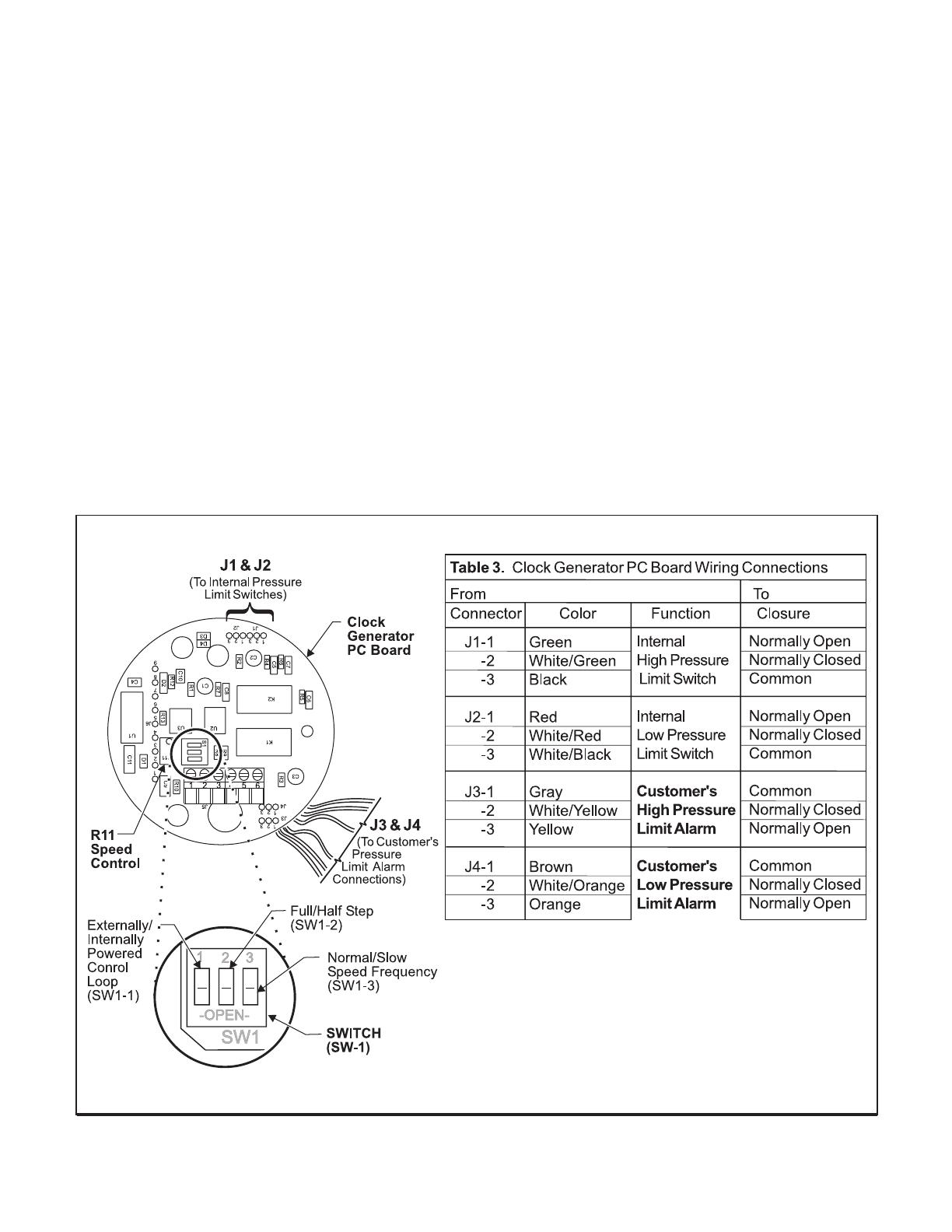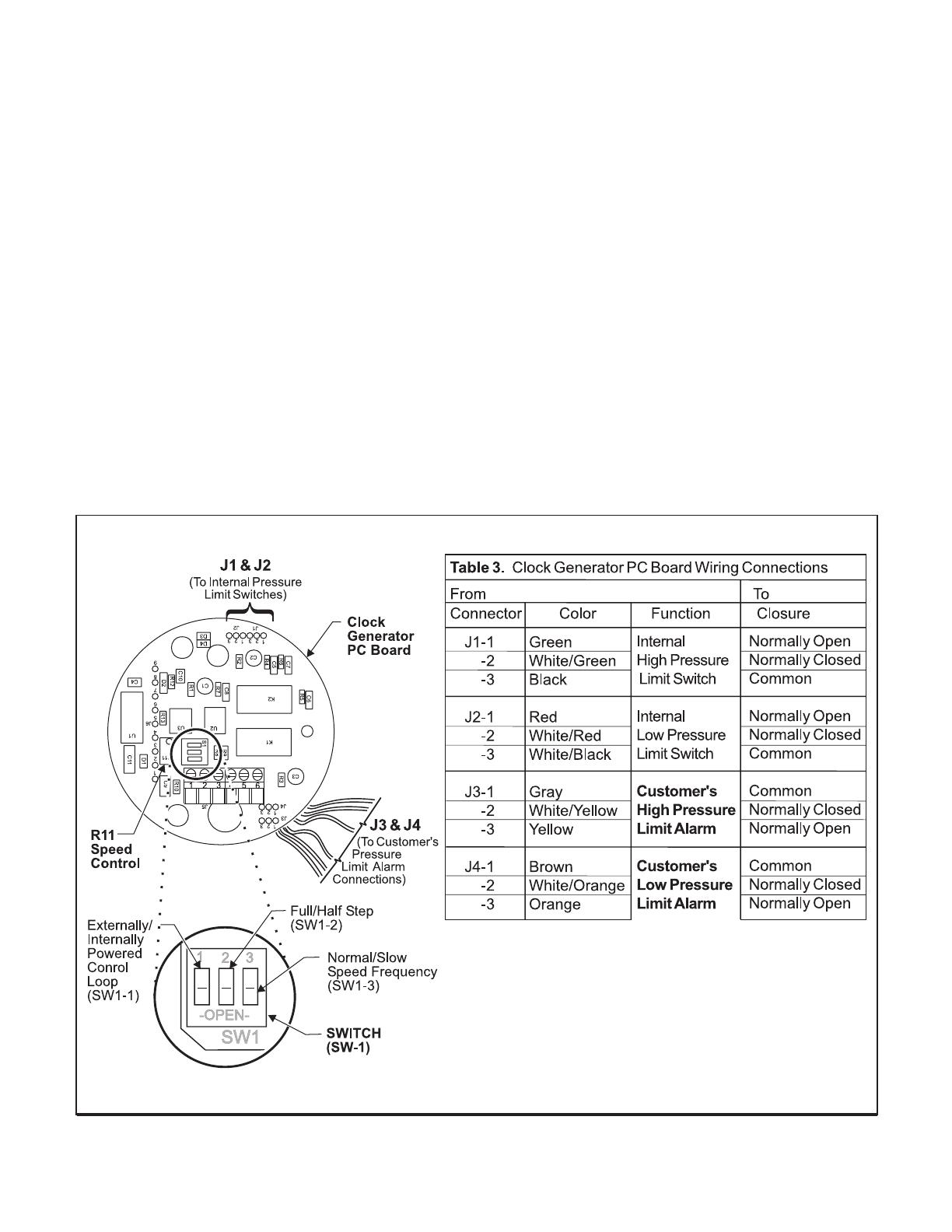
2
Figure 1. Clock Generator PC Assembly
Remove power from unit when changing
SW1-2 from half step mode to full step mode:
Switching from half step mode to full step
mode when the power is on can result in
motor operation at 1/2 its torque capability.
3.
4.
5.
6.
Turn the Normal/Slow Switch (SW1-3) to the Off/
Open position to achieve adjustment of pressure
over the full range when the stepper motor is
running at high speed.
Adjust the R11 Speed Control to fine-tune the
adjustment time. Refer to the column “High” of the
appropriate table on page 1 for the specific regula-
tor model and pressure range.
Turn the Normal/Slow Switch (SW1-3) to the On/
Closed position to achieve adjustment of pressure
over the full range when the stepper motor is
running at low speed.
Adjust the R11 Speed Control to fine-tune the
adjustment time. Refer to the column “Low” of the
appropriate table on page 1 for the specific regula-
tor model and pressure range.
ADJUSTMENTS
The following adjustments are provided:
•
•
•
•
Full/Half Step Mode Adjustment
NOTE:
1.
Normal/Slow Speed Frequency Selection
2.
Turn the Full/Half Step Switch (SW1-2) to the
Off/Open position for half step operation. Turn
the switch to the On/Closed position for full step
operation.
Refer to Tables 1. and 2. on page 1, to select the
required Full Range Adjustment Time.
Full/Half Step Mode
Normal/Slow Speed Frequency Selection
Externally/Internally Powered Control Loop
Limit Switch Adjustment