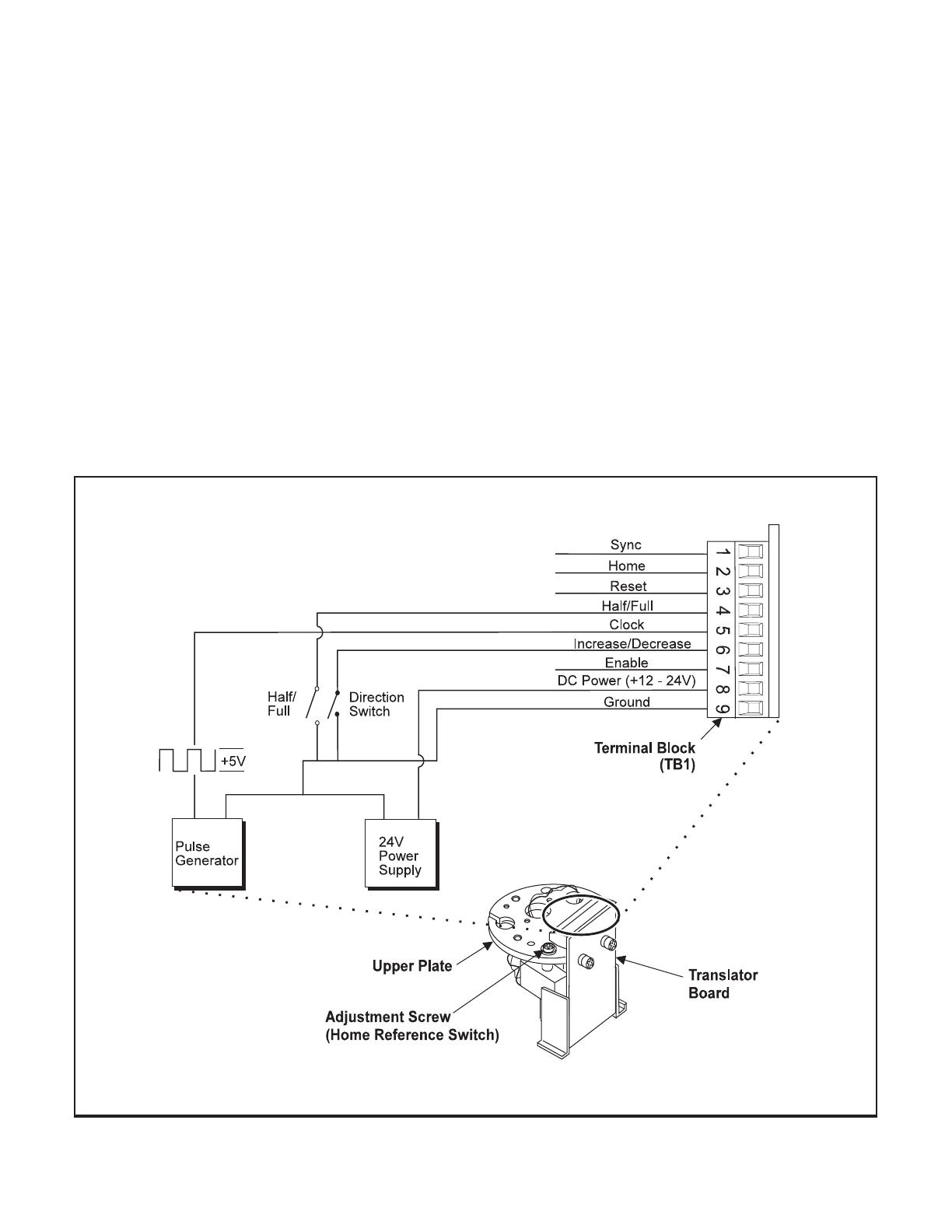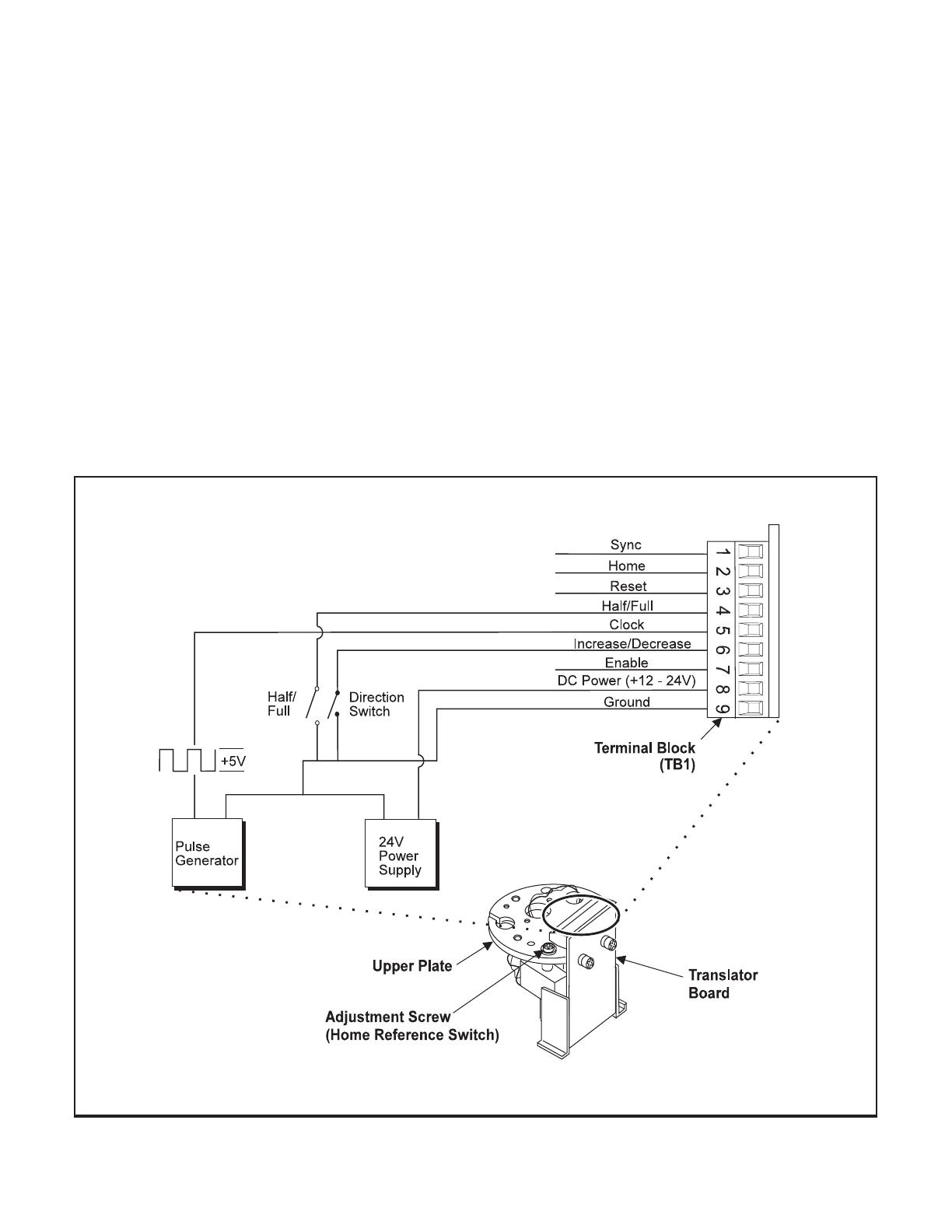
2
The Home Reference Switch is adjusted at the
factory to provide an electrical output signal at
0 psig output pressure.
ADJUSTMENT / OPERATIONS
Home Reference Switch Adjustment
NOTE:
1.
Manual Control Operation
1.
To change the Home Output Value turn the Adjust-
ment Screw clockwise to decrease pressure or
counterclockwise to increase pressure till the out-
put signal occurs. For more information, see Figure
1. “Manual Control Circuit” below.
Use a 12V or a 24V Power Supply together with a
Pulse Generator to generate step pulses. For
more information, see Figure 1. “Manual Control
Circuit” below.
Figure 1. Manual Control Circuit.
2.
3.
4.
5.
Refer to Tables 1. and 2. on page 1, to select the
Estimated Pulses for Pressure Range Adjustment.
Find the Regulator Model and the specific Pressure
Range being used.
Select Full or Half Step operation and set the pulse
generator frequency as indicated under the Max.
Frequency (HZ) column. The Total Pulses 0-
100% Output column shows the approximate num-
ber of pulses required to drive the Regulator over
the full range of pressure.
Turn the Pulse Generator to the On or Off position
to start or stop the stepper motor. Each pulse at the
Clock input to the Translator Board results in one
motor step of 1/200th of a shaft rotation of the
motor.