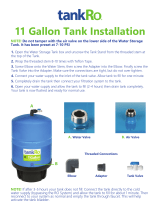www.123filter.com | (678) 261-7611 | Support@123Filter.com Page 12
* Models with UV/AK/DI: RO water flows out of point G at FT15 and flows into the input
(left) side of the next stage. So the BLUE tubing should be connected to the output side of
the final stage.
7.6 Connect the other end of the BLUE tubing to the RO faucet (refer to How to Use the
Compression Fitting).
7.7 You may neatly organize the tubing, but make sure to leave enough length so the filter
system can be moved freely in and out of the cabinet when replacing
filters.
7.8 You can mount the system using two 10 x 1-1/4 Phillips Flat Wood
Screws. This will make replacing filter cartridges easier. Note: If you plan on
mounting/hanging the system, it is highly recommended to include supports under each of
the bottom three housings. Supports under the housings will take the water weight off the
housing threads, and ensure the thread strength does not decay over the years.
Step 8: System Start Up (model specific sub-steps are marked with a *)
* If your model has a UV stage, do not plug in the power until the system has been fully flushed
8.1 Make sure no tubings are kinked. Turn the Tank Shut-off Valve OFF (perpendicular to
the yellow tube). Place a towel under the system to catch any possible water leaks.
8.2 To prevent any residual carbon from the carbon pre filters from getting into the RO
membrane, you previously left the tubing to the inlet of the RO membrane housing cap
disconnected. Open the Feed Water Adapter Valve (AFW43) and Cold Water Supply Valve
(CWSV), and flush the first three stages into a bucket until the water turns clear.
8.3 Once the water is clear, shut off the AFW43 and re-connect the tubing to the RO membrane
housing cap. You will want to flush the system like this whenever the first three stages are
changed.
8.4 Open the RO faucet. Slowly open the AFW43 back up and check for any leaks. The top 3
causes of leaks are 1) The tubing is not fully inserted into the quick-connect fitting. 2)
The O-ring is not in the correct place or is kinked. 3) The Housing/Cap is not
tightened properly or is misaligned with the threads.
8.5 Within 5 minutes, RO water will start slowly trickling from the faucet. Let the faucet trickle
for at least 15 minutes to flush out the entire system apart from the tank. The water may
appear black due to loose carbon from new carbon filters. It will eventually turn clear apart
from many tiny air bubbles leaving the system.
8.6 Shut off the RO Drinking Faucet. Turn on the Tank Shut-off Valve. Wait for the tank to fill
up completely. It will take 1.5 to 2.5 hours depending on your water temperature (40F-100F,
the warmer the faster), water TDS (up to 750, the lower the faster), and incoming water psi
(45-70, the higher the faster).
8.7 After the tank is full, open the RO Drinking Faucet to drain the tank completely. Do not use
the first tank of water. Let it drain into the sink until the stream turns back to a trickle - this
means the tank has emptied and you can close the RO faucet to let it begin filling again.
8.8 * If your system has a UV filter, plug in the UV power and check to make sure the UV light
is turning on when water flows through it. The UV filter has a Flow Sensor Switch that
detects water flow and only turns the light on when needed. If the UV is not turning on
when water flows through, confirm the power source you are using has power. Typically the
garbage disposal outlet only has power when the disposal is switched on. UV filter available
in 110v and 220v options.
8.9 The TDS (total dissolved solids) of the water should be tested periodically to verify that the
system is performing properly. iSpring RO systems have earned WQA GOLD SEAL by