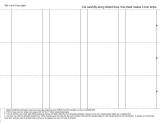Page is loading ...

For Technical Support:
For Technical Support:For Technical Support:
For Technical Support:
Call our Technical Service Department
Monday through Friday, 9 a.m. to 5 p.m. (EST)
1-800-832-8697
customer_support@enablingdevices.com
High Contrast Icons CD #4046
USER’S GUIDE
50 Broadway
Hawthorne, NY 10532
Tel. 914.747.3070 / Fax 914.747.3480
Toll Free 800.832.8697
www.enablingdevices.com

In print and on CD!
In print and on CD!In print and on CD!
In print and on CD!
Suggested by a parent of a child with cortical blindness and her
communication specialist, these icons are highly visible to the most
visually impaired individuals. Package includes more than 50 photos
in two sets of icons (3" x 3" and 5" x 5¼") both in printed form and
on a CD. Weight: ½ lb.
Operation:
Operation:Operation:
Operation:
1. Insert your High Contrast Icon Maker CD into your computer’s CD
drive. For
ForFor
For PC computers:
PC computers:PC computers:
PC computers: Next double click on my computer, and then
double click on your CD drive to view the contents of the Icon Maker
CD. For Macintosh computers:
For Macintosh computers: For Macintosh computers:
For Macintosh computers: once you have put the CD into your
computer’s CD drive a folder should appear on your computers
desktop. Open the folder to view the contents of the Icon Maker CD.
2. You will first need to print out a blank template. Please Note:
Please Note:Please Note:
Please Note: all blank
templates are in Adobe PDF format and all icon sheets are in JPEG.
format. If you do no
If you do noIf you do no
If you do not have Adobe Acrobat reader to view this
t have Adobe Acrobat reader to view this t have Adobe Acrobat reader to view this
t have Adobe Acrobat reader to view this
software, on your computer, there is a copy for PC (Win 95, 98, 98
software, on your computer, there is a copy for PC (Win 95, 98, 98 software, on your computer, there is a copy for PC (Win 95, 98, 98
software, on your computer, there is a copy for PC (Win 95, 98, 98
SE, Me, 2000 & XP) contained on this CD
SE, Me, 2000 & XP) contained on this CDSE, Me, 2000 & XP) contained on this CD
SE, Me, 2000 & XP) contained on this CD.
. .
. All Macintosh
Macintosh Macintosh
Macintosh
computers
computerscomputers
computers should have a copy of Adobe Acrobat Reader already
installed, if not go to www.Adobe.com and download free, the
appropriate version of Acrobat Reader for your computer. To
determine what operating system you have if your not sure, follow
these simple steps. For PC computers:
For PC computers:For PC computers:
For PC computers: hold your cursor over the My
Computer icon and right click your mouse, then select properties from
the drop-down menu. This will tell you what operating system you
have.
3. To install the Adobe Acrobat reader simply double click on the folder
labeled Adobe Acrobat Reader. Next double click on the file contained
in the folder and the software will self install, and then follow any
instruction or prompts it gives you.
4. Now you are ready to work with your High Contrast Icon Maker. Each
folder contains sheets of pre-made icons in 3
"
x 3
"
and 4
"
x 4
"
sizes.
Please Note: If you see icons on a sheet you want to use you must
Please Note: If you see icons on a sheet you want to use you must Please Note: If you see icons on a sheet you want to use you must
Please Note: If you see icons on a sheet you want to use you must
print the whole sheet out, you cannot pick individual icons or
print the whole sheet out, you cannot pick individual icons or print the whole sheet out, you cannot pick individual icons or
print the whole sheet out, you cannot pick individual icons or
groups of icons to print out
groups of icons to print outgroups of icons to print out
groups of icons to print out.
. .
.
5. Before printing make sure your page scaling is set to NONE
NONENONE
NONE and print
orientation is set on LANDSCAPE
LANDSCAPELANDSCAPE
LANDSCAPE. This applies to the blank PDF
templates.
6. Print or copy your Icon sheet onto a piece of 8½" by 11" sticky backed
label paper.
7. Cut out the Icons you need, peel off the backing and press it in place
within the Icon template guidelines (See figures #1 through #4). Make
sure the Icon sticker edges are completely flat so the strip will not get
caught in the communicator.
8. After your Icons have been applied to the Icon template sheet,
cut your Icon strip out along the dotted lines (See figure #5).
Each Icon template sheet makes three Icon strips. When
inserting your icon strip into the communicator hold down the
leading edge so it will not get caught on the cell dividers (See
figure #6). If needed, a thin laminate sheet such as those used
to protect book covers may be applied over your icon strip to
protect it.
Troubleshooting:
Troubleshooting:Troubleshooting:
Troubleshooting:
Problem:
Problem:Problem:
Problem:
The High Contrast Icon Maker CD is not viewable.
Action #1:
Action #1: Action #1:
Action #1: Make sure that you have placed the CD with the lettering side
facing up.
Ac
AcAc
Action #2:
tion #2: tion #2:
tion #2: Try a different CD in your CD drive to rule it out as the source of
the problem.
Rev
Rev Rev
Rev 5
55
5/
//
/5/17
5/175/17
5/17
/