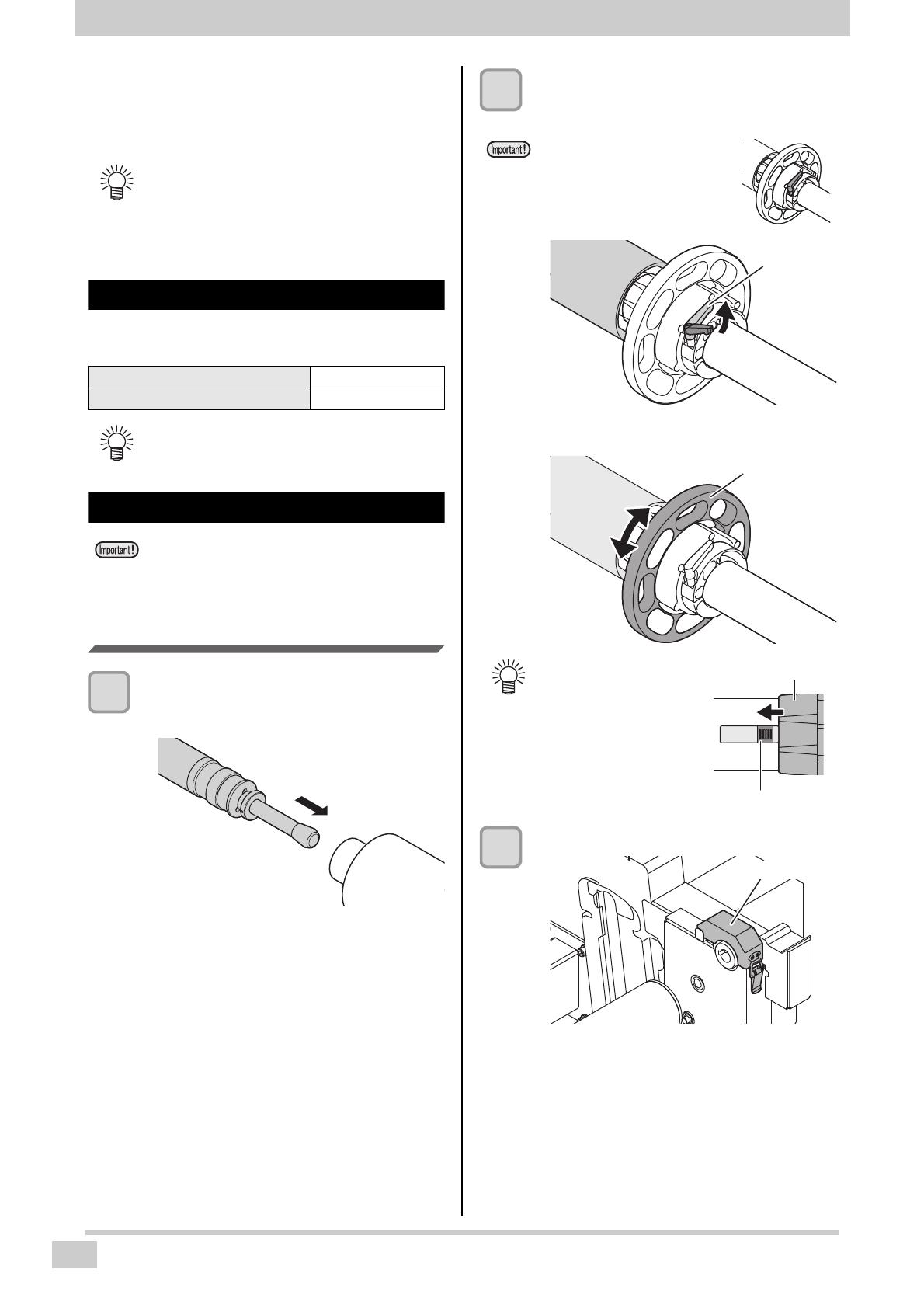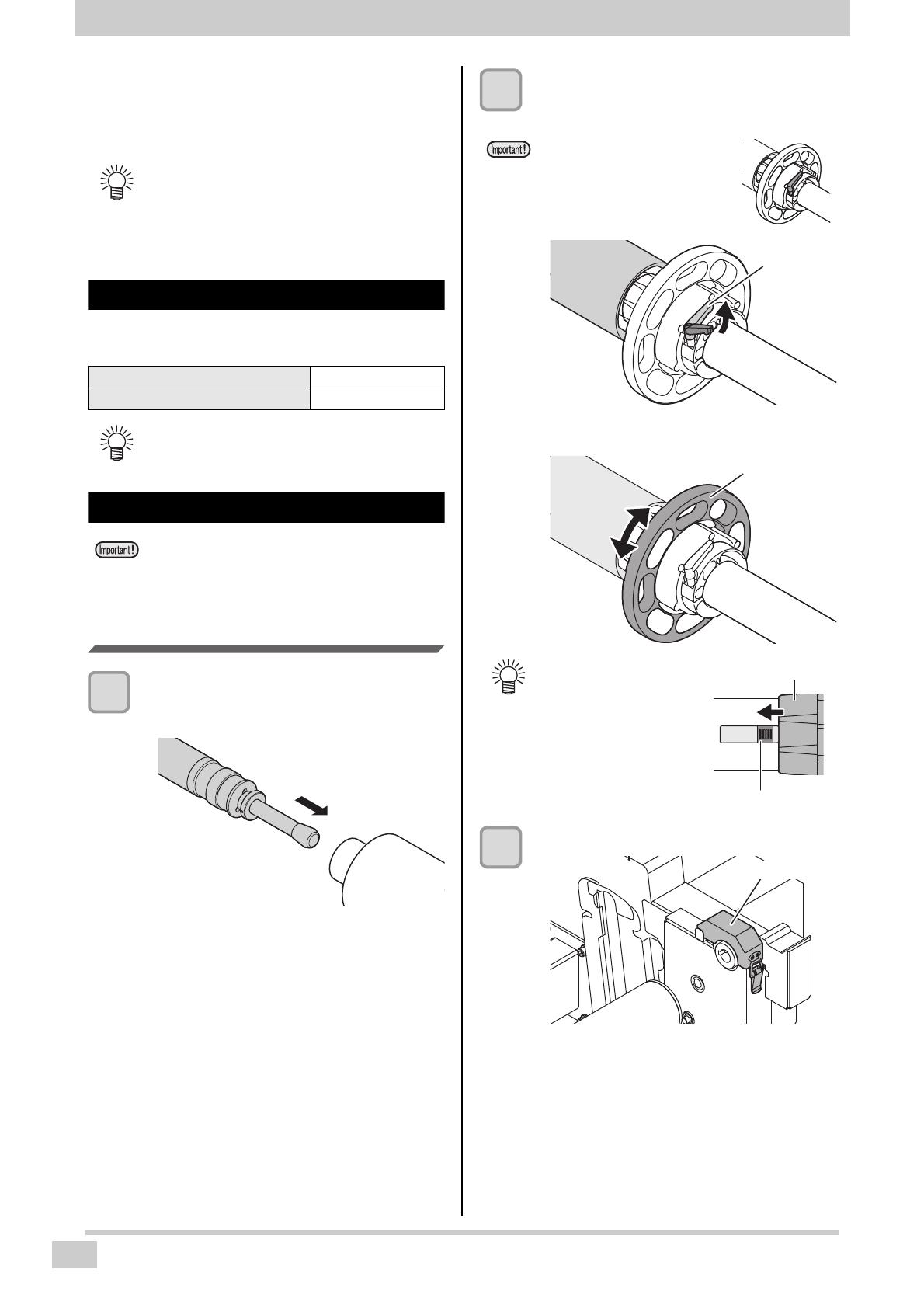
4
Setting a Media
Setting a Media
The method for setting media when using the 3.2m Roll
shaft unit is explained below.
Adjusting the Head Height
If you use a tarpaulin (Banner), adjust the head height as
follows;
Setting a roll media
Loading the media on the media set
shaft
1
Insert the “Media set shaft”, which is
included in the 3.2m Roll shaft unit box,
into the roll media.
2
Set the roll holder for right and left.
(1) Insert the roll holder (right and left) in a paper
core and tighten with the ratchet handle.
(2) Turn the handle of the take-up roll holder to
tightly secure the paper core.
3
Open the AMF cover.
• In general, this section describes the changes that
should be made in the media setting procedure
when using the 3.2m Roll shaft unit.
• For more information about the basic media
setting procedure, refer to the operation manual
that came with your printer.
Lever position Banner Standard
Distance between platen and head 1.9mm
• Please raise the lever when the media is prone to
gather dust in the head or is often stained with ink
traces.
• When setting roll media, use the “Media set shaft”
and the “Roll holder”.
• After tightening the screw, turn
the ratchet handle in toward the
roll holder. If the ratchet handle
is left sticking out, it could
interfere with the operation of
the unit.
Fixed area of the roll
holder
• Install the unit so that the
roll holder is fixed within
the “green area” of the
sticker on the roll shaft.