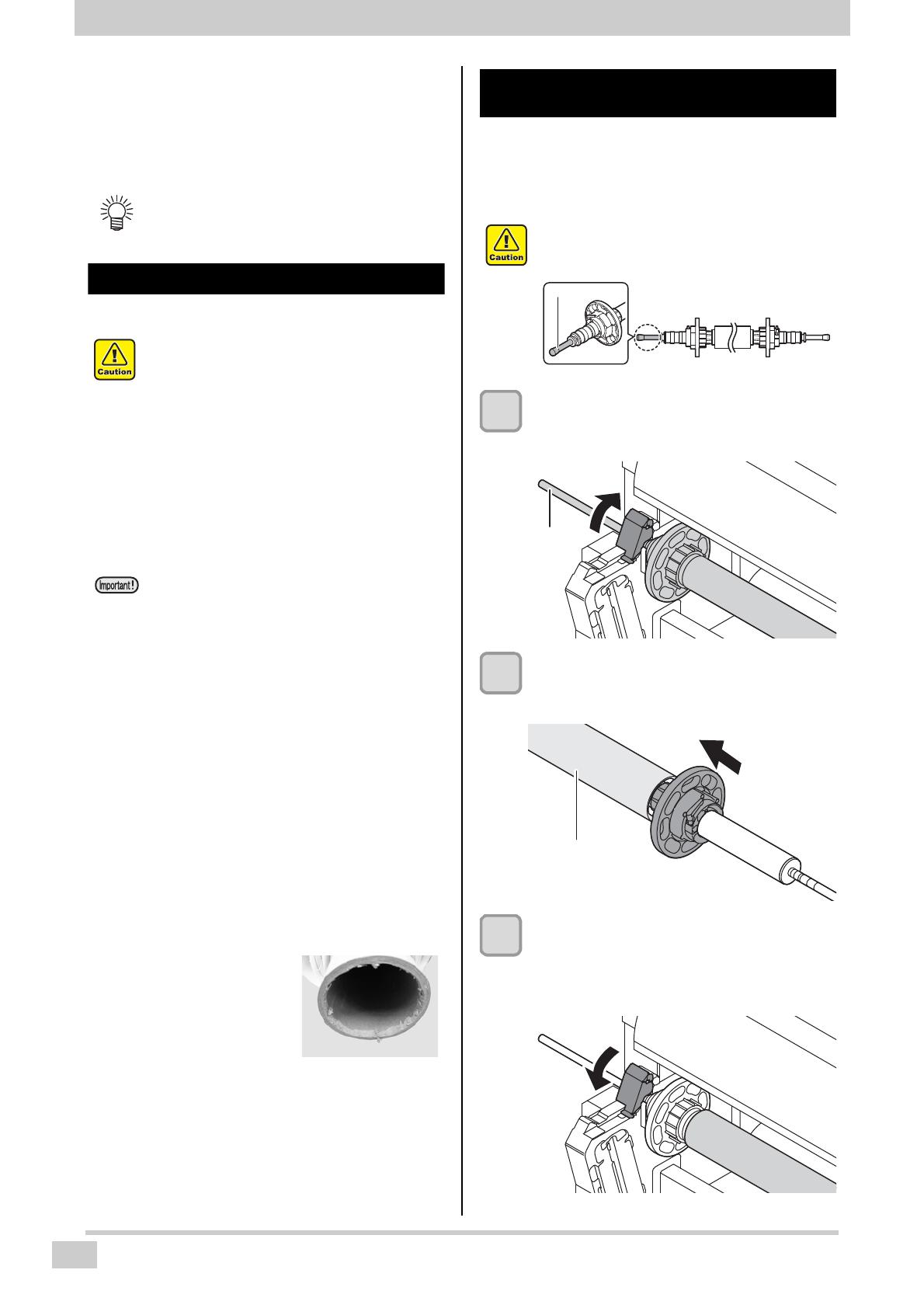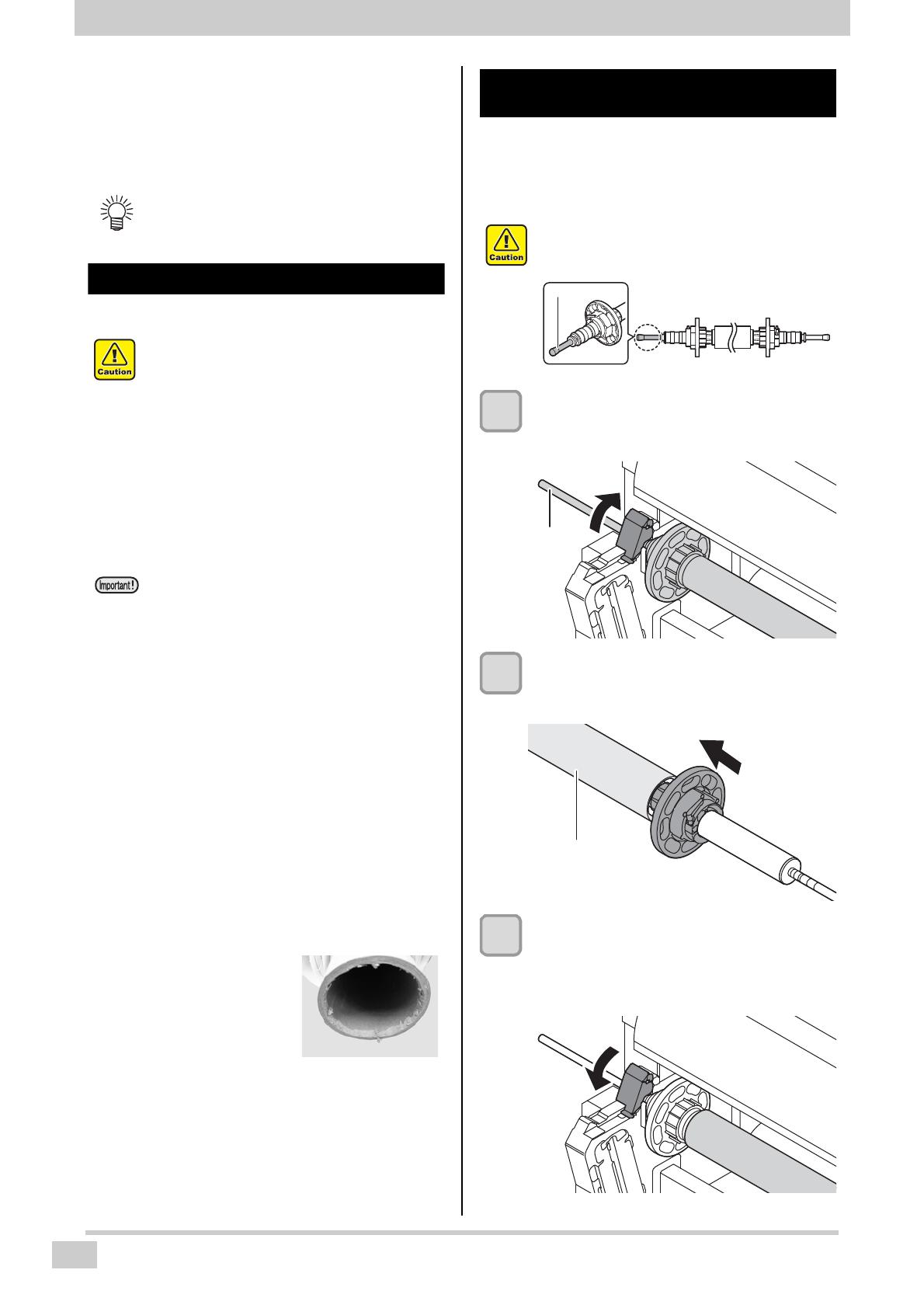
4
Taking up media by using the roll holder
Taking up media by
using the roll holder
The method for installing the optional roll holder on the
SIJ-320UV is described below.
Note for media setting
When setting media, read the following notes carefully.
When take-up the print media using
the paper core
In stead of directly taking-up to the roll shaft, set the paper
core to the roll shaft and take-up to the paper core.
When removing the wound media from the roll shaft, you
can remove the paper core media is wound from the roll
shaft.
1
Open the cover of the take-up device on
the front left side of the machine, and take
out the roll shaft.
2
Through the paper core to the roll shaft,
mount the take-up roll holder at both ends
of the paper core.
3
Replace the roll shaft, close the cover of
the take-up device.
• When cover remains open, an error message is
displayed and you will not be able to operate such
as printing.
• For more information about the basic media
setting procedure, refer to the operation manual
that came with your printer.
• Take care not to drop the media on your foot when
setting the media.It may cause an injury due to the
media.
• When setting a roll media, work by two or more
people. Otherwise, you may hurt your back by the
weight of the roll media.
• In the cases below, be sure to fix tension-bars on
both sides of the printer. If you leave the tension-
bars unfixed, the bars supported by media may fall
down. Please be careful.
(1) When lifting up the clamp lever
(2) When cutting media manually
(3) When cutting media with tools you have
(cutter, scissors, etc.)
• In the following cases, the media may not be
detected correctly.
When setting a transparent media / when a media
is exposed to direct sunshine.
• Do not use a printed media. Otherwise, ink can
adhere to the pinch rollers and media may be
stained or may not be detected.
• Straighten the significantly or internally curled
media to be fed along the platen.
• If the media is left set on the machine for a long
time, the media may form an irregular surface for
the heat from the print-heater. If printing on such
an irregular surface, the head may rub on the
media. If an irregular surface is found on the
media, feed the media with the [] key to avoid
printing on the irregular surface, and set a new
origin.
• Set the media based on the center of the main
body.
• Periodically replace the paper core for taking up
the media. If you use the one whose inner has
been peeled due to long-term use as shown in the
right photo, taking up the media cannot be
performed normally in some cases.
• Handle the roll shaft with care, since it is very
heavy with media. To avoid an accident or injury,
be sure to grip the handles on both ends.