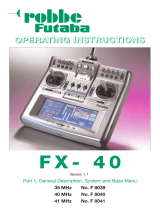Page is loading ...

ROYAL evo 7
Seite 74
25. Wartung und Pflege
Der Sender bedarf keiner besonderen Wartung oder
Pflege. Eine regelmäßige, auch vom Gebrauch des Sen-
ders abhängige Überprüfung durch eine autorisierte
MULTIPLEX-Servicestelle, wird dringend empfohlen und
sollte alle 2-3 Jahre erfolgen. Regelmäßige Funktions-
und Reichweitentests (Î 3.2.) sind obligatorisch.
Staub und Schmutz werden am besten mit einem wei-
chen Borsten-Pinsel entfernt. Hartnäckige Verschmut-
zungen, insbesondere Fette und Öle, mit einem feuch-
ten Tuch ggf. mit einem milden Haushaltsreiniger ent-
fernen. Keinesfalls „scharfe“ Reinigungsmittel wie Spiri-
tus oder Lösungsmittel verwenden!
Stoß- und Druckbelastung des Senders sind zu vermei-
den. Lagerung und Transport des Senders sollte in ei-
nem geeigneten Behältnis erfolgen (Koffer oder Sender-
tasche).
Kontrollieren Sie regelmäßig Gehäuse, Mechanik und
insbesondere Verkabelung und ggf. Kontakte des Sen-
ders.
! Sender vor Öffnen des Gehäuses ausschalten,
Senderakku ggf. trennen. Vermeiden Sie die
Berührung von elektrischen Bauteilen und Pla-
tinen.
26. Beratung und Service
Wir haben uns sehr bemüht diese Bedienungsanleitung
so zu gestalten, dass Sie in ihr auf jede Frage schnell
und einfach eine Antwort finden. Sollte trotzdem eine
Frage zu Ihrer ROYALevo 7 offen bleiben, wenden Sie
sich an Ihren Fachhändler, der Ihnen gerne mit Rat und
Tat zur Seite steht.
Bei technischen Problemen steht Ihnen auch unsere
Hotline zur Verfügung: +49 7233 7343
Für Reparatur- und Servicefälle wenden Sie sich bitte an
eine unserer autorisierten Service-Stellen.
Deutschland
MULTIPLEX Service
Neuer Weg 15 • D-75223 Niefern
+49 (0)7233 / 73-33
Fax. +49 (0)7233 / 73-19
e-mail [email protected]
Österreich
MULTIPLEX Service Heinz Hable
Seppengutweg 11 • A-4030 Linz
+43 (0)732 / 321100
Schweiz
MULTIPLEX Service Werner Ankli
Marchweg 175 • CH-4234 Zullwil
+41 (0)61 / 7919191
+41 (0)79 / 2109508
Schweiz
RC-Service Basel K. Elsener
Felsplattenstraße 42 • CH-4012 Basel
+41 (0)61 / 3828282
+41 (0)79 / 3338282
France
MULTIPLEX Service Hubscher Electronic
9, rue Tarade • F-67000 Strasbourg
+33 (0)388 / 411242
Italien
Holzner & Premer OHG-Snc. • c/o Robert Holzner
Prission 113 • I-39010 Trisens BZ
Tel. +39 (0)473 / 920887
Nederland
MULTIPLEX Service • Jan van Mouwerik
Slot de Houvelaan 30 • NL-3155 VT Maasland
+31 105913594
Belgien
MULTIPLEX Service • Jean Marie Servais
Rue du Pourrain 49 A • B-5330 Assesse
+32 (0)836 / 566 620 4
+32 (0)495 / 534 085
Sverige
ORBO elktronik/hobby AB
Box 6021 • S-16206 Vällingby
+46 (0) 8 832585
U.K.
Michael Ridley c/o Flair Products Ltd
Holdcroft Works • Blunsdon SN26 7AH
07708436163
España
Condor Telecomunicaciones y Servicios S.L.
Centro Comercial Las Americas
Avenida Pais Valencia 182
Torrente 46900
96 - 1560194
Australia
David Leigh
64 Koongarra Ave • Magill 5072, South Australia
08 - 8332 2627

ROYAL evo 7
Página 74
25. Cuidados y mantenimiento
La emisora no requiere de cuidados especiales o man-
tenimientos específicos. No obstante, le recomendamos
que, dependiendo del uso, lleve la emisora de manera
regular a un servicio técnico autorizado MULTIPLEX para
una revisión general cada 2-3 años. Es obligatorio que
realice de manera regular comprobaciones de funcio-
namiento y alcance (Î 3.2.).
Lo mejor para quitar la suciedad y el polvo es un pincel.
La suciedad más resistente, como grasa y aceites, pue-
den limpiarse con un trapo húmedo, y si fuese necesario
con algún producto de limpieza muy suave. ¡Nunca uti-
lice disolventes o materiales abrasivos para limpiar la
emisora!
Evite los golpes y procure no colocar peso sobre la emi-
sora. Transporte y almacene la emisora, en un contene-
dor apropiado (Mochila o maletín para emisoras).
Inspeccione regularmente la carcasa de la emisora, así
como la mecánica y especialmente el cableado y con-
tactos del equipo.
! Antes de abrir la emisora, desconecte y retire la
batería. Evite el contacto con los componentes
electrónicos.
26. Consejos y servicio técnico
Nos hemos esforzado al crear estas instrucciones para
que cualquiera de sus preguntas o dudas tenga una rá-
pida y clara respuesta. Si aún le quedase alguna pregun-
ta acerca de su ROYALevo 7, diríjase a su distribuir, que
gustosamente se la solucionará y aconsejará en este
sentido.
Si hubiese algún problema técnico, tiene a su disposi-
ción nuestra línea de atención al cliente en el: +49 7233
7343
Para reparaciones, y/o revisiones, acuda a nuestro servi-
cio técnico.
Deutschland
MULTIPLEX Service
Neuer Weg 15 • D-75223 Niefern
+49 (0)7233 / 73-33
Fax. +49 (0)7233 / 73-19
e-mail service@multiplexrc.de
Österreich
MULTIPLEX Service Heinz Hable
Seppengutweg 11 • A-4030 Linz
+43 (0)732 / 321100
Schweiz
MULTIPLEX Service Werner Ankli
Marchweg 175 • CH-4234 Zullwil
+41 (0)61 / 7919191
+41 (0)79 / 2109508
Schweiz
RC-Service Basel K. Elsener
Felsplattenstraße 42 • CH-4012 Basel
+41 (0)61 / 3828282
+41 (0)79 / 3338282
France
MULTIPLEX Service Hubscher Electronic
9, rue Tarade • F-67000 Strasbourg
+33 (0)388 / 411242
Italien
Holzner & Premer OHG-Snc. • c/o Robert Holzner
Prission 113 • I-39010 Trisens BZ
Tel. +39 (0)473 / 920887
Nederland
MULTIPLEX Service • Jan van Mouwerik
Slot de Houvelaan 30 • NL-3155 VT Maasland
+31 105913594
Belgien
MULTIPLEX Service • Jean Marie Servais
Rue du Pourrain 49 A • B-5330 Assesse
+32 (0)836 / 566 620 4
+32 (0)495 / 534 085
Sverige
ORBO elktronik/hobby ab
Box 6021 • S-16206 Vällingby
+46 (0) 8 832585
U.K.
Michael Ridley c/o Flair Products Ltd
Holdcroft Works • Blunsdon SN26 7AH
07708436163
España
Condor Telecomunicaciones y Servicios S.L.
Centro Comercial Las Americas
Avenida Pais Valencia 182
Torrente 46900
96 - 1560194
Australia
David Leigh
64 Koongarra Ave • Magill 5072, South Australia
08 - 8332 2627

ROYAL evo 7
Seite 74
25. Entretien
L’émetteur ne nécessite pas un entretien particulier.
Néanmoins, une révision devrait avoir lieu tous les 2-3
ans par un Service Après Vente MULTILEX. Des essais de
portée et de bon fonctionnement doivent avoir lieu ré-
gulièrement et sont obligatoires (o3.2.).
Vous pouvez nettoyer la poussière sur l’émetteur avec
un pinceau doux. Pour les taches plus résistantes ou
pour les traces d’huile, utilisez un chiffon humide avec
un peu de produit vaisselle. N’utilisez en aucun cas des
produits corrosifs, tels que White Spirit ou décapants !
Protégez votre émetteur contre les coups et évitez de
l ’ é c r a s er . P o u r l e s t o c k a g e e t l e t r a n s p o r t , n o u s v o u s
conseillons une malette ou une housse.
Vérifiez régulièrement le boîtier, la mécanique et en
particulier les différentes connexions de votre émetteur.
! Avant d’ouvrir le boîtier, coupez l’émetteur et si
nécessaire, retirez l’accu. Evitez de toucher les
composants électriques et les platines avec vos
doigts.
26. Conseils et service
Nous nous sommes efforcer de rendre cette notice le
plus simple possible de manière à ce que vous trouviez
facilement la réponse à votre question. Si toutefois des
questions relatives à votre
ROYALevo 7 devaient ne pas trouver de réponses, nous
vous conseillons soit de vous adresser à votre détaillant
le plus proche, soit de contacter notre Hotline
au + 49 7233 7343
Pour les réparations et le service Après Vente, adressez-
vous à un centre reconnu par MULTIPLEX.
Allemagne
MULTIPLEX Service
Neuer Weg 15 • D-75223 Niefern
+49 (0)7233 / 73-33
Fax. +49 (0)7233 / 73-19
e-mail [email protected]
Autriche
MULTIPLEX Service Heinz Hable
Seppengutweg 11 • A-4030 Linz
+43 (0)732 / 321100
Suisse
MULTIPLEX Service Werner Ankli
Marchweg 175 • CH-4234 Zullwil
+41 (0)61 / 7919191
+41 (0)79 / 2109508
Suisse
RC-Service Basel K. Elsener
Felsplattenstraße 42 • CH-4012 Basel
+41 (0)61 / 3828282
+41 (0)79 / 3338282
France
MULTIPLEX Service Hubscher Electronic
9, rue Tarade • F-67000 Strasbourg
+33 (0)388 / 411242
Italie
Holzner & Premer OHG-Snc. • c/o Robert Holzner
Prission 113 • I-39010 Trisens BZ
Tel. +39 (0)473 / 920887
Pays Bas
MULTIPLEX Service • Jan van Mouwerik
Slot de Houvelaan 30 • NL-3155 VT Maasland
+31 105913594
Belgique
MULTIPLEX Service • Jean Marie Servais
Rue du Pourrain 49 A • B-5330 Assesse
+32 (0)836 / 566 620 4
+32 (0)495 / 534 085
Suède
ORBO elktronik/hobby ab
Box 6021 • S-16206 Vällingby
+46 (0) 8 832585
Royaume Uni
Michael Ridley c/o Flair Products Ltd
Holdcroft Works • Blunsdon SN26 7AH
07708436163
Espagne
Condor Telecomunicaciones y Servicios S.L.
Centro Comercial Las Americas
Avenida Pais Valencia 182
Torrente 46900
96 - 1560194
Australie
David Leigh
64 Koongarra Ave • Magill 5072, South Australia
08 - 8332 2627

Commande
s
Mixer
s
L
Mixer A/B
G
MixerA
L
Mixer A/B
G
MixerB
Mixer A Mixer B
Commande Cou. % Commande Cou+ %
Servo Servo Cou- %
Commut. Commut.
Nom Nom Nom
GGG
Entré Entré Entré
%%%
%%%
%%%
%%%
%%%
Valeur Valeur Valeur
H
Aileron
H
Profondeur
H
Direction
Phases d. vol
123
Phases d. vol
123
Phases d. vol
123
Trim % Trim % Trim %
Pas
Å
% Pas
Å
% Pas
Å
%
D/R
Å
% D/R
Å
% D/R
Å
%
Cours % Cours % Cours %
Expo
Å
% Expo
Å
% Expo
Å
%
H
Gaz
H
Spoiler
H
Flap
Phases d. vol
123
Phases d. vol
123
Ral. % Slow
Å
s Slow
Å
s
Pas % Val. fixe % Val. fixe %
Slow s
L
Commande
Mode Gaz min
Attribution Spoiler min
Mixers libres A et B
Date
Projet
Config.
Notice
Nouveau mod.
Mémoire
Mémoire
No.
I
Propri‚t‚
Nom
Projet
Mode
Attribution
I
Phases d.vol
1
2
3
Servo
s
K
Attribution
Nr. Fonction
MPX/UNI Points rev./nor.
P1 P2 P3 P4 P5
1 %
2 %
3 %
4 %
5 %
6 %
7 %
K
R‚glage
Timer
A
Timer
Alarme Commutat.
hms

G
Gyro
Mode
Phases d. vol
1234
Atten. %
D‚sensibil.
Å
%
L
Mixer A/B
G
MixerA
L
Mixer A/B
G
MixerB
Mixer A Mixer B
Commande Cou. % Commande Cou+ %
Servo Servo Cou- %
Commut. Commut.
Nouveau mod.
Mémoire
Mixer
s
I
Phases d.vol
1
2
3
4
AUTOROT
Date
Projet
Config.
Notice
Mémoire
No.
I
Propri‚t‚
Nom
Projet
Mode
Config.
Courbe gaz
G
TŠte rotor
Geometrie °
Orientation °
G
RotAr
Phases d. vol
1234
Pitch+ %
Pitch- %
Gier diff. %
Offset %
Point zero
Å
%
Pitch
Affichage seulement!
H
Roll
P
H
Nick
H
Gier
hases d. vol
1234
Phases d. vol
1234
Phases d. vol
1234
Trim % Trim % Trim %
Pas
Å
% Pas
Å
% Pas
Å
%
D/R
Å
% D/R
Å
% D/R
Å
%
Cours % Cours % Course %
Expo
Å
% Expo
Å
% Expo
Å
%
L
Commande
H
Pitch
H
Gaz
Mode
Phases d. vol
1234
Phases d. vol
1234
Attribution % P1 % P1 %
% P2 % P2 %
Pitch min % P3 % P3 %
Gazlimit min % P4 % P4 %
% P5 % P5 %
% P6 %
Commandes
Mixers libres A et B
K
Attribution
Nr. Fonction
MPX/UNI Points rev./nor.
P1 P2 P3 P4 P5
1 %
2 %
3 %
4 %
5 %
6 %
7 %
K
R‚glage
Servo
s
Timer
A
Timer
Alarme Commutat.
hms

ROYAL evo 7 - Instructions
Page 1
ENGLIS
H
1. Contents
1. Contents 1
2. Introduction 3
3. Safety notes 4
3.1. General Safety Notes 4
3.2. Range checking 6
4. Liability / compensation 6
5. Guarantee 7
6. CE Conformity Declaration 7
7. Specification 7
8. The transmitter battery 8
8.1. Safety notes ! 8
8.2. Charging the transmitter battery
(slow charging) 8
8.3. Charging the transmitter battery
(fast charging) 9
8.3.1. 12V fast chargers for up to eight cells 9
8.3.2. 12V fast chargers for more than eight cells 9
8.4. Maintaining and storing
the transmitter battery 9
8.5. The ROYALevo ‘s battery management 9
8.5.1. What we are used to: 9
8.5.2. This is NEW 10
8.5.3. You must take this into account 10
8.6. Recycling 10
9. The transmitter 11
9.1. Front face of transmitter 11
9.2. Transmitter controls 12
9.3. Rear face of transmitter 13
9.4. Inside the transmitter 13
9.5. Mechanical details 14
9.5.1. Opening and closing the transmitter case 14
9.5.2. Adjusting and replacing
the transmitter aerial 14
9.5.3. Removing and installing the RF module 15
9.5.4. Replacing the transmitter battery 16
9.5.5. Disabling the stick self-centring spring and
activating the ratchet / friction brake 16
9.5.6. Adjusting the “hardness” of the stick unit 16
9.5.7. Swivelling the stick units 16
9.5.8. Adjusting and replacing the stick tops 17
10. Using the system for the first time 17
10.1. Charging the transmitter battery 17
10.2. Switching on for the first time 17
10.3. Switching on 17
10.3.1. Switching on with the
HFM-4 crystal RF module 18
10.3.2. Switching on with the
HFM-S Synthesizer RF module 18
10.3.3. Switching on
without transmitting an RF signal 18
10.4. Security query at power-on 18
10.4.1. Throttle check 18
10.4.2. RF check with the Synthesizer module 19
10.5. Transmission channel selection
with the HFM-S Synthesizer RF module 19
10.6. The RF status display (red LED) 19
10.7. The status displays 20
11. The operating philosophy 21
11.1. The keypad 21
11.1.1. Direct access menu buttons (row 1) 21
11.1.2. Working buttons (row 2) 21
11.1.3. Text input 22
11.2. The 3D digi-adjustors 22
11.2.1. Programming using the 3D digi-adjustors 22
11.2.2. Carrying out in-flight adjustments
using the 3D digi-adjustors 22
11.3. Working with the keypad and 3D digi-
adjustors - the operating philosophy 23
11.3.1. How to call up the main menus 23
11.3.2. How to open sub-menus 23
11.3.3. How to change values / settings 24
11.3.4. How to return 24
12. Digital trims 25
12.1. Introduction 25
12.2. Advantages of digital trims 25
12.3. The cruciform digital trim system 25
12.4. On-screen trim display 25
13. Main menu Setup L 26
13.1. Sub-menu: Transmitter 26
13.1.1. Parameter: Sounds 26
13.1.2. Parameter: Battery Alarm 26
13.1.3. Parameter: Battery charge 26
13.1.4. Parameter: Contrast 26
13.1.5. Parameter: Throttle Check 27
13.1.6. Parameter: RF Check 27
13.2. Sub-menu: Mixer AB 27
13.3. Sub-menu: Control 28
13.3.1. Parameter: Mode 28
13.3.2. Parameter: Assignment 28
13.3.3. Parameter: Control neutral position
Thr. min (Idle) -->
Coll. pitch min. (negative coll.) -->
28
13.3.4. Transmitter control neutral setting parameter
Spoiler min. (Spoiler retracted) -->
Thr. limit min. (Idle) -->
28
13.4. Sub-menu: Training 29
13.4.1. Trainer (teacher / pupil) mode 29
13.4.2. The ROYALevo as teacher transmitter 29
13.4.3. The ROYALevo as pupil transmitter 30
13.5. Sub-menu: User 30
13.5.1. Parameter: Language 30
13.5.2. Parameter: Name 30
14. Main menu Control H 31
14.1. Screen structure of control menus 32
14.2. Parameter: Trim 32
14.3. Parameter: Step (trim increment) 32
14.4. Parameter: Idle (idle trim) 32
14.5. Parameter: D/R (Dual Rate) 33
14.6. Parameter: Travel 33
14.7. Parameter: Expo 33
14.8. Parameter: Fixed values 33
14.9. Parameter: Slow (speed) 33
14.10. Parameter: Coll. P. P1...P6
(collective pitch curve) 34
14.11. Parameter: Throttle P1...P5
(throttle curve) 34
14.12. Parameter: Thr. Min.
(idle, throttle limiter) 35
15. Main menu Mixer G 36
15.1. Mixer: V-tail 36
15.2. Mixer: CombiSwitch 36

ROYAL evo 7
Page 2
15.3. Mixer: Ail.Diff 37
15.3.1. Parameter: Mode 37
15.3.2. Parameter: Diff. 37
15.4. The "...+" mixers 38
15.4.1. How the “...+” mixers work 38
15.4.2. How to set up “...+” mixers 38
15.4.3. Mixer options 39
15.5. The MixerA/B free mixers 39
15.5.1. Free mixer MixerA 40
15.5.2. Free mixer MixerB 40
15.6. Mixer: Gyro 40
15.6.1. Parameter: Mode 41
15.6.2. Parameter: Heading / Damping
(gyro gain) 41
15.6.3. Parameter: Suppression 41
15.7. Mixer: TAIL 42
15.7.1. Parameters: Coll.+ and Coll.- 42
15.7.2. Parameter: Yaw diff. 42
15.7.3. Parameter: Offset 42
15.7.4. Parameter: Zero point and
Collective Pitch display 43
15.8. Mixer: Rotor head
(electronic swashplate mixer / CCPM) 43
15.8.1. Parameter: Geometry 43
15.8.2. Parameter: Rotation 43
16. Main menu Servo K 44
16.1. Sub-menu Calibrate 44
16.1.1. Parameter: REV. (servo reverse) 45
16.1.2. Parameter: P1 … P5 45
16.2. Sub-menu: Assignment 46
16.2.1. Free assignment with fixed-wing models 46
16.2.2. Free assignment with model helicopters 47
16.2.3. Special features when assigning 47
16.3. Sub-menu: Monitor 47
16.4. Sub-menu: Test run 47
17. Main Menu Timer A 47
18. Main Menu Memory I 49
18.1. Sub-menu: Select model
(switch memories) 49
18.2. Sub-menu: Copy 49
18.3. Sub-menu: Erase 49
18.4. Sub-menu: Flight phases 50
18.4.1. Selecting names for flight phases 50
18.4.2. Blocking / releasing flight phases 50
18.4.3. Copying flight phases 50
18.5. Sub-menu: Properties 51
18.5.1. Parameter: Template 51
18.5.2. Parameter: Mode 51
18.5.3. Parameter: Assignment 51
18.5.4. Parameter: Throttle curve 51
18.5.5. Parameter: Shift 51
18.5.6. Parameter: Name 51
18.6. Sub-menu: New Model 52
18.6.1. Parameter: Memory No. 52
18.6.2. Parameter: Template 52
18.6.3. Parameter: Servo Config. 52
18.6.4. Parameter: Mode 52
18.6.5. Parameter: OK 52
19. Setting up a new model 53
19.1. Introduction 53
19.2. A new (fixed-wing) model
53
19.3. A new model helicopter
54
20. The model templates in detail 58
20.1. Template: BASIC1 59
20.1.1. Transmitter controls and switches 59
20.1.2. Servo assignment/receiver output sequence 59
20.1.3. Mixers 59
20.2. Template: BASIC2 60
20.2.1. Transmitter controls and switches 60
20.2.2. Servo assignment/receiver output sequence 60
20.2.3. Mixers 60
20.3. Template: ACRO 61
20.3.1. Transmitter controls and switches 61
20.3.2. Servo assignment/receiver output sequence 61
20.3.3. Mixers 62
20.4. Template: DELTA 63
20.4.1. Transmitter controls and switches 63
20.4.2. Servo assignment/receiver output sequence 63
20.4.3. Mixers 63
20.5. Template: GLIDER 64
20.5.1. Transmitter controls / switches 64
20.5.2. Servo assignment/receiver output sequence 64
20.5.3. Mixers 65
20.6. Template:4FLAPS 66
20.6.1. Transmitter controls / switches 66
20.6.2. Servo assignment/receiver output sequence 66
20.6.3. Mixers 67
20.7. Template: HELImech 69
20.7.1. Transmitter controls and switches 69
20.7.2. Servo assignment/receiver output sequence 70
20.8. Template: HELIccpm 70
20.8.1. Transmitter controls and switches 70
20.8.2. Servo assignment/receiver output sequence 70
21. Error messages 71
22. Accessories 71
22.1. HFM-4 crystal RF module 71
22.2. Channel-Check module
for HFM-4 crystal RF module 71
22.3. HFM-S Synthesizer RF module 71
22.4. Scanner
for HFM-S Synthesizer RF module 72
22.5. Trainer lead 72
22.6. Diagnosis lead 72
22.7. Other accessories, spareparts 72
23. PC interface 72
23.1. Software update / data back-up 72
23.2. Using a flight simulator 72
24. MULTInaut IV
channel expansion system 73
25. Care and maintenance 74
26. Advice and customer service 74

ROYAL evo 7 - Instructions
Page 3
ENGLIS
H
2. Introduction
We are delighted that you have decided to purchase the
MULTIPLEX ROYALevo 7 radio control system.
The new ROYALevo series of radio control systems was
first presented early in 2002 with the two transmitters
ROYALevo9 and ROYALevo12: a modern, digital radio
control system representing a further milestone in the
development of MULTIPLEX RC systems. Our experience
from many generations of radio control systems influ-
enced the systems’ overall design, development and
production, and the result was an all-purpose RC system
of modern design which was simple to operate, ergo-
nomically efficient, and capable of being used both
hand-held and in a transmitter tray. In the development
of the software we placed top priority on a convenient,
comprehensible menu system.
The ROYALevo7 rounds off the series, and provides a
low-cost means of getting started in the ROYALevo
range of RC systems. The new system is even simpler to
operate than the ROYALevo9 and ROYALevo12. In se-
lecting the functions and facilities to include we kept
firmly to the principle of “concentrating on the essen-
tials”, with the result that the system is even easier to
understand than its forebears, whilst the scope for pro-
gramming mistakes is reduced.
The system’s field of use ranges from simple two-axis
model aircraft to sophisticated gliders with four-flap
wings and powered aerobatic models. The software also
includes a sophisticated helicopter program that can
cope with all current rotor systems, and therefore caters
for even the advanced and experienced helicopter pilot.
The essential features of the ROYALevo are as follows:
x Modern, ergonomically optimised case design with pre-
cision-made, individually adjustable, swivelling stick
units, suitable for hand-held or tray use.
x clearly laid-out, intuitively structured menus for simple
programming
x plain text menus and screen displays, in various national
languages
x simple, fast programming methods using the keypad or
two 3D digi-adjustors
x graphical folding screen (132 x 64 pixels) with variable
contrast
x optionally: low-cost standard crystal RF module includ-
ing Channel-Check*
or
modern synthesizer RF module
with convenient menu-based channel selection and
Channel-Check/Scanner as a retro-fit option*
x flight phase specific digital trim system with new form of
easy-access cruciform trim button arrangement. Clear,
graphic on-screen trim setting display, with audible sup-
port. Variable trim increment size
x Count-down- or count-up timer with variable alarm time
and audible alarm function
x Transmitter operating hours counter
x 7 channels
x 15 model memories
with freely selectable model name (max. 16 characters),
copy and erase functions
x audible battery monitor with variable warning threshold
(battery voltage) and new form of supplementary bat-
tery management (transmitter battery monitor)
x modern FLASH processor technology. Simple update
method to cope with software revisions
x comprehensive adjustment and mixer facilities for fixed-
wing models and helicopters
x eight model templates for many different model types,
designed to minimise the user’s programming effort
x Flight phase switching
with up to three flight phases for fixed-wing models and
four for helicopters
x selective Trainer (teacher-pupil) mode possible without
additional fittings
x MULTIPLEX multi-function socket as standard: charge
socket, Trainer mode interface, PC interface (PC update,
data back-up, flight simulator operation)
We are confident that you will very quickly learn to ap-
preciate the qualities of your ROYALevo7 after a short
familiarisation period, during which these operating in-
structions will help you on your way. We are sure it will
give you many hours of pleasure in our mutual and fas-
cinating hobby of model sport
Yours - the MULTIPLEX team
*Options:
See the main MULTIPLEX catalogue for details of avail-
able frequency bands.

ROYAL evo 7
Page 4
3. Safety notes
! These operating instructions are an integral
part of the product. They contain important in-
formation and safety notes, and should be kept
in a safe place at all times. If you ever dispose of
the system, be sure to pass them on to the new
owner.
! Read the safety notes!
Read the instructions carefully!
Do not attempt to use the equipment until you
have read right through these operating in-
structions and the following safety notes (in-
cluded in the instructions and on separate
sheets).
! It is not permissible to carry out modifications
of any kind to the radio control system compo-
nents. Be sure to use genuine accessories and
replacement parts exclusively (especially
transmitter battery, crystals, aerials etc.).
! If you wish to use the system in conjunction
with non-MULTIPLEX products, check carefully
that they are of good quality and work cor-
rectly. Every new or modified combination
must be tested carefully before use - including a
range check. Don’t use the system if you sus-
pect there is a problem; seek out and cure the
fault first!
! Warning!
Radio-controlled models are not playthings in
the normal sense of the term. Construction, in-
stalling the RC system and operation call for
technical knowledge, a careful approach and a
responsible, safety-conscious attitude. Defects
and neglect can result in serious damage and
injury. As manufacturers we have no influence
over the purchaser’s methods of building and
operating his model, and as a result all we can
do is draw your attention to these hazards and
deny all liability.
! Any model that is out of control - for whatever
reason - is capable of causing serious personal
injury and damage to property. It is therefore
fundamentally essential to take out suitable
third-party insurance to cover your modelling
activities.
! Always keep to the proper sequence when
switching the system on and off, or there is a
danger that the motor will burst into life unex-
pectedly:
1. when switching on:
first transmitter ON,
then receiver ON
connect flight battery or motor ON
2. when switching off:
first disconnect flight battery or motor OFF
receiver OFF
transmitter OFF
! Have your RC equipment - especially the trans-
mitter and receiver - checked by an authorised
MULTIPLEX Service Centre at regular intervals
(every two or years.
! Do not operate the transmitter in temperatures
outside the permitted limits (Î 7.). Bear in
mind that rapid temperature fluctuations (e.g.
warm car to cold flying site) can cause conden-
sation to form in the transmitter. Damp has an
adverse effect on the function of the transmit-
ter and any other electronic device.
If damp should get into any electronic unit,
cease operations immediately and disconnect
the power supply. Open the case if possible and
allow it to dry out completely (this may take
several days). Follow up with a thorough test of
all functions. If a problem persists, ask an
authorised MULTIPLEX Service Centre to check
the unit for you.
! The radio control system may only be operated
legally on particular channels (frequencies),
which vary from country to country. In some
cases official formalities have to be completed
before you can use the system. Please read the
enclosed notes!
3.1. General Safety Notes
Build your model carefully
x Install and set up the mechanical linkages so that the
control surfaces are free-moving, and do not jam at
either end-point. Do not limit servo travels at the
transmitter; it is always better to adjust the pushrod,
horn etc. to obtain the correct travel. Take care to
keep slop (lost motion) to an absolute minimum.
By keeping to the above points you minimise the
strain on the servos, exploit their power to the full,
obtain their maximum useful life and the widest pos-
sible margin of safety.
x Provide effective protection to the receiver, battery,
servos and other RC and electronic components from
vibration (danger of electronic component failure).
Heed the information in the operating instructions
supplied with each unit. Naturally the avoidance of
vibration is very important: balance all propellers and
rotors carefully before use, replace them when dam-
aged, install internal-combustion motors on vibra-
tion-absorbing mounts, and replace any rotating item
which does not run absolutely true.
x Be careful not to kink cables or place them under
strain; protect them from rotating parts.
x Avoid unnecessarily long or superfluous servo exten-
sion leads. Leads longer than about 30 - 50 cm must
be fitted with separation filters (ferrite rings). Long
leads must have conductors of adequate cross-
section (to minimise voltage loss). A good starting
point is 0.3 mm
2
.

ROYAL evo 7 - Instructions
Page 5
ENGLIS
H
x Do not coil, shorten or extend the receiver aerial.
Never deploy the aerial parallel to any electrically
conducting part, e.g. metal pushrod, or inside a fuse-
lage with a shielding effect (made of or reinforced
with carbon fibre or metallic paint). Do not attach the
aerial to any electrically conductive model compo-
nent. We recommend the use of whip aerials in large-
scale model aircraft.
x Take care to provide a receiver power supply of ade-
quate capacity. For servos up to about 40 Ncm you
can use the following formula for estimating the re-
quired battery capacity:
mAhservosofNomAhCapacity 200.][ ut
I t i s a l w a y s b e t t e r t o s e l e c t t h e n e x t l a r g e r s i z e o f b a t -
tery, unless weight or space considerations prevent it.
x Make sure that moving parts made of conductive ma-
terials (e.g. metal linkage components or pushrods)
cannot contact each other, as they may generate
electrical “noise” which interferes with the receiver.
x Interference from static charges and powerful electri-
cal or electro-magnetic fields must be avoided by
suitable suppression measures (e.g. fit suppressor ca-
pacitors to electric motors, suppress petrol engines
with shielded sparkplug connectors, ignition leads
and ignition units), and keep these parts well away
from the RC system, receiver aerial, wiring and batter-
ies.
x Maintain an adequate distance between high-current
cables (e.g. electric power system) and the RC system.
In particular, keep the cables between brushless elec-
tric motors and their controllers as short as possible
(max. 10 - 15 cm).
x Always program a new model at home, in peace, and
check each working system very carefully. Make sure
you are familiar with the programming methods and
operation of the transmitter before you take the
model out to the field and fly it.
Check the model at regular intervals
x Freedom of movement and lack of slop in control sur-
faces and mechanical linkages
x Rigidity and good condition of pushrods, linkage
components, hinges etc.
x Visual check for fractures, cracks, signs of stress etc.
on the model itself and its components, such as the
receiving system and power system
x Perfect condition and contact security of cables and
electrical connections
x State of the power supply and it’s wiring, including
switch harness, and external check of the condition of
battery cells. Regular maintenance of batteries and
voltage / capacity checks, using a charger and charg-
ing method designed for the battery type in use.
Pre-flight checks:
x Check the transmitter, receiver and drive / flight bat-
teries carefully, and check their state of charge be-
tween flights. This requires the use of a charger and
charging method which suits the batteries in your
model, and regular battery maintenance (cell balanc-
ing), plus checking the voltage curve and capacity.
x At the flying site always check first with the other
modellers that your frequency is free; register with
the site administrator if present and check the
method of frequency control in use. Do not switch ON
until you have done this. If you neglect this, you run
the risk of a frequency clash and crashed models!
x Carry out a range check with the transmitter aerial
collapsed. (Î 3.2.)
x Ensure that you have selected the appropriate model
memory.
x Check that all primary and auxiliary functions are op-
erating correctly.
! If you find or suspect a fault, do not launch the
model. Locate the defect, eliminate it, and then
repeat the full check.
When operating the model:
x If you are a beginner to RC models, you really must
recruit the help of an experienced model pilot. A
Trainer system is excellent for initial practice.
x Models may only be flown at suitable approved sites.
x Never fly your model above or towards spectators.
x Do not carry out high-risk flight manoeuvres.
x Don’t over-estimate your own piloting skill or ability.
x If you detect any sign of a problem or interference,
land the model or cease operations immediately.
x Be aware of static charge problems!
In extremely cold air (mountainous terrain, high slope
bowls, proximity to storm fronts) static charges build
up in the transmitter and/or pilot. When a discharge
(spark) takes place the pilot may be injured, and the
transmitter might be damaged or suffer interference.
Counter-measures:
Cease operations as quickly as possible. Walk down-
hill a little way; this is often enough to reach a less ex-
posed location.
x Keep at least 2 m away from mobile telephones!
When using your RC equipment keep at least 2 m
away from any mobile telephone, as the high trans-
mitted power of the mobile may cause radio interfer-
ence to the transmitter or RF module.
In general terms we recommend that you switch off
mobile telephones and any other piece of equipment
which could cause the pilot to lose concentration
when flying.

ROYAL evo 7
Page 6
Static discharge protection of electronic sub-
assemblies
The sub-assemblies of a radio control sys-
tem transmitter (main circuit board, RF
module, Channel-Check, scanner) are fitted
with components which are electro-
statically sensitive. They can be destroyed,
or their useful life shortened, if an electro-static dis-
charge takes place when the sub-assembly is touched.
Be sure to take the following protective measures when
handling electro-statically sensitive sub-assemblies:
x “Earth” yourself before touching or working on such
assemblies by making electrical contact with your en-
vironment (e.g. touch an earthed radiator).
Open the base unit (if necessary) and touch a large
area of it, to create potential balance relative to the
base unit.
x Do not take the sub-assembly out of its conductive,
statically shielded bag until you have earthed your-
self. Avoid touching the electronic components or
soldered joints directly. Hold the sub-assembly only
by the edges of the circuit board.
x If you have to store a sub-assembly outside the base
unit, keep it in the protective conductive bag in which
the module was supplied. Never allow the module to
contact a conventional (non-protective) foam, styro-
foam or other plastic material directly.
3.2. Range checking
Range checking is a method of testing the RC system
which gives extremely reliable information about the
operating condition of your radio control system.
We have concocted a range-check recipe which will al-
ways leave you on the safe side. It is based on our own
experience and measurements.
1. Move the aerial to an upright,
angled position and collapse
the segments completely
(push them together) (Î
9.5.2.).
2. Set up the model with the tip
of the receiver aerial about
1m above the ground.
3. Ensure that there are no large
metallic objects (e.g. cars,
wire fences etc.) in the vicin-
ity of the model.
4. Do not carry out the check if
there is any other transmitter
switched on - even on a dif-
ferent channel.
5. The range check will not
work properly in mountainous regions.
6. Switch on the transmitter and receiver. At a range
of about 80m between transmitter and receiver
check that the control surfaces respond accurately
to the stick movements, and do not carry out any
uncontrolled movements. Close to the range limit
the servo output arms may move from their nomi-
nal position by up to the width of the arm (servo jit-
ter).
7. Secure the model and repeat the check with the
motor running (varying the throttle setting from
idle to full-speed).
The stated range of 80m is only a general guideline. Ac-
tual range varies widely according to environmental
conditions. For example, in mountainous terrain or in
the vicinity of powerful radio transmitters, radar stations
or similar installations, effective range may only be half
that stated.
If radio range is restricted, what can you do to locate
the cause of the problem?
1. Change the position of the receiver aerial.
Metal or carbon fibre reinforced parts close by will
adversely affect reception conditions.
The effect of electric power systems and ignition
systems also alters if you change the position of the
aerial.
2. Disconnect the servos from the receiver one by one,
repeating the range check each time.
Over-long cables without suppressor filters have an
adverse effect on reception conditions. Servos also
deteriorate with age, and generate greater interfer-
ence than when new (brush sparking, motor sup-
pressor capacitors vibrated loose, general wear etc).
If you cannot effect an improvement by simple
means, try removing the complete system and op-
erating it outside the model. This allows you to
check whether the fault is in the system, or in the
installation in the model.
4. Liability / compensation
As manufacturers, we at MULTIPLEX Modellsport GmbH
& Co. KG are not in a position to ensure that you ob-
serve the operating instructions, the conditions and
methods of installing, using, operating and maintaining
the radio control system and its components. For this
r e as o n M U L TI P L E X M o d e l l sp o r t G m bH & C o . K G d e n y a l l
liability for loss, damages or costs which are incurred as
a result of the incorrect use and operation of the
equipment, or are connected with such use in any way.
Unless otherwise prescribed by binding law, the obliga-
tion of MULTIPLEX Modellsport GmbH & Co. KG to pay
compensation, regardless of the legal argument em-
ployed, is limited to the invoice value of that quantity of
products manufactured by MULTIPLEX Modellsport
GmbH & Co. KG which were immediately and directly
involved in the event which caused the damage. This
does not apply if MULTIPLEX Modellsport GmbH & Co.
KG is deemed to be subject to unlimited liability accord-
ing to binding legal regulation on account of deliberate
or gross negligence.

ROYAL evo 7 - Instructions
Page 7
ENGLIS
H
5. Guarantee
We guarantee our products in accordance with cur-
rently valid legal requirements.
If you wish to make a claim under guarantee contact the
model shop from whom you purchased the equipment.
The guarantee does not cover malfunctions which are
caused by the following:
- incompetent operation,
- incorrect, neglected or postponed maintenance, or
maintenance carried out by a non-approved party,
- incorrect connections,
- the use of accessories other than genuine MULTI-
PLEX items,
- modifications or repairs which were not carried out
by MULTIPLEX or a MULTIPLEX Service Centre,
- accidental or deliberate damage,
- defects arising from normal wear and tear,
- operation of the equipment outside the specified
limits, or in conjunction with other makes of
equipment.
6. CE Conformity Declaration
MULTIPLEX Modellsport GmbH & Co. KG hereby de-
clares that the ROYALevo series of equipment satisfies
the following harmonised EU directives:
Protection requirements concerning electromagnetic
compatibility
EN 300 220-3
EN 301 489-1
EN 301 489-3
Measures for the efficient use of the radio frequency
spectrum
EN 300 220-3
7. Specification
Channel count
(servo channels)
7
(max. 13 with MULTInaut IV ex-
pansion)
Model memories 15
Transmission mode
(modulation,
encoding)
FM PPM, 10 kHz channel spacing
Automatic matching of transmis-
sion rate to servo sequence
Transmission rate Channel 7 not in use (PPM 6):
all servo channels UNI 55.6 Hz (18
ms)
all servo channels MPX 53.8 Hz
(18.6 ms)
Channel 7 in use (PPM 7):
all servo channels UNI 49.8 Hz
(20.1 ms)
all servo channels MPX 48.1 Hz
(20.8 ms)
Servo signal format
for 100% servo
travel
UNI 1.5 r 0.55 ms
MPX 1.6 r 0.55 ms
variable for each channel
Power supply 7.2 V
(6 AA-size NiMH cells)
Current drain ~ 20 mA excl. RF module
~ 180 mA incl. HFM-4
~ 200 mA incl. HFM-S
Operating tempera-
ture range
Storage tempera-
ture range
15qC to + 55qC
– 20° C to + 60° C
Dimensions Length approx. 220 mm
(total: approx. 250 mm
with aerial collapsed)
Width approx. 200 mm
Height approx. 60 mm excl.
sticks / support bars
Weight: approx. 750 g excl. battery
approx. 900 g incl. battery

ROYAL evo 7
Page 8
8. The transmitter battery
! The transmitter battery is responsible for supplying
power to the transmitter, and plays an important
role in operational safety. For this reason please
ensure that you observe the following notes
regarding charging and maintenance of the
battery.
! The transmitter battery is fitted with a self-
resetting fuse which protects the battery itself as
well as the transmitter electronics from short-
circuit, reversed polarity and excessive currents.
Note that the transmitter circuitry features no ad-
ditional fuse! For this reason the transmitter must
always be used with a genuine MULTIPLEX trans-
mitter battery with fuse.
The ROYALevo is powered by a high-quality battery
pack consisting of six AA-size NiMH (Nickel-Metal-
Hydride) cells. Compared to NiCd (Nickel-Cadmium)
cells NiMH batteries offer significantly higher energy
density (capacity : weight) and therefore provide longer
operating times for a given weight, but they do require
more careful handling - especially in respect of charg-
ing.
Note:
Like all other technical components, batteries are sub-
ject to constant development. We therefore reserve the
right to replace the standard transmitter pack (NiMH,
1500 mAh) with one which reflects new standards (e.g.
higher capacity).
8.1. Safety notes !
x Batteries are not playthings, and must be stored well
out of the reach of children.
x Check that the battery is in good condition before
every session. Do not continue to use a pack which is
damaged or obviously defective.
x Do not overheat, burn, open or short-circuit the bat-
tery; never charge or discharge it at excessive cur-
rents, overcharge or deep-discharge it, or charge it
with reversed polarity.
x If you charge the battery outside the transmitter,
place it on a heat-resistant, non-flammable, non-
conductive surface, and do not leave it on charge un-
supervised.
x Do not make modifications of any kind to the battery.
Never solder or weld directly to the cells.
x If treated incorrectly there is a risk of fire, explosion
and corrosive burns. Suitable extinguishing agents:
water, CO
2
, sand.
x Escaped electrolyte is corrosive!
Do not allow it to contact your skin or eyes.
In an emergency wash the material off using plenty of
water, and seek medical attention without delay.
8.2. Charging the transmitter battery
(slow charging)
The battery can be left in the transmitter for charging.
Basically we recommend that you recharge the battery
at the “normal” rate (1/10 C rate) overnight (e.g. plug-
type 230V / 50Hz charger, # 14 5537, charge current:
150 mA). This method of charging avoids damage to the
transmitter electronics and battery, and presents fewer
problems than other methods.
! Note:
Never connect the transmitter to a charger without a
battery installed!
High output voltages may be present in battery charg-
ers when no battery is connected. These voltages can
damage the transmitter.
How to charge the battery correctly:
1. Switch off the transmitter.
2. Connect the charge lead to the battery charger.
Note the correct polarity (!):
red plug = positive terminal (+)
blue / black plug = negative terminal (-)
Incorrect polarity will ruin the battery!
(overheating, escape of corrosive electrolyte, burst
cells)
3. Connect the charge lead to the transmitter.
Here again: check polarity carefully. Genuine MUL-
TIPLEX transmitter charge leads are polarised
(unless you force them in the wrong way round!)
Charge process commences
4. If you use the normal or 1/10 C charge process you
must terminate the charge manually.
For a discharged battery the charge period can be
calculated using the following formula:
][ current harge
4,1*][apacity
][ time harge
mAC
mAhC
hC
Example: battery capacity 1500 mAh
”Normal charging” means that the battery is
charged at a current of 0.1 C (min. 0.05 / max. 0.2 C
= 75 mA to 300 mA).
With a charge current of 150 mA (i.e. 0.1 C) the
charge period is: (1500 mAh * 1.4) / 150 mA = 14 h.
The charge process should be terminated after this
time, if not before.
If the battery was not fully discharged beforehand,
the charge period is correspondingly shorter.
! If the battery becomes too hot to touch whilst on
charge, interrupt the charge process immediately.
5. At the end of the charge, first disconnect the
transmitter or battery from the charger, and then
disconnect the charger from the power source
(mains socket).
After the charge the battery management system may
inform you that you need to correct the battery’s state
of charge (Î 13.1.3.).

ROYAL evo 7 - Instructions
Page 9
ENGLIS
H
8.3. Charging the transmitter battery
(fast charging)
Fast charging is an alternative method of battery charg-
ing which is commonly employed in modelling today,
and is popular due to the reduced charge times. Fast
charging means that the battery is charged at a current
in the range 0.5 to 1 C. For a 1500 mAh battery this
means charge rates between 750 mA and 1.5 A. This
method of charging can present problems due to the
high currents, especially when charging a battery in a
radio control system transmitter, as the electronics are
liable to damage. That is why we generally recommend
the normal or 1/10 C method (Î 8.2.).
For fast charging please observe the following safety
notes:
! Fast charging should only be carried out using a
charger with a suitable automatic termination circuit.
! Time-controlled fast charging is not permissible!
! Important when fast-charging NiMH batteries:
The charger must be designed for NiMH batteries!
(Delta Peak cut-off sensitivity < 5mV / cell)
! Maximum charge current: 1.5 A!
Fast chargers must be set to manual current selection.
Don’t use an automatic program! The power circuits in
the transmitter and battery are not designed for high
currents.
If a fast charger terminates the charge process prema-
turely, reduce the charge current and start again.
Notes:
Reflex chargers operate with pulses of very high current
which may damage the transmitter’s electronics. If you
wish to use the reflex process, remove the battery from
the transmitter for charging.
Note that fast-charging reduces the life of the battery.
8.3.1. 12V fast chargers for up to eight cells
If you wish to use a fast charger capable of charging
only 8-cell packs (e.g. 4 - 8 cells), the battery can be left
in the transmitter. Connect the charger via the multi-
function socket on the transmitter. Use the transmitter
charge lead with banana plugs, # 8 6020.
8.3.2. 12V fast chargers for more than eight cells
In this case the transmitter battery must not be
charged via the charge socket. Disconnect the pack
from the transmitter’s electronics and connect it to the
charger using the direct transmitter charge lead # 8
6021.
The battery management function of the ROYALevo (Î
8.5.) can only work properly if the electronics are
permanently connected to the battery (even when the
transmitter is switched off), and is able to measure the
currents which flow into the battery (charging) and out
of it (normal operation). Chargers designed for more
than eight cells usually incorporate voltage converters
which can generate high voltages. These excessive
voltages can damage the transmitter electronics.
FAQs
Full capacity and performance
NiMH batteries only reach their full potential after sev-
eral charge / discharge cycles (~ 5 cycles). The first
charges should be made at the normal charge rate of
0.1 C (150 mA). You can then fast-charge the pack safely.
What does “C” mean in relation to charge currents?
C is the charge current at which the battery is fed 100%
of its nominal capacity when charged for one hour. For
the ROYALevo ‘s 1500 mAh battery this means a current
of 1500 mA. If this current is used for charging, we term
this a 1 C charge. This current value is simply the nomi-
nal capacity in mAh (or Ah), but with the “h” (hours) re-
moved.
Trickle charging
This term means that the battery is charged at a current
in the range 0.03 C to 0.05 C (45 to 75 mA). Many auto-
matic chargers switch to this mode at the end of a
charge process. The trickle charge should be terminated
after no longer than 20 hours.
8.4. Maintaining and storing
the transmitter battery
The battery’s effective capacity may be reduced if it is
stored for a long period without maintenance, or in the
wrong conditions. For this reason:
x Always store NiMH batteries fully charged. This pre-
vents the pack becoming deep-discharged (deep dis-
charge = < 1.0 V / cell - always to be avoided).
x Charge unused NiMH packs every three months. This
compensates for the self-discharge rate, and again
avoids deep-discharging.
x Store NiMH packs at temperatures between 0°C and
30°C, in dry conditions, away from direct sunshine.
x “Balance” the battery if it has been stored for a long
period (several charge / discharge cycles at a low
charge / discharge current: approx. 1/10 C).
8.5. The ROYALevo ‘s battery manage-
ment
8.5.1. What we are used to:
Voltage display
Virtually all modern transmitters display the actual bat-
tery voltage as a numerical value and/or in graphic
form.
Battery alarm
If the battery voltage falls below a minimum value, the
transmitter emits an audible alarm. Many transmitters
offer a variable alarm threshold.
Naturally, the ROYALevo includes both these functions.
The alarm threshold can also be adjusted (Î13.1.2.).

ROYAL evo 7
Page 10
8.5.2. This is NEW
The ROYALevo7’s battery management feature con-
stantly monitors the state of charge of the transmitter
battery - even when the unit is switched off.
In detail the system works as follows:
a. when charging
If the transmitter battery is charged via the charge
socket at more than about 50 mA, the transmitter
electronics constantly measure the charge current
and calculate the charge quantity fed into the bat-
tery. This value is stored in the transmitter.
b. in use
The current is also constantly measured in use; the
transmitter calculates the consumed charge and
deducts it from the available charge. The status
display 3 (Î10.7.) then shows the available bat-
tery charge.
The transmitter also calculates and displays the re-
sidual operating time (but only when an RF sig-
nal is transmitted, otherwise the screen displays
“---“ for residual time). This value indicates how
long the transmitter can work at the present cur-
rent drain.
c. when the transmitter is switched off
The transmitter battery loses about 1.5% of its
charge every day through self-discharge, even
when stored unused in your workshop. The battery
management system takes self-discharge into ac-
count and corrects the displayed battery charge.
!
The battery charge and residual operating time are
only displayed for your information. Manufactur-
ing tolerances and variations in battery mainte-
nance can cause wide variations to occur.
8.5.3. You must take this into account
To ensure that the battery management displays values
which come as close as possible to “the true situation”,
you must observe the following points:
a. Correct the battery charge
The battery management circuit assumes that a
1500 mAh battery is installed in the transmitter. If
you fit a battery of larger capacity (for example),
you will need to enter the new capacity in the ap-
propriate menu
Menu: L , Transmitter Parameter: Battery
charge
Here you can enter the capacity value found by
your charger (in increments of 50 mAh).
!
If battery voltage falls below 6.5 V, the avail-
able charge is set to 0 mAh.
b. Charging the battery via the charge socket
The transmitter electronics can only monitor the
state of charge if charging takes place via the
charge socket. Read the charging notes (Î 8.2.).
c. Normal charging at constant current (1/10 C)
If the battery is left connected to the charger longer
than the time calculated with the formula in Sec-
tion 8.2, the battery manager still only shows a bat-
tery charge of 1500 mAh.
d. If you always charge up the battery in the transmit-
ter, and always to 100%, the displayed capacity will
remain accurate over many charge cycles. Even so,
you should check the display from time to time af-
ter charging, as inevitable tolerances may cause
deviations in the course of time.
e. If the screen shows less than 90% of the nominal
battery capacity immediately after charging, the
battery is exhausted, and should be replaced by a
new, genuine MULTIPLEX transmitter battery.
8.6. Recycling
NiMH cells do not contain environmentally harmful
cadmium, but they should still not be disposed of as or-
dinary household waste. Take the cells to your local re-
cycling centre. Be sure to discharge the cells before-
hand, and protect them from short-circuit (e.g. wrap
them in plastic film).

ROYAL evo 7 - Instructions
Page 11
ENGLIS
H
9. The transmitter
9.1. Front face of transmitter
You will find the following controls on the front face of
the transmitter:
c Two precision stick units, for controlling the four
primary axes. The ratchet for the throttle / spoiler stick
can be positioned right or left (Î 9.5.6.). Both stick units
can be swivelled to suit your personal preference (Î
9.5.8.). The swivelling stick tops are infinitely adjustable
in length.
d Two sliders “E” and “F” are fitted as standard and
can be assigned to any channel. They also operate as
switched functions with centre detent.
e Two digital cruciform trim units below the stick
units for trimming the primary control axes, each con-
sisting of one pair of buttons for left/right and up/down
(Î12.).
f Audible sounder (piezo beeper).
g The RF status display / LED (red light-emitting di-
ode) indicates whether an RF (Radio Frequency) signal is
being radiated when the transmitter is switched on:
LED glowing constantly o n o R F t r a n s m i s s i o n
LED flashing every 2 sec. o RF transmission occurring
The LED is controlled according to the current drain of
the RF module. For example, if the transmitter crystal is
absent or faulty, no RF signal can be generated, and the
constantly glowing LED warns you that no RF signal is
being transmitted.
h Keypad consisting of 11 buttons in 2 rows. The six
buttons in the first row provide fast, direct access to the
6 main menus (direct menu access buttons). The 5 but-
tons in the second row are used for programming.
Apart from the “ENTER” button all buttons have a sec-
ondary function for entering text. Text is input using the
method commonly adopted for mobile telephones.
i ON/OFF switch (“O” / “1”).
j The screen is a modern, UV-stable graphic LCD
panel (132 x 64 dots) with an anti-reflective surface.
Screen contrast is variable (Î 13.1.4.). The screen can
be tilted in two stages through a maximum of about 40°
in order to obtain the optimum viewing angle.
k Two 3D digi-adjustors are used for programming
and adjustment work. They are a standard feature, and
are permanently installed. For programming, both work
in parallel with the “ENTER” button or the “” (UP) /
“” ( D O W N ) bu t t o n s w h en pr es se d o r r o ta t e d . I t i s p o s -
sible to assign many different settings / parameters to
the 3D digi-adjustors, so that you can easily and directly
carry out adjustments in flight (Î 11.2.2.).
l Lug for connecting a neck strap
(e.g. # 8 5161 or # 8 5646).
l
k
c
d
e
f
g
k
j
c
i
h

ROYAL evo 7
Page 12
9.2. Transmitter controls
All the controls of the ROYALevo7 (6 switches, 2 but-
tons, 2 sliders) are permanently installed, and have the
following permanently assigned basic functions accord-
ing to model type (Î 20.):
c Dual Rate (“D-R“ / 3-position switch “L“)
This switch can be used to reduce the travel - and there-
fore the response - of the primary controls, i.e. aileron,
elevator and rudder (heli: roll, pitch-axis, yaw) to user-
selectable values (Î 14.1.5.).
The 3-position switch is also used to operate the free
channel AUX 1, if it is assigned to a servo (Î 16.2.).
d Retract (“L-GEAR“ / 3-position switch “O“)
Transmitter control for the retractable undercarriage.
Requirement: “Retracts” must be assigned to a servo
(Î 16.2.).
The transit time can be extended to max. four seconds
(Î 14.1.9.).
e Trainer button (“TEACHER“ / “M“ button)
You can connect any MULTIPLEX transmitter to our
Trainer lead to act as “pupil transmitter”. You can trans-
fer up to 5 control functions (heli: 4) to the pupil by
holding the Trainer button pressed in (Î 13.4.).
f Combi-switch (“CS“ / 2-position switch “N“)
This function is only available for fixed-wing models.
With the combi-switch you can couple the ailerons and
rudder so that the one control function follows the
movement of the other. This can make the transition
from 2-axis to “full-house” models much easier (Î
15.2.).
f Direct throttle
(“DTC“=Direct Throttle Control / 2-position switch “N“)
This function is only available for model helicopters.
Operating this switch assigns throttle control directly to
the right-hand slider (“F” = throttle limiter). This makes it
possible to control throttle using the slider F independ-
ently of the collective pitch stick, e.g. for carrying out
adjustments to the motor (Î 19.3.).
g Slider “E”
The sliders have a light ratchet effect, with a pro-
nounced centre detent. This makes it easier to find the
centre of its travel when flying a model, without having
to look down at the transmitter.
Slider “E” controls different functions as follows:
- Power models: spoilers
- Gliders: throttle (motor)
- Helicopters: gyro
h Slider “F“
Slider “F” controls different functions as follows:
- Power models: mixture
- Gliders: flaps
- Helicopters: throttle limiter
See the model template descriptions for details of addi-
tional functions of transmitter controls “E” and “F” (Î
20.).
i Snap-flap (“SNAP-FLAP“ / 2-position switch “I“)
This function is only available for fixed-wing models.
This switch activates the “snap-flap mixer” (Î 15.4.).
i Auto-rotation (“A-ROT“ / 2-position switch “I“)
This function is only available for model helicopters.
This switch activates the “auto-rotation” flight phase
when a model helicopter is flown.
j Motor OFF button
(“THR-CUT“ = Throttle cut / button “H“)
This function is primarily intended for use with glow-
plug motors. Operating the button cuts the motor off at
any time, without having to touch the idle trim. The
throttle channel (throttle servo) stays at minimum as
long as this button is pressed in.
k Flight phase switch
(“F-PH 1-3“ / 3-position switch “J“)
This switch is used to change from one flight phase to
another. For this to work, the flight phases must first be
assigned. If the switch is set to a blocked flight phase,
the phase is not activated, and you will hear a constant
warning tone from the piezo sounder.
(Î 18.4.)
l MIX / AUX2 (3-position switch “G“)
Used with a glider with a four-flap wing, this switch ac-
tivates the aileron Æ flap mixer. This means: the cam-
ber-changing flaps are switched to operate as secon-
dary ailerons to support the primary aileron function
using a switchable mixer (Î 15.4.).
The 3-position switch “G” is also used as the transmitter
control for the free channel “AUX 2” for any model type.
Requirement:
“AUX 2” must be assigned to a servo.
( Î 16.2.)
l
k
j
i
h
c
d
e
f
g

ROYAL evo 7 - Instructions
Page 13
ENGLIS
H
9.3. Rear face of transmitter
c Two sliding latches (OPEN) allow the transmitter to
be opened and closed quickly and easily, e.g. for chang-
ing the crystal or RF module (Î 9.5.3.).
d The strong handle provides a safe method of carry-
ing the transmitter, and also protects the rear face of
the transmitter when it is placed on the ground.
e MULTIPLEX multi-function socket
As usual with MPX, the ROYALevo also features a MUL-
TIPLEX multi-function socket (marked “CHARGE”) as
standard. It is used for the following functions:
x charging the transmitter (Î 8.)
x connecting socket for Trainer mode operations
(Î 13.4.)
x PC interface, for backing-up model data
(Î 23.1.1.)
x PC interface, for updating the transmitter
(Î 23.1.1.)
x PC interface, for use with flight simulators
x interface for diagnosis mode operations; connects to
a receiver by cable for programming and adjustment
work without transmitting an RF signal (Î 22.6.).
9.4. Inside the transmitter
c The transmitter battery installed as standard con-
sists of six environmentally friendly, high-capacity AA-
size NiMH (Nickel-Metal-Hydride) cells. For safety rea-
sons the cells are factory-assembled and protected in a
heat-shrink sleeve.
! Use only genuine MULTIPLEX transmitter bat-
teries! Be sure to observe the notes on battery
charging!
(Î 8.)
The transmitter battery is fitted with a special
thermo-fuse which protects the battery and - es-
pecially - the transmitter from short-circuit, re-
versed polarity and excessive currents. The trans-
mitter does not feature a separate fuse, and for this
reason a genuine MPX transmitter battery de-
signed for this equipment must be always be fitted
if the pack ever needs to be replaced.
d RF module (Radio Frequency module)
The RF module is simply plugged into the main circuit
board. It can easily be changed, for example, to use a
different frequency band (Î 9.5.3.). Two different RF
modules can be used in the ROYALevo:
HFM-4:
A simple, low-cost RF module accepting plug-in crystals
for selecting the channel / transmitter frequency.
Use only genuine MULTIPLEX transmitter crystals!
The “Channel-Check“ power-on security module can be
fitted to this RF module at any time.
HFM-S:
A modern synthesizer RF module with software-
selectable channel / transmitter frequency.
A scanner with power-on guard can
be retro-fitted.
e The TORX
£
screwdriver (size
T6), which fits in a clip under the ae-
rial well, is used to swivel the stick
units and similar tasks.
f The inside of the transmitter back panel features 3
crystal holders for spare crystals:
! Slide the crystals out - don’t lever them out!
e
c
d
f
cd
e

ROYAL evo 7
Page 14
9.5. Mechanical details
9.5.1. Opening and closing the transmitter case
! Switch the transmitter OFF before opening it
(short-circuit hazard)!
Opening the transmitter case:
1. Hold the transmitter in both hands and slide both
latches on the rear face downward using your
thumbs (towards “OPEN”) (Fig. 1).
2. Carefully lift off the back panel (Fig. 2).
Fig. 1
Fig. 2
Closing the transmitter case:
1. Carefully place the bottom edge of the back panel
in the main case and check that both retaining lugs
are correctly engaged (see arrows) (Fig. 3).
2. Carefully close the transmitter back panel (Fig.
4). ! Ensure that no cables are jammed in the
joint, and that the transmitter aerial has not slipped
out of its sleeve. The back panel should fit smoothly
into place, without requiring force.
3. Slide the latches up (opposite direction to “OPEN“)
as far as they will go.
Fig. 3
Fig. 4
9.5.2. Adjusting and replacing the transmitter
aerial
The transmitter aerial is permanently fitted to the
transmitter. For transport purposes it can be collapsed
completely and recessed into the case. It can be left col-
lapsed for set-up and programming work; this will not
harm the RF section.
! Always extend the aerial to full length before
using the transmitter to ensure reliable opera-
tion with maximum radiated power and effec-
tive range.
The aerial can be moved and locked in a second posi-
tion (angled up to the left) for controlling a model:
1. Pull the aerial away from the transmitter until you
feel a noticeable resistance (Fig. 1).
2. Pull slightly harder to overcome the resistance, and
the aerial will move another 3 - 5 mm; swivel the ae-
rial up and to the left (Fig. 2). There is now no need
to overcome the resistance.
3. Tilt the aerial as far as it will go:
the aerial locks in place.
Fig. 1
Fig. 2
To move the aerial back to its original position you must
first disengage the latch again (Î Fig. 1).

ROYAL evo 7 - Instructions
Page 15
ENGLIS
H
! Check regularly that the aerial makes sound
contact. Contact problems with telescopic aeri-
als reduce radiated power and therefore effec-
tive range, and reliable operation is no longer
guaranteed. If the aerial is bent, wobbly, or ex-
cessively free-moving due to wear, you must
replace it.
If the aerial is damaged, it can easily be slid out after
removing the case back, and withdrawn from the aerial
sleeve. Fit a replacement ROYALevo aerial, # 89 3002.
The plastic guide attached to the base of the aerial
should be fitted to the new aerial; an allen key is re-
quired to remove it from the old aerial.
9.5.3. Removing and installing the RF module
The two RF modules (HFM-4 and HFM-S) are not fitted
in protective housings. For this reason:
x Avoid touching the main circuit board and its com-
ponents
x Do not stress the main circuit board
x Protect the RF module from mechanical strain
x Observe the notes regarding electro-static dis-
charge (Î 3.1.)
!
Do not change any settings
If you accidentally alter the settings of any compo-
nent on the RF module, or if a component is dam-
aged, send the module to a MULTIPLEX Service
Centre or our central Customer Service Dept. and
ask for it to be checked, repaired and re-calibrated.
Removing the RF module:
1. Switch off the transmitter!
2. Open the transmitter (Î 9.5.1.)
3. Place the transmitter face-down on a soft surface.
Take care not to damage the sticks and switches!
4. Grasp the RF module by all four corners using your
thumbs and index fingers, and withdraw it carefully
and steadily (see picture below). Keep it “square” to
its socket!
Installing the RF module:
Hold the RF module as described earlier. Ensure that the
module is engaged correctly on the contact pins. Care-
fully and steadily push it into place, again keeping it
“square” to the socket.
! When changing the RF module take particular
care to avoid touching the electronic compo-
nents. If the module is to be stored outside the
transmitter, protect it from dirt and damp, and
don’t subject it to shock loads or vibration.
Changing the transmitter crystal (HFM-4 only)
Switch the transmitter OFF and remove the RF module.
Pull the crystal out of the RF module by its plastic tag.
When fitting the new crystal take care not to strain it
mechanically, and avoid bending the contact pins.
Use only genuine MULTIPLEX transmitter crystals de-
signed for the frequency band of your RF module, oth-
erwise there is no guarantee that it will work reliably.
MULTIPLEX transmitter crystals feature a translucent
blue plastic sleeve and are marked with the code letter
“S” or “Tx”.
! Crystals are extremely delicate components,
vulnerable to shock and vibration, and they are
among the parts which are crucial to the safe
operation of your RC system. Please don’t drop
them, subject them to mechanical stress (never
use force to insert them), and always store them
carefully.
/