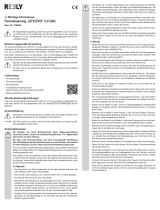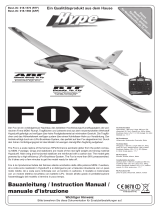Page is loading ...

Programmier-Handbuch
33110.mx-10 HoTT.1
HOPPING.TELEMETRY.TRANSMISSION
mx-10
Programming Manual
Manuel de programmation

70
Contents
Binding receivers ........................................... 106
Range-checking ............................................106
Model helicopter .................................................. 108
Country setting .............................................. 108
Binding receivers ........................................... 110
Range-checking ............................................110
“Servo settings” ........................................................111
“
“F
ail-Safe” ................................................................111
“Telemetry” ...............................................................113
SETTING & DATA VIEW ...................................... 114
TX display .....................................................114
RX Data
view .................................................115
RX Servo ....................................................... 116
RX Fail Safe .................................................. 117
RX Free mixers ............................................. 119
RX Expo ........................................................ 120
RX Servotest ................................................. 121
DATA VIEW ..........................................................124
Receiver ........................................................ 125
General Module ............................................. 125
Electric Air Module ........................................ 125
Vario Module ................................................. 126
GPS Module .................................................. 126
“Trainer mode”
.........................................................127
Teacher ................................................................ 127
Pupil .................................................................... 128
Appendix
Appendix .................................................................... 174
Conf
ormity declaration ...............................................202
FCC Information ........................................................203
Guarantee certifi cate ................................................. 204
General Information
Safety Notes ................................................................ 71
Saf
ety notes and handling instructions relating
to Nickel-Metal-Hydride rechargeable batteries .......... 75
Foreword ......................................................................77
Description of radio control set .................................... 78
Recommended battery chargers .................................80
Transmitter power supply .............................................81
Receiver power supply ................................................82
Adjusting the stick length ............................................. 83
Opening the transmitter case ......................................83
Changing the stick mode ............................................. 84
Description of transmitter............................................. 86
Transmitter controls ............................................... 86
Rear of transmitter ................................................. 87
Data socket ...........................................................87
Using the transmitter for the fi rst time .......................... 88
Transmitter fi rmware update .................................. 89
Using the receiver for the fi rst time .............................. 92
Receiver fi rmware update .....................................94
Installation notes .......................................................... 96
Receiving system power supply ............................ 97
Defi nition of terms ....................................................... 99
Digital trims and stick calibration ...............................100
Fixed-wing model aircraft...........................................101
Receiver socket sequence .................................. 102
Model helicopters ......................................................103
Receiver socket sequence .................................. 103
Program descriptions
“Base settings”
(model)
Fixed-wing model aircraft ....................................104
Country setting .............................................. 104
Tail type setting ............................................. 105
Contents
Environmental protection
This symbol on the product, in the operating instructions
or the packaging indicates that the product must not be
discarded via the normal household refuse at the end
of its useful life. Instead it must be taken to a collection
point for the recycling of electrical and electronic appa-
ratus.
The materials can be re-used according to their identifi -
cation code. You can make an important contribution to
the protection of our shared environment by recycling
old equipment and making use of its
basic materials.
Dry and rechargeable batteries must
be removed from the device and taken
to the appropriate collection point.
Please ask your local authority for the
location of your nearest waste dispo-
sal site.
The sole purpose of this manual is to provide informati-
on; it is subject to amendment without prior notifi cation.
Graupner accepts no responsibility or liability for errors
or inaccuracies which may occur in the information
section of this manual.

71
Safety Notey
We all want you to have many hours of pleasure in our
mutual hobby of modelling, and safety is an important
aspect of this. It is absolutely essential that you read
right through these instructions and take careful note
of all our safety recommendations. We also strongly
recommend that you register without delay at http://
www.graupner.de/en/service/product_registration, as
this ensures that you automatically receive the latest
information relating to your product by e-mail.
If you are a beginner to the world of radio-controlled
model aircraft, boats and cars, we strongly advise that
you seek out an experienced modeller in your fi eld, and
ask him or her for help and advice.
If you ever dispose of this transmitter, these instructions
must be passed on to the new owner.
Application
This radio control system may only be used for the
purpose for which the manufacturer intended it, i. e. for
operating radio-controlled models which do not carry hu-
mans. No other type of use is approved or permissible.
Safety notes
SAFETY IS NO ACCIDENT
and
RADIO-CONTROLLED MODELS
ARE NOT PLAYTHINGS
Even small models can cause serious personal injury
and damage to property if they are handled incompe-
tently, or if an accident occurs due to the fault of others.
Technical problems in electrical and mechanical sys-
tems can cause motors to rev up or burst into life unex-
pectedly, with the result that parts may fl y off at great
speed, causing considerable injury.
Short-circuits of all kinds must be avoided at all times.
Short-circuits can easily destroy parts of the radio con-
trol system, but even more dangerous is the acute risk
of fi re and explosion, depending on the circumstances
and the energy content of the batteries.
Aircraft and boat propellers, helicopter rotors, open
gearboxes and all other rotating parts which are driven
by a motor or engine represent a constant injury hazard.
Do not touch these items with any object or part of your
body. Remember that a propeller spinning at high speed
can easily slice off a fi nger! Ensure that no other object
can make contact with the driven components.
Never stand in the primary danger zone, i. e. in the rota-
tional plane of the propeller or other rotating parts, when
the motor is running or the drive battery is connected.
Please note that a glowplug engine or electric motor
could burst into life accidentally if the receiving system
is switched on when you are transmitting the transmitter.
To be on the safe side, disconnect the fueltank or the
fl ight battery.
Protect all electronic equipment from dust, dirt, damp,
and foreign bodies. Avoid subjecting the equipment
to vibration and excessive heat or cold. Radio control
equipment should only be used in “normal” ambient
temperatures, i. e. within the range -15°C to +55°C.
Avoid subjecting the equipment to shock and pressure.
Check the units at regular intervals for damage to cases
and leads. Do not re-use any item which is damaged
or has become wet, even after you have dried it out
thoroughly.
Use only those components and accessories which
we expressly recommend. Be sure to use only genuine
matching Graupner connectors of the same design with
contacts of the same material.
When deploying cables ensure that they are not under
strain, are not tightly bent (kinked) or broken. Avoid
sharp edges, as they can chafe through insulating
materials.
Before you use the system, check that all connectors
are pushed home fi rmly. When disconnecting compo-
nents, pull on the connectors themselves – not on the
wires.
It is not permissible to carry out any modifi cations to the
RC system components, as any such changes invalidate
both your operating licence and your insurance cover.
Installing the receiving system
In a model aircraft the receiver must be packed in soft
foam and stowed behind a stout bulkhead, and in a
model boat or car it should be protected effectively from
dust and spray.
The receiver must not make direct contact with the
fuselage, hull or chassis at any point, otherwise motor
vibration and landing shocks will be transmitted directly
to it. When installing the receiving system in a model
with a glowplug or petrol engine, be sure to install all
the components in well-protected positions, so that no
exhaust gas or oil residues can reach the units and
get inside them. This applies above all to the ON / OFF
switch, which is usually installed in the outer skin of the
model.
Secure the receiver in such a way that the aerial, servo
leads and switch harness are not under any strain. The
receiver aerial should be at least 5 cm away from all
large metal parts and any wiring which is not connected
directly to the receiver. This includes steel and carbon
fi bre components, servos, electric motors, fuel pumps,
cabling of all kinds, etc..
Ideally the receiver should be installed well away from
Safety Notes
Please read carefully!

72
Safety Notes
Safety Notes
Ensure that no metal parts are able to rub against each
other, e. g. when controls are operated, when parts
rotate, or when motor vibration affects the model. Metal-
to-metal contact causes electrical “noise” which can
interfere with the correct working of the receiver.
Directing the transmitter aerial
Transmitter fi eld strength is at a minimum in an ima-
ginary line extending straight out from the transmitter
aerial. It is therefore fundamentally misguided to “point”
the transmitter aerial at the model with the intention of
obtaining good reception.
When several radio control systems are in use on adja-
cent channels, the pilots should always stand together in
a loose group. Pilots who insist on standing away from
the group endanger their own models as well as those
of the other pilots.
However, if two or more pilots operating 2.4 GHz radio
control systems stand closer together than 5 m, the
down-link channel may be swamped, triggering a very
premature range warning. If this should occur, walk
away from the other pilots until the range warning
ceases again.
Pre-fl ight checking
Before you switch on the receiver, ensure that the
throttle stick is at the stop / idle end-point.
Always switch on the transmitter fi rst,
and only then the receiver.
Always switch off the receiver fi rst,
and only then the transmitter.
If you do not keep to this sequence, i. e. if the receiver
is at any time switched on when “its” transmitter is
switched OFF, then the receiver is wide open to signals
from other transmitters and any interference, and may
respond. The model could then carry out uncontrolled
movements, which could easily result in personal injury
or damage to property.
Please take particular care if your model is fi tted with
a mechanical gyro: before you switch your receiver off,
disconnect the power supply to ensure that the motor
cannot run up to high speed accidentally.
As it runs down, the gyro can generate such a high
voltage that the receiver picks up apparently valid
throttle commands, and the motor could respond by
unexpectedly bursting into life.
Range checking
Before every session check that the system works properly
in all respects, and has adequate range.
Secure the model
adequately, and ensure that no persons are standing in
front of the model.
Carry out at least one complete function check on the
ground, followed by a complete simulated fl ight, in order
to show up any errors in the system and the model’s
programming. Be sure to read the notes on pages 106
and 110 in this regard.
When operating a model, i. e. when fl ying or driving,
do not operate the transmitter without the aerial fi tted.
Check that the transmitter aerial is fi rmly seated.
Operating your model aircraft, helicopter, boat or car
Never fl y directly over spectators or other pilots, and
take care at all times not to endanger people or animals.
Keep well clear of high-tension overhead cables. Never
operate your model boat close to locks and full-size ves-
sels. Model cars should never be run on public streets or
motorways, footpaths, public squares etc..
any other installed equipment in the model, but in an
easily accessible position. Under no circumstances
allow servo leads to run close to the aerial, far less
coiled round it!
Ensure that cables are fastened securely, so that they
cannot move close to the receiver aerial when the model
is fl ying.
Deploying the receiver aerial(s)
The receiver and its aerials should be installed as far
away as possible from all kinds of power system. If your
model has a carbon fi bre fuselage, the aerial tips must
always be deployed outside the fuselage. The orientation
of the aerial(s) is not critical, but we recommend instal-
ling them vertically (upright) in the model. If the receiver
features aerial diversity (two aerials), the second aerial
should be arranged at 90° to the fi rst.
Installing the servos
Always install servos using the vibration-damping
grommets supplied. The rubber grommets provide some
degree of protection from mechanical shock and severe
vibration.
Installing control linkages
The basic rule is that all linkages should be installed in
such a way that the pushrods move accurately, smoothly
and freely. It is particularly important that all servo output
arms can move to their full extent without fouling or
rubbing on anything, or being obstructed mechanically
at any point in their travel.
It is essential that you should be able to stop your
motor at any time. With a glow motor this is achieved by
adjusting the throttle so that the barrel closes completely
when you move the throttle stick and trim to their end-
points.

73
Safety Notes
Checking the transmitter and receiver batteries
It is essential to stop using the radio control system and
recharge the batteries well before they are completely
discharged. In the case of the transmitter this means –
at the very latest – when the message “battery needs
charging” appears on the screen, and you hear an
audible warning signal.
It is vital to check the state of the batteries at regular
intervals – especially the receiver pack. When the
battery is almost fl at you may notice the servos running
more slowly, but it is by no means safe to keep fl ying or
running your model until this happens. Always replace or
recharge the batteries in good time.
Keep to the battery manufacturer’s instructions, and
don’t leave the batteries on charge for longer than sta-
ted. Do not leave batteries on charge unsupervised.
Never attempt to recharge dry cells, as they may explo-
de.
Rechargeable batteries should always be recharged be-
fore every session. When charging batteries it is impor-
tant to avoid short-circuits. Do this by fi rst connecting the
banana plugs on the charge lead to the charger, taking
care to maintain correct polarity. Only then connect the
charge lead to the transmitter or receiver battery.
Disconnect all batteries and remove them from your mo-
del if you know you will not be using it in the near future.
Capacity and operating times
This rule applies to all battery types: capacity diminishes
with each charge. At low temperatures the battery’s
internal resistance rises, and capacity falls. This means
that its ability to deliver current and maintain voltage is
reduced.
Frequent charging, and / or the use of maintenance
programs, tends to cause a gradual reduction in battery
capacity. We recommend that you check the capacity of
all your rechargeable batteries at least every six months,
and replace them if their performance has fallen off
signifi cantly.
Use only genuine Graupner rechargeable batteries!
Suppressing electric motors
All conventional (brushed) electric motors generate
sparks between the commutator and the brushes, which
cause more or less serious interference to the radio
control system, depending on the type of motor. If an
RC system is to work correctly, it is therefore important
to suppress the electric motors, and in electric-powered
models it is essential that every motor should be effec-
tively suppressed. Suppressor fi lters reliably eliminate
such interference, and should always be fi tted where
possible.
Please read the notes and recommendations supplied
by the motor manufacturer.
Refer to the main Graupner FS catalogue or the Internet
website at www.graupner.de for more information on
suppressor fi lters.
Servo suppressor fi lter for extension leads
Order No. 1040
Servo suppressor fi lters are required if you are obliged
to use long servo extension leads, as they eliminate the
danger of de-tuning the receiver. The fi lter is connected
directly to the receiver input. In very diffi cult cases a
second fi lter can be used, positioned close to the servo.
Using electronic speed controllers
The basic rule is that the electronic speed controller
must be chosen to suit the size of the electric motor it is
required to control.
There is always a danger of overloading and possibly
damaging the speed controller, but you can avoid this by
ensuring that the controller’s current-handling capacity is
at least half the motor’s maximum stall current.
Particular care is called for if you are using a “hot” (i. e.
upgrade) motor, as any low-turn motor (small number of
turns on the winding) can draw many times its nominal
current when stalled, and the high current will then burn
out the speed controller.
Electrical ignition systems
Ignition systems for internal combustion engines can
also produce interference, which has an adverse effect
on the working of the radio control system.
Electrical ignition systems should always be powered by
a separate battery – not the receiver battery.
Be sure to use effectively suppressed spark plugs and
plug caps, and shielded ignition leads.
Keep the receiving system an adequate distance away
from the ignition system.
Static charges
Lightning causes magnetic shock waves which can
interfere with the operation of a radio control transmitter
even if the thunderstorm actually occurs several kilomet-
res away. For this reason …
… cease fl ying operations immediately if you notice
an electrical storm approaching. Static charges
through the transmitter aerial can be life-threate-
ning!
Caution
In order to fulfi l the FCC RF radiation regulations •

74
Safety Notes
applicable to mobile transmitting apparatus, the •
equipment’s aerial must be at least 20 cm from any
person when the system is in use. We therefore do
not recommend using the equipment at a closer
range than 20 cm.
Ensure that no other transmitter is closer than 20 cm •
from your equipment, in order to avoid adverse
effects on the system’s electrical characteristics and
radiation pattern.
The radio control system should not be operated •
until the Country setting has been set correctly at
the transmitter. This is essential in order to fulfi l the
requirements of various directives - FCC, ETSI, CE
etc. Please refer to the instructions for your particular
transmitter and receiver for details of this procedure.
Check all working systems and carry out at least one •
full range check on the ground before every fl ight, in
order to show up any errors in the system and the
model’s programming.
Never make any changes to the programming of the •
transmitter or receiver whilst operating a model.
Care and maintenance
Don’t use cleaning agents, petrol, water or other sol-
vents to clean your equipment. If the case, the aerial etc.
gets dirty, simply wipe the surfaces clean with a soft dry
cloth.
Components and accessories
As manufacturers, the company of Graupner GmbH &
Co. KG recommends the exclusive use of components
and accessories which have been tested by Graupner
and approved for their capability, function and safety. If
you observe this rule, Graupner accepts responsibility
for the product.
Graupner cannot accept liability for non-approved
components or accessories made by other manu-
facturers. It is not possible for Graupner to assess
every individual item manufactured by other compa-
nies, so we are unable to state whether such parts
can be used without incurring a safety risk.
Liability exclusion / Compensation
It is not possible for Graupner to ensure that the user
observes the installation and operation instructions, and
the recommended conditions and methods when instal-
ling, operating, using and maintaining the radio control
components. For this reason Graupner denies all liability
for loss, damages or costs which arise through misuse
or mishandling of this equipment, or are connected with
such use in any way.
Unless obliged by law, Graupner’s obligation to pay com-
pensation, regardless of the legal argument employed,
is limited to the invoice value of that quantity of Graup-
ner products which were immediately involved in the
event in which the damage occurred, unless the com-
pany is deemed to have unlimited liability on account of
deliberate or gross negligence.
Safety Notes

75
Safety Notes
Safety notes and handling instructions relating to Nickel-Metal-Hydride rechargeable
batteries
As with all sophisticated technical products, it is vitally
important that you observe the following safety notes
and handling instructions if you wish the equipment to
operate safely and reliably for an extended period.
Safety notes
Rechargeable batteries are not playthings, and must •
be kept well away from children.
Store rechargeable batteries out of the reach of child-
ren.
Check that the batteries are in perfect, serviceable •
condition before every use. Do not re-use defective or
damaged batteries.
Rechargeable batteries must be used within the •
specifi ed limits stated for the corresponding cell type.
Do not heat, incinerate or short-circuit rechargea-•
ble batteries, and never charge them with exces-
sive currents or reversed polarity.
Never use rechargeable batteries consisting of •
parallel-wired cells, combinations of old and new
cells, cells of different construction, size, capaci-
ty, make, brand or cell type.
Batteries installed inside equipment should always be •
removed from the device when it is not in use and not
about to be used. Always keep equipment switched
off in order to avoid deep-discharged cells. Batteries
must be recharged in good time.
The battery to be charged should be placed on a •
non-infl ammable, heat-resistant, non-conductive
surface for the whole of the charge period. Keep
infl ammable and volatile objects and materials well
clear of the charging area.
Batteries must always be supervised when on char-•
ge. Never exceed the maximum fast-charge current
specifi ed for the cell type in use.
If the battery heats up to more than 60°C whilst on •
charge, halt the charge process immediately and
allow the pack to cool down to about 30°C.
Never recharge a battery which is already charged, •
hot, or not completely discharged.
Do not make any modifi cations to batteries. Never •
solder or weld directly to cells.
If incorrectly handled, rechargeable batteries are at •
risk of combustion, explosion, corrosive action and
burns. Suitable extinguishing materials include fi re
blankets, CO2 fi re extinguishers and sand.
Escaped electrolyte is corrosive - do not allow it to •
contact skin or eyes. In an emergency rinse the area
immediately with plenty of clean water before seeking
medical help.
The cells’ air vents must never be blocked or sealed, •
e. g. by solder. When soldering, the iron temperature
should not exceed 220°C, and each joint should be
completed in less than twenty seconds.
To avoid cell deformation, do not exert excessive •
mechanical pressure on battery cells.
If a battery should be accidentally overcharged, use •
the following procedure:
Simply disconnect the battery and leave it on a non-
infl ammable surface (e. g. stone fl oor) until it has
cooled down. Never hold the battery in your hand, as
there is a risk that cells might explode.
Always observe the recommended rates for charging •
and discharging.
General information
The capacity of your rechargeable battery diminishes
with every charge / discharge process. Stored batteries
may eventually exhibit reduced capacity.
Storage
Batteries should not be stored in a completely dischar-
ged state. Store them in a dry enclosed space at an
ambient temperature of +5°C to +25°C. If you are storing
a battery for a period longer than four weeks, ensure
that the cell voltage does not fall below 1.2 V
Balancing individual battery cells
To balance new battery cells, i. e. to bring them all •
to the same state of charge, charge them at what
is known as the ‘normal’ rate until they are full. As a
general guideline a fully discharged battery needs to
be charged for a period of twelve hours at a current
corresponding to one tenth of the capacity printed on
the cell label (the “1/10C” method). After this treat-
ment all the cells will be fully charged, and exhibit
the same voltage. This method of balancing battery
cells should be repeated after every ten fast-charge
processes, so that the cells are repeatedly balanced;
this helps to ensure an extended useful life for your
batteries.
If you have the facilities to discharge individual cells, •
we recommend that you make use of this before eve-
ry charge process. Otherwise the battery pack should
be run down to a discharge voltage of 0.9 V per cell.
For example, this corresponds to a fi nal discharge
voltage of 3.6 V in the case of the four-cell pack used
in the transmitter.
Charging
Ni-MH batteries should only be charged using the speci-
fi ed currents, charge times and temperature range, and
should be supervised constantly when on charge. If you
do not have access to a suitable fast charger, i. e. one

76
Safety Notes
which allows you to set the charge current accurately,
then the battery should always be recharged using the
“normal” charge rate of 1/10C; see the example stated
above.
Wherever possible, transmitter batteries should
always be recharged at the 1/10C rate, in order to
avoid differences in cell states. The charge current
must never exceed the maximum permissible value
stated in the transmitter instructions.
Fast charging
If your battery charger includes the facility to adjust •
the Delta Peak charge cut-off voltage, set this value
to 5 mV per cell. However, most chargers are set to
a fi xed cut-off value of 15 … 20 mV per cell, which
makes them suitable for use with both NiCd and
NiMH batteries. If you are not sure about this, please
refer to the operating instructions supplied with your
charger, or ask at your local model shop whether
your charger is also suitable for Ni-MH packs. If in
any doubt, charge your batteries at half the stated
maximum charge current.
Discharging
All rechargeable batteries sold by Graupner and GM-
Racing are suitable for a maximum continuous current
load of 6C … 13C, according to battery type (refer to the
manufacturer’s specifi cation!). The higher the continuous
current load, the shorter the batteries’ useful life.
Use your battery until its performance falls off, or until •
the low voltage warning is triggered.
Caution:
When stored for a long period, the cell voltage should
not be allowed to fall below 1.2 V. This means that
you may have to recharge the battery before sto-
ring it.
Refl ex charging and charge / discharge (cycle) •
programs shorten the effective life of batteries unne-
cessarily, and are only suitable for checking battery
quality or “reviving” relatively old cells. It also makes
no sense to charge / discharge a battery before using
it - unless you simply wish to check its quality.
Disposal of exhausted dry and rechargeable batte-
ries
The German Battery Order places a legal requirement
on every consumer to return all used and exhausted
dry cells and rechargeable batteries. It is prohibited to
dispose of these items in the ordinary domestic waste.
At no charge to the user, old dry and rechargeable
batteries can be surrendered at local authority collec-
tion points, Graupner retail outlets, and any other shop
where dry and rechargeable batteries of the same type
are sold. You can also send batteries supplied by us to
the following address - with adequate pre-paid postage
- for disposal:
Graupner GmbH & Co. KG
Service: Gebrauchte Batterien (Used batteries)
Henriettenstr. 94 - 96
D-73230 Kirchheim unter Teck
You can make an important contribution to environmen-
tal protection in this way.
Caution:
Damaged batteries may require special packaging befo-
re despatch, as some contain highly toxic materials!!!!!

77
Introduction
mx-10 the latest generation of radio control technology
HoTT (Hopping Telemetry Transmission) is the synthe-
sis of expertise, engineering and world-wide testing by
professional pilots. The equipment operates on the 2.4
GHz band, and offers bi-directional communication bet-
ween transmitter and receiver via a down-link channel
integrated into the receiver.
The mx-10 HoTT RC system is based on the Graup-
ner/JR mc-24 computer radio control system which
was introduced back in 1997. It has been developed
specifi cally for the beginner, but the mx-10 HoTT is
still capable of controlling all current model types wit-
hout problem - whether fi xed-wing model or helicopter,
model boat or car.
In the area of fi xed-wing models it is often necessary
to employ complex mixer functions for the control
surfaces. Computer technology enables you to activate
a vast range of functions to cope with special model
requirements – with the simple setting of a „jumper“.
With the mx-10 HoTT all you do is select the appro-
priate model type, and the software then presents you
automatically with the appropriate mixer and coupling
functions. This means that the transmitter requires no
additional modules in order to implement complex coup-
led functions, and you can forget all about old-fashioned
mechanical mixers in the model. Even helicopters can
be controlled by a „Flybarless“ system.
The mx-10 HoTT provides an extremely high level of
safety and reliability in use.
The beginner quickly becomes familiar with the different
functions thanks to the clear, logically arranged program
structure.
In theory the Graupner HoTT process allows more than
200 models to be operated simultaneously. Although in
practice the mixed operation of different technical sys-
tems in the 2.4 GHz ISM band – as required by the ap-
proval regulations – reduces this number considerably.
Generally, however, it will always be possible to operate
even more models simultaneously on the 2.4 GHz band
than on the 35 / 40 MHz frequency bands which we
have used to date. However, the actual limiting factor –
as it has always been – is likely to remain the size of the
(air-) space available. The simple fact that no frequency
control procedure is necessary equates to an enormous
gain in safety, especially at fl ying sites such as gliding
slopes where groups of pilots may be distributed over a
large area, with nobody in overall control.
The optional Smart-Box provides a simple means of
accessing data and programming HoTT receivers. For
example, this method can be used to map receiver
outputs, distribute control functions to multiple servos,
and match servo travels and directions to each other.
This manual describes each menu in detail, and also
provides dozens of useful tips, notes and program-
ming examples to complement the basic information.
Please refer to the Appendix for additional information
on the HoTT system. This manual concludes with the
transmitter’s conformity declaration and guarantee
certifi cate.
Please read the safety notes and the technical infor-
mation. We recommend that you read right through the
instructions with great care, and check all the functions
as described in the text. This can be carried out simply
by connecting servos to the supplied receiver, and
watching their response as you program the transmit-
ter. However, please read the notes on page 96 in this
regard. This is the quickest method of becoming familiar
with the essential procedures and functions of the mx-
10 HoTT.
Always handle your radio-controlled model with a
responsible attitude to avoid endangering yourself and
others.
The Graupner team wishes you great pleasure and suc-
cess with your mx-10 HoTT - a radio control system of
the latest generation.
Kirchheim-Teck, October 2011

78
Description of radio control set
mx-10 Computer System
Five-channel radio control set with Graupner HoTT 2.4 GHz technology (Hopping Telemetry Transmission)
Graupner HoTT technology offers excellent reliabi-
lity in use, with bi-directional communication bet-
ween transmitter and receiver, integrated telemetry
(with the optional Smart-Box) and ultra-fast respon-
se times.
Simplifi ed programming technology with „Jumpers“.
Micro-computer radio control system exploiting the •
latest Graupner HoTT 2.4 GHz technology
Bi-directional communication between transmitter •
and receiver
Ultra-fast response times through direct, ultra-reliable •
data transmission from the main processor to the 2.4
GHz RF module.
Telemetry menu (with the optional Smart-Box) for •
displaying telemetry data, and programming receiver
outputs and optional sensors.
Short, folding aerial•
Easy programming and accurate setting with toggle •
switches and a switch key
3 switches: a three-position switch for Trainer/pupil-•
mode, 2 two-position switches for dual rate and
channel 5 are already built
5 control functions, including 1 switching channel•
Servo reverse•
Mode selector for simple switching between stick •
MODES 1 ... 4 (throttle left / right, etc.) All applicable
settings are automatically converted.
Wing menu: 1 Ail, 2 Ail, V-tail, delta/fl ying wing•
The following settings can only be done via the optional
Smart-Box:
User-selectable servo cycle times for digital servos, •
min. 10 ms
Servo-control ± 150% for all servo outputs can be set •
separately for each side (Single Side Servo Throw)
Sub-trim in the range of ± 125% to adjust the neutral •
position of all servos
General features of the HoTT system
Simple, ultra-fast binding of transmitter and receiver•
Multiple receivers can be bound per model for paral-•
lel operation
Extremely fast re-binding, even at maximum range•
Two-receiver satellite operation using special cable •
connection

79
Description of radio control set
mx-10 Computer System
Five-channel radio control set with Graupner HoTT 2.4 GHz technology (Hopping Telemetry Transmission)
Range-check and warning function•
Receiver low-voltage warning on transmitter screen•
Ultra-wide receiver operating voltage range: 3.6 V to •
8.4 V (fully operational down to 2.5 V)
Fail-Safe•
Unrestricted channel assignment (channel-mapping), •
mixer functions and all servo settings programmable
in the Telemetry menu
Up to four servos can be actuated simultaneously •
as a block, with a servo cycle time of 10 ms (digital
servos only)
Optimised frequency hopping and broad channel •
spread for maximum interference rejection
Intelligent data transmission with corrective function•
Real-time telemetry analysis•
More than 200 systems can be operated simultane-•
ously
Future-proof update capability using data interface•

80
Description of radio control set
Specifi cation, mx-10 HoTT transmitter
Frequency band 2,4 … 2,4835 GHz
Modulation FHSS
Transmitter power see country setting, page
104/108
Control functions fi ve functions; four with trims
Temperature range -10 … +55 °C
Aerial folding
Operating voltage 3,4 … 6 V
Current drain approx. 125 mA
Dimensions approx. 190 x 195 x 90 mm
Weight approx. 630 g with transmitter
battery
Accessories
Order No. Description
1121 Neckstrap, 20 mm wide
70 Neckstrap, 30 mm wide
3097 Wind-shield for hand-held transmitter
Replacement parts
Order No. Description
33112.1
4NH-1500 RX RTU, fl at-pack
33800 HoTT transmitter aerial
Specifi cation, GR-12 HoTT receiver
Operating voltage 3,6 … 8,4 V
Current drain ca. 70 mA
Frequency band 2,4 … 2,4835 GHz
Modulation FHSS
Aerial approx. 145 mm long,
approx. 115 mm encapsu-
lated and approx. 30 mm
active
Servo sockets 6
Sensor socket 1 (instead of servo 5)
Temperature range approx. -15° … +70 °C
Dimensions approx. 36 x 21 x 10 mm
Weight approx. 7 g
The set Order No. 33110 contains:
mx-10 HoTT micro-computer transmitter with integral
4NH-1500 RX RTU fl at-pack Ni-MH transmitter battery
(specifi cation reserved), Graupner GR-12 HoTT bi-di-
rectional receiver, switch harness and plug-type battery
charger
Recommended battery chargers (optional)
Order
No. Description
220 V mains conn.
12 V DC connect.
Suitable for
the following
battery types
Integral charge. lead
NiCd
Ni-MH
LiPo
Lead-ac.
6407 Multilader 3 x x x x
6411 Ultramat 8 xxxxx
6425 Twin Charger x x
6427 Multilader 3 x x x x
6455 Multilader 7E x x x x
6463
Ultramat 12 plus
Pocket
xxxxx
6464 Ultramat 14 plus xxxxxx
6466 Ultra Trio plus 14 xxxxxx
6468 Ultramat 16S xxxxxx
6470 Ultramat 18 xxxxxx
To recharge the radio system you will also need the transmitter charge
lead, Order No. 3022, and the receiver battery charge lead, Order No.
3021, unless stated otherwise in the table.
For details of additional battery chargers, and details of the chargers
listed here, please refer to the main Graupner FS catalogue, or our
Internet site at www.graupner.de.

81
Operating Notes
Operating Notes
Transmitter power supply
The mx-10 HoTT transmitter is fi tted as standard with
a high-capacity rechargeable 4NH-1500 RX RTU Ni-MH
battery (Order No. 33112.1) (specifi cation reserved).
When delivered, the standard rechargeable battery
is not charged.
When you are using the transmitter you can monitor the
battery voltage on the Status-LED. If it drops below the
in the line „ALARM VOLT“ of the menu „TX“ of the opti-
onal Smart Box, page 114,
adjustable voltage (default
4.5 V), an audible warning signal starts and the orange
Status-LED starts blinking 5 - times in quick succession.
TX
MAXIMUM VOLT: 05.5V
MINIMUM VOLT: 05.4V
ALARM VOLT: 04.7V
COUNTRY : GENERAL
ACTION VOLT: 05.4V
RANGE TEST : OFF 90s
Always recharge the transmitter battery in good time.
When you see this message, cease operations immedi-
ately and recharge the transmitter battery.
Charging the transmitter battery
The rechargeable Ni-MH transmitter battery can be
recharged with the battery charger (Order No. 33116.2)
supplied in the set, using the charge socket located on
the right-hand side of the transmitter. Leave the battery
inside the transmitter for charging, to avoid premature
damage to the internal battery socket.
As an approximate guideline a discharged battery
should be charged for twelve hours at a current corres-
ponding to one tenth of the capacity printed on the pack.
If you are using the standard transmitter battery and the
charger supplied in the set, this current is 200 mA.
The transmitter must be switched “OFF” for the whole
period of the charge process. Never switch on the
transmitter when it is still connected to the charger; even
a very brief interruption in the process can cause the
charge voltage to rise to the point where the transmitter
is immediately damaged. For this reason check carefully
that all connectors are secure, and are making really
good contact.
Polarity of the mx-10 HoTT charge socket
Commercially available battery charge leads produced
by other manufacturers are often made up with the op-
posite polarity. For this reason it is essential to use only
the genuine Graupner charge lead, Order No. 3022.
Using automatic battery chargers
Although the standard transmitter charge socket is pro-
tected against reversed polarity, it is still possible to use
suitable chargers to fast-charge the transmitter battery.
If possible, set the delta peak voltage difference of your
fast charger to a value in the range 10 mV … 20 mV or
equivalent, as described in the charger’s instructions;
this ensures that it is suitable for fast-charging Ni-MH
cells.
First connect the banana plugs on the charge lead
to the charger, and only then connect the other end
of the charge lead to the charge socket on the trans-
mitter. When the charge lead is connected to the
transmitter, never allow the bare ends of the plugs to
touch! To avoid damage to the transmitter, the charge
current must never exceed 1 A. If necessary, limit the
current on the charger itself.
Removing the transmitter battery
To remove the transmitter battery, fi rst disengage the
cover over the battery compartment on the back of the
transmitter, then lift it off:
Remove the battery, then carefully pull on the power
lead to disconnect the transmitter battery connector.
Installing the transmitter battery
Hold the connector attached to the transmitter battery
in such a way that the black or brown wire faces the
aerial, and the unused socket of the battery connector
is on the side facing the bottom, then push the battery
connector onto the three pins projecting out of the inside
of the transmitter, in the direction of the
circuit board. (The battery connector is
protected against reversed polarity by
two chamfered edges; see illustration).
Finally place the battery in the com-
partment, and close the cover.
Polarity of
transmitter battery
connector

82
Operating Nores
Receiver power supply
A wide range of rechargeable four-cell and fi ve-cell NiMH
batteries varying in capacity is available for use as the
receiver power supply. If you are using digital servos
we recommend that you use a fi ve-cell (6 V) pack of
generous capacity. If your model is fi tted with a mixture of
digital and analogue servos, it is important to check the
maximum permissible operating voltage of all the types.
The PRX unit, Order No. 4136, provides a stabilised
receiver power supply with a user-variable voltage from
one or two receiver batteries; see Appendix.
For reasons of safety battery boxes or dry cells should
never be used.
The voltage of the airborne power supply is displayed on
the optional Smart-Box screen while the model is fl ying:
RX DATAVIEW
S–STR100% R–TEM.+28°C
L PACK TIME 00010msec
R-VOLT :05.0V
L.R-VOLT:04.5V
S–QUA100%S–dBM–030dBM
SENSOR1 :00.0V 00°C
SENSOR2 :00.0V 00°C
If the voltage falls below the pre-set warning threshold -
3.8 Volt as standard, but variable in the Telemetry menu;
see page 115 - a visual and audible low-voltage warning
is triggered.
Nevertheless it is important to check the state of the
batteries at regular intervals. Don’t put off charging
the batteries until the warning signal is triggered.
Note:
Please refer to the main Graupner FS catalogue or visit
the Internet site at www.graupner.de for full details of
batteries, chargers, measuring equipment and battery
monitor units.
Charging the receiver battery
The charge lead, Order No. 3021, can be connected
directly to the NC receiver battery for charging. If the
battery is installed in a model and you have installed one
of the following switch harnesses: Order No. 3046, 3934
or 3934.1 or 3934.3, the battery can be charged via the
separate charge socket, or the charge socket which is
built into the switch. The switch on the switch harness
must be left at the “OFF” position for charging.
Polarity of the receiver battery connector
General notes on battery charging
Observe the recommendations provided by the •
charger manufacturer and the battery manufacturer
at all times.
Keep to the maximum permissible charge current •
stated by the battery manufacturer.
The maximum charge current for the transmitter •
battery is 1.5 A. Limit the charge current to this value
on the charger.
If you wish to charge the transmitter battery at a •
current higher than 1.5 A, you must fi rst remove the
pack from the transmitter, otherwise you risk dama-
ging the circuit board through overloading the con-
ductor tracks, and / or overheating the battery.
Carry out a series of test charges to ensure that the •
automatic charge termination circuit works correctly
with your battery. This applies in particular if you
wish to charge the standard Ni-MH battery using an
automatic charger designed for Ni-Cd batteries.
You may need to adjust the Delta Peak trigger volta-•
ge, if your charger provides this option.
Do not discharge the battery or carry out a battery •
maintenance program via the integral charge socket.
The charge socket is not suitable for this application.
Always connect the charge lead to the charger fi rst, •
and only then to the transmitter or receiver battery.
Observing this rule eliminates the danger of acciden-
tal short-circuits between the bare contacts of the
charge lead plugs.
If the battery becomes hot when on charge, it is time •
to check the pack’s condition. Replace it if necessary,
or reduce the charge current.
Never leave batteries unsupervised when on •
charge.
Environmental protection notes
Important information on the disposal of dry and
rechargeable batteries:
The German Battery Order places a legal requirement
on every consumer to return all used and exhausted
dry cells and rechargeable batteries. It is prohibited to
dispose of these items in the ordinary domestic waste.
At no charge to the user, old dry and rechargeable
batteries can be surrendered at local authority collec-
tion points, Graupner retail outlets, and any other shop
where dry and rechargeable batteries of the same type
are sold. You can also send batteries supplied by us to
the following address - with adequate pre-paid postage
- for disposal:
Graupner GmbH & Co. KG
Service: Gebrauchte Batterien (Used batteries)
Henriettenstr. 94 - 96
D-73230 Kirchheim unter Teck
You can make an important contribution to environmen-
tal protection in this way.
Operating Notes

83
Operating Notes
Adjusting stick length
Both sticks are infi nitely variable in length over a broad
range, enabling you to set them to suit your personal
preference.
Hold the bottom half of the knurled grip fi rmly, and
unscrew the top section:
Now screw the stick top in or out (shorter or longer)
to the length you prefer before tightening the top and
bottom sections against each other to fi x the stick top.
Opening the transmitter case
Please read the following notes carefully before you
open the transmitter. If you have no experience in such
matters, we recommend that you ask your nearest
Graupner Service Centre to carry out the work for you.
The transmitter should only be opened in the following
cases:
When a self-neutralising stick needs to be converted •
to non-neutralising action, or a non-neutralising stick
to a self-neutralising action.
If you wish to adjust the stick centring spring tension.•
Before opening the transmitter check that it is switched
off (move Power switch to “OFF”).
Open the battery compartment and remove the transmit-
ter battery as described on the previous double page.
After this, use a PH1-size cross-point screwdriver to
undo the six screws recessed into the back panel of the
transmitter, as shown in the illustration:
Arrangement of the case back screws
Hold the two case sections together with your hand, and
turn the unit over to allow these six screws to fall out
onto the table. Now carefully raise the case back and
fold it open to the right, as if you were opening a book.
C A U T I O N
Two multi-core cables connect the lower shell to the
transmitter electronics located in the top section.
Please take great care not to damage this cable!
Important:
Do not modify the transmitter circuit in any way, •
as this invalidates your guarantee and offi cial ap-
proval for the system.
Do not touch any part of the circuit boards with •
any metal object. Avoid touching the contacts
with your fi ngers.
Never switch the transmitter on while the case is •
open.
Please note the following points when closing the
transmitter:
Make sure that no cables are jammed between the •
transmitter case sections when you close the back.
Check that the two case sections fit together flush all •
round before fitting the retaining screws. Never force
the two case components together.
Fit the case screws in the existing threads, and tigh-•
ten them gently. Over-tightening them will strip the th-
reads in the plastic.
Remember to re-connect the battery.•

84
Operating Notes
Operating Notes
Converting the dual-axis stick units
Self-centring action
Either or both sticks can be converted from self-neutrali-
sing to non self-neutralising action: start by opening the
transmitter as described on the previous page.
If you wish to change the standard stick unit arrange-
ment, start by locating the screw on the left-hand stick
unit shown circled in white in the photo below.
Note:
The right-hand stick unit is of mirror-image construction,
i. e. the screw you require is located on the right, below
centre.
Turn this screw clockwise until the stick on that side
moves freely from one end-stop to the other; alterna-
tively unscrew it until the stick is fully self-centring again.
Charge socket
Brake springs
Adjuster screws
Brake springs
Adjuster screws
folding areal
Self-centring screw
Self-centring screw
Adjuster screws for stick centring force
Do not touch trans-
Do not touch trans-
mitter circuit board
mitter circuit board
Do not touch trans-
Do not touch trans-
mitter circuit board
mitter circuit board
Left-hand stick unit
Left-hand stick unit
Right-hand stick unit
Right-hand stick unit

85
Operating Notes
Stick centring force
The centring force of the sticks is also variable to suit
your preference. The adjustment system is located
adjacent to the centring springs; see the white circles in
the following photo.
You can set the preferred centring spring force by
rotating the corresponding adjuster screw using a cross-
point screwdriver:
Turn to the right = harder spring tension;•
Turn to the left = softer spring tension.•
horizontal
horizontal
vertical
vertical
Note:
The right-hand stick unit is of mirror-image construction,
i. e. the screw you require is located on the right, below
centre.
Brake spring and ratchet
You can alter the braking force of the stick by adjusting
the outer of the two screws circled in white in the next
picture; adjusting the inner screw alters the strength of
the ratchet:
Note:
The right-hand stick unit is of mirror-image construction,
i. e. the screw you require is located on the right, below
centre.

86
Description of transmitter
Description of transmitter
Transmitter controls
Attaching the transmitter neckstrap
You will fi nd a strap lug mounted in the centre of the
front face of the mx-10 HoTT transmitter, as shown in
the drawing on the right. This lug is positioned in such a
way that the transmitter is perfectly balanced even when
suspended from a neckstrap.
Order No. 1121 Neckstrap, 20 mm wide
Order No. 70 Neckstrap, 30 mm wide
Aerial with folding / rotating base
3-position switch
Mode: Pupil / Teacher /
normal
2-position switch
Channel 5
left hand stick
Tr im
ON / OFF switch
Tr im
Right-hand stick
2-position switch
Dual Rate
Carry handle
Neckstrap lug
Central Status LED
Servoreverse switch
Wing mixer
Channel 1 - 5
BIND-Button

87
Description of transmitter
Data socket
For connecting the optional Smart-Box, Order No. 33700.
The Smart Box allows many other HoTT functions such
as Servo curve, servo travel, cycle time or channel map-
ping and HoTT telemetry - see the section „telemetry“
on page 113.
For more details about the Smart-Box please refer to the
main Graupner FS catalogue, or refer to that product on
the Internet at www.graupner.de.
This socket can be used also to connect the transmitter
to a PC running Windows XP, Vista or 7 using the optio-
nal USB adapter, Order No. 7168.6 and the connecting
lead, Order No. 7168.6A.
The software required at the PC, including a suitable
USB driver, can be found in the Download section for
the corresponding product at www.graupner.de.
Once you have installed the software required, you can
also update the transmitter via this connection.
Case screw
Case screw
Case screw
Case screw
Battery Case Cover
Case screw
Case screw
Transmitter battery
charge socket
Data socket for connecting
Smart-Box, Order No. 33700
and for connecting with a PC

88
Using the transmitter for the fi rst time
Preliminary notes
In theory the Graupner HoTT system permits the simul-
taneous operation of more than 200 models.
However, in practice the mixed operation of different
technical systems in the 2.4 GHz ISM band - as requi-
red by the approval regulations - reduces this number
considerably. Generally, however, it will always be
possible to operate even more models simultaneously
on the 2.4 GHz band than on the 35 / 40 MHz frequency
bands which we have used to date. However, the actual
limiting factor - as it has always been - is likely to remain
the size of the (air-) space available. The simple fact that
no frequency control procedure is necessary - a great
convenience in itself - equates to an enormous gain in
safety, especially at fl ying sites where groups of pilots
may be distributed over a large area, with nobody in
overall control.
Battery charged?
When you take receipt of your transmitter, the battery
will be in the discharged state, so you must fi rst charge
it as described on page 81. Otherwise you will hear a
warning signal and the Status-LED fl ashes fi ve times in
quick succession when falling below a certain voltage to
remind you to recharge it.
This warning threshold for the transmitter battery can be
selected in the menu „TX“ of the optional the Smart Box,
page 114.
Switching the transmitter on
After switching on the Status-LED glows constantly or is
blinking to indicate the current transmitter mode.
See the following table:
Using the transmitter for the fi rst time
Preliminary notes regarding the mx-10 HoTT transmitter
To change the mode, move the mode switch on the
transmitter in the desired position, press and hold the
BIND-button and then switch on the transmitter.
Note: after programming the „normal“ mode, the trans-
mitter is in fail-safe programming mode (see page 111),
if you do not want to program anything here, turn off the
transmitter again now.
The programmed mode is indicated with LED and
buzzer signals after switching on the transmitter, see the
table above.
Mode normal
teacher
pupil
©
ª
LED Status Buzzer Description
green LED on - Transmitter ON, but no bounded receiver
or receiver bound, but no telemetry signal
orange LED on - Transmitter mode „normal“, country setting: general
orange LED fl ashes - Transmitter mode „normal“, country setting: France
orange LED fl ashes once beeping twice after swit-
ching on
Transmitter mode: pupil
orange LED fl ashes twice 2x beeping twice after
switching on
Transmitter mode: teacher
orange LED fl ashes three
times
beeping three times after
switching on
Bad receiving quality of the receiver
orange LED fl ashes four
times
beeping four times after
switching on
Bad receiving quality of the downlink channel
orange LED fl ashes fi ve
times
beeping fi ve times after
switching on
Transmitter battery empty. Hit the battery warning
threshold, 4.5 V as standard, set in the menu „TX“ of
the optional Smart-Box, page 114
First select the transmitter mode „normal“, „teacher“ or
„pupil“ by the transmitter mode switch on the left top side
of the transmitter:
The transmitter is delivered in the mode „normal“. For
normal operation you have to change nothing. In order
to select the teacher or pupil mode, read the chapter
„Trainer model“ on page 127.
/