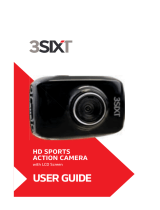2
POLAR
OID XS7 USER GUIDE
3
POLAROID XS7 USER GUIDE
PARTS F
AMILARIZATION • PRÉSENTATION DES PIÈCES • FAMILIARIZZARE CON I
COMPONENTI • EINWEISUNG DER TEILE • CONOCIMIENTO DE LAS PIEZAS
Welcome
ThankyouforpurchasingthePolaroidXS7HDHDsportsvideo&photocamera.Thisisone
ofoursmallestcamerascapableofrecording720phighdefinitionvideoclipsand5MPstill
images.Withproperuseandcare,yourcamerawillprovidemanyyearsofservice,allowing
youtophotographlife,bothonlandandinthewaterwhilestandingstillormoving.Its
smallsize,lightweightandwaterproofcapabilitiesadduptooneuniquecameratohelpyou
expandyourphotographicexperiences.
Pleasetakethetimetoreadthismanualcarefullyandkeepitinasafeplaceforfuture
reference.Thescreendisplaysandillustrationsusedinthismanualmaynotbeanexact
representationofyourcamera.
What’s Included in the Box?
• XS7camera
• Waterproofcase
• Bikemount
• Helmetmount
• Cameramountadapter
• USBcable
• Manual
PRECAUTIONS
1. Donotexposethevideocameratodirectsunlightbypointingitslensdirectlyatthe
sun.Theimagesensorofthevideocameramaybedamaged.
2. Takegoodcareofthevideocameraandpreventwaterorsandparticlesfromentering
thecamera;it’sonlywaterproofwhenit’ssealedinitswaterproofcase.Whenit
isusedonthebeachnearorinthewater,besurethecameraisenclosedinits
waterproofhousing.Thehousingwillprotectthecamerafromgettingwetandwill
preventsandparticlesandsaltvapordamage.
3. Donotstorethecamerainanenvironmentwithexcessheat,humidity,dustor
chemicalmaterials.
4. Batterylifewillbeshortenedifthecameraisleftunusedforlongperiodsoftime(in
excessofthreemonths).Itisrecommendedthatyouturnthecameraonforaminute
ormoreduringlongstoragetimestoallowanelectriccurrenttorunthroughthe
battery.
5. Ifdirtaccumulatesonthecameraand/oritslens,useasoft,clean,dryclothtowipeit
awaygently.
6. Donottouchthelenssurfacewithfingers.
7. ThiscamerausesamicroSDflashcard.Youmayfindthatyourfingeralonecannotpress
thecardintoitsslotfarenoughforthecardtolockinplaceortopushitinwardenoughto
releaseit.Trynudgingthecardwithafingernailoraminiatureflatbladescrewdriver.
1.
Mode Switch | Commutateur de mode | Cambio della Modalità | Mode-Wechsel | Cambio de modo
Up Position = Still Photos | Position haute = Photos xes | Posizione in alto = Foto | Obere Position = Stillfotos | Posición superior = fotografía ja
Middle Position = Video Recording | Position centrale = Enregistrement de vidéos | Posizione mediana = Registrazione Video | Mittlere Position =
Video-Aufnahme | Posición media = grabación de vídeo
Down Position = Vehicle-Mounted Mode | Position basse = Mode monté sur véhicule Posizione in basso = Modalità sul Veicolo | Untere Position =
Fahrzeugmontierter Modus | Posición inferior = modo instalado en vehículo
2. Lens | Objectif | Obiettivo | Objektiv | Lente
3. Power Button | Bouton d’alimentation | Pulsante di Accensione | Ein-/Aus-Schalter | Botón de encendido
4. LCD Color Display | Af chage couleurs LCD | Schermo LCD a Colori | LCD-Farbanzeige | Pantalla LCD en color
5. Charging Indicator Light | Voyant indicateur de charge | Spia di carica | Ladezustandsleuchte | Luz indicadora de carga
6. Busy Light | Voyant occupé | Luce indicatrice di carico | Betriebslicht | Luz indicadora de actividad
7. Shutter Release | Déclencheur | Rilascio otturatore | Auslöser
|
Dis
parador
8. USB Receptacle | Prise USB | Presa USB | USB-Büchse | Entrada USB
9. Memory Card Slot | Lecteur de carte mémoire | Slot per la Memory Card | Speicherkarten-Steckplatz | Ranura para tarjeta de memoria
10. Reset Button | Bouton de Réinitialisation | Pulsante di Ripristino | Zurücksetzen Taste | Botón de Restablecimiento