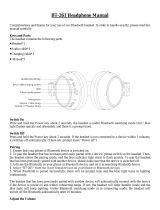The headset is compliant with the Bluetooth Specification 4.1support the following
profiles: Headset Profile (HSP) V1.6, Hands-free Profile (HFP) V1.5, Advanced Audio
Distribution Profile (A2DP) V1.0, and Audio Video Remote Control Profile (AVRCP)
V1.4 input rating 5V DC, 0.5A
Calls:
To make a call, use your mobile phone in the normal way when the headset is
connected to it. Quickly Press the MFB twice to call the last number in the call list.
When a phone call comes in, quickly press the MFB to answer it, or long press about
1.5 seconds to reject the call. Call is ended when short press MFB during a call.
Listen to Music:
To listen to music, connect the headset to phone or compatible Bluetooth devices that
support A2DP Bluetooth profile. The available music functions depend on your
Bluetooth devices. If you receive or make a call while listening to music, the music is
paused until the call ends.
To play a song, select in the music player and press the Play/Pause key on the headset.
To pause or resume playing a song, press the Play/Pause key.
To select the next song during playback, press and hold the volume up key.
To select the previous song, press and hold the volume down key.
To increase the volume, press the volume up key quickly, there will be beep town
when reaching max volume.
To decrease the volume, press the volume down quickly. (Until Mute)
Disconnect the Headset:
To disconnect the headset from your device, switch off the headset, or disconnect it in
Bluetooth menu of your device.
Reconnect the headset:
To connect the headset to the phone or Bluetooth devices that you have last used with
it, switch on the headset, or make the connection in the Bluetooth menu of your device.
Passive Mode:
You can use Denver BTN-207 as a wired headphone to save batteries. Simply connect
one end of the 3.5-3.5 audio cable to the bottom of the left ear cup to your MP3 player.
Inserting an audio cable disable the wireless functionality.
Low Battery Warning:
At power on condition, when battery voltage is lower than 3.0V, there will be a warning
beep every 60 seconds.
Power-Off at Low Battery Condition:
At power on condition, when battery voltage is lower than 2.9V, the headset will switch
off automatically.