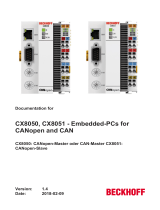Page is loading ...

IMU01 / YAW02 Inertial Sensor
11/12/2014
Page 1 of 18
IMU01 & YAW02 Inertial Sensors
User Guide
RLVBIMU01
RLVBYAW02

IMU01 / YAW02 Inertial Sensor
11/12/2014
Page 2 of 18
INTRODUCTION .............................................................................................................................................................................................................................. 4
FEATURES ...................................................................................................................................................................................................................................... 4
STANDARD INVENTORY ............................................................................................................................................................................................................... 4
OPERATION .................................................................................................................................................................................................................................... 5
MOUNTING ...................................................................................................................................................................................................................................... 6
USING THE IMU01/YAW02 WITH A RACELOGIC VBOX ............................................................................................................................................................. 7
USING THE IMU01/YAW02 WITH A DATALOGGER OTHER THAN VBOX ................................................................................................................................ 8
CONFIGURING AN IMU01/YAW02 WITH RACELOGIC MODULE SETUP SOFTWARE .............................................................................................................................. 8
CAN OPERATING MODES ................................................................................................................................................................................................................ 9
Racelogic Polled CAN Mode – Default Mode ........................................................................................................................................................................... 9
User Polled CAN Mode ............................................................................................................................................................................................................. 9
Timed CAN Mode ..................................................................................................................................................................................................................... 9
DATA FORMAT IN USER POLLED AND TIMED CAN MODE................................................................................................................................................................. 10
SETUP PARAMETERS .................................................................................................................................................................................................................... 10
Timer ....................................................................................................................................................................................................................................... 10
Baud Rate ............................................................................................................................................................................................................................... 11
Extended Identifiers ................................................................................................................................................................................................................ 11
Request and Response Identifiers .......................................................................................................................................................................................... 11
SETUP PARAMETERS TABLE .......................................................................................................................................................................................................... 12
FIRMWARE UPGRADES .............................................................................................................................................................................................................. 14
SPECIFICATION ........................................................................................................................................................................................................................... 15
Acceleration ............................................................................................................................................................................................................................ 15
Temperature Sensor ............................................................................................................................................................................................................... 15
CONNECTION DATA .................................................................................................................................................................................................................... 16
CAN BUS DATA FORMAT ........................................................................................................................................................................................................... 17
CONTACT INFORMATION ........................................................................................................................................................................................................... 18

IMU01 / YAW02 Inertial Sensor
11/12/2014
Page 3 of 18
EC Declaration of Conformity
We declare that this product has been tested to and meet the requirements of:
EC Directive 2004/104/EC
“Adapting to Technical Progress Council directive 72/245/EEC relating to the radio interference (Electromagnetic Compatibility) of vehicles and
amending directive 70/156/EEC on the approximation of the laws of the member states relating to the type-approval of motor vehicles and their
trailers.”
And has also been assessed, via Technical Construction File, by an independent DTI Competent Body and found to be in conformance with the
essential requirements of:
EC Directive 89/336/EEC (and amending directives)
“Council Directive of 03 May 1989 on the approximation of the laws of the member states relating to electromagnetic compatibility.”
DTI Competent Body responsible for issuing certificate of compliance:
3C Test Ltd,
Silverstone Technology Park,
Silverstone,
Northants
NN12 8GX

IMU01 / YAW02 Inertial Sensor
11/12/2014
Page 4 of 18
Introduction
The YAW02 from Racelogic is a yaw rate (Z axis) sensor module combined with X and Y axis acceleration sensors.
The IMU01 from Racelogic is a full Inertial Measurement Unit that can measure Z, Y and X axis rotational rate (yaw, pitch and roll) as well as X, Y and Z
axis acceleration.
Features
Robust MEMs technology
Internal temperature compensation
CAN Bus interface
RS-232 serial interface for firmware upgrade and setup
24bit internal resolution
Can be used with VBOX or with any other CAN based logging system
Standard Inventory
Description
Qty
Racelogic Part #
Inertial sensor module
1
RLVBYAW02 / RLVBIMU01
CAN Bus connecting cable (to Racelogic VBOX)
1
RLVBCAB5-c
Firmware upgrade / unit set-up cable
1
RLVBCAB30

IMU01 / YAW02 Inertial Sensor
11/12/2014
Page 5 of 18
Operation
The IMU01/YAW02 power supply range is 6V to 18V. When using with a VBOX logging system, power is obtained through the CAB05-C CAN Bus connection
cable. The maximum operating voltage input must not exceed 18V DC. Therefore when using the YAW02 with VBOX III, ensure that the VBOX supply
voltage does not exceed 18V.
Warning!
While the VBOX III can be powered from voltage sources up to 30V, the IMU01/YAW02 cannot. Therefore you must ensure that if using
the IMU01/YAW02 with VBOX III, the supply voltage does not exceed 18V. Failure to observe this could damage the IMU01/YAW02.

IMU01 / YAW02 Inertial Sensor
11/12/2014
Page 6 of 18
Mounting
The IMU01/YAW02 should be mounted as close as possible to the centre of the vehicle. It is also important to mount the sensor so that it is level with the
ground.

IMU01 / YAW02 Inertial Sensor
11/12/2014
Page 7 of 18
Using the IMU01/YAW02 with a Racelogic VBOX
Required equipment
IMU01/YAW02 (supplied)
CAB05-C connecting cable (supplied)
VBOX II DCF or VBOX III with associated cables
1. Mount the VBOX and IMU01/YAW02 in the
vehicle. The IMU01/YAW02 should be mounted
rigidly to the vehicle mid-way along the wheelbase.
2. Connect the IMU01/YAW02 to the
‘CAN’ connector of the VBOX using the
CAB05-C cable
3. Power up the VBOX. Using the setup screen in the
VBOX software, tick the log boxes corresponding to the
IMU01/YAW02 sensor (see screenshots below).
Tick channels to be logged (IMU01 shown).
To view live data in the VBOX software, make sure that channels are
ticked in the Serial Data options (IMU01 shown).
4. The IMU01/YAW02 channel data will now be recorded along with the existing GPS data.

IMU01 / YAW02 Inertial Sensor
11/12/2014
Page 8 of 18
Using the IMU01/YAW02 with a Datalogger other than VBOX
The IMU01/YAW02 can be easily configured to run in different CAN Bus operating modes using the supplied RLVBCAB30 cable and Racelogic “Module
Setup” software.
Configuring an IMU01/YAW02 with Racelogic Module Setup Software
1. Connect the IMU01/YAW02 to a PC using the supplied RLVBCAB30 cable.
2. Power up the IMU01/YAW02 using a suitable 12v power source. Please observe correct polarity (Red=12v, Black = Ground).
3. Run the Module Setup software.
4. Click “Read Module Setup” – you should see a screen similar to that shown below. The screenshot shows the settings for an IMU01. If you get a “No
response” message then check the IMU01/YAW02 is correctly connected, the power supply is on and that the correct COM Port is selected in the
Module Setup software.
5. Make the changes required and then click the “Write Setup to Module” button.
Note: When any change is made using the Module Setup Software the POWER MUST BE
CYCLED for the change to take effect!

IMU01 / YAW02 Inertial Sensor
11/12/2014
Page 9 of 18
CAN Operating Modes
The IMU01/YAW02 can operate in one of three different modes:
Racelogic Polled CAN Mode
User Polled CAN Mode
Timed CAN Mode
Racelogic Polled CAN Mode – Default Mode
This mode should be set if the IMU01/YAW02 is to be used with a Racelogic VBOX. All the CAN parameters are set to work with the Racelogic VBOX CAN
protocol. In this mode no other parameters need be set or indeed will have any effect.
User Polled CAN Mode
This mode allows a customer’s own datalogging system to poll the IMU01/YAW02 for data using the CAN bus. In this way, the output timing of the sensor can
be synchronised with other CAN information. The following parameters are all used and so must be set:
Baud rate (Selectable from 125kbit/s, 250kbit/s, 500kbit/s or 1Mbit/s)
Extended Identifiers (OFF or ON)
Request identifiers (Identifiers used to request data from the sensor)
Response identifiers (Identifiers used to transmit data from the sensor)
The timer parameter has no effect in this mode.
Timed CAN Mode
In this mode the IMU01/YAW02 will send CAN data at intervals determined by the Timer value. The following parameters are all used and so must be set:
Timer (Time interval in milliseconds between output data)
Baud rate (Selectable from 125kbit/s, 250kbit/s, 500kbit/s or 1Mbit/s)
Extended Identifiers (OFF or ON)
Response identifiers (Identifiers used to transmit data from the sensor)
The Request Identifiers have no effect in this mode.

IMU01 / YAW02 Inertial Sensor
11/12/2014
Page 10 of 18
Data Format in User Polled and Timed CAN Mode
YAW02 has 4 channels:
Channel 1 Yaw_Rate (deg/sec)
Channel 2 X_Accel (g)
Channel 3 Y_Accel (g)
Channel 4 Temp (deg C)
IMU01 has 7 channels:
Channel 1 Yaw_Rate (deg/sec)
Channel 2 X_Accel (g)
Channel 3 Y_Accel (g)
Channel 4 Temp (deg C)
Channel 5 Pitch_Rate (deg/sec)
Channel 6 Roll_Rate (deg/sec)
Channel 7 Z_Accel (g)
Channels are sent as pairs, so channels 1 and 2 will be sent together, 3 and 4 together and so on. The pairing of channels cannot be changed. The channel
data is sent as 32bit Motorola format floats and thus each channel occupies 4 bytes. The first 4 data bytes contained within a data packet are the lower
channel, the second 4 bytes are for the higher data channel. A CAN Bus DBC file containing default settings for each sensor is available on request from
Racelogic.
Setup Parameters
Timer
The timer value is in milliseconds (ms). A smaller value means data will be sent more frequently, a larger value means data will be sent less frequently. The
range of values that can be entered is 0 to 65535 however the minimum value that should be entered is 10. Below this value data values may be repeated on
successive cycles. If a value of 0 is entered the IMU01/YAW02 will change it to 1 on the next power cycle.
Frequency output can be calculated as follows:
Freq = (1/Timer) * 1000
The Timer value for a required frequency can be calculated as follows:
Timer = (1/Freq) * 1000
Some example Timer values are shown against the frequency output.

IMU01 / YAW02 Inertial Sensor
11/12/2014
Page 11 of 18
Timer Value [ms]
Frequency [Hz]
10
100
50
20
100
10
400
2.5
1000
1
Baud Rate
Baud Rate sets the bit rate of the CAN messages (not the frequency at which the messages are sent). The range of values that can be entered is 0 to 65535
however only the values indicated in the Setup Parameters Table should be used. A value other than these will cause the IMU01/YAW02 to change the Baud
Rate value to 500kbit/s on the next power cycle.
Extended Identifiers
Extended Identifiers can be set either ON or OFF. If they are off the CAN identifier type will be standard (11 bit). If they are on the CAN identifier type will be
extended (29 bit). The Standard Identifier type allows 2048 different CAN message identifiers or message “names”. The Extended Identifier type allows
436207616 different CAN message identifiers. The identifier type should be set to match the CAN data logging equipment that the IMU01/YAW02 is
connected to.
Entering a value of “off”, “OFF” or “0” will turn Extended Identifiers off. Any non-zero value, “on” or “ON” will turn Extended Identifiers on.
Request and Response Identifiers
The Request Identifiers only have an effect in User Polled CAN Mode. They set the identifier values that the IMU01/YAW02 will filter for. If a CAN message
is received that matches a Request Identifier then the IMU01/YAW02 will respond by sending the corresponding channel data on the corresponding
Response Identifier. Note: All channels can have the same Request Identifier – this means that on receipt of a single CAN message the IMU01/YAW02 will
respond with all channels of data. The Response Identifiers MUST all be different.
In Timed Mode the channel data will be sent at intervals with the corresponding Response Identifier – the Request Identifiers have no effect.
When using Standard Identifiers the maximum value for the identifiers is $7FF. Entering a value higher than this may result in unexpected results, for
instance a Response Identifier of $00FFAA23 will result in a message being sent with Identifier $223. To avoid anything unexpected the request and
response identifiers should be set appropriately for use with Standard Identifiers by observing the range of values in the Setup Parameters Table.

IMU01 / YAW02 Inertial Sensor
11/12/2014
Page 12 of 18
Data Format
This option allows you to change the format in which data is transmitted in stand-alone mode.
The available Format options are:
IEEE 32-bit float
16-bit signed integer
Racelogic float
Setup Parameters Table
Parameter
Options
Value to Enable
Comments
CAN Mode
Racelogic Polled mode
0
VBOX compatible mode.
In this mode no other parameter has any effect.
User Polled mode
1
Baud Rate must be set.
Extended Identifiers must be set.
Request Identifiers must be set.
Response Identifiers must be set.
Timed mode
2
Timer must be set.
Baud Rate must be set.
Extended Identifiers must be set.
Response Identifiers must be set.
Timer [ms]
(message interval in ms)
10-65535
Minimum value is 10 (100Hz) – below this value data may be erroneous.
If the Timer value is set to 0ms and Timed CAN Mode is on then Timer
value will be changed to 1ms.
Baud Rate [kbit/s]
1000 kbit/s
1000
If a Baud Rate value other than those specified is entered it will be
changed to a default value of 500kbit/s.
500 kbit/s
500
“
250 kbit/s
250
“
125 kbit/s
125
“
Extended Identifiers
Standard (11 bit)
OFF
Request and Response Identifier range is 0 – 0x7FF (0 – 2047).
Extended (29 bit)
ON
Request and Response Identifier range is 0 – 0x19FFFFFF (0 –
436207615).

IMU01 / YAW02 Inertial Sensor
11/12/2014
Page 13 of 18
Parameter
Options
Value to Enable
Comments
Request Identifier –
(Channels 1 & 2)
(user defined identifier)
Dependant on “Extended
Idenifiers” parameter
Yaw_Rate & X_Accel
Response Identifier –
(Channels 1 & 2)
(user defined identifier)
“
“
Request Identifier –
(Channels 3 & 4)
(user defined identifier)
“
Y_Accel & Temp
Response Identifier –
(Channels 3 & 4)
(user defined identifier)
“
“
Request Identifier –
(Channels 5 & 6)
(user defined identifier)
“
Pitch_Rate & Roll_Rate
(Only applicable to IMU01, not available for YAW02).
Response Identifier –
(Channels 5 & 6)
(user defined identifier)
“
“
Request Identifier –
(Channel 7)
(user defined identifier)
“
Z_Accel
(Only applicable to IMU01, not available for YAW02).
Response Identifier –
(Channel 7)
(user defined identifier)
“
“
Data Format
IEEE 32-bit float
0
16-bit signed integer
2
Racelogic float
4

IMU01 / YAW02 Inertial Sensor
11/12/2014
Page 14 of 18
Firmware Upgrades
Firmware refers to the operating software inside the IMU01/YAW02. The firmware is responsible for all of the functions within the IMU01/YAW02 and from
time to time, firmware updates may be released by Racelogic to improve or enhance the way that the IMU01/YAW02 works. The latest firmware will always
be available on the Racelogic web site in the downloads directory:-
http://www.racelogic.co.uk/2003/vbox/downloads.htm
It is recommended to check the web site periodically for updates. The IMU01/YAW02 upgrade files have a “.RUF” file extension. To upgrade the firmware,
download the latest firmware file from the Racelogic web site. The RLVBCAB30 cable should then be used to connect the IMU01/YAW02 to the PC serial
connector. Using a suitable 12V power source, power up the IMU01/YAW02 and double-click on the downloaded upgrade file. Follow the on screen
instructions to complete the upgrade.
If you have any questions regarding the firmware upgrade of any Racelogic product, please do not hesitate to contact support@racelogic.co.uk

IMU01 / YAW02 Inertial Sensor
11/12/2014
Page 15 of 18
Specification
RLVBIMU01
RLVBYAW02
Number of output channels
7
4
Channel names
Yaw_Rate, Pitch_Rate, Roll_Rate, X_Accel,
Y_Accel, Z_Accel, Temp
Yaw_Rate, X_Accel, Y_Accel, Temp
Parameter
Conditions
Max
Min
Typ
Unit
Rate sensors
TA=25oC
Dynamic Range
Full-Scale over Specifications Range
±150
˚/s
Nonlinearity
Best Fit Straight Line % of full scale
0.1
%
Resolution
0.01
˚/s
Bandwidth
40
Hz
Acceleration
Range
±1.7
G
Nonlinearity
% of full scale
±2.5
±0.5
%
Resolution
1
Mg
Accuracy
0g-input
±0.03
G
Accuracy
1g-input
±0.01
G
Bandwidth
50
Hz
Max Ratings
Powered (0.5ms)
2000g
Temperature
Sensor
Temperature range 1
+50.0
-10.0
˚C
Temperature
resolution
0.1
˚C
Current
~150mA(IMU) ~100mA(YAW02)
Voltage
6 – 18V DC
Operating
temperature
-30 to +70 ˚C
1 Temperature Range over which the device has been calibrated

IMU01 / YAW02 Inertial Sensor
11/12/2014
Page 16 of 18
Connection Data
5 pin LEMO socket
Looking from the outside of the box into the socket.
PIN
In/Out
Description
Range
1
O
RS232 Tx (Upgrade only)
12v
2
I
RS232 Rx (Upgrade only)
12v
3
I/O
CAN Bus High
4
I/O
CAN Bus Low
5
I
+V Power
Same as Power +
Chassis
I
Ground

IMU01 / YAW02 Inertial Sensor
11/12/2014
Page 17 of 18
CAN Bus data format
Each data channel is a 32 bit Float
ID**
Update
rate*
Data Bytes
0
1
2
3
4
5
6
7
7 6 5 4 3 2 10
7 6 5 4 3 2 10
7 6 5 4 3 2 10
7 6 5 4 3 2 10
7 6 5 4 3 2 10
7 6 5 4 3 2 10
7 6 5 4 3 2 10
7 6 5 4 3 2 10
MSB LSB
MSB LSB
MSB LSB
MSB LSB
MSB LSB
MSB LSB
MSB LSB
MSB LSB
0x600
10ms
Yaw Rate
X Acceleration
0x601
10ms
Y Acceleration
Temperature
0x602
10ms
Pitch Rate
Roll Rate
0x603
10ms
Z Acceleration
* In timed mode the update rate can be changed using the configuration software
** Default Identifiers. The identifiers can be changed using the configuration software
The YAW02 /IMU CAN database is available in Vector Database (DBC File) format on request from Racelogic

IMU01 / YAW02 Inertial Sensor
11/12/2014
Page 18 of 18
Contact Information
Racelogic Ltd
Unit 10 Swan Business Centre
Osier Way
Buckingham
MK18 1TB
UK
Tel: +44 (0) 1280 823803
Fax: +44 (0) 1280 823595
Email: support@racelogic.co.uk
Web: www.racelogic.co.uk
Revision
Date
Description
Author
1
21/7/2004
First Draft
CS
2
24/9/2004
Compatible with v1.04 firmware forward. Covers both IMU01 and YAW02 and stand-alone modes.
DD
3
8/11/2004
Screenshot and label changes relating to "ModuleSetup".
DD
4
15/12/2004
Data table revised
KB
5
5/5/2005
CAN bus data format table added
KB
6
26/5/2005
Units added to channel description on page 9
KB
7
15/08/2005
Bandwidth and Max ratings added
KB
8
6/01/2006
Additions to Data formats of Stand alone mode
KB
9
21/07/06
Correction to Calibration temperature
KB
10
05/06/2007
Inclusion of Declaration of Conformity Statement
CAS
11
30/04/08
Updated contact information
MG
/