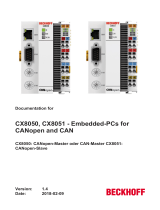Page is loading ...

AS2000
Blindtext Blindtext Blindtext
Documentation | EN
CX1500-M510, CX1500-B510
CANopen - Bus interfaces for CX systems
2006/6/6 | Version: 1.0


Table of contents
CX1500-M510, CX1500-B510 3Version: 1.0
Table of contents
1 Foreword ....................................................................................................................................................5
1.1 Notes on the documentation..............................................................................................................5
1.2 Safety instructions .............................................................................................................................6
1.3 Documentation Issue Status..............................................................................................................7
2 Product overview.......................................................................................................................................8
2.1 CX1500-M510 (Master) .....................................................................................................................8
2.1.1 Technical data CX1500-M510 ........................................................................................... 9
2.1.2 Connections CX1500-M510 / B510 ................................................................................... 9
2.1.3 Adapter RAM Hardware address overview...................................................................... 10
2.2 CX1500-B510 (Slave)......................................................................................................................10
2.2.1 Technical data CX1500-B510.......................................................................................... 11
2.2.2 Connections CX1500-M510 / B510 ................................................................................. 11
2.2.3 Adapter RAM Hardware Address overview ..................................................................... 12
2.3 CANopen .........................................................................................................................................13
2.3.1 CANopen Introduction ..................................................................................................... 13
2.3.2 CANopen Baud Rate and Bit Timing ............................................................................... 14
2.3.3 Process Data Objects (PDO)........................................................................................... 15
2.3.4 Objects and Data ............................................................................................................. 22
2.3.5 Automatic PDO Mapping ................................................................................................. 63
2.3.6 CAN Identifier List............................................................................................................ 65
2.3.7 Emergency Object ........................................................................................................... 88
2.3.8 Protocol description ......................................................................................................... 92
2.3.9 Objekt directory.............................................................................................................. 112
2.3.10 ADS-Communication ..................................................................................................... 155
3 Transport................................................................................................................................................157
3.1 Unpacking, installation and transport ............................................................................................157
4 Assembly and connecting ....................................................................................................................158
4.1 Mechanical assembly ....................................................................................................................158
4.1.1 Dimensions .................................................................................................................... 158
4.1.2 Mechanical installation of the fieldbus connection......................................................... 158
4.1.3 Connections................................................................................................................... 159
4.2 Software Setup ..............................................................................................................................163
4.2.1 Setup of CX1500-M510 for CANopen ........................................................................... 163
4.2.2 Startup of CX1500-B310 for CANopen.......................................................................... 165
5 Error handling and diagnostics............................................................................................................170
5.1 M510: LED diagnosis codes..........................................................................................................170
5.2 B510: LED diagnosis codes ..........................................................................................................171
5.3 Diagnostics ....................................................................................................................................171
5.4 Trouble Shooting ...........................................................................................................................172
6 Decomissioning.....................................................................................................................................176
6.1 Removal and disposal ...................................................................................................................176
7 Appendix ................................................................................................................................................178
7.1 Mechanical assembly of the basic module ....................................................................................178

Table of contents
CX1500-M510, CX1500-B5104 Version: 1.0
7.2 Certifications..................................................................................................................................179
7.3 Support and Service ......................................................................................................................179
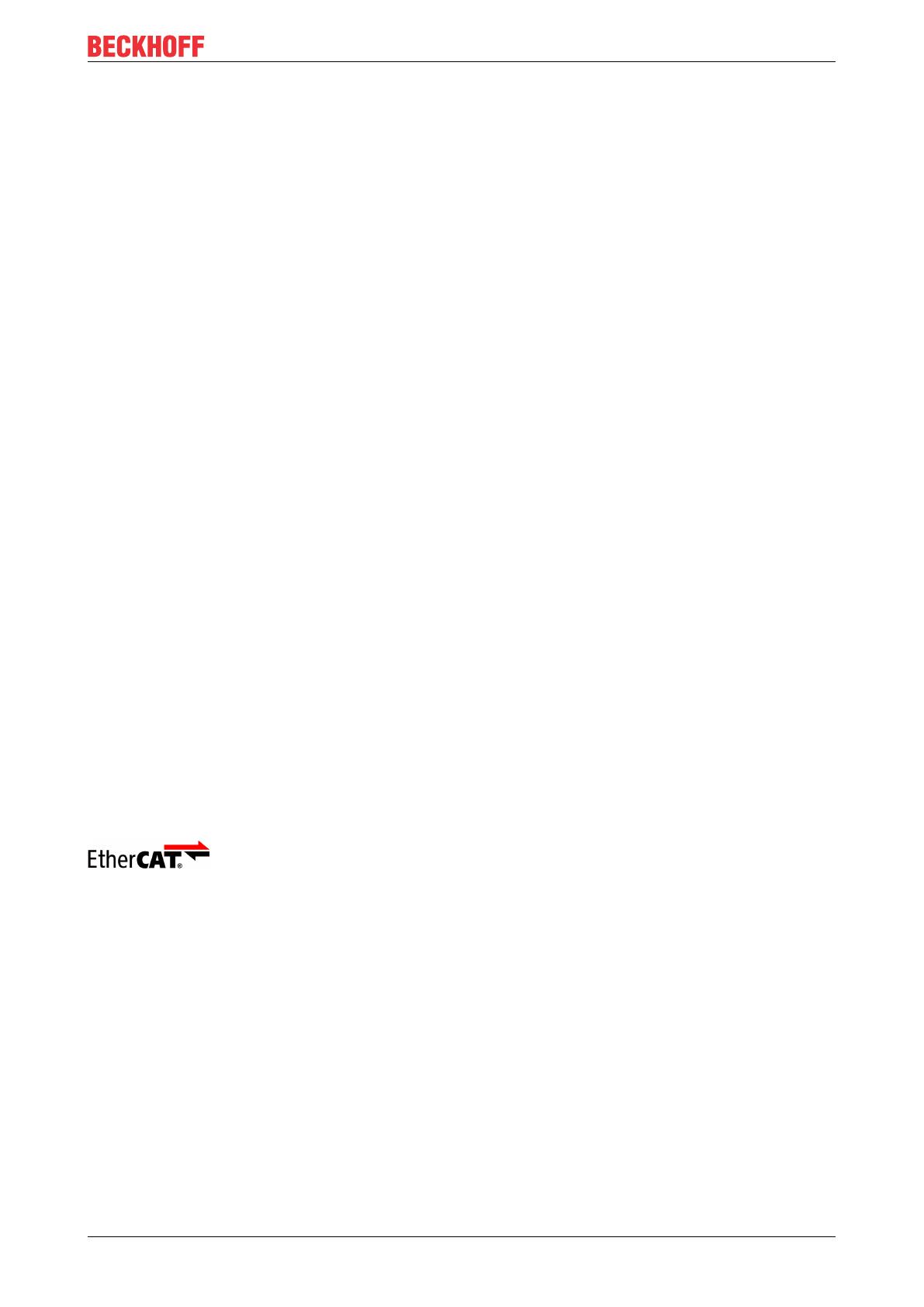
Foreword
CX1500-M510, CX1500-B510 5Version: 1.0
1 Foreword
1.1 Notes on the documentation
This description is only intended for the use of trained specialists in control and automation engineering who
are familiar with the applicable national standards.
It is essential that the documentation and the following notes and explanations are followed when installing
and commissioning the components.
It is the duty of the technical personnel to use the documentation published at the respective time of each
installation and commissioning.
The responsible staff must ensure that the application or use of the products described satisfy all the
requirements for safety, including all the relevant laws, regulations, guidelines and standards.
Disclaimer
The documentation has been prepared with care. The products described are, however, constantly under
development.
We reserve the right to revise and change the documentation at any time and without prior announcement.
No claims for the modification of products that have already been supplied may be made on the basis of the
data, diagrams and descriptions in this documentation.
Trademarks
Beckhoff
®
, TwinCAT
®
, EtherCAT
®
, EtherCAT P
®
, Safety over EtherCAT
®
, TwinSAFE
®
, XFC
®
and XTS
®
are
registered trademarks of and licensed by Beckhoff Automation GmbH.
Other designations used in this publication may be trademarks whose use by third parties for their own
purposes could violate the rights of the owners.
Patent Pending
The EtherCAT Technology is covered, including but not limited to the following patent applications and
patents:
EP1590927, EP1789857, DE102004044764, DE102007017835
with corresponding applications or registrations in various other countries.
The TwinCAT Technology is covered, including but not limited to the following patent applications and
patents:
EP0851348, US6167425 with corresponding applications or registrations in various other countries.
EtherCAT
®
is registered trademark and patented technology, licensed by Beckhoff Automation GmbH,
Germany
Copyright
© Beckhoff Automation GmbH & Co. KG, Germany.
The reproduction, distribution and utilization of this document as well as the communication of its contents to
others without express authorization are prohibited.
Offenders will be held liable for the payment of damages. All rights reserved in the event of the grant of a
patent, utility model or design.
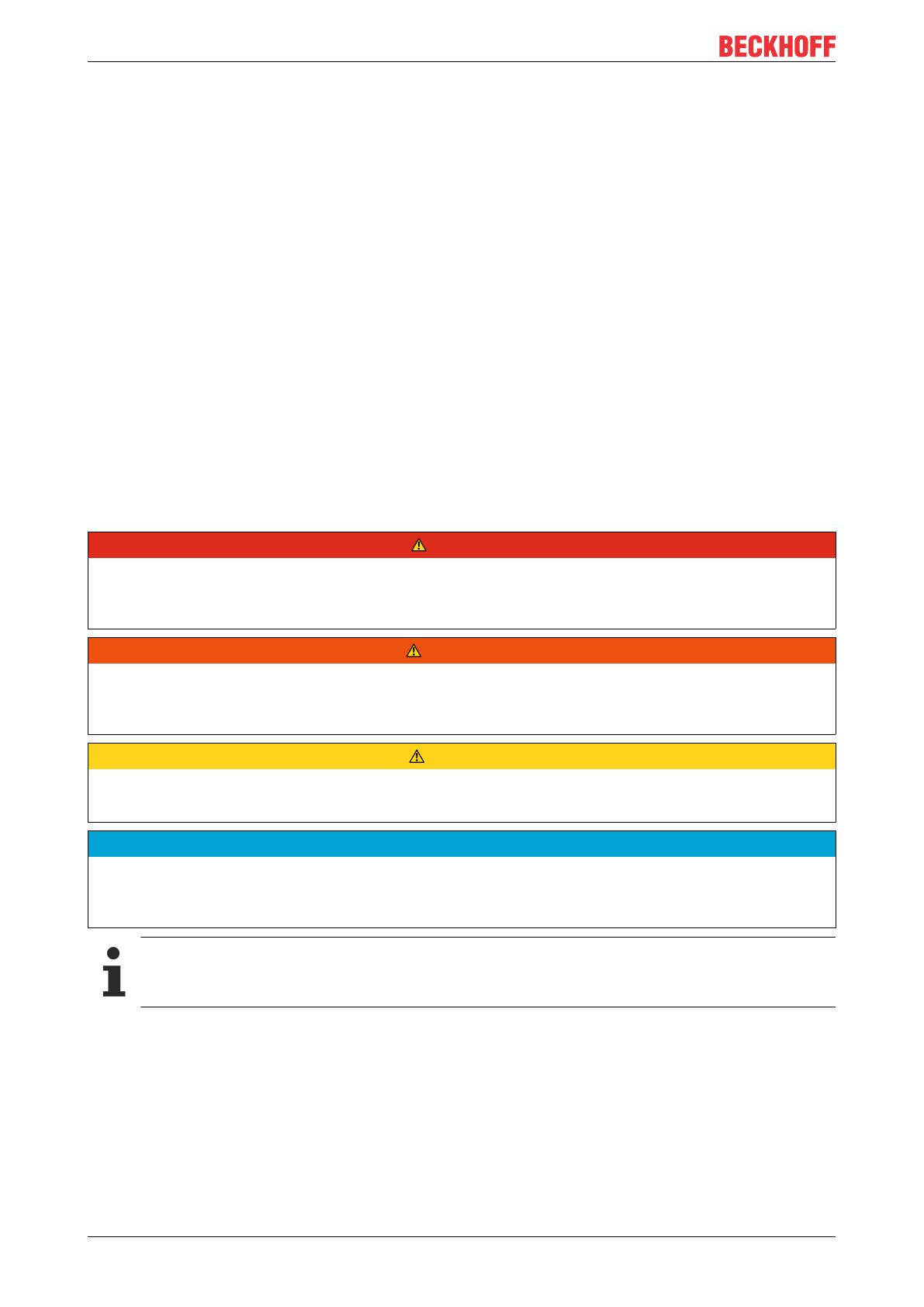
Foreword
CX1500-M510, CX1500-B5106 Version: 1.0
1.2 Safety instructions
Safety regulations
Please note the following safety instructions and explanations!
Product-specific safety instructions can be found on following pages or in the areas mounting, wiring,
commissioning etc.
Exclusion of liability
All the components are supplied in particular hardware and software configurations appropriate for the
application. Modifications to hardware or software configurations other than those described in the
documentation are not permitted, and nullify the liability of Beckhoff Automation GmbH & Co. KG.
Personnel qualification
This description is only intended for trained specialists in control, automation and drive engineering who are
familiar with the applicable national standards.
Description of symbols
In this documentation the following symbols are used with an accompanying safety instruction or note. The
safety instructions must be read carefully and followed without fail!
DANGER
Serious risk of injury!
Failure to follow the safety instructions associated with this symbol directly endangers the life and health of
persons.
WARNING
Risk of injury!
Failure to follow the safety instructions associated with this symbol endangers the life and health of per-
sons.
CAUTION
Personal injuries!
Failure to follow the safety instructions associated with this symbol can lead to injuries to persons.
NOTE
Damage to the environment or devices
Failure to follow the instructions associated with this symbol can lead to damage to the environment or
equipment.
Tip or pointer
This symbol indicates information that contributes to better understanding.

Foreword
CX1500-M510, CX1500-B510 7Version: 1.0
1.3 Documentation Issue Status
Version Changes
1.0 revised version
0.1 preliminary version

Product overview
CX1500-M510, CX1500-B5108 Version: 1.0
2 Product overview
The connection to the Profibus for the CX-family is realized by field assembles modules. There are two
versions of modules:
• Master connection [}8]
• Slave connection [}10]
The function is similar to the function of the Beckhoff PCI fieldbus cards. In opposite to them only one port is
available in the modules for CX-Systems. The connection parameters will be set by using TwinCAT. The
data transfer to the system is realized by a DPRAM via PC104 bus.
2.1 CX1500-M510 (Master)
Fieldbus connection enable the distributed collection of process data and signals, even for distant machines
or equipment. The use of fieldbus master modules in a CX10x0 system enables the
utilization of all Beckhoff fieldbus components (e. g. Bus Coupler, Bus Terminal Controller, drive technology)
as distributed control components for the assembly of complex systems.
Parallel operation of several identical or different master connections is also possible, Mixed operation of
master and slave connections is also not a problem. A CX system can thus also assume the functionality of
an intelligent gateway between different fieldbuses, receiving data from a fieldbus, processing them via a
program and then feeding them into another fieldbus.
The performance data of the CX fieldbus master modules are nearly identical to those of the Beckhoff PC
fieldbus cards, except for the fact that the CX variants are always single-channel types. The number of
slaves that can be connected is only limited by the respective bus system. The use of master or slave
connections enables networking of several CX systems with each other via the fieldbus level. In contrast to
networking via Ethernet, strictly deterministic data transmission can be achieved in this case.
CX fieldbus modules can be upgraded or exchanged in the field and can be connected to an existing CX
system via the PC104 system bus. The power supply of the fieldbus connections is also ensured via the
PC104 bus. Despite the ISA bus, no address switch is required for the address setting, since the modules
are assigned an address via internal setup. (The address must be selected by ordering the module)
The software integration of the fieldbus connections into the TwinCAT automation software is done in the
usual comfortable way: Scanning and detection of the modules, parameterization, configuration of the
connected I/O components as well as online diagnosis of the process and fieldbus status are carried out in
the familiar way through the TwinCAT System Manager.

Product overview
CX1500-M510, CX1500-B510 9Version: 1.0
2.1.1 Technical data CX1500-M510
Technical data CX1500-B310
Fieldbus CANopen
Transmission rate 10, 20, 50, 100, 125, 250, 500, 800, 1000 kBaud
Bus connection Open-Style-Connector, 5-polig
Bus nodes max. 127 slaves
Max. I/O-size 1536 Bytes Input / 1536 Byte Output
Interface to the CPU 16 bit ISA (PC104-Standard) / 2 kbyte DPRAM
Max. power consumption 1,8 W
Dimensions 38 mm x 100 mm x 91 mm
Weight 190 g
Operating temperature 0 °C ... +55 °C
Storage temperature -25 °C ... +85 °C
Relative humidity 95% no condensation
Vibration/shock resistance confirms to EN 60068-2-6 / EN 60068-2-27/29
EMC resistance burst /ESD confirms to EN 61000-6-2 / EN 61000-6-4
Protection class IP 20
2.1.2 Connections CX1500-M510 / B510
The connection to the CANopen bus is realized by a 5 pin open style connector.
The pin of the connector have the following definition:
Pin Meaning
1 reserved
2 CAN - High
3 Shield
4 CAN - Low
5 Ground
More details to the connection are described in the chapter bus description.

Product overview
CX1500-M510, CX1500-B51010 Version: 1.0
2.1.3 Adapter RAM Hardware address overview
available memory addresses for CX1000: D0000-EFFFF (hex)
Base Address
(hex)
End Address (hex) Size(Bytes)(hex) Access Type Description
D6000 D7FFF 2000 R/W CX1500-M510
CANopen Master
DPRAM
E6000 E7FFF 2000 R/W CX1500-B510
CANopen Slave
DPRAM
available memory addresses for CX1020: D0000-DFFFF (hex)
Base Address
(hex)
End Address (hex) Size(Bytes)(hex) Access Type Description
D6000 D7FFF 2000 R/W CX1500-M510
CANopen Master
DPRAM
For CX1020 the memory space upper DFFFF is reserved for the BIOS and other functions.
For some fieldbus connections (all Slave modules) the base addresses are mapped in the memory region
upper DFFFF(hex). So this modules must be ordered with other base addresses. The same situation takes
place if more than two or more master modules of same type are used (for more see note below). The order
numbers for the modules are:
Order number Alternative ISA-Address
CX1500-M510-0001 D4000
CX1500-M510-0002 D6000
CX1500-M510-0003 D8000
CX1500-M510-0004 DA000
CX1500-M510-0005 DC000
Two connection modules (master or slave) can be used simultaneously. If more than two connec-
tions are needed call Beckhoff Automation GmbH for further information.
2.2 CX1500-B510 (Slave)
Fieldbus connection enable the distributed collection of process data and signals, even for distant machines
or equipment. The use of fieldbus master modules in a CX1000 / CX1020 system enables the
utilization of all Beckhoff fieldbus components (e. g. Bus Coupler, Bus Terminal Controller, drive technology)
as distributed control components for the assembly of complex systems.
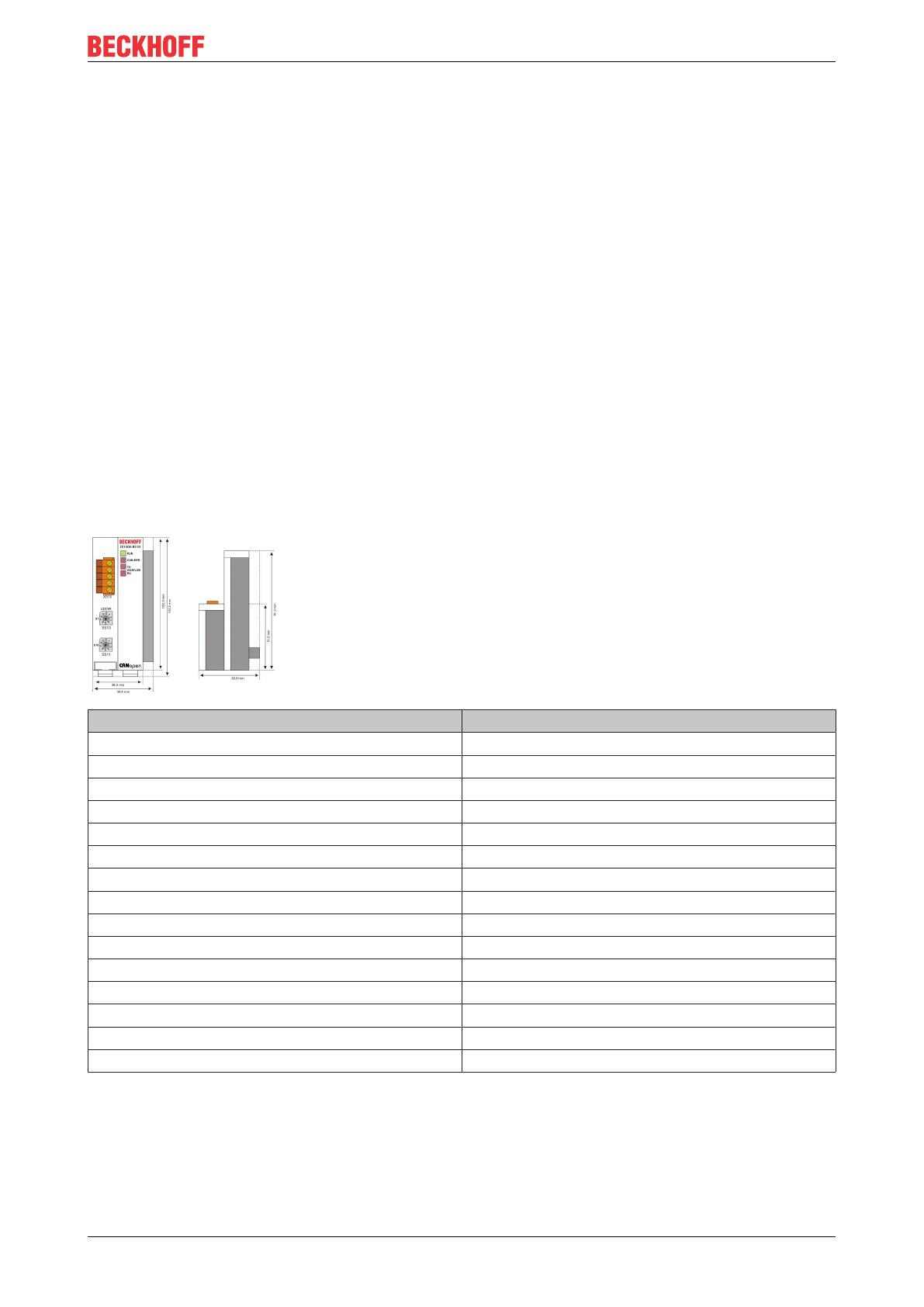
Product overview
CX1500-M510, CX1500-B510 11Version: 1.0
Parallel operation of several identical or different master connections is also possible, Mixed operation of
master and slave connections is also not a problem. A CX system can thus also assume the functionality of
an intelligent gateway between different fieldbuses, receiving data from a fieldbus, processing them via a
program and then feeding them into another fieldbus.
The performance data of the CX fieldbus master modules are nearly identical to those of the Beckhoff PC
fieldbus cards, except for the fact that the CX variants are always single-channel types. The number of
slaves that can be connected is only limited by the respective bus system. The use of master or slave
connections enables networking of several CX systems with each other via the fieldbus level. In contrast to
networking via Ethernet, strictly deterministic data transmission can be achieved in this case.
CX fieldbus modules can be upgraded or exchanged in the field and can be connected to an existing CX
system via the PC104 system bus. The power supply of the fieldbus connections is also ensured via the
PC104 bus. Despite the ISA bus, no address switch is required for the address setting, since the modules
are assigned an address via internal setup. (The address must be selected by ordering the module)
The software integration of the fieldbus connections into the TwinCAT automation software is done in the
usual comfortable way: Scanning and detection of the modules, parameterization, configuration of the
connected I/O components as well as online diagnosis of the process and fieldbus status are carried out in
the familiar way through the TwinCAT System Manager.
2.2.1 Technical data CX1500-B510
Technical data CX1500-B310
Fieldbus CANopen
Transmission rate 10, 20, 50, 100, 125, 250, 500, 800, 1000 kBaud
Bus connection Open-Style-Connector, 5-polig
Bus nodes max. 127 slaves
Max. I/O-size 1536 Bytes Input / 1536 Byte Output
Interface to the CPU 16 bit ISA (PC104-Standard) / 2 kbyte DPRAM
Max. power consumption 1,8 W
Dimensions 38 mm x 100 mm x 91 mm
Weight 190 g
Operating temperature 0 °C ... +55 °C
Storage temperature -25 °C ... +85 °C
Relative humidity 95% no condensation
Vibration/shock resistance confirms to EN 60068-2-6 / EN 60068-2-27/29
EMC resistance burst /ESD confirms to EN 61000-6-2 / EN 61000-6-4
Protection class IP 20
2.2.2 Connections CX1500-M510 / B510
The connection to the CANopen bus is realized by a 5 pin open style connector.

Product overview
CX1500-M510, CX1500-B51012 Version: 1.0
The pin of the connector have the following definition:
Pin Meaning
1 reserved
2 CAN - High
3 Shield
4 CAN - Low
5 Ground
More details to the connection are described in the chapter bus description.
2.2.3 Adapter RAM Hardware Address overview
available memory addresses for CX1000: D0000-EFFFF (hex)
Base Address
(hex)
End Address (hex) Size (Bytes)(hex) Access Type Description
D6000 D7FFF 2000 R/W CX1500-M510
CANopen DPRAM
E6000 E7FFF 2000 R/W CX1500-B510
CANopen Slave
DPRAM
available memory addresses for CX1020: D0000-DFFFF (hex)
Base Address
(hex)
End Address (hex) Size (Bytes)(hex) Access Type Description
D6000 D7FFF 2000 R/W CX1500-B510
CANopen Master
DPRAM
For some fieldbus connections (all Slave modules) the base addresses are mapped in the memory region
upper DFFFF(hex). So this modules must be ordered with other base addresses. The same situation takes
place if more than two or more master modules of same type are used (for more see note below). The order
numbers for the modules are:
Order number Alternative ISA-Address
CX1500-B510-0001 D4000
CX1500-B510-0002 D6000
CX1500-B510-0003 D8000
CX1500-B510-0004 DA000
CX1500-B510-0005 DC000

Product overview
CX1500-M510, CX1500-B510 13Version: 1.0
Two connection modules (master or slave) can be used simultaneously. If more than two connec-
tions are needed call Beckhoff Automation GmbH for further information.
2.3 CANopen
2.3.1 CANopen Introduction
Fig.1: CANopenLogo
CANopen is a widely used CAN application layer, developed by the CAN in Automation association (CiA,
http://www.can-cia.org), which has meanwhile been adopted for international standardization.
Device Model
CANopen consists of the protocol definitions (communication profile) and of the device profiles that
standardize the data contents for the various device classes. Process data objects (PDO) [}15] are used for
fast communication of input and output data. The CANopen device parameters and process data are stored
in a structured object directory. Any data in this object directory is accessed via service data objects (SDO).
There are, additionally, a few special objects (such as telegram types) for network management (NMT),
synchronization, error messages and so on.
Communication Types
CANopen defines a number of communication classes for the input and output data (process data objects):
• Event driven [}15]: Telegrams are sent as soon as their contents have changed. This means that the
process image as a whole is not continuously transmitted, only its changes.
• Cyclic synchronous [}15]: A SYNC telegram causes the modules to accept the output data that was
previously received, and to send new input data.
• Requested [}15]: A CAN data request telegram causes the modules to send their input data.
The desired communication type is set by the Transmission Type [}15] parameter.
Device Profile
The BECKHOFF CANopen devices support all types of I/O communication, and correspond to the device
profile for digital and analog input/output modules (DS401 Version 1). For reasons of backwards
compatibility, the default mapping was not adapted to the DS401 V2 profile version.
Transmission Rates
Transmission Rates [}14]
Nine transmission rates from 10 kbaud up to 1 Mbaud are available for different bus lengths. The effective
utilization of the bus bandwidth allows CANopen to achieve short system reaction times at relatively low data
rates.

Product overview
CX1500-M510, CX1500-B51014 Version: 1.0
Topology
Topology
CAN is based on a linear topology. The number of devices participating in each network is logically limited by
CANopen to 128, but physically the present generation of drivers allows up to 64 nodes in one network
segment. The maximum possible size of the network for any particular data rate is limited by the signal
transit time required on the bus medium. For 1Mbaud, for instance, the network may extend 25m, whereas
at 50kbaud the network may reach up to 1000m. At low data rates the size of the network can be increased
by repeaters, which also allow the construction of tree structures.
Bus access procedures
CAN utilizes the Carrier Sense Multiple Access (CSMA) procedure, i.e. all participating devices have the
same right of access to the bus and may access it as soon as it is free (multi-master bus access). The
exchange of messages is thus not device-oriented but message-oriented. This means that every message is
unambiguously marked with a prioritized identifier. In order to avoid collisions on the bus when messages
are sent by different devices, a bit-wise bus arbitration is carried out at the start of the data transmission. The
bus arbitration assigns bus bandwidth to the messages in the sequence of their priority. At the end of the
arbitration phase only one bus device occupies the bus, collisions are avoided and the bandwidth is optimally
exploited.
Configuration and parameterization
The TwinCAT System Manager allows all the CANopen parameters to be set conveniently. An "EDS" file (an
electronic data sheet) is available on the BECKHOFF website (http://www.beckhoff.com) for the
parameterization of BECKHOFF CANopen devices using configuration tools from other manufacturers.
Certification
The BECKHOFF CANopen devices have a powerful implementation of the protocol, and are certified by the
CAN in Automation Association (http://www.can-cia.org).
2.3.2 CANopen Baud Rate and Bit Timing
Bit Timing
The following baud rates and entries in the bit-timing register are supported by the CANopen devices:
Baud rate [kBaud] BTR0 BTR1 Sampling Point
1000 0x00 0x14 75%
800 0x00 0x16 80%
500 0x00 0x1C 87%
250 0x01 0x1C 87%
125 0x03 0x1C 87%
100 0x04 0x1C 87%
50 0x09 0x1C 87%
20 0x18 0x1C 87%
10 0x31 0x1C 87%
The bit-timing register settings given (BTR0, BTR1) apply, for example, for the Philips 82C200, SJA1000,
Intel 80C527, Siemens 80C167 and other CAN controllers. They are optimized for the maximum bus length.

Product overview
CX1500-M510, CX1500-B510 15Version: 1.0
2.3.3 Process Data Objects (PDO)
Introduction
In many fieldbus systems the entire process image is continuously transferred - usually in a more or less
cyclic manner. CANopen is not limited to this communication principle, since the multi-master bus access
protocol allows CAN to offer other methods. Under CANopen the process data is not transferred in a master/
slave procedure, but follows instead the producer-consumer model. In this model, a bus node transmits its
data, as a producer, on its own accord. This might, for example, be triggered by an event. All the other nodes
listen, and use the identifier to decide whether they are interested in this telegram, and handle it accordingly.
These are the consumers.
The process data in CANopen is divided into segments with a maximum of 8 bytes. These segments are
known as process data objects (PDOs). The PDOs each correspond to a CAN telegram, whose specific CAN
identifier is used to allocate them and to determine their priority. Receive PDOs (RxPDOs) and transmit
PDOs (TxPDOs) are distinguished, the name being chosen from the point of view of the device: an input/
output module sends its input data with TxPDOs and receives its output data in the RxPDOs. This naming
convention is retained in the TwinCAT System Manager.
Communication parameters
The PDOs can be given different communication parameters according to the requirements of the
application. Like all the CANopen parameters, these are also available in the device's object directory, and
can be accessed by means of the service data objects. The parameters for the receive PDOs are at index
0x1400 (RxPDO1) onwards. There can be up to 512 RxPDOs (ranging up to index 0x15FF). In the same
way, the entries for the transmit PDOs are located from index 0x1800 (TxPDO1) to 0x19FF (TxPDO512).
The BECKHOFF Bus Couplers or Fieldbus Coupler Box modules make 16 RxPDO and TxPDOs available
for the exchange of process data (although the figure for Economy and LowCost BK5110 and LC5100
Couplers and the Fieldbus Boxes is 5 PDOs each, since these devices manage a lower quantity of process
data). The FC510x CANopen master card supports up to 192 transmit and 192 receive PDOs for each
channel - although this is restricted by the size of the DPRAM. Up to 32 TxPDOs and 32 RxPDOs can be
handled in slave mode.
For each existing process data object there is an associated communication parameter object. The TwinCAT
System Manager automatically assigns the set parameters to the relevant object directory entries. These
entries and their significance for the communication of process data are explained below.
PDO Identifier
The most important communication parameter in a PDO is the CAN identifier (also know as the
communication object identifier, or COB-ID). It is used to identify the data, and determines their priority for
bus access. For each CAN data telegram there may only be one sender node (producer), although all
messages sent in the CAN broadcast procedure can be received, as described, by any number of nodes
(consumers). Thus a node can make its input information available to a number of bus devices at the same
time - even without transferring them through a logical bus master. The identifier is located in sub-index 1 of
the communication parameter set. It is coded as a 32-bit value in which the least significant 11 bits (bits
0...10) contain the identifier itself. The data width of the object of 32 bits also allows 29-bit identifiers in
accordance with CAN 2.0B to be entered, although the default identifiers [}110] always refer to the more
usual 11-bit versions. Generally speaking, CANopen is economical it its use of the available identifiers, so
that the use of the 29-bit versions remains limited to unusual applications. It is therefore also not supported
by a Beckhoff's CANopen devices. The highest bit (bit 31) can be used to activate the process data object or
to turn it off.
A complete identifier list [}65] is provided in the appendix.
PDO linking
In the system of default identifiers, all the nodes (here: slaves) communicate with one central station (the
master), since slave nodes do not listen by default to the transmit identifier of any other slave node.

Product overview
CX1500-M510, CX1500-B51016 Version: 1.0
Default identifier allocation: Master/Slave
PDO linking: Peer to Peer
If the consumer-producer model of CANopen PDOs is to be used for direct data exchange between nodes
(without a master), the identifier allocation must be appropriately adapted, so that the TxPDO identifier of the
producer agrees with the RxPDO identifier of the consumer: This procedure is known as PDO linking. It
permits, for example, easy construction of electronic drives in which several slave axes simultaneously listen
to the actual value in the master axis TxPDO.
PDO Communication Types: Outline
CANopen offers a number of possible ways to transmit process data (see also: Notes on PDO
Parameterization [}104]).)

Product overview
CX1500-M510, CX1500-B510 17Version: 1.0
.
Event driven
The ”event" is the alteration of an input value, the data being transmitted immediately after this change. The
event-driven flow can make optimal use of the bus bandwidth, since instead of the whole process image it is
only the changes in it that are transmitted. A short reaction time is achieved at the same time, since when an
input value changes it is not necessary to wait for the next interrogation from a master.
As from CANopen Version 4 it is possible to combine the event driven type of communication with a cyclic
update. Even if an event has not just occurred, event driven TxPDOs are sent after the event timer has
elapsed. If an event does occur, the event timer is reset. For RxPDOs the event timer is used as a watchdog
in order to monitor the arrival of event driven PDOs . If a PDO does not arrive within a set period of time, the
bus node adopts the error state.
Polled
The PDOs can also be polled by data request telegrams (remote frames). In this way it is possible to get the
input process image of event-driven inputs onto the bus, even when they do not change, for instance through
a monitoring or diagnostic device brought into the network while it is running. The time behavior of remote
frame and answer telegrams depends on what CAN controller is in use (Fig. 8). Components with full
integrated message filtering ("FullCAN") usually answer a data request telegram immediately, transmitting
data that is waiting in the appropriate transmit buffer - it is the responsibility of the application to see that the
data there is continuously updated. CAN controllers with simple message filtering (BasicCAN) on the other
hand pass the request on to the application which can now compose the telegram with the latest data. This
does take longer, but does mean that the data is up-to-date. BECKHOFF use CAN controllers following the
principle of Basic CAN.
Since this device behavior is usually not transparent to the user, and because there are CAN controllers still
in use that do not support remote frames at all, polled communication can only with reservation be
recommended for operative running.
Synchronized
It is not only for drive applications that it is worthwhile to synchronize the determination of the input
information and the setting the outputs. For this purpose CANopen provides the SYNC object, a CAN
telegram of high priority but containing no user data, whose reception is used by the synchronized nodes as
a trigger for reading the inputs or for setting the outputs.

Product overview
CX1500-M510, CX1500-B51018 Version: 1.0
PDO transmission types: Parameterisation
The PDO transmission type parameter specifies how the transmission of the PDO is triggered, or how
received PDOs are handled.
Transmission
type
Cyclical Acyclical Synchronous Asynchronous Only RTR
0 X X
1-240 X X
241-251 - reserved -
252 X X
253 X X
254, 255 X
The type of transmission is parameterized for RxPDOs in the objects at 0x1400ff, sub-index 2, and for
TxPDOs in the objects at 0x1800ff, sub-index 2.
Acyclic Synchronous
PDOs of transmission type 0 function synchronously, but not cyclically. An RxPDO is only evaluated after the
next SYNC telegram has been received. In this way, for instance, axis groups can be given new target
positions one after another, but these positions only become valid at the next SYNC - without the need to be
constantly outputting reference points. A device whose TxPDO is configured for transmission type 0 acquires
its input data when it receives the SYNC (synchronous process image) and then transmits it if the data
correspond to an event (such as a change in input) having occurred. Transmission type 0 thus combines
transmission for reasons that are event driven with a time for transmission (and, as far as possible, sampling)
and processing given by the reception of "SYNC".

Product overview
CX1500-M510, CX1500-B510 19Version: 1.0
Cyclic Synchronous
In transmission types 1-240 the PDO is transmitted cyclically: after every ”nth" SYNC (n = 1...240). Since
transmission types can be combined on a device as well as in the network, it is possible, for example, for a
fast cycle to be agreed for digital inputs (n = 1), whereas the data for analog inputs is transmitted in a slower
cycle (e.g. n = 10). RxPDOs do not generally distinguish between transmission types 0...240: a PDO that has
been received is set to valid when the next SYNC is received. The cycle time (SYNC rate) can be monitored
(object 0x1006), so that if the SYNC fails the device reacts in accordance with the definition in the device
profile, and switches, for example, its outputs into the fault state.
The FC510x card provides full support for the synchronous type of communication: transmitting the SYNC
telegram is coupled to the linked task, so that new input data is available every time the task begins. The
card will recognize the absence of a synchronous PDO, and will report it to the application.
Only RTR
Transmission types 252 and 253 apply to process data objects that are transmitted exclusively on request by
a remote frame. 252 is synchronous: when the SYNC is received the process data is acquired. It is only
transmitted on request. 253 is asynchronous. The data here is acquired continuously, and transmitted on
request. This type of transmission is not generally recommended, because fetching input data from some
CAN controllers is only partially supported. Because, furthermore, the CAN controllers sometimes answer
remote frames automatically (without first requesting up-to-date input data), there are circumstances in which
it is questionable whether the polled data is up-to-date. Transmission types 252 and 253 are for this reason
not supported by the BECKHOFF PC cards.
Asynchronous
The transmission types 254 + 255 are asynchronous, but may also be event-driven. In transmission type
254, the event is specific to the manufacturer, whereas for type 255 it is defined in the device profile. In the
simplest case, the event is the change of an input value - this means that every change in the value is
transmitted. The asynchronous transmission type can be coupled with the event timer, thus also providing
input data when no event has just occurred.
Inhibit time
The ”inhibit time" parameter can be used to implement a ”transmit filter" that does not increase the reaction
time for relatively new input alterations, but is active for changes that follow immediately afterwards. The
inhibit time (transmit delay time) specifies the minimum length of time that must be allowed to elapse
between the transmission of two of the same telegrams. If the inhibit time is used, the maximum bus loading
can be determined, so that the worst case latency can then be found.
Although the BECKHOFF FC510x PC cards can parameterize the inhibit time on slave devices, they do not
themselves support it. The transmitted PDOs become automatically spread out (transmit delay) as a result of
the selected PLC cycle time - and there is little value in having the PLC run faster than the bus bandwidth
permits. The bus loading, furthermore, can be significantly affected by the synchronous communication.

Product overview
CX1500-M510, CX1500-B51020 Version: 1.0
Event Timer
An event timer for transmit PDOs can be specified by sub-index 5 in the communication parameters. Expiry
of this timer is treated as an additional event for the corresponding PDO, so that the PDO will then be
transmitted. If the application event occurs during a timer period, it will also be transmitted, and the timer is
reset.
In the case of receive PDOs, the timer is used to set a watchdog interval for the PDO: the application is
informed if no corresponding PDO has been received within the set period. The FC510x can in this way
monitor each individual PDO.
Notes on PDO Parameterization [}104]
PDO Mapping
PDO mapping refers to mapping of the application objects (real time data) from the object directory to the
process data objects. The CANopen device profile provide a default mapping for every device type, and this
is appropriate for most applications. Thus the default mapping for digital I/O simply represents the inputs and
outputs in their physical sequence in the transmit and receive process data objects.
The default PDOs for drives contain 2 bytes each of a control and status word and a set or actual value for
the relevant axis.
The current mapping can be read by means of corresponding entries in the object directory. These are
known as the mapping tables. The first location in the mapping table (sub-index 0) contains the number of
mapped objects that are listed after it. The tables are located in the object directory at index 0x1600ff for the
RxPDOs and at 0x1A00ff for the TxPDOs.
/