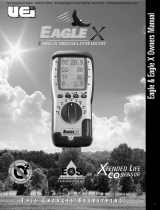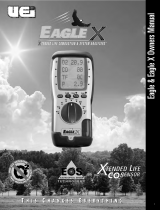9
Switching ON the
Analyzer
Rotate the dial to the mode you want to use before switching on. This may eliminate the need for a full countdown in
some of the modes and save you time.
Press button to switch the unit ON. This must be done in fresh air to ensure that the analyzer auto
calibrates its sensors properly.
When switched on, the analyzer beeps and briefly displays software version, date and time. Its bottom line counts down
until the sensors are ready to use. If the analyzer will not auto calibrate, its sensors need to be replaced or recalibrated
by an authorized repair center.
If an inlet temperature probe (optional) is connected into the T2 socket during its countdown, the measured temperature
from the inlet probe will be used as the inlet temperature.
If an inlet temperature probe is not connected to the analyzer during countdown the measured temperature from the flue
probe will be used as the inlet temperature.
If neither probe is connected during countdown the analyzer’s internal ambient temperature will be used as the inlet
temperature.
Switching OFF the
Analyzer
Press & hold for 2 seconds to switch the analyzer OFF. The display counts down from 30 or less with the pump on
to clear the sensors with fresh air – If the probe is still connected, make sure analyzer and probe are in fresh air.
Press if you want to stop the countdown and return to making measurements.
Note: The analyzer will not switch off unless the CO reading is below 40ppm.
Worklight
Press to switch the worklight on and off.
NOTE: Use of the worklight significantly increases the current drain on the batteries.
Switching PUMP
on / off
The analyzer normally operates with the pump on.
Press to switch the pump off and on.
When the pump is switched off “-PO-” is displayed instead of the O
2
, CO & CO
2
readings. The analyzer also displays
“PUMP OFF” on the top line approx. every 30 seconds.
NOTE: The pump will automatically switch itself off when the rotary switch is set to Menu,
Status, Pressure, Exchange or Differential Temperature.
Zeroing the pressure
sensor
To re-zero the pressure sensor when “PRS/TEMP” is selected on the dial, press and hold until the top line display
shows CAL ZERO.
Always disconnect the pressure hose before zeroing.
Printing Data
Press and quickly release to start the analyzer printing. The analyzer displays a series of bars until this is
completed. Press and release the key again to abort printing.
Make sure the printer is switched on, ready to accept data and its infrared receiver is in line with the analyzer’s emitter
(on top of the analyzer).
Storing a set of
readings
Press and hold for approx. 2 seconds.
The top line briefly displays the log number.
Note: This STORE function is inhibited in normal operation if the pump is switched off.
Using
◀
/
◀
/
Buttons
The function buttons below the symbols
◀
/
◀
/ are used to navigate through the menu when the rotary switch is set to
“MENU” – See USING THE MENU, Pg. 18.
USING THE FOUR FUNCTION BUTTONS