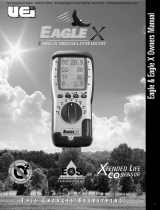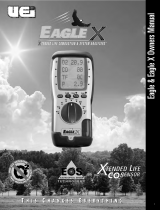Page is loading ...

Turn Power on in area of fresh
air and allow to countdown
Rotate selector to Fuel. Press UP
or DOWN to scroll to select
desired fuel. Top line is selected
fuel.
Flue Test Pg. 1 - O2, CO, Draft
(P) and TF.
Rotate selector to “Flue Test”
and begin testing.
CO/C
OMBUSTION
A
NALYSIS
Press and Hold* the UP button to
toggle screen between page 1
and 2. Flue Test Pg 2 CO2,
Efficiency and Excess Air. (NOx
available on Eagle 3 C127)
Connect flue probe thermocouple
connector to T1, and connect flue
probe to water trap. Use optional
probe with T2 for inlet temperature.
Footnote: P u r ge fresh air after use.
C125 & C127
Q
UICK
S
TART
G
UIDE
Thank you for purchasing the UEi Eagle combustion analyzer. We have designed this service
tool to be extremely functional and easy to use. Remember the UEi Eagle analyzers should be used on
any combustion appliance to ensure safe, reliable and efficient operation regardless of the fuel in use.

M
ANOMETER
D
RAFT
& S
TATIC
P
RESSURE
T
EST
Press “SEND” briefly to start the
printout of results.
Press again during print to
cancel.
Press and hold “SEND” to log
the current readings for
Combustion Flue Testing,
Pressure (draft) Differential, and
Temperature selector positions.
P
RINTING AND
S
TORING
R
ESULTS
Combustion Flue Testing, Pressure (Draft) Differential or Temperature Testing selector positions
Rotate selector to Prs (Pressure)
Connect draft probe to P1. Use P2
for Differential. Place probe tip in
flue to measure draft.
Press and hold DOWN button to
zero pressure sensor.
A
UX
S
ETTING
The display on the AUX setting can
be customized to any four para m e -
ters you choose. These are select-
ed on the MENU selector, scroll to
S C REEN, scroll to AUX then select
Line 1 thro u gh 4 and choose the
d e s i r ed measurements.
Note: CO Air Free is only available
on the AUX scre e n .
S
TATUS
P
AGE
The status page provides a quick
overview of the remaining battery
life, currently set date and time,
and the number of days re m a i n i n g
until the recommended calibra t i o n
s c h e d u l e .
Rotate selector to Temp
Connect flue probe thermo-
couple or accessory thermo-
couple connector to T1. Connect
accessory thermocouple probe
to T2. Compatable with any
K-Type thermocouple.
Place thermocouples in test
locations to start testing.
D
IFFERENTIAL
T
EMPERATURE
T
EST
This test is useful for quick checks of temperature rise, or other differential tests
C
HARGE
I
NDICATOR
Red charge light indicates AC
power adapter is connected.

Rotate selector to Exch Test. Call
for heat on the furnace. Observe
the levels for O2 and CO.
Prior to the blower turning on,
and when the O2 readings have
stabilized press the SEND button.
After the blower turns on press
PUMP to start the countdown.
The meter will wait 30 seconds and
then re c o r d the values for CO, O2
and Excess Air. Test results will
automatically be stored and
include the values before the blow-
er turns on, the values after and
a n y variance. View or print these
values from the Report menu..
H
EAT
E
XCHANGER
T
EST
T h e re are many methods to test heat ex c h a n ger integr i ty. One of these is to observe the Excess Air, O2 and CO re a d i n g s both before and
after the blower turns on. If the heat ex c h a n ger is sealed then your O2 and CO re a d i n gs should remain fairly stable. A breach (opening) in the heat
ex c h a n ger may allow fresh air to be forced into the flue after the blower turns on due to a pre s s u r e increase in the plenum. The result could be a
rise in the measured O2 in the stack gas and an increase in the Excess Air calculated. In some sealed systems the fresh air drawn in thro u gh the
b r each may reduce the combustion air available and lead to an increase in the CO re a d i n g. If either of these occurs it is best to perform additional
testing and inspection to determine the possible cause..
Note: Many cracks are invisible to bore scopes or the naked eye, and only open or separate when the heat ex c h a n ge reaches operating
t e m p e ra t u re .
Disconnect all probe connections
from the C125 and place handset
in the area to be tested. Rotate
selector to Room CO
P r ess the PUMP button to start the
test. The CO reading will be logge d
every 2 minute for 30 minutes and
s t o r e a summary that can be printed.
View or print or delete reports
from the “MENU”, “REPORTS”
section
Select “Room CO” for the reports
menu.
CO R
OOM
T
EST
A
DDITIONAL
N
OTES
Activate the Backlight and
Worklight by briefly
pressing

T
MAIN MENU SUB MENU OPTIONS / COMMENTS
SETUP SET TIME
SET DATE
C < - - - > F Select temperature scale in °F or °C
EXIT Returns to MAIN MENU
PRESSURE SMOOTH OFF = normal response. ON = slower (damped) response
Always defaults to normal response on start-up
RESOLVE LOW = normal. HIGH = displays to an extra decimal place
Always defaults to low resolution on start-up
PS UNITS mBar, mmH2O, Pa, kPa, PSI,
mmHg, hPa, and InH2O
C125/C127 defaults to InH2O on start-up
EXIT Returns to MAIN MENU
REPORT COMB’N Press to select line 1 value Stored combustion tests, VIEW or DEL ALL
R Press to select line 2 value
R Press and HOLD to select next record
R Press to print record
R Press and HOLD to exit to Sub Menu
R PRESSURE Press or buttons to select next record Stored pressure tests, VIEW or DEL ALL
R Press to print record
R Press and Hold button to exit to Sub Menu
R EXCH Press or buttons to select next record Stored Exch tests, VIEW or DEL ALL
R Press to print record
R Press and Hold to exit to Sub Menu
R TEMP Press or buttons to select next record Stored differential temperature tests, VIEW or DEL ALL
R button to exit to Sub Menu
R ROOM CO Press or buttons to select next record Stored room CO tests, VIEW or DEL ALL
R Press briefly to scroll through the measured values
R Press and Hold button to print record
R Press and Hold button to exit to Sub Menu
R EXIT Returns to MAIN MENU
SCREEN CONTRAST Press or buttons to select settings 00 - 20 Factory setting is 04
R AUX Press or to scroll through Line 1 - Line 4 and EXIT Enables users to customise the parameters on the AUX display
R Press on the line you want to change
R Press or to scroll through the values available
R Press when the value you want is visible
R Repeat for the other lines
R Press or to scroll to EXIT
R Press to return to the Sub Menu
R HEADER Press or to scroll through HEADER 1, HEADER2 and EXIT Sets printout header, 2lines, 20 characters per line
R Press on the line you want to change
R Press or to change text characters
R Press select the next text position
R Repeat for all lines needed
R Press to return to the Sub Menu
EXIT Returns to MAIN MENU
M
AIN
M
ENU
N
AVIGATION
D
ISPLAY
G
LOSSARY
& A
DDITIONAL
N
OTES
CO2
Carbon Dioxide
T
Differential Temperature
Eff
Efficiency
X
Excess Air
O2
Oxygen
CO
Carbon Monoxide
Pr
Pressure Draft
P2
Pressure Differential Port
NO
Nitric Oxide
• Measured gases will display
-PO-
with the pump is off
• Calculated values will display
-O>-
with the O2 level is greater than 18%
(values are calculated on fuel choice and O2 reading
• Temperature values will display
-OC-
if the probe is not connected or open
Press and hold PUMP to zero the pressure sensor in selector positions that
display measured and calculated values (AUX & Flue Test)
• Press and hold the UP button to select ”Flue Test Pg. 1 or Pg. 2”
U S A : 1 . 8 0 0 . 5 4 7 . 5 7 4 0 • F a x : 5 0 3 . 6 4 3 . 6 3 2 2
C A N A D A : 1 - 8 7 7 - 4 7 5 - 0 6 4 8 • F a x : 5 0 3 . 6 4 3 . 6 3 2 2
W W W . U E i T E S T . C O M
COPYRIGHT © 2006 UEi. EAGLE Combustion Analyzers™ is a trademark of UEi. PARA110/10k 0806 17117
/