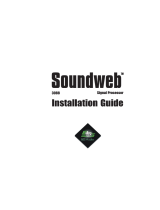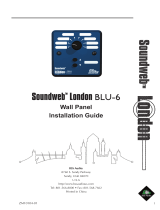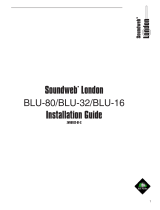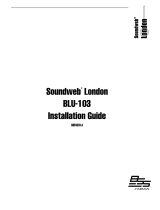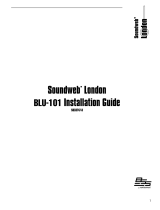Page is loading ...

105
Soundweb
TM
SoundwebSoundweb
SoundwebSoundweb
Soundweb
TMTM
TMTM
TM
9000 9000
9000 9000
9000
Installation Guide

106
Soundweb
TM
Regulatory Information
An example of this equipment has been tested and found to comply with the following European
and international Standards for Electromagnetic Compatibility and Electrical Safety:
Radiated Emissions (EU): EN55022B (1994)
Immunity (EU): EN50082/1 (1992) RF Immunity, Fast
Transients ESD
Mains Disturbance (EU): EN61000/3/2 (1995)
Electrical Safety (EU): EN60065 (1993)
Radiated Emissions (USA): FCC part 15 Class B
Electrical safety (USA): UL6500
Important safety information - read and follow
Do not remove covers. No user serviceable parts inside, refer servicing to qualified service
personnel. For continued compliance with international EMC regulations, it is important that all
cables be screened, and connected as follows: Control cable screens to the ground screws
adjacent to the connector. Network cables should be of type CAT.5. WARNING: This equipment
must be earthed. It should not be necessary to remove any protective earth or signal cable shield
connections to prevent ground loops. Any such disconnections are outside the recommended
practice of BSS Audio, and will render the EMC or safety certificate void. Do not defeat the safety
purpose of the polarised/grounding plug. A polarised plug has 2 blades, one wider than the other. A
grounding type plug has 2 blades, and a third grounding prong. The third prong is provided for
your safety. When the provided plug does not fit an electrical outlet, consult a qualified electrician.
Mechanical Installation
If the unit is likely to undergo extreme vibration through extensive road trucking and touring, the
unit must be supported at the rear and/or sides to lessen the stress on the front mounting flange.
The necessary support can generally be bought ready-built as a rack tray, or the 9000 unit can be
mounted between other units. Damage caused by insufficient support is not covered by the
warranty. To prevent cosmetic damage to the front panel finish, use protective plastic cups under
the rack mounting bolts.
No-user servicable parts
compartment warning.

107
Soundweb
TM
Front panel LED functions
Network monitoringNetwork monitoring
Network monitoringNetwork monitoring
Network monitoring
Each node has 3 LED indicators showing:
NetworkNetwork
NetworkNetwork
Network
MasterMaster
MasterMaster
Master
Flashing - The
network is initialising. If it does not cease to flash, there is a cabling fault -
either a double ring error or a problem with one of the cable connectors.
Steady - This node has become the hub master for this unit. It is either directly connected
to the network master, or connected to a ring which contains the network master.
Off - This node is clienting to the master's clock.
Sync
Sync
Sync
Sync
Sync
Steady - This indicates the presence of a valid network connection on this node.
Flashing - There is a problem with the incoming network signal - possibly the maximum
cable length has been exceeded.
Activity
Activity
Activity
Activity
Activity
Flashing - This LED indicates data transfer. The flashing is not regular, but dependant on
the rate of transfer.
The node 1 light also indicates RS232 serial messaging in the same manner.
DSP ClipDSP Clip
DSP ClipDSP Clip
DSP Clip
Illuminated - Indicates that the signal is clipping internally.
PowerPower
PowerPower
Power
Steady - This indicates that the power supply is functioning.
RX - 5
GND - 4
TX - 3
RTS - 1
CTS - 2
Front panel details
RS232RS232
RS232RS232
RS232
Used to connect one of the 9000 units in the network to a controller PC, which can then
communicate with any device on the network. The pin out is:
Control cable wiring details
All control connections to the 9000 are via Klippon pluggable terminal block connectors
(also known as BL, Phoenix or Combicon). 6-way female Klippon connectors are
supplied for making these connections.

108
Soundweb
TM
Rear panel details
Each network socket on the SW9000 can be thought of as a terminal device node. The
unit allows each branch of the network connected to each socket to act as a ‘ring’. Note
that several cables may be used to interconnect two or more SW9000 devices, and so
increase the number of audio channels that may be passed between them. The
connecting cable is CAT. 5 network cable, terminated with RJ45 connectors, with all 8
cores wired straight through.
Note that the twisted pairs in any CAT.5 network cable must be wired to the following pin
pairs at each terminal (see page 8 for diagram):
1 (White-Orange) with 2 (Orange) 3 (White-Green) with 6 (Green) 4
(Blue) with 5 (White-Blue) 7 (White-Brown) with 8 (Brown)
Note: There must be at least 1 (one) 9088 unit in the network, with only one node
connected. For example, if you wish to have two 9000 units and one 9088 unit in the
same network, the 9088 must be a terminal device.
An example system showing possible connection set-ups.
DCD
DSR
RX
RTS
TX
GROUND
CTS
DTR
N/C
Mains inletMains inlet
Mains inletMains inlet
Mains inlet
IEC power connector for removable mains supply.
Fuse holderFuse holder
Fuse holderFuse holder
Fuse holder
Mains fuse - requires a 20mm T1A type fuse.
Aux RS232Aux RS232
Aux RS232Aux RS232
Aux RS232
This is for connection to a PC, modem, AMX panel or other RS232 controller. A control
PC may be connected here, or via the front panel RS232 port. The pin out is as follows:

109
Soundweb
TM
Control Inputs
Used to connect switches or potentiometers to the 9000. These eight inputs are internally
‘pulled up’ to +5V DC via a 4.7kOhm resistor, so no external voltage source is needed.
Four common (ground) connections are provided (all connected together internally). A
47kOhm log potentiometer connected between one input and common will allow
parameters to be controlled linearly. Alternatively, a switch may be connected between an
input and common, or a multiway switch may be connected to several inputs with the
wiper connected to common.
Logic Outputs
Used to connect the 9000 to ‘tally’ indicator LEDs or relays. There are eight standard logic
outputs which produce 0V or +5V DC via an internal 440 Ohm resistor. Two common
(ground) connections are provided (connected together internally). A LED connected
between one output (Anode, A) and common (Cathode, K) will illuminate when the logic
output is activated, without requiring any external current limiting resistor. A high
sensitivity relay (such as a reed relay) may be driven by connecting four outputs in
parallel. This arrangement will develop 4V across a 500 Ohm coil, providing that all four
outputs are made logic 1 simultaneously.
Opto output
In addition to the eight standard logic outputs, there is an isolated output, which fails safe
(open circuit) if the 9000 becomes faulty. This is effectively the collector-emitter of a
transistor (which may be thought of as a switch) in series with a 220 Ohm protection
resistor. In conjunction with an external DC power source (max 80V), this may be used to
drive various loads such as relays.
47kOhm log
potentiometer
relay
switch
LED
relay
multiway
-+V

110
Soundweb
TM
Technical specifications
GeneralGeneral
GeneralGeneral
General
Maximum network cable length 300m/1000ft
Power consumption <35VA
Mains Voltage 85-270V 50/60Hz
Control portsControl ports
Control portsControl ports
Control ports
Logic output voltage 0 or +5V unloaded
Logic output impedance 440 Ohm
Opto output series impedance 220 Ohms (isolated)
Control input voltage 0 to 4.5v
Control input impedance 4.7kOhms to +5V
Opto Output current 14mA max
Opto output withstanding voltage (off) 80V max.
Network cable wiring
Wiring convention for all CAT.5 cables.
Note: Looking at the wiring diagram,
the clip on the terminator is facing
away (at the back of the connector).
Twisted pairs of wires in the cable are
shown here grouped together.
/