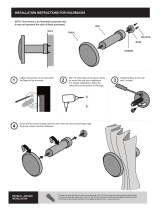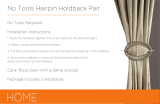Page is loading ...

nanodac™ Recorder / Controller
User Guide
HA030554 Issue 14
Date: January 2020


nanodac™ Recorder / Controller Table of Contents
HA030554 Issue 14 3
Table of Contents
Table of Contents ........................................................................... 3
Safety Information ........................................................................ 11
Important Information ........................................................................................11
Safety and EMC ........................................................................... 12
Symbols ..................................................................................................... 16
Hazardous Substances .................................................................................... 16
USB Device Precautions.................................................................................. 16
32-BIT Resolution ............................................................................................ 16
Cybersecurity ............................................................................... 17
What’s in this Chapter ...................................................................................... 17
Introduction ...................................................................................................... 17
Secure Network Topologies and Good Practices............................................. 17
Security Features ............................................................................................. 17
Principle of Secure by Default.................................................................... 17
HMI Access Level / Comms Config Mode.................................................. 17
Logged Out Access Level .................................................................... 17
Operator Access Level......................................................................... 18
Supervisor Access Level...................................................................... 18
Engineer Access Level ........................................................................ 18
HMI Passwords.......................................................................................... 18
Ethernet security features .......................................................................... 18
Ethernet rate protection ....................................................................... 18
Broadcast Storm protection ................................................................. 19
Configuration backup and recovery ........................................................... 19
Memory Integrity .............................................................................................. 19
Firmware .......................................................................................................... 19
Supported Protocols and Threat Mitigations .................................................... 20
FTP Client .................................................................................................. 20
FTP Server................................................................................................. 20
ICMP (ping)................................................................................................ 20
DHCP......................................................................................................... 20
SNTP ......................................................................................................... 20
ModBus...................................................................................................... 21
HTTP (Web Server) ................................................................................... 21
UHH Navigator........................................................................................... 21
Ethernet IP ................................................................................................. 21
BACnet....................................................................................................... 21
Decommissioning............................................................................................. 21
Legal Information ......................................................................... 22
Introduction .................................................................................. 23
Unpacking the Instrument ................................................................................ 23
Installation .................................................................................... 24
Mechanical Installation..................................................................................... 24
Installation Procedure ................................................................................ 24
Demounting................................................................................................ 25
Removing the Instrument from its Sleeve .................................................. 25
Electrical Installation ........................................................................................ 28
Installation Requirements .......................................................................... 29
Termination details ..................................................................................... 29
Low Voltage Option.................................................................................... 29

Table of Contents nanodac™ Recorder / Controller
4 HA030554 Issue 14
Dual Input Option ....................................................................................... 29
Sample Rate ........................................................................................ 29
Sensor Break Detection....................................................................... 30
Dual Milliamp Offset Correction ........................................................... 30
Input Range Limitation ......................................................................... 30
Modbus Master communications ............................................................... 30
EtherNet/IP ................................................................................................ 30
Operation ..................................................................................... 31
Introduction - Initial Setup ................................................................................ 31
Operator Interface ............................................................................................ 32
Display Screen........................................................................................... 32
Navigation Pushbuttons ............................................................................. 33
On Screen Help ......................................................................................... 34
Process Variable Display ................................................................................. 34
Alarm Icons ................................................................................................ 35
Status Bar Icons......................................................................................... 36
Breaks in recording .................................................................................... 39
Top Level Menu................................................................................................ 39
Home ......................................................................................................... 39
Configuration.............................................................................................. 40
User menu ........................................................................................... 40
Go to View ................................................................................................. 41
History........................................................................................................ 44
Faceplate Cycling on/off ............................................................................ 44
Operator Notes .......................................................................................... 44
Demand Archiving...................................................................................... 44
Login .......................................................................................................... 47
Display Modes.................................................................................................. 50
Vertical Trend Mode ................................................................................... 50
Horizontal Trend Mode............................................................................... 51
Vertical Bargraph Mode ............................................................................. 52
Horizontal Bargraph Mode ......................................................................... 52
Numeric Mode............................................................................................ 53
Alarm Panel Mode ..................................................................................... 54
Control Loop1/Loop2 ................................................................................. 55
Cascade Display Mode .............................................................................. 56
Programmer Display Mode ........................................................................ 57
Steriliser Display Mode .............................................................................. 68
Batch Summary ......................................................................................... 73
Batch Control ....................................................................................... 74
Promote list ................................................................................................ 75
Modbus Master display mode .................................................................... 76
EtherNet/IP display mode .......................................................................... 78
Trend History.................................................................................................... 85
Navigation .................................................................................................. 86
History Options Menu ................................................................................ 87
Text Entry ......................................................................................................... 87
Numeric keyboard...................................................................................... 88
USB keyboard............................................................................................ 88
Configuration ................................................................................ 89
Instrument Menu .............................................................................................. 90
Clock .......................................................................................................... 90
Locale ........................................................................................................ 91
Display configuration.................................................................................. 92
Info menu ................................................................................................... 94
Upgrade ..................................................................................................... 95
Security menu ............................................................................................ 96
I/O fitted ..................................................................................................... 99
Save/Restore ........................................................................................... 100
Input adjust .............................................................................................. 101
Output adjust............................................................................................ 104

nanodac™ Recorder / Controller Table of Contents
HA030554 Issue 14 5
User Accounts (Auditor) ........................................................................... 105
Network Menu ................................................................................................ 107
Interface ................................................................................................... 108
Archiving .................................................................................................. 109
FTP Server................................................................................................112
Modbus TCP .............................................................................................113
BACnet......................................................................................................114
Group Configuration........................................................................................115
Group Trend configuration ........................................................................115
Group Recording configuration .................................................................115
Batch Configuration.........................................................................................117
Initiating a new Batch............................................................................... 120
Starting a Batch ....................................................................................... 120
Starting a Batch using Modbus.......................................................... 121
Input Channel Configuration .......................................................................... 121
Channel Main........................................................................................... 121
Channel Trend configuration.................................................................... 125
Alarm 1 menu........................................................................................... 126
Alarm 2 menu........................................................................................... 129
Alarm types .............................................................................................. 129
Virtual Channel Configuration ........................................................................ 131
Maths channel configuration .................................................................... 131
Totaliser configuration .............................................................................. 133
Wiring Example using a counter in combination with a totaliser .............. 138
Counter configuration............................................................................... 139
Loop Option Configuration ............................................................................. 140
Main menu parameters ............................................................................ 141
Setup menu parameters .......................................................................... 142
Tune menu parameters............................................................................ 143
PID menu parameters.............................................................................. 143
Setpoint menu parameters....................................................................... 145
Output menu items................................................................................... 146
Loop diagnostics ...................................................................................... 148
Advanced Loop Configuration........................................................................ 150
Advanced Loop Main menu ..................................................................... 151
Advanced Loop Setup menu.................................................................... 152
Advanced Loop Tune menu ..................................................................... 153
Advanced Loop Master PID menu ........................................................... 156
Advanced Loop Slave PID menu ............................................................. 157
Advanced Loop Master SP menu ............................................................ 160
Advanced Loop Slave SP menu .............................................................. 161
Cascade Full Scale Mode ........................................................................ 163
Cascade Trim Mode................................................................................. 164
Advanced Loop Output menu .................................................................. 165
Advanced Loop Diagnostics menu .......................................................... 168
Programmer Configuration............................................................................. 169
Programmer Features menu.................................................................... 170
Programmer FTP menu ........................................................................... 172
Programmer Setup menu......................................................................... 173
Programmer Run menu ........................................................................... 176
Connecting the programmer to a loop ..................................................... 177
Configuration by Modbus Comms............................................................ 179
Modbus Master Configuration ........................................................................ 180
Slave Main menu ..................................................................................... 181
Slave Diagnostics menu .......................................................................... 183
Modbus master data configuration........................................................... 184
Ethernet/IP Configuration............................................................................... 187
Ethernet/IP Configuration Main menu...................................................... 188
Implicit inputs/outputs .............................................................................. 189
Explicit inputs/outputs .............................................................................. 189
Web Server .................................................................................................... 190
Configuration Display............................................................................... 191
Digital I/O ....................................................................................................... 191

Table of Contents nanodac™ Recorder / Controller
6 HA030554 Issue 14
Digital input/output ................................................................................... 192
Relay outputs ........................................................................................... 192
Digital inputs ............................................................................................ 192
Digital outputs .......................................................................................... 193
DC Output ...................................................................................................... 193
Configuration display ............................................................................... 193
User LIN ......................................................................................................... 195
User linearisation table rules.................................................................... 195
Custom Messages ......................................................................................... 195
Zirconia Block Option ..................................................................................... 196
Definitions ................................................................................................ 196
Configuration............................................................................................ 197
Zirconia Probe Wiring .............................................................................. 200
Steriliser Option.............................................................................................. 201
Configuration parameters ........................................................................ 202
Saturated Steam Option................................................................................. 204
Pressure Units Conversion ...................................................................... 206
Saturated Steam Mass Flow Calculation ................................................. 206
Saturated Steam Heat Flow Calculation .................................................. 207
Saturated Steam Heat Consumed Calculation ........................................ 207
Saturated Steam Enthalpy Calculation .................................................... 208
Mass Flow Option .......................................................................................... 208
Linear Mass Flow Calculation .................................................................. 208
Root Mass Flow Calculation .................................................................... 209
Configuration............................................................................................ 210
Humidity Block Option.....................................................................................211
Configuration parameters .........................................................................211
BCD Input....................................................................................................... 212
Input rules ................................................................................................ 212
Configuration............................................................................................ 212
Logic (2 Input) Block ...................................................................................... 213
Parameters .............................................................................................. 213
Logic (8 Input) Block ...................................................................................... 214
Parameters .............................................................................................. 214
Schematic ................................................................................................ 215
Invert input decoding table....................................................................... 215
Multiplexer block ............................................................................................ 216
Configuration parameters ........................................................................ 217
Math (2 Input)................................................................................................. 218
Parameters .............................................................................................. 218
Sample and Hold details .......................................................................... 220
Timer .............................................................................................................. 220
Parameters .............................................................................................. 220
Timer modes ............................................................................................ 221
User Values.................................................................................................... 223
Parameters .............................................................................................. 223
Alarm Summary ............................................................................................. 223
Real Time Event Configuration ...................................................................... 224
MODBUS TCP Slave Comms .................................................... 225
Installation ...................................................................................................... 225
Introduction .................................................................................................... 225
Function Codes........................................................................................ 225
Data types................................................................................................ 226
Invalid multiple register writes.................................................................. 226
Master communications timeout .............................................................. 227
Non-volatile parameters in EEPROM ...................................................... 227
Parameter List................................................................................................ 230

nanodac™ Recorder / Controller Table of Contents
HA030554 Issue 14 7
BACnet ....................................................................................... 341
BACnet Objects.............................................................................................. 341
BACnet Services ............................................................................................ 341
BACnet Object Mapping................................................................................. 341
Mapping to I/O and Loop Data Points...................................................... 341
Mapping to Virtual Channels.................................................................... 343
Read/Write Access to Internal Modbus Registers.......................................... 344
Optional parameters ................................................................................ 345
BACnet Services...................................................................................... 345
Foreign Device Registration..................................................................... 346
BACnet Configuration .............................................................................. 346
iTOOLS ...................................................................................... 347
iTOOLS Connection ....................................................................................... 347
Ethernet (Modbus TCP) communications ................................................ 347
Direct Connection .................................................................................... 350
Scanning for Instruments ............................................................................... 351
Graphical Wiring Editor ................................................................................. 352
Tool bar .................................................................................................... 353
Wiring Editor Operating Details................................................................ 353
Parameter Explorer ........................................................................................ 362
Parameter explorer detail......................................................................... 363
Explorer tools ........................................................................................... 364
Context Menu........................................................................................... 364
Watch/Recipe Editor ..................................................................................... 365
Creating a Watch List............................................................................... 365
Watch Recipe toolbar icons ..................................................................... 366
Watch/Recipe Context Menu ................................................................... 367
Programmer Option ....................................................................................... 367
Segment parameter editing...................................................................... 367
Digital Event display................................................................................. 369
Program parameters ................................................................................ 369
Adding and deleting segments................................................................. 370
Loading and Saving programs ................................................................ 371
Toolbar icons............................................................................................ 371
Context menus......................................................................................... 372
Programmer menu ................................................................................... 373
Two channel programs............................................................................. 373
To Set Up OEM Security .......................................................................... 374
User Wiring ................................................................................ 379
Drive Relay Example...................................................................................... 379
Wire removal............................................................................................ 381
Counter Example ........................................................................................... 381
USB Devices .............................................................................. 385
Memory Stick ................................................................................................. 385
Barcode Reader ............................................................................................. 385
USB Keyboard ............................................................................................... 386

Table of Contents nanodac™ Recorder / Controller
8 HA030554 Issue 14
Appendix A: Technical Specification .......................................... 387
Installation Category and Pollution Degree.................................................... 387
Installation Category II ............................................................................. 387
Pollution Degree 2 ................................................................................... 387
Recorder Specification ................................................................................... 387
I/O types ............................................................................................ 387
Environmental performance............................................................... 388
Other approvals and compliance details............................................ 388
Physical ............................................................................................. 388
Operator interface .............................................................................. 388
Power requirements........................................................................... 388
Battery backup ................................................................................... 388
Ethernet communications .................................................................. 388
USB port ............................................................................................ 389
Update/Archive rates ......................................................................... 389
Analogue Input Specification.......................................................................... 390
General .............................................................................................. 390
DC input ranges................................................................................. 390
Resistance input ranges .................................................................... 391
Thermocouple data............................................................................ 392
Relay and Logic I/O Specification .................................................................. 393
OP1, OP2, OP3, OP4 and OP5 logic input, logic output and relay
specification. ............................................................................................ 393
Active (current on) current sourcing logic output ............................... 393
Inactive (current off) current sourcing logic
output (OP1 or OP2 only) .................................................................. 393
Active (current on) contact closure sourcing
logic input (OP1 and OP2 only) ......................................................... 393
Relay contacts (OP1, OP2 and OP3) - AgCdO ................................. 393
Relay contacts (OP4 and OP5) - AgNi............................................... 393
Digital Inputs .................................................................................................. 394
DigInA, DigInB, contact closure logic input .............................................. 394
Contact closure .................................................................................. 394
DC Outputs .................................................................................................... 395
OP1, OP2, OP3 DC analogue outputs..................................................... 395
Current outputs (OP1, OP2 and OP3) ............................................... 395
Voltage outputs (OP3 only) ................................................................ 395
General .............................................................................................. 395
Blocks Supported ........................................................................................... 395
‘Toolkit’ Blocks.......................................................................................... 395
Application Blocks.................................................................................... 395
Appendix B: Control Loops ........................................................ 397
Introduction .................................................................................................... 397
Example (Heat Only)................................................................................ 397
Control Loop Definitions................................................................................. 398
Auto/Manual............................................................................................. 398
Types of Control Loop.............................................................................. 398
On/Off control..................................................................................... 398
PID Control ........................................................................................ 399
Motorised valve control ...................................................................... 401
Loop Parameters ..................................................................................... 402
Relative cool gain (R2G).................................................................... 402
High and Low cutback ....................................................................... 403
Manual Reset..................................................................................... 403
Integral Hold ...................................................................................... 404
Integral De-bump ............................................................................... 404
Loop Break ........................................................................................ 404
Gain Scheduling ................................................................................ 405
Tuning ...................................................................................................... 406
Introduction ........................................................................................ 406
Loop Response................................................................................. 406

nanodac™ Recorder / Controller Table of Contents
HA030554 Issue 14 9
Initial Settings .................................................................................... 407
Other tuning considerations ............................................................... 408
Autotune ............................................................................................ 409
Relative Cool Gain in Well Lagged Processes .................................. 415
Manual tuning .................................................................................... 417
Setpoint.................................................................................................... 419
Setpoint function block....................................................................... 419
Setpoint Limits ................................................................................... 420
Setpoint Rate Limit ............................................................................ 420
Setpoint Tracking ............................................................................... 421
Manual Tracking ................................................................................ 421
Output ...................................................................................................... 421
Introduction ........................................................................................ 421
Output Limits...................................................................................... 422
Output Rate Limit............................................................................... 423
Sensor Break Mode ........................................................................... 423
Forced Output .................................................................................... 423
Power Feed Forward ......................................................................... 424
Cool Type........................................................................................... 424
Feed forward...................................................................................... 425
Effect of Control Action, Hysteresis and Deadband ........................... 426
Valve nudge ....................................................................................... 427
Time Proportioning............................................................................. 428
Diagnostics .............................................................................................. 428
Appendix C: Reference .............................................................. 429
Battery............................................................................................................ 429
Setting Up An FTP Server Using Filezilla....................................................... 429
Downloading ............................................................................................ 429
Server Setup ............................................................................................ 431
PC Setup.................................................................................................. 433
Recorder/Controller Setup ....................................................................... 434
Archive Activity......................................................................................... 434
Function Block Details.................................................................................... 435
Eight Input OR Block................................................................................ 435
TCP Port Numbers......................................................................................... 435
Isolation Diagram ........................................................................................... 436
Appendix D: Web Server ........................................................... 437
Browsers ........................................................................................................ 437
Connecting to the Internet........................................................................ 437
Denied Page ............................................................................................ 437
Error Message ......................................................................................... 438
Home Page .............................................................................................. 438
About Page .............................................................................................. 439
Contact Page ........................................................................................... 439
Bar Graph Page ....................................................................................... 440
Line Graph Page...................................................................................... 441
Numeric Page .......................................................................................... 442
Alarm Summary Page.............................................................................. 443
Message Summary Page......................................................................... 443
Promote Page .......................................................................................... 444
Historical Line Page ................................................................................. 444
Status Icons ............................................................................................. 445
DHCP Support ......................................................................................... 446
Network Protocols.................................................................................... 446
Languages ............................................................................................... 446

Table of Contents nanodac™ Recorder / Controller
10 HA030554 Issue 14
Appendix E: LabVIEW Driver ..................................................... 447
Application Example 1 - Heat/Cool Control.................................................... 448
Application Example 2 - Program Load by Program Number ........................ 451
Application Example 3 - Steriliser .................................................................. 452
Application Example 4 - Configurable Steriliser ............................................. 452
Full driver capabilities list ............................................................................... 453

nanodac™ Recorder / Controller Safety Information
HA030554 Issue 14 11
Safety Information
Important Information
Read these instructions carefully and look at the equipment to become familiar with
the device before trying to install, operate, service, or maintain it. The following
special messages may appear throughout this manual or on the equipment to warn of
potential hazards or to call attention to information that clarifies or simplifies a
procedure.
The addition of either symbol to a “Danger” or “Warning” safety label
indicates that an electrical hazard exists which will result in personal
injury if the instructions are not followed.
This is the safety alert symbol. It is used to alert you to potential
personal injury hazards. Obey all safety messages that follow this
symbol to avoid possible injury or death.
Note: Electrical equipment must be installed, operated, serviced and maintained
only by qualified personnel. No responsibility is assumed by Schneider Electric for
any consequences arising out of the use of this material.
Note: A qualified person is one who has skills and knowledge related to the
construction, installation, and operation of electrical equipment, and has received
safety training to recognize and avoid the hazards involved.
DANGER
DANGER indicates a hazardous situation which, if not avoided, will result in death
or serious injury.
WARNING
WARNING indicates a hazardous situation which, if not avoided, could result in
death or serious injury.
CAUTION
CAUTION indicates a hazardous situation which, if not avoided, could result in
minor or moderate injury.
NOTICE
NOTICE is used to address practices not related to physical injury. The safety alert
symbol shall not be used with this signal word.

Safety and EMC nanodac™ Recorder / Controller
12 HA030554 Issue 14
Safety and EMC
Reasonable use and responsibility
The safety of any system incorporating this product is the responsibility of the
assembler/installer of the system.
The information contained in this manual is subject to change without notice.
While every effort has been made to improve the accuracy of the information, your
supplier shall not be held liable for errors contained herein.
This controller is intended for industrial temperature and process control applications,
which meet the requirements of the European Directives on Safety and EMC.
Use in other applications, or failure to observe the installation instructions of this
manual may compromise safety or EMC. The installer must ensure the safety and
EMC of any particular installation.
Failure to use approved software/hardware with our hardware products may result in
injury, harm, or improper operating results.
DANGER
HAZARD OF ELECTRICAL SHOCK, EXPLOSION OR ARC FLASH
Power down all equipment before starting the installation, removal, wiring,
maintenance or inspection of the product.
Always use a properly rated voltage sensing device to confirm power is off.
Power line and output circuits must be wired and fused in compliance with local and
national regulatory requirements for the rated current and voltage of the particular
equipment, i.e. UK, the latest IEE wiring regulations, (BS7671), and USA, NEC
class 1 wiring methods.
Failure to follow these instructions will result in death or serious injury.

nanodac™ Recorder / Controller Safety and EMC
HA030554 Issue 14 13
PLEASE NOTE
Electrical equipment must be installed, operated, serviced and maintained only by
qualified personnel.
No responsibility is assumed by Schneider Electric for any consequences arising out
of the use of this material.
A qualified person is one who has skills and knowledge related to the construction
and operation of electrical equipment and its installation, and has received safety
training to recognize and avoid the hazards involved.
QUALIFICATION OF PERSONNEL
Only appropriately trained persons who are familiar with and understand the contents
of this manual and all other pertinent product documentation are authorized to work
on and with this product.
The qualified person must be able to detect possible hazards that may arise from
parameterization, modifying parameter values and generally from mechanical,
electrical, or electronic equipment.
The qualified person must be familiar with the standards, provisions, and regulations
for the prevention of industrial accidents, which they must observe when designing
and implementing the system.
INTENDED USE
The product described or affected by this document, together with software and
options, is the nanodac™ Recorder / Controller (referred to herein as "programmable
controller", "controller" or "nanodac"), intended for industrial use according to the
instructions, directions, examples, and safety information contained in the present
document and other supporting documentation.
The product may only be used in compliance with all applicable safety regulations
and directives, the specified requirements, and the technical data.
Prior to using the product, a risk assessment must be performed in respect of the
planned application. Based on the results, the appropriate safety-related measures
must be implemented.
Since the product is used as a component within a machine or process, you must
ensure the safety of this overall system.
Operate the product only with the specified cables and accessories. Use only
genuine accessories and spare parts.
Any use other than the use explicitly permitted is prohibited and can result in
unanticipated hazards.

Safety and EMC nanodac™ Recorder / Controller
14 HA030554 Issue 14
DANGER
HAZARD OF ELECTRICAL SHOCK, EXPLOSION OR ARC FLASH
Apply appropriate personal protective equipment (PPE) and follow safe electrical
work practices. See applicable national standards e.g. NFPA70E, CSA Z462, BS
7671, NFC 18-510.
Electrical equipment must be installed, operated and maintained by only suitably
qualified personnel.
Refer to manual for installation and servicing.
Turn off all power supplying this equipment before working on the loads of the
equipment.
Replace doors and plug-in terminals before turning on power to this equipment.
If on receipt, the unit or any part within is damaged, do not install but contact your
supplier.
Do not disassemble, repair or modify the equipment. Contact your supplier for
repair.
This product must be installed, connected and used in compliance with prevailing
standards and/or installation regulations.
Do not exceed the device's ratings.
The unit must be installed in an enclosure or cabinet connected to the protective
earth ground.
Electrically conductive pollution must be excluded from the cabinet in which the
product is mounted.
Do not allow anything to fall through the case apertures and ingress the product.
Before any other connection is made, the protective earth ground terminal must be
connected to a protective conductor.
Any interruption of the protective earth ground conductor inside or outside the
product, or disconnection of the protective earth ground terminal is likely to make
the product dangerous under some conditions. Intentional interruption is prohibited.
Whenever it is likely that protection has been impaired, the unit shall be made
inoperative, and secured against accidental operation. The manufacturers nearest
service centre must be contacted for advice.
Power line and output circuits must be wired and fused in compliance with local and
national regulatory requirements for the rated current and voltage of the particular
equipment, i.e. UK, the latest IEE wiring regulations, (BS7671), and USA, NEC
class 1 wiring methods.
Tighten all connections in conformance with the torque specifications. Periodic
inspections are required.
Ensure all cables and wiring harness are secured using a relevant strain relief
mechanism.
Use appropriate safety interlocks where personnel and/or equipment hazards exist.
Respect electrical installation requirements to ensure optimum IP rating.
Always use a properly rated voltage sensing device to confirm power is off.
Grounding the temperature sensor shield: Where it is common practice to replace
the temperature sensor whilst the instrument is live, it is recommended that the
shield of the temperature sensor be grounded to a protective earth ground, as an
additional protection against electric shock.
Failure to follow these instructions will result in death or serious injury.

nanodac™ Recorder / Controller Safety and EMC
HA030554 Issue 14 15
The maximum continuous voltage applied between any of the following terminals
must not exceed 240Vac.
1) Relay output to logic, dc or sensor input connections
2) Any connection to ground.
The ac supply must not be connected to sensor input or low-level inputs or outputs.
Ensure the power supply capacitors discharge to a safe voltage, the power supply
must be disconnected for at least two minutes, before the instrument is removed
from its sleeve. The touching of the exposed electronics of an instrument which has
been removed from its sleeve should be avoided.
DANGER
HAZARD OF ELECTRICAL SHOCK, EXPLOSION OR ARC FLASH
Failure to follow these instructions will result in death or serious injury.
DANGER
FIRE HAZARD
A maximum of two wires, when identical in type and cross sectional size can be
inserted per controller terminal or terminal harness connector (where utilized).
The conductor stripping length must be as stated in electrical installation.Ensure all
wires that connect to the controller terminals or to the controllers terminal harness
connector (without ferrules), do not exceed the maximum exposed conductor
length.
Failure to follow these instructions will result in death or serious injury.
WARNING
UNINTENDED EQUIPMENT OPERATION
Do not use the product for critical control or protection applications where human
or equipment safety relies on the operation of the control circuit.
Signal and power voltage wiring must be kept separate from one another. Where
this is impractical, all wires must be rated to the power voltage and shielded
cables are recommended for signal wiring.When shielded cable is used, it must
be grounded at one end only.
This product has been designed for environment A (Industrial). Use of this product
in environment B (domestic, commercial and light industrial) may cause unwanted
electromagnetic disturbances in which cases the installer may be required to take
adequate mitigation measures.
For Electromagnetic Compatibility, the panel or DIN rail to which the product is
attached must be grounded.
Observe all electrostatic discharge precautions before handling the unit.
At commissioning, ensure cybersecurity robustness of the installation.
Failure to follow these instructions can result in death, serious injury or
equipment damage.
CAUTION
UNINTENDED EQUIPMENT OPERATION
If being stored before use, store within the specified environmental conditions.
Failure to follow these instructions can result in injury or equipment
damage.

Safety and EMC nanodac™ Recorder / Controller
16 HA030554 Issue 14
Symbols
Various symbols may be used on the controller. They have the following meaning:
D Risk of electric shock.
O Take precautions against static.
P Regulatory compliance mark for Australia (ACA) and New Zealand (RSM).
* Complies with the 40 year Environment Friendly Usage Period.
Hazardous Substances
This product conforms to European Restriction of Hazardous Substances (RoHS)
(using exemptions) and R
egistration, Evaluation, Authorisation and Restriction of
Ch
emicals (REACH) Legislation.
RoHS Exemptions used in this product involve the use of lead. China RoHS
legislation does not include exemptions and so lead is declared as present in the
China RoHS Declaration.
Californian law requires the following notice:
WWARNING: This product can expose you to chemicals including lead and lead
compounds which are known to the State of California to cause cancer and birth
defects or other reproductive harm.
For more information go to: http://www.P65Warnings.ca.gov
.
USB Device Precautions
Note: The use of U3 USB Flash drives is not recommended.
1. Precautions against electrostatic discharge should be taken when the instrument
terminals are being accessed. The USB and Ethernet connections are
particularly vulnerable.
2. Ideally, the USB device should be plugged directly into the instrument, as the use
of extension leads may compromise the instrument’s ESD compliance. Where
the instrument is being used in an electrically noisy’ environment however, it is
recommended that the user brings the USB socket to the front of the panel using
a short extension lead. This is because the USB may lock up’ or reset in noisy
environments and the only means of recovery is to remove the device, then
re-insert it. For memory sticks, EMC-related failure during a write operation might
cause corruption of the data held on the stick. For this reason, the data on the
memory stick should be backed up before insertion and checked after removal.
3. When using a USB extension cable, a high quality screened cable must be used.
The total length of USB cable between the device and the USB port must not
exceed 3 metres (10 ft.).
4. Most barcode readers and keyboards are not designed for use in industrial EMC
environments, and their operation in such environments may result in impaired
performance of the recorder/controller.
32-BIT Resolution
Floating point values are stored in IEEE 32-bit single precision format. Values which
require greater resolution than is available in this format are rounded up or down.

nanodac™ Recorder / Controller Cybersecurity
HA030554 Issue 14 17
Cybersecurity
What’s in this Chapter
This chapter outlines some good practice approaches to cybersecurity as they relate
to use of the nanodac instrument, and draws attention to several nanodac features
that could assist in implementing robust cybersecurity.
Introduction
When utilising the nanodac in an industrial environment, it is important to take
‘cybersecurity’ into consideration: in other words, the installation’s design should aim
to prevent unauthorised and malicious access. This includes both physical access
(for instance via the front panel or HMI screens), and electronic access (via network
connections and digital communications).
Secure Network Topologies and Good Practices
Overall design of a site network is outside the scope of this manual. The
Cybersecurity Good Practices Guide, Part Number HA032968 provides an overview
of principles to consider. This is available from www.eurotherm.co.uk.
Typically, an industrial controller such as the nanodac together with any associated
HMI screens and controlled devices should not be placed on a network with direct
access to the public Internet. Rather, good practice involves locating the devices on a
fire-walled network segment, separated from the public Internet by a so-called
demilitarized zone’ (DMZ).
Security Features
The sections below draw attention to some of the cybersecurity features of the
nanodac.
Principle of Secure by Default
Some of the digital communication features on the nanodac can provide greater
convenience and ease-of-use (particularly in regards to initial configuration), but also
can potentially make the controller more vulnerable. For this reason, some of these
features are turned off by default. In particular, ID061 (the BACnet port is closed
unless the BACnet option is enabled).
HMI Access Level / Comms Config Mode
As described in Login (page 47), the nanodac device features tiered,
password-restricted user access levels, so that available functions and parameters
can be restricted to appropriate personnel.
Note: User accounts of any access level require a password, otherwise they will not
be available for selection.
Logged Out Access Level
Logged out mode allows the user to select viewing mode, to view history, to view
alarms, to toggle faceplate cycling on and off, to send notes, to suspend/resume USB
archiving and to access the login process.

Cybersecurity nanodac™ Recorder / Controller
18 HA030554 Issue 14
Operator Access Level
In addition to the logged out features, Operator access level allows the user to
acknowledge alarms, to edit notes and to perform demand archive operations. By
default, a password is required to enter Operator level. Passwords can be configured
either at Supervisor level or at Engineer level.
If the Auditor feature is enabled, the Operator user is disabled and instead replaced
by the 25 User accounts.
Supervisor Access Level
In addition to the logged out features, this access level allows the user to view the
recorder’s configuration, and to edit some values (such as alarm thresholds).
Engineer Access Level
This allows full access to all areas of the recorder configuration.
HMI Passwords
When entering passwords via the HMI, the following features help protect against
unauthorised access:
• Each digit is obscured (replaced with an asterisk character) after entry, to help
protect against an unauthorized person seeing the password as it is typed in.
• Password entry is locked after a configurable number of invalid attempts (if
Auditor option is enabled). If this number of attempts is exceeded, the User
account is disabled. This helps protect against “brute force” attempts to guess
the password.
• The controller records the number of successful and unsuccessful login attempts
for each level of password. This is recorded in the History. Regular auditing of
this History is recommended, as a means to help detect unauthorized access to
the controller.
Ethernet security features
Ethernet connectivity is available on the nanodac. The following security features are
specific to Ethernet:
Ethernet rate protection
One form of cyberattack is to try to make a controller process so much Ethernet traffic
that this drains systems resources and useful control is compromised. For this
reason, the nanodac device includes an Ethernet rate protection algorithm, which will
detect excessive network activity and help to ensure the controller’s resources are
prioritized on the control strategy rather than the Ethernet. If this algorithm is
activated, a message will be entered into the History.

nanodac™ Recorder / Controller Cybersecurity
HA030554 Issue 14 19
Broadcast Storm protection
A ‘broadcast storm’ is a condition which may be created by cyberattack: spurious
network messages are sent to devices which cause them to respond with further
network messages, in a chain reaction that escalates until the network is unable to
transport normal traffic. The nanodac device includes a broadcast storm protection
algorithm, which will automatically detect this condition, stopping the controller from
responding to the spurious traffic. If this algorithm is activated, a message will be
entered into the History.
Configuration backup and recovery
Using the iTools software, you can ‘clone’ a nanodac device, saving all its
configuration and parameter settings to a file. This can then be copied onto another
controller, or used to restore the original controller’s settings. Clone files are digitally
signed using an SHA-256 cryptographic algorithm, meaning that if the file contents is
tampered with, it will not load back into a controller.
Memory Integrity
When a nanodac device powers up, it automatically performs an integrity check on
the contents of its internal non-volatile memory devices. Additional periodic integrity
checks are performed during normal runtime and when non-volatile data is being
written. If any integrity check detects a difference from what is expected, the
controller enters Standby mode and a message is displayed on then screen.
Firmware
From time to time, to provide new functionality or address known issues, Eurotherm
may make new versions of the nanodac firmware available.
This firmware may be downloaded from the Eurotherm website, and transferred to a
nanodac instrument in the field, via a USB memory stick (or FTP server).
CAUTION
NON-SCHNEIDER ELECTRIC FIRMWARE
There is a potential risk that an attacker could upgrade a nanodac with non-genuine
firmware that contains malicious code. To mitigate this potential risk, genuine
nanodac firmware upgrade utility executables are always supplied digitally signed
with the publisher as Schneider Electric. Do not use a firmware upgrade utility if it
has not been signed by Schneider Electric.
Failure to follow these instructions can result in injury or equipment damage.

Cybersecurity nanodac™ Recorder / Controller
20 HA030554 Issue 14
Supported Protocols and Threat Mitigations
The nanodac supports the following protocols on Ethernet. For each protocol, a list of
mitigations are provided. As a general comment, the firewall is configured to block all
ports except those required for installed/enabled options.
FTP Client
An external FTP client can access the FTP server on the instrument. This FTP server
has remote username & password for each of the users (that will need configuring),
passwords can be modified. Additional users can be added with configurable remote
username and passwords.
To mitigate threats:
1. Physically protect access to subnet(s) in use.
2. Firewall to block TCP port 21.
3. It is recommended that user’s should change their passwords regularly, this
could be done manually or by using the password expiry feature.
FTP Server
Up to two external FTP servers can be configured. The nanodac will then connect to
these servers as an FTP client and push archive files to the servers.
Threat mitigation as for FTP Client.
ICMP (ping)
The nanodac will respond to a ping to aid network diagnostics.
To mitigate threats:
1. Physically protect access to subnet(s) in use.
2. Use a firewall to block ICMP / ping.
DHCP
The nanodac can allocate its IP address using DHCP; however this is typically set to
fixed IP address allocation by configuration. The DHCP server could be spoofed
allocating an invalid IP address to the instrument.
To mitigate threats:
1. Use fixed IP address allocation.
2. Physically protect access to subnet(s) in use.
SNTP
The nanodac can support SNTP for network time synchronisation.
To mitigate threats:
1. Physically protect access to subnet(s) in use.
2. Firewall to block UDP port 123.
/