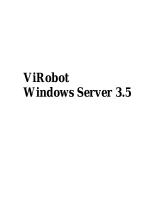Symantec Norton Internet Security, 2013, 5U User manual
- Category
- Antivirus security software
- Type
- User manual
This manual is also suitable for
- Norton Internet Security 2013
- Norton Internet Security 2013 + Anti-Theft 1.0
- Norton Internet Security 2013 Saturn Projekt
- Norton Internet Security 2013, 1+1 Promo
- Norton Internet Security 2013, 1u
- Norton Internet Security 2013, UPD
- Norton Internet Security 2013, UPG
- Norton Internet Security 2013, UPG + Anti-Theft 1.0
- Norton Internet Security, 2013, 3U

Product Manual
Care for our Environment; ‘It's the right thing to do.’
Symantec has removed the cover from this manual to reduce the Environmental Footprint of our
products. This manual is made from recycled materials.

Norton™ Internet Security Product
Manual
The software described in this book is furnished under a license
agreement and may be used only in accordance with the terms of
the agreement.
Documentation version 20.1
Copyright © 2012 Symantec Corporation. All rights reserved.
Symantec, the Symantec Logo, LiveUpdate, Norton 360, and Norton
are trademarks or registered trademarks of Symantec Corporation
or its affiliates in the U.S. and other countries. Portions of this
product Copyright 1996-2011 Glyph & Cog, LLC. Other names may
be trademarks of their respective owners.
The product described in this document is distributed under licenses
restricting its use, copying, distribution, and decompilation/reverse
engineering. No part of this document may be reproduced in any
form by any means without prior written authorization of Symantec
Corporation and its licensors, if any.
THE DOCUMENTATION IS PROVIDED “AS IS” AND ALL EXPRESS
OR IMPLIED CONDITIONS, REPRESENTATIONS AND
WARRANTIES, INCLUDING ANY IMPLIED WARRANTY OF
MERCHANTABILITY, FITNESS FOR A PARTICULAR PURPOSE OR
NON-INFRINGEMENT, ARE DISCLAIMED, EXCEPT TO THE EXTENT
THAT SUCH DISCLAIMERS ARE HELD TO BE LEGALLY INVALID.
SYMANTEC CORPORATION SHALL NOT BE LIABLE FOR
INCIDENTAL OR CONSEQUENTIAL DAMAGES IN CONNECTION
WITH THE FURNISHING, PERFORMANCE, OR USE OF THIS
DOCUMENTATION. THE INFORMATION CONTAINED IN THIS
DOCUMENTATION IS SUBJECT TO CHANGE WITHOUT NOTICE.
The Licensed Software and Documentation are deemed to be
commercial computer software as defined in FAR 12.212 and subject
to restricted rights as defined in FAR Section 52.227-19 "Commercial
Computer Software - Restricted Rights" and DFARS 227.7202, et
seq. “Commercial Computer Software and Commercial Computer
Software Documentation”, as applicable, and any successor
regulations. Any use, modification, reproduction release,
performance, display or disclosure of the Licensed Software and
Documentation by the U.S. Government shall be solely in accordance
with the terms of this Agreement.
Symantec Corporation
350 Ellis Street,
Mountain View, CA 94043
http://www.symantec.com
Printed in the United States of America.
10 9 8 7 6 5 4 3 2 1

Norton License Agreement
Norton™ Internet Security
IMPORTANTPLEASE READ THE TERMS
AND CONDITIONS OF THIS LICENSE
AGREEMENT (“LICENSE AGREEMENT”)
CAREFULLY BEFORE USING THE
SOFTWARE (AS DEFINED BELOW).
SYMANTEC CORPORATION, IF YOU ARE
LOCATED IN THE AMERICAS; OR
SYMANTEC ASIA PACIFIC PTE LTD, IF YOU
ARE LOCATED IN THE ASIA PACIFIC RIM
OR JAPAN; OR SYMANTEC LIMITED, IF YOU
ARE LOCATED IN EUROPE, THE MIDDLE
EAST OR AFRICA (“SYMANTEC”) IS
WILLING TO LICENSE THE SOFTWARE TO
YOU AS THE INDIVIDUAL, THE COMPANY,
OR THE LEGAL ENTITY THAT WILL BE
UTILIZING THE SOFTWARE (REFERENCED
BELOW AS “YOU” OR “YOUR”) ONLY ON
THE CONDITION THAT YOU ACCEPT ALL
OF THE TERMS OF THIS LICENSE
AGREEMENT. THIS IS A LEGAL AND
ENFORCEABLE CONTRACT BETWEEN YOU
AND SYMANTEC. BY OPENING THIS
PACKAGE, BREAKING THE SEAL, CLICKING
THE “I AGREE” OR “YES” BUTTON OR
OTHERWISE INDICATING ASSENT
ELECTRONICALLY, OR LOADING THE
SOFTWARE, YOU AGREE TO THE TERMS
AND CONDITIONS OF THIS LICENSE
AGREEMENT. IF YOU DO NOT AGREE TO
THESE TERMS AND CONDITIONS, CLICK
THE “CANCEL” OR “NO” OR “CLOSE
WINDOW” BUTTON OR OTHERWISE
INDICATE REFUSAL, MAKE NO FURTHER
USE OF THE SOFTWARE, AND CONTACT
YOUR VENDOR OR SYMANTEC CUSTOMER
SERVICE, USING THE CONTACT DETAILS
IN SECTION 12 OF THIS LICENSE
AGREEMENT, FOR INFORMATION ON HOW
TO OBTAIN A REFUND OF THE AMOUNT
YOU PAID FOR THE CURRENT SERVICE
PERIOD (DEFINED BELOW)(LESS SHIPPING,
HANDLING, AND ANY APPLICABLE TAXES
EXCEPT IN CERTAIN STATES AND
COUNTRIES WHERE SHIPPING, HANDLING,
AND TAXES ARE REFUNDABLE) AT ANY
TIME DURING THE SIXTY (60) DAY PERIOD
FOLLOWING THE DATE OF PURCHASE OF
AN ANNUAL SUBSCRIPTION OR WITHIN
THIRTY (30) DAYS FOLLOWING THE DATE
OF PURCHASE OF A MONTHLY
SUBSCRIPTION.
1. License:
The software (including all its accompanying
features and services), and software
documentation, (including any product
packaging) (the “Documentation”), that
accompanies this License Agreement
(collectively the “Software”) is the property
of Symantec or its licensors, and is protected
by copyright law. Although Symantec
continues to own the Software, after Your
acceptance of this License Agreement You
will have certain rights to use the Software
during the Service Period. The “Service
Period” shall begin on either (a) the date of
Your initial installation of a copy of the
Software on a computer, mobile or mobile
computing device (a “Device”), or (b) if You
received this Software as part of a multiple
product offering, the date of Your initial
installation of a copy of the Software or any
software product or mobile application
included in such offering on a Device. The
Service Period shall last for the period of time
set out in the Documentation or the
applicable transaction documentation from
the authorized distributor or reseller from
which You obtained the Software. The
Software may automatically deactivate and
become non-operational at the end of the
Service Period, and You will not be entitled
to receive any feature or content updates to
the Software unless the Service Period is
renewed. Subscriptions for renewals of the
Service Period will be available in accordance
with Symantec’s support policy posted at
http://www.symantec.com/norton/support/
technical_support_policy.jsp
This License Agreement governs any
releases, revisions, updates or enhancements
to the Software that Symantec may make
available to You. Except as may be modified
by the Documentation, and subject to
Symantec’s right to terminate for Your
breach pursuant to Section 10, Your rights
and obligations under this License
Agreement with respect to the use of this
Software are as follows.

During the Service Period, You
may:
A. use one copy of the Software on a single
Device. If a greater number of copies and/or
number of Devices is specified within the
Documentation or the applicable transaction
documentation from the authorized
distributor or reseller from which You
obtained the Software, You may use the
Software in accordance with such
specifications;
B. make one copy of the Software for back-up
or archival purposes, or copy the Software
onto the hard disk of Your Device and retain
the original for back-up or archival purposes;
C. use the Software on a network, provided
that You have a licensed copy of the Software
for each Device that can access the Software
over that network;
D. permanently transfer all of Your rights in
the Software granted under this License
Agreement to another person or entity,
provided that You retain no copies of the
Software and the transferee agrees to the
terms of this License Agreement. Partial
transfer of Your rights under this License
Agreement shall not be permitted. For
example, if the applicable documentation
grants You the right to use multiple copies
of the Software, only a transfer of the rights
to use all such copies of the Software would
be valid; and
E. use the Software in accordance with any
additional permitted uses which may be set
forth below.
You may not, nor may You permit
any other person to:
A. sublicense, rent or lease any portion of the
Software;
B. reverse engineer, decompile, disassemble,
modify, translate, make any attempt to
discover the source code of the Software or
create derivative works from the Software;
C. use the Software as part of a facility
management, timesharing, service provider
or service bureau arrangement; or
D. use the Software in any manner that is not
permitted pursuant to this License
Agreement.
2. Software and Content Updates:
A. You shall have the right to receive new
features to and versions of the Software as
Symantec, in its sole discretion, makes such
features and versions available during Your
Service Period. Symantec continually strives
to improve the usability and performance of
its products and services. In order to
optimize the Software, and to provide You
with the most current version of the
Software, You agree the Software may
download and install new updates and
versions of the Software as they are made
available by Symantec in its sole discretion.
You agree to receive and permit Symantec
to deliver such new updates and versions to
Your Device. Additionally, Symantec may
modify the terms and conditions that apply
to Your use of the Software to reflect such
updates and You agree to such updated
terms.
B. Certain software uses content that is
updated from time to time, including but not
limited to the following software: antivirus
and crimeware software use updated virus
definitions; antispyware software uses
updated spyware definitions; antispam
software uses updated antispam rules;
content filtering and antiphishing software
use updated URL lists; some firewall software
use updated firewall rules; vulnerability
assessment products use updated
vulnerability data and web site
authentication software uses updated lists
of authenticated web pages; these updates
are collectively referred to as “Content
Updates” (or alternatively referred to as
“Protection Updates” or “Security Updates”
at times). You shall have the right to receive
Content Updates for the Software during
Your Service Period.
3. Product Installation; Required
Activation:
A. During the installation process, the
Software may uninstall or disable other
security products, or features of such
products, if such products or features are
incompatible with the Software or for
purposes of improving the overall
functionality of the Software.
B. There may be technological measures in
this Software that are designed to prevent
unlicensed or illegal use of the Software. You
agree that Symantec may use these measures

to protect Symantec against software piracy.
This Software may contain enforcement
technology that limits the ability to install
and uninstall the Software on a Device to not
more than a finite number of times for a
finite number of Devices. This License
Agreement and the Software containing
enforcement technology may require
activation as further set out in the
Documentation. If so, the Software will only
operate for a finite period of time prior to
Software activation by You. During
activation, You may be required to provide
Your unique activation code accompanying
the Software and Device configuration in the
form of an alphanumeric code over the
Internet to verify the authenticity of the
Software. If You do not complete the
activation within the finite period of time set
forth in the Documentation, or as prompted
by the Software, the Software will cease to
function until activation is complete; at
which time the Software functionality will
be restored. In the event that You are not
able to activate the Software over the
Internet, or through any other method
specified during the activation process, You
may contact Symantec Customer Support
using the information provided by Symantec
during activation, or as set out below.
5. Technical Support:
In connection with Your use of the Software
You may choose to access certain technical
support features that may be offered from
within the Software, which may include live
chat with a technical support agent and/or
assistance from a technical support agent
via remote computer access (any such
technical support offered from within the
Software shall be referred to in this License
Agreement as the “Technical Support”). Any
such Technical Support shall be provided in
Symantec’s sole discretion without any
guarantee or warranty of any kind other than
any guarantees applicable under consumer
laws in Your jurisdiction which cannot be
excluded or limited in any way. It is solely
Your responsibility to complete a backup of
all Your existing data, software and programs
before receiving any Technical Support. In
the course of providing the Technical
Support, Symantec may determine that the
technical issue is beyond the scope of the
Technical Support. Symantec reserves the
right to refuse, suspend or terminate any of
the Technical Support in its sole discretion.
6. Money Back Guarantee:
If You are the original licensee of this copy
of the Software and are not completely
satisfied with it for any reason, please make
no further use of the Software and contact
Symantec Customer Service, using the
contact details set out in Section 12 of this
License Agreement, for a refund of the
amount You paid for the current Service
Period (less shipping, handling, and any
applicable taxes except in certain states and
countries where shipping, handling and taxes
are refundable) at any time during the sixty
(60) day period following the date of purchase
of an annual subscription or within thirty
(30) days following the date of purchase of a
monthly subscription.
7. Limited Warranty:
Symantec warrants that any media
manufactured by Symantec on which the
Software is distributed will be free from
defects for a period of sixty (60) days from
the date of delivery of the Software to You.
Your sole remedy in the event of a breach of
this warranty will be that Symantec will, at
its option, replace any defective media
returned to Symantec within the warranty
period or refund the money You paid for the
Software. Symantec does not warrant that
the Software will meet Your requirements or
that operation of the Software will be
uninterrupted or that the Software will be
error-free. For the avoidance of doubt,
references to “Software” in the foregoing
sentence shall include, but not be limited to,
the Online Backup Feature and Technical
Support.
TO THE MAXIMUM EXTENT PERMITTED
BY APPLICABLE LAW, THE ABOVE
WARRANTY IS EXCLUSIVE AND IN LIEU
OFALLOTHERWARRANTIES, WHETHER
EXPRESS OR IMPLIED, INCLUDING THE
IMPLIED WARRANTIES OF
MERCHANTABILITY, FITNESS FOR A
PARTICULAR PURPOSE, AND
NON-INFRINGEMENTOF INTELLECTUAL
PROPERTY RIGHTS. THIS WARRANTY
GIVESYOU SPECIFICLEGAL RIGHTS.YOU
MAYHAVEOTHERRIGHTS, WHICHVARY
FROM STATE TO STATE AND COUNTRY
TO COUNTRY.

8. Disclaimer of Damages:
SOME STATES AND COUNTRIES DO NOT
ALLOWTHE LIMITATIONOR EXCLUSION
OF LIABILITY FOR INCIDENTAL OR
CONSEQUENTIAL DAMAGES, SO THE
BELOWLIMITATIONOR EXCLUSIONMAY
NOT APPLY TO YOU.
TO THE MAXIMUM EXTENT PERMITTED
BY APPLICABLE LAW AND REGARDLESS
OF WHETHER ANY REMEDY SET FORTH
HEREIN FAILS OF ITS ESSENTIAL
PURPOSE,IN NOEVENT WILLSYMANTEC
ORITS LICENSORSBE LIABLETO YOUFOR
ANY SPECIAL, CONSEQUENTIAL,
INDIRECT, OR SIMILAR DAMAGES,
INCLUDING ANY LOST PROFITS OR LOST
DATA ARISING OUT OF THE USE OR
INABILITY TO USE THE SOFTWARE
(INCLUDING BUT NOT LIMITED TO USE
OF THE ONLINE BACKUP FEATURE AND
TECHNICAL SUPPORT) EVEN IF
SYMANTEC HAS BEEN ADVISED OF THE
POSSIBILITY OF SUCH DAMAGES.
IN NO CASE SHALL SYMANTEC’S OR ITS
LICENSORS’ LIABILITY EXCEED THE
PURCHASEPRICE WHICH YOUPAID FOR
THE APPLICABLE SERVICE PERIOD. The
disclaimers and limitations set forth above
will applyregardlessofwhether You accept
the Software.
9. U.S. Government Restricted
Rights:
For U.S. Government procurements, the
Software is deemed to be commercial
computer software as defined in FAR 12.212
and subject to restricted rights as defined in
FAR Section 52.227-19 "Commercial
Computer Software - Restricted Rights" and
DFARS 227.7202, “Rights in Commercial
Computer Software or Commercial Computer
Software Documentation”, as applicable, and
any successor regulations. Any use,
modification, reproduction release,
performance, display or disclosure of the
Software by the U.S. Government shall be
solely in accordance with the terms of this
License Agreement.
10. Export Regulation:
You acknowledge that the Software and
related technical data and services
(collectively "Controlled Technology") may
be subject to the import and export laws of
the United States, specifically the U.S. Export
Administration Regulations (EAR), and the
laws of any country where Controlled
Technology is imported or re-exported. You
agree to comply with all relevant laws and
will not export any Controlled Technology
in contravention to U.S. law nor to any
prohibited country, entity, or person for
which an export license or other
governmental approval is required. All
Symantec product is prohibited for export
or re-export to Cuba, North Korea, Iran, Syria
and Sudan and to any country subject to
relevant trade sanctions. USE OR
FACILITATION OF SYMANTEC PRODUCT
IN CONNECTION WITH ANY ACTIVITY
INCLUDING, BUT NOT LIMITED TO, THE
DESIGN,DEVELOPMENT,FABRICATION,
TRAINING, OR TESTING OF CHEMICAL,
BIOLOGICAL, OR NUCLEAR MATERIALS,
OR MISSILES, DRONES, OR SPACE
LAUNCH VEHICLES CAPABLE OF
DELIVERING WEAPONS OF MASS
DESTRUCTION IS PROHIBITED, IN
ACCORDANCE WITH U.S. LAW.
11. Arbitration:
If You are a U.S. customer, You and Symantec
agree that any dispute, claim or controversy
arising out of or relating in any way to the
Software or this License Agreement, shall be
determined by binding arbitration or small
claims court, instead of in courts of general
jurisdiction. Arbitration is more informal
than a lawsuit in court. Arbitration uses a
neutral arbitrator instead of a judge or jury,
allows for more limited discovery than in
court, and is subject to very limited review
by courts. Arbitrators can award the same
damages and relief that a court can award.
You agree that, by agreeing to this License
Agreement, the U.S. Federal Arbitration Act
governs the interpretation and enforcement
of this arbitration provision, and that You
and Symantec are each waiving the right to
a trial by jury or to participate in a class
action. This arbitration provision shall
survive termination of this License
Agreement and/or the termination of Your
Symantec product license.
If You elect to seek arbitration, You must first
send to Symantec, by certified mail, a written
Notice of Your claim ("Notice of Claim"). The
Notice of Claim to Symantec should be
addressed to: General Counsel, Symantec,
Inc., 350 Ellis Street, Mountain View, CA
94043 and should be prominently captioned

“NOTICE OF CLAIM”. The Notice of Claim
should include both the mailing address and
email address You would like Symantec to
use to contact You. If Symantec elects to seek
arbitration, it will send, by certified mail, a
written Notice of Claim to Your billing
address on file. A Notice of Claim, whether
sent by You or by Symantec, must (a) describe
the nature and basis of the claim or dispute;
and (b) set forth the specific amount of
damages or other relief sought ("Demand").
If You and Symantec do not reach an
agreement to resolve the claim within thirty
(30) days after the Notice of Claim is received,
You or Symantec may commence an
arbitration proceeding or file a claim in small
claims court. You may download or copy a
form of notice and a form to initiate
arbitration at www.adr.org. If You are
required to pay a filing fee, Symantec will
promptly reimburse You for Your payment
of the filing fee after arbitration is
commenced. The arbitration will be governed
by the Commercial Arbitration Rules and the
Supplementary Procedures for Consumer
Related Disputes (collectively, "AAA Rules")
of the American Arbitration Association
("AAA"), as modified by this License
Agreement, and will be administered by the
AAA. The AAA Rules and Forms are available
online at www.adr.org or by calling the AAA
at 1-800-778-7879. The arbitrator is bound
by the terms of this License Agreement. All
issues are for the arbitrator to decide,
including issues relating to the scope and
enforceability of this arbitration provision.
Unless Symantec and You agree otherwise,
any arbitration hearings will take place in
the county (or parish) of either the mailing
address You provided in Your Notice or, if no
address was provided in Your Notice, Your
billing address on file. If Your claim is for
U.S. $10,000 or less, Symantec agrees that
You may choose whether the arbitration will
be conducted solely on the basis of
documents submitted to the arbitrator,
through a telephonic hearing, or by an
in-person hearing as established by the AAA
Rules. If Your claim exceeds U.S. $10,000,
the right to a hearing will be determined by
the AAA Rules. Regardless of the manner in
which the arbitration is conducted, the
arbitrator shall issue a reasoned written
decision sufficient to explain the essential
findings and conclusions on which the award
is based. If the arbitrator issues You an award
that is greater than the value of Symantec’s
last written settlement offer made before an
arbitrator was selected (or if Symantec did
not make a settlement offer before an
arbitrator was selected), then Symantec will
pay You, in addition to the award, either U.S.
$500 or 10% of the amount awarded,
whichever is greater. Except as expressly set
forth herein, the payment of all filing,
administration and arbitrator fees will be
governed by the AAA Rules.
YOU AND SYMANTEC AGREE THAT EACH
MAY BRING CLAIMS AGAINST THE OTHER
ONLY IN YOUR OR ITS INDIVIDUAL
CAPACITY, AND NOT AS A PLAINTIFF OR
CLASS MEMBER IN ANY PURPORTED CLASS
OR REPRESENTATIVE PROCEEDING.
Further, unless both You and Symantec agree
otherwise, the arbitrator may not consolidate
more than one person's claims with Your
claims, and may not otherwise preside over
any form of a representative or class
proceeding. If this specific provision is found
to be unenforceable, then the entirety of this
arbitration provision shall be null and void.
The arbitrator may award declaratory or
injunctive relief only in favor of the
individual party seeking relief and only to
the extent necessary to provide relief
warranted by that party's individual claim.
12. General:
This License Agreement will be governed by
the laws of the State of California, United
States of America. This License Agreement
is the entire agreement between You and
Symantec relating to the Software and: (i)
supersedes all prior or contemporaneous oral
or written communications, proposals, and
representations with respect to its subject
matter; and (ii) prevails over any conflicting
or additional terms of any quote, order,
acknowledgment, or similar communications
between the parties. Notwithstanding the
foregoing, nothing in this License Agreement
will diminish any rights You may have under
existing consumer protection legislation or
other applicable laws in Your jurisdiction
that may not be waived by contract.
Symantec may terminate this License
Agreement if You breach any term contained
in this License Agreement (other than a
trivial or inconsequential breach) and, if such
termination occurs, You must cease use of
and destroy all copies of the Software and
Documentation. The disclaimers of
warranties and damages and limitations on
liability shall survive and continue to apply
after termination. This License Agreement

may only be modified by the Documentation
or by a written document that has been
signed by both You and Symantec. Should
You have any questions concerning this
License Agreement, or if You desire to
contact Symantec for any reason, please
write to Symantec Customer Service, 555
International Way, Springfield, OR 97477,
U.S.A. or visit the Support page at
www.symantec.com.
ADDITIONAL TERMS AND CONDITIONS.
Your use of the Software is subject to the
terms and conditions below in addition to
those stated above.

Chapter 1 Getting started ........ ......... . ........ . ........ . .. 13
Activation protects you ...... . ......... ......... .... 13
About Norton Internet Security main
window .. . ........ . ........ . ........ . ......... .... 18
About your Norton Account ........ ......... . ...... 32
About Norton Management . ........ . ........ . ..... 38
About Norton Community Watch .... . ........ . ... 45
About Norton Bootable Recovery
Tool .. . ........ . ........ . ......... ......... ........ 47
About Norton Power Eraser ...... ......... . ........ 59
Starting Norton Internet Security from the
command prompt ..... . ........ . ........ . ...... 61
About the Norton Internet Security
icon ...... . ........ . ........ . ......... ......... ..... 61
About LiveUpdate ........ . ......... ......... ......... 64
About Network Proxy Settings . . ......... ......... 76
Chapter 2 Monitoring your system's
performance ....... ......... ......... . ........ . 81
About System Insight .. . ........ . ......... ......... .. 81
Chapter 3 Protecting your files and data ....... ......... 125
About maintaining protection ....... . ........ . .. 125
About the Norton Internet Security
scans ..... ......... . ........ . ........ . ........ . ... 128
Contents

Chapter 4 Responding to security issues .. . ........ . .... 199
What to do if a security risk is found ... . ....... 199
Chapter 5 Protecting Internet activities ........ . ........ 211
About the Smart Firewall . . ........ . ......... ..... 211
About Download Insight .. . ......... ......... ...... 262
About Intrusion Prevention ...... . ........ . ...... 272
About Vulnerability Protection ....... . ........ . . 280
About the types of security risks .. . ........ . .... 282
About Norton AntiSpam . . ........ . ......... ....... 284
About configuring POP3 and SMTP
ports ........ . ........ . ........ . ........ . ......... 298
About the Network Security Map . . ......... ..... 301
About Network Cost Awareness . . ......... ...... 326
Chapter 6 Securing your sensitive data .... ......... . .... 331
About securing your sensitive data .. . ........ . . 331
Chapter 7 Monitoring protection features ...... . ....... 405
About Security History . ......... ......... ......... 405
Chapter 8 Customizing protection features . ........ . .. 443
Feature summary ..... . ........ . ......... ......... .. 443
About turning off automatic features ...... . ... 452
About customizing settings and
options .. ......... ......... . ........ . ........ . ... 458
Chapter 9 Finding additional solutions . . ......... ....... 515
Finding the version number of your
product .. . ........ . ........ . ......... ......... ... 515
Finding the End-User License
Agreement ... . ........ . ......... ......... ...... 516
About upgrading your product . . ........ . ........ 516
About Norton Autofix . . ........ . ........ . ......... . 519
Staying informed about protection
issues . ........ . ......... ......... ......... . ...... 521
About Support . ........ . ........ . ........ . ........ . .. 523
About uninstalling .. ......... . ........ . ........ . .... 529
Contents10

Contents12

This chapter includes the following topics:
1 Activation protects you
1 About Norton Internet Security main window
1 About your Norton Account
1 About Norton Management
1 About Norton Community Watch
1 About Norton Bootable Recovery Tool
1 About Norton Power Eraser
1 Starting Norton Internet Security from the
command prompt
1 About the Norton Internet Security icon
1 About LiveUpdate
1 About Network Proxy Settings
Activation protects you
Product activation protects users from pirated or
counterfeit software. It protects you by limiting the
use of a product to those users who have acquired the
product legitimately. Product activation requires a
product key for each installation of a product. You must
1
Getting started

activate the product within a limited time period after
you install it.
If you are connected to the Internet, product activation
takes place automatically when you start the product
for the first time after installation. After activation,
the Norton Account window appears. You can create
your Norton Account and register your product.
If you are not connected to the Internet, you can click
Try Later in the Activation not complete window to
start your product. The Activation window reappears
every time you start your product until you activate
your product. If you choose not to activate at that time,
you receive an alert that reminds you to activate the
product. You can also activate your product from the
Norton Internet Security main window.
w
If you do not activate the product within the time
period that the alert specifies, the product stops
working. You can activate it after the time period has
elapsed, but you are not protected until you activate
the product.
Activating your product
If you did not activate your product during installation,
you receive an activation-needed alert regularly until
you activate the product.
Product activation reduces software piracy and ensures
that you use authentic Symantec software. Activation
provides you with a specified period of subscription to
your Norton product. You can also renew your
subscription to continue using Norton Internet
Security.
w
You must activate your product within the time period
that the alert specifies, or your product stops working.
You can activate your product directly from the
activation-needed alert or from the main window.
Activation should take only a few minutes.
Getting started
Activation protects you
14

During activation, the Norton Account window
appears. You can create your Norton Account and
register your product. You can also view details, such
as your product key, your registration date, and recent
updates to the product. If you skip the NortonAccount
window, the product is activated, but the product key
is not saved in the Norton Account. You can print the
product key to reinstall your product in the future.
To activate your product from the alert
1
In the alert, do one of the following:
1 If you purchased a subscription version of a
retail product or the product came installed on
your computer, select Activate Now
(Recommended).
1 If you want to renew the subscription of your
product, select Renew Now.
You can also activate or renew the subscription of
your product from any non-admin user account.
2
Click OK.
3
Follow the on-screen instructions to activate or
renew your product.
4
In the window that appears, click Done.
To activate your product from the main window
1
In the Norton Internet Security main window, do
one of the following:
1 If you purchased a subscription version of a
retail product, click Activate Now.
1 If the product came installed on your computer,
click Activate Online Now.
1 If you want to renew the subscription of your
product, click Renew.
You can also activate or renew the subscription of
your product from any non-admin user account.
2
Follow the on-screen instructions to activate or
subscribe your product.
3
In the window that appears, click Done.
15Getting started
Activation protects you

Where to find your product key
The product key is a unique key that helps you to install
and activate the Symantec product on your computer.
The product key is a 25-character alphanumeric string
that is shown in five groups of five characters each,
separated by hyphens. The location of the product key
varies depending on how you acquired the product.
The locations of the product key are as follows:
The product key is either on
a sticker on the CD sleeve or
on an insert in the product
package.
If you purchased a retail copy
of the product on CD
The product key is on the
DVD package.
If you purchased the product
on DVD
The product key is stored on
your computer as part of the
download process and is
included in the confirmation
email from the Symantec
Store.
If you downloaded the
product from the Symantec
Store
The product key is provided
as part of the activation
process. Be sure to save your
product key by creating or
signing in to your Norton
Account, or by printing the
key. You may need the
product key if you ever want
to reinstall your product.
If your computer came with
the product already installed
Getting started
Activation protects you
16

The product key is printed on
the card along with
instructions on how to use it.
Be sure to save your product
key by creating or signing in
to your Norton Account. You
need the product key if you
ever want to reinstall the
product.
If you received a product key
card
To recover or access your
product key log on to
https://account.norton.com.
If you are not registered,
register for Norton Account.
You can find the product key
on the Products tab in the
Norton Account page.
If you are still unable to
locate your product key, you
can recover it using Norton
Account
About problems during activation
If you cannot connect to the Symantec servers to
activate your product, first check your Internet
connection. You then need to see if you have parental
control software, either installed or through your ISP,
that might block the connection.
A connectivity problem can occur if you use parental
control software. If you suspect that parental controls
might block the connection, you can configure the
parental controls so that they do not block the
activation procedure. You need to log in to your
parental control software or to the Internet through
your ISP as an administrator to change your
configuration.
If you use a proxy server to connect to the Internet,
you must configure the proxy settings. To use the
ProxyServer option, go to the Norton Internet Security
main window, and then click Settings > Network >
NetworkSecurity Settings >Proxy Server >Configure.
17Getting started
Activation protects you

About Norton Internet Security main
window
The Norton Internet Security main window acts as a
security management interface. You can access the
main features and monitor the performance of your
computer from the main window.
You can find the following items in the main window:
Lets you access the Settings
window.
You can view and configure
various options to customize the
Norton Internet Security
settings.
Settings
Lets you access the Performance
window.
The Performance window
displays a chronicle
representation of all the installs,
downloads, optimizations,
detections, alerts, and instances
of Quick Scan. The window also
displays a detailed graphical
representation of CPU and
memory usage by your Norton
product.
Performance
Lets you provide feedback on the
product on a Symantec Web
page.
w
This feature may not be
available in some versions of
Norton Internet Security.
Feedback
Getting started
About Norton Internet Security main window
18

Lets you create or access your
Norton Account.
Norton Account lets you manage
all of your Norton products in
one place.
w
This feature may not be
available in some versions of
Norton Internet Security.
Account
Lets you access the Norton
Autofix window that provides
you various support options.
You can also access the online
Help from the Support
drop-down menu. Help provides
links to information that assists
you with the specific tasks that
you want to complete. The online
Help guides you to configure all
of the product features.
You can also access the
product’s version number.
Support
You can use the following options to perform the
important tasks in Norton Internet Security:
Lets you view the overall
protection status of your
computer.
When your system status is
Secure, your computer is fully
protected. When your system
status is at Attention state,
ensure that you fix all the issues.
When your system status is at At
Risk state, you must take
immediate actions to fix the
issues.
System Status
19Getting started
About Norton Internet Security main window

Lets you access different types
of scans to protect your
computer and your sensitive
data.
By using the Scan Now option,
you can run the following types
of scans:
1 Computer Scan
Lets you run different
computer scans including
Quick Scan, Full System
Scan, and Custom Scan.
1 Reputation Scan
Lets you run different
reputation scans including
Quick Scan, Full System
Scan, and Custom Scan.
1 Scan Facebook Wall
Lets you scan News Feeds on
your Facebook Wall
periodically to protect you
from malicious links.
Scan Now
Lets you run LiveUpdate to
download the latest virus
definitions and program
updates.
Norton Internet Security uses
the latest virus definitions from
Symantec servers to detect and
remove latest security threats.
LiveUpdate
Getting started
About Norton Internet Security main window
20
Page is loading ...
Page is loading ...
Page is loading ...
Page is loading ...
Page is loading ...
Page is loading ...
Page is loading ...
Page is loading ...
Page is loading ...
Page is loading ...
Page is loading ...
Page is loading ...
Page is loading ...
Page is loading ...
Page is loading ...
Page is loading ...
Page is loading ...
Page is loading ...
Page is loading ...
Page is loading ...
Page is loading ...
Page is loading ...
Page is loading ...
Page is loading ...
Page is loading ...
Page is loading ...
Page is loading ...
Page is loading ...
Page is loading ...
Page is loading ...
Page is loading ...
Page is loading ...
Page is loading ...
Page is loading ...
Page is loading ...
Page is loading ...
Page is loading ...
Page is loading ...
Page is loading ...
Page is loading ...
Page is loading ...
Page is loading ...
Page is loading ...
Page is loading ...
Page is loading ...
Page is loading ...
Page is loading ...
Page is loading ...
Page is loading ...
Page is loading ...
Page is loading ...
Page is loading ...
Page is loading ...
Page is loading ...
Page is loading ...
Page is loading ...
Page is loading ...
Page is loading ...
Page is loading ...
Page is loading ...
Page is loading ...
Page is loading ...
Page is loading ...
Page is loading ...
Page is loading ...
Page is loading ...
Page is loading ...
Page is loading ...
Page is loading ...
Page is loading ...
Page is loading ...
Page is loading ...
Page is loading ...
Page is loading ...
Page is loading ...
Page is loading ...
Page is loading ...
Page is loading ...
Page is loading ...
Page is loading ...
Page is loading ...
Page is loading ...
Page is loading ...
Page is loading ...
Page is loading ...
Page is loading ...
Page is loading ...
Page is loading ...
Page is loading ...
Page is loading ...
Page is loading ...
Page is loading ...
Page is loading ...
Page is loading ...
Page is loading ...
Page is loading ...
Page is loading ...
Page is loading ...
Page is loading ...
Page is loading ...
Page is loading ...
Page is loading ...
Page is loading ...
Page is loading ...
Page is loading ...
Page is loading ...
Page is loading ...
Page is loading ...
Page is loading ...
Page is loading ...
Page is loading ...
Page is loading ...
Page is loading ...
Page is loading ...
Page is loading ...
Page is loading ...
Page is loading ...
Page is loading ...
Page is loading ...
Page is loading ...
Page is loading ...
Page is loading ...
Page is loading ...
Page is loading ...
Page is loading ...
Page is loading ...
Page is loading ...
Page is loading ...
Page is loading ...
Page is loading ...
Page is loading ...
Page is loading ...
Page is loading ...
Page is loading ...
Page is loading ...
Page is loading ...
Page is loading ...
Page is loading ...
Page is loading ...
Page is loading ...
Page is loading ...
Page is loading ...
Page is loading ...
Page is loading ...
Page is loading ...
Page is loading ...
Page is loading ...
Page is loading ...
Page is loading ...
Page is loading ...
Page is loading ...
Page is loading ...
Page is loading ...
Page is loading ...
Page is loading ...
Page is loading ...
Page is loading ...
Page is loading ...
Page is loading ...
Page is loading ...
Page is loading ...
Page is loading ...
Page is loading ...
Page is loading ...
Page is loading ...
Page is loading ...
Page is loading ...
Page is loading ...
Page is loading ...
Page is loading ...
Page is loading ...
Page is loading ...
Page is loading ...
Page is loading ...
Page is loading ...
Page is loading ...
Page is loading ...
Page is loading ...
Page is loading ...
Page is loading ...
Page is loading ...
Page is loading ...
Page is loading ...
Page is loading ...
Page is loading ...
Page is loading ...
Page is loading ...
Page is loading ...
Page is loading ...
Page is loading ...
Page is loading ...
Page is loading ...
Page is loading ...
Page is loading ...
Page is loading ...
Page is loading ...
Page is loading ...
Page is loading ...
Page is loading ...
Page is loading ...
Page is loading ...
Page is loading ...
Page is loading ...
Page is loading ...
Page is loading ...
Page is loading ...
Page is loading ...
Page is loading ...
Page is loading ...
Page is loading ...
Page is loading ...
Page is loading ...
Page is loading ...
Page is loading ...
Page is loading ...
Page is loading ...
Page is loading ...
Page is loading ...
Page is loading ...
Page is loading ...
Page is loading ...
Page is loading ...
Page is loading ...
Page is loading ...
Page is loading ...
Page is loading ...
Page is loading ...
Page is loading ...
Page is loading ...
Page is loading ...
Page is loading ...
Page is loading ...
Page is loading ...
Page is loading ...
Page is loading ...
Page is loading ...
Page is loading ...
Page is loading ...
Page is loading ...
Page is loading ...
Page is loading ...
Page is loading ...
Page is loading ...
Page is loading ...
Page is loading ...
Page is loading ...
Page is loading ...
Page is loading ...
Page is loading ...
Page is loading ...
Page is loading ...
Page is loading ...
Page is loading ...
Page is loading ...
Page is loading ...
Page is loading ...
Page is loading ...
Page is loading ...
Page is loading ...
Page is loading ...
Page is loading ...
Page is loading ...
Page is loading ...
Page is loading ...
Page is loading ...
Page is loading ...
Page is loading ...
Page is loading ...
Page is loading ...
Page is loading ...
Page is loading ...
Page is loading ...
Page is loading ...
Page is loading ...
Page is loading ...
Page is loading ...
Page is loading ...
Page is loading ...
Page is loading ...
Page is loading ...
Page is loading ...
Page is loading ...
Page is loading ...
Page is loading ...
Page is loading ...
Page is loading ...
Page is loading ...
Page is loading ...
Page is loading ...
Page is loading ...
Page is loading ...
Page is loading ...
Page is loading ...
Page is loading ...
Page is loading ...
Page is loading ...
Page is loading ...
Page is loading ...
Page is loading ...
Page is loading ...
Page is loading ...
Page is loading ...
Page is loading ...
Page is loading ...
Page is loading ...
Page is loading ...
Page is loading ...
Page is loading ...
Page is loading ...
Page is loading ...
Page is loading ...
Page is loading ...
Page is loading ...
Page is loading ...
Page is loading ...
Page is loading ...
Page is loading ...
Page is loading ...
Page is loading ...
Page is loading ...
Page is loading ...
Page is loading ...
Page is loading ...
Page is loading ...
Page is loading ...
Page is loading ...
Page is loading ...
Page is loading ...
Page is loading ...
Page is loading ...
Page is loading ...
Page is loading ...
Page is loading ...
Page is loading ...
Page is loading ...
Page is loading ...
Page is loading ...
Page is loading ...
Page is loading ...
Page is loading ...
Page is loading ...
Page is loading ...
Page is loading ...
Page is loading ...
Page is loading ...
Page is loading ...
Page is loading ...
Page is loading ...
Page is loading ...
Page is loading ...
Page is loading ...
Page is loading ...
Page is loading ...
Page is loading ...
Page is loading ...
Page is loading ...
Page is loading ...
Page is loading ...
Page is loading ...
Page is loading ...
Page is loading ...
Page is loading ...
Page is loading ...
Page is loading ...
Page is loading ...
Page is loading ...
Page is loading ...
Page is loading ...
Page is loading ...
Page is loading ...
Page is loading ...
Page is loading ...
Page is loading ...
Page is loading ...
Page is loading ...
Page is loading ...
Page is loading ...
Page is loading ...
Page is loading ...
Page is loading ...
Page is loading ...
Page is loading ...
Page is loading ...
Page is loading ...
Page is loading ...
Page is loading ...
Page is loading ...
Page is loading ...
Page is loading ...
Page is loading ...
Page is loading ...
Page is loading ...
Page is loading ...
Page is loading ...
Page is loading ...
Page is loading ...
Page is loading ...
Page is loading ...
Page is loading ...
Page is loading ...
Page is loading ...
Page is loading ...
Page is loading ...
Page is loading ...
Page is loading ...
Page is loading ...
Page is loading ...
Page is loading ...
Page is loading ...
Page is loading ...
Page is loading ...
Page is loading ...
Page is loading ...
Page is loading ...
Page is loading ...
Page is loading ...
Page is loading ...
Page is loading ...
Page is loading ...
Page is loading ...
Page is loading ...
Page is loading ...
Page is loading ...
Page is loading ...
Page is loading ...
Page is loading ...
Page is loading ...
Page is loading ...
Page is loading ...
Page is loading ...
Page is loading ...
Page is loading ...
Page is loading ...
Page is loading ...
Page is loading ...
Page is loading ...
Page is loading ...
Page is loading ...
Page is loading ...
Page is loading ...
Page is loading ...
Page is loading ...
Page is loading ...
Page is loading ...
Page is loading ...
Page is loading ...
Page is loading ...
Page is loading ...
Page is loading ...
Page is loading ...
Page is loading ...
Page is loading ...
Page is loading ...
Page is loading ...
Page is loading ...
Page is loading ...
Page is loading ...
Page is loading ...
Page is loading ...
Page is loading ...
Page is loading ...
Page is loading ...
Page is loading ...
Page is loading ...
Page is loading ...
Page is loading ...
Page is loading ...
Page is loading ...
Page is loading ...
Page is loading ...
Page is loading ...
Page is loading ...
Page is loading ...
Page is loading ...
Page is loading ...
Page is loading ...
Page is loading ...
Page is loading ...
Page is loading ...
Page is loading ...
Page is loading ...
Page is loading ...
Page is loading ...
Page is loading ...
Page is loading ...
Page is loading ...
Page is loading ...
Page is loading ...
Page is loading ...
Page is loading ...
Page is loading ...
Page is loading ...
Page is loading ...
Page is loading ...
Page is loading ...
Page is loading ...
Page is loading ...
Page is loading ...
Page is loading ...
Page is loading ...
Page is loading ...
Page is loading ...
Page is loading ...
Page is loading ...
Page is loading ...
Page is loading ...
Page is loading ...
Page is loading ...
Page is loading ...
Page is loading ...
Page is loading ...
Page is loading ...
Page is loading ...
Page is loading ...
Page is loading ...
Page is loading ...
Page is loading ...
Page is loading ...
Page is loading ...
Page is loading ...
Page is loading ...
Page is loading ...
Page is loading ...
Page is loading ...
Page is loading ...
Page is loading ...
Page is loading ...
Page is loading ...
-
 1
1
-
 2
2
-
 3
3
-
 4
4
-
 5
5
-
 6
6
-
 7
7
-
 8
8
-
 9
9
-
 10
10
-
 11
11
-
 12
12
-
 13
13
-
 14
14
-
 15
15
-
 16
16
-
 17
17
-
 18
18
-
 19
19
-
 20
20
-
 21
21
-
 22
22
-
 23
23
-
 24
24
-
 25
25
-
 26
26
-
 27
27
-
 28
28
-
 29
29
-
 30
30
-
 31
31
-
 32
32
-
 33
33
-
 34
34
-
 35
35
-
 36
36
-
 37
37
-
 38
38
-
 39
39
-
 40
40
-
 41
41
-
 42
42
-
 43
43
-
 44
44
-
 45
45
-
 46
46
-
 47
47
-
 48
48
-
 49
49
-
 50
50
-
 51
51
-
 52
52
-
 53
53
-
 54
54
-
 55
55
-
 56
56
-
 57
57
-
 58
58
-
 59
59
-
 60
60
-
 61
61
-
 62
62
-
 63
63
-
 64
64
-
 65
65
-
 66
66
-
 67
67
-
 68
68
-
 69
69
-
 70
70
-
 71
71
-
 72
72
-
 73
73
-
 74
74
-
 75
75
-
 76
76
-
 77
77
-
 78
78
-
 79
79
-
 80
80
-
 81
81
-
 82
82
-
 83
83
-
 84
84
-
 85
85
-
 86
86
-
 87
87
-
 88
88
-
 89
89
-
 90
90
-
 91
91
-
 92
92
-
 93
93
-
 94
94
-
 95
95
-
 96
96
-
 97
97
-
 98
98
-
 99
99
-
 100
100
-
 101
101
-
 102
102
-
 103
103
-
 104
104
-
 105
105
-
 106
106
-
 107
107
-
 108
108
-
 109
109
-
 110
110
-
 111
111
-
 112
112
-
 113
113
-
 114
114
-
 115
115
-
 116
116
-
 117
117
-
 118
118
-
 119
119
-
 120
120
-
 121
121
-
 122
122
-
 123
123
-
 124
124
-
 125
125
-
 126
126
-
 127
127
-
 128
128
-
 129
129
-
 130
130
-
 131
131
-
 132
132
-
 133
133
-
 134
134
-
 135
135
-
 136
136
-
 137
137
-
 138
138
-
 139
139
-
 140
140
-
 141
141
-
 142
142
-
 143
143
-
 144
144
-
 145
145
-
 146
146
-
 147
147
-
 148
148
-
 149
149
-
 150
150
-
 151
151
-
 152
152
-
 153
153
-
 154
154
-
 155
155
-
 156
156
-
 157
157
-
 158
158
-
 159
159
-
 160
160
-
 161
161
-
 162
162
-
 163
163
-
 164
164
-
 165
165
-
 166
166
-
 167
167
-
 168
168
-
 169
169
-
 170
170
-
 171
171
-
 172
172
-
 173
173
-
 174
174
-
 175
175
-
 176
176
-
 177
177
-
 178
178
-
 179
179
-
 180
180
-
 181
181
-
 182
182
-
 183
183
-
 184
184
-
 185
185
-
 186
186
-
 187
187
-
 188
188
-
 189
189
-
 190
190
-
 191
191
-
 192
192
-
 193
193
-
 194
194
-
 195
195
-
 196
196
-
 197
197
-
 198
198
-
 199
199
-
 200
200
-
 201
201
-
 202
202
-
 203
203
-
 204
204
-
 205
205
-
 206
206
-
 207
207
-
 208
208
-
 209
209
-
 210
210
-
 211
211
-
 212
212
-
 213
213
-
 214
214
-
 215
215
-
 216
216
-
 217
217
-
 218
218
-
 219
219
-
 220
220
-
 221
221
-
 222
222
-
 223
223
-
 224
224
-
 225
225
-
 226
226
-
 227
227
-
 228
228
-
 229
229
-
 230
230
-
 231
231
-
 232
232
-
 233
233
-
 234
234
-
 235
235
-
 236
236
-
 237
237
-
 238
238
-
 239
239
-
 240
240
-
 241
241
-
 242
242
-
 243
243
-
 244
244
-
 245
245
-
 246
246
-
 247
247
-
 248
248
-
 249
249
-
 250
250
-
 251
251
-
 252
252
-
 253
253
-
 254
254
-
 255
255
-
 256
256
-
 257
257
-
 258
258
-
 259
259
-
 260
260
-
 261
261
-
 262
262
-
 263
263
-
 264
264
-
 265
265
-
 266
266
-
 267
267
-
 268
268
-
 269
269
-
 270
270
-
 271
271
-
 272
272
-
 273
273
-
 274
274
-
 275
275
-
 276
276
-
 277
277
-
 278
278
-
 279
279
-
 280
280
-
 281
281
-
 282
282
-
 283
283
-
 284
284
-
 285
285
-
 286
286
-
 287
287
-
 288
288
-
 289
289
-
 290
290
-
 291
291
-
 292
292
-
 293
293
-
 294
294
-
 295
295
-
 296
296
-
 297
297
-
 298
298
-
 299
299
-
 300
300
-
 301
301
-
 302
302
-
 303
303
-
 304
304
-
 305
305
-
 306
306
-
 307
307
-
 308
308
-
 309
309
-
 310
310
-
 311
311
-
 312
312
-
 313
313
-
 314
314
-
 315
315
-
 316
316
-
 317
317
-
 318
318
-
 319
319
-
 320
320
-
 321
321
-
 322
322
-
 323
323
-
 324
324
-
 325
325
-
 326
326
-
 327
327
-
 328
328
-
 329
329
-
 330
330
-
 331
331
-
 332
332
-
 333
333
-
 334
334
-
 335
335
-
 336
336
-
 337
337
-
 338
338
-
 339
339
-
 340
340
-
 341
341
-
 342
342
-
 343
343
-
 344
344
-
 345
345
-
 346
346
-
 347
347
-
 348
348
-
 349
349
-
 350
350
-
 351
351
-
 352
352
-
 353
353
-
 354
354
-
 355
355
-
 356
356
-
 357
357
-
 358
358
-
 359
359
-
 360
360
-
 361
361
-
 362
362
-
 363
363
-
 364
364
-
 365
365
-
 366
366
-
 367
367
-
 368
368
-
 369
369
-
 370
370
-
 371
371
-
 372
372
-
 373
373
-
 374
374
-
 375
375
-
 376
376
-
 377
377
-
 378
378
-
 379
379
-
 380
380
-
 381
381
-
 382
382
-
 383
383
-
 384
384
-
 385
385
-
 386
386
-
 387
387
-
 388
388
-
 389
389
-
 390
390
-
 391
391
-
 392
392
-
 393
393
-
 394
394
-
 395
395
-
 396
396
-
 397
397
-
 398
398
-
 399
399
-
 400
400
-
 401
401
-
 402
402
-
 403
403
-
 404
404
-
 405
405
-
 406
406
-
 407
407
-
 408
408
-
 409
409
-
 410
410
-
 411
411
-
 412
412
-
 413
413
-
 414
414
-
 415
415
-
 416
416
-
 417
417
-
 418
418
-
 419
419
-
 420
420
-
 421
421
-
 422
422
-
 423
423
-
 424
424
-
 425
425
-
 426
426
-
 427
427
-
 428
428
-
 429
429
-
 430
430
-
 431
431
-
 432
432
-
 433
433
-
 434
434
-
 435
435
-
 436
436
-
 437
437
-
 438
438
-
 439
439
-
 440
440
-
 441
441
-
 442
442
-
 443
443
-
 444
444
-
 445
445
-
 446
446
-
 447
447
-
 448
448
-
 449
449
-
 450
450
-
 451
451
-
 452
452
-
 453
453
-
 454
454
-
 455
455
-
 456
456
-
 457
457
-
 458
458
-
 459
459
-
 460
460
-
 461
461
-
 462
462
-
 463
463
-
 464
464
-
 465
465
-
 466
466
-
 467
467
-
 468
468
-
 469
469
-
 470
470
-
 471
471
-
 472
472
-
 473
473
-
 474
474
-
 475
475
-
 476
476
-
 477
477
-
 478
478
-
 479
479
-
 480
480
-
 481
481
-
 482
482
-
 483
483
-
 484
484
-
 485
485
-
 486
486
-
 487
487
-
 488
488
-
 489
489
-
 490
490
-
 491
491
-
 492
492
-
 493
493
-
 494
494
-
 495
495
-
 496
496
-
 497
497
-
 498
498
-
 499
499
-
 500
500
-
 501
501
-
 502
502
-
 503
503
-
 504
504
-
 505
505
-
 506
506
-
 507
507
-
 508
508
-
 509
509
-
 510
510
-
 511
511
-
 512
512
-
 513
513
-
 514
514
-
 515
515
-
 516
516
-
 517
517
-
 518
518
-
 519
519
-
 520
520
-
 521
521
-
 522
522
-
 523
523
-
 524
524
-
 525
525
-
 526
526
-
 527
527
-
 528
528
-
 529
529
-
 530
530
-
 531
531
-
 532
532
-
 533
533
-
 534
534
-
 535
535
-
 536
536
-
 537
537
-
 538
538
-
 539
539
-
 540
540
-
 541
541
-
 542
542
-
 543
543
-
 544
544
-
 545
545
-
 546
546
-
 547
547
-
 548
548
Symantec Norton Internet Security, 2013, 5U User manual
- Category
- Antivirus security software
- Type
- User manual
- This manual is also suitable for
-
- Norton Internet Security 2013
- Norton Internet Security 2013 + Anti-Theft 1.0
- Norton Internet Security 2013 Saturn Projekt
- Norton Internet Security 2013, 1+1 Promo
- Norton Internet Security 2013, 1u
- Norton Internet Security 2013, UPD
- Norton Internet Security 2013, UPG
- Norton Internet Security 2013, UPG + Anti-Theft 1.0
- Norton Internet Security, 2013, 3U
Ask a question and I''ll find the answer in the document
Finding information in a document is now easier with AI
Related papers
-
Symantec Norton Internet Security for Mac 5.0 User manual
-
Symantec Norton Internet Security 2010 Netbook Edition User manual
-
Symantec Norton AntiVirus 2010 User manual
-
Symantec Norton 360 4.0, 10 user, Win, ES User manual
-
Symantec Norton Internet Security Premier Edition (NU) 2009 - 1 User, 3 PC - Upgrade - NL User manual
-
POWERQUEST Internet Security 2011 Owner's manual
-
POWERQUEST Norton AntiVirus 2011 User manual
-
Symantec Norton AntiVirus Dual Protection Mac Edition User manual
-
Symantec Norton 360 2.0 User manual
-
Symantec Norton 360 Premier Edition 2013 User manual
Other documents
-
 Norton Abrasives 8 User manual
Norton Abrasives 8 User manual
-
F-SECURE MOBILE SECURITY FOR UIQ - Quick Manual
-
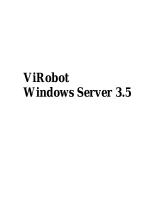 Hauri VRWS351 Datasheet
Hauri VRWS351 Datasheet
-
 Wiley 978-0-470-04578-7 Datasheet
Wiley 978-0-470-04578-7 Datasheet
-
F-SECURE MOBILE SECURITY 80 Series User manual
-
F-SECURE MOBILE SECURITY FOR S60 - Quick Manual
-
Pelco DX8100 User manual
-
F-SECURE MOBILE SECURITY 3.1 FOR SYMBIAN Owner's manual
-
 Wiley 978-0-470-52117-5 Datasheet
Wiley 978-0-470-52117-5 Datasheet
-
McAfee ANTI-THEFT FILE PROTECTION User manual