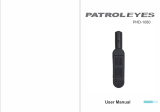8
Contents
Shooting options ................................................................... 34
Selecting a resolution and quality ...................................... 35
Selecting a resolution ........................................................... 35
Selecting image quality ........................................................ 35
Using the timer .................................................................. 36
Shooting in the dark .......................................................... 38
Preventing red-eye .............................................................. 38
Using the flash .................................................................... 38
Adjusting the ISO speed ...................................................... 39
Changing the camera’s focus ............................................ 40
Using macro ....................................................................... 40
Using auto focus ................................................................. 40
Adjusting the focus area ....................................................... 41
Using face detection ......................................................... 42
Detecting faces ................................................................... 42
Taking a self-portrait shot ...................................................... 43
Taking a smile shot .............................................................. 43
Detecting eye blinking .......................................................... 44
Using smart face recognition ............................................... 44
Adjusting brightness and colour ........................................ 45
Adjusting the exposure manually (EV) .................................... 45
Compensating for backlighting (ACB) .................................... 45
Changing the metering option ............................................... 46
Selecting a light source (White balance) ................................ 46
Using burst modes ............................................................ 48
Improving your photos ...................................................... 49
Applying photo styles ........................................................... 49
Defining your own RGB tone ................................................ 49
Adjusting your photos .......................................................... 50
Basic functions ...................................................................... 10
Unpacking ......................................................................... 11
Camera layout ................................................................... 12
Icons ................................................................................. 14
Turning your camera on or off ........................................... 15
Selecting options ............................................................... 16
Setting the display and sound ........................................... 18
Changing the display type .................................................... 18
Setting the sound ................................................................ 18
Taking photos .................................................................... 19
Zooming ............................................................................. 20
Reducing camera shake (OIS) .............................................. 21
Using the Photo Help Guide mode ................................... 22
Tips for getting a clearer photo .......................................... 23
Extended functions .............................................................. 25
Shooting modes ................................................................ 26
Using the Smart Auto mode ................................................. 26
Using the Scene mode ........................................................ 27
Using the frame guide .......................................................... 27
Adjusting the exposure in the Night mode .............................. 28
Using the Beauty Shot mode ................................................ 29
Using the DUAL IS mode ..................................................... 30
Using the Program mode ..................................................... 30
Recording a video ............................................................... 31
Recording voice memos ................................................... 33
Recording a voice memo ..................................................... 33
Adding a voice memo to a photo .......................................... 33