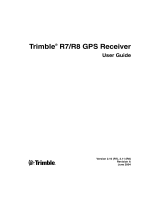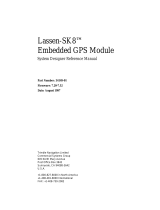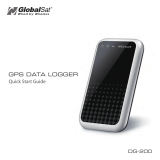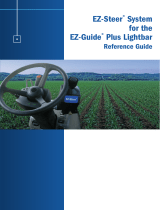Page is loading ...

REFERENCE MANUAL
USER GUIDE
Lassen DR+GPS

NORTH AMERICA
Trimble Navigation Limited
Corporate Headquarters
935 Stewart Drive
Sunnyvale, CA 94086
+1-800-787-4225
+1-408-481-7741
timing@trimble.com
EUROPE
Trimble Navigation Europe
Phone: +49-6142-2100-161
KOREA
Trimble Export Ltd, Korea
Phone: +82 2 555 5361
CHINA
Trimble Navigation Ltd, China
Phone: +86-21-6391-7814
www.trimble.com

USER GUIDE
R
EFERENCE MANUAL
L
ASSEN
®
DR+GPS
S
TARTER KIT
Revision A
Part Number 58059-00
March 2007

Corporate Office
Trimble Navigation Limited
Advanced Devices Group
935 Stewart Avenue
Sunnyvale, CA 94086
USA
+1-800-787-4225 (toll free in USA)
+1-408-481-7741
www.trimble.com
Release Notice
This is the March 2007 release (Revision A) of the Trimble Lassen DR+GPS Starter
Kit User Guide, part number 58059-00.
Copyright and Trademarks
© 2007, Trimble Navigation Limited. Trimble and the Globe & Triangle logo are trademarks of
Trimble Navigation Limited, registered in the United States Patent and Trademark Office and
in other countries. Bullet, and Mini-T are trademarks of Trimble Navigation Limited. Microsoft
and Windows are either registered trademarks or trademarks of Microsoft Corporation in the
United States and/or other countries. All other trademarks are the property of their respective
owners.
Product Limited Warranty Information
For applicable product Limited Warranty information, please consult your local Trimble
authorized sales manager. For applicable product Limited Warranty information, please refer
to Legal Notices in the Help for this product, or consult your local Trimble authorized dealer.
RoHS statement
As of July 1, 2006, the Product is compliant in all material respects with DIRECTIVE
2002/95/EC OF THE EUROPEAN PARLIAMENT AND OF THE COUNCIL of 27 January
2003 on the restriction of the use of certain hazardous substances in electrical and electronic
equipment (RoHS Directive) and Amendment 2005/618/EC filed under C(2005) 3143, with
exemptions for lead in solder pursuant to Paragraph 7 of the Annex to the RoHS Directive
applied. The foregoing is limited to Product placed on the market in the Member States of the
European Union on or after 1 July 2006. Trimble has relied on representations made by its
suppliers in certifying this Product as RoHS compliant.

LIMITED WARRANTY TERMS AND CONDITIONS
Product Limited Warranty
Subject to the following terms and conditions, Trimble Navigation Limited (“Trimble”) warrants
that for a period of one (1) year from date of purchase this Trimble product (the “Product”) will
substantially conform to Trimble's publicly available specifications for the Product and that the
hardware and any storage media components of the Product will be substantially free from
defects in materials and workmanship.
Product Software
Product software, whether built into hardware circuitry as firmware, provided as a standalone
computer software product, embedded in flash memory, or stored on magnetic or other
media, is licensed solely for use with or as an integral part of the Product and is not sold. If
accompanied by a separate end user license agreement (“EULA”), use of any such software
will be subject to the terms of such end user license agreement (including any differing
limited warranty terms, exclusions, and limitations), which shall control over the terms and
conditions set forth in this limited warranty.
Software Fixes
During the limited warranty period you will be entitled to receive such Fixes to the Product
software that Trimble releases and makes commercially available and for which it does not
charge separately, subject to the procedures for delivery to purchasers of Trimble products
generally. If you have purchased the Product from an authorized Trimble dealer rather than
from Trimble directly, Trimble may, at its option, forward the software Fix to the Trimble
dealer for final distribution to you. Minor Updates, Major Upgrades, new products, or
substantially new software releases, as identified by Trimble, are expressly excluded from
this update process and limited warranty. Receipt of software Fixes or other enhancements
shall not serve to extend the limited warranty period.
For purposes of this warranty the following definitions shall apply: (1) “Fix(es)” means an
error correction or other update created to fix a previous software version that does not
substantially conform to its Trimble specifications; (2) “Minor Update” occurs when
enhancements are made to current features in a software program; and (3) “Major Upgrade”
occurs when significant new features are added to software, or when a new product
containing new features replaces the further development of a current product line. Trimble
reserves the right to determine, in its sole discretion, what constitutes a Fix, Minor Update, or
Major Upgrade.
Warranty Remedies
If the Trimble Product fails during the warranty period for reasons covered by this limited
warranty and you notify Trimble of such failure during the warranty period, Trimble will repair
OR replace the nonconforming Product with new, equivalent to new, or reconditioned parts or
Product, OR refund the Product purchase price paid by you, at Trimble’s option, upon your
return of the Product in accordance with Trimble's product return procedures then in effect.

How to Obtain Warranty Service
To obtain warranty service for the Product, please contact your local Trimble authorized
dealer. Alternatively, you may contact Trimble to request warranty service at +1-408-481-
6940 (24 hours a day) or e-mail your request to [email protected]. Please be
prepared to provide:
⎯ your name, address, and telephone numbers
proof of purchase
⎯ a description of the nonconforming Product including the
model number and serial number
⎯ an explanation of the problem
The customer service representative may need additional information from you depending on
the nature of the problem.
Warranty Exclusions and Disclaimer
This Product limited warranty shall only apply in the event and to the extent that (a) the
Product is properly and correctly installed, configured, interfaced, maintained, stored, and
operated in accordance with Trimble's applicable operator's manual and specifications, and;
(b) the Product is not modified or misused. This Product limited warranty shall not apply to,
and Trimble shall not be responsible for, defects or performance problems resulting from (i)
the combination or utilization of the Product with hardware or software products, information,
data, systems, interfaces, or devices not made, supplied, or specified by Trimble; (ii) the
operation of the Product under any specification other than, or in addition to, Trimble's
standard specifications for its products; (iii) the unauthorized installation, modification, or use
of the Product; (iv) damage caused by: accident, lightning or other electrical discharge, fresh
or salt water immersion or spray (outside of Product specifications); or exposure to
environmental conditions for which the Product is not intended; (v) normal wear and tear on
consumable parts (e.g., batteries); or (vi) cosmetic damage. Trimble does not warrant or
guarantee the results obtained through the use of the Product, or that software components
will operate error free.
NOTICE REGARDING PRODUCTS EQUIPPED WITH TECHNOLOGY CAPABLE OF
TRACKING SATELLITE SIGNALS FROM SATELLITE BASED AUGMENTATION SYSTEMS
(SBAS) (WAAS/EGNOS, AND MSAS), OMNISTAR, GPS, MODERNIZED GPS OR
GLONASS SATELLITES, OR FROM IALA BEACON SOURCES: TRIMBLE IS NOT
RESPONSIBLE FOR THE OPERATION OR FAILURE OF OPERATION OF ANY
SATELLITE BASED POSITIONING SYSTEM OR THE AVAILABILITY OF ANY SATELLITE
BASED POSITIONING SIGNALS. THE FOREGOING LIMITED WARRANTY TERMS STATE
TRIMBLE’S ENTIRE LIABILITY, AND YOUR EXCLUSIVE REMEDIES, RELATING TO THE
TRIMBLE PRODUCT. EXCEPT AS OTHERWISE EXPRESSLY PROVIDED HEREIN, THE
PRODUCT, AND ACCOMPANYING DOCUMENTATION AND MATERIALS ARE
PROVIDED “AS-IS” AND WITHOUT EXPRESS OR IMPLIED WARRANTY OF ANY KIND,
BY EITHER TRIMBLE OR ANYONE WHO HAS BEEN INVOLVED IN ITS CREATION,
PRODUCTION, INSTALLATION, OR DISTRIBUTION, INCLUDING, BUT NOT LIMITED TO,
THE IMPLIED WARRANTIES OF MERCHANTABILITY AND FITNESS FOR A
PARTICULAR PURPOSE, TITLE, AND NONINFRINGEMENT. THE STATED EXPRESS
WARRANTIES ARE IN LIEU OF ALL OBLIGATIONS OR LIABILITIES ON THE PART OF
TRIMBLE ARISING OUT OF, OR IN CONNECTION WITH, ANY PRODUCT. BECAUSE
SOME STATES AND JURISDICTIONS DO NOT ALLOW LIMITATIONS ON DURATION OR
THE EXCLUSION OF AN IMPLIED WARRANTY, THE ABOVE LIMITATION MAY NOT
APPLY OR FULLY APPLY TO YOU.

Limitation of Liability
TRIMBLE'S ENTIRE LIABILITY UNDER ANY PROVISION HEREIN SHALL BE LIMITED TO
THE AMOUNT PAID BY YOU FOR THE PRODUCT. TO THE MAXIMUM EXTENT
PERMITTED BY APPLICABLE LAW, IN NO EVENT SHALL TRIMBLE OR ITS SUPPLIERS
BE LIABLE FOR ANY INDIRECT, SPECIAL, INCIDENTAL, OR CONSEQUENTIAL
DAMAGE WHATSOEVER UNDER ANY CIRCUMSTANCE OR LEGAL THEORY RELATING
IN ANYWAY TO THE PRODUCTS, SOFTWARE AND ACCOMPANYING
DOCUMENTATION AND MATERIALS, (INCLUDING, WITHOUT LIMITATION, DAMAGES
FOR LOSS OF BUSINESS PROFITS, BUSINESS INTERRUPTION, LOSS OF DATA, OR
ANY OTHER PECUNIARY LOSS), REGARDLESS OF WHETHER TRIMBLE HAS BEEN
ADVISED OF THE POSSIBILITY OF ANY SUCH LOSS AND REGARDLESS OF THE
COURSE OF DEALING WHICH DEVELOPS OR HAS DEVELOPED BETWEEN YOU AND
TRIMBLE. BECAUSE SOME STATES AND JURISDICTIONS DO NOT ALLOW THE
EXCLUSION OR LIMITATION OF LIABILITY FOR CONSEQUENTIAL OR INCIDENTAL
DAMAGES,
THE ABOVE LIMITATION MAY NOT APPLY TO YOU.
PLEASE NOTE: THE ABOVE TRIMBLE LIMITED WARRANTY PROVISIONS WILL NOT
APPLY TO PRODUCTS PURCHASED IN THOSE JURISDICTIONS (E.G., MEMBER
STATES OF THE EUROPEAN ECONOMIC AREA) IN WHICH PRODUCT WARRANTIES
ARE THE RESPONSIBILITY OF THE LOCAL TRIMBLE AUTHORIZED DEALER FROM
WHOM THE PRODUCTS ARE ACQUIRED. IN SUCH A CASE, PLEASE CONTACT YOUR
LOCAL TRIMBLE AUTHORIZED DEALER FOR APPLICABLE WARRANTY INFORMATION.

TABLE OF CONTENTS
ABOUT THIS MANUAL ..........................................................................10
TECHNICAL ASSISTANCE........................................................................................ 10
CHAPTER 1: LASSEN DR+GPS STARTER KIT.......................................11
INTRODUCTION...................................................................................................... 12
STARTER KIT CONTENTS ....................................................................................... 12
STARTER KIT INTERFACE UNIT ............................................................................... 13
ORDERING STARTER KIT COMPONENTS.................................................................. 14
QUICK START GUIDE.............................................................................................15
Copy the Supplied Files.........................................................................................................................15
Install the FTDI Driver ..........................................................................................................................15
Connect the Starter Kit Components......................................................................................................15
SOFTWARE TOOLKIT............................................................................................. 17
INTERFACE PROTOCOL .......................................................................................... 17
NMEA Tools..........................................................................................................................................17
HIPPO Tools..........................................................................................................................................17
CHAPTER 2: COMMON OPERATIONS .....................................................18
NMEA PORT CONFIGURATION............................................................................... 19
Enable NMEA Mode .............................................................................................................................19
View NMEA Output..............................................................................................................................21
Changing NMEA Output and Report Rates...........................................................................................22
CHANGE THE OUTPUT PROTOCOL.......................................................................... 24
Change from the Default NMEA Output to HIPPO ..............................................................................24
HIPPO COMMANDS TO CHANGE PROTOCOL ........................................................... 27
HIPPO Commands to Change NMEA to HIPPO: .................................................................................27
HIPPO Commands to Change HIPPO to NMEA: .................................................................................28
Save the Calibration Settings.................................................................................................................29
U
SE NMEA READER............................................................................................. 30

APPENDIX A: NMEA 0183..............................................................33
INTRODUCTION...................................................................................................... 34
T
HE NMEA 0183 COMMUNICATION INTERFACE ...................................................... 35
NMEA
0183 MESSAGE FORMAT ........................................................................... 36
FIELD DEFINITIONS................................................................................................ 37
NMEA 0183 MESSAGE OPTIONS........................................................................... 39
NMEA 0183 MESSAGE FORMATS ......................................................................... 40
GGA-GPS FIX DATA ............................................................................................ 40
GSA - GPS DOP AND ACTIVE SATELLITES............................................................. 40
GSV - GPS SATELLITES IN VIEW ........................................................................... 41
RMC - RECOMMENDED MINIMUM SPECIFIC GPS/TRANSIT DATA .............................. 42
VTG - TRACK MADE GOOD AND GROUND SPEED .................................................... 43
EXCEPTION BEHAVIOR ..........................................................................................43
APPENDIX B: HIPPO.......................................................................44
HIPPO PROTOCOL RULES .................................................................................... 45
GENERAL MESSAGE STRUCTURE RULES................................................................. 46
REPORT MESSAGE STRUCTURE (MODULE TO HOST) ............................................... 47
C
OMMAND MESSAGE STRUCTURE (HOST TO MODULE) ............................................ 48
CHAINED MESSAGES ............................................................................................. 48
POST-FORMATTING: HCC STUFFING BEFORE TRANSMISSION .................................. 49
P
RE-PARSING: HCC UNSTUFFING AFTER RECEPTION ............................................. 49
COMMAND MESSAGES .......................................................................................... 50
S
ET CLASS........................................................................................................... 50
QUERY CLASS ...................................................................................................... 52
S
YSTEM CLASS..................................................................................................... 54
Reset Receiver........................................................................................................................................54
R
EPORT CLASS .................................................................................................... 55
R
EPORT MESSAGE CODE ASSIGNMENT .................................................................. 56
S
YSTEM REPORT PACKETS.................................................................................... 59
0x10: Acknowledge / Error Response to Command Packets.................................................................59

0x11: Version Report.............................................................................................................................61
0x12-01: Start-Up Report.......................................................................................................................62
0x12-02: Software Mode Report............................................................................................................62
0x12-03: Production Information Report...............................................................................................63
0x12-04: Hardware ID Report ...............................................................................................................63
0x14-01: Soft Event Log Report............................................................................................................63
0x14-02: Fatal Error Log Report ...........................................................................................................64
0x15: Data Stored in Non-erasable Flash Report...................................................................................65
0x16-01: Health Status Report...............................................................................................................66
0x16-02: Repeat Start-Up Report with System Time ............................................................................67
CONFIGURATION REPORT PACKETS ........................................................................ 68
0x22-01: Output Interval Control Table ................................................................................................68
0x22-02: NMEA Output Control...........................................................................................................69
0x24: GPS Configuration.......................................................................................................................69
0x25: Kalman Filter Configuration........................................................................................................70
0x26-01: Available Report Codes..........................................................................................................72
0x26-02: Available Report Subcodes.....................................................................................................73
0x26-03, 0x26-04, 0x26-05: DPP Speed Model....................................................................................74
0x27: DR Filter Configuration...............................................................................................................75
0x2A, 0x2B, 0x2C; 0x2D: Output Interval Control...............................................................................79
0x2E-01: Soft Event Report Mask.........................................................................................................82
0x2F-02: Data Positioning Collection Test Interval Control .................................................................83
0x2F-04: Gyro Bench Test Interval Control..........................................................................................84
0x2F-06: Tacho/Reverse Production Test Interval Control...................................................................85
0x21-01: DR Engine Rate Control.........................................................................................................85
DATA REPORT PACKETS........................................................................................ 86
0x30-02: Fast Fix with Raw DR Data Message.....................................................................................86
0x31-01: GPS Fix Message....................................................................................................................88
0x32-01: UTC Time and Constellation Summary Message...................................................................89
0x32-02: Constellation Summary Message............................................................................................90
0x32-03: UTC Time Message................................................................................................................91
0x33-01: GPS Channel Measurement Short Status................................................................................92
0x36: DR Calibration Messages.............................................................................................................93
0x3F-01: ADC and Gyro Self-test Data.................................................................................................96
0x3F-03: Data Positioning Collection Test Data (ROM 15 and after)...................................................97
0x3F-04: Gyro Bench Test Data............................................................................................................98
0x3F-06: Tacho/Reverse Production Test Data.....................................................................................98
0x30-03: Buffered Cumulative DR message .........................................................................................99
INITIALIZATION INFORMATION................................................................................ 101
0x28-12: Almanac Initialization ..........................................................................................................102
0x28-13: Almanac Health Initialization...............................................................................................103
0x28-14: GPS Ionospheric Model and UTC Parameters Initialization................................................104
0x28-16: Ephemeris Initialization........................................................................................................104
0x29-01: Time Initialization ................................................................................................................105
0x29-02: Latitude / Longitude Initialization........................................................................................106
0x29-03: Altitude Initialization............................................................................................................107
0x29-04: Local Oscillator (LO) Frequency Offset Initialization .........................................................108
0x29-05: Heading Initialization ...........................................................................................................109
R
EAL-TIME INPUT DATA....................................................................................... 109
0x29-07: Short Map-Match Data.........................................................................................................110
0x29-08: Tacho Data............................................................................................................................111
E
VENT LOG QUEUE............................................................................................. 112

THEORY OF OPERATION ...................................................................................... 112
FATAL ERRORS................................................................................................... 114
SOFT EVENTS..................................................................................................... 117
E
VENT MESSAGES .............................................................................................. 120
Invalid BBRAM detected on startup....................................................................................................120
Position recovery, solution snapped to GPS........................................................................................120
Heading recovery, solution snapped to GPS........................................................................................120
DPP recovery, solution snapped to GPS..............................................................................................121
GPS receiver fixes not reasonable; try to recover................................................................................121
Gyro readings do not stay within specification....................................................................................121
No Tacho data when GPS is detecting movement...............................................................................122
Excessive tacho data is received for a long period of time ..................................................................122
Reverse signal opposite to direction determined by GPS. ...................................................................122
Large jump at power-up.......................................................................................................................122
Oscillator values are not within specification......................................................................................123
Antenna open detected.........................................................................................................................123
Antenna short detected.........................................................................................................................124
Failure to connect to GPS DSP............................................................................................................124
RTC disagreed with GPS time.............................................................................................................124
Gyro Failure.........................................................................................................................................124
ADC Failure.........................................................................................................................................125
Gyro Shorted to 3.3 V..........................................................................................................................125
APPENDIX C: SPECIFICATIONS..................................................126
DATA I/O............................................................................................................ 128
GPS ANTENNA ................................................................................................... 131
REFERENCE BOARD DIAGRAMS............................................................................ 132
MECHANICAL SPECIFICATION ............................................................................... 135

ABOUT THIS MANUAL
This Starter Kit Reference Manual describes how to integrate and operate the Trimble DR+GPS
navigation receiver. The instructions in this manual assume that you know how to use the
primary functions of Microsoft Windows.
If you are not familiar with GPS, visit Trimble’s website, www.trimble.com, for an interactive look
at Trimble and GPS.
Technical Assistance
If you cannot locate the information you need in this product documentation, contact the Trimble
Technical Assistance Center at 800-767-4822.

LASSEN
®
DR+GPS STARTER KIT
In this chapter:
Product Overview
Starter Kit
Quick Start Guide
Interface Protocols
Power
Software Toolkit
1
C H A P T E R

DR + GPS
S
TARTER KIT REFERENCE MANUAL
Lassen DR + GPS Reference Manual 12
INTRODUCTION
The Trimble® Lassen® DR+GPS combines dead reckoning (DR) with GPS to
produce accurate and instantaneous positions, even under the most difficult
conditions. For service providers tracking high-value or perishable cargo, Lassen
DR+GPS dramatically improves quality of service (QoS) and customer satisfaction
and retention, helping tracking service providers to maximize revenue opportunities.
Dead reckoning (DR) estimates position based on heading and distance traveled
since the last known position. The more accurate the speed, time and heading
inputs, the more accurate the dead reckoning. This is where GPS helps. GPS
continuously calibrates the gyro and speed sensors to produce optimal dead
reckoning.
Instantaneous and accurate positions in deep urban
canyons and dense forests.
Continuous position outputs in tunnels, parking
garages and on lower bridge decks.
Reliable positioning for tracking high-value assets and
for mapping RF field strength.
Starter Kit Contents
The Starter Kit makes it simple to evaluate the Trimble DR+GPS module
performance. The Starter Kit can be used as a platform for configuring the receiver
software or as platform for troubleshooting your design. The Starter Kit includes the
DR+GPS module mounted on an interface motherboard. The motherboard accepts
power from 9 - 32 VDC and provides regulated +3.3V power to the DR+GPS module.
The motherboard also contains:
Miniature magnetic mount GPS 28dB Antenna with SMB
connector and 5 meter cable
9-pin DR+GPS interface cable
AC/DC power supply adapter (input: 100-240VAC, output: 12
VDC)
USB Cable
CD containing software tools used to communicate with the
receiver, the System Designer Reference Manual, NMEA
Reader, and the DrMonitor Program
Lassen DR+GPS Starter Kit Module

DR + GPS
S
TARTER KIT REFERENCE MANUAL
Lassen DR + GPS Reference Manual 13
Starter Kit Interface Unit
The Starter Kit interface unit consists of a DR+GPS module attached to an interface
motherboard. This kit simplifies evaluation and software development with the
receiver by providing a USB interface that is compatible with most PC
communication ports. Power (9-32 VDC) is supplied through the power connector on
the front of the interface unit. The motherboard features a switching power supply
that converts this voltage input to the 3.3 volts required by the receiver and the 5
volts required by the antenna.
The DR+GPS module, installed on the Starter Kit interface unit, is a single port
receiver. A FAKRA RF connector supports the GPS antenna connection. The center
conductor of the FAKRA connector also supplies +5.5 VDC for the Low Noise
Amplifier of the active antenna. On the DR+GPS module, a 14-pin (2x14), 2 mm
AMP 1-215079-4 Micromatch connector (J1) supports the serial interface (CMOS
level), the pulse-per-second (PPS) signal (CMOS level), and the input power (+3.3
VDC). The 14-pin Amp Micromatch I/O connector on the module connects to the
motherboard via a ribbon cable (see Appendix C for the pinout details).

DR + GPS
S
TARTER KIT REFERENCE MANUAL
Lassen DR + GPS Reference Manual 14
Ordering Starter Kit Components
The DR GPS Module is available in a Starter Kit or as an individual receiver and
associated antenna. The Starter Kit includes all the components necessary to quickly
test and integrate the receiver:
AC/DC power supply adapter
9-pin DR+GPS interface cable
USB interface cable
Miniature magnetic mount antenna with 5 meters of
cable
CD-ROM containing the HIP Protocol (HIPPO) for
DR+GPS, the System Designer Reference Manual,
and the DrMonitor software
The following table provides ordering information for the DR+GPS module and the
associated antennas and cables.
Table 1: Ordering Products
Product Part Number
Shielded PCA with SMB
Lassen DR+GPS module
55000-80
PCA with SMB Lassen DR+GPS module 46999-80
Lassen DR+GPS module Starter Kit 61100-05
Magnetic mount, miniature antenna 56237-00
AC/DC power adapter and clips 59495 and 59495-05
USB Interface Cable 61174
DR+GPS Starter Kit CD 61694-05
9-pin DR+GPS interface cable 60230-10
NOTE Part numbers are subject to change. Confirm part numbers with your Trimble
representative when placing your order. Other rooftop cables and antenna
combinations are also available.

DR + GPS
S
TARTER KIT REFERENCE MANUAL
Lassen DR + GPS Reference Manual 15
QUICK START GUIDE
Before you begin, confirm that you have the following PC configuration in place:
Windows XP, Service Pack 2, or Windows 2000
operating system
Service Pack 4 installed
A free USB port
A CD drive
Copy the Supplied Files
1. Insert the supplied CD.
2. Copy all files all files to a directory on the hard drive.
Install the FTDI Driver
The starter kit uses a USB 2.0 dual serial port emulator interface chip from Future
Technology Devices International Ltd. (FTDI). In order to use the Monitor software
tool to communicate with the GPS receiver, you must first install the FTDI driver on
your PC. *
1. Select the file “CDM_Setup.exe”. If properly installed, an FTDI CDM Driver
Installation popup window displays the following message: FTDI CDM Drivers
have been successfully installed. Click the OK button.
You can check for the latest FTDI USB drivers at:
www.ftdichip.com/Drivers/VCP.htm. Download the appropriate VCP (Virtual
COM Port) driver for your operating system (Windows 2000 or XP). Select
the “Installation Executable” link in the comments column for the driver self
install package.
Connect the Starter Kit Components
1. Connect the GPS antenna to the interface unit. Antenna types are product
dependent.
2. Place the antenna outside. The antenna should have a clear (180 ) view of
the sky. A reduced number of satellites will be available if this direct view is
obstructed.
3. Connect the supplied USB cable to the USB connector on the interface unit.
4. Connect the other end of the USB cable to your PC.

DR + GPS
S
TARTER KIT REFERENCE MANUAL
Lassen DR + GPS Reference Manual 16
5. Connect the supplied 5 wire interface cable to the correct vehicle outputs.
6. If the unit is to be used in a lab, use the supplied international AC/DC adapter
to supply the power.
7. Turn on the interface unit and confirm that the green power LED lights.
8. The FTDI driver automatically assigns a virtual COM ports to the USB port.
During assignment the virtual COM ports display on your monitor screen. To
view LPT and COM port assignments, select System Properties>Device
Manager.
9. To view the NMEA output, use a terminal emulator program such as
HyperTerminal. This is usually found under Start>Accessories>Communications.
10. Select one of the USB virtual COM ports.
11. Set the COM port parameters to 38400 baud, no parity, and one stop bit. This
is the ONLY setting that is allowed.
1. 5-Wire Interface Cable

DR + GPS
S
TARTER KIT REFERENCE MANUAL
Lassen DR + GPS Reference Manual 17
SOFTWARE TOOLKIT
The CD provided in the Starter Kit contains the DR Monitor program used to monitor
GPS performance and to assist system integrators in developing a software interface
for the GPS module. DR Monitor runs on the Windows 95/98/2000/XP platforms.
NMEA Reader is supplied to analyze the NMEA output.
NOTE Current units are configured to output NMEA by default. DR Monitor will not
show the output results. Use HyperTerminal to view the output.
Interface Protocol
The DR+GPS Module can be configured to output NMEA messages at scheduled
intervals from 1 to 60 seconds, or at 5Hz. See Appendix A for a full description of
NMEA.
The DR+GPS Module also has a binary command/report protocol, HIPPO (HIP
Protocol Object). This protocol is appropriate for system integrators that require real
time control of the DR+GPS module. See Appendix B for a full description of HIPPO.
NMEA Tools
To capture NMEA output, use HyperTerminal or a similar terminal emulator program.
By default the NMEA messages output are GGA, VTG, RMC, GSA, and GSV. NMEA
analysis may be carried out using NMEA Reader and Google Earth.
HIPPO Tools
Use DrMonitor to configure and monitor the HIPPO protocol.

COMMON OPERATIONS
In this chapter:
NMEA Port Configuration
Change the Output Protocol
Use the NMEA Reader
2
C H A P T E R
/