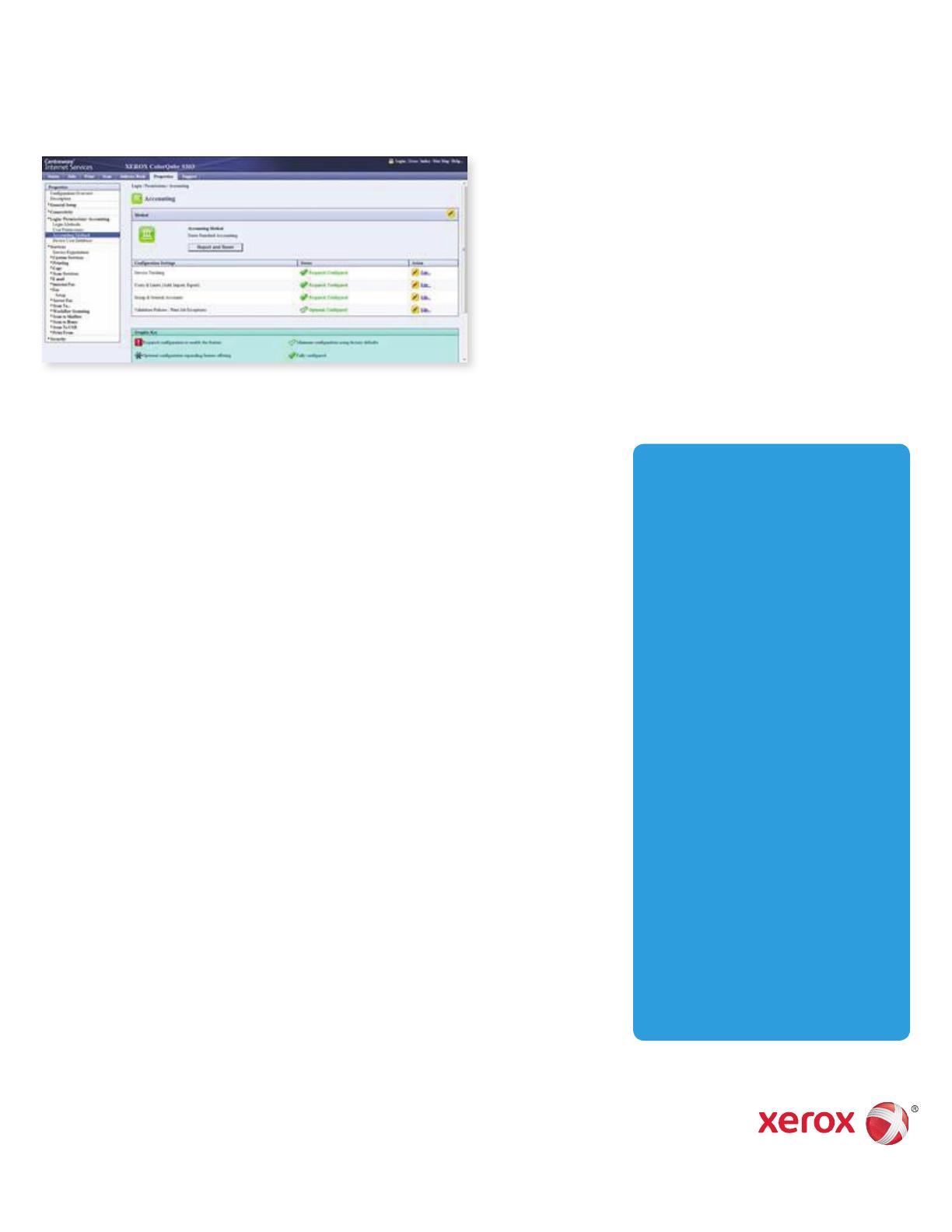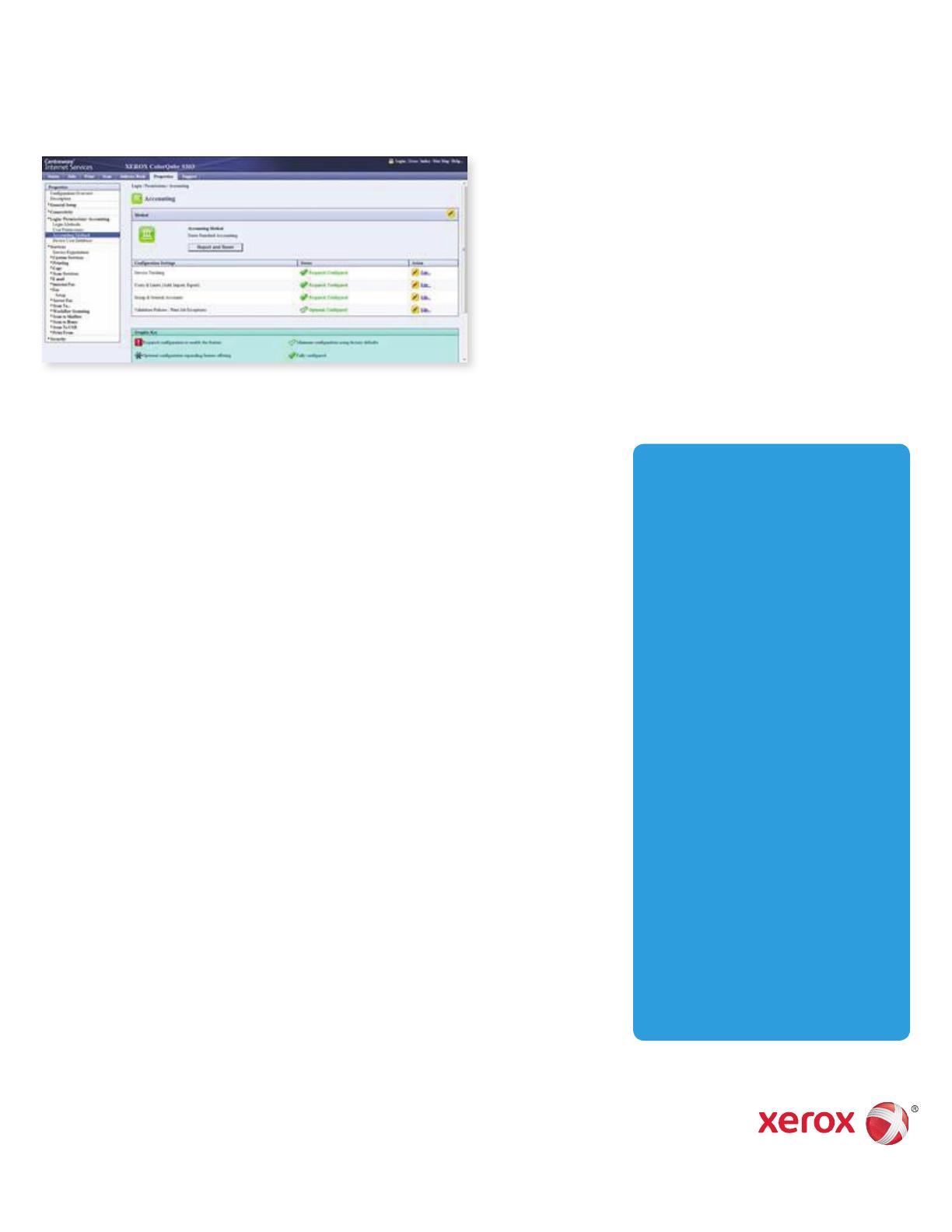
Xerox
®
Accounting
Solutions and Options
Auditron: Tracks the volume of copy
jobs (and print jobs on select color
devices) for analysis and billing
purposes.
Xerox
®
Standard Accounting: Tracks
the numbers of prints, copies, faxes
and network images sent at the device.
Usage limits can be applied to users
to restrict the total numbers of copy,
print, fax and scan jobs that a user
can perform. Administrators can print
a report which contains XSA data.
Network Accounting: Accounting
solutions ideal for larger enterprises
that provides extensive accounting
information at the network level
for copies, prints and scans using
integrated solutions available from
Xerox Alliance Partners.
Foreign Interface Device: Uses
separate accounting hardware
(such as swipe card terminals) and
software connected to a Xerox
device to control user access and
collect and report accounting data.
For more information, visit us at www.xerox.com/office.
©2013 Xerox Corporation. All rights reserved. Xerox®, Xerox and Design®, CentreWare®, ColorQube®, Phaser® and WorkCentre® are trademarks
of Xerox Corporation in the United States and/or other countries. Product information and/or specications are subject to change without notice.
Updated 4/13 BR6096 610P726600J SFTBR-09UK
Xerox
®
Standard Accounting data is presented in reports that can be viewed online,
printed or exported to Excel as a CSV file.
Getting Results Without
Getting Bogged Down
After enabling Xerox
®
Standard Accounting,
users easily and conveniently interact with the
solution right from the device’s user interface
or from the print driver. The administrative
tools are clear and straightforward:
• Enable and disable the Xerox
®
Standard
Accounting feature using Xerox
®
CentreWare
®
Internet Services or at the device user
interface
• Add, delete and manage accounts
• View, print or export reports
• Create and manage user, group and
general accounts
• Set user limits for device features (copy,
print, fax and scan), including color limits
• Simplify enterprise deployment by cloning
Xerox
®
Standard Accounting settings and
user accounts to other Xerox devices
• Three Tier Billing reporting*
Xerox
®
Standard Accounting also gives you a
simple yet effective way to enhance network
security, by limiting access and tracking use
of your multifunction device.
* Available with ColorQube 9300 series with
ConnectKey Controller and ColorQube 8700/8900
with ConnectKey Controller.
Xerox
®
Standard
Accounting is available
with these devices:
Xerox
®
Phaser
®
3635MFP
Xerox
®
WorkCentre
®
4250/4260
WorkCentre 6400
Xerox
®
ColorQube
®
8700/8900
WorkCentre 5325/5330/5335
WorkCentre 5845/5855/5865/5875/5890
WorkCentre 7220/7225
WorkCentre 7830/7835/7845/7855
ColorQube 9301/9302/9303
Xerox
®
Color 550/560
Xerox
®
D95/D110/D125 Copier/Printer
(Note: Not all models are available in all geographies.)
Xerox
®
Standard Accounting
Regulating use and controlling costs.