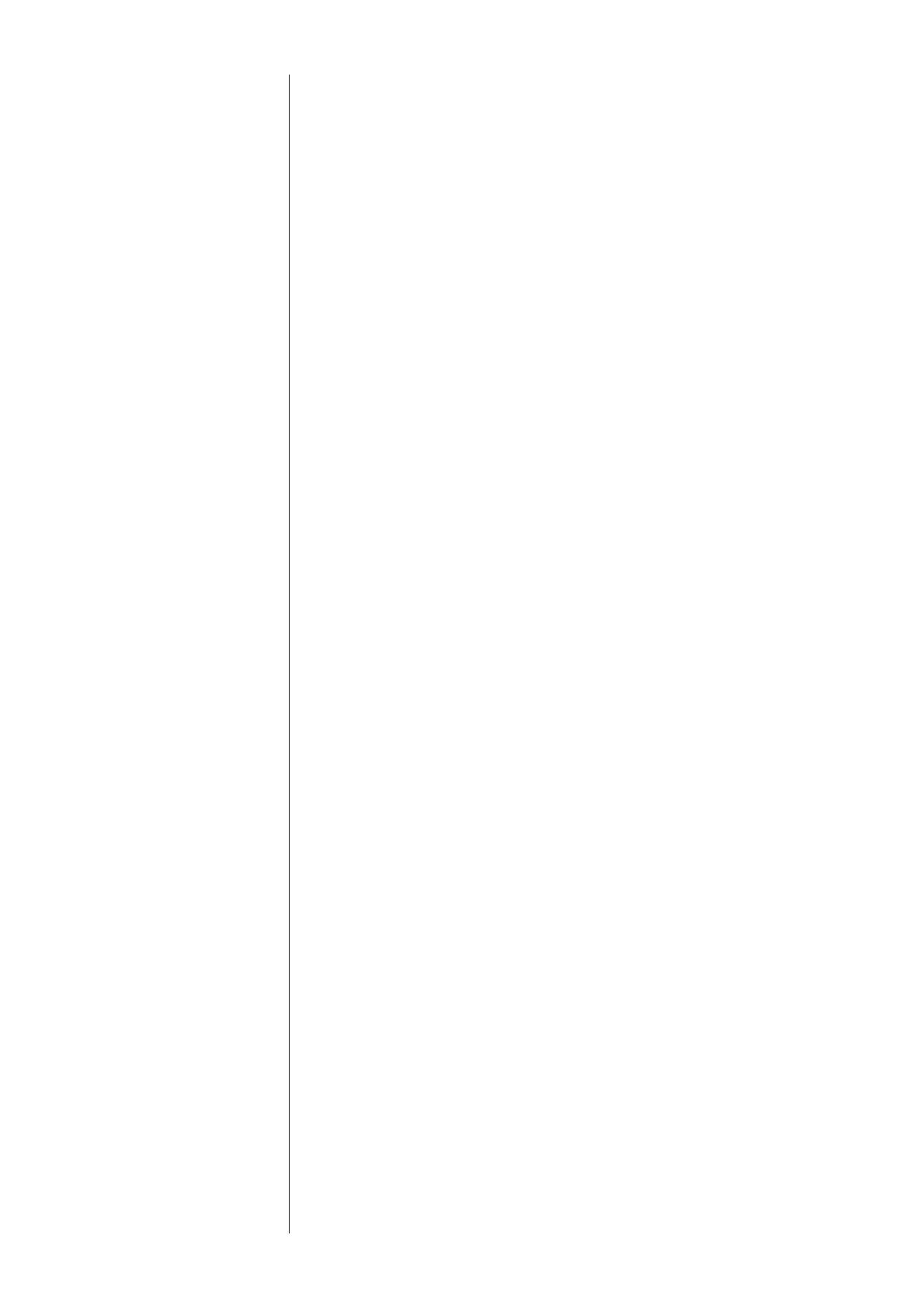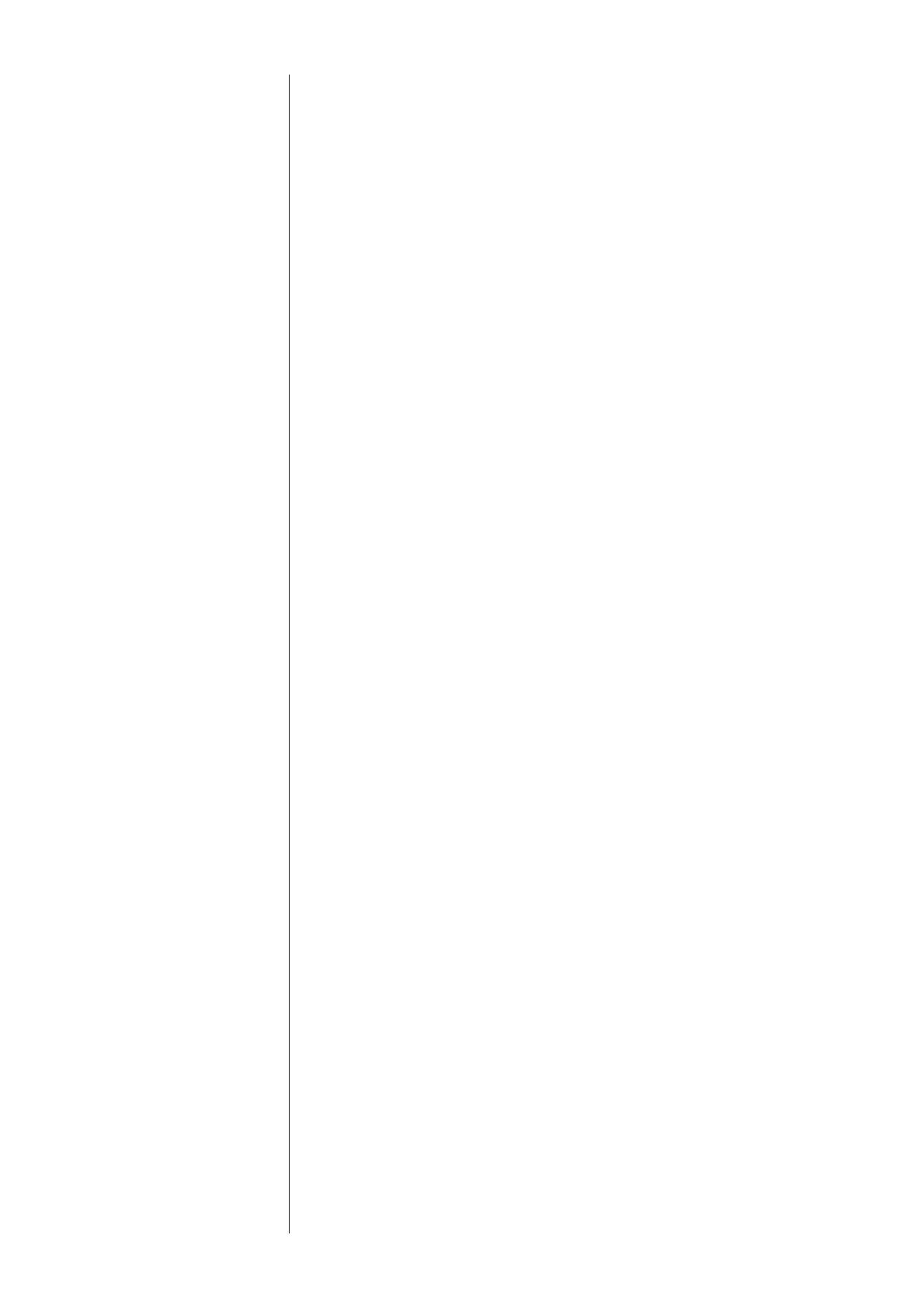
4
Contents
Introduction ...................................................................................................... 6
Exceptional Design Features ............................................................................. 7
versatile connectivity ................................................................................ 7
upgradable DSP ........................................................................................ 7
superior performance ................................................................................ 7
clean, dedicated power ............................................................................. 7
high fidelity audio ..................................................................................... 7
professional grade video ........................................................................... 7
room equalization and speaker control .....................................................8
flexible GUI .............................................................................................. 8
video preview ........................................................................................... 8
refined circuit design ................................................................................. 8
extensive listening tests ............................................................................. 8
extraordinary longevity ............................................................................. 8
Unpacking and Placement ................................................................................ 9
unpacking your SSP-800 ........................................................................... 9
placement considerations ........................................................................ 10
warm-up/break-in period ........................................................................ 10
operating voltage .................................................................................... 11
voltage protection ............................................................................... 12
Front Panel ...................................................................................................... 13
Rear Panel ....................................................................................................... 15
serial number .......................................................................................... 15
The Remote Control ........................................................................................ 22
Initial Setup ..................................................................................................... 24
step 1: AC ............................................................................................... 24
step 2: cables .......................................................................................... 24
step 3: sources ......................................................................................... 25
step 4: amplifiers ..................................................................................... 25
step 5: loudspeakers ................................................................................ 26
step 6: power up ..................................................................................... 27
Understanding Surround Sound ...................................................................... 28
how many channels? ............................................................................... 28
matrix or discrete? ................................................................................... 28
post processing........................................................................................ 30
Using the SSP-800 ..........................................................................................31
source selection ...................................................................................... 31
mode selection ........................................................................................ 32
video preview ......................................................................................... 33
controls ................................................................................................... 34
system trims......................................................................................... 34
configuration select ............................................................................. 35
The Menu System ...........................................................................................36
system setup ................................................................................................ 37
volume setup........................................................................................... 37
max volume ........................................................................................ 38
startup volume .................................................................................... 38
IR setup ............................................................................................... 38
automation .......................................................................................... 39
mute setup ..........................................................................................39
input setup .............................................................................................. 40
name ................................................................................................... 40
audio ................................................................................................... 41