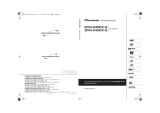Page is loading ...

PIONEER CORPORATION
4-1, Meguro 1-chome, Meguro-ku, Tokyo 153-8654, Japan
URL: http://www.pioneer.co.jp
PIONEER ELECTRONICS ASIACENTRE PTE. LTD.
253 Alexandra Road, #04-01, Singapore 159936
URL: http://www.pioneer.com.sg
PIONEER ELECTRONICS AUSTRALIA PTY.LTD.
ACN 005 017 087 (Incorporated in Victoria)
PO Box 295, Mordialloc, Victoria 3195, Australia
URL: http://www.pioneeraus.com.au
MONACO CORPORATION
10 Rothwell Avenue, Albany, Auckland, New Zealand
URL: http://www.pioneernz.co.nz
3125C 03 DVD RECORDER CATALOG (E 8P) 40,000-CCI 10-03 Printed in Japan
Notice: This DVD recorder features an integrated TV tuner receiver that is capable of handling
analog TV broadcasting signals via the "ANTENNA IN" terminal according to the TV Standards of
each country.
Recording equipment and copyright
Recording equipment should be used only for lawful copying and you are advised to check
carefully what is lawful copying in the country in which you are making a copy. Copying of
copyright material such as films or music is unlawful unless permitted by a legal exception or
consented to by the rightowners.
Pioneer is a member of the RWPPI (PW Products Promotion Initiative).
RWPPI is an action organization of 57 companies (as of August 1, 2003) whose goal is to
effectively popularize and promote DVD-R/RW products, commercial products that are developed
on the basis of DVD-R/RW standards allowing recording and playback of DVD discs.
Trademarks
"DTS" is a registered trademark of Digital Theater Systems, Inc. Dolby and the double-D symbol
are trademarks of Dolby Laboratories.
is at least a trademark of Gemstar Development Corporation.
is registered in at least the following countries: Australia, China, Hong Kong, Japan, New
Zealand, South Korea, Taiwan and Singapore.
"i.LINK" and are trademarks of Sony Corporation.
DTS Disclaimer
When playing a DTS-encoded source (CDs, DVDs), excessive noise will be exhibited from the
analog stereo outputs. To avoid possible damage to the audio system, the consumer should take
proper precautions when the analog stereo output of the DVD recorder is connected to an
amplifier system. To enjoy DTS Digital Surround
TM
playback, an external 5.1-channel DTS Digital
Surround
TM
decoder system must be connected to the digital output (S/PDIF, AEF/EBU. or TosLink)
of the DVD recorder.
Playback Malfunction Caused by the Condition of a DVD Player
Once finalized, a DVD-R or DVD-RW disc recorded by this recorder can be played on other DVD
players. But on some players, you may experience malfunctions including:
• Rejection of a loaded disc
• Macro block noise (mosaic patterns) visible on the TV screen
• Intermittent sound and image
• Stoppage of play during playback
Repairing such malfunctioning DVD players is the user's obligation.
DVD-RW, DVD-R LOGOs
DVD-RW and DVD-R logomarks are the standard marks used in conjunction with DVD-RW and
DVD-R discs. For recording on a Pioneer DVD recorder, be sure to use discs bearing one of these
marks.
CD-R/RW and DVD-R/RW Playback
Discs may not be played back because of following reason(s): recording characteristics of
recorders; characteristics of discs; scratches and dust on discs; dust and condensation on pickup
lenses.
CD-R/RW Playback: CD-R/RW discs for Audio recorded in CD Audio, Video CD, Super Video CD,
MP3/WMA audio or JPEG format can be played back. Unfinalized discs except those in CD Audio
formatting cannot be played back.
CD-R/RW and DVD-R/RW software disc boxes also provide additional information on compatibility.
Products colors and illumination may differ in photographs from actual appearance, due to effects
of printing and photography.
For more information, Call or Write to :
Published by Pioneer Corporation.
Copyright © 2003 Pioneer Corporation.
All rights reserved.
Note: Specifications and design are subject to modification without notice.
Printed on Recycled Paper.
DVR-310-S
The Home Entertainment Revolution Has BegunThe Home Entertainment Revolution Has Begun
Pioneering the Future of DVD Recording TPioneering the Future of DVD Recording Technologyechnology
DVR-510H-S
DVD Recorders
DVR-310-S
DVR-510H-S
H1H4
DVR-310-S
DVR-510H-S
Rear Panels

* With "1x" DVD-R/DVD-RW discs, the copy speed is x1(FINE), x2 (SP), x4 (LP) and x8 (EP).
** With "2x" DVD-R discs, the copy speed is x2 (FINE), x4 (SP), x8 (LP) and x12 (EP).
*** The above figures are approximations.
Copy Speed (in case of a 1-hour content)
Rec Mode
Copy Speed
(Max. Recording Time on DVD)
to DVD-R (4x discs) Time
to DVD-RW (2x discs)
Time
FINE (1 hour) x4 15 mins. x2 30mins.
SP (2 hours) x8 7.5 mins. x4 15 mins.
LP (4 hours) x16 4mins. x8 7.5 mins.
EP (6 hours) x24 2.5 mins. x12 5 mins.
Archive
PIONEER DVD RECORDER
Portable
DVD Player
In-Car DVD Player
PC
DVD Home
Theater System
DVD Player
Input/Output Versatility
Compatible with a Wide Variety of Sources and Players
TV
DVC
VCR/
Laser Disc Player
Recordable and Rewritable DVD Technologies,
plus Hard Disk Drive.
A Smart Combination for Massive Benefits.
"Video Mode" with High Compatibility
"Video Mode", which applies to the recordings made by the
DVR-510H-S and DVR-310-S using DVD-R and DVD-RW disc, allows
playback on most DVD players.
With compact size, ease of use and wide compatibility, DVD has become the primary media for audio/visual
entertainment at home. Now Pioneer—a leading manufacturer of DVD players—has opened a new phase with
recordable and rewritable DVD technologies. And their benefits can be further enhanced with a hard disk drive (HDD),
which features a large capacity, high speed and astounding flexibility.
This year, Pioneer offers two slim DVD recorders—the DVR-510H-S with built-in HDD, and the DVR-310-S.
Enjoy easy, flexible, high-precision recordings on highly-durable media—a revolution in digital home entertainment.
The DVR-510H-S comes with a built-in hard disk drive
(HDD). With its large capacity, high-speed processing
capability and astounding flexibility, HDD allows the
following distinctive functions.
Pioneer's choice: DVD-R and DVD-RW.
Setting the standard in DVD Video recording.
The Pioneer DVD recorders allow recording on DVD-RW and DVD-R
discs. DVD-RW is a rewritable medium, allowing about 1,000
rewrites, while DVD-R is a write-once medium. Both formats have been
established as global standards by the DVD Forum, and an increasing
number of PC manufacturers worldwide are offering products equipped
with DVD-R/RW drives.
Compatibility with the two formats allows you to choose from
two recording modes—VR Mode (DVD-RW) and Video Mode (DVD-R/
RW)—to suit various recording needs.
"VR Mode" with High Flexibility
"VR Mode" applies MPEG compression technology for real-time
recording of high-quality images using DVD-RW discs. A variety of
post edit functions are available. Recordability of "copy-once"
programs is also a distinct feature of VR mode*.
*On CPRM-compatible DVD-RW Ver1.1 discs only.
Record Programs into the Large-Capacity HDD
If you want to keep any of your HDD-recorded programs for archiving or
distribution to your friends, you can copy them to DVD-R or DVD-RW discs at
incredible speed—maximum 24 times* the normal speed—without lowering
the picture quality. This means you can copy one hour of content in just about
2.5 minutes. It's convenient when you want to make multiple copies of a
video—of your trip or wedding reception, for instance—for distribution to your
friends.
The DVR-510H-S allows high-speed copying** from DVD to HDD as well.
*When an EP-mode-recorded program is copied at high speed to a DVD-R (Ver. 2.0/4x) disc, which allow
recording at up to x4 speed.
**Only available for original titles recorded in VR mode.
High-Speed Copyihg to DVDs
One-Touch Copy
The DVR-510H-S lets you make a back-up copy of a Video-mode-recorded
DVD-R/DVD-RW disc*. All the program contents and other information stored
in a disc can be copied to another without any loss of picture quality**.
Recording or playback of another program with HDD is possible even while
Disc Back-up is in process.
*Finalized discs only
**Backup of a DVD-R disc is only possible with another DVD-R disc.
Disc Back-up
Before copying HDD-recorded programs to DVD-RW discs, you can edit the
footage so that only your favorite scenes are recorded. Unwanted scenes can
be deleted with frame-by-frame accuracy.*
*Start and end of each deleted scene may be slightly shifted when a program in Video mode is copied at high
speed.
Frame-Accurate Editing
DVR-310-S
The DVR-510H-S allows one-touch copying of a HDD-
recorded program to a DVD-R/DVD-RW disc. Just push a
button during playback of the program you want to copy.
The DVR-510H-S automatically starts high-speed copying of
the program precisely from its beginning to end—without wasting any disc
space.
The capacity of DVR-510H-S's HDD is 80GB, which
allows up to 102 hours of recording time. You can
virtually record as many TV programs or video footage as
you want. It's especially convenient when you have to
leave home—for an extended overseas trip, for
example—but don't want to miss any of your favorite TV
programs.
Players with this indication are capable of playing DVD-RW discs
recorded in VR (Video Recording) mode on a DVD recorder.
DVD Recorder
DVR-510H-S
DVD Recorder with Built-in Hard Disk Drive
Record, Edit and Archive—HDD is a Generous, Quick and Flexible Medium
for a New Style of Audio/ Visual Entertainment
•Simultaneous Playback and Recording* •Chase Play* •Easy Timer Recording •Advanced Disc Navigator •Disc History *DVD-RW Ver. 1.1/2X discs (VR mode) only •80GB Large Capacity HDD with Maximum 102 Hours Recording •Maximum x24 High-Speed Copy from HDD to a DVD disc •Disc Back-up
•Simultaneous Playback and Recording •Chase Play •Easy Timer Recording •Advanced Disc Navigator •Disc History
is at least a trademark of Gemstar Development Corporation. is registered in at least the following countries: Australia, China, Hong Kong, Japan, New Zealand, South Korea, Taiwan and Singapore.
P3P2

* With "1x" DVD-R/DVD-RW discs, the copy speed is x1(FINE), x2 (SP), x4 (LP) and x8 (EP).
** With "2x" DVD-R discs, the copy speed is x2 (FINE), x4 (SP), x8 (LP) and x12 (EP).
*** The above figures are approximations.
Copy Speed (in case of a 1-hour content)
Rec Mode
Copy Speed
(Max. Recording Time on DVD)
to DVD-R (4x discs) Time
to DVD-RW (2x discs)
Time
FINE (1 hour) x4 15 mins. x2 30mins.
SP (2 hours) x8 7.5 mins. x4 15 mins.
LP (4 hours) x16 4mins. x8 7.5 mins.
EP (6 hours) x24 2.5 mins. x12 5 mins.
Archive
PIONEER DVD RECORDER
Portable
DVD Player
In-Car DVD Player
PC
DVD Home
Theater System
DVD Player
Input/Output Versatility
Compatible with a Wide Variety of Sources and Players
TV
DVC
VCR/
Laser Disc Player
Recordable and Rewritable DVD Technologies,
plus Hard Disk Drive.
A Smart Combination for Massive Benefits.
"Video Mode" with High Compatibility
"Video Mode", which applies to the recordings made by the
DVR-510H-S and DVR-310-S using DVD-R and DVD-RW disc, allows
playback on most DVD players.
With compact size, ease of use and wide compatibility, DVD has become the primary media for audio/visual
entertainment at home. Now Pioneer—a leading manufacturer of DVD players—has opened a new phase with
recordable and rewritable DVD technologies. And their benefits can be further enhanced with a hard disk drive (HDD),
which features a large capacity, high speed and astounding flexibility.
This year, Pioneer offers two slim DVD recorders—the DVR-510H-S with built-in HDD, and the DVR-310-S.
Enjoy easy, flexible, high-precision recordings on highly-durable media—a revolution in digital home entertainment.
The DVR-510H-S comes with a built-in hard disk drive
(HDD). With its large capacity, high-speed processing
capability and astounding flexibility, HDD allows the
following distinctive functions.
Pioneer's choice: DVD-R and DVD-RW.
Setting the standard in DVD Video recording.
The Pioneer DVD recorders allow recording on DVD-RW and DVD-R
discs. DVD-RW is a rewritable medium, allowing about 1,000
rewrites, while DVD-R is a write-once medium. Both formats have been
established as global standards by the DVD Forum, and an increasing
number of PC manufacturers worldwide are offering products equipped
with DVD-R/RW drives.
Compatibility with the two formats allows you to choose from
two recording modes—VR Mode (DVD-RW) and Video Mode (DVD-R/
RW)—to suit various recording needs.
"VR Mode" with High Flexibility
"VR Mode" applies MPEG compression technology for real-time
recording of high-quality images using DVD-RW discs. A variety of
post edit functions are available. Recordability of "copy-once"
programs is also a distinct feature of VR mode*.
*On CPRM-compatible DVD-RW Ver1.1 discs only.
Record Programs into the Large-Capacity HDD
If you want to keep any of your HDD-recorded programs for archiving or
distribution to your friends, you can copy them to DVD-R or DVD-RW discs at
incredible speed—maximum 24 times* the normal speed—without lowering
the picture quality. This means you can copy one hour of content in just about
2.5 minutes. It's convenient when you want to make multiple copies of a
video—of your trip or wedding reception, for instance—for distribution to your
friends.
The DVR-510H-S allows high-speed copying** from DVD to HDD as well.
*When an EP-mode-recorded program is copied at high speed to a DVD-R (Ver. 2.0/4x) disc, which allow
recording at up to x4 speed.
**Only available for original titles recorded in VR mode.
High-Speed Copyihg to DVDs
One-Touch Copy
The DVR-510H-S lets you make a back-up copy of a Video-mode-recorded
DVD-R/DVD-RW disc*. All the program contents and other information stored
in a disc can be copied to another without any loss of picture quality**.
Recording or playback of another program with HDD is possible even while
Disc Back-up is in process.
*Finalized discs only
**Backup of a DVD-R disc is only possible with another DVD-R disc.
Disc Back-up
Before copying HDD-recorded programs to DVD-RW discs, you can edit the
footage so that only your favorite scenes are recorded. Unwanted scenes can
be deleted with frame-by-frame accuracy.*
*Start and end of each deleted scene may be slightly shifted when a program in Video mode is copied at high
speed.
Frame-Accurate Editing
DVR-310-S
The DVR-510H-S allows one-touch copying of a HDD-
recorded program to a DVD-R/DVD-RW disc. Just push a
button during playback of the program you want to copy.
The DVR-510H-S automatically starts high-speed copying of
the program precisely from its beginning to end—without wasting any disc
space.
The capacity of DVR-510H-S's HDD is 80GB, which
allows up to 102 hours of recording time. You can
virtually record as many TV programs or video footage as
you want. It's especially convenient when you have to
leave home—for an extended overseas trip, for
example—but don't want to miss any of your favorite TV
programs.
Players with this indication are capable of playing DVD-RW discs
recorded in VR (Video Recording) mode on a DVD recorder.
DVD Recorder
DVR-510H-S
DVD Recorder with Built-in Hard Disk Drive
Record, Edit and Archive—HDD is a Generous, Quick and Flexible Medium
for a New Style of Audio/ Visual Entertainment
•Simultaneous Playback and Recording* •Chase Play* •Easy Timer Recording •Advanced Disc Navigator •Disc History *DVD-RW Ver. 1.1/2X discs (VR mode) only •80GB Large Capacity HDD with Maximum 102 Hours Recording •Maximum x24 High-Speed Copy from HDD to a DVD disc •Disc Back-up
•Simultaneous Playback and Recording •Chase Play •Easy Timer Recording •Advanced Disc Navigator •Disc History
is at least a trademark of Gemstar Development Corporation. is registered in at least the following countries: Australia, China, Hong Kong, Japan, New Zealand, South Korea, Taiwan and Singapore.
P3P2

Easy Recording and Editing
Quick, Flexible Playback
Flexibility for Enhanced Convenience
Slim Body and Compact Media for Massive Benefits
FINE
SP
LP
EP
Manual Recording
Recording Lengths (hour)
17 34 68 102
32 steps
HDD's Large Capacity with Variable Recording Lengths
*The above figures are approximations.
** Maximum recording length per program is six hours.
FINE
SP
LP
EP
Manual Recording
Recording Lengths (hour)
1 23456
32 steps
DVD-R/DVD-RW Variable Recording Lengths
*The above recording lengths are approximations.
Time-Saving "Chase Play" Function
Conventional DVD Recorder
Recording
Recording
Playback
Playback of the currently recorded program is only possible once recording is finished or if recording is halted while in process.
REC
STOP
REC
Pioneer DVD Recorder The currently recorded program may be viewed without halting the recording.
REC
End of
recording
PLAY
Chase Play
PLAY
End of
Chase Play
*Only when using DVD-RW Ver. 1.1/2X (1-2X recording speed) media and "VR Mode". While recording on the
disc, playback during scan operations may not be smooth. Supported on both DVR-310-S and DVR-510H-S.
Simultaneous Playback/Recording and Chase Play Functions (DVR-510H-S)
Simultaneous
Recording & Playback
(different source)
Chase Play
(same source)
HDD DVD-R/RW
Rec Play
Rec Play
Pattern-1
Type
Pattern-2
Pattern-3
Pattern-4*
Pattern-1
Pattern-2*
VR MODE
DVD-RW
Easy Timer Recording
With the DVR-510H-S and DVR-310-S, timer-setting operations can be easy
and error-free thanks to the Easy Timer Recording function. It lets you set
start and end of recording times just by moving the cursor back and forth on
the time-grid graphics with the remote control, which saves the trouble of
having to enter a number for each digit. Channel and recording mode can
be set just as easily on the same screen.
The Pioneer DVD recorders allow timer recording of up to 32
programs and may be preset up to one month in advance.
VR MODE
DVD-RW
Advanced Disc Navigator
One of the main advantages of HDD and DVD is quick, easy playback of a
desired program with no need for fast-forwarding or rewinding. The DVR-
510H-S and DVR-310-S enhance this convenience with the Advanced Disc
Navigator, which shows you a list of program titles recorded on HDD or on
the loaded disc. And when you select one with the cursor, an animated
thumbnail picture is displayed on the screen with audio, making it easy to
recognize the program contents.
*Not available with finalized discs.
Simultaneous Playback and Recording/
"Chase Play" Function
The DVR-510H-S and DVR-310-S are the industry's first DVD recorders that
enable simultaneous playback and recording with DVD-RW discs*. They let
you watch any program recorded on a disc while that same disc is
recording another program. Moreover, "Chase Play" makes it possible to
play back and watch a currently recorded program from the beginning
without halting the recording.
The DVR-510H-S also lets you record a program on HDD while
playing back another from a DVD-R/DVD-RW disc, or vice versa.
*DVD-RW Ver. 1.1/2X discs (VR mode) only.
Manual Recording
With the Pioneer DVD recorders, you can flexibly change the recording time
according to the length of program, remaining space on the disc and/or
the picture quality you desire. In addition to the four preset modes—FINE,
SP, LP and EP—, the Pioneer DVD recorders allow as many as 32 recording
lengths ranging from 1 to 6 hours for DVD-R/DVD-RW discs, and 17 to 102
hours in case you record on HDD.
Editing Titles and Chapters by Playlist
Using the Advanced Disc Navigator menu and Chapter edit menu, you can
edit by title, change title names, erase or join chapters, and do other basic
functions with utmost ease. The DVR-510H-S and DVR-310-S allow non-
destructive editing. This means when you are editing recorded footage (for
example, cutting, splicing and punching in), you are in fact editing the
playlist, not replacing or deleting any recording. The original still exists: you
can redo any editing as many times as you like.
Undoing Finalization
The Pioneer DVD recorders allow you to "undo" the finalization, so that you
can record additional programs on a DVD-RW disc without initializing the
disc again and without wasting the remaining space of each disc.
VIDEO MODE
DVD-RW
Disc History
The Disc History screen shows you available recording space for the last 30
loaded discs, along with disc names, names of the first three programs and
the number of programs recorded on each disc. You can easily check the
remaining recording time and the type of programs recorded on each disc.
The Disc History information is automatically updated every time you
load a recordable disc.
DV Connection via i.LINK (IEEE 1394) Terminal
DV-to-DVD dubbing is easier than ever. The Pioneer DVD
Recorders come with i.LINK (IEEE 1394) input/output
terminal, which allows direct connection with a DV
camcoder.
Note: "i.LINK" and the are trademarks of Sony Corporation.
G-Code Recording
You can complete setting the recording timer just by entering program-
specific code numbers, which are listed on TV-guide pages of newspapers
or magazines.
Smart Jog on the Front Panel
In conjunction with a function key, a single jog allows
an array of functions, including channel up-down,
recording mode setup, chapter/track skip, fast forward
and reverse, slow and frame advance and reverse.
Easy Recording Operation
The DVR-510H-S and DVR-310-S feature instant one-touch
recording, which frees you from having to locate the blank
space on the disc. Just load a disc, and the Pioneer DVD
recorders automatically searches for recorded content and
available space for additional recording. Of course, you
can enjoy the same convenience when recording on HDD.
VR MODE
DVD-RW
VIDEO MODE
DVD-RW
VIDEO MODE
DVD-R
VR MODE
DVD-RW
VIDEO MODE
DVD-RW
VIDEO MODE
DVD-R
VR MODE
DVD-RW
VIDEO MODE
DVD-RW
VIDEO MODE
DVD-R
VR MODE
DVD-RW
VIDEO MODE
DVD-RW
VIDEO MODE
DVD-R
PhotoViewer (JPEG Playback)
The Pioneer DVD recorders come with the
PhotoViewer function that allows playback of JPEG
files—digital still images on Fujicolor CDs and Kodak
Picture CDs. Photos you have taken with a digital camera—such as family
shots and travel photos—can be displayed enlarged on a TV screen, letting
you have a good time with your family and friends.
**
P5P4

Easy Recording and Editing
Quick, Flexible Playback
Flexibility for Enhanced Convenience
Slim Body and Compact Media for Massive Benefits
FINE
SP
LP
EP
Manual Recording
Recording Lengths (hour)
17 34 68 102
32 steps
HDD's Large Capacity with Variable Recording Lengths
*The above figures are approximations.
** Maximum recording length per program is six hours.
FINE
SP
LP
EP
Manual Recording
Recording Lengths (hour)
1 23456
32 steps
DVD-R/DVD-RW Variable Recording Lengths
*The above recording lengths are approximations.
Time-Saving "Chase Play" Function
Conventional DVD Recorder
Recording
Recording
Playback
Playback of the currently recorded program is only possible once recording is finished or if recording is halted while in process.
REC
STOP
REC
Pioneer DVD Recorder The currently recorded program may be viewed without halting the recording.
REC
End of
recording
PLAY
Chase Play
PLAY
End of
Chase Play
*Only when using DVD-RW Ver. 1.1/2X (1-2X recording speed) media and "VR Mode". While recording on the
disc, playback during scan operations may not be smooth. Supported on both DVR-310-S and DVR-510H-S.
Simultaneous Playback/Recording and Chase Play Functions (DVR-510H-S)
Simultaneous
Recording & Playback
(different source)
Chase Play
(same source)
HDD DVD-R/RW
Rec Play
Rec Play
Pattern-1
Type
Pattern-2
Pattern-3
Pattern-4*
Pattern-1
Pattern-2*
VR MODE
DVD-RW
Easy Timer Recording
With the DVR-510H-S and DVR-310-S, timer-setting operations can be easy
and error-free thanks to the Easy Timer Recording function. It lets you set
start and end of recording times just by moving the cursor back and forth on
the time-grid graphics with the remote control, which saves the trouble of
having to enter a number for each digit. Channel and recording mode can
be set just as easily on the same screen.
The Pioneer DVD recorders allow timer recording of up to 32
programs and may be preset up to one month in advance.
VR MODE
DVD-RW
Advanced Disc Navigator
One of the main advantages of HDD and DVD is quick, easy playback of a
desired program with no need for fast-forwarding or rewinding. The DVR-
510H-S and DVR-310-S enhance this convenience with the Advanced Disc
Navigator, which shows you a list of program titles recorded on HDD or on
the loaded disc. And when you select one with the cursor, an animated
thumbnail picture is displayed on the screen with audio, making it easy to
recognize the program contents.
*Not available with finalized discs.
Simultaneous Playback and Recording/
"Chase Play" Function
The DVR-510H-S and DVR-310-S are the industry's first DVD recorders that
enable simultaneous playback and recording with DVD-RW discs*. They let
you watch any program recorded on a disc while that same disc is
recording another program. Moreover, "Chase Play" makes it possible to
play back and watch a currently recorded program from the beginning
without halting the recording.
The DVR-510H-S also lets you record a program on HDD while
playing back another from a DVD-R/DVD-RW disc, or vice versa.
*DVD-RW Ver. 1.1/2X discs (VR mode) only.
Manual Recording
With the Pioneer DVD recorders, you can flexibly change the recording time
according to the length of program, remaining space on the disc and/or
the picture quality you desire. In addition to the four preset modes—FINE,
SP, LP and EP—, the Pioneer DVD recorders allow as many as 32 recording
lengths ranging from 1 to 6 hours for DVD-R/DVD-RW discs, and 17 to 102
hours in case you record on HDD.
Editing Titles and Chapters by Playlist
Using the Advanced Disc Navigator menu and Chapter edit menu, you can
edit by title, change title names, erase or join chapters, and do other basic
functions with utmost ease. The DVR-510H-S and DVR-310-S allow non-
destructive editing. This means when you are editing recorded footage (for
example, cutting, splicing and punching in), you are in fact editing the
playlist, not replacing or deleting any recording. The original still exists: you
can redo any editing as many times as you like.
Undoing Finalization
The Pioneer DVD recorders allow you to "undo" the finalization, so that you
can record additional programs on a DVD-RW disc without initializing the
disc again and without wasting the remaining space of each disc.
VIDEO MODE
DVD-RW
Disc History
The Disc History screen shows you available recording space for the last 30
loaded discs, along with disc names, names of the first three programs and
the number of programs recorded on each disc. You can easily check the
remaining recording time and the type of programs recorded on each disc.
The Disc History information is automatically updated every time you
load a recordable disc.
DV Connection via i.LINK (IEEE 1394) Terminal
DV-to-DVD dubbing is easier than ever. The Pioneer DVD
Recorders come with i.LINK (IEEE 1394) input/output
terminal, which allows direct connection with a DV
camcoder.
Note: "i.LINK" and the are trademarks of Sony Corporation.
G-Code Recording
You can complete setting the recording timer just by entering program-
specific code numbers, which are listed on TV-guide pages of newspapers
or magazines.
Smart Jog on the Front Panel
In conjunction with a function key, a single jog allows
an array of functions, including channel up-down,
recording mode setup, chapter/track skip, fast forward
and reverse, slow and frame advance and reverse.
Easy Recording Operation
The DVR-510H-S and DVR-310-S feature instant one-touch
recording, which frees you from having to locate the blank
space on the disc. Just load a disc, and the Pioneer DVD
recorders automatically searches for recorded content and
available space for additional recording. Of course, you
can enjoy the same convenience when recording on HDD.
VR MODE
DVD-RW
VIDEO MODE
DVD-RW
VIDEO MODE
DVD-R
VR MODE
DVD-RW
VIDEO MODE
DVD-RW
VIDEO MODE
DVD-R
VR MODE
DVD-RW
VIDEO MODE
DVD-RW
VIDEO MODE
DVD-R
VR MODE
DVD-RW
VIDEO MODE
DVD-RW
VIDEO MODE
DVD-R
PhotoViewer (JPEG Playback)
The Pioneer DVD recorders come with the
PhotoViewer function that allows playback of JPEG
files—digital still images on Fujicolor CDs and Kodak
Picture CDs. Photos you have taken with a digital camera—such as family
shots and travel photos—can be displayed enlarged on a TV screen, letting
you have a good time with your family and friends.
**
P5P4

High-Quality Pictures and Sound
Slim Dimension and Low Power Consumption
Block Noise Reduction
Quantization Noise Reduction eliminates the "block noise"—image noise
seen as a tiled pattern in fast-moving scenes, which could be generated
through MPEG compression. You can enjoy detailed, natural images.
10-bit/54MHz DAC for Finely Textured Images
With the Pioneer DVD recorders, video signals undergo the 10-bit/54MHz
oversampling processing. This prevents the degradation of video signals
and suppresses aliasing noise, allowing you to enjoy images that are most
faithful to the original.
Picture Creation
The Picture Creation lets you control the parameters of luminance and color
signals to adjust picture quality of the content when it is recorded. This
means you can control the picture quality of an old videotape by optimizing
parameters when you dub it to a disc.
Other Advanced Features
for Recording High-Quality Pictures
•Pioneer High-Precision Recording Technologies
•TBC (Time Base Corrector) LSI for jitter-free, high-quality image recording
•3D Y/C separation circuit (for NTSC only)
The slim DVR-510H-S and DVR-310-S DVD recorders are only 69mm high,
thanks to a renovated internal structure. They easily slip into tight spaces,
such as on your rack or TV cabinet, leaving more space for yourself. The
Pioneer DVD recorders also feature low power consumption. Combined
with the compact size of DVD discs, these dual smart benefits bring a new
dimension to home entertainment.
Industry's First 1-Chip Recorder Engine
The DVR-510H-S and DVR-310-S come with the
industry's first 1-chip recorder engine, a revolutionary
development from Pioneer in cooperation with a
leading device manufacturer, Renesas Technology
Corporation. Our state-of-the-art technology has
enabled the necessary signal-processing
functions—including high-performance encoding and decoding—to be
driven by a single chip, whereas 11 separate chips were needed for
previous models. This significantly decreases the system noise, enabling
high-quality pictures and a multitude of functions.
WMA (Windows Media
TM
Audio) Compatibility
The DVR-510H-S and DVR-310-S are compatible
with WMA, the latest in compressed digital
audio. It features high-quality sound with
significantly compressed source-file size. Enjoy
your own compilation of songs with high-fidelity sound enabled by this latest
technology.
*Windows Media, and the Windows logo are trademarks, or registered trademarks of Microsoft Corporation in
the United States and/or other countries.
SRS TruSurround
The Pioneer DVD recorders come with TruSurround, which
lets you enjoy the excitement of real surround sound from two
front speakers.
* Pioneer incorporates TruSurround technology under license from SRS Labs, Inc.
2-3 Pull-down PureCinema Progressive Scan
On DVD, movies are recorded in 24fps
format. To play back film-originated sources
on TV, therefore, additional frames are
inserted for output in the NTSC format
(30fps). Pioneer's 2-3 Pull-down
PureCinema Progressive Scan Technology
features highly accurate insertion and
reallocation of frames for progressive
scanning. The result: smooth, natural, film-
like images free of bothersome artifacts like
jagged edges on moving objects.
Note: To enjoy the advantages of PureCinema Progressive Scan Technology, your TV must be compatible with
component video formats. The RCA-pin type component video output offers purer colors and finer gradations.
Features and Specifications
Model DVR-310-S DVR-510H-S
HDD/DVD DVD HDD DVD
Recording mode (Format) VR mode Video mode VR mode Video mode
Playback Discs DVD/DVD-R/DVD-RW/SVCD/VCD/CD/CD-R/CD-RW*
1
DVD/DVD-R/DVD-RW/SVCD/VCD/CD/CD-R/CD-RW*
1
WMA*
2
/MP3*
3
(CD-R/RW*
5
) Playback • •
Playback
JPEG*
4
(PhotoViewer) Playback • •
Functions
Virtual Surround • • •
Advanced Disc Navigator • • (before finalized) • • • (before finalized)
CM Skip (Commercial Skip) • • •
Simultaneous Playback and Recording/Chase Play
•*
6
••*
6
DVD-R • •
Media DVD-RW • •
Hard Disk Drive (HDD) 80GB
FINE : 1 hour. (approx.) FINE : 17 hours (approx.) FINE : 1 hour. (approx.)
SP : 2 hours. (approx.) SP : 34 hours (approx.) SP : 2 hours. (approx.)
Recording Mode : Max Recording Time
LP : 4 hours. (approx.) LP : 68 hours (approx.) LP : 4 hours. (approx.)
Recording
EP : 6 hours. (approx.) EP : 102 hours (approx.) EP : 6 hours. (approx.)
Functions
Manual : Approx. 1-6 hours. (32 steps)
Manual : Approx. 17-102 hours (32 steps)
Manual : Approx. 1-6 hours. (32 steps)
Max Continuous Recording : 6 hours
Variable Bit Rate Recording • • •
Easy Timer • • •
G-Code Recording • • •
One Touch Recording • • •
Number of Timer-Recordable Titles 32 (up to 1 month ahead) 32 (up to 1 month ahead) 32 (up to 1 month ahead)
Linear PCM Recording (Audio) • (FINE,MN32) • (FINE,MN32) • (FINE, MN32)
Disc Name/Title Name Input • • (Title Name only) •
Easy Title Input (like Mobile Phone) • • •
Wall paper samples (Title Menu) • (when finalized) • ( when finalized)
Erase Title • •*
7
•••*
7
Editing
Chapter Edit • ••
Functions
Playlist • •
Accuracy Frame Title Frame*
8
Frame Title
Chapter Mark • 10min/15min/No Separation • •
10min/15min/No Separation
Undo • •
Seamless Playback • ••
Copy List •
Component Frame DNR • • •
10-bit/54MHz Video DAC • • •
Picture Quality
3D Y/C Separation Circuit (NTSC only) • • •
Digital TBC • • •
Picture Creation • • •
Grouping •
One-Touch Copy •
(HDD to DVD , DVD to HDD)
High-Speed Copy •
(HDD to DVD , DVD to HDD)
*
9
Rate Conversion Copy •
(HDD to DVD , DVD to HDD)
HDD Function
Optimized Copy •
(HDD to DVD)
Disc Back-up*
10
•
(DVD-R/RW, Video Mode)
Auto Replace Recording •
Resume (by Title) •
Recovery Recording •
Disc History • •
Convenience Setup Navigator • •
Auto scan channel preset • •
PAL-B/G , I , D/K , M/N PAL-B/G , I , D/K , M/N
Tuner System NTSC-M NTSC-M
SECAM-D/K SECAM-D/K
Input
AV (Audio/Video) 3 (incl. 1 on front) 3 (incl. 1 on front)
S-Video 3 (incl. 1 on front) 3 (incl. 1 on front)
AV (Audio/Video) 2 2
Terminal Output S Video 2 2
Digital Audio Optical Optical
i.LINK (IEEE1394)*
11
(DV Terminal) IN / OUT IN / OUT
System Remote Control IN IN
Dimensions (W x H x D) 420 x 69 x 341mm 420 x 69 x 341mm
Weight 4.3kg 5.0kg
Power requirements
AC110 - 127/220 - 240V AC110 - 127/220 - 240V
50 / 60Hz 50 / 60Hz
Power consumption 34 W 48W
Power consumption in standby mode 0.7W 0.7W
Remote Control • •
*1) CD-R/RW Playback :
Disc may not be played back because of following reasons: recording characteristics of recorder/characteristics of disc/ scratch and dust on disc/dust and condensation on pickup lens. CD-R/RW Playback : CD-R/RW discs
for Audio, recorded in CD Audio, Video CD or MP3/WMA audio formatting can be played back. Unfinalized discs except CD audio formatting cannot be played back. Only CD audio is not compatible with multi-session
discs. Only the first session of a multi-session disc will be recognized.
*2) WMA content can be encoded by using Windows Media
TM
Player version 8, or Windows Media
TM
Player for Windows
®
XP.
Compatible with sampling rate of 44.1 or 48kHz. Not compatible with loss-less-encoding or variable bit-rate (VBR) WMA files. WMA files encoded with DRM (Digital Rights Management) copy protection* will not play.
*DRM copy protection : DRM (Digital Rights Management) copy protection is a technology designed to prevent unauthorized copying by restricting playback, etc. of material on devices other than the PC (or other WMA
recording equipment) used to record it. For detailed information, please see the instruction manuals or help files that came with your PC (or other WMA recording equipment) and/or software. Up to 99 folders and 999
tracks (MP3 and WMA) in total can be played.
*3) Compatible with MPEG1 Audio Layer3 44.1kH and 48kHz formats.
MP3 file name requires MP3 or mp3 as an extension. Compatible with VBR (Variable Bit Rate) (however time display may not be shown correctly).
Up to 99 folders and 999 tracks (MP3 and WMA) in total can be played.
*4) JPEG file compatibility: This Recorder is compatible with FUJICOLOR CD and Kodak Picture CD formats, as well as CD-R/RW/ROMs containing JPEG files.
Baseline JPEG and EXIF files up tp 19 megapixels are supported (maximum vertical is 3840 pixels and horizontal resolution is 5120 pixels).
*5) Recording format should be in accordance with ISO9660 level 2 CD-ROM file system. Both Romeo and Joliet file systems are playable.
CD physical format: Mode1, Mode2 XA Form 1.
Chinese characters cannot be displayed, although files featuring such names can be played.
*6) Only for DVD-RW Ver. 1.1/2X disc.
*7) For DVD-R discs, remaining volume is not increased after erasing titles.
For DVD-RW discs, remaining volume is increased when erasing the last title.
*8) Start and end of edited scenes may be slightly shifted when a program recorded in Video mode is copied at high speed.
*9) Only available for copy-free, single-channel-broadcast programs, which were once recorded to HDD at high speed in VR mode.
*10) Only for DVD-R/DVD-RW discs recorded in Video mode.
*11) "i.LINK" and are trademarks of Sony Corporation.
Can be connected to video DV decks and DV camcorders (some models are not compatible). CANNOT be connected to DVD players and AV amplifiers.
Film
(24 frames per second)
2-3 Pull-down
Telecine Conversion
PureCinema
Progressive Scanning
69mm69mm
P7P6

High-Quality Pictures and Sound
Slim Dimension and Low Power Consumption
Block Noise Reduction
Quantization Noise Reduction eliminates the "block noise"—image noise
seen as a tiled pattern in fast-moving scenes, which could be generated
through MPEG compression. You can enjoy detailed, natural images.
10-bit/54MHz DAC for Finely Textured Images
With the Pioneer DVD recorders, video signals undergo the 10-bit/54MHz
oversampling processing. This prevents the degradation of video signals
and suppresses aliasing noise, allowing you to enjoy images that are most
faithful to the original.
Picture Creation
The Picture Creation lets you control the parameters of luminance and color
signals to adjust picture quality of the content when it is recorded. This
means you can control the picture quality of an old videotape by optimizing
parameters when you dub it to a disc.
Other Advanced Features
for Recording High-Quality Pictures
•Pioneer High-Precision Recording Technologies
•TBC (Time Base Corrector) LSI for jitter-free, high-quality image recording
•3D Y/C separation circuit (for NTSC only)
The slim DVR-510H-S and DVR-310-S DVD recorders are only 69mm high,
thanks to a renovated internal structure. They easily slip into tight spaces,
such as on your rack or TV cabinet, leaving more space for yourself. The
Pioneer DVD recorders also feature low power consumption. Combined
with the compact size of DVD discs, these dual smart benefits bring a new
dimension to home entertainment.
Industry's First 1-Chip Recorder Engine
The DVR-510H-S and DVR-310-S come with the
industry's first 1-chip recorder engine, a revolutionary
development from Pioneer in cooperation with a
leading device manufacturer, Renesas Technology
Corporation. Our state-of-the-art technology has
enabled the necessary signal-processing
functions—including high-performance encoding and decoding—to be
driven by a single chip, whereas 11 separate chips were needed for
previous models. This significantly decreases the system noise, enabling
high-quality pictures and a multitude of functions.
WMA (Windows Media
TM
Audio) Compatibility
The DVR-510H-S and DVR-310-S are compatible
with WMA, the latest in compressed digital
audio. It features high-quality sound with
significantly compressed source-file size. Enjoy
your own compilation of songs with high-fidelity sound enabled by this latest
technology.
*Windows Media, and the Windows logo are trademarks, or registered trademarks of Microsoft Corporation in
the United States and/or other countries.
SRS TruSurround
The Pioneer DVD recorders come with TruSurround, which
lets you enjoy the excitement of real surround sound from two
front speakers.
* Pioneer incorporates TruSurround technology under license from SRS Labs, Inc.
2-3 Pull-down PureCinema Progressive Scan
On DVD, movies are recorded in 24fps
format. To play back film-originated sources
on TV, therefore, additional frames are
inserted for output in the NTSC format
(30fps). Pioneer's 2-3 Pull-down
PureCinema Progressive Scan Technology
features highly accurate insertion and
reallocation of frames for progressive
scanning. The result: smooth, natural, film-
like images free of bothersome artifacts like
jagged edges on moving objects.
Note: To enjoy the advantages of PureCinema Progressive Scan Technology, your TV must be compatible with
component video formats. The RCA-pin type component video output offers purer colors and finer gradations.
Features and Specifications
Model DVR-310-S DVR-510H-S
HDD/DVD DVD HDD DVD
Recording mode (Format) VR mode Video mode VR mode Video mode
Playback Discs DVD/DVD-R/DVD-RW/SVCD/VCD/CD/CD-R/CD-RW*
1
DVD/DVD-R/DVD-RW/SVCD/VCD/CD/CD-R/CD-RW*
1
WMA*
2
/MP3*
3
(CD-R/RW*
5
) Playback • •
Playback
JPEG*
4
(PhotoViewer) Playback • •
Functions
Virtual Surround • • •
Advanced Disc Navigator • • (before finalized) • • • (before finalized)
CM Skip (Commercial Skip) • • •
Simultaneous Playback and Recording/Chase Play
•*
6
••*
6
DVD-R • •
Media DVD-RW • •
Hard Disk Drive (HDD) 80GB
FINE : 1 hour. (approx.) FINE : 17 hours (approx.) FINE : 1 hour. (approx.)
SP : 2 hours. (approx.) SP : 34 hours (approx.) SP : 2 hours. (approx.)
Recording Mode : Max Recording Time
LP : 4 hours. (approx.) LP : 68 hours (approx.) LP : 4 hours. (approx.)
Recording
EP : 6 hours. (approx.) EP : 102 hours (approx.) EP : 6 hours. (approx.)
Functions
Manual : Approx. 1-6 hours. (32 steps)
Manual : Approx. 17-102 hours (32 steps)
Manual : Approx. 1-6 hours. (32 steps)
Max Continuous Recording : 6 hours
Variable Bit Rate Recording • • •
Easy Timer • • •
G-Code Recording • • •
One Touch Recording • • •
Number of Timer-Recordable Titles 32 (up to 1 month ahead) 32 (up to 1 month ahead) 32 (up to 1 month ahead)
Linear PCM Recording (Audio) • (FINE,MN32) • (FINE,MN32) • (FINE, MN32)
Disc Name/Title Name Input • • (Title Name only) •
Easy Title Input (like Mobile Phone) • • •
Wall paper samples (Title Menu) • (when finalized) • ( when finalized)
Erase Title • •*
7
•••*
7
Editing
Chapter Edit • ••
Functions
Playlist • •
Accuracy Frame Title Frame*
8
Frame Title
Chapter Mark • 10min/15min/No Separation • •
10min/15min/No Separation
Undo • •
Seamless Playback • ••
Copy List •
Component Frame DNR • • •
10-bit/54MHz Video DAC • • •
Picture Quality
3D Y/C Separation Circuit (NTSC only) • • •
Digital TBC • • •
Picture Creation • • •
Grouping •
One-Touch Copy •
(HDD to DVD , DVD to HDD)
High-Speed Copy •
(HDD to DVD , DVD to HDD)
*
9
Rate Conversion Copy •
(HDD to DVD , DVD to HDD)
HDD Function
Optimized Copy •
(HDD to DVD)
Disc Back-up*
10
•
(DVD-R/RW, Video Mode)
Auto Replace Recording •
Resume (by Title) •
Recovery Recording •
Disc History • •
Convenience Setup Navigator • •
Auto scan channel preset • •
PAL-B/G , I , D/K , M/N PAL-B/G , I , D/K , M/N
Tuner System NTSC-M NTSC-M
SECAM-D/K SECAM-D/K
Input
AV (Audio/Video) 3 (incl. 1 on front) 3 (incl. 1 on front)
S-Video 3 (incl. 1 on front) 3 (incl. 1 on front)
AV (Audio/Video) 2 2
Terminal Output S Video 2 2
Digital Audio Optical Optical
i.LINK (IEEE1394)*
11
(DV Terminal) IN / OUT IN / OUT
System Remote Control IN IN
Dimensions (W x H x D) 420 x 69 x 341mm 420 x 69 x 341mm
Weight 4.3kg 5.0kg
Power requirements
AC110 - 127/220 - 240V AC110 - 127/220 - 240V
50 / 60Hz 50 / 60Hz
Power consumption 34 W 48W
Power consumption in standby mode 0.7W 0.7W
Remote Control • •
*1) CD-R/RW Playback :
Disc may not be played back because of following reasons: recording characteristics of recorder/characteristics of disc/ scratch and dust on disc/dust and condensation on pickup lens. CD-R/RW Playback : CD-R/RW discs
for Audio, recorded in CD Audio, Video CD or MP3/WMA audio formatting can be played back. Unfinalized discs except CD audio formatting cannot be played back. Only CD audio is not compatible with multi-session
discs. Only the first session of a multi-session disc will be recognized.
*2) WMA content can be encoded by using Windows Media
TM
Player version 8, or Windows Media
TM
Player for Windows
®
XP.
Compatible with sampling rate of 44.1 or 48kHz. Not compatible with loss-less-encoding or variable bit-rate (VBR) WMA files. WMA files encoded with DRM (Digital Rights Management) copy protection* will not play.
*DRM copy protection : DRM (Digital Rights Management) copy protection is a technology designed to prevent unauthorized copying by restricting playback, etc. of material on devices other than the PC (or other WMA
recording equipment) used to record it. For detailed information, please see the instruction manuals or help files that came with your PC (or other WMA recording equipment) and/or software. Up to 99 folders and 999
tracks (MP3 and WMA) in total can be played.
*3) Compatible with MPEG1 Audio Layer3 44.1kH and 48kHz formats.
MP3 file name requires MP3 or mp3 as an extension. Compatible with VBR (Variable Bit Rate) (however time display may not be shown correctly).
Up to 99 folders and 999 tracks (MP3 and WMA) in total can be played.
*4) JPEG file compatibility: This Recorder is compatible with FUJICOLOR CD and Kodak Picture CD formats, as well as CD-R/RW/ROMs containing JPEG files.
Baseline JPEG and EXIF files up tp 19 megapixels are supported (maximum vertical is 3840 pixels and horizontal resolution is 5120 pixels).
*5) Recording format should be in accordance with ISO9660 level 2 CD-ROM file system. Both Romeo and Joliet file systems are playable.
CD physical format: Mode1, Mode2 XA Form 1.
Chinese characters cannot be displayed, although files featuring such names can be played.
*6) Only for DVD-RW Ver. 1.1/2X disc.
*7) For DVD-R discs, remaining volume is not increased after erasing titles.
For DVD-RW discs, remaining volume is increased when erasing the last title.
*8) Start and end of edited scenes may be slightly shifted when a program recorded in Video mode is copied at high speed.
*9) Only available for copy-free, single-channel-broadcast programs, which were once recorded to HDD at high speed in VR mode.
*10) Only for DVD-R/DVD-RW discs recorded in Video mode.
*11) "i.LINK" and are trademarks of Sony Corporation.
Can be connected to video DV decks and DV camcorders (some models are not compatible). CANNOT be connected to DVD players and AV amplifiers.
Film
(24 frames per second)
2-3 Pull-down
Telecine Conversion
PureCinema
Progressive Scanning
69mm69mm
P7P6

PIONEER CORPORATION
4-1, Meguro 1-chome, Meguro-ku, Tokyo 153-8654, Japan
URL: http://www.pioneer.co.jp
PIONEER ELECTRONICS ASIACENTRE PTE. LTD.
253 Alexandra Road, #04-01, Singapore 159936
URL: http://www.pioneer.com.sg
PIONEER ELECTRONICS AUSTRALIA PTY.LTD.
ACN 005 017 087 (Incorporated in Victoria)
PO Box 295, Mordialloc, Victoria 3195, Australia
URL: http://www.pioneeraus.com.au
MONACO CORPORATION
10 Rothwell Avenue, Albany, Auckland, New Zealand
URL: http://www.pioneernz.co.nz
3125C 03 DVD RECORDER CATALOG (E 8P) 40,000-CCI 10-03 Printed in Japan
Notice: This DVD recorder features an integrated TV tuner receiver that is capable of handling
analog TV broadcasting signals via the "ANTENNA IN" terminal according to the TV Standards of
each country.
Recording equipment and copyright
Recording equipment should be used only for lawful copying and you are advised to check
carefully what is lawful copying in the country in which you are making a copy. Copying of
copyright material such as films or music is unlawful unless permitted by a legal exception or
consented to by the rightowners.
Pioneer is a member of the RWPPI (PW Products Promotion Initiative).
RWPPI is an action organization of 57 companies (as of August 1, 2003) whose goal is to
effectively popularize and promote DVD-R/RW products, commercial products that are developed
on the basis of DVD-R/RW standards allowing recording and playback of DVD discs.
Trademarks
"DTS" is a registered trademark of Digital Theater Systems, Inc. Dolby and the double-D symbol
are trademarks of Dolby Laboratories.
is at least a trademark of Gemstar Development Corporation.
is registered in at least the following countries: Australia, China, Hong Kong, Japan, New
Zealand, South Korea, Taiwan and Singapore.
"i.LINK" and are trademarks of Sony Corporation.
DTS Disclaimer
When playing a DTS-encoded source (CDs, DVDs), excessive noise will be exhibited from the
analog stereo outputs. To avoid possible damage to the audio system, the consumer should take
proper precautions when the analog stereo output of the DVD recorder is connected to an
amplifier system. To enjoy DTS Digital Surround
TM
playback, an external 5.1-channel DTS Digital
Surround
TM
decoder system must be connected to the digital output (S/PDIF, AEF/EBU. or TosLink)
of the DVD recorder.
Playback Malfunction Caused by the Condition of a DVD Player
Once finalized, a DVD-R or DVD-RW disc recorded by this recorder can be played on other DVD
players. But on some players, you may experience malfunctions including:
• Rejection of a loaded disc
• Macro block noise (mosaic patterns) visible on the TV screen
• Intermittent sound and image
• Stoppage of play during playback
Repairing such malfunctioning DVD players is the user's obligation.
DVD-RW, DVD-R LOGOs
DVD-RW and DVD-R logomarks are the standard marks used in conjunction with DVD-RW and
DVD-R discs. For recording on a Pioneer DVD recorder, be sure to use discs bearing one of these
marks.
CD-R/RW and DVD-R/RW Playback
Discs may not be played back because of following reason(s): recording characteristics of
recorders; characteristics of discs; scratches and dust on discs; dust and condensation on pickup
lenses.
CD-R/RW Playback: CD-R/RW discs for Audio recorded in CD Audio, Video CD, Super Video CD,
MP3/WMA audio or JPEG format can be played back. Unfinalized discs except those in CD Audio
formatting cannot be played back.
CD-R/RW and DVD-R/RW software disc boxes also provide additional information on compatibility.
Products colors and illumination may differ in photographs from actual appearance, due to effects
of printing and photography.
For more information, Call or Write to :
Published by Pioneer Corporation.
Copyright © 2003 Pioneer Corporation.
All rights reserved.
Note: Specifications and design are subject to modification without notice.
Printed on Recycled Paper.
DVR-310-S
The Home Entertainment Revolution Has BegunThe Home Entertainment Revolution Has Begun
Pioneering the Future of DVD Recording TPioneering the Future of DVD Recording Technologyechnology
DVR-510H-S
DVD Recorders
DVR-310-S
DVR-510H-S
H1H4
DVR-310-S
DVR-510H-S
Rear Panels
/