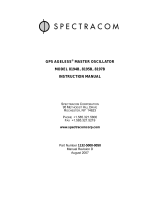Page is loading ...

Model 8140VT
V
ERSATAP
INSTALLATION AND
OPERATION MANUAL
95 Methodist Hill Drive
Rochester, NY 14623
Phone: US +1.585.321.5800
Fax: US +1.585.321.5219
www.spectracomcorp.com
Part Number 8147-5000-0050
Manual Revision D
January 2011

Copyright © 2010 Spectracom Corporation. The contents of this publication may not be reproduced
in any form without the written permission of Spectracom Corporation. Printed in USA.
Specifications subject to change or improvement without notice.
Spectracom, NetClock, Ageless, TimeGuard, TimeBurst, TimeTap, LineTap, MultiTap, VersaTap, and
Legally Traceable Time are Spectracom registered trademarks. All other products are identified by
trademarks of their respective companies or organizations. All rights reserved.

SPECTRACOM LIMITED WARRANTY
LIMITED WARRANTY
Spectracom warrants each new product manufactured and sold by
it to be free from defects in software, material, workmanship, and
construction, except for batteries, fuses, or other material normally
consumed in operation that may be contained therein AND AS
NOTED BELOW, for five years after shipment to the original
purchaser (which period is referred to as the “warranty period”).
This warranty shall not apply if the product is used contrary to the
instructions in its manual or is otherwise subjected to misuse,
abnormal operations, accident, lightning or transient surge, repairs
or modifications not performed by Spectracom.
The GPS receiver is warranted for one year from date of shipment
and subject to the exceptions listed above. The power adaptor, if
supplied, is warranted for one year from date of shipment and
subject to the exceptions listed above.
THE ANALOG CLOCKS ARE WARRANTED FOR ONE YEAR
FROM DATE OF SHIPMENT AND SUBJECT TO THE EXCEPTIONS
LISTED ABOVE.
THE TIMECODE READER/GENERATORS ARE WARRANTED FOR
ONE YEAR FROM DATE OF SHIPMENT AND SUBJECT TO THE
EXCEPTIONS LISTED ABOVE.
The Rubidium oscillator, if supplied, is warranted for two years from
date of shipment and subject to the exceptions listed above.
All other items and pieces of equipment not specified above,
including the antenna unit, antenna surge suppressor and antenna
pre-amplifier are warranted for 5 years, subject to the exceptions
listed above.
WARRANTY CLAIMS
Spectracom’s obligation under this warranty is limited to in-factory
service and repair, at Spectracom’s option, of the product or the
component thereof, which is found to be defective. If in
Spectracom’s judgment the defective condition in a Spectracom
product is for a cause listed above for which Spectracom is not
responsible, Spectracom will make the repairs or replacement of
components and charge its then current price, which buyer agrees
to pay.
Spectracom shall not have any warranty obligations if the
procedure for warranty claims is not followed. Users must notify
Spectracom of the claim with full information as to the claimed
defect. Spectracom products shall not be returned unless a return
authorization number is issued by Spectracom.
Spectracom products must be returned with the description of the
claimed defect and identification of the individual to be contacted
if additional information is needed. Spectracom products must be
returned properly packed with transportation charges prepaid.
Shipping expense: Expenses incurred for shipping Spectracom
products to and from Spectracom (including international customs
fees) shall be paid for by the customer, with the following
exception. For customers located within the United States, any
product repaired by Spectracom under a “warranty repair” will be
shipped back to the customer at Spectracom’s expense unless
special/faster delivery is requested by customer.
Spectracom highly recommends that prior to returning equipment for
service work, our technical support department be contacted to
provide trouble shooting assistance while the equipment is still
installed. If equipment is returned without first contacting the support
department and “no problems are found” during the repair work,
an evaluation fee may be charged.
EXCEPT FOR THE LIMITED WARRANTY STATED ABOVE,
SPECTRACOM DISCLAIMS ALL WARRANTIES OF ANY KIND
WITH REGARD TO SPECTRACOM PRODUCTS OR OTHER
MATERIALS PROVIDED BY SPECTRACOM, INCLUDING
WITHOUT LIMITATION ANY IMPLIED WARRANTY OR
MERCHANTABILITY OR FITNESS FOR A PARTICULAR PURPOSE.
Spectracom shall have no liability or responsibility to the original
customer or any other party with respect to any liability, loss, or
damage caused directly or indirectly by any Spectracom product,
material, or software sold or provided by Spectracom, replacement
parts or units, or services provided, including but not limited to any
interruption of service, excess charges resulting from malfunctions of
hardware or software, loss of business or anticipatory profits
resulting from the use or operation of the Spectracom product or
software, whatsoever or howsoever caused. In no event shall
Spectracom be liable for any direct, indirect, special or
consequential damages whether the claims are grounded in
contract, tort (including negligence), or strict liability.
EXTENDED WARRANTY COVERAGE
Extended warranties can be purchased for additional periods
beyond the standard five-year warranty. Contact Spectracom no
later than the last year of the standard five-year warranty for
extended coverage.
SPECTRACOM 95 Methodist Hill Drive Rochester, NY 14623
US +1.585.321.5800 FAX: US +1.585.321.5218 www.spectracomcorp.com sales@spectracomcorp.com


Spectracom Corporation Model 8140VT
VersaTap Instruction Manual
iii
Table of Contents
1 INTRODUCTION .............................................................................................. 1-1
1.1 Features 1-1
1.2 Specifications 1-2
1.2.1 Reference Input 1-2
1.2.2 Power 1-2
1.2.3 Outputs 1-3
1.2.4 Indicators 1-3
1.2.5 Physical 1-3
2 INSTALLATION ................................................................................................ 2-1
2.1 Inventory 2-1
2.2 Inspection 2-1
2.3 Physical Installation 2-1
2.3.1 Stand-Alone Installation 2-2
3 CONFIGURATION ........................................................................................... 3-3
3.1 Internal Jumpers 3-5
3.2 Adjustments 3-7
3.2.1 Crystal Oscillator Adjustment 3-7
3.2.2 Lock Detector Level Adjustment 3-7
4 PERFORMANCE TESTS ..................................................................................... 4-1
4.1 Test 1 – DC Voltages 4-2
4.2 Test 2 – VCXO Alignment 4-2
4.3 Test 3 – Lock Threshold 4-2
4.4 Test 4 – Input Sensitivity 4-2
4.5 Test 5 – Output Levels 4-2
5 OPTIONS ........................................................................................................ 5-1
5.1 Option 40 – External DC Input 5-1
5.2 Option 62 – Dual Framed All Ones Output Locked to 10 MHz Input 5-2
5.3 Option 66 – Dual E1 Framed All Ones Output 5-3

Model 8140VT Spectracom Corporation
VersaTap Instruction Manual
iv
List of Figures
Figure 2-1: Stand-Alone Installation ............................................................................................................ 2-2
Figure 3-1: Typical System Configuration ................................................................................................... 3-3
Figure 3-2: Jumper Locations ..................................................................................................................... 3-6
Figure 4-1: VersaTap Test Setup ................................................................................................................ 4-1
Figure 5-1: DS1 Framed All Ones Connector ............................................................................................. 5-2
Figure 5-2: E1 Framed All Ones Connector ................................................................................................ 5-3
Figure 5-3: Frame Selection Jumpers ......................................................................................................... 5-3
Figure 5-4: Programmable Jumper Locations ............................................................................................. 5-4

Spectracom Corporation Model 8140VT
VersaTap Instruction Manual
1-1
1 Introduction
The Spectracom Model 8140VT VersaTap is a special-frequency line tap in the Spectracom
Frequency Distribution Amplifier System. The VersaTap contains a crystal oscillator that is
phase locked to an incoming 10 MHz reference. There are two configurations available, 10-62
(DS1 output), and 10-66 (E1 output).
1.1 Features
The standard VersaTap has two output connectors.
An LED indicator labeled OSC LOCK lights when the crystal oscillator is phase locked to the
incoming reference. The indicator blinks if the input DC voltage is less than 8 VDC.
The 10 MHz reference may originate from any of the following Spectracom units:
Model 8140 Frequency Distribution Amplifier with separate 10 MHz frequency source
Model 8195B Ageless Oscillator with Option 03, Built-in Distribution Amplifier
Model 8197 Ageless Master Oscillator with Option 03, Built-in Distribution Amplifier
9200 / 9300 NetClock Series NTP Server
SecureSync Time and Frequency Appliance
NOTE: Option 40 is required when using 8140VT with 9200 / 9300 NetClock Series,
SecureSync, or Models 8195A/B, or 8197 without Option 3 installed.

Model 8140VT Spectracom Corporation
VersaTap Instruction Manual
1-2
1.2 Specifications
Specifications for the Model 8140VT VersaTap include those for unit inputs, outputs, the OSC
LOCK LED, and physical specifications.
1.2.1 Reference Input
Signal: 10.0 MHz sinewave. Alternate input frequencies are available on a
special order basis.
Level: 100 mV to 5.5V peak to peak
Impedance: High impedance. To avoid reflections, the VersaTap must be properly
terminated.
Connector: BNC "T"
NOTE: The 10 MHz reference has a signal level between 100 millivolts and 5.5 volts peak-to-
peak on a DC voltage of 8 to 12 VDC. The DC current requirement is 165 milliamps at
+12 VDC with a 50 ohm load on Output A and Output B.
1.2.2 Power
VersaTaps with serial numbers 8140VT-1225 and above, or those shipped after 3/12/91, have a
switching power connector. This connector allows the VersaTap to be powered from a
distribution line or external power supply.
Distribution
Loading: Typically consumes 150 milliamps from distribution line. Equivalent to
three (3) line tap loads.
External Power: Provided with Option 40; otherwise, select AC adapter with specifications
listed herein.
Output Voltage: 9-12 Volts DC
Minimum Current: 300 mA
Connector: Coaxial “Barrel-Type” Plug
Polarity: Barrell – Negative; Tip – Positive
Plug Size: 5.5 mm OD, 2.1 mm ID

Spectracom Corporation Model 8140VT
VersaTap Instruction Manual
1-3
1.2.3 Outputs
The VersaTap has two outputs, designated Output A and Output B.
Refer to Section 6-3 for specifications.
1.2.4 Indicators
The OSC LOCK LED will light when the VersaTap is locked to the incoming 10 MHz reference.
The LED blinks if the DC input is low, which may cause a malfunction. The LED is off when the
VersaTap is not locked to the incoming 10 MHz reference.
1.2.5 Physical
Size: 9.5L x 4.25W x 1.75H inches
240L x 110W x 45 H mm
Mounting pattern: 8.8 x 2.8 inches (225 x 70 mm)
Weight: 2 lbs (0.91 kg)
Temperature: 0 - 50°C
Label: Serial number tag lists unit serial number, options, and input/output
frequencies when applicable.


Spectracom Corporation Model 8140VT
VersaTap Instruction Manual
2-1
2 Installation
Install and test your Spectracom equipment as described herein. In all cases, if any problems
occur during installation and configuration, please contact Spectracom Technical Support at
US +1 585.321.5800.
CAUTION:
Electronic equipment is sensitive to Electrostatic Discharge (ESD). Observe all
ESD precautions and safeguards when handling Spectracom equipment.
NOTE: If equipment is returned to Spectracom, it must be shipped in its original packing
material. Save all packaging material for this purpose.
2.1 Inventory
Before installing this equipment, please verify that all material ordered has been received. If
there is a discrepancy, please contact Spectracom Customer Service at US 585.321.5800.
2.2 Inspection
Unpack the equipment and inspect it for damage. If any equipment has been damaged in
transit, please contact Spectracom Customer Service at US 585.321.5800.
2.3 Physical Installation
Spectracom recommends that the VersaTap be mounted to a bench or nearby wall, using the
mounting holes in the base of the unit.
A BNC tee connector is provided on the INPUT connector. Connect an RG-58/U coaxial cable
from the distribution amplifier to the tee connector. Connect a second RG-58/U cable from the
other side of the tee connector and continue on to the next unit.
NOTE: The last unit must be terminated with a 50 ohm DC isolated terminator.
Terminators are furnished with the base unit (Model 8140). Additional terminators may be
ordered from Spectracom. Contact Customer Service at US +1.585.321.5800 for more
information.
After the VersaTap is connected to a 10.0 MHz reference, the OSC LOCK LED will light. This
should take less than 30 seconds to occur. If the OSC LOCK LED does not light, refer to
Performance Tests for the appropriate testing procedure(s).

Model 8140VT Spectracom Corporation
VersaTap Instruction Manual
2-2
2.3.1 Stand-Alone Installation
The VersaTap may be powered from an external source. This allows the VersaTap to be used
with frequency sources other than the Spectracom distribution outputs. Available DC options
include Option 40 – 115 VDC to 9 VDC AC Adapter (refer to the Options section of this manual
for additional information).
The VersaTap has high input impedance. To avoid reflections, the cable from the frequency
source must be terminated at the VersaTap input connector. Terminate the cable with a 50-
ohm BNC terminator. Figure 3-1 illustrates a typical stand-alone installation.
FREQ
SOURCE
OPTION 40
AC ADAPTER
TERMINATE LAST VERSATAP ON CABLE
Figure 2-1: Stand-Alone Installation

Spectracom Corporation Model 8140VT
VersaTap Instruction Manual
3-3
3 Configuration
A typical system configuration is depicted in Figure 3-1. A standard frequency of 1, 5, or 10
MHz is provided to Distribution Amplifier. The Distribution Amplifier sends a 10 MHz standard
frequency, riding on +12 VDC from four output ports. Line Taps or VersaTaps are located at
remote locations.
Figure 3-1: Typical System Configuration

Model 8140VT Spectracom Corporation
VersaTap Instruction Manual
3-4
Using RG-58/U coaxial cable, one VersaTap may be located a maximum distance of 1500 feet
from the distribution amplifier. This distance is limited by the attenuation characteristics of the
cable (1.4 dB per 100 feet). For applications requiring connection distances of greater than
1500 feet, larger cable (such as RG-8) or a Model 8140TA Distribution Line Amplifier may be
required.
The maximum number of Line Taps and VersaTaps that may be used with a distribution
amplifier is constrained by the capacity of the power supply. A distribution amplifier will drive 25
standard Line Tap loads. The maximum number of standard VersaTaps recommended on a
distribution amplifier is 8. The maximum number of VersaTaps with Option 45 recommended on
a distribution amplifier is 5.
The average distance from a distribution amplifier at which taps can be located is limited by the
voltage drop in the coaxial cable. Eight standard VersaTaps may be located an average
distance of 200 feet from a distribution amplifier. Five VersaTaps with Option 45, RS-422
output, may be located an average distance of 250 feet from a distribution amplifier. Additional
VersaTaps may be added by using Option 40, External DC Input.
A BNC tee connector is provided on the INPUT connector. Connect an RG-58/U coaxial cable
from the distribution amplifier to the tee connector. Connect a second RG-58/U cable from the
other side of the tee connector and continue on to the next unit. TERMINATE THE LAST UNIT
WITH A 50-OHM DC ISOLATED TERMINATOR.
Terminators are furnished with the base unit, i.e. Model 8140. Additional terminators may be
ordered from Spectracom. The terminator part number is 004490.
A maximum of 25 line tap loads may be driven from one distribution amplifier. More than 25
loads is not permitted because of power supply limitations and impedance matching. Table 4-1
lists the equivalent number of loads and current each distribution device consumes. The
distribution amplifier provides up to 1.2 amps total to the distribution network.

Spectracom Corporation Model 8140VT
VersaTap Instruction Manual
3-5
DEVICE LOADS CURRENT (mA)
8140T All Versions 1 45
8140TA 1 45
8140MT 3 150
8140VT Standard 3 150
8140VT w/Option 62 5 250
8140VT w/Option 66 5 250
Table 3-1: Line Tap Loads
If the desired distribution loading figure exceeds 25 line tap loads, Option 40, External DC input,
may be added to the VersaTap. Option 40 powers the VersaTap, reducing the equivalent line
tap load to 1.
Using RG-58/U coaxial cable, one VersaTap may be located a maximum distance of 1500 feet
from the distribution amplifier. This is limited by the attenuation characteristics of the cable (1.4
dB per 100 feet). For applications longer than 1500 feet, larger cable such as RG-8 or a Model
8140TA Distribution Line Amplifier may be used.
The average distance that taps can be located from a distribution amplifier is limited by the
voltage drop in the coaxial cable. Eight standard VersaTaps may be located an average
distance of 200 feet from a distribution amplifier. Five VersaTaps with Option 45, RS-422
output, may be located an average distance of 250 feet from a distribution amplifier.
3.1 Internal Jumpers
The Model 8140VT has two internal jumpers.
Jumper W5/W6: The jumper is normally located in position W6. Output B then provides a
TTL output signal of the same frequency as Output A. If the jumper is
moved to location W5, Output B provides a LOCK/UNLOCK TTL level
signal.
Jumper W9/W10: The normal operating position is W9. During calibration, the jumper is
moved from location W9 to location W10.
Refer to the following figure for additional information.

Model 8140VT Spectracom Corporation
VersaTap Instruction Manual
3-6
Figure 3-2: Jumper Locations
W5, W6
W10, W9

Spectracom Corporation Model 8140VT
VersaTap Instruction Manual
3-7
3.2 Adjustments
The crystal oscillator and lock detector levels may be adjusted.
3.2.1 Crystal Oscillator Adjustment
As the crystal ages, the control voltage to the VCXO will change to compensate for the aging
process. To calibrate the VCXO, move the W9 jumper to location W10. Connect a counter to
U16 Pin 12. Adjust trimmer capacitor C36 until the counter reads the frequency of the crystal,
± 10 Hz. Return the jumper from W10 to location W9 after the adjustment is complete.
3.2.2 Lock Detector Level Adjustment
Adjust potentiometer R16 for 4.35 ± 0.05 VDC at U8 Pin 2.


Spectracom Corporation Model 8140VT
VersaTap Instruction Manual
4-1
4 Performance Tests
The performance tests described in this manual are suitable for initial inspection,
troubleshooting, and preventive maintenance. The tests are designed to verify that the Model
8140VT is performing to specifications. Perform the tests in the order they are listed in this
manual.
Equipment Recommended Model
Signal Generator Marconi 2022
Power Supply, Variable, 0 to 12 VDC Kikusui Model PWC 0620
Oscilloscope Tektronix Model 455 or Model 2215
Multimeter Fluke 75
50 ohm Terminator
100 uh Choke
0.1 uf Capacitor
Table 4-1: Recommended VersaTap Test Equipment
Configure the test(s) as shown in Figure 4-1.
Figure 4-1: VersaTap Test Setup

Model 8140VT Spectracom Corporation
VersaTap Instruction Manual
4-2
4.1 Test 1 – DC Voltages
Measure the supply voltages at the following locations:
• U3 Pin 3: +5 volts (±0.25)
• U8 Pin 4: +12 volts (±0.5)
4.2 Test 2 – VCXO Alignment
Move jumper W9 to location W10. Using the oscilloscope, measure the signal at
U16 Pin 12.
• U16 Pin 12: LOW (<1.0 volt)
• U16 Pin 12: HIGH (>4.0 volts)
Connect a counter to U16 Pin 12 and adjust trimmer C36 to the desired frequency.
• Crystal Oscillator Frequency (±10 Hz)
Move the jumper from location W10 back to location W9 when testing is complete.
4.3 Test 3 – Lock Threshold
Measure the DC voltage at U8 Pin 2. Adjust R16 until the voltage is 4.35 ±0.05 volts.
• U8 Pin 2 Threshold Voltage (4.35 ±0.05 volts)
4.4 Test 4 – Input Sensitivity
Adjust the output of the signal generator until the input signal is 10.0 MHz, 100 millivolts peak-
to-peak. The OSC LOCK LED should light.
• OSC LOCK LED Illuminated
4.5 Test 5 – Output Levels
Terminate Output A in 50 ohms. Output A is a sine wave, the amplitude of which is nominally
1.7 volts peak-to-peak for frequencies from 100 kHz to 20 MHz. For frequencies below 100
kHz, the output is a TTL signal.
• Output A (1.7 volts peak-to-peak)
• Output A, TTL LOW (< 0.8 volts)
• Output A, TTL HIGH (> 2.0 volts)
Terminate Output B in 50 ohms. The output is a TTL signal.
• Output B, TTL LOW (< 0.8 volts)
• OUTPUT B, TTL HIGH (> 2.0 volts)
/