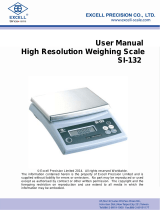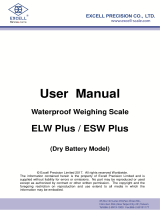Page is loading ...

EXCELL PRECISION CO,,LTD.
FM/FMR
Mini-indicator
User Manual
© Excell Precision CO.,LTD. 2015. All rights reserved Worldwide.
The information contained herein is the property of Excell Precision CO.,LTD. and is
supplied without liability for errors or omissions. No part may be reproduced or used
except as authorised by contract or other written permission. The copyright and the
foregoing restriction on reproduction and use extend to all media in which the
information may be embodied.

04008076 ZSME300000206
1
EXCELL PRECISION CO,,LTD.
TABLE OF CONTENTS
SAFETY PRECAUTION...............................................................................................................2
CHAPTER 1 KEYPAD INSTRUCTION ........................................................................................3
CHAPTER 2 SPECIFICATIONS ..................................................................................................4
CHAPTER 3 FRONT AND REAR PANELS..................................................................................5
3-1 FRONT PANEL..................................................................................................................... 5
3-2 REAR PANEL.......................................................................................................................6
CHAPTER 4 INSTALLATION....................................................................................................... 7
4-1 LOAD CELL.........................................................................................................................7
4-2 DIMENSIONS ....................................................................................................................... 8
4-3 BATTERY ASSEMBLAGE........................................................................................................9
CHAPTER 5 EXTERNAL FUNCTION PARAMETER SETTING ................................................ 10
5-1
EXTERNAL FUNCTION SETTING............................................................. 11
5-2
RS-232 SETTING ...............................................................................14
CHAPTER 6 INTERNAL CALIBRATION....................................................................................20
6-1 SPECIFICATION CALIBRATION ............................................................... 21
6-2 WEIGHT CALIBRATION .......................................................................... 24
6-3 INTERNAL FUNCTION SETTING ..............................................................26
6-4 ERROR MESSAGES ...........................................................................................................28
CHAPTER 7 SPECIAL FUNCTION ........................................................................................... 29
7-1 ANIMAL SCALE SETTING .................................................................................................... 29
7-2 DUAL RANGE RESOLUTION SWITCH FUNCTION ....................................................................30
7-3 PRE-TARE FUNCTION ........................................................................................................31
7-4 RESOLUTION SWITCH FUNCTION ........................................................................................31
7-5 MAINTAIN BEEPER VALUE SETTING ..................................................................................... 32
CHAPTER 8 INTERFACE.......................................................................................................... 33
CHAPTER 9 MAINTENANCE....................................................................................................35
9-1 RESTORE DEFAULT SETTING FOR ALL PARAMETERS (GENERAL CERTIFICATION).......................35
9-2
RESTORE DEFAULT SETTING FOR ALL PARAMETERS (OIML CERTIFICATION) ............................35
9-3
RESTORE DEFAULT SETTING FOR ALL PARAMETERS (BRIZAL CERTIFICATION) ..........................35
9-4 RESTORE DEFAULT SETTING FOR ALL PARAMETERS (USA CERTIFICATION) .............................35
9-5 RESTORE DEFAULT SETTING FOR GENERAL FUNCTION PARAMETERS ......................................36
9-6 SELF-TEST MODE................................................................................................................ 36
9-6-1 Program Version Number........................................................................................ 37
9-6-2 7-Segment Display Testing .....................................................................................37
9-6-3 Keypad & Calibration Switch Testing....................................................................... 37
9-6-4 A/D Conversion Value ............................................................................................. 37
9-6-5 EEPROM Testing ....................................................................................................37
9-6-6 RTC Time & Date Testing........................................................................................ 37
9-6-7 RS-232 Serial Output Interface Testing ( OP - 01 ) .................................................37
APPENDIX 7-SEGMENT DISPLAY CHARACTERS..................................................................38

04008076 ZSME300000206
2
EXCELL PRECISION CO,,LTD.
Safety Precaution
Swithch off the indicator before installation or dismantlement.
Keep the indicator away from the direct sun light. The operation temperature
is between 0 °C ~ +40 °C.
The ground connection of this indicator is necessary and this ground
impedance is less than 100 Ω.
Do not connect the ground with other equipments which need huge power
consumption.
Non-ground or incorrect connection might cause an electric shock or a
product breakdown.
Please wait more than one minute before re-power on.
Please operate or charge the indicator in an open area. Do not squeeze the
power cord to avoid wire on fire.
Before using the product
Thanks for your purchase of this indicator. In
order to operate it smoothly, extend its durability
and reduce the chance of breakdown, please
read this user manual carefully.

04008076 ZSME300000206
3
EXCELL PRECISION CO,,LTD.
ENTER
ZERO
ENTER
Chapter 1 Keypad Instruction
Function Operation Description
General Function
Setting
Press and hold
Then press
Refer to <Chapter 5> External
Function Parameter setting for
details.
Weighing
Parameter
Setting
Adjust calibration switch
to ON
Setting for decimal point, capacity,
division, zero tracking, and
unstable detection, etc. refer to 6-1
Specification Setting for details.
Calibration
Adjust calibration switch
to ON
Refer to 6-2 Weight Calibration for
details.
Self-test Mode
During the countdown of
power on, press and
hold
Refer to 9-4 Self-test Mode for
details.
Restore Default
Setting for All
Parameters
A
djust calibration switch
to ON, and then press
and hold
Refer to 9-1 for details.
Restore Default
Setting for
General Function
Parameters
During the countdown of
power on, press and
hold
Refer to 9-3 for details.
During the operation, use the following keys to complete all works.
⇒ Increase the flash value by one ⇒ Move the cursor rightward
⇒ Decrease the flash value by one ⇒ Save setting
⇒ Move the cursor leftward ⇒ Abort setting / Exit
GROSS
NET
ENTER
ZERO
F2
TARE
ESC
ENTER

04008076 ZSME300000206
4
EXCELL PRECISION CO,,LTD.
Chapter 2 Specifications
Analog Specification
♦ Load Cell Current :DC 5 V ±5% 60 mA (up to four 350 Ω Load Cell)
♦ Max. Load Cell Input Voltage :16 mV
♦ Input Sensitivity : 0.15 μV/d or more
♦ Conversion Rate :Approximately 120times/s (max.)
♦ Resolution : 20 bits
Digital Specification
♦ Display :LCD, 6 digits, 25.4 × 10 mm (W × H), LED backlight
♦ Display Frequency :50 times/s
♦ Display Range :- 999999 ~ 999999
♦ Min. Division :1, 2, 5, 10, 20, 50
♦ Decimal Point : 0, 0.0, 0.00, 0.000, 0.0000
♦ Memory :Calibration parameters and function settings are all
stored in EEPROM.
Optional Interface Card
♦ OP-01 RS-232 / RS-485(Includes RTC function)
Power Requirement
♦ Adaptor Spec :input 120 / 230 V AC 50~60 Hz
Output 9 V / 1000 mA
♦ Optional 2 types of batteries : 6 V NiMH rechargeable battery kit (5 pcs)(1800
mA/hr)or general batteries (5pcs)
♦ Max. Power Consumption :110 mA (with 4 Load Cell + backlight + RS-232
interface)
NiMH battery → 15 hours
General battery → 24 hours
45 mA (with 1 Load Cell + no backlight + no RS-232
interface)
NiMH battery → 36 hours
General battery → 60 hours
Please charge the Ni-MH battery at least 12~14 hours for first use.
Others
♦ Operation Temperature :0 ~ 40°C
♦
Operation Humidity :< 85% RH
♦
Dimension (mm)(W × D × H) :193 × 134 × 49.5
♦ Weight :700 g

04008076 ZSME300000206
5
EXCELL PRECISION CO,,LTD.
1) Power ON / OFF, press and hold this key for 3 seconds to shut down.
2) Abort or exit when setting.
1) Weight backs to zero.
2) Increase the flash value by one when setting.
1) Eliminate the gross weight.
2) Decrease the flash value by one when setting.
1) Switch Gross / Net weight shown on display.
2) Move the cursor leftward when setting.
1) Keypad function (FNC-02 & FNC-03).
2) Move the cursor rightward when setting.
Keypad function (FNC-02 & FNC-03).
Confirm key.
Chapter 3 Front and Rear Panels
3-1 Front Panel
Indication:
: Battery is charged (only available for rechargeable model)
: Battery is charging (only available for rechargeable model)
TARE : tare mode
MOTION : unstable weighing
M+ : accumulation mode
GROSS : gross weight
PT : pre-tare
RANGE1/HOLD : dual-range resolution
indication (1)
RANGE2 : dual-range resolution
indication (2)
Keypad:
ZERO
TARE
ENTER
F2
GROSS
NET
ESC
¾ The light is default on. When using
CFN-05 Animal Scale Mode or
FNC-07 Maintain Beeper Value, it
works as HOLD LED light. When
opening dual-range resolution, it works
as RANGE1 LED light.
¾ CFN-05 Animal Scale Mode and
FNC-07 Maintain Beeper Value can’t
be run at the same time.

04008076 ZSME300000206
6
EXCELL PRECISION CO,,LTD.
3-2 Rear Panel
1. Battery Case
2.
RS-232 / RS-485 input / output
3.
DC 9 V power input
4. calibration switch
5.
load cell connect socket
5
1
2
3
4

04008076 ZSME300000206
7
EXCELL PRECISION CO,,LTD.
感應器連接綫
隔離綫
感應器
Chapter 4 Installation
4-1 Load Cell
4-wire
(5-wired)Load Cell
Pin 1 connects with SIG+
Pin 2,3 short to connect with EXC-
Pin 4,5 short to connect with EXC+
Pin 6,7,8 connect with shield
Pin 9 connects with SIG-
6-wire(7-wired)Load Cell
Pin 1 connects with SIG+
Pin 2 connects with SEN-
Pin 3 connects with EXC-
Pin 4 connects with SEN+
Pin 5 connects with EXC+
Pin 6,7,8 connects with shield
Pin 9 connects with SIG-
1234
5
6789
EXC+
SEN+
SIG+ SIG-
EXC-
SEN-
Load cell cable
Load cell
Shield

04008076 ZSME300000206
8
EXCELL PRECISION CO,,LTD.
4-2 Dimensions

04008076 ZSME300000206
9
EXCELL PRECISION CO,,LTD.
4-3 Battery Assemblage
將多餘的電線塞入電池孔中
Stuff the surplus wires into the battery case.

04008076 ZSME300000206
10
EXCELL PRECISION CO,,LTD.
Chapter 5 External Function Parameter
Setting
Under general weighing conditions, press , and the screen will show:
Press key
Press key
Press to escape.
Back to weighing condition.
⇒ External function setting
⇒ RS-232 / RS-485 interface function
ZERO
ENTER
ENTER
ENTER
ESC
TARE

04008076 ZSME300000206
11
EXCELL PRECISION CO,,LTD.
⇒ Increase the flash value by one
⇒ Decrease the flash value by one
⇒ Move the cursor leftward
⇒ Move the cursor rightward
⇒ Save setting
⇒ Abort setting or exit
ZERO
TARE
GROSS
NET
F2
ENTER
ES
5-1
External Function Setting
Press
Select the desired
parameter code.
Press
Press to escape the setting.
*Parameter Code
⇒ Key Disable
⇒ DSP Update(Display Update)
⇒ F1-key Setting
⇒ F2-key Setting
⇒ ENTER+F2 Setting
⇒ Backlight Function Setting
⇒ Beeper Setting
⇒ Maintain Beeper Value
⇒ Auto-power Off
ENTER
ESC
ENTER
The screen shows
previous parameter
setting. Enter the
desired parameter
settin
g
. Press
ENTER

04008076 ZSME300000206
12
EXCELL PRECISION CO,,LTD.
External Function Parameter Setting
Setting Value
Parameter
Code
Function
Parameter Description
Default
Setting
0ON
FNC-00 Key disable
0000
↓
1111
1OFF
0000 is corresponding to:
(from left to right)
0*000
0 No limit
1 20 times/s
2 10 times/s
3 5 times/s
FNC-01
DSP
Update
4 1 times/s
1
0 Print (printing)
1 Units (units switch)
2 M+ (accumulation and printing)
3 MC (memory clearing)
4
Weight / Times Accumulation / Weight
Accumulation Display Switch
5 HR (high resolution switch)
6 Pre-Tare (Pre-tare function)
FNC-02
F1-key
Setting
7 Format for Brazil
5
0 Print (printing)
1 Units (units switch)
2 M+ (accumulation and printing)
3 MC (memory clearing)
4
Weight / Times Accumulation / Weight
Accumulation Display Switch
5 HR (high resolution switch)
6 Pre-Tare (Pre-tare function)
FNC-03
F2-key
Setting
7 Format for Brazil
1
0 Print (printing)
1 Units (units switch)
2 M+ (accumulation and printing)
3 MC (memory clearing)
4
Weight / Times Accumulation / Weight
Accumulation Display Switch
5 HR (high resolution switch)
6 Pre-Tare (Pre-tare function)
FNC-04
ENTER+F2
Setting
7 Format for Brazil
0
The symbol “*” is standard for OIML Certification in context.

04008076 ZSME300000206
13
EXCELL PRECISION CO,,LTD.
Setting Value
Parameter
Code
Function
Parameter Description
Default
Setting
0
Auto backlight on
(backlight on in operation lnly)
1 Backlight on (backlight always on)
FNC-05 Backlight Setting
2 Backlight off
1
0 Beeper off
FNC-06 Beeper Setting
1 Beeper on
1
0 No function
1 Mode 1
FNC-07
Maintain Beeper
Value
2 Mode 2
0
0 No function
FNC-08
Auto-power Off
(Minutes)
1~60
It works when the weight is stable
and non-key is pressed in weighing
mode.
0
FNC-02& FNC-03& FNC-04= 7 Format for Brazil
F R
"
W T 2 1 L C D
"
?
0
0 , 0 0
0 9 / 1 2 / 1 1
1 0 : 4 3 : 0 9
0 0 0 0 0 0 0 0 0 0 0 , 000912111 0 4 309
P 1 , 1

04008076 ZSME300000206
14
EXCELL PRECISION CO,,LTD.
⇒ Increase the flash value by one
⇒ Decrease the flash value by one
⇒ Move the cursor leftward
⇒ Move the cursor rightward
⇒ Save setting
⇒ Abort setting or exit
ZERO
TARE
GROSS
NET
F2
ENTER
ES
5-2
RS-232 Setting
Press
Selet the desired
Parameter code with
Press
The screen shows previous
parameter setting. Enter the
desired parameter setting.
Press
Press to escape the setting.
*Parameter Code
⇒ information pattern
⇒ transmission method
⇒ transmission rate
⇒ parity, bit length, stop bit
⇒ unstable or over load
⇒ auto transmission condition
⇒ command address
⇒ output format
⇒ transmission times
⇒ date setting
⇒ time setting
ENTER
ENTER
ESC
ENTER

04008076 ZSME300000206
15
EXCELL PRECISION CO,,LTD.
OP-01 RS-232 / RS-485 Interface Function
Setting Value
Parameter
Code
Function
Parameter Description
Default
Setting
0 Display Correspindingly
1 Gross Weight
2 Net Weight
3 Tare
4 Weight Accumulation Value
5 Times Accumulation Value
6 Output with Date & Time
7 PT Output with Date & Time
8 Format 1 for Brazil
RS1-00
Information
Pattern
9 Format 2 for Brazil
0
0 Continuous transmission
1 Auto transmission
2
Press or for
transmission
3 Command Mode (no address)
RS1-01
Transmissio
n Method
4 Command Mode (with address)
0
0 1 200
1 2 400
2 4 800
RS1-02
Transmissio
n Rate
3 9 600
3
0 N,8,1
No Parity
8 Bits Length
1 stop bit
1 O,7,1
Odd Parity
7 Bits Length
1 stop bit
RS1-03
Parity,
bit length,
stop bit
2 E,7,1
Even Parity
7 Bits Length
1 stop bit
0
0 Continuous Output
RS1-04
Unstable or
Over Load
1 Stop Output
0
0 Positive (over + 10d)
RS1-05
Auto
Transmissio
n
Condition
1
Positive / Negative
(over + 10d, under – 10d)
0
RS1-06
Command
Address
00
↓
99
Available only if RS1-01 setting is
“4”
0

04008076 ZSME300000206
16
EXCELL PRECISION CO,,LTD.
Setting Value
Parameter
Code
Function
Parameter Description
Default
Setting
0* Standard Format
RS1-07
Output format
1 UMC 600
0
0 No Limit
1 1 times/s
2 2 times/s
3 5 times/s
4 10 times/s
RS1-08
Transmission
times
5 20 times/s
4
RS1-09
Date Setting XX.XX.XX
Year-Month-Day
(RS232 optional)
XX.XX.
XX
RS1-10
Time Setting XX.XX.XX
Time-Minute-Second
(RS232 optional)
XX.XX.
XX
The symbol “*” is standard for OIML Certification in context.
Remark:
This is general certification option when the parameter is set for “0~5” in RS1-00 and the
data is transmitted to printer.
This is general certification option when the parameter is set for “6” in RS1-00 and the
parameter is set for “6” in FNC-02 (or the parameter is set for “6” in FNC-03).
This is general certification option when the parameter is set for “0” in RS1-04 and the
parameter is set for “6” in RS1-00.
Transmission Format
RS1-00 ⇒ 0 ~ 3
S T
,
G S
,
+ 1234
.
5 6 g CR LF
Header 1 Header 2 Weight Data ( 8 digits ) Unit Terminators
Header 1
ST : Stable Weight / US : Unstable Weight / OL : Weight Overload
Header 2
GS : Gross Weight / NT : Net Weight / TR : Tare
Weight Data ( 8 digits )
The first digit of weight data indicates “+ / -” value of weight. The other 7 digits,
including decimal point, indicate the weight value. If the weight is over load (Header 1:
OL), the screen only shows “+ / -” and decimal point.
Unit
kg, lb, t or ” blank.”
Note: lb is only available for non-approval model.
Terminators
CR and LF are data termination code.

04008076 ZSME300000206
17
EXCELL PRECISION CO,,LTD.
RS1-00 = 4
T N
,
1 2 3 CR LF
RS1-00 = 5
RS1-00 = 6
RS1-00 = 7
T W
,
+ 1 2 3 4 . 5 6 k g CR LF
D A T E : 2 0 X X / X X / X X CR LF
T I M E : X X : X X : X X CR LF
G R O S S : + 1 2 3 4 . 5 6 k g CR LF
N E T : + 1 234. 56kg CR LF
T A R E : + 1 234. 56kg CR LF
T N : X X XCRLF
T W : + 1 234. 56kg CR LF
D A T E : 2 0 X X / X X / X X CR LF
T I M E : X X : X X : X X CR LF
G R O S S : + 1 2 3 4 . 5 6 k g CR LF
N E T : + 1 234. 56kg CR LF
T A R E : + 1 234. 56kg CR LF
P T + 1 234. 56Kg CR LF
T N : X X XCRLF
T W : + 1 234. 56kg CR LF

04008076 ZSME300000206
18
EXCELL PRECISION CO,,LTD.
RS1-00 = 8 format 1 for Brazil
S , G G G . G G G , T T T . T T T , N N N . N N N <CR> <LF>
RS1-00 = 9 format 2 for Brazil
D A T A : D D / M M / Y Y CR LF
H O R A : H H : H H : H H CR LF
B R U T O : + G G G G . G G k g CR LF
L I Q U I D O : + N N N N . N N k g CR LF
T A R A : + T T T T . T T k g CR LF
N P : TN TN TN CR LF
T A : TW TW TW TW TW . TW TW k g CR LF
RS1-07 = 4 Zebro format for Brazil
Note : Notes as followed in the brackets will not be output.
1000 (GROSS)
450 (PRE-TARE)
550 (NET)
19/10/10(day / month / year)
09:46:39( time: minute: second)
RS1-07 = 5 WWW format for Brazil
= W W W . W W W W
Note:“W”means weight.
F R
"
W T 2 1 L C D
"
?
1 0 0 0
4 5 0
5 5 0
1 9 / 1 0 / 1 0
0 9 : 4 6 : 3 9
0 0 0 0 5 5 0 0 0 0 04501910100 9 4 639
P 1 , 1

04008076 ZSME300000206
19
EXCELL PRECISION CO,,LTD.
Command Mode
Command Function Command Function
READ / RW Weight Reading CT Tare Clearing
ZERO / MZ Weight Re-zeroing Rl Weight Accumulation
TARE / MT Gross Weight Deducting Rm Times Accumulation
NTGS Gross / Net Switch Rn Date
MG Gross Weight Indicating Ro Time
MN Net Weight Indicating AT
Weight and Times
Accumulation
DT
Weight and Times
Accumulation Clearing
n After setting above commands, it must add the termination code “CR( 0DH ) and
LF( 0AH )”
o If the command is not correct, it shows “E” + “Command Unidentified”.
p If the command mode is chosen with address (RS1-01 = 4), add “ @ address” in front of
each command.
Example: When RS1-06 = 1, for reading weight value, the whole complete command
should be “@01RW(CR)(LF)”
/