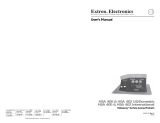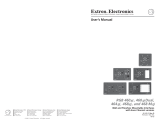Page is loading ...

AAP 301 and AAP 302 Installation Instructions
The Extron AAP 301 and AAP 302 are 1U and 2U high metal panels that support the
installation of AAP (Architectural Adapter Plate) panels into an equipment rack. The
AAP 301 has four AAP openings that can be populated with up to eight single space or
four double space AAPs. The AAP 302 has four AAP openings that can be populated with
up to 16 single space or 8 double space AAPs.
1. Cable the rear of the AAPs to be installed before attaching the AAPs to the panel. If
applicable, refer to the cabling information in the documentation for the AAP.
2. Insert the adapter plate screws through the holes in the faceplate. Attach the adapter
plates to the faceplate with the provided #4-40 nuts with captive washers. Fill unused
openings with the provided blank AAPs.
3. Secure the panel to the rack using the supplied machine screws. See the figure on the
reverse side of this card.
68-637-01 Rev. B
08 08
A
A
P 302
A
A
P
30
1
#4-40 Nut w/ Captive
Washer
Double Space
Architectural Adapter
Plate
Blank Plates
AAP 302
AAP 301
#10-32 Screw
w/ Nylon Captive
Cap Washer
AAP 301 and AAP 302 Installation Instructions (Cont’d)
/