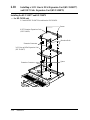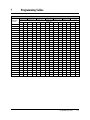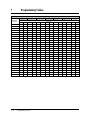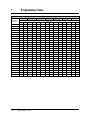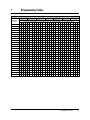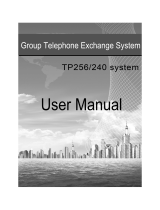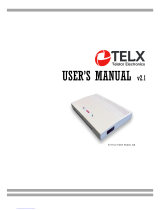Advanced Hybrid System
Installation Manual
KX-TA308
MODEL KX-TA616
Please read this manual before connecting
the Advanced Hybrid System.
This manual was printed
with soy based ink.

2
System Highlights
System Capacity
<KX-TA308> <KX-TA616>
Basic System Extensions 8 16
Outside (CO) lines 3 6
Expansion Maximum extensions 24 24
Maximum outside (CO) lines 6 6
Special System Points
Calling from the outside
(Direct Inward System Access)
Hybrid
System Expansion
Car batteries can be connected directly to
this system as a backup power supply in
the event of a power failure. This system
does not need an optional battery adaptor.
☞
2– 23
Direct Backup Power Supply
This system can expand the outside (CO)
lines (KX-TA308 only) and extension
capacity by installing an optional card.
☞
2– 24
This system can accept Panasonic analog
proprietary telephones. Also, single line
devices such as single line telephones,
facsimiles and data terminals can be
connected.
External callers can call extensions in the
system. If you install an optional card,
an outgoing message will greet the caller
and give information about how to access
an extension.
☞
3– 13

3
Precautions
• Keep the unit away from heating appliances and electrical noise generating devices such as
fluorescent lamps, motors and televisions. These noise sources can interfere with the
performance of the Advanced Hybrid System.
• This unit should be kept free of dust, moisture, high temperature (more than 40˚C) and
vibration, and should not be exposed to direct sunlight.
• Never attempt to insert wires, pins, etc. into the vents or other holes of this unit.
• If there is any trouble, disconnect the unit from the telephone line. Plug the telephone directly
into the telephone line. If the telephone operates properly, do not reconnect the unit to the line
until the trouble has been repaired. If the telephone does not operate properly, chances are that
the trouble is in the telephone system, and not in the unit.
• Do not use benzine, thinner, or the like, or any abrasive powder to clean the cabinet. Wipe it
with a soft cloth.
WARNING
THIS UNIT MAY ONLY BE INSTALLED AND SERVED BY QUALIFIED
SERVICE PERSONNEL.
WHEN A FAILURE OCCURS WHICH RESULTS IN THE INTERNAL PARTS
BECOMING ACCESSIBLE, DISCONNECT THE POWER SUPPLY CORD
IMMEDIATELY AND RETURN THIS UNIT TO YOUR DEALER.
DISCONNECT THE TELECOM CONNECTION BEFORE DISCONNECTING THE
POWER CONNECTION PRIOR TO RELOCATING THE EQUIPMENT, AND
RECONNECT THE POWER FIRST.
THIS UNIT IS EQUIPPED WITH AN EARTHING CONTACT PLUG. FOR
SAFETY REASONS THIS PLUG MUST ONLY BE CONNECTED TO AN
EARTHING CONTACT SOCKET WHICH HAS BEEN INSTALLED ACCORDING
TO REGULATIONS.
THE POWER SUPPLY CORD IS USED AS THE MAIN DISCONNECT DEVICE,
ENSURE THAT THE SOCKET-OUTLET IS LOCATED/INSTALLED NEAR THE
EQUIPMENT AND IS EASILY ACCESSIBLE.
TO PREVENT FIRE OR SHOCK HAZARD, DO NOT EXPOSE THIS PRODUCT
TO RAIN OR MOISTURE.

4
Precautions
SERIAL NO. DATE OF PURCHASE
(found on the bottom of the unit)
NAME OF DEALER
DEALER’S ADDRESS
For your future reference
Note • This Installation Manual does not show complete model number that indicate the
country where your models should be used. The model number of your unit is found
on the label affixed to the unit.
MODEL NO. – – – – – – – –
(label)

5
Introduction
Structure of the Manual
This manual consists of the following sections:
Section 1. Basic System Construction
Provides general information on the system including connection diagrams.
Section 2. Installation
Contains the system installation and wiring instructions, as well as how to install the
optional card.
Section 3. Features
Describes the optional and programmable features in alphabetical order. It also provides
information about the conditions, required System Programming, connection references,
related features and operating instructions references for every feature.
Section 4. System Programming
Describes the steps required to assign features to extensions or to the system.
Section 5. Appendix
Provides specifications and the default values of the System Programming.
Section 6. Troubleshooting
Provides information for system and telephone troubleshooting.
Section 7. Programming Tables
Provides programming tables for user-programmed data.
Description of the Symbols Mainly Used in this manual
Additional information and conditions.
The feature or program references.
!
!
☞

6
Contents
Section 1 Basic System Construction
Section 2 Installation
2.1 Before Installation................................................................................. 2-2
2.2 Unpacking.............................................................................................. 2-4
2.3 Names and Locations............................................................................ 2-4
2.4 Wall Mounting....................................................................................... 2-5
2.5 Frame Ground Connection.................................................................. 2-6
2.6 Opening the Top Front Cover.............................................................. 2-6
2.7 Outside (CO) Line Connection............................................................ 2-7
2.8 Extension Connection ........................................................................... 2-9
2.9 External Pager (Paging Equipment) Connection............................... 2-10
2.10 External Music Connection.................................................................. 2-11
2.11 Paralleled Telephone Connection ........................................................ 2-12
2.12 Polarity Sensitive Telephone Connection............................................ 2-13
2.13 Printer and PC Connection.................................................................. 2-14
2.14 Location of Optional Cards.................................................................. 2-17
2.15 OGM/FAX Detection Card Installation.............................................. 2-17
2.16 Doorphone and Door Opener Connection.......................................... 2-19
2.17 Backup Batteries Connection............................................................... 2-23
2.18 Installing a 3-CO Line & 8 Ext Expansion Card (KX-TA30877)
and 8 SLT Extn. Expansion Card (KX-TA30874) ............................. 2-24
2.19 Auxiliary Connection for Power Failure Transfer............................. 2-29
2.20 Securing the Cords................................................................................ 2-29
2.21 Closing the Front Cover....................................................................... 2-30
2.22 Starting the System for the First Time ............................................... 2-31
2.23 System Restart....................................................................................... 2-33
2.24 System Data Clear................................................................................. 2-34
Section 3 Features
A Absent Message Capability................................................................ 3-2
Account Code Entry........................................................................... 3-2
Alternate Calling – Ring/Voice (Voice to Ring only)........................ 3-3
Automatic Callback Busy (Camp-On)............................................... 3-3
Automatic Outside (CO) Line Access Number.................................. 3-4
B Busy Station Signaling (BSS) ............................................................ 3-4
C Call Forwarding.................................................................................. 3-5
Calling Party Control (CPC) Signal Detection .................................. 3-5
Call Park............................................................................................. 3-6
Call Pickup ......................................................................................... 3-7
Call Splitting....................................................................................... 3-7
Call Transfer – to Extension............................................................... 3-8
Call Transfer – to Outside (CO) Line ................................................ 3-8
Call Waiting........................................................................................ 3-9

7
Contents
C Conference (3-Party) .......................................................................... 3-10
Conference (5-Party).......................................................................... 3-11
D Data Line Security.............................................................................. 3-11
Date and Time Setting........................................................................ 3-12
Direct In Line (DIL)........................................................................... 3-12
Direct Inward System Access (DISA)................................................ 3-13
Display Contrast Adjustment
(KX-T7330/KX-T7030/KX-T7130/KX-T7033 only)...................... 3-20
Distinctive Dial Tone.......................................................................... 3-20
Do Not Disturb (DND)....................................................................... 3-21
Door Opener....................................................................................... 3-21
Doorphone Call .................................................................................. 3-22
DSS Console....................................................................................... 3-23
E Emergency Call .................................................................................. 3-23
Executive Busy Override.................................................................... 3-24
Extension Button Confirmation
(KX-T7330/KX-T7030/KX-T7130/KX-T7033 only)...................... 3-24
Extension Group................................................................................. 3-25
Extension Password / System Password............................................ 3-25
External Feature Access ..................................................................... 3-26
F Flash.................................................................................................... 3-26
Flexible Buttons.................................................................................. 3-27
H Handset/Headset Selection
(KX-T7330/KX-T7030/KX-T7130/KX-T7033 only)...................... 3-28
Handsfree Answerback....................................................................... 3-28
Handsfree Operation........................................................................... 3-28
Hold ................................................................................................. 3-29
Hookswitch Flash............................................................................... 3-30
Host PBX Access................................................................................ 3-30
I Intercept Routing................................................................................ 3-31
Intercom Calling................................................................................. 3-31
L Language Selection ............................................................................ 3-32
Limited Call Duration ........................................................................ 3-32
Line Access Buttons........................................................................... 3-33
Log-In/Log-Out.................................................................................. 3-34
M Message Waiting................................................................................. 3-34
Microphone Mute............................................................................... 3-35
Music on Hold / Background Music (BGM)..................................... 3-35
O One-Touch Dialing............................................................................. 3-35
Operator / Manager Extension ........................................................... 3-36
Operator Call...................................................................................... 3-36
Outgoing Message (OGM)................................................................. 3-37
Outside Calling................................................................................... 3-40
Outside (CO) Line Ringing Selection................................................ 3-41

8
Contents
P Paging................................................................................................. 3-41
Paralleled Telephone Connection....................................................... 3-42
Personal Speed Dialing ...................................................................... 3-42
Pickup Dialing.................................................................................... 3-43
Polarity Reverse Detection................................................................. 3-43
Power Failure Transfer....................................................................... 3-44
Preferred Line Assignment — Incoming ........................................... 3-44
Preferred Line Assignment — Outgoing............................................ 3-45
Proprietary Telephone setting Data Default Set................................. 3-45
Pulse to Tone Conversion................................................................... 3-46
R Receiving Calls................................................................................... 3-46
Redial ................................................................................................. 3-46
Ringing Pattern Selection................................................................... 3-47
Room Monitor.................................................................................... 3-48
S Secret Dialing..................................................................................... 3-48
Self-Extension Number Confirmation
(KX-T7330/KX-T7030/KX-T7130/KX-T7033 only)...................... 3-49
Station Feature Clear.......................................................................... 3-49
Station Hunting................................................................................... 3-50
Station Lock........................................................................................ 3-51
Station Message Detail Recording (SMDR)...................................... 3-52
System Data Default Set .................................................................... 3-53
System Speed Dialing ........................................................................ 3-54
T Timed Reminder................................................................................. 3-54
Time (Day/Night/Lunch) Service....................................................... 3-55
Toll Restriction................................................................................... 3-56
Toll Restriction for System Speed Dialing......................................... 3-58
Toll Restriction Override by Extension Password............................. 3-59
Toll Restriction – Station Lock Boundary Class................................ 3-60
U Uniform Call Distribution (UCD)...................................................... 3-60
V Voice Mail Integration........................................................................ 3-64
Volume Control .................................................................................. 3-67
W Walking COS...................................................................................... 3-67
Section 4 System Programming
4.1 Before System Programming ............................................................... 4-2
4.2 System Programming............................................................................ 4-5
[000] Date and Time Setting............................................................. 4-5
[001] System Speed Dialing Entry................................................... 4-5
[002] System Password..................................................................... 4-6
[003] DSS Console Port Assignment................................................ 4-7
[004] Paired Telephone Assignment for DSS Console ................... 4-7
[005] One-Touch Transfer Using a DSS Button ............................. 4-8
[006] Time (Day/Night/Lunch) Service Changing Mode ............... 4-8

9
Contents
[007] Time (Day/Night/Lunch) Service Start Time ........................ 4-9
[008] Operator Assignment .............................................................. 4-10
[009] Extension Number Assignment .............................................. 4-10
[010] LCD Time Display Selection ................................................. 4-11
[100] Hunting Group Set ................................................................. 4-12
[101] Hunting Type .......................................................................... 4-12
[102] Voice Mail Port ...................................................................... 4-13
[103] DTMF Integration .................................................................. 4-13
[104] Hold Mode Selection ............................................................. 4-15
[105] Conference Tone .................................................................... 4-15
[106] External Paging Access Tone ................................................. 4-16
[107] DTMF Receiver Check .......................................................... 4-16
[108] Flash Mode for a Station Locked Extension ......................... 4-16
[109] CO Indicator Assignment ....................................................... 4-17
[110] Flash Key Mode ..................................................................... 4-17
[111] Hold Music Selection ............................................................. 4-18
[112] DSS Console Indication Mode .............................................. 4-18
[113] Automatic Redial Repeat ....................................................... 4-19
[114] Automatic Redial Interval Time ............................................ 4-19
[115] Extension Ringing Pattern Selection ..................................... 4-20
[116] Conference Pattern Selection ................................................. 4-20
[117] Call Pickup Tone .................................................................... 4-21
[118] Pulse Restriction .................................................................... 4-21
[119] Redialing after Pulse to Tone Conversion ............................. 4-21
[120] Bell Frequency ....................................................................... 4-22
[121] Automatic Outside (CO) Line Access Number Selection ..... 4-22
[122] Automatic Rotation for Outside (CO) Line Access ............... 4-22
[123] Break Ratio ........................................................................... 4-23
[124] SLT Ringing Mode Selection ................................................. 4-23
[125] Toll Restriction Check for and # ....................................... 4-23
[200] Hold Recall Time ................................................................... 4-24
[201] Transfer Recall Time .............................................................. 4-24
[202] Call Forwarding Start Time ................................................... 4-24
[203] Pickup Dial Delay Time ......................................................... 4-25
[204] Call Duration Count Start Time ............................................. 4-25
[205] Outside-to-Outside (CO-to-CO) Line Duration Time Limit ..... 4-26
[206] Dialing Start Time .................................................................. 4-26
[207] Hookswitch Flash Timing Range Selection ........................... 4-27
[208] Interdigit Time ........................................................................ 4-27
[210] DTMF Time ........................................................................... 4-28
[211] No Dial Disconnection ........................................................... 4-28
[212] Outside (CO) Line Duration Time Limit ............................... 4-29
[213] Bell Off Detection .................................................................. 4-29
[300] Carrier Code Assignment ....................................................... 4-30

10
Contents
[301] Toll Restriction — System Speed Dialing Boundary Class .. 4-30
[302]–[305] Toll Restriction — Classes 2 through 5 Denied Codes .. 4-31
[306] Toll Restriction — Exception Codes ..................................... 4-32
[309] Emergency Dial Number Set ................................................. 4-32
[310] Account Codes ....................................................................... 4-33
[311] Automatic Pause Insertion Codes .......................................... 4-33
[312] Toll Restriction — Station Lock Boundary Class ................. 4-34
[400] Outside (CO) Line Connection Assignment .......................... 4-35
[401] Dial Mode .............................................................................. 4-35
[402] Pulse Speed Selection ............................................................ 4-36
[403] Host PBX Access Codes ........................................................ 4-36
[404] Outside (CO) Line Group Assignment .................................. 4-37
[405]–[407] Flexible Outward Dialing Assignment
— Day/Night/Lunch ...................................................................... 4-38
[408]–[410] Flexible Ringing Assignment — Day/Night/Lunch .... 4-39
[411]–[413] Delayed Ringing Assignment — Day/Night/Lunch .... 4-40
[414]–[416] Outside (CO) Line Mode — Day/Night/Lunch ........... 4-41
[417] Pause Time ............................................................................. 4-42
[418] Flash Time .............................................................................. 4-43
[419] Automatic Designated Outside (CO) Line Access ................ 4-43
[420] Calling Party Control (CPC) Signal ...................................... 4-44
[421] CPC Detection for Outgoing Calls ........................................ 4-45
[422] Disconnect Time .................................................................... 4-45
[423] Outside (CO) Line Ringing Pattern Selection ....................... 4-46
[424] Reverse (Polarity) Circuit Assignment .................................. 4-47
[500] DISA Incoming Dialing Mode Selection ............................... 4-48
[501] DISA Built-in Auto Attendant ................................................ 4-49
[502] OGM Mode Selection ............................................................ 4-50
[503] FAX Connection .................................................................... 4-51
[504] DISA Delayed Answer Time .................................................. 4-51
[505] DISA Waiting Time after OGM ............................................. 4-51
[506] DISA Busy Mode ................................................................... 4-52
[507] DISA Intercept Mode ............................................................. 4-52
[508] DISA Ringing Time before Intercept ..................................... 4-53
[509] DISA Ringing Time after Intercept ........................................ 4-53
[510] DISA No Dial Mode .............................................................. 4-54
[511] DISA Security Type ................................................................ 4-54
[512] DISA Security Codes ............................................................. 4-55
[513] Cyclic Tone Detection ............................................................ 4-55
[514] Fax Tone Detection ................................................................ 4-56
[515] Intercept Time for Internal DISA ........................................... 4-56
[516] DISA Incoming Assignment .................................................. 4-57
[517] DISAAA Wait Time .............................................................. 4-57
[518] DISA Tone Selection after the Security Code ........................ 4-58

11
Contents
[519] DISA OGM Mute Time ......................................................... 4-58
[520] UCD Group ............................................................................ 4-59
[521] UCD Busy Waiting Time ....................................................... 4-59
[522] UCD OGM Message Interval Time ....................................... 4-59
[523] UCD Busy Mode .................................................................... 4-60
[524] UCD Intercept Mode .............................................................. 4-60
[525] UCD Ringing Time before Intercept ..................................... 4-61
[526] UCD Ringing Time after Intercept ........................................ 4-61
[600] Extension Group Assignment ................................................ 4-62
[601]–[603] TRS – Class of Service Assignment
— Day/Night/Lunch ...................................................................... 4-62
[604] Extension Name Setting ......................................................... 4-63
[605] Account Code Entry Mode .................................................... 4-64
[606] Call Transfer to an Outside (CO) Line .................................. 4-65
[607] Call Forwarding to an Outside (CO) Line ............................. 4-65
[608] Executive Busy Override ....................................................... 4-66
[609] Do Not Disturb Override ....................................................... 4-66
[610] Paralleled Telephone Connection ........................................... 4-67
[611] TAM (Telephone Answering Machine) Extension ................ 4-67
[612] Room Monitor Assignment .................................................... 4-68
[613] Outside (CO) Line Duration Time Limit Selection ............... 4-68
[614] Internal Pulse Detection ......................................................... 4-69
[615] LCD Language Assignment ................................................... 4-70
[616] Extension Name Setting in Russian ....................................... 4-71
[700]–[702] Doorphone Ringing Assignment — Day/Night/Lunch .. 4-72
[703]–[705] Door Opener Assignment — Day/Night/Lunch .......... 4-73
[706] Doorphone Ringing / Tone Pattern Selection ........................ 4-74
[707] Doorphone Access Tone Selection ......................................... 4-74
[708] Doorphone Ringing Time ...................................................... 4-75
[709] Door Opener Time ................................................................. 4-75
[800] SMDR RS-232C Communication Parameters ....................... 4-76
[801] SMDR Parameter ................................................................... 4-77
[802] Incoming/Outgoing Call Selection for Printing ..................... 4-77
[803] Secret Speed Dialing / One-Touch Dialing Printing ............. 4-78
[804] System Data Dump ................................................................ 4-78
[805] SMDR Account Code Selection ............................................ 4-80
[998] ROM Version ......................................................................... 4-80
[999] System Data Clear .................................................................. 4-81

12
Contents
Section 5 Appendix
5.1 Default Values........................................................................................ 5-2
5.2 Specifications ......................................................................................... 5-7
Section 6 Troubleshooting
6.1 While Installing .................................................................................... 6-2
6.2 While Connecting.................................................................................. 6-3
6.3 While Operating.................................................................................... 6-4
Section 7 Programming Tables
Template

Section 1
Basic System Construction

1-2 Basic System Construction
1 Basic System Construction
The KX-TA308 has a basic capacity of 8 extensions and 3 outside (CO) lines, and the KX-
TA616 has 16 extensions and 6 outside (CO) lines. It is capable of supporting Panasonic
analog proprietary telephones, and single line devices such as single line telephones,
facsimiles and data terminals.
To expand its capabilities, the system can be equipped with optional components or
customer-supplied peripherals such as an external speaker, external music source (e.g. a
radio) and door opener.
System Connection Diagram
■ KX-TA308
to outside lines 1 – 3 (initial)
to outside lines 4 – 6 (additional)
(Lightning Protectors)
6 Outside (CO) Lines
24 Extensions
Doorphones
KX-T30865
Door Openers
External Music Source
Amplifier Speaker
Printer
or Computer
(two pair)
(two pair)
(two pair)
(two pair)
(two pair)
(one pair)
(one pair)
(one pair)
(one pair)
(one pair)
Single Line Telephone
Data Terminal
Cordless Phone
Telephone Answering Machine
with Facsimile
Voice Processing System
KX-T7055
KX-T7050
KX-T7020
KX-T7030/KX-T7033
KX-T7130
KX-T7040
Panasonic
Panasonic
Panasonic
Panasonic
(two pair)
KX-T7330
KX-T7320
(two pair)
KX-T7350
KX-T7340
(two pair)
(two pair)
(two pair)
Extension jacks 01 – 08 (initial)
Extension jacks 09 – 24 (additional)
car batteries
: needs optional card.

Basic System Construction 1-3
1 Basic System Construction
to outside lines 1 – 6
(Lightning Protectors)
6 Outside (CO) Lines
24 Extensions
Doorphones
KX-T30865
Door Openers
External Music Source
Amplifier Speaker
Printer
or Computer
(two pair)
(two pair)
(two pair)
(two pair)
(two pair)
(one pair)
(one pair)
(one pair)
(one pair)
(one pair)
Single Line Telephone
Data Terminal
Cordless Phone
Telephone Answering Machine
with Facsimile
Voice Processing System
KX-T7055
KX-T7050
KX-T7020
KX-T7030/KX-T7033
KX-T7130
KX-T7040
Panasonic
Panasonic
Panasonic
Panasonic
(two pair)
KX-T7330
KX-T7320
(two pair)
KX-T7350
KX-T7340
(two pair)
(two pair)
(two pair)
Extension jacks 01 – 16 (initial)
Extension jacks 17 – 24 (additional)
car batteries
■ KX-TA616
: needs optional card.
• We recommend connecting a display proprietary telephone at extension jack 01.
• Parallel connection of telephone is possible. (☞ 2.11, Paralleled Telephone Connection)
• A proprietary telephone cannot be connected to extension jacks 17 through 24. Only a
single line telephone (SLT) can be connected.
!
!

1-4 Basic System Construction

Section 2
Installation

2-2 Installation
2.1 Before Installation
Please read the following notes concerning installation and connection before installing the
system and terminal equipment.
Safety Installation Instructions
When installing telephone wiring, basic safety precautions should always be followed to
reduce the risk of fire, electric shock and injury to persons, including the following:
1. Never install telephone wiring during a lightning storm.
2. Never install telephone jacks in wet locations unless the jack is specifically designed for
wet locations.
3. Never touch uninsulated telephone wires or terminals unless the telephone line has been
disconnected at the network interface.
4. Use caution when installing or modifying telephone lines.
Installation Precautions
This system is designed for wall mounting only. Avoid installing in the following places.
(Doing so may result in malfunction, noise, or discoloration.)
1. In direct sunlight and hot, cold, or humid places. (Temperature range: 0°C – 40°C)
2. Sulfuric gases produced in areas where there are thermal springs, etc. may damage the
equipment or contacts.
3. Places in which shocks or vibrations are frequent or strong.
4. Dusty places, or places where water or oil may come into contact with the system.
5. Near high-frequency generating devices such as sewing machines or electric welders.
6. On or near computers, telexes, or other office equipment, as well as microwave ovens or
air conditioners. (It is preferable not to install the system in the same room with the
above equipment.)
7. Install at least 1.8 m away from radios and televisions. (Both the system and Panasonic
proprietary telephones)
8. Do not obstruct area around the system (for reasons of maintenance and inspection — be
especially careful to allow space for cooling above and at the sides of the system).
Wiring Precautions
Be sure to follow these instructions when wiring the unit:
1. Do not wire the telephone cable in parallel with an AC power source, computer, telex,
etc. If the cables are run near those wires, shield the cables with metal tubing or use
shielded cables and ground the shields.
2. If cables are run on the floor, use protectors to prevent the wires from being stepped on.
Avoid wiring under carpets.
3. Avoid using the same power supply outlet for computers, telexes, and other office
equipment. Otherwise, the system operation may be interrupted by the induction noise
from such equipment.

Installation 2-3
2.1 Before Installation
4. Please use one pair telephone wire for extension connection of (telephone) equipment
such as single line telephones, data terminals, answering machines, computers, voice
processing systems, etc., except Panasonic proprietary telephones (e.g. KX-T7330).
5. Unplug the system during wiring. After all of the wiring is completed, plug in the
system.
6. Mis-wiring may cause the system to operate improperly. Refer to Section 6.1 “While
Installing” and Section 6.2 “While Connecting”.
7. If an extension does not operate properly, disconnect the telephone from the extension
line and then connect again, or turn off the Power Switch of the system and then on
again.
8. The system is equipped with a 3-wire grounding type plug. This is a safety feature. If
you are unable to insert the plug into the outlet, contact your electrician to replace your
obsolete outlet. Do not defeat the purpose of the grounding-type plug.
9. Outside (CO) lines should be installed with lightning protectors. For details, refer to
Section 2.7 “Outside (CO) Line Connection”, Installing Lightning Protectors.
Side View
Warning: Static sensitive connectors
Warning:
Static sensitive devices
are used. To protect
printed circuit boards
from static electricity, do
not touch connectors
indicated to the left. To
discharge body static,
touch ground or wear a
grounding strap.
*
The illustration on this page is a KX-TA308.

2-4 Installation
2.2 Unpacking
Unpack the box and check the items below.
2.3 Names and Locations
Side View
AC Inlet
Protective Earth Terminal
Power Switch
Power Indicator
Extension Modular Jacks
External Music Jack
Outside (CO) Line Modular Jacks
Serial Interface
Connector
(RS-232C)
Paging Jack
Battery Interface
Strap Hole
■ KX-TA308
Side View
AC Inlet
Protective Earth Terminal
Power Switch
Power Indicator
Extension Modular Jacks
External Music Jack
Outside (CO) Line Modular Jacks
Serial Interface
Connector
(RS-232C)
Paging Jack
Battery Interface
Strap Hole
■ KX-TA616
Music Source Connector 1
Plug Adaptor 1
Strap 1
Rivet 1
Main Unit 1
AC Cord 1
Screws (Wall Mounting) 3
Washers (Wall Mounting) 3
Pager Connector 1
Page is loading ...
Page is loading ...
Page is loading ...
Page is loading ...
Page is loading ...
Page is loading ...
Page is loading ...
Page is loading ...
Page is loading ...
Page is loading ...
Page is loading ...
Page is loading ...
Page is loading ...
Page is loading ...
Page is loading ...
Page is loading ...
Page is loading ...
Page is loading ...
Page is loading ...
Page is loading ...
Page is loading ...
Page is loading ...
Page is loading ...
Page is loading ...
Page is loading ...
Page is loading ...
Page is loading ...
Page is loading ...
Page is loading ...
Page is loading ...
Page is loading ...
Page is loading ...
Page is loading ...
Page is loading ...
Page is loading ...
Page is loading ...
Page is loading ...
Page is loading ...
Page is loading ...
Page is loading ...
Page is loading ...
Page is loading ...
Page is loading ...
Page is loading ...
Page is loading ...
Page is loading ...
Page is loading ...
Page is loading ...
Page is loading ...
Page is loading ...
Page is loading ...
Page is loading ...
Page is loading ...
Page is loading ...
Page is loading ...
Page is loading ...
Page is loading ...
Page is loading ...
Page is loading ...
Page is loading ...
Page is loading ...
Page is loading ...
Page is loading ...
Page is loading ...
Page is loading ...
Page is loading ...
Page is loading ...
Page is loading ...
Page is loading ...
Page is loading ...
Page is loading ...
Page is loading ...
Page is loading ...
Page is loading ...
Page is loading ...
Page is loading ...
Page is loading ...
Page is loading ...
Page is loading ...
Page is loading ...
Page is loading ...
Page is loading ...
Page is loading ...
Page is loading ...
Page is loading ...
Page is loading ...
Page is loading ...
Page is loading ...
Page is loading ...
Page is loading ...
Page is loading ...
Page is loading ...
Page is loading ...
Page is loading ...
Page is loading ...
Page is loading ...
Page is loading ...
Page is loading ...
Page is loading ...
Page is loading ...
Page is loading ...
Page is loading ...
Page is loading ...
Page is loading ...
Page is loading ...
Page is loading ...
Page is loading ...
Page is loading ...
Page is loading ...
Page is loading ...
Page is loading ...
Page is loading ...
Page is loading ...
Page is loading ...
Page is loading ...
Page is loading ...
Page is loading ...
Page is loading ...
Page is loading ...
Page is loading ...
Page is loading ...
Page is loading ...
Page is loading ...
Page is loading ...
Page is loading ...
Page is loading ...
Page is loading ...
Page is loading ...
Page is loading ...
Page is loading ...
Page is loading ...
Page is loading ...
Page is loading ...
Page is loading ...
Page is loading ...
Page is loading ...
Page is loading ...
Page is loading ...
Page is loading ...
Page is loading ...
Page is loading ...
Page is loading ...
Page is loading ...
Page is loading ...
Page is loading ...
Page is loading ...
Page is loading ...
Page is loading ...
Page is loading ...
Page is loading ...
Page is loading ...
Page is loading ...
Page is loading ...
Page is loading ...
Page is loading ...
Page is loading ...
Page is loading ...
Page is loading ...
Page is loading ...
Page is loading ...
Page is loading ...
Page is loading ...
Page is loading ...
Page is loading ...
Page is loading ...
Page is loading ...
Page is loading ...
Page is loading ...
Page is loading ...
Page is loading ...
Page is loading ...
Page is loading ...
Page is loading ...
Page is loading ...
Page is loading ...
Page is loading ...
Page is loading ...
Page is loading ...
Page is loading ...
Page is loading ...
Page is loading ...
Page is loading ...
Page is loading ...
Page is loading ...
Page is loading ...
Page is loading ...
Page is loading ...
Page is loading ...
Page is loading ...
Page is loading ...
Page is loading ...
Page is loading ...
Page is loading ...
Page is loading ...
Page is loading ...
Page is loading ...
Page is loading ...
Page is loading ...
Page is loading ...
Page is loading ...
Page is loading ...
Page is loading ...
Page is loading ...
Page is loading ...
Page is loading ...
Page is loading ...
Page is loading ...
Page is loading ...
Page is loading ...
Page is loading ...
Page is loading ...
Page is loading ...
Page is loading ...
Page is loading ...
Page is loading ...
Page is loading ...
Page is loading ...
Page is loading ...
Page is loading ...
Page is loading ...
Page is loading ...
Page is loading ...
Page is loading ...
Page is loading ...
Page is loading ...
Page is loading ...
-
 1
1
-
 2
2
-
 3
3
-
 4
4
-
 5
5
-
 6
6
-
 7
7
-
 8
8
-
 9
9
-
 10
10
-
 11
11
-
 12
12
-
 13
13
-
 14
14
-
 15
15
-
 16
16
-
 17
17
-
 18
18
-
 19
19
-
 20
20
-
 21
21
-
 22
22
-
 23
23
-
 24
24
-
 25
25
-
 26
26
-
 27
27
-
 28
28
-
 29
29
-
 30
30
-
 31
31
-
 32
32
-
 33
33
-
 34
34
-
 35
35
-
 36
36
-
 37
37
-
 38
38
-
 39
39
-
 40
40
-
 41
41
-
 42
42
-
 43
43
-
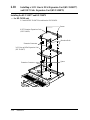 44
44
-
 45
45
-
 46
46
-
 47
47
-
 48
48
-
 49
49
-
 50
50
-
 51
51
-
 52
52
-
 53
53
-
 54
54
-
 55
55
-
 56
56
-
 57
57
-
 58
58
-
 59
59
-
 60
60
-
 61
61
-
 62
62
-
 63
63
-
 64
64
-
 65
65
-
 66
66
-
 67
67
-
 68
68
-
 69
69
-
 70
70
-
 71
71
-
 72
72
-
 73
73
-
 74
74
-
 75
75
-
 76
76
-
 77
77
-
 78
78
-
 79
79
-
 80
80
-
 81
81
-
 82
82
-
 83
83
-
 84
84
-
 85
85
-
 86
86
-
 87
87
-
 88
88
-
 89
89
-
 90
90
-
 91
91
-
 92
92
-
 93
93
-
 94
94
-
 95
95
-
 96
96
-
 97
97
-
 98
98
-
 99
99
-
 100
100
-
 101
101
-
 102
102
-
 103
103
-
 104
104
-
 105
105
-
 106
106
-
 107
107
-
 108
108
-
 109
109
-
 110
110
-
 111
111
-
 112
112
-
 113
113
-
 114
114
-
 115
115
-
 116
116
-
 117
117
-
 118
118
-
 119
119
-
 120
120
-
 121
121
-
 122
122
-
 123
123
-
 124
124
-
 125
125
-
 126
126
-
 127
127
-
 128
128
-
 129
129
-
 130
130
-
 131
131
-
 132
132
-
 133
133
-
 134
134
-
 135
135
-
 136
136
-
 137
137
-
 138
138
-
 139
139
-
 140
140
-
 141
141
-
 142
142
-
 143
143
-
 144
144
-
 145
145
-
 146
146
-
 147
147
-
 148
148
-
 149
149
-
 150
150
-
 151
151
-
 152
152
-
 153
153
-
 154
154
-
 155
155
-
 156
156
-
 157
157
-
 158
158
-
 159
159
-
 160
160
-
 161
161
-
 162
162
-
 163
163
-
 164
164
-
 165
165
-
 166
166
-
 167
167
-
 168
168
-
 169
169
-
 170
170
-
 171
171
-
 172
172
-
 173
173
-
 174
174
-
 175
175
-
 176
176
-
 177
177
-
 178
178
-
 179
179
-
 180
180
-
 181
181
-
 182
182
-
 183
183
-
 184
184
-
 185
185
-
 186
186
-
 187
187
-
 188
188
-
 189
189
-
 190
190
-
 191
191
-
 192
192
-
 193
193
-
 194
194
-
 195
195
-
 196
196
-
 197
197
-
 198
198
-
 199
199
-
 200
200
-
 201
201
-
 202
202
-
 203
203
-
 204
204
-
 205
205
-
 206
206
-
 207
207
-
 208
208
-
 209
209
-
 210
210
-
 211
211
-
 212
212
-
 213
213
-
 214
214
-
 215
215
-
 216
216
-
 217
217
-
 218
218
-
 219
219
-
 220
220
-
 221
221
-
 222
222
-
 223
223
-
 224
224
-
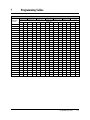 225
225
-
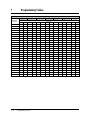 226
226
-
 227
227
-
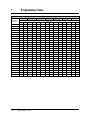 228
228
-
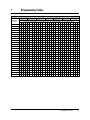 229
229
-
 230
230
-
 231
231
-
 232
232
-
 233
233
-
 234
234
-
 235
235
-
 236
236
-
 237
237
-
 238
238
-
 239
239
-
 240
240
-
 241
241
-
 242
242
-
 243
243
-
 244
244
-
 245
245
-
 246
246
Panasonic KX-TA616 Installation guide
- Type
- Installation guide
- This manual is also suitable for
Ask a question and I''ll find the answer in the document
Finding information in a document is now easier with AI
Related papers
-
Panasonic KX-TA308 Installation guide
-
Panasonic KX-TA308 User manual
-
Panasonic KXTD500CE Operating instructions
-
Panasonic KX-T2378 Datasheet
-
Panasonic KX-TA308 User manual
-
Panasonic KX -TA 624 SERIES Quick Manual
-
Panasonic KXT61610BE Operating instructions
-
Panasonic integrated telephone system User manual
-
Panasonic VB611DSUK Operating instructions
-
Panasonic KXDT321CE User manual
Other documents
-
Cortelco 2750 User manual
-
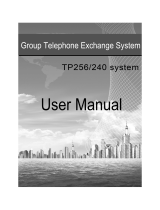 Excelltel TP256,240 User And Installer Manual
Excelltel TP256,240 User And Installer Manual
-
 Orchid PBX 308 System Administrator Manual
Orchid PBX 308 System Administrator Manual
-
Toshiba PERCEPTION 4000 User manual
-
Profoon TAM-60X User manual
-
Uniden 416 User manual
-
Cortelco 275000TP227S Owner's manual
-
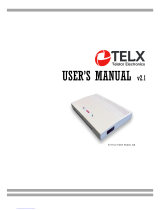 Telstar Electronics PABX 3x8 User manual
Telstar Electronics PABX 3x8 User manual
-
Geemarc RP7510 User manual
-
Black Box FX160A User manual