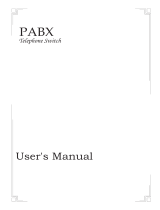Page is loading ...


2
Contents
Chapter 1 Product Introduction................................................................................................. 8
1.1 Summary........................................................................................................................ 8
1.2 Main features................................................................................................................. 8
1.3 Technical parameter...................................................................................................11
Chapter 2 System Structure and Installation Instruction.................................................... 12
2.1 Outside view................................................................................................................ 12
2.2 Instruction for card and interface..............................................................................13
2.3 Attention before installation.......................................................................................15
2.4 Installation steps(for initial installation)................................................................... 16
Chapter 3 Glossary Interpretation and Default Setting....................................................... 24
3.1 Glossary interpretation............................................................................................... 24
3.2 System initial parameter value(default setting)......................................................24
Chapter 4 Quick Setting & Operation Instruction................................................................. 26
4.1 Quick setting(Initial setting method)........................................................................ 26
4.1.1 Enter system programming status................................................................26
4.1.2 Enable trunk line.............................................................................................. 26
4.1.3 Manual working mode for trunk line incoming call(operator mode)........26
4.1.4 Auto-attendant working mode for trunk line incoming call(OGM mode) 26
4.1.5 Ext.port number inquiry and Ext number coding........................................27
4.1.5.1 Ext number flexible coding......................................................................... 27
4.2 Quick operation instruction........................................................................................28
4.2.1 Dial extension...................................................................................................28
4.2.2 Dial operator..................................................................................................... 28
4.2.3 Trunk line outgoing call operation.................................................................28
4.2.5 Call transfer operation.................................................................................... 28
4.2.6 Call pickup........................................................................................................ 29
4.2.7 Call forward to another trunk line..................................................................29
4.2.8 Trunk line reservation operation................................................................... 29
Chapter 5 System Programming & Setting Mode................................................................ 30
5.1 Programming setting notes....................................................................................... 30
5.1.1 Batch setting instruction................................................................................. 30
5.1.2Glossary............................................................................................................. 31
5.2 Setting notes:...............................................................................................................31
5.3 Enter/Exit system programming status................................................................... 31
5.3.1 Enter programming status(for first time)......................................................31
5.3.2 Exit programming status.................................................................................32
5.3.3 Change programming password...................................................................32
5.3.4 Enter programming status(with new password).........................................32
5.4 Restore default setting............................................................................................... 32
5.5 System soft reset........................................................................................................ 32
5.6 System time setting.................................................................................................... 32
5.6.1 Set by programming........................................................................................32
5.6.2 Set by operator................................................................................................ 33
5.7 Inquiry function............................................................................................................ 33
5.7.1 Instruction......................................................................................................... 33
5.7.2 Volume setting for voice report..................................................................... 33
5.7.3 Version number inquiry...................................................................................33
5.7.4 System time inquiry.........................................................................................33

3
5.7.5 Extension work status inquiry........................................................................33
5.8 Music on hold...............................................................................................................34
5.8.1 Monitor the on hold music in programming status.....................................34
5.8.2 Monitor the on hold music by any extension.............................................. 34
5.9 Enable/Disable trunk line...........................................................................................34
5.10 Ext number/Ext Group number and members.....................................................34
5.10.1 Ext number flexible coding.......................................................................... 34
5.10.1.1Single setting Ext number..........................................................................34
5.10.1.2 Batch setting Ext number......................................................................... 35
5.10.1.3 Batch setting all Ext number.................................................................... 35
5.10.1.4 Restore all Ext number to default setting...............................................35
5.10.1.5 Ext number inquiry.....................................................................................35
5.10.1.6 Ext port number and Ext number inquiry............................................... 35
5.10.2 Ext group number & members.................................................................... 35
5.10.2.1 Ext group instruction..................................................................................35
5.10.2.2 Single setting Ext group number............................................................. 35
5.10.2.3 Batch setting Ext group number.............................................................. 36
5.10.2.4 Batch setting number in all Ext group.................................................... 36
5.10.2.5 Restore Ext group number to default setting........................................ 36
5.10.2.6 Ext group member setting........................................................................ 36
5.10.2.7 Clear Ext group members........................................................................ 36
5.11 Ext dial out mode...................................................................................................... 36
5.12 Operator function...................................................................................................... 37
5.12.1 Set operator....................................................................................................37
5.12.2 Enable/Disable fast dial operator............................................................... 37
5.12.3 Fast dial operator setting............................................................................. 37
5.13 Day/Night work mode...............................................................................................37
5.13.1 Day/Night switch mode.................................................................................37
5.13.2 Set Day/Night mode switching date & time.............................................. 38
5.13.3 Day/Night work mode in manual.................................................................38
5.14 Intercom call.............................................................................................................. 39
5.14.1 Ringing time for intercom call......................................................................39
5.14.2 Intercom call priority......................................................................................39
5.14.3 Ext group call mode...................................................................................... 39
5.14.4 Intercom call operation method.................................................................. 39
5.14.4.1Dial operator................................................................................................ 39
5.14.4.2 Dial Ext.........................................................................................................39
5.14.4.3 Dial Ext group............................................................................................. 39
5.14.4.4 Internal line booking.................................................................................. 40
5.15 Outgoing call..............................................................................................................40
5.15.1 Outgoing call code setting........................................................................... 40
5.15.2 Outgoing call traffic mode............................................................................ 40
5.15.3 Trunk group.................................................................................................... 40
5.15.4 Ext access trunk............................................................................................ 41
5.15.4.1 Ext access trunk in day mode..................................................................41
5.15.4.2 Ext access trunk in night mode............................................................... 41
5.15.5 Outgoing call level setting............................................................................41
5.15.5.1 Instruction for outgoing call level.............................................................41
5.15.5.2 Setting restriction prefix item A-D........................................................... 42
5.15.5.3 Special prefix setting................................................................................. 42
5.15.5.4 Clear special prefix.................................................................................... 42

4
5.15.5.5 Special number access setting for level 2-8......................................... 42
5.15.5.6 Outgoing call level setting........................................................................ 42
5.15.5.6.1 Outgoing call level setting in day mode.............................................. 42
5.15.5.6.2 Outgoing call level setting in night mode............................................43
5.15.5.7 Case............................................................................................................. 43
5.15.6 Outgoing call duration control setting........................................................ 43
5.15.7 Outgoing call operation method..................................................................44
5.15.7.1 Outgoing call dialing directly.................................................................... 44
5.15.7.2 Outgoing call by dialing outgoing code firstly........................................44
5.15.7.3 Outgoing call by selecting certain trunk................................................. 44
5.15.7.4 Outgoing call by booking trunk line.........................................................44
5.16 Incoming call..............................................................................................................44
5.16.1 Set work mode............................................................................................... 44
5.16.1.1 Set operator work mode........................................................................... 44
5.16.1.2 Set auto-attendant work mode................................................................ 45
5.16.1.3 Set system CRBT mode........................................................................... 45
5.16.1.4 Set call center mode..................................................................................45
5.16.2 Incoming call delayed ring setting.............................................................. 45
5.16.3 Relevant setting for operator work mode.................................................. 45
5.16.3.1 Operator ringing Ext setting in day mode.............................................. 45
5.16.3.2 Operator ringing Ext setting in night mode............................................ 46
5.16.3.3 Ringing mode setting in operator work mode....................................... 46
5.16.3.4 Ring round robin switching time setting................................................. 46
5.16.3.5Ringing extension busy process in operator mode............................... 46
5.16.4 Call center mode setting.............................................................................. 46
5.16.5 Auto-attendant setting.................................................................................. 47
5.16.5.1Enable/Disable auto-attendant................................................................. 47
5.16.5.2 Auto-attendant setting in day/night mode.............................................. 47
5.16.5.3 Auto-attendant corresponding to operator.............................................47
5.16.5.4 The access of trunk use auto-attendant................................................ 47
5.16.5.5 OGM message section setting................................................................ 48
5.16.5.6 OGM recordable time setting...................................................................48
5.16.5.7 OGM recording...........................................................................................48
5.16.5.8 Monitor the recorded OGM...................................................................... 49
5.16.6 Auto-attendant work mode setting............................................................. 49
5.16.6.1Auto-attendant busy process.................................................................... 49
5.16.6.2 No dial process...........................................................................................49
5.16.6.3 Incorrect dialing process...........................................................................50
5.16.6.4 Dialed Ext busy process........................................................................... 50
5.16.6.5 Ringing time setting................................................................................... 50
5.16.6.6 Dialed extension no one answering process........................................ 50
5.16.7 System CRBT relevant setting....................................................................50
5.16.7.1 CRBT processing mode............................................................................51
5.16.7.2 CRBT ringing mode................................................................................... 51
5.17 Speed dialing.............................................................................................................51
5.17.1 Enable/Disable speed dialing......................................................................51
5.17.2 Set the initial code for Ext/Ext group..........................................................52
5.17.3 Set speed dialing number............................................................................ 52
5.17.4 Clear speed dialing number........................................................................ 52
5.18 Call pickup................................................................................................................. 52
5.18.1 Call pickup level instruction......................................................................... 52

5
5.18.2 Call pickup level setting................................................................................52
5.18.3 Call pickup operation.................................................................................... 52
5.18.3.1 Call pickup for internal ringing Ext.......................................................... 52
5.18.3.2 Call pickup for general.............................................................................. 53
5.19 Call transfer............................................................................................................... 53
5.19.1 Call transfer parameter setting................................................................... 53
5.19.1.1 Flash time setting.......................................................................................53
5.19.1.2 Set outgoing call transfer delayed time..................................................53
5.19.1.3 Set ringing time for call transfer...............................................................53
5.19.1.4 No answer process for call transfer........................................................ 53
5.19.1.5 Intercom call transfer.................................................................................53
5.19.1.6 No dial delayed time setting for call transfer......................................... 53
5.19.1.7Incorrect dialing process for call transfer................................................ 54
5.19.1.8 Retrieve priority after call transfer........................................................... 54
5.19.1.9 Enable/Disable call transfer..................................................................... 54
5.19.2 Call transfer operation.................................................................................. 54
5.19.2.1 Call transfer for external/intercom call....................................................54
5.19.2.2 Outgoing call transfer(boss/secretary function)....................................54
5.20 Call forward................................................................................................................54
5.20.1 Call forward parameter setting....................................................................54
5.20.1.1 Call forward(no answer) time setting......................................................54
5.20.1.2Call forward setting memory protect while power off............................55
5.20.1.3 Trunk group for call forward to trunk line............................................... 55
5.20.1.4 Maximum times for call forward...............................................................55
5.20.1.5 Set call forward to trunk line by Ext........................................................ 55
5.20.2 Call forward(always/busy/no answer)setting by operator...................... 55
5.20.2.1 Clear the call forward setting for all extension...................................... 55
5.20.2.2 Clear the call forward setting for certain extension..............................55
5.20.2.3 Set certain Ext call forward(always) to certain Ext...............................55
5.20.2.4 Set certain Ext call forward(always) to trunk line................................. 55
5.20.2.5 Set certain Ext call forward(busy/no answer)to certain extension.... 56
5.20.2.6 Set certain Ext call forward(busy/no answer) to trunk line................. 56
5.20.2.7 Set call time for call forward to Trunk line............................................. 56
5.20.3 Call forward(always/busy/no answer)setting by extension.................... 56
5.20.3.1 Clear call forward setting for extension..................................................56
5.20.3.2 Set call forward(always) to another Ext................................................. 56
5.20.3.3 Set call forward(always) to trunk line(CO line transfer to CO line)....56
5.20.3.4 Set call forward(busy/no answer) to internal Ext..................................56
5.20.3.5 Set call forward(busy/no answer)to trunk line(Trunk line transfer to
Trunk line)................................................................................................................... 57
5.21 Trunk line reservation.............................................................................................. 57
5.21.1 Reservation time setting.............................................................................. 57
5.21.2 How to reserve trunk line............................................................................. 57
5.21.3 Restore the reserved trunk line...................................................................57
5.21.4 Call pickup during reservation.....................................................................57
5.22 Conference call......................................................................................................... 57
5.22.1 Three way conference..................................................................................57
5.22.2 Three way conference ( 1 Trunk line and 2 Extensions ).......................57
5.22.3 Three way conference ( 2 Trunk lines and 1 Extension ).......................57
5.22.4 Multi-way conference....................................................................................58
5.22.5 Conference time Setting.............................................................................. 58

6
5.23 Call barge-in/Force disconnect.............................................................................. 58
5.24 Call all extension(emergency call).........................................................................58
5.25 Common Ext operation............................................................................................ 58
5.25.1 DND( Do Not Disturb)...................................................................................58
5.25.2 Clear extension function setting................................................................. 58
5.25.3 Call switch.......................................................................................................59
5.25.4 Flash time setting.......................................................................................... 59
5.26 Internal hotline function........................................................................................... 59
5.26.1 Enable/Disable extension hot line function...............................................59
5.26.2 Hotline waiting time setting..........................................................................59
5.27 Special prefix setting (compulsory for IP prefix dialing and LCR).................... 59
5.28 LCR(Least Cost Routing ) function........................................................................60
5.28.1 Trunk group setting....................................................................................... 60
5.28.2 LCR parameter setting................................................................................. 60
5.28.3 Call restriction (only for LCR function).......................................................60
5.28.4 Access code setting for special trunk line group (only for auto LCR ). 61
5.29 IP prefix dialing setting.............................................................................................61
5.29.1 IP prefix setting.............................................................................................. 61
5.29.2 Enable/Disable IP prefix dialing.................................................................. 61
5.29.3 IP IP prefix dialing rule setting.................................................................... 61
5.30 Memory dialing..........................................................................................................62
5.30.1 Memory number setting............................................................................... 62
5.30.2 Enable/Disable memory dialing.................................................................. 62
5.30.3 How to use memory dialing......................................................................... 62
5.31 Private password...................................................................................................... 62
5.31.1 Setting private password..............................................................................62
5.31.2 How to use private password...................................................................... 63
5.32 Extension dynamic lock........................................................................................... 63
5.32.1 Enable/Disable extension dynamic lock....................................................63
5.32.2 Set extension dynamic lock.........................................................................63
5.32.3 Clear dynamic lock by operator.................................................................. 63
5.32.4 Change dynamic lock by extension........................................................... 63
5.32.5 How to use dynamic lock............................................................................. 63
5.33 Alarm clock................................................................................................................ 64
5.33.1 Alarm clock message setting...................................................................... 64
5.33.2 Set alarm clock by operator.........................................................................64
5.33.3 Clear alarm by operator............................................................................... 64
5.33.4 Set alarm clock by extension...................................................................... 64
5.34 Paging function......................................................................................................... 64
5.34.1 Page directly.................................................................................................. 64
5.34.2 Trunk line incoming call transfer to page.................................................. 64
5.35 Fax detect.................................................................................................................. 65
5.35.1 Fax detect setting.......................................................................................... 65
5.36 CLI(Caller ID).............................................................................................................65
5.36.1 Caller ID received mode.............................................................................. 65
5.36.2 Add prefix number for intercom Caller ID..................................................65
5.36.3 Enable / Disable Intercom Caller ID...........................................................65
5.37 Intercom function ( Doorphone management )....................................................66
5.37.1 Intercom function Setting............................................................................. 66
5.37.2 Setting intercom extension.......................................................................... 66
5.37.3 Setting door phone........................................................................................66

7
5.37.4 Setting intercom extension / Ringing extension for door phone........... 66
5.37.5 How to use intercom and door phone........................................................67
5.37.6 How to use door lock.................................................................................... 67
5.37.7 Unlock directly................................................................................................67
5.37.8 Door lock control special operation............................................................67
5.38 PC Management billing function............................................................................ 67
5.38.1 System parameter.........................................................................................67
5.38.2 Charging method setting..............................................................................67
5.39 Setting Office Code/Functional Code....................................................................67
5.39.1 Setting Office Code to * , Functional Code to #....................................... 67
5.39.2 Setting Office Code to # , Functional Code to *....................................... 68

8
Chapter 1 Product Introduction
Welcome to choose TP256 group telephone exchange system, please read this
manual carefully before use. Should you have any query during installation or operation,
please feel free to contact us.
1.1 Summary
TP256 system is a latest telephone exchange developed by our company who has
accumulated in the filed of telecommunication many years.On design, it was adopted
for professional communication control theory. On quality, it was adopted for industrial
electronic components. On production, it was adopted for standard of ISO9000. It has
the characteristic like excellent call quality, reliable stability, strong expansibility,
convenient maintenance, good compatibility etc.
This system support PC call billing software and simple hotel management facility.
User can easily set and operate the system. The system provide the features like
status monitor and call bill record, inquiry, statistic, management, print-out, deposit,
alarm clock wake up etc.
On structure, this system was adopted for module steel casing, rack mountable.
Each extension card has 16 ports, each trunk card has 8 port, total 4 trunk slots and 16
extension(user) slot. flexible expansion according to customer’s needs. There is a
sharing slot which can be used with either trunk or extension. So the maximum
capacity is 32 trunk line, 240 extension or 24 trunk line, 255 extension. Moreover the
system can be without trunk card as well, to work as a pure intercom system, maximum
capacity is 255 intercom lines.
This system was adopted for universal RJ45 network interface, easy & convenient
for installation.
This system can be widely applicable in institution, hotel, school, army, mine,
hospital, apartment, building etc..
1.2 Main features
Trunk/Ext status LED display: on each trunk card, there are working and ringing
LED status lamp, on each extension card, there are off hook and working LED
status lamp, easy for installation and overhaul.
BIT Fault tolerant function: this system is with powerful BIT fault tolerant function, can
self-test the fault of components, and self-shield defective module
Non-blocking communication: this system is with 32 communication path. Each
trunk card, extension card, main board is with multiple signal receiving
device,number sender device. And the system is adopted for distributed control
structure, signal tone not occupy any path.
Extension number report by voice: this system can be checked extension number in
voice or by caller ID. And it can be also checked version number, system time.
Intercom and transferred caller ID: this system is adopted for the latest caller ID control
technology. Intercom caller ID is available, and external line caller ID can be received
accurately, compatible for FSK/DTMF dual mode.

9
Fax detect: when system is in auto attendant work mode, it can auto detect
whether the incoming call is fax signal, and transfer the signal to corresponding fax
extension.
External music interface: user can freely choose whether use external music
source as on hold/transfer music
Paging interface: by using this interface, user can choose external broadcasting
system to search people. Or in optional configuration, this interface can be also
recorded OGM message from PC.
Flexible programming mode: this system can be programmed by either
programming extension or PC management software.
Operator function: operator has the priority as call hold, call pickup,call transfer,
call forward, boss/secretary. This system can be setting four operators. And
operator can program the system, can make call barge in etc.
Extension number flexible coding:this system can be setting 2 to 6 digits unequal
extension numbers.
Trunk/Ext Group: this system can be setting up to 32 trunks/extension groups.
Day/night work mode: this system is built in real time clock, can auto switch to the
outgoing call class in day and night, incoming intercom call, outgoing Trunk line
priority. And it is with lunch time and weekend mode setting.
Incoming call multiple working mode: including ring simultaneously in operator
mode, round robin ring in operator mode, ring queue in operator, system CRBT,
call center(average traffic), auto-attendant work mode. And different work mode
can be switched flexibly, i.e. When auto attendant is busy system can be switched
into other operator work mode.
Multiple dial out mode: Except for direct dial out/indirect dial out mode, system can
be setting different mode like “select certain trunk line, booking certain trunk line,
least cost routing, auto call forward” to dial external number. Redial feature is
available in any mode.
Multiple extension number dial mode: except direct dial extension number, system
can be setting other mode like dial 0 for operator, extension(or Ext. Group) number
fast dialing etc.
Auto attendant(DISA): this system is configured up to 4 channel OGM, and the
voice message can be set in 6 section.The message duration can be setting as per
needs.
Speed dialing: speed dialing is available for intercom call and Ext.dialing in auto
attendant mode. That means dialing only one digit to reach the corresponding
extension.
Call transfer: both external call and intercom call can be transferred to either
extension or ext group.
Call forward: when extension is busy or no answer, can set the incoming call to be
forwarded to other extension or another Trunk line.
Call pickup: any extension can pickup the call from other ringing extension.
Call restriction: this system can be set the class assignment for all extension, call
duration restriction, restrict certain extension accessing trunk line, restrict
extension call pickup, restrict extension to dial certain intercom line. And can be
also set Do Not Disturb(DND), dynamic locking etc.
Ring Identify: different ringing pattern for intercom call, Trunk line incoming call and

10
door phone incoming call
Three party conference, call conference, auto CO to CO transfer: the call among of
two extension and one Trunk line, or two Trunk line and one extension is available.
Multi-party conference: system is available for call conference between 16 trunk
lines and multiple internal extension.
Call switch: during the call with trunk line, if there is another trunk line or door
phone or other extension call arriving, system can hold the call,and pickup another
call.
Memory dialing: System can store 96 groups Trunk line number. And each Trunk
line can be setting an abbreviated short code, user can dial this code instead of full
number.
Private password: system can be set up to 128 password account. Corresponding
to different level, user can dial external number at any extension by using private
password.
Internal hotline: any extension can be setting dial operator directly once off hook
Alarm clock voice prompt: alarm clock can be setting by extension, operator or PC
software. Meanwhile, the fifth paragraph OGM message can be setting as alarm
clock prompt message.
Intercom call/Door phone function: All extension can be setting as intercom call
mode. Extension is off hook, to call designated ringing extension, and the calling
extension can be setting music on hold or ring back tone. When extension is
setting as door phone,door lock opener is available by code.
Door lock opener/Remote controller: this system can be setting 4 door lock opener
interface, and this interface can be also work as bell or other controller(remote
controller, remote lock-opener).
Least Cost Routing(LCR): system can be setting flexibly access certain Trunk line
at least cost routing, different number to access different operator trunk line, to
save telephone rate. System can be setting 4 group special trunk and 1 common
trunk.
IP prefix dialing: system can be setting 4 groups different long distance IP number,
to corresponding to different trunk numbers(work in with LCR)
PC OGM download: user can download the recorded voice message to system, to
work as OGM.
Multiple call billing mode: system has the function as incoming call billing, outgoing
call billing, can set delayed billing or reverse polarity billing.
PC management software: it can display the working status for each extension and
each Trunk line,including incoming and outgoing call.SMDR(Station Message
Detail Recording),Phone book are available
Call billing interface:system can be setting different rate to make call billing and
print out the call bill. When PC is power off, system can store 3000 billing data.
Hotel Management: this system has simple hotel management function, like wake
up, deposit, and call bill can be forwarding to professional hotel management
software through 232 communication, network, text etc..
Memory protect while power off: when power off, system can store all previous
setting, no need to reset when power on.
Remote maintenance: system support remote programming, detect and maintenance.

11
Convenient for installation, debugging.
Strong lightning protection: all Trunk line and extension port is with perfect
lightning protection circuit, with grounding interface.
High efficient and stable switch power board: this system is used with new design
high efficient and stable switch power board with 24V backup battery interface,
power up to 100W,(110-220)V±10% 50/60Hz self-adaptable, suitable for different
voltage range, with protection facility when electric supply working, system can
auto-charge, when power off, the power board can continue to supply power to
system.
1.3 Technical parameter
Environment………………………Temperature -10℃~4 0℃; Humidity<80%
Power Supply Voltage………………………………AC110-220V±10%
Power Dissipation ……………………………………≤100W
Exchange format:………………………………… analog switch matrix
Telephone type…………………………………Dual Tone Multi-frequency
Call ID receiving format………………FSK/DTMF
Caller ID sending format…………………………DTMF
Communication path……………………………………32
Telephone feed……………………………………DC40V 25mA±15%
Distortion………………………………………≤10%
Ringing current…………………………………………AC70V±10% 50HZ
Tone of Trunk line………………………………………Tone source from provider
Dial tone of internal line……………………………450HZ sequential square wave
Ring back tone of internal line…450HZ sequential square wave 1s on, 4s off
Busy tone of internal line…450HZ sequential square wave 0.3s on, 0.3s off
Acknowledge tone of internal line…450HZ sequential square wave 1s on
Prompt tone of Trunk line……450HZ sequential square wave 2s on, 5s off
External music interface…………………input voltage range 0.5V-2.0V
External paging interface……………………………output voltage maximum 2.0V
Backup battery interface voltage…………………………24V,3A
Size of the case……………………………………42.5cm*35cm*17.5cm
Packing size………………………………52.5 cm *44 cm *26 cm

12
Chapter 2 System Structure and
Installation Instruction
The interface of this system have two parts: extension part & trunk part. For
extension card, 16 port per card. For trunk card, 8 port per card, there are total 4
trunk slot and 16 extension slot( there is a sharing slot which can be used with
either trunk or extension, and because the last extension slot is occupied by
system, so the maximum extension is 255 instead of 256.
System capacity: 32 trunks, 240 extension or 24 trunks, 255 extension, system adopt
for modularity design, user can configure different capacity as per needs.
System can connect external device
Regular analog single line telephone(SLT), cordless phone, fax machine, computer,
modem, telephone transmitter
System can be configured up to 8 key phone(optional)
2.1 Outside view
Front view(sketch 2-1)
Sketch 2- 1
⑴110-220VAC Power Input Interface ⑵AC Power Switch ⑶Grounding Interface
⑷Battery Start Button ⑸System Start Switch ⑹24V Battery Connector
Please press “PLED/BAT-STR”at the first time for battery installation
Back View (sketch 2-2)

13
Sketch 2- 2
⑺External Music Interface ⑻Paging(broadcast interface) ⑼Door lock interface
⑽LAN interface(not available)⑾PC interface ⑿01-256 Ext port
⒀01-24 trunk port
Sketch 2- 3
2.2 Instruction for card and interface
①CPU mainboard (model number PBX32256-CPU)
In the leftmost of mainframe, it is the central control unit, coordinate extension
card and trunk card to work, switching center, store working parameter etc..In internal,
it produce different signal sound source and voice circuit, then DTMF transponder
transmit the received sound signal. In external,it work compatible with PC and other
system.
Indicator status: power-on self-test(POST), the twin indicator alternating flashing.
Normal working status is 1s on, 1s off.

14
Sketch 2- 4
②8 port trunk card(model number PBX32256-008TRU)
Sketch 2- 5
Each trunk card has 2 bidirectional trunk interface, the interface sketch as below
Sketch 2- 6
③16 port extension card(model number PBX32256-016EXT)

15
Sketch2- 7
Each extension card has 4 internal extension interface, and each interface can be
configured 4 extension, the interface sketch as below:
Sketch 2- 8
2.3 Attention before installation
Please pay attention to the important items of installation:
1. The system should be installed at a stable indoor place with dry, ventilated
environment.(Temperature Range: 0-45℃, Humidity Range :20%-80%.Avoid straight
sun shine or in the environment of flammable or corrosive gas.) standard telephone
wire is preferable.
2. A marginal space around the exchange should be remained for heat sink, inspection
and maintenance of the system.
3. Wall installation and desk installation are allowed. But pay attention that the wall bolt
do not contact with the circuit boards inside the main frame to avoid damage to the
circuit boards.
4. Please keep the system away from other equipment producing large electromagnetic
disturbance (such as motor and large transformer).
5. Telephone lines should not wire together with power supply cable or antenna cable.
Neither should the extension be close to antenna for air broadcasting (including
short-wave).

16
6. Avoid damage to the power-supply cable. Keep it away from water. Cut off the power
immediately when water leakage happens.
7. Please don't strike or shake the system at any situation. Don't move the system in
working status.
8. If the wiring pipeline of the extension is interfered by electromagnetic wave while
substitution is unavailable in site, special insulating wire is suggested, also, the
insulating net of which should be grounded.
Warning:
1. The wiring should not be done in lightning.
2. Avoid using telephone in thundering.
3. Please don't use the telephone in flammable and leaking gas environment.
4. Unless the equipment is disconnected, please don't touch the broken part of the
wiring or any connection ends.
Note:Lightning stroke is an accident, which will not be regarded as normal maintenance
2.4 Installation steps(for initial installation)
1) Open-case inspection
Installation checklist
Power lead…………… 1pc
9 pins double head connecting cable………1pc
PC software CD…………………1pc
Installation manual……………1pc
Telephone cable(for Ext.port test)…1pc
Angle bracket(for rack)…………1pc
4*6 flat head screw(for rack)…10pcs
2) System inspection
Before installation, inspect carefully whether each components is loosen. Reinsert
all cards tensely before power on system is preferred
3) Power on
Make sure AC power switch and system RUN switch are in off status, then power
on the system, when turn on AC power switch at the first time, check whether the
indicator is on, then turn on RUN switch, now the indicator on CPU card start cross
flashing, and power indicator on trunk card and extension card is on, the RUN indicator
start quick flashing(0.3s on,0.3s off). After about ten seconds, the RUN indicator on
CPU card is 1s on, 1s off, indicates CPU card is working normally. The RUN indicator
on each extension card and trunk card start slow flashing(1s on, 1s off), indicates the
communication with CPU card is normal.
4) Safety installation code
When wiring the system, to avoid the danger as fire, electric shock and injury,
please always observe basic safety precautions. Contains following aspect:
Don’t install telephone cable during lightning
Don’t install telephone jack in the damp place
Don’t touch uninsulated telephone cable or terminal.
Caution when install or refit telephone cable.

17
5) Notice for wiring
Don’t parallel wiring telephone cable with AC power or network cable, if telephone
cable close to these cable, shield with metal tube, or use cable twist with screening
and make grounding
If wiring on ground, please use protective tube to avoid tread. Avoid wiring on
carpet.
Avoid using the same power socket with computer or other office device, otherwise
the operation on system probably will be interrupted by induced noise generated
by these device.
Before wiring, please unplug the power connector. After finish wiring,plug in the
power connector.
Wrong wiring will bring about abnormal working for the system. If some extension
can not work normally, please remove your telephone cable,and use the allocated
short telephone cable to test this port.
The system is with 3 pins grounding connector. It is for safety purpose, if you can
not use this connector, please contact with installer.
The Trunk line should be installed together with lightning protector.
6) Case grounding
Case must be grounding !! As below sketch
Sketch 2- 9
Grounding steps:
i.Screw off the screws
ii.Insert grounding line(user self offer)
iii.Screw up the screws.
iv.Connect the grounding line to ground.
7) Connect Trunk line
Steps
Connect Trunk line from provider through MDF module or use RJ45 connector
to TRK card of system

18
Sketch 2- 10
Sketch 2- 11
8) Install lightning protector
In order to prevent the damage to system from lightning, we highly recommend
install lightning protector device to trunk line.
sketch as below
Sketch 2- 12
9) Telephone wiring
Module installation sketch on cabinet as below 2-13
Steps:
i.One end of telephone line connect with MDF module or use RJ45 connector to
connect extension card(USER) of system
ii The other end of telephone line through MDF module or use RJ11 connector to

19
connect with telephone, as below sketch 2-13
Sketch 2- 13
Sketch 2- 14

20
Sketch 2- 15
10) Connect external paging device(broadcast)
Sketch 2- 16
11) Connect external music player
/