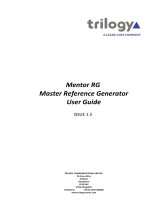Page is loading ...

IP Intercom
Hardware Control Panel
Installation Guide
ISSUE 1.7
TRILOGY COMMUNICATIONS LIMITED
2000 Beach Drive
Cambridge Research Park
Cambridge CB25 9TP
United Kingdom
www.trilogycomms.com

Page 2 of 36 Trilogy Communications
Intercom Control Panels
The Copyright of the information and drawings in this document is
the property of Trilogy Communications Limited and is neither to be
reproduced in whole or in part, nor disclosed to a third party,
without the prior written consent of Trilogy Communications
Limited.
The information in this document has been carefully compiled and
checked for accuracy. However, Trilogy Communications Limited
accepts no responsibility for inaccuracies which may occur and,
further, reserves the right to make changes to specification or
design without prior notice.
Comments or correspondence concerning this manual should be
addressed to the Publications Manager at the address given at the
front of this User Guide.
DOCUMENT NUMBER 70090628.docx ISSUE 1.7
Issue
Date
Reason for Change
Approved
1.0
21 March 2016
Logo change, minor layout
1.1
6 April 2017
Updated logo, title page, header, footer
1.2
7 July 2019
New address
1.3
26 August 2019
Updated panel range
1.4
4 November 2019
Minor corrections
1.5
16 December 2019
Additional conn pin-out V-Series
1.6
18 May 2020
VI-PNL-12L added
1.7
29 June 2020
Panel tallies

Page 3 of 36 Trilogy Communications
Intercom Control Panels
CONTENTS
1. INTRODUCTION ......................................................................................................... 5
1.1 P
RODUCT RANGE............................................................................................................................. 5
1.2 R
ELATED DOCUMENTS...................................................................................................................... 5
1.3 A
DDITIONAL INFORMATION ............................................................................................................... 5
1.4 C
ONTROL PANEL FACILITY COMPARISON TABLE .................................................................................... 6
1.5 T
ECHNICAL SUPPORT ........................................................................................................................ 7
1.6 W
ARRANTY .................................................................................................................................... 7
2. INSTALLATION ........................................................................................................... 8
2.1 U
NPACKING .................................................................................................................................... 8
2.2 M
AINS CONNECTION AND SAFETY ...................................................................................................... 8
2.3 G
ENERAL POINTS ............................................................................................................................. 9
3. 700-41-XX SERIES 8 LEVER KEY DESKTOP PANEL ....................................................... 10
3.1 700-41-00
CONTROL PANEL REAR VIEW .......................................................................................... 10
3.2 700-41-00
CONTROL PANEL CONNECTIONS ..................................................................................... 10
4. 700-38-00B 10 LEVER KEY CONTROL PANEL .............................................................. 11
4.1 700-38-00B
SPECIFICATION ........................................................................................................... 11
4.2 700-38-00B
REAR PANEL LAYOUT .................................................................................................. 11
4.3 700-38-00B
CONNECTIONS ........................................................................................................... 11
5. 700-31-00B 16 LEVER KEY CONTROL PANEL .............................................................. 13
5.1 700-31-00B
SPECIFICATION ........................................................................................................... 13
5.2 700-31-00B
REAR PANEL LAYOUT .................................................................................................. 13
5.3 700-31-00B
CONNECTIONS ........................................................................................................... 13
6. 700-47-00 20 BUTTON DESKTOP TOUCH SCREEN CONTROL PANEL ........................... 15
6.1 700-47-00
SPECIFICATION ............................................................................................................. 15
6.2 700-47-00
REAR PANEL LAYOUT .................................................................................................... 15
6.3 700-47-00
CONNECTIONS ............................................................................................................. 15
7. V-SERIES IRIS USER PANELS ...................................................................................... 17
7.1 S
PECIFICATION SUMMARY ............................................................................................................... 17
7.2 R
EAR PANEL LAYOUTS .................................................................................................................... 17
7.3 C
ONNECTOR PIN-OUT .................................................................................................................... 18
7.3.1 Trilogy Matrix to Panel | Connector C .............................................................................. 18
7.3.2 GPI | Connector D ............................................................................................................. 18
7.3.3 Auxiliary Audio | Connector E ........................................................................................... 19
7.4 A
UDIO NOTES ............................................................................................................................... 19
8. TRILOGY PANEL GPI EXTERNAL CIRCUITRY ............................................................... 20
8.1 GPI
INPUTS .................................................................................................................................. 20
8.2 GPI
OUTPUTS ............................................................................................................................... 20
9. GEMINI ONLY - PANEL NETWORKING ....................................................................... 21
9.1 I
NTRODUCTION ............................................................................................................................. 21
9.2 S
TEP-BY-STEP ................................................................................................................................ 21
9.3 E
XPANSION CARD TYPE 700-26-25 (IPPI) ........................................................................................ 22
9.3.1 Overview ........................................................................................................................... 22
9.3.2 Adding a 700-26-25 IP Panel Interface ............................................................................. 22
9.3.3 DHCP Server Mode ............................................................................................................ 23
9.4 N
ETWORK PANEL .......................................................................................................................... 24
9.4.1 Overview ........................................................................................................................... 24

Page 4 of 36 Trilogy Communications
Intercom Control Panels
9.4.2 Configuration .................................................................................................................... 24
9.4.3 Panel Type ......................................................................................................................... 24
9.4.4 Panel Network Setup ......................................................................................................... 25
9.4.5 Network Connect Intro ...................................................................................................... 26
9.4.6 Network Connect – lever key ............................................................................................. 26
9.4.7 Network Connect – touch panels ...................................................................................... 27
9.5 J
ITTER AND SEQUENCE BUFFER ........................................................................................................ 32
9.5.1 Jitter buffer ........................................................................................................................ 32
9.5.2 Sequence Buffer ................................................................................................................ 32
9.6 T
ROUBLESHOOTING ....................................................................................................................... 33
9.6.1 Hints and tips .................................................................................................................... 33
9.6.2 FAQ .................................................................................................................................... 33
10. ADDITIONAL INFORMATION .................................................................................... 34
10.1 C
ONTROL PANEL TALLIES ................................................................................................................ 34
10.2 H
EADSET GPI INPUT FOR PTT (PRESS TO TALK) .................................................................................. 36

Page 5 of 36 Trilogy Communications
Intercom Control Panels
1. INTRODUCTION
Trilogy’s pioneering IP based Intercoms address the demanding needs of today’s broadcast and
professional media industries namely; expandable structure to cope as requirements change, choice
of operator panels to suit application and user, simple installation over short and long distances and
absolute reliability. They deliver a unique intercom solution that combines full programme quality
audio with integrated IP capability.
Intuitive system operation allied to connectivity for both traditional and IP enabled intercom panels
together with support for telephony and intelligent interfacing to analogue and SIP-enabled phone
systems and portable devices make the Trilogy range undoubtedly the most flexible system available
today.
1.1 PRODUCT RANGE
This manual provides installation information for the 700 series control panel range, compatible with
Mercury and Gemini Intercom systems (“the IP intercom range”).
The panel range, correct at August 2019 is given in the chart below.
Model Number
Description
700-41-xx
8 lever key desktop panel
700-38-00B
10 lever key, 1U panel
700-31-00B
16 lever key, 2U panel
700-47-xx
20 key, desktop touch-screen panel
The following panel(s) from the ClearCom V-Series Iris range are compatible with Trilogy Mercury
hosts. They are not compatible with Trilogy Gemini.
Model Number
Description
VI-PNL-12L-XX
12 lever key display panel
VI-PNL-32L-XX
32 lever key display panel
1.2 RELATED DOCUMENTS
Document
Description
70090628
Control Panel Installation Guide - This Document
70090630
Gemini Quick Start Guide
70090620
Gemini Implementation Guide
70090622
Gateway Configuration Guide (Broadcast)
70090625
Mercury Core Quick Start Guide
70090618
Mercury Core Implementation
70090609
Mercury Core Configuration
ClearCom
V-Series_Iris_Lever_Datasheet
ClearCom
V-Series_Iris_Panels_User_Guide-399G277A
1.3 ADDITIONAL INFORMATION
Please see section 10 for information relating to any updates or variations in panel design.

Page 6 of 36 Trilogy Communications
Intercom Control Panels
1.4 CONTROL PANEL FACILITY COMPARISON TABLE
700
-41-xx 8 lever key desktop panel.
7
00-38-00B 10 lever key panel.
700
-31-00B 16 lever key panel.
700
-47-xx 20 key desktop touch-screen.
VI
-PNL-12L-XX 12 key display panel.
VI
-PNL-32L-XX 32 key display panel.
Number of switches
8
10
16
20
12
32
Form factor (D=desktop)
D
1U
2U
D
1U
2U
Display type (1=LCD, 2=LED,
3=Touch-screen, 4=OLED)
1
2
1
3
4
4
Power Supply (IN=internal,
EX=external)
IN
IN
IN
EX
EX
EX
Comprehensive audio inputs and
outputs.
†2
√
†1
√
√
√
Local logic inputs and outputs
†2
√
√
√
√
√
Remote control footswitch
†2
√
√
√
X
X
Software re-programmable (upgrade)
√
√
√
√
√
√
Fitted front panel microphone
√
√
√
√
√
√
Built in loudspeaker
√
√
√
√
√
√
Headset connector
√
√
√
√
√
√
Connection via LAN
X
√
X
√
X
X
Notes:
†1 – Please see panel information in section 5 for audio facilities available from this model.
†2 – These facilities are available internally but are not provided externally unless requested at the
time of purchase. Please contact Trilogy for more information.

Page 7 of 36 Trilogy Communications
Intercom Control Panels
1.5 TECHNICAL SUPPORT
UK & International
Please contact Trilogy at the UK headquarters.
Trilogy Communications Ltd.
2000 Beach Drive
Cambridge Research Park
Cambridge CB25 9TP
United Kingdom
Tel: +44 (0) 1223 815 000
Email: suppo[email protected]
Web: www.trilogycomms.com
Alternatively, please contact your reseller. Contact details may be found at www.trilogycomms.com
1.6 WARRANTY
Conditions of the warranty may vary according to your terms of purchase. Please consult your sales
documentation or if in doubt, contact your original supplier or Trilogy at the offices above, quoting
the date of purchase and unit serial number.

Page 8 of 36 Trilogy Communications
Intercom Control Panels
2. INSTALLATION
2.1 UNPACKING
Carefully unpack the equipment from its transit material and check each item for signs of damage.
Check the contents of the boxes against our despatch note and your original order to ensure that
you have received the correct parts.
If the unit has been damaged or does not match your order, immediately contact Trilogy
Communications at the address given at the front of this guide.
2.2 MAINS CONNECTION AND SAFETY
Important
Power Supply Cord Used as Disconnect Means
CAUTION: THE POWER SUPPLY CORD IS USED AS THE MAIN DISCONNECT DEVICE. ENSURE THAT
THE SOCKET-OUTLET IS LOCATED / INSTALLED NEAR THE EQUIPMENT AND IS EASILY ACCESSIBLE.
ATTENTION: LE CORDON D’ALIMENTATION EST UTILISÉ COMME INTERRUPTEUR GÉNÉRAL. LA
PRISE DE COURANT DOIT ÊTRE SITUÉE OU INSTALLÉE À PROXIMITÉ DE L’ÉQUIPMENT ET ÊTRE
FACILE D’ACCÉS.
The power supplies within the unit are a switched-mode design and will cope automatically with a
wide input voltage range (see specification within each section). There are no user-accessible fuses
on the power supply. The power supplies are crowbar protected against short circuits of the
electronics.
Each power supply has its own, dedicated, IEC mains plug. These should be wired according to the
instructions provided with a mating mains socket using a suitable cable. See above for earthing
requirements.
Mains cable conductors are to be three-core (two-wire with ground), wire gauge 18 AWG (cross-
sectional area 0.75mm²) Jacket to be type SJT.
Covers are only to be removed by trained personnel. Shock hazard exists with covers removed;
therefore disconnect the mains supply before removal. Interconnection between circuit boards and
panels are all safety extra-low voltage (SELV) as defined by IEC/EN/CSA/UL 60950-1-200X. The
equipment signal connections must only be connected to SELV circuits to prevent hazards from
improper connection.

Page 9 of 36 Trilogy Communications
Intercom Control Panels
2.3 GENERAL POINTS
There are now several different generations of Trilogy hardware control panels in service. Those
which are part of the current range are listed in the following section.
The following general points should be noted:
• All control panels connect to the matrix using point to point topology. Each panel then utilises a
single matrix port.
• For Gemini only, models 700-38-00B and 700-47-xx can be connected to a Gemini matrix over a
dedicated or existing IP LAN. An additional IP Panel Interface is required in the Gemini matrix to
facilitate this mode.
• Panel firmware may be re-programmed locally using the appropriate hardware adaptor,
software utility and connection cable. Contact Trilogy for more information.

Page 10 of 36 Trilogy Communications
Intercom Control Panels
3. 700-41-XX SERIES 8 LEVER KEY DESKTOP PANEL
The panel provides 8 programmable lever keys in a compact desktop case.
3.1 700-41-00 CONTROL PANEL REAR VIEW
3.2 700-41-00 CONTROL PANEL CONNECTIONS
RJ-45 connection to Matrix
RJ-45 Pin
Function
1
Panel Data out +
Pair 1
2
Panel Data out -
3
Panel Data In +
Pair 2
6
Panel Data In -
5
Panel Audio out +
Pair 3
4
Panel Audio out -
7
Panel Audio in +
Pair 4
8
Panel Audio in -
n/c
Cable Screen
Headset - 5 Pin XLR Fixed Socket (Rear panel)
Pin
Function
1
Mic In (Screen)
2
Mic In
3
Headset Ground
4
Headset Out
5
Headset Out
MAINS INPUT (IEC)

Page 11 of 36 Trilogy Communications
Intercom Control Panels
4. 700-38-00B 10 LEVER KEY CONTROL PANEL
The 700-38-00B provides 10 programmable lever keys in a 1U rackmount chassis. The panel may be
connected to a matrix port, or for Gemini products only by the use of additional optional hardware
and software, connect over IP to a Gemini network.
4.1 700-38-00B SPECIFICATION
Dimensions
485mm wide x 44.5mm high x 120mm deep (approx.
excluding mating connectors).
19” x 1U rack mounting
Mains Input
90 – 250 V ac, 50-60Hz
Current Consumption
150mA @ 90V, 50mA @ 250V
4.2 700-38-00B REAR PANEL LAYOUT
4.3 700-38-00B CONNECTIONS
Matrix – RJ-45 fixed socket on panel
RJ-45 Pin
Function
1
Panel Data out +
Pair 1
2
Panel Data out -
3
Panel Data In +
Pair 2
6
Panel Data In -
5
Panel Audio out +
Pair 3
4
Panel Audio out -
7
Panel Audio in +
Pair 4
8
Panel Audio in -
Cable Screen
Headset - 5 Pin XLR Fixed Socket (front panel)
Pin
Function
1
Mic In (Screen)
2
Mic In
3
Headset Ground
4
Headset Out
5
Headset Out

Page 12 of 36 Trilogy Communications
Intercom Control Panels
GPI (Local logic in and out) - D9 Fixed Socket
Pin
Function
Notes
1
Ground
2
Logic Input 1
3
Logic Input 2
4
Logic 2 Out Common
5
Internal +5V (Out)
Protected with 0.5A thermal fuse & 1N4002 diode.
6
Logic Output 1
7
Logic 1 Out Common
8
Logic Output 2
9
Logic Input +VCC
NB Pin 9 may be driven by external voltage (With dropper
resistor if greater than 5V), or by internal +5V via pin 5.
Audio I/O – D15 Fixed Socket
Pin
Function
Notes
1
Slave Mic In
Line level, un-balanced
2
+12V Out
Fused internally 500 mA
3
Clean Mic Out +
Line level, balanced, pair with 11 – o/p
is affected by CUT switch
4
Ext CUT Input
Parallel function to front panel Cut
Switch. Ground to activate
5
Chassis Ground
6
LS Out Ground
Paired with pin 13
7
External Input to LS Amp -
Line level, balanced, pair with 14
8
Matrix Audio Input to Panel / parallel output -
Line level, balanced, pair with 15
9
Slave CUT Output
Connect to slave panel; pin 4 on this
panel type
10
-12V Out
Fused internally 100 mA
11
Clean Mic Out -
Line level, balanced, pair with 3
12
Internal Ground
13
LS Out +
Paired with pin 6
14
External Input to LS Amp +
Line level, balanced, pair with 7
15
Matrix Audio Input to Panel / parallel output +
Line level, balanced, pair with 8
Ethernet – RJ-45 fixed socket on panel
As an alternative to connecting via the standard matrix port, this panel can connect to a Gemini
matrix via an existing or dedicated IP LAN. An additional IP Panel Interface fitted in Gemini can
support up to 8 of these panels.
Expansion – RJ-45 fixed socket on panel
This feature is not currently supported. Please contact Trilogy for up to date information.

Page 13 of 36 Trilogy Communications
Intercom Control Panels
5. 700-31-00B 16 LEVER KEY CONTROL PANEL
The 700-31-00 panel provides 16 programmable lever keys in a 2U rackmount chassis.
5.1 700-31-00B SPECIFICATION
Dimensions
485mm wide x 88.9mm high x 80mm deep (approx.
including PSU and mating connectors).
19” x 2U rack mounting
Mains Input
90 – 250 V ac, 50-60Hz
Current Consumption
150mA @ 90V, 50mA @ 250V
5.2 700-31-00B REAR PANEL LAYOUT
5.3 700-31-00B CONNECTIONS
Matrix – RJ-45 fixed socket on panel
RJ-45 Pin
Function
1
Panel Data out +
Pair 1
2
Panel Data out -
3
Panel Data In +
Pair 2
6
Panel Data In -
5
Panel Audio out +
Pair 3
4
Panel Audio out -
7
Panel Audio in +
Pair 4
8
Panel Audio in -
Cable Screen
Headset - 5 Pin XLR Fixed Socket (front panel)
Pin
Function
1
Mic In (Screen)
2
Mic In
3
Headset Ground
4
Headset Out
5
Headset Out

Page 14 of 36 Trilogy Communications
Intercom Control Panels
Foot Switch - D9 Fixed Socket
Pin
Function
1
Foot Switch Input
2
No Connection
3
Chassis Ground
4
Reserved
5
Reserved
6
Ground
7
Reserved
8
Reserved
9
Reserved
GPI (Local logic in and out) - D9 Fixed Socket
Pin
Function
Notes
1
Ground
2
Logic Input 1
3
Logic Input 2
4
Logic 2 Out Common
5
Internal +5V (Out)
Protected with 0.5A thermal fuse & 1N4002 diode.
6
Logic Output 1
7
Logic 1 Out Common
8
Logic Output 2
9
Logic Input +VCC
NB Pin 9 may be driven by external voltage (With dropper
resistor if greater than 5V), or by internal +5V via pin 5.
Audio I/O – D15 Fixed Socket
Pin
Function
Notes
1
No connection
2
+12V Out
Fused internally 500 mA
3
Clean Mic Out +
Line level, balanced, pair with 11 – o/p
is affected by the CUT switch
4
Ext CUT Input
Parallel function to front panel Cut
Switch. Ground to activate
5
Chassis Ground
6
LS Out Ground
Rev 4 hardware only
7
External Input to LS Amp -
Line level, balanced, pair with 14
8
Matrix Audio Input to Panel / parallel output
Line level, balanced, pair with 15
9
No connection
10
No connection
11
Clean Mic Out -
Line level, balanced, pair with 3
12
Internal Ground
13
LS Out +
Rev 4 hardware only
14
External Input to LS Amp +
Line level, balanced, pair with 7
15
Matrix Audio Input to Panel / parallel output +
Line level, balanced, pair with 8

Page 15 of 36 Trilogy Communications
Intercom Control Panels
6. 700-47-00 20 BUTTON DESKTOP TOUCH SCREEN CONTROL PANEL
The 700-47-00 provides 20 programmable buttons in a desktop style enclosure. Both the buttons
and the associated displays are provided by touch screens. The panel may be connected to a matrix
port, or for Gemini only, by the use of additional optional hardware and software, connect over IP to
a Gemini network.
6.1 700-47-00 SPECIFICATION
Dimensions
230mm wide x 110mm high x 170mm deep
(approximate maximum dimensions).
Mains Input
90 – 250 V ac, 50-60Hz to a separate laptop style
power supply. Panel is DC powered.
Current Consumption
150mA @ 90V, 50mA @ 250V
6.2 700-47-00 REAR PANEL LAYOUT
6.3 700-47-00 CONNECTIONS
Matrix – RJ-45 fixed socket on panel
RJ-45 Pin
Function
1
Panel Data out +
Pair 1
2
Panel Data out -
3
Panel Data In +
Pair 2
6
Panel Data In -
5
Panel Audio out +
Pair 3
4
Panel Audio out -
7
Panel Audio in +
Pair 4
8
Panel Audio in -
Cable Screen
Headset - 5 Pin XLR Fixed Socket (front panel)
Pin
Function
1
Mic In (Screen)
2
Mic In
3
Headset Ground
4
Headset Out
5
Headset Out

Page 16 of 36 Trilogy Communications
Intercom Control Panels
GPI (Local logic in and out) - D9 Fixed Socket
Pin
Function
Notes
1
Ground
2
Logic Input 1
3
Logic Input 2
4
Logic 2 Out Common
5
Internal +5V (Out)
Protected with 0.5A thermal fuse & 1N4002 diode.
6
Logic Output 1
7
Logic 1 Out Common
8
Logic Output 2
9
Logic Input +VCC
NB Pin 9 may be driven by external voltage (With dropper
resistor if greater than 5V), or by internal +5V via pin 5.
Audio I/O – D15 Fixed Socket
Pin
Function
Notes
1
Slave Mic In
Line level, un-balanced
2
+12V Out
Fused internally 500 mA
3
Clean Mic Out +
Line level, balanced, pair with 11 – o/p
is affected by the CUT switch
4
Ext CUT Input
Parallel function to front panel Cut
Switch. Ground to activate
5
Chassis Ground
6
LS Out Ground
Paired with pin 13
7
External Input to LS Amp -
Line level, balanced, pair with 14
8
Matrix Audio Input to Panel / parallel output -
Line level, balanced, pair with 15
9
Slave CUT Output
Connect to slave panel; pin 4 on this
panel type
10
-12V Out
Fused internally 100 mA
11
Clean Mic Out -
Line level, balanced, pair with 3
12
Internal Ground
13
LS Out +
Paired with pin 6
14
External Input to LS Amp +
Line level, balanced, pair with 7
15
Matrix Audio Input to Panel / parallel output +
Line level, balanced, pair with 8
Gemini only - Ethernet – RJ-45 fixed socket on panel
As an alternative to connecting via the standard matrix port, this panel can connect to a Gemini
matrix via an existing or dedicated IP LAN. An additional IP Panel Interface fitted in Gemini can
support up to eight of these panels. See Section 9 on page 21 for more information.
Expansion – RJ-45 fixed socket on panel
This feature is not currently supported. Please contact Trilogy for up to date information.

Page 17 of 36 Trilogy Communications
Intercom Control Panels
7. V-SERIES IRIS USER PANELS
The following panel(s) from the ClearCom V-Series Iris range are compatible with Trilogy Mercury
hosts. They are not compatible with Trilogy Gemini.
Model Number
Description
VI-PNL-12L-XX
12 lever key display panel
VI-PNL-32L-XX
32 lever key display panel
Suffix “XX” refers to the headset connector. X4 denotes 4-pin XLRM, X5 denotes 5-pin XLRF and X7
denotes 7-pin XLRM.
7.1 SPECIFICATION SUMMARY
Dimensions – 1RU
483 x 44 x 174 mm (WxHxD) – 1RU x 19-inch rackmount
Dimensions – 2RU
483 x 89 x 172 mm (WxHxD) – 2RU x 19-inch rackmount
Mains Power Supply
(External)
Voltage: 100/240 VAC +/- 10%
Frequency: 50 - 60 Hz
Power: 60W maximum
Panel is DC powered.
For a complete specification, please see the appropriate Clear-Com datasheet or manual.
7.2 REAR PANEL LAYOUTS
2RU V-Series Iris Back Panel
For operation with a Trilogy Mercury matrix, only connectors A, B and C are required. Additional
features are provided by connectors D and E.
Item
Description of connector
A
Grounding screw
B
Sleeve locking power connector (12V, 60W). When connecting the sleeve-
locking power connector, be sure to push until the sleeve locks into the device.
C
Analogue matrix connector (RJ45)
V-Series Panel
1
Matri
2
12V 5.0A MAX
USB
GPIO
Aux.
Expansio
A
B
C
D
E

Page 18 of 36 Trilogy Communications
Intercom Control Panels
Additional features are provided by connectors D and E.
Item
Description of connector
D
GPI connector (DB25F)
E
Auxiliary audio connector (DB25M)
7.3 CONNECTOR PIN-OUT
7.3.1 Trilogy Matrix to Panel | Connector C
Custom cabling is required. Alternatively, adaptor part number VI-TPNL-RJ45-RJ45-ADPT, available
through your normal sales channel, may be fitted at the rear of the panel. This allows normal 1:1
wiring between panel and matrix.
Matrix
RJ-45 Pin
Matrix Function
Panel
RJ-45 pin
Panel Function
1
Matrix RS422 RX +
1
Panel RS422 TX +
2
Matrix RS422 RX -
2
Panel RS422 TX -
3
Matrix RS422 TX +
7
Panel RS422 RX +
6
Matrix RS422 TX -
8
Panel RS422 RX -
5
Matrix Audio in +
3
Panel Audio out +
4
Matrix Audio in -
6
Panel Audio out -
7
Matrix Audio out +
4
Panel Audio in +
8
Matrix Audio out -
5
Panel Audio in -
Cable Screen
7.3.2 GPI | Connector D
Pin
Description
Pin
Description
1
Panel Mute relay output Normally
Closed
14
Panel Mute output relay Common
2
Panel Mute relay output Normally
Open
15
Panel Aux output relay Normally
Closed
3
Panel Aux output relay Common
16
Panel Aux output relay Normally Open
4
Not connected
17
Not connected
5
Not connected
18
Not connected
6
Not connected
19
Not connected
7
Not connected
20
5V
8
0V
21
5V
9
0V
22
Opto-isolated input A1
10
Opto-isolated input B1
23
Opto-isolated input A2
11
Opto-isolated input B2
24
Opto-isolated input A3
12
Opto-isolated input B3
25
Not connected
13
Not connected
-

Page 19 of 36 Trilogy Communications
Intercom Control Panels
7.3.3 Auxiliary Audio | Connector E
Pin
Description
Pin
Description
1
Headset 2 MIC +ve
14
Headset 2 MIC -ve
2
Headset 2 Left Ear
15
Headset 2 Left Ear Ground
3
Headset 2 Right Ear
16
Headset 2 Right Ear Ground
4
Headset 2 PTT 1
17
Headset 2 PTT 2
5
0V
18
0V
6
0V
19
0V
7
External Output 2 +ve
20
External Output 2 -ve
8
External Output 1 +ve
21
External Output 1 -ve
9
Not connected
22
Not connected
10
Not connected
23
Not connected
11
External Input 2 +ve
24
External Input 2 -ve
12
External Input 1 +ve
25
External Input 1 -ve
13
0V
-
-
7.4 AUDIO NOTES
1. External inputs 1 & 2 are permanently looped to external outputs 1 & 2.
2. Also, when in:
• Binaural mode external inputs 1 and 2 are also routed to the headset right ear.
• Monaural mode the external inputs 1 and 2 are routed to the headset right and left ear.
3. For binaural mode operation, adaptor part number VI-TPNL-D25-RJ45-ADPT, available
through your normal sales channel, may be fitted at the rear of the panel. This connects
panel External Input 1 to the second Mercury RJ45 port.

Page 20 of 36 Trilogy Communications
Intercom Control Panels
8. TRILOGY PANEL GPI EXTERNAL CIRCUITRY
Control panels from the Trilogy700-series range provide 2 local GPI inputs and 2 local GPI outputs on
a D9 fixed socket. The tables within each control panel section provide pin-out details.
8.1 GPI INPUTS
GPI inputs should be grounded to trigger the logical action. Pin 9 of the connector must be
connected to a positive voltage to achieve this. A feed of +5V is provided on pin 5 and the link from
pin 5 to pin 9 should be included in the external wiring.
If the input circuitry needs to be isolated from the panel voltage, the link between pins 5 and 9
should not be fitted. An external voltage can now be connected to pin 9 but an additional dropper
resistor should be added if this voltage is >5V.
8.2 GPI OUTPUTS
The circuit below gives suggested wiring details for GPI output 1. The maximum current must be
limited to 200mA and the maximum external voltage to 200V. Exceeding these limits will damage
the panel circuitry.
EXTERNAL Vcc (200V Max)
OUTPUT 1
R
6
7
1
LINK
200mA MAX
CHASSIS
220R
Control Panel Outside World
/