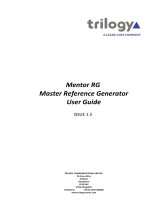Page is loading ...

2
USER MANUAL 925.23102014.V2
thank you
Welcome
Firstly, thank you for purchasing your Trilogy Audio Systems 925 Integrated amplier, we value your custom.
We strive to design and build world class products that stand the test of time. By reading this manual you can
gain clear understanding of its operation and learn to care for it correctly. In turn, it will reward you with a lifetime
of outstanding performance.
......................................
Nic Poulson.
CEO Trilogy Audio Systems.
www.trilogyaudio.com

3
USER MANUAL 925.23102014.V2
Getting Started
5 Introduction
5 About this manual
6 Unpacking
6 Environment
6 Power Supply
8 Connections
10 Security
10 PIN Code Protection
12 Powering the Amplier
14 Overview
14 Absolute Phase
Menu Operation Section
16 Time Settings
16 Sleep To set the sleep timer
18 Timers To set the daily on/off timers
20 Time Set To set the day and time
22 Defaults
22 PIN Codes To enable or disable PIN codes when power applied or for menu
24 Volume To set various default volume parameters
26 Input To assign the default input
26 Film In To assign an input to be the lm input
26 Output To select the default output source
28 Balance To assign the default balance setting
28 Display To set various display parameters
30 Mood Light To enable or disable the blue Mood Lights under the 925
30 Warm Mode To enable or disable Warm Mode
30 External To set TAS link parameters
32 Names
32 Inputs To assign user names to the inputs
34 External To assign user names to peripherals connected by TAS link
36 Tools
36 Int Status To view internal temperature, current, and safety trip counter
38 Bond To bond peripherals to this 908 for security
contents

4
USER MANUAL 925.23102014.V2
38 Unbond To unbond peripherals from this 908
38 IR Code To display the codes received by the IR receiver
40 Factory To reset the 908 to factory default settings
TAS link
42 Overview
42 Bus power
42 Bus remote on
42 High speed bus
44 Low speed (quiet) bus
44 Rear Panel LEDs
44 Front Panel Warnings LEDs
Appendices
46 Appendix A TAS link Pinout
48 Appendix B Default settings
Care & Service
50 Cleaning
50 Servicing
50 Declarations
Glossary
51 Glossary
Specications/Returns
52 925 Specications
52 Returns
Acknowledgements
53 Acknowledgements
contents

5
USER MANUAL 925.23102014.V2
Introduction
We prefer that your Trilogy dealer delivers, installs, sets up and explains your 925's operation to you.
However, we still recommend that you read through this manual thoroughly and keep it to hand for reference if you intend using some or
all of the 925's complex and rather unique features.
Should any part of this manual or the operation of the 925 not be clear to you, please do not hesitate to contact your Trilogy dealer. If
they are not available please contact ourselves directly.
About this manual
Throughout this user manual, the following icons are used:
[enter] This refers to a physical control on the 925.
SEND This refers to a physical connection on the 925.
Bal Centre
This indicates information that is presented on
the display.
From this point on, any information presented on the left hand pages are pictorial representations of either the front or back views of the
925 or of the display.
Therefore consider the left hand pages as additional information to accompany the written descriptions on the opposite pages.

6
USER MANUAL 925.23102014.V2
Unpacking
Be careful when unpacking your 925, it is heavy. Seek assistance if necessary. Store the packaging safely for future use. It is the ideal
method of protecting your 925 from damage during transport.
Environment
Do not site the 925 near liquids, or place liquid-lled containers near the unit. If liquid does come into contact with the unit there is
serious potential for an electric shock or re hazard. Immediately pull out the mains plug from the wall socket. Contact your dealer to
arrange an inspection before further use.
The 925 is cooled by convection and so needs good circulation of room temperature air, both under and around it. Do not place it near
sources of heat such as radiators or in direct sunlight. Do not enclose in a cupboard. Do not place directly on carpet.
A at, smooth surface is required. As with all high resolution audio equipment, your 925 is sensitive to vibration, strong magnetic elds
and radio interference. A dedicated, high performance equipment platform sited away from other appliances is the optimum location.
Power Supply
The AC input voltage has been set for the country where it was purchased. Check that the label on the rear panel matches your AC
supply voltage before connecting the supply. The AC inlet cable provided should be used.
The 925 must be earthed. Do not disconnect the AC earth at any time. If in doubt about any aspect of power supply, consult your Trilogy
dealer or a qualied electrician.
A direct connection to a mains outlet is normally best for your 925, avoid adapters. To realise your amplier’s full potential we
recommend high quality mains conditioning. See www.Isol-8.co.uk for more on power supply and system solutions from our highly
acclaimed sister company.
Incoming power is fed via a thermal mains breaker on the rear panel. If this trips, it can be reset by pressing the button on the breaker.
However, if the breaker will not reset there is likely a serious internal fault and the unit should be immediately unplugged then returned to
your dealer for servicing.

8
USER MANUAL 925.23102014.V2
Connections
It is good practice to complete all interconnections before switching on to avoid any damage to your system’s loudspeakers while
plugging in.
Connect the supplied AC input cable. It can be left connected at all times to ensure reliable operation. If not being used for extended
periods of time; switch off at the mains outlet. See the Menu Operation section for timed, sleep and remote switching.
The 925 offers seven stereo, line level audio inputs. There are three XLR balanced (1-3) and three RCA single ended (4-6) inputs on the
rear panel with one input on the front panel (3.5mm stereo 7). Input 6 is associated with auxiliary loops. If a loop function is not required
Input 6 / RTN can be regarded as input 6. Connect your sources to these inputs as required. A separate phono stage will be required for
vinyl playback.
The 925 allows separate selection of the source to be amplied, and the line level source for output SEND to a recorder, AV or multi-
room system. Input 6 should be used for any return signal from the recorder etc. To prevent howl round, this 6/RTN cannot be selected
as the SEND output.
Each channel has outputs via copper terminals for connection to your loudspeakers. It is important to connect your speaker cables
correctly. Connect the terminal marked + to the positive terminal of your loudspeaker, and the terminal marked – to the negative. Make
sure that each connection is secure and not touching another. Do not over tighten the terminals as damage may result. Finger tight is
sufcient. Do not attempt to connect one terminal to ground, bridge both channels of the amplier, or connect in any other conguration.
Damage will occur as a result.
Twin TAS link connectors allow interconnection, control and monitoring of other Trilogy products via QuietBus technology. The associated
LEDs on the rear panel give status information. The TAS link section of this manual contains further information. TAS link cables are
available from your Trilogy dealer in various lengths.

9
USER MANUAL 925.23102014.V2
Pin Code
[enter]
00----
Rotate [shaft encoder] to display rst Pin Code pair
52----
[enter]
5200--
Rotate [shaft encoder] to display second Pin Code pair
5225--
[enter]
522500
Rotate [shaft encoder] to display third Pin Code pair
522594
[enter]
Warm up...
The number used above is purely an example.
Your unique PIN Code is detailed in the separate sheet accompanying your 925.

10
USER MANUAL 925.23102014.V2
Mains Supply
Having checked input, output and AC connections, turn on the mains supply to your 925.
Security
Each 925 comes with its own unique PIN for your security. Please take precautions to remember your PIN and make sure it cannot
fall into the hands of others. Should you not be able to enter the correct PIN, contact your Trilogy dealer.
PIN Code Protection
When the amplier is rst powered, or unplugged for approximately fteen minutes, the amplier requires a security PIN code to be
entered. When the display says PIN Code, press [enter] and the display will read
00----
where 00 are the rst two digits of the
PIN code you are entering. Set these digits correctly with the [shaft encoder], noting you can move backwards through 00 to 99 for
speed. Press [enter], adjust the next pair of digits, [enter] to change the last pair then [enter] again to complete PIN code entry.
If the PIN is entered incorrectly, press [enter] at the warning but note that after three failures, the unit will be locked out for two
minutes before prompting again for PIN entry.
PIN request when power is applied can be disabled in the appropriate menu should you prefer.

12
USER MANUAL 925.23102014.V2
Powering the Amplier
Once the PIN code has been correctly entered if required/requested, the amplier can be powered using the [power] button. The
message
Warm up...
will be displayed while the circuitry warms up, and any TAS link attached Trilogy products turn on if they
are controlled from the 925. After sixty seconds, the amplier is unmuted, the default input and volume are selected and displayed
before the menu defaults to the home page.
Turn off by again pressing the [power] button, which includes the ability to abort power up during the warming period. The message
Turn Off
is displayed and outputs are muted before valve circuitry is powered down after a couple of seconds.
This simple on/off operation is the standard setting from the Trilogy factory, but the detailed menus offer the ability to select an
intermediate
Keep Warm
mode, where a simple press of the [power] button while powered keeps equipment at near optimum
temperature. This is of particular benet for other Trilogy equipment which can cycle power to its circuitry to keep warm, while
reducing power consumption below standard mute modes. When
Keep Warm
is enabled, full turn off is achieved by pressing and
holding the [power] button.

13
USER MANUAL 925.23102014.V2
Listen source options
Input 1
Input 2
Input 3
Input 4
Input 5
Input 6
Input 7
Send output options
Input 1
Input 2
Input 3
Input 4
Input 5
Balance options
Mute Right
Bal <15 .... Bal <1
Bal Centre
Bal >1 .... Bal >15
Mute Left
Brightness options
Bright Auto
Bright 1 .... Bright 9
More options
More Time
Defaults
Names
Tools

14
USER MANUAL 925.23102014.V2
Overview
The Trilogy 925 offers a nested menu structure to access the variety of options. This is intuitive, using a combination of [enter] /
[escape] buttons and the rotary [shaft encoder].
By default, the amplier displays what we call the ‘Home Page’, which is selectable as a blank screen, Trilogy logo, time, input or
volume. The home page can be set differently when the amplier is off, compared with when it is powered.
Navigation of the menu uses the [escape] and [enter] buttons together with the rotary [shaft encoder]. Because the [shaft encoder]
is normally used to adjust the volume from the home page, the rst step to access any control is to press [enter] once, which
shows the input selected for listening. This listen source can then be changed with the [shaft encoder] and allows the most basic of
operations.
At this point you can press escape or enter once more. Pressing escape will return to the home page and the shaft encoder will
control volume. Pressing enter will allow selection of the source that is sent to an external recorder or processor. [enter] again to
adjust balance. [enter] again for display brightness and choose from automatic according to ambient light, or xed levels 1-9. The
next [enter] will display
More
, which is the route into the detailed menus, which are accessed by turning the [shaft encoder].
The top level menu is circular, so pressing [enter] when
Moreis
displayed will return to listen source selection. [escape] at any time
from these top level settings to return to the home page, and press [escape] from the home page to display the current time. Holding
[escape] for several seconds at the home page will display the unit’s serial number when the amplier is powered off. Similarly
holding [escape] when the amplier is on will allow absolute phase selection.
Absolute Phase
Before considering detailed menus below, absolute phase should be explained. Unlike reversed wiring that places left and right audio
out of phase and affects the stereo image, absolute phase reversal changes both left and right channels together. Replay of recorded
material will then move the speaker backwards rather than forwards for an initial compression of air in the original recording. High
end systems can reveal such errors which may be the recording itself rather than reproduction, and may vary even within a single
album. When [escape] is held at the home page to enable absolute phase changes, the display shows the existing phase setting
positive or negative. Pressing [escape] again will toggle between phase settings. To leave this mode, hold [escape]. The IR remote
also offers absolute phase change, using the Menu- and Menu+ on the home page to select negative and positive phase directly.
Using either front panel or IR control, changes to absolute phase are shown with a leading arrow to make it clear there has been a
change.

16
USER MANUAL 925.23102014.V2
Menu Operation
You will nd it intuitive, but it is unusual that you advance between top level menus of input, output, balance, brightness and more using
the [enter] button, whereas in the detailed menus found within More, the different menus are selected with the [shaft encoder]. The logic
for this is we nd it acceptable to select between the small number of high level menus using [enter], and also that each of these top
level menus demands the use of the [shaft encoder].
To access the detailed menus,
More
should be displayed then turn the [shaft encoder] to select between time, defaults, names and
tools. If you have enabled menu lock in the defaults (disabled by default), on turning the [shaft encoder] you will be prompted to enter the
four digit menu PIN code provided with your 925. This is a different number to the six digit PIN entered when power is applied.
More / Time
This includes setting the current time and sleep time similar to that found on an alarm clock, putting the amplier to sleep after an
adjustable number of minutes. On and off timers are also provided for each day of the week, plus global on/off timers that apply every
day. Individual timers can be disabled and only some timers used if required. For example, turn on Saturday morning and turn off Sunday
evening. Press [enter] to access
Sleep
, then select other time options if required.
More / Time / Sleep
Pressing the [enter] button when
Sleep
is displayed, will allow the user to set a sleep timer to turn the amplier off automatically after a
set time. However during this countdown period the front panel button, an external remote or one of the timers might switch the amplier
off rst.
The default value displayed is
Off
, but using the [shaft encoder], the time can be adjusted from
0:01
(one minute until sleep) to
2:00
(two hours until sleep) in one minute steps. Once set as required, [escape] from this menu or leave the display timeout to return to the
homepage if enabled. When the unit goes to sleep, by default it will switch off both the amplier and any TAS link attached peripherals.
If display timeout is not enabled and you stay on the sleep display, you will see a live countdown. If you wish to disable the sleep timer,
set it to
Off
.

18
USER MANUAL 925.23102014.V2
More / Time / Timers
Timers are provided to allow automatic on/off switching customised to your daily routine, like a modern central heating controller. This
facility may be used to bring your audio equipment to optimum temperature before listening, to minimise power wasted overnight in
maintaining temperature, or to provide wake-up music like an alarm clock.
[enter] from Timers to show the ‘on timer’ for Monday, designated with the lled square top right of the display. The day will be ashing.
Turning the [shaft encoder] to the right shows the off timer for Monday with an empty square bottom right, then on/off for every day with
the addition of ‘all on’ and ‘all off’ timers which will work every day.
The timer hours are adjustable
00
to
23
, minutes are
00
to
59
as expected. We deliberately prevented the [shaft encoder] ‘wrapping
round’, eg 23 hours to 00 hours. Before 00 hours, there is an additional setting of
><
hours which disables that timer. Trilogy 925
ampliers are shipped with all timers disabled and minutes set to 00, that is
><:00
.
To adjust a timer, select the timer of interest with the [shaft encoder] and press [enter]. This allows hours to be changed, including
disabling with a setting of
><
. Press [enter] to edit the minutes or [escape] back to selecting the different days on/off. It will be clear what
you are changing with the [shaft encoder] as the display will be ashing.
We have included what we hope is a useful feature. After editing timer minutes, pressing [enter] moves to the next timer —press [enter]
to edit that. This speeds setting as you are likely to edit an off timer when you have edited that day’s on timer. However if you edit the
minutes on one timer and do not want to edit the next timer, simply press [enter] then choose another timer, or [escape] again to leave
the timer menu.
The timers were designed with exibility in mind. Day timers do not have to be used in on/off pairs, so you could have your system
switch on Saturday morning and keep warm until Sunday evening, just using Saturday on and Sunday off timers. Similarly, each day
could turn on at different times, but the All off timer would switch off the system at the same time every day.
When the unit switches off, it will switch off both the amplier and any TAS link attached peripherals.

20
USER MANUAL 925.23102014.V2
More / Time / Time Set
An internal clock allows the amplier to operate its on/off timers and display the current time if required. The clock must be set by the
user but, once the time is set, it keeps time even when there is no mains power applied. This clock offers the same accuracy as typical
quartz units that are not locked to a time reference such as the internet or a radio signal. As for similar devices, the clock may need
adjusting occasionally.
To adjust the clock, press [enter] at the
Time Set menu
. The day and time will be displayed with the day ashing. Use the [shaft
encoder] to adjust the day, [enter] to make the hours ash and adjust (always 24 hour clock), then [enter] again to adjust minutes. [enter]
will cycle back to adjusting the day. Although seconds are not displayed, internally they are reset to zero if the time is adjusted.
/