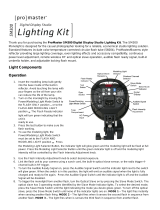Page is loading ...

XMSR Remote & Trigger
User Guide
Bowens.co.ukBowens.co.uk
Bowens International Ltd.
Gilberd Court,
Colchester, Essex,
CO4 9WN,
UNITED KINGDOM.
email: info@bowens.co.uk
tel: +44(0)1206 832650
BWL0850
BWL0850_XMSR_user_guide.indd 2-3 14/11/2016 13:20

Congratulations on purchasing your new
Bowens product.
Thank you for choosing the XMSR radio and remote trigger.
The Bowens XMSR has been designed by working closely
with photographers to develop a unit that meets the exacting
high standards demanded by today’s working professionals,
while remaining simple and intuitive to use.
The XMSR has been created as a system remote that will
operate multiple type lighting units including monolights and
generator systems. As a result some features and functions
included in the XMSR may be mutually exclusive of certain
compatible products.
In order to obtain the full benet from your purchase, please
take a few moments to familiarise yourself with this user
manual.
For more information about Bowens products or to nd details
of your nearest Bowens dealer, please visit the website.
Bowens.co.uk
page left intentionally blank
BWL0850_XMSR_user_guide.indd 4-5 14/11/2016 13:20

4 5
XMSR user guide
XMSR user guide
Table of Contents
Precautions
• Always study and understand this user guide and accompanying safety instructions before using this unit.
• Make sure that the Bowens Instruction and Safety Instructions always accompany this unit.
• Bowens products are intended for professional photographic use only and should not be used for any other purpose.
• Equipment should only be serviced, modied or repaired by authorised and competent service personnel.
Environmental Safety
• Do not place or use the unit where it could be exposed to moisture, dripping, splashing, extreme electromagnetic elds or
in areas with ammable liquids, gases or dust.
• Do not expose the unit to rapid temperature changes in humid conditions as this can lead to internal condensation.
• When transporting the unit between cold and warm conditions always allow the unit to acclimatise for at least two hours.
Radio Frequency
This equipment makes use of the radio spectrum for triggering and remote control and therefore receives and emits radio
frequency energy. Ensure that all specications within this document are followed, especially those concerning operating
temperature and supply voltage range. Make sure that the unit is operated according to local regulations. The frequency
spectrum that this unit uses is shared with other users so interference either with this unit or with other users is possible.
Final Disposal
This unit contains electrical and electronic components that could be harmful to the environment. Follow local legal
requirements for separate disposal of waste, for instance WEEE directive for electrical and electronic equipment on the
European market at the end of the product life.
FCC Information
This device complies with Part 15 of the FCC Rules. Operation is subject to the following two conditions: (1) this
device may not cause harmful interference, and (2) this device must accept any interference received, including
interference that may cause undesired operation.
FCCID: 2AI2WXMS
FCC Caution: Changes or modifications not expressly approved by the part responsible for compliance could void
the user’s authority to operate the equipment.
FCC Statement: This equipment has been tested and found to comply with the limits for a Class B digital device,
pursuant to part 15 of the FCC Rules. These limits are designed to provide reasonable protection against harmful
interference in a residential installation. This equipment generates, uses and can radiate radio frequency energy
and, if not installed and used in accordance with the instructions, may cause harmful interference to radio
communications. However, there is no guarantee that interference will not occur in a particular installation. If this
equipment does cause harmful interference to radio or television reception, which can be determined by turning
the equipment off and on, the user is encouraged to try to correct the interference by one or more of the following
measures:
Reorient or relocate the receiving antenna.
Increase the separation between the equipment and receiver.
Connect the equipment into an outlet on a circuit different from that to which the receiver is connected.
Consult the dealer or an experienced radio/TV technician for help.
Table of Contents
Safety Instructions
Bowens.co.uk
Bowens.co.uk
Safety Instructions
SAFETY INSTRUCTIONS • Safety precautions
Environmental safety
Radio frequency
Final disposal
FCC Information
XMSR • Appellation
QUICK CONTROL GUIDE • Batteries
Power On
Functions
OPERATION • Flash Trigger
Remote Control
Camera Release
Pairing
Channels
Groups
Flash Test
Menu Reset
SLAVE SETTINGS • Flash Power
Modelling Lamp
Modelling Lamp On/O
Head On/O
Modelling Mode
Ready Indication Mode
Recharge Speed
Sync (Photocell)
REMOTE SETTINGS • Transmit/Receive Mode
Function
Fast Sync
Fast Sync Time
Sleep Time
Display On Time
Menu On Time
Input Sync Oset
Channel Cycling
UN-PAIRING • Un-pairing
SPECIFICATIONS • USB Input
Specications
...........................5
...........................5
...........................5
...........................5
...........................5
...........................6
...........................7
...........................7
...........................7
...........................8
...........................8
...........................8
...........................9
...........................10
...........................11
...........................11
...........................11
...........................12
...........................12
...........................12
...........................13
...........................13
...........................13
...........................14
...........................14
...........................15
...........................15
...........................16
...........................17
...........................17
...........................18
...........................18
...........................19
...........................20
...........................21
...........................22
...........................22
BWL0850_XMSR_user_guide.indd 6-7 14/11/2016 13:20

6 7
XMSR user guide
XMSR user guide
XMSR Appellation
XMS Appellation
Quick Start Guide
Bowens.co.uk
Bowens.co.uk
Quick Start Guide
Summary
CH
GR
MD
FS
FST
ML
MM
HD
IM
ST
SC
RS
DT
FN
SO
CC
SP
SU
MT
EXT
Function
Channel
Group
Mode
Fast Sync
Fast Sync Time
Modelling
Modelling Mode
Head
Indication Mode
Sleep Time
Sync
Recharge Speed
Display on Time
Function
Input Sync Offset
Channel Cycling
Pairing
Un-Pairing
Menu on Time
Extended Menu
Description
Selects Channels 1-16
Selects Groups 1-9
Operation Mode: Transmit (Tx) or Receive (Rx)
Fast Sync on/off
Select Fast Sync Time 1 - 30mins
Modelling on/off
Selects Modelling Mode: Max, Auto, Free, Prop
Head on/off
Selects Indication Mode: Off, Beep, Dim, Dim & Beep
Selects Sleep Time: 5 - 180mins
Selects Photocell Sync Mode: Off, Cell, Pre-Cell
Set Flash Recharge Speed: 10 - 100%
Set Display on Time: 15 - 180secs
Selects Remote Function: Trigger, Trigger & Remote, Remote
Set interval between the remote triggering and its outputs firing.
Select number of channels to be fired sequentially
Pairs remote to compatible slave devices
Un-Pairs remote to paired slave devices
Set menu on time 1 - 60secs
Turns access to extended menu functions on/off
Batteries
Before powering up the XMSR you must rst ensure the correct size and battery type (2
x AAA) are inserted into the unit. To insert batteries rst remove the battery compartment
cover by pressing on the side (as indicated on the cover) and pulling it away from the main
unit. Insert the correct battery type and replace the battery compartment cover.
Power On
To power on the XMSR press and hold the
power on/o button (see page 5).
When the XMSR powers up it will rst display
the Bowens logo, followed by a screen
indicating the keypad conguration.
Functions
Below is a list of the functions and available settings for the XMSR Remote & Trigger.
The XMSR wireless remote permits high speed triggering and adjustment of settings on
Bowens XMS range ash. The XMSR also provides a number of advanced features that
greatly extend the functions available, including input sync bias and channel cycling.
Devices controlled by the XMSR wireless remote are termed as ‘slaves’, the XMSR itself
being the master. Slave devices maybe monolights, packs or another remote congured
as a receiver.
To avoid false triggering of slaves by photographers using another master within the
immediate area, slaves are rst associated to a master that is to control it. This is a one o
process.
The use of groups enable slaves operating on the same channels to be divided into sub-
sets. This allows the settings of slaves to be adjusted independently while still triggering
all slaves on that channel simultaneously.
2
3
4
1
5
6
7
8
9
10
11
12
13
14
15
Item
1
2
3
4
5
6
7
8
9
10
11
12
13
14
15
Ident.
PWR
BTCM
MUSB
SKT1
DPLY
M+
M-
ENT
P+
P-
SKT2
Primary Function
Power on/o
Battery compartment
Micro USB connector
Sync output 3.5mm jack
Colour display
Go to group sub-menu
Modelling lamp power increase
Go to channel sub-menu
Modelling lamp decrease
Go to group sub-menu
Flash test / Exit sub-menus
Flash power increase
Go to channel sub-menu
Flash power decrease
Sync input 3.5mm jack
Secondary Function
Increase sub-menu value
Move to previous sub-menu
Decrease sub-menu value
Flash test / Conrm
Move to next sub-menu
BWL0850_XMSR_user_guide.indd 8-9 14/11/2016 13:20

Quick Start Guide
9
XMSR user guide
Operation
8
XMSR user guide
Quick Start Guide
Bowens.co.uk
Bowens.co.uk
Operation
For the remote to communicate with other slave devices on the XMSR network they must
rst be associated or ‘paired’ and be operating on the same channel. For settings such as
ash power and modelling power to be adjusted, the slave must also be on the same group
as the remote.
Pairing
In order for an XMSR to control / trigger a compatible slave device, it must rst be paired
Pairing associates each slave device to the remote, thereby ensuring they only accept
commands from your remote.
Slave devices may be monolights, generator packs or other remotes operating as receivers.
Pairing of each slave device is required only once as these associations are retained by the
remote and slave devices even when powered down.
To commence pairing press the MENU button on the XMS until the display shows ‘Pr’ to
indicate ‘Pairing’ mode. The display will alternate between showing ‘Pr’ and ‘nP’ for ‘new
pair’.
Press the Rotary Control to request pairing with the XMSR. The XMS unit will now display a
steady ‘nP’.
On the XMSR, scroll through the menu to the Start Pairing (SP) option. Press enter to start
pairing. The XMSR will now search for the XMS unit and attempt to ‘Pair’.
When the XMS unit is found its display will change to show a random number alternating
with ‘nP’ and will nish by displaying ‘FP’ for ‘Finished Pair’. If the Sounder is enabled then
this is also accompanied by a short sequence of beeps. This operation could be almost
instantaneous or take up to 30 seconds.
The XMS unit will automatically acknowledge ‘Pairing’ to the XMSR.
Note: Only one slave device should be in teaming mode at any one time.
Flash Trigger
Any slave devices that have a built-in XMSR receiver can be triggered via the XMSR Remote
and Trigger. Slave devices that do not have a built-in XMSR receiver can be triggered by
connecting an XMSR (using the correct cable) that has been set to receive mode (Rx). Only
paired slave device (ash or remote) set to the same channel as the master XMSR will re
when a trigger signal is received.
Remote Control
Bowens XMSR Remote and Trigger can be used to remotely control paired slaved devices
with built-in XMSR receivers. Full control over all functions and available settings can be
remotely controlled / set via the XMSR Remote and Trigger.
Only slaved devices operating on the same group as the master XMSR will be remotely
controlled. Group 9 on the XMSR Remote and Trigger transmits to all groups.
NOTE: If the XMSR Remote and Trigger is transmitting in Group 9, any paired slave
devices operating on the same channel will automatically revert to the same settings as
the remote.
CAMERA
Tx
Rx
CAMERA
Tx
SLAVE
R
x
SLAVE
R
x
BWL0850_XMSR_user_guide.indd 10-11 14/11/2016 13:20

11
XMSR user guide
Operation
Operation
10
XMSR user guide
Operation
Bowens.co.uk
Bowens.co.uk
Operation
Groups
This function allows slaves operating on the same channel to be sub-divided into 8
independently adjustable groups while still being triggered together. A group may consist of
single or multiple slave devices. Group 9 transmits to ALL groups. Groups are changed as
follows:
Press &
hold
ENT
Alternatively, to adjust the group start at the main menu and press the key. The current
group setting is shown, use the and keys to select the required group.
Flash Test
Pressing the ENT key at any time (other than when in pairing or un-
pairing modes) test res the ash on all paired devices on the same
channel.
Menu Reset
This option allows the user to jump back to the main menu screen on
the XMSR remote from any point within the menu system. To do this
simply press and hold the ENT button.
On receiving the conrmation signal from the slave, the remote will display “Pairing
Complete” indicating that pairing has been successful.
If the pairing session has not completed, or has been unsuccesful, the XMSR will time-out
after a period of approximately 15s and the message “Slave Not Found” will be displayed.
Repeat the pairing process again.
This process should be repeated for each of
your slave devices.
Additional devices can be paired at any time,
up to a maximum of 127 slaves.
Once teamed the slave device inherits the
group and channel of the remote.
Channels
The XMSR wireless network operates on 16 channels. For the remote to communicate with
the slave devices both must be on the same channel.
The channel is changed as follows:
Pairing Successful Pairing Failed
Or
press &
hold
ENT
Starting at the main menu press the key, the channel sub-menu will be shown,
displaying the current channel. Select the required channel by pressing the and keys.
BWL0850_XMSR_user_guide.indd 12-13 14/11/2016 13:20

Slave Settings
13
XMSR user guide
Slave Settings
Slave Settings
12
XMSR user guide
Slave Settings
Bowens.co.uk
Bowens.co.uk
Head On/O
The ash head can be
switched on or o by
rst selecting the
‘Head’ sub-menu
using the key,
then selecting either
‘On’ or ‘O’ as required
using the keys.
Note: Some slave devices do not support all modelling modes. These devices will
continue to operate in the last valid selected mode.
Modelling Mode
The modelling mode
can be adjusted by
pressing the key
until the modelling
mode page is
displayed. The
required option can
then be selected using
the keys.
Ready Indication
Mode
The ash ready
indication mode can
be adjusted by
pressing the key
until the indication
mode page is
displayed. The required
option can then be
selected using the keys.
Press &
hold
ENT
Press &
hold
ENT
Press &
hold
ENT
Changes to the settings below are actioned only by slaves on the current channel & group.
Settings for each group are stored, and are fully independent of each other. Slave devices
are updated immediately once a setting is changed, however should a slave device be
activated or changed to operate on the masters current group/channel, the remote should
be test red to synchronise the slave settings with those of the remote.
NOTE: In the event the remote is set to a power level lower than that can be achieved
by one of its slaves, that slave will be set to its minimum power level. In such a case the
displayed values on the remote and slave will dier.
Flash Power
When in the main
menu pressing either
the P+ or P- keys
adjusts the ash
power.
Modelling Lamp
Power
When in the main
menu pressing either
the M+ or M- keys
adjusts the modelling
lamp power.
Modelling Lamp
On/O
The modelling lamp
may be switched on or
o by rst selecting
the ‘Modelling’ sub-
menu using the
key, then selecting
either ‘On’ or ‘O’ as
required using the
keys.
Press &
hold
ENT
Press &
hold
ENT
Press &
hold
ENT
BWL0850_XMSR_user_guide.indd 14-15 14/11/2016 13:20

Slave Settings
15
XMSR user guide
Remote Settings
Remote Settings
14
XMSR user guide
Slave Settings
Bowens.co.uk
Bowens.co.uk
With the exception of the ‘Function’ setting these settings eect only the operation of the
remote and do not change settings on the slave device.
Transmit / Receive Mode
The mode setting determines how the remote will operate. When set to Tx the remote
transmits settings/sync trigger commands to slave devices. In the Rx mode the remote acts
as a slave device enabling it to be used to trigger ash devices, or act as a camera release.
While in the Rx mode the ‘Slave Settings’ are not active.
In Rx mode the remote will not respond to commands until it has been paired with the
remote controlling it. As with the pairing of other slave devices this is a once only process.
The mode of operation can be changed by pressing the key until the ‘Mode’ page is
displayed. The mode is then selected using the keys.
Note: the XMSR network permits the use of up to 8 master devices (remotes in Tx
mode), however to avoid setting conicts only one of these must have the ‘Remote’
function enabled (see below).
Function
This setting is only active when in Tx mode. The function mode allows you to select the
amount of functionality the remote is to have. It may be set to ‘Remote & Trigger’ thereby
enabling both adjustment of slave settings & sync triggering. ‘Remote Only’ disables sync
triggering & ‘Trigger Only’ disables the adjustment of slave settings.
The function can be changed by pressing the key until the ‘Function’ page is displayed.
The mode is then selected using the keys.
Press &
hold
ENT
Recharge Speed
The Recharge Speed
can be adjusted by
pressing the key
until the Recharge
Speed page is
displayed. The
required option can
then be selected using
the keys.
NOTE: The Recharge Speed function is only compatibe with units that include this
feature. Currently not supported on the XMS.
Sync (Photocell)
The cell sync can be
adjusted by pressing
the key until the
Sync page is
displayed. The required
option can then be
selected by pressing
the keys.
Press &
hold
ENT
Press &
hold
ENT
BWL0850_XMSR_user_guide.indd 16-17 14/11/2016 13:20

Remote Settings
17
XMSR user guide
Remote Settings
Remote Settings
16
XMSR user guide
Remote Settings
Bowens.co.uk
Bowens.co.uk
Fast Sync Time
The ‘Fast Sync Time’ page is only visible when the fast sync option is enabled. This
determines how long Fast Sync will remain active after the last trigger pulse before reverting
back to normal sync speed. An interval of up to 30 minutes can be selected. Selecting ‘0’
disables the time-out and the remote will remain in the Fast Sync mode indenitely, however
it is advised that this is only done when connected to an external power supply source via
the USB port. The Fast Sync time can be changed by pressing the key until the ‘Fast
Sync Time’ page is displayed then selecting the required duration using the keys.
Sleep Time
Sleep time is the length of time the remote remains powered-up after the last trigger pulse
was received or key pressed.
An interval of up to 180 minutes can be selected. Selecting ‘0’ disables the time-out and the
remote will remain active indenitely.
The sleep time can be changed by pressing the key until the ‘Sleep Time’ page is
displayed then selected ‘the required duration using the keys.
Press &
hold
ENT
Press &
hold
ENT
Function Cont.
Fast Sync
Fast Sync mode enables Leaf Shutter cameras to sync at speeds faster than their standard
X-Sync. The X-Sync speed for Leaf Shutters is generally limited to the mechanical speed
limitations of the shutter, usually around 1/800th of a second. Fast Sync mode on the
XMSR allows greater speeds than 1/800th second which in some cases can increase up to
1/1600th second.
The ‘Fast Sync’ option permits high speed triggering. Due to its impact on battery life this
opttion is only enabled for a period of time, specied on the ‘Fast Sync Time’ page.
Fast sync can be enabled by pressing the key until the ‘Fast Sync’ page is displayed
then selected ‘On’ or ‘O’ as required using the keys.
Press &
hold
ENT
Press &
hold
ENT
BWL0850_XMSR_user_guide.indd 18-19 14/11/2016 13:20

Input Sync Oset
To access the Input Sync Oset screen you must rst turn ‘on’ the extended menu. The
Input Sync Oset function allows adjustment of the interval between the remote being
triggered and its outputs (sync output connector or radio sync command transmission)
being red. In this mode the remote and camera are triggered from an external manual
release.
The ‘Timebase’ denes the range over which the ‘Input Sync Oset’ will operate. There are
three time ranges available 0-999 seconds, 0-999 milliseconds, and 0-990 microseconds.
This allows the delay value to have a wide range while permitting rapid adjustment.
When the remote is operating in Tx mode the value may be set positive or negative within
the range selected in the ‘Timebase’ menu. Positive values cause the remote’s local sync
output to trigger in advance of the radio sync command being translitted. A negative value
causes the remote’s local sync output to be triggered after the transmission radio sync
command. Selecting a value other than zero enables this function. When the remote is
operating in the Rx mode the input sync delay function adds the delay between the sync
command being received and the sync output being triggered. In this mode only positive
values may be entered.
To set the input sync oset time press the key until the ‘Input Sync Oset’ page is
displayed then use the keys to select the oset range. Use the keys to
adjust the selected timebase range, and the keys to select the required timebase.
NOTE: To use the Input Sync Oset function
a ‘trigger switch / release’ with a 3.5mm jack
connection, and a camera compatible motor-
drive cable with a 3.5mm jack connection is
required.
Remote Settings
19
XMSR user guide
Remote Settings
Remote Settings
18
XMSR user guide
Remote Settings
Bowens.co.uk
Bowens.co.uk
Or
press &
hold
ENT
Display On Time
The ‘Display On Time’ is the duration the remote’s screen remains on after the last button
press.
An interval of up to 180 seconds can be selected. Selecting ‘0’ disables the time-out and
the display will remain active indenitely, however it is advised that this is only done when
connected to an external power supply source via the USB port.
The display on time can be changed by pressing the key until the ‘Display On Time’
page is displayed then selected ‘the required duration using the keys.
Menu On Time
The ‘Menu On Time’ is the duration the remote’s screen remains on a menu page after the
last press. Once the time period has expired the remote will revert back to the main page.
An interval of up to 180 seconds can be selected. Selecting ‘0’ disables the time-out and
the display will remain active indenitely, however it is advised that this is only done when
connected to an external power supply source via the USB port.
The display on time can be changed by pressing the key until the ‘Display On Time’
page is displayed then selected ‘the required duration using the keys.
Press &
hold
ENT
Press &
hold
ENT
BWL0850_XMSR_user_guide.indd 20-21 14/11/2016 13:20

20
XMSR user guide
Remote Settings
Bowens.co.uk
21
XMSR user guide
Un-Pairing
Bowens.co.uk
Remote Settings Un-Pairing
In the event you should wish to remove the association between the remote and one of its
slaves the un-pairing process should be used.
To commence un-pairing start at the main menu and press key until the un-pairing
page is displayed then press the ENT key.
A warning message is displayed reminding you that once you have completed this process
you will no longer be able to communicate with the slave device. If you wish to continue
press the ENT key, otherwise press the key to exit.
Another message is now displayed instructing you to set the slave device you wish to un-
team into un-teaming mode. Once this is done press the ENT key to continue.
Note: Only one slave device should be in un-pairing mode at any one time.
To enter un-pairing mode on the XMS press the MENU button until the display shows ‘Pr’ to
indicate ‘Pairing’ mode. Use the Rotary Control to scroll through the available options until
the display alternates between showing ‘Pr’ and ‘UP’ for ‘Un-Pair’.
Press the Rotary Control to request pairing with the XMSR. The XMS unit will now display a
steady ‘UP’.
When the XMS unit is found its display will change to display a random number alternating
with ‘UP’ and will nish by displaying ‘FP’ for ‘Finished Pair’. If the Sounder is enabled then
this is also accompanied by a short sequence of beeps. This operation could be almost
instantaneous or take up to 30 seconds.
The XMS unit will automatically acknowledge ‘Pairing’ to the XMSR.
On receiving the conrmation signal from the slave, the remote will display “Un-Pairing
Complete” indicating that un-pairing has been successful.
If the un-pairing session has not completed, or has been unsuccesful, the XMSR will time-
out after a period of approximately 15s and the message “Slave Not Found” will be displayed.
Repeat the pairing process again.
Channel Cycling
To access the channel cycling screen you must rst turn ‘on’ the extended menu. Channel
cycling permits slave devices on dierent channels to be triggered in sequence. Starting
at Channel 1, each time a sync pulse is received from the camera, or ENT is pressed,
the remote advances the transmission channel. Once the remote reaches the channel
specied, the next sync pulse causes the channel to revert to channel 1. For example if
channel cycling is set to 4, the sequence of channels will be 1, 2, 3, 4, 1, 2, 3 etc.
To set channel cycling press the key until the ‘Channel Cycling’ page is displayed
then use the keys to select the number of required channels to be cycled through.
Selecting 1 disables the function.
Extended Menu
The extended menu enables access to functions that are not used as often as some of the
main features. Functions that can be accesed once the Extended Menu is turned on include
‘Sync Input Oset’ and ‘Channel Cycling’.
Note: Functions within the extended menu will remain active if a value is set when
access to the extended menu is disabled. For ‘Sync Input Oset’ the value must be
set to ‘0’, and ‘Channel Cycling’ must be set to ‘1’ in order for the functions to be non-
operational.
Press &
hold
ENT
Input Sync Oset Cont.
To use of the Input Sync Oset function the camera / lens must be set to manual focus.
When ready to take a photograph rst half press the camera’s trigger button to enable the
cameras pre-focus and to prepare the camera to trigger.
Then press the trigger switch / release to re the XMSR which will then trigger the lighting
and the cameras motor-drive in sequence according to the values set.
BWL0850_XMSR_user_guide.indd 22-23 14/11/2016 13:20

Un-Pairing Cont.
22
XMSR user guide
Specications
Bowens.co.uk
Specications
Un-Pairing Successful Un-Pairing Failed
Specications
Frequency Band
Radio Channels
Groups
Typical Control Range
Battery Type
Typical Battery Life
Sync Delay Fast / Normal
Dimensions mm (H x W x D)
Dimensions inches (H x W x D)
Part Code:
2.4GHz
16
8
>30m
2 x AAA
<18 hours continuous run time
<250µS / 360µS
97 x 58 x 25
3.8 x 2.3 x 0.9
BW5190
USB Input
The USB input on the side of the XMSR (see page 6) can be used to externally power
the remote if required. Simply insert a USB micro connector into the XMSR input and
connect to a suitable power source.
page left intentionally blank
BWL0850_XMSR_user_guide.indd 24-25 14/11/2016 13:20
/