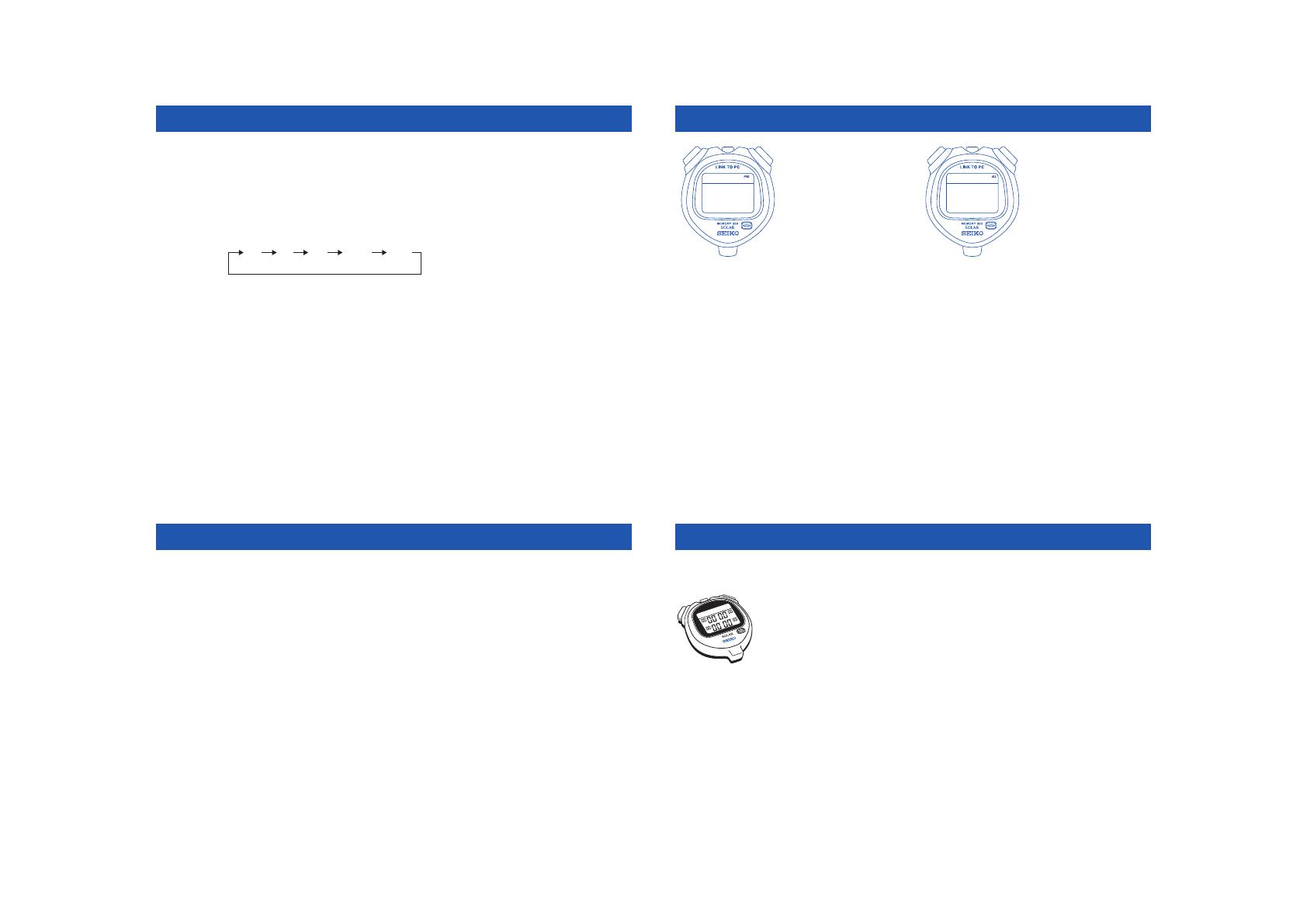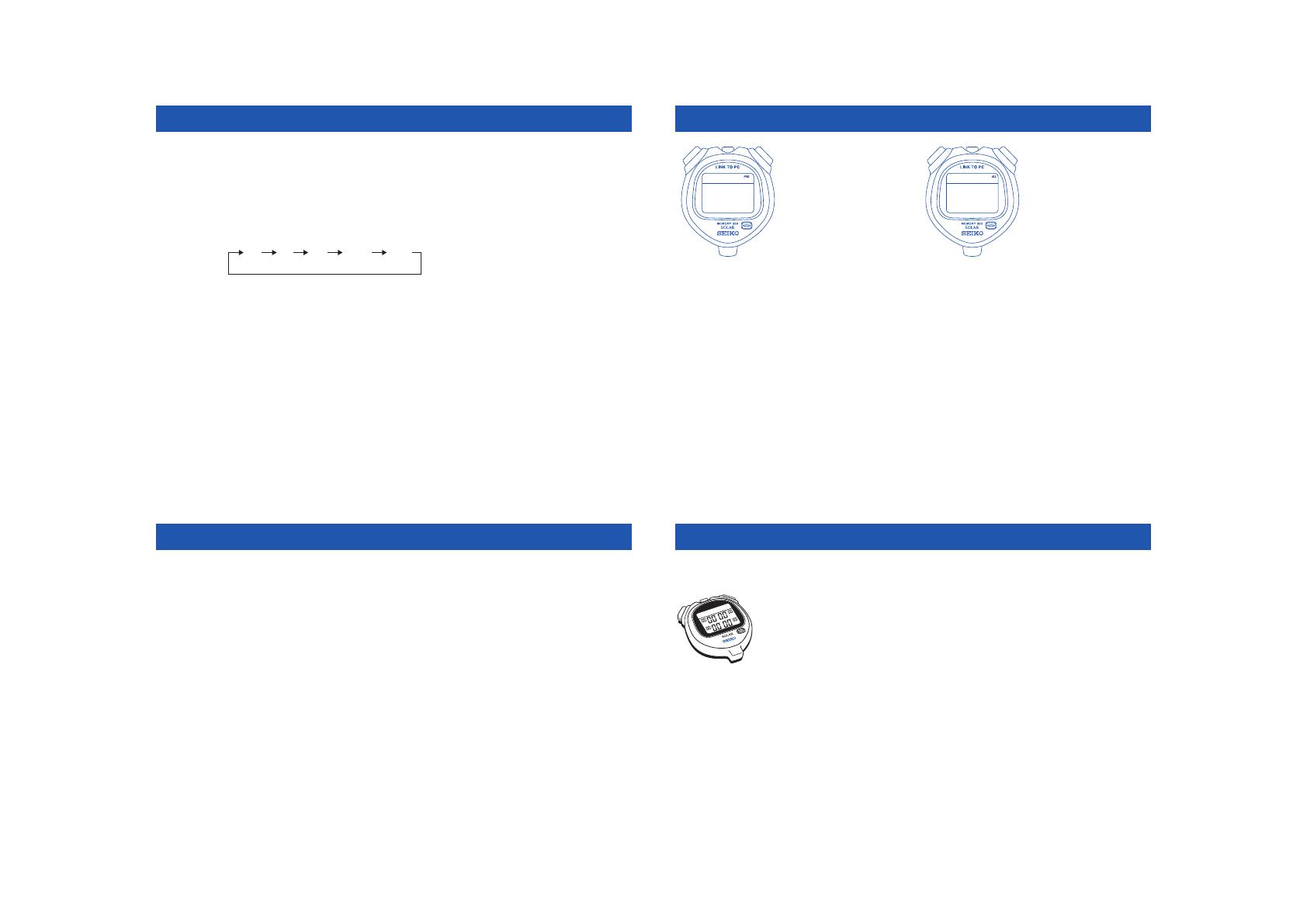
65
Data communication
The NFC data communications function of this watch enables the lap
records in the watch to be transferred to a PC as data via the NFC reader.
For details, please read the operation manuals of the “NFC reader” and “application.”
The… dedicated… NFC… reader… manufactured… by… Seiko… Watch… Corporation…
[SVAZ015]…(optional)…is…required…for…data…communication.
Perform…data…communication…after…installing…the…dedicated…application…on…
a… PC.… The… application… can… be… downloaded… from… the… Seiko… Watch…
Corporation…website.((For…Windows®7 / Windows®8 / Windows®10)
In…addition,…an…environment…connected…to…the…Internet…is…required…for…use…
of…the…application.
①How…to…communicate…data
・
Prepare… the… stopwatch… [SVAJ701],… NFC… reader… [SVAZ015]… and… PC… with… the… dedicated…
application…installed.
・
Correctly…connect…the…NFC…reader…to…the…USB…port…of…a…PC…to…start…the…dedicated…application.
・…Put…the…stopwatch…of…which…data…will…be…transferred…on…the…reader.…The…data…in…the…watch…
is…automatically…transferred.
②Precautions…for…data…communication
・If…the…stopwatch…is…not…suciently…charged,…no…data…will…be…transferred.
・No…data…during…measurement…and…no…undened…data…(before…reset)…are…transferred.
③Precaution…for…data…handling
・Make…sure…to…backup…important…data.
64
System reset
・…When…an… abnormal… display… (broken… digits,… etc.)… appears,… follow… the… procedure…
below.…The…built-in…IC…is…reset…and…the…watch…resumes…normal…operation.
・How…to…reset…the…IC
…Press…ButtonⒶ,… Ⓑ,… Ⓒ,… Ⓓ… at… the… same… time… for… 2… to… 3…seconds.… The… display…
content…disappears,…and…then…"WED'…14…1-1…A…12:00…00"…is…displayed.
※…After… the… IC… is… reset,… all… the… stored… data… are…deleted.… Settings… of… the… time… and… date… etc.… are… also…
required.
63
Power save function, sleep function
In…the…time/calendar…setting…mode,…the…transition…time…until…the…power…save…mode…is…activated…
can…be…set.…The…following…energy…saving…functions…are…provided…to…extend…the…battery…life.
・…The…transition…time…until…the…power…save…mode…is…activated…can…be…selected…from…among…1…hour…(1H),…3…hours…(3H),…
6…hours…(6H)…and…12…hours…(12H).…For…instructions…on…this…setting,…refer…to…“How…to…set…the…time/calendar.”…The…
default…setting…is…1…hour…(1H).
・…In… any… display… mode,… if… no… operation… is… performed… for… a… pre-set… time,… the… power… save… function… is… automatically…
activated…and…the…display…is…turned…o.
・…When…the…stopwatch…is…operating,…the…display…is…not…turned…o.
・…When…the…watch…is…in…the…NFC…communications…mode…for…3…minutes,…it…enters…the…power…save…mode.
・…•…To…turn…the…display…on,…press…any…of…ButtonⒶ,…Ⓑ,…Ⓒ,…Ⓓ.…The…display…returns…to…the…display…right…before…the…power…
save…function…is…activated.
・…When…the…watch…is…in…the…power…save…mode…for…longer… than…72…hours,…it…automatically…enters…the…sleep…mode,…in…
which…more…ecient…energy…saving…is…achieved.…When…the…watch…enters…the…sleep…mode,…the
…stopwatch…is…reset.
62
●●●●●●●●●●●
・…The…contrast…of… the… display… can… be…adjusted.… After…initialization… or… when…all… the…
settings…are…cleared,…the…contrast…is…returned…to…its…default…setting…of…"0."
●Press…ButtonⒹ…to…enter…the…time/calendar…display.
①…Keep… pressing… ButtonⒷ… to… enter…the… time/calendar… setting… display.… The…
current…time…is…displayed.…
②Press…ButtonⒸ…to…enter…the…contrast…setting…display.
③Press…ButtonⒶ…to…adjust…the…contrast.
④…When…contrast…adjustment… is…finished,… press… ButtonⒷ…to…return… to… the… time/…
calendar…display.… Even… if… Button…B…is… not… pressed,…the… display… automatically…
returns…to…the…time/calendar…display…within…2…to…3…minutes.…
③ How to adjust the contrast