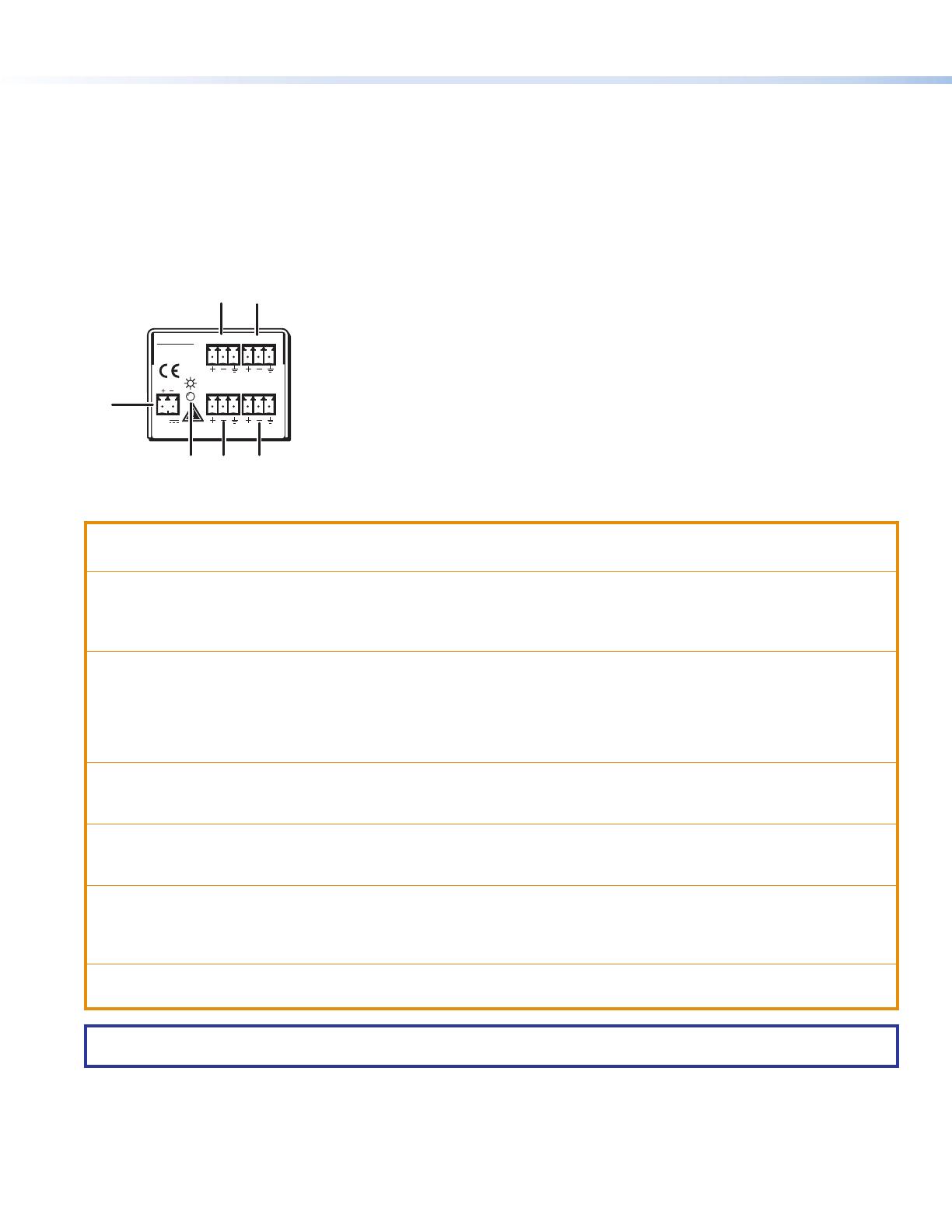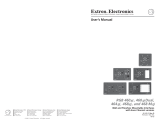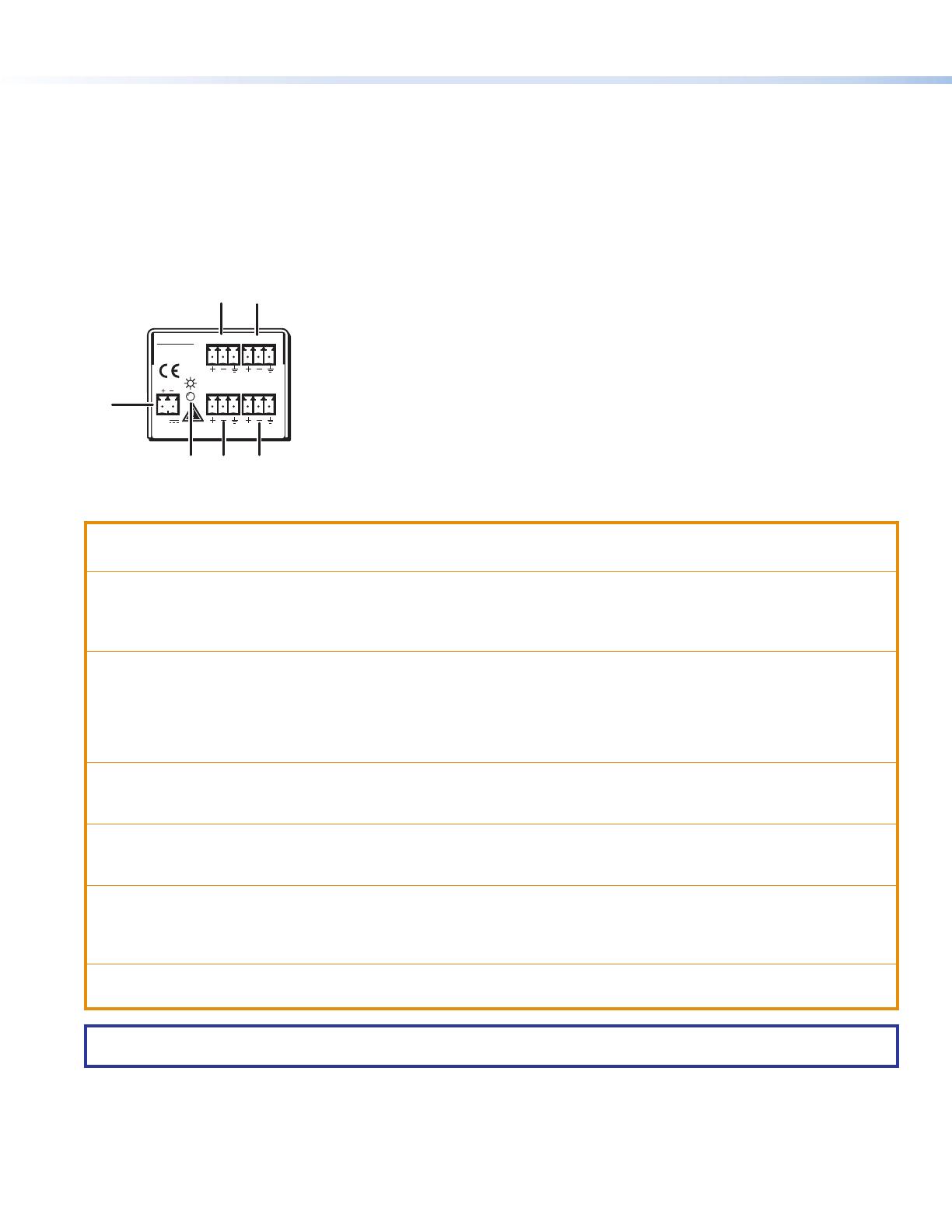
2
MIX 301 • User Guide (Continued)
3. Mechanical loading — Mount the equipment in the rack so that a hazardous condition is not achieved due to uneven
mechanical loading.
4. Circuit overloading — Connect the equipment to the supply circuit and consider the effect that circuit overloading might
have on overcurrent protection and supply wiring. Appropriate consideration of equipment nameplate ratings should be used
when addressing this concern.
5. Reliable earthing (grounding) — Maintain reliable grounding of rack-mounted equipment. Pay particular attention to supply
connections other than direct connections to the branch circuit (e.g. use of power strips).
Rear Panel Features and Cabling
MIX 301
3 CHANNEL
MIXER
IN 2MIX OUT
IN 1IN 3
12V
0.2 A MAX
224466
55
33
11
1
Captive screw power input connector
2
Power LED
345
Balanced/unbalanced input connectors (IN 1, IN 2, IN 3)
6
Balanced output connector (MIX OUT)
Figure 2. MIX 301 Rear Panel
ATTENTION:
AVERTISSEMENT :
• Always use a power supply provided by or specified by Extron. Use of an unauthorized power supply voids all regulatory
compliance certification and may cause damage to the supply and the end product.
• Utilisez toujours une source d’alimentation fournie ou recommandée par Extron. L’utilisation d’une source d’alimentation non
autorisée annule toute conformité réglementaire et peut endommager la source d’alimentation ainsi que le produit final.
• When you are connecting the power supply, voltage polarity is extremely important. Applying power with incorrect
voltage polarity could damage the power supply and the interface. Identify the power cord negative lead by the ridges on
the side of the cord.
• Lorsque vous connectez la source d’alimentation, la polarité de la tension est extrêmement importante. Une alimentation
avec une polarité de tension incorrecte peut endommager la source d’alimentation ainsi que l’interface. Il est essentiel
d’identier une connexion négative du cordon d’alimentation au niveau des stries sur les parties latérales du cordon.
• The two power cord wires must be kept separate while the power supply is plugged in. Remove the power before wiring.
• Les deux cordons d’alimentation doivent être maintenus à l’écart tant que la source d’alimentation est branchée. Coupez
l’alimentation avant de faire les raccordements.
• The length of the exposed wires in the stripping process is important. The ideal length is 3/16 inches (5 mm).
• La longueur des câbles exposés est importante lorsque l’on entreprend de les dénuder. La longueur idéale est de 5mm
(3/16inches).
• Do not tin the wire leads before installing into the connector. Tinned wires are not as secure in the connector and could
be pulled out. They may also break after being bent several times.
• Ne pas étamer les conducteurs avant de les insérer dans le connecteur. Les câbles étamés ne sont pas aussi bien xés
dans le connecteur et pourraient être tirés. Ils peuvent aussi se casser après avoir été pliés plusieurs fois.
• To verify the polarity before connection, plug in the power supply with no load and check the output with a voltmeter.
• Pour vérier la polarité avant la connexion, brancher l’alimentation hors charge et mesurer sa sortie avec un voltmètre.
NOTE: Your MIX 301 may have shipped with a blue captive screw connector. This blue connector can be plugged into either
a blue or an orange power receptacle. The blue connector does not have the extended tail or the included tie-wrap.
2