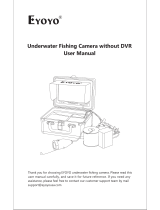Page is loading ...

MA-033-MK Rev A, Date: 8/20/08
UNDERWATER VIEWING SYSTEM
VS380
USER MANUAL

www.marcumtech.com
MA-033-MK Rev A, Date: 8/20/08
Marcum VS380 Underwater Viewing System
Introduction
Welcome to the world of underwater viewing. MarCum Technologies has maintained its objective of incorporating quality,
performance, and reliability while pursuing a value enhanced system. The VS380 is absolutely the finest viewing system
for the money. Whether you’re trying to locate a spot for great fishing, study fish behavior, entertain the kids, or looking for
hidden treasure, the VS380 is the perfect choice. The unit has the following features:
• Durable 7-inch B&W CRT monitor.
• Manta camera design with Darkwater™ technology lighting.
• Front control panel.
• The option of running two separate cameras. Optional camera purchased separately.
• Video-out jack.
• 60 feet of high strength camera cable.
• Removable down-viewing and trolling fin.
• Padded soft pack with an integrated view shroud.
• 7.2 amp 12VDC rechargeable battery and charger.
Monitor
The 7-inch B&W CRT monitor features an internal bracketing system which protects all of the
internal components from shock and vibration that come from normal use. The rubberized coating on
the outside of the monitor helps repel rain or snow.
Camera
The Manta camera is compiled with a high quality Sony Super HAD CCD low lux camera. It has an
adjustable, high intensity blue L.E.D. lighting system incorporating Darkwater™ technology.
Darkwater™ technology greatly reduces particulate reflection and increases viewing distance by
positioning the lights above and behind the actual camera lens.
Operator Controls
The right side of the monitor features a control panel allowing the user to easily adjust the monitor’s brightness & contrast,
the ability to switch between two cameras (with an optional second camera purchased separately), the ability to turn the
camera LED lights on or off as well as a dimmer dial to adjust the intensity of the LED lighting system. The controls are
preset from the factory but may require adjustment depending on the viewing conditions encountered.
Camera Lights
The adjustable, high intensity lighting system is activated by pressing the LED On/Off switch. The lights are adjusted by
rotating the dimmer dial on the front of the monitor. To adjust the intensity rotate the dimmer dial to the desired level. This
controls the intensity of the LED’s located above the camera lens. This allows the user to choose the correct intensity for
the degree of light required for the clarity of the water encountered.
Video-Out Jack
On the backside of the monitor is a video-out jack for recording or incorporation of an external viewing screen such as a
big screen TV, see Figure 4.
Camera Cable
The system has 60 feet of camera cable.
Camera
The Manta camera can easily be switched to a down viewing mode by snapping the fin to the rear of the camera, see
Figure 2. The fin helps the Manta camera track while trolling at high speeds.
Figure 1: Controls

www.marcumtech.com
MA-033-MK Rev A, Date: 8/20/08
Soft Case
The VS380 incorporates a padded soft case with a collapsible view
shroud. The face of the padded case can be opened for a full view of the
entire monitor or the case can be left closed and the collapsible view
shroud opened for viewing in brighter conditions.
Battery and Charger
The sealed 7.2 amp 12VDC rechargeable battery provides plenty of
power for a full day of fishing. The included charger is matched with the
battery for ease of recharging in-between uses.
To charge the battery, remove the negative and positive power leads
attached to the battery. Attach the power leads with alligator clips to the
appropriate battery posts. If the battery is completely dead it may take up
to 14-18 hours to reach full charge. The output of the charger is 500 mA or ½ amp. Do not leave the charger on for longer
periods than needed. Although the charger is low output, it can still damage the battery if left on for extended periods of
time after the charge cycle is complete.
Setting up the System
To initially set up your underwater viewing system do the following.
1. Insert the foam wedge, with the thinner side up, into the soft pack as
shown in Figure 3. Slide battery into the opening in the foam wedge.
2. Gently place the camera cable plug into camera port #1 located at the
rear of the monitor.
3. Place the power cord into the port labeled 12V IN, see Figure 4.
4. Slide the monitor into the soft pack and place on top of the foam
wedge, see Figure 3.
5. Route the camera cable along the bottom right side of the monitor
(as you’re facing the monitor).
6. Route the power cord, attached at the rear of the monitor, along the
bottom right side of the monitor.
7. Attach the negative (black) and positive (red) leads of the power cord
to the battery. Tuck any extra power cord wire into the soft pack at the side of the monitor.
8. With the camera cable routed out the lower right front corner of the soft case, close the front battery flap of the soft
case which covers the battery. If adjustments are made properly,
the flap should cover the entire battery.
9. Place the cable reel in the mesh pouch on the right side of monitor
soft case and camera on the opposite side.
10. The front flap of the monitor soft case can be closed by using the
hook and loop strip on the top flap and two side flaps.
Viewing the Monitor
To view the monitor, in intense light conditions, it is recommended that
you utilize the built-in sun shield. This can be done by lifting upward on the Velcro flap on the face of the monitor soft
pack. Push the side flaps, located at each side, to the outside and the view shield will align with the monitor screen.
Although this shields indirect light - direct sunlight will render the screen non viewable. When experiencing harsh sunlight,
turn the monitor away from the sunlight and utilize the sun shield.
Figure 3: Battery Configuration
Figure 4: Rear View of Monitor
Figure 2: Camera with Down-viewing Fin

www.marcumtech.com
MA-033-MK Rev A, Date: 8/20/08
One Year Limited Warranty
Nature Vision, Inc. warrants this product to be free from defects in materials and workmanship for one year from the date
of purchase. This warranty applies to customers who properly fill out and return the warranty card included with this
manual. Failure to complete and return the warranty card voids the warranty. Nature Vision, Inc. will, at its sole discretion
and without charging the customer, repair or replace any components that fail in normal use. Failures due to abuse,
misuse, or unauthorized alteration, modification or repair are not covered. The warranty is valid only for the original owner
who purchases the unit from an authorized dealer. Products purchased from on-line auction sites are not considered
under warranty.
How to Obtain Service
We want our products to provide you with a pleasant on-the-water experience. That means maximum customer
satisfaction. If you have a problem with your unit please contact Nature Vision's toll free number at (866) 777-0733 for a
Return Authorization Number (RA#) or e-mail us at [email protected]. No service returns will be accepted
without this pre-return authorization number, which must be clearly marked on the outside of the package. Nature Vision,
Inc. retains the exclusive right to repair or replace the unit at its discretion.
The customer is responsible for shipping costs associated with returning the unit to Nature Vision, Inc. Nature Vision, Inc.
will pay for shipping the repaired unit back to the customer while it is still under one-year warranty. All out of warranty
services will be charged a fee for service and shipping which must be paid in advance. After obtaining a Return
Authorization number, the unit should be securely packed and shipped “pre-paid freight” and insured to Nature Vision, Inc.
It is the consumers' full responsibility to track their products sent out in the mail or other forms of delivery service. Nature
Vision Inc. will not be liable for lost packages sent out in the mail. Unless specified otherwise, do not include batteries or
other accessories when returning the product for repair. Nature Vision, Inc will not be responsible for lost or damaged
accessories. Please allow a minimum of 10 business days to complete your repair.
Nature Vision, Inc.
1480 Northern Pacific Road
Brainerd, MN 56401
RA#____________
Note: The RA number must be clearly
marked on the outside of the package
Canadian customers please return to:
FTN
C/O Nature Vision Inc.
7075 Ordan Drive
Mississauga, ON L5T 1K6
RA#____________
Note: The RA number must be clearly marked on the outside of the package
Thank you for purchasing the VS 380 underwater viewing system from MarCum Technologies.
/