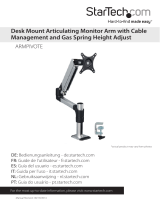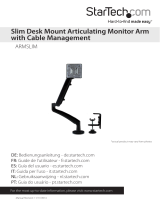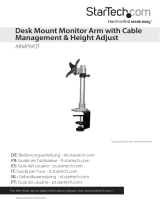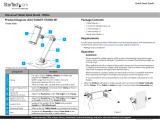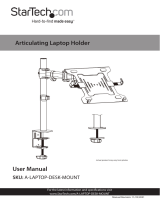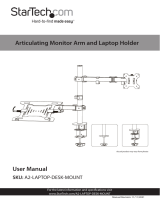Page is loading ...

Manual Revision: 09/15/2017
For the latest information, technical specications, and support for
this product, please visit www.StarTech.com/ARMPIVOTHD.
FR: Guide de l’utilisateur - fr.startech.com
DE: Bedienungsanleitung - de.startech.com
ES: Guía del usuario - es.startech.com
NL: Gebruiksaanwijzing - nl.startech.com
PT: Guia do usuário - pt.startech.com
IT: Guida per l’uso - it.startech.com
ARMPIVOTHD
Single-Monitor Arm - One-Touch
Height Adjustment - Heavy Duty
*actual product may vary from photos

Instruction manual
FCC Compliance Statement
This equipment has been tested and found to comply with the limits for a Class A digital
device, pursuant to Part 15 of the FCC rules. These limits are designed to provide reasonable
protection against harmful interference when the equipment is operated in a commercial
environment. This equipment generates, uses and can radiate radio frequency energy and,
if not installed and used in accordance with the instruction manual, may cause harmful
interference to radio communications. Operation of this equipment in a residential area is
likely to cause harmful interference in which case the user will be required to correct the
interference at his own expense.
This device complies with part 15 of the FCC Rules. Operation is subject to the following
two conditions: (1) This device may not cause harmful interference, and (2) this device must
accept any interference received, including interference that may cause undesired operation.
Changes or modications not expressly approved by StarTech.com could void the user’s
authority to operate the equipment.
Use of Trademarks, Registered Trademarks, and other Protected Names and Symbols
PHILLIPS® is a registered trademark of Phillips Screw Company in the United States or other
countries.
This manual may make reference to trademarks, registered trademarks, and other
protected names and/or symbols of third-party companies not related in any way to
StarTech.com. Where they occur these references are for illustrative purposes only and do not
represent an endorsement of a product or service by StarTech.com, or an endorsement of the
product(s) to which this manual applies by the third-party company in question. Regardless
of any direct acknowledgement elsewhere in the body of this document, StarTech.com hereby
acknowledges that all trademarks, registered trademarks, service marks, and other protected
names and/or symbols contained in this manual and related documents are the property of
their respective holders.

Instruction manual
i
Varningsmeddelanden
Se till att du monterar produkten i enlighet med instruktionerna. Om du inte gör det kan skada på
person eller egendom uppstå.
Se till att skärmens vikt inte överstiger produktens viktkapacitet. Om viktkapaciteten överstigs kan
skada på person eller utrustning uppstå. Denna produkt har stöd för följande vikter: 9 kg.
Använd aldrig produkten om delar saknas eller är skadade.
Om någon del av dina komponentkablar fastnar mellan rörliga delar kan skada på person eller
utrustning uppstå.
Avertissements
Assemblez ce produit conformément aux instructions. Si vous ne respectez pas ces instructions, vous
risquez de vous blesser ou d’endommager l’équipement.
Vériez que le poids du moniteur ne dépasse pas la capacité pondérale du produit. Si vous dépassez
la capacité pondérale, vous risquez des blessures corporelles ou des dommages matériels. Ce produit
peut supporter 9 kg.
N’utilisez pas ce produit si des pièces sont endommagées ou manquantes.
Si les câbles des composants se coincent entre des parties mobiles, vous risquez des blessures
corporelles ou des dommages matériels.
Warnhinweise
Montieren Sie dieses Produkt gemäß den Anweisungen. Anderenfalls kann dies zu Verletzungen von
Personen oder Schäden an Eigentum führen.
Das Gewicht des Monitors darf die zulässige Traglast des Produkts nicht übersteigen. Wenn die Traglast
überschritten wird, kann dies zu Verletzungen von Personen oder Schäden an Geräten führen. Dieses
Produkt ist für folgendes Gewicht geeignet: 9 kg.
Das Produkt darf nicht bedient werden, wenn Teile fehlen oder beschädigt sind.
Wenn sich Komponentenkabel in beweglichen Teilen verfangen, kann dies zu Verletzungen von
Personen oder Schäden an Geräten führen.
Dichiarazioni di avvertenza
Assemblare il prodotto rispettando le istruzioni. Il mancato rispetto delle istruzioni potrebbe causare
danni a persone o proprietà.
Vericare che il peso del monitor non superi la capacità di supporto del prodotto. In caso di
superamento della capacità di supporto potrebbero vericarsi danni a persone o apparecchiature. Il
prodotto è in grado di supportare i seguenti pesi: 9 kg.
Non utilizzare il prodotto in presenza di parti mancanti o danneggiate.
L’eventuale intrappolamento dei cavi del componente fra elementi in movimento potrebbe causare
danni a persone o apparecchiature.
Mensagens de aviso
Certique-se de que monta este produto de acordo com as instruções. O incumprimento pode resultar
em ferimentos pessoais ou danos de propriedade.
Certique-se de que o peso do monitor não excede a capacidade de peso deste produto. Se exceder
a capacidade de peso, pode sofrer ferimentos pessoais ou danos no equipamento. Este produto pode
suportar o seguinte peso: 9 kg.
Nunca opere este produto se faltarem peças ou estas estiverem danicadas.
Ao permitir que qualquer parte dos cabos do seu componente que preso entre partes móveis, pode
resultar em ferimentos pessoais ou danos no seu equipamento.
Waarschuwingen
Zorg dat dit product volgens de instructies in elkaar wordt gezet. Indien dit niet goed gebeurt kan
lichamelijk letsel of materiële schade ontstaan.
Zorg dat het gewicht van het scherm de maximale capaciteit van dit product niet overschrijdt. Als u de
gewichtscapaciteit overschrijdt, kan persoonlijk letsel of schade aan de apparatuur ontstaan. Dit product
ondersteunt het volgende gewicht: 9 kg.
Gebruik dit product nooit als er onderdelen ontbreken of beschadigd zijn.
Als uw componentkabels tussen bewegende delen vast komen te zitten, kan dit lichamelijk letsel of
schade aan de apparatuur veroorzaken.
Warning statements
Make sure to assemble this product according to the instructions. Failure to do so might result in
personal injury or property damage.
Make sure that the weight of the monitor doesn’t exceed the weight capacity of this product. If you
exceed the weight capacity, you might experience personal injury or damage to the equipment. This
product can support the following weight: 19.8 lb. (9 kg).
Never operate this product if parts are missing or damaged.
Allowing any part of your component cables to get caught between moveable parts might result in
personal injury or damage to your equipment.
Advertencias de uso
Asegúrese de ensamblar este producto según las instrucciones. De lo contrario, pueden producirse
lesiones personales o daños de propiedad.
Asegúrese de que el peso del monitor no exceda la capacidad de carga de este producto. Si se excede
dicha capacidad se podrían producirse lesiones personales o daños al equipo. Este producto tiene
capicidad para el siguiente peso: 9 kg.
Nunca opere o ponga en funcionamiento este producto si faltan piezas o hay daños en las mismas.
En caso de que los cables de su componente queden atascados en piezas en movimiento se pueden
producir lesiones personales o daños en el equipo.
注意
必ず取扱説明書に従って本製品の組み立てを行って下さい。取り扱いを誤った場合に、傷害を負う恐れ
や物的損害が発生する恐れがあります。
取り付けるモニターの重量が、本製品で定められた最大積載重量を超えないようにして下さい。最大積
載重量をオーバーした場合、傷害を負う恐れやモニターや本製品に損害が発生する恐れがあります。
本製品は、モニター1台あたり9kgまで支持できます。
本製品で使用している部品の一部が紛失していたり損傷している状態で使用するのは絶対に止
めて下さい。
ケーブルの一部が本製品の可動部に引っ掛かってしまった場合、傷害を負う恐れやモニターや本製品
に損害が発生する恐れがあります。

Instruction manual
ii
Table of Contents
Warnings ......................................................................................................................................................i
Introduction ............................................................................................ 1
Product diagram ........................................................................................................................................1
Product dimensions ................................................................................................................................. 2
Technical specications .......................................................................................................................... 3
Package contents ...................................................................................................................................... 4
Requirements ............................................................................................................................................. 7
Assembly .................................................................................................8
Attach the ARMPIVOTHD to your mounting surface ................................................................... 8
Attach a monitor ....................................................................................................................................... 14
Adjust the spring arm .............................................................................................................................. 16
Route your cables...................................................................................................................................... 18
Adjust the position of ARMPIVOTHD ................................................................................................. 21
Technical support ...................................................................................22
Warranty information ............................................................................ 22

Instruction manual
1
Introduction
The ARMPIVOTHD is a heavy duty single-monitor arm that you can use to mount
monitors up to 813 mm (32 in.) in size and 9 kg (19.8 lb.) in weight. The height of
the ARMPIVOTHD can easily be adjusted with one touch, and the nish on the
ARMPIVOTHD makes it an attractive addition to your workspace.
Product diagram
VESA monitor mount
Spring arm
Desk clamp
Hex key
holder
Lower cable cover
Upper cable cover

Instruction manual
2
Product dimensions
75 mm
100 mm
115 mm
75 mm
100 mm
115 mm
min 170 mm to max 505 mm
80 mmmin 255 mm to max 315 mm210 mm
min 10 mm to max 85 mm
100 mm

Instruction manual
3
Technical specications
Type of measurement Measurement
VESA mounting hole pattern
75x75
100x100
Weight capacity
Up to 9 kg (19.8 lb.)
Tilt
+90 to -90
Screen size
Maximum 813 mm
(32 in.)
Rotate
180
Swivel
180
kg

Instruction manual
4
Package contents
Spring arm
Qty: One
VESA monitor mount
Qty: One
Grommet base plate
Qty: One
Grommet knob
Qty: One
Grommet screw
Qty: One
Grommet plate
Qty: One
2
1
3
4
65

Instruction manual
5
Rubber pads
Qty: Two
Desk clamp
Qty: One
L bracket
Qty: One
Clamp screws
Qty: Five
Hex key holder
Qty: One
4 mm hex key
Qty: One
8
7
9 10
11
12

Instruction manual
6
5 mm hex key
Qty: One
6 mm hex key
Qty: One
M4x12 mm thumbscrews
Qty: Four
M5x12 mm screws
Qty: Four
Washers
Qty: Four
Spacers
Qty: Four
13 14
16
15
17 18

Instruction manual
8
Assembly
Attach the ARMPIVOTHD to your mounting surface
You can use either the desk clamp or grommet mount to attach the ARMPIVOTHD to
your mounting surface.
Use the desk clamp to attach the ARMPIVOTHD
Warning! Make sure that the weight of the monitor doesn’t exceed the weight capacity
of this product. If you exceed the weight capacity, you might experience personal
injury or damage to the product. This product can support the following weight: Up to
9 kg (19.8 lb.).
1. Line up the three holes on the top of the L bracket (9) with the holes on the bottom
of the spring arm (1).
2. Insert three of the clamp screws (10) through the L bracket and into the bottom of
the spring arm.
3. Use the 4 mm hex key (12) to tighten the clamp screws. (gure 1)
gure 1
Spring arm
L bracket
Clamp screw
4 mm hex key

Instruction manual
9
4. Remove the backing from the two rubber pads (7) and ax the rubber pads to the
tops of two of the clamp screws on the underside of the L bracket and spring arm.
(gure 2)
gure 2
Rubber pads
Clamp screw
Spring arm
L bracket
5. Depending on the thickness of your mounting surface, do one of the following:
• If your mounting surface is between 10 and 55 mm (0.4 and 2.2 in.) thick,
position the desk clamp (8) so that the holes on the desk clamp line up with
the top two holes in the L bracket. Insert two of the clamp screws through
the L bracket and into the desk clamp. Use the 4 mm hex key to tighten the
clamp screws. (gure 3)
• If your mounting surface is between 50 and 85 mm (1.9 and 3.3 in.) thick,
position the desk clamp (8) so that the holes on the desk clamp line up with
the bottom two holes in the L bracket. Insert two of the clamp screws through
the L bracket and into the desk clamp. Use the 4 mm hex key to tighten the
clamp screws. (gure 4)

Instruction manual
10
gure 3
Desk clamp
L bracket
Clamp screw
4 mm hex key
L bracket
Clamp screw
10 to 55 mm
50 to 85 mm
gure 4
4 mm hex key
Desk clamp

Instruction manual
11
6. Snap the hex key holder (11) onto the L bracket. (gure 5)
7. Turn the knob on the desk clamp counterclockwise until you reach the thickness of
the mounting surface that you’re attaching the ARMPIVOTHD to.
8. Slide the desk clamp over the edge of the mounting surface.
9. Turn the knob clockwise to tighten the desk clamp. (gure 6)
Hex key holder
L bracket
gure 5
gure 6
Desk clamp

Instruction manual
12
Use the grommet mount to attach the ARMPIVOTHD
Warning! Make sure that the weight of the monitor doesn’t exceed the weight capacity
of this product. If you exceed the weight capacity, you might experience personal
injury or damage to the product. This product can support the following weight: Up to
9 kg (19.8 lb.).
1. Insert the grommet screw (5) through the grommet base plate (3). (gure 7)
gure 7
Grommet screw
Grommet base plate
2. Line up the three holes on the top of the grommet base plate with the holes on the
bottom of the spring arm (1).
3. Insert three of the clamp screws (10) through the grommet base plate and into the
bottom of the spring arm.
4. Use the 4 mm hex key (12) to tighten the clamp screws. (gure 8)
gure 8
Clamp screw
Spring arm
Grommet screw
Grommet base
plate
4 mm hex key

Instruction manual
13
5. Remove the backing from the two rubber pads (7) and ax the rubber pads to the
tops of two of the clamp screws on the underside of the spring arm. (gure 9)
gure 9
Spring arm
Grommet screw
Rubber pad
6. Place the assembled spring arm and grommet screw over the grommet hole in
your mounting surface.
7. On the underside of the mounting surface, thread the grommet plate (6) through
the grommet screw so that the grommet plate is ush against the mounting
surface.
8. Screw the grommet knob (4) onto the grommet screw and turn the grommet knob
clockwise to tighten it ush against the grommet plate. (gure 10)
Grommet plate
Grommet screw
Grommet knob
gure 10

Instruction manual
14
Attach a monitor
Warning! Attaching a monitor is a two-person job. Do not attempt to complete this
task by yourself.
To accommodate dierent monitor designs, the ARMPIVOTHD comes with two sets of
screws that are dierent lengths and diameters, and a set of spacers.
To select the appropriate screws for the type of monitor that you’re using, complete
the following:
• Determine whether the back of the monitor is ush or inset.
• Determine the depth of the mounting holes on the monitor.
• Determine the diameter of the mounting holes on the monitor.
1. Do one of the following:
• If required, place the spacers (18) over the mounting holes on the back of your
monitor, and position the VESA monitor mount (2) over the spacers. Make sure
that you position the VESA monitor mount so that the arrow on the back of the
VESA monitor mount is pointed towards the top of the monitor.
• Position the VESA monitor mount (2) over the mounting holes on the back of
your monitor. Make sure that you position the VESA monitor mount so that the
arrow on the back of the VESA monitor mount is pointed towards the top of the
monitor.
2. Position the four washers (17) over the holes on the VESA monitor mount.
3. Insert the four M4x12 mm thumbscrews (15) or the four M5x12 mm screws (16)
through the washers, the VESA monitor mount, and into the back of the monitor.
(gure 11)
4. Use a Phillips screwdriver to tighten the screws.
Warning! Do not over-tighten the screws. If you encounter resistance while you’re
tightening the screws, stop tightening. Failure to do so could result in damage to the
monitor.

Instruction manual
15
5. Pull the tab on the spring arm (1), and slide the VESA monitor mount and monitor
into the mount on the spring arm. (gure 12)
Spring arm
VESA monitor mount
gure 12
gure 11
Top of monitor
VESA monitor mount
Washer
M4x12 mm thumbscrew
OR
M5x12 mm screw
Spacer
(if required)

Instruction manual
16
Adjust the spring arm
You need to adjust the spring arm in two places.
1. To increase or decrease the tension in the spring arm (1), hold down the spring arm
so that it is straight, and use the 6 mm hex key (14) to turn the screw in the joint of
the spring arm counterclockwise or clockwise. (gure 13)
gure 13
2. To change the angle that the monitor is tilted at, use the 6 mm hex key to turn the
screw in the side of the mount counterclockwise. When the screw is loose, position
the monitor at the angle that works best for you. Use the 6 mm hex key to turn the
screw clockwise to tighten it. (gure 14)
gure 14
6 mm hex key
6 mm hex key
/