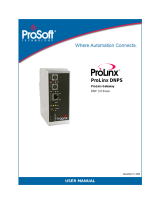Page is loading ...

CC‐Link
ProLinxGateway
CC‐Linkversion1.10LocalStation&
IntelligentDevice
February 15, 2021
DRIVER MANUAL

Your Feedback Please
Wealwayswantyoutofeelthatyoumadetherightdecisiontouseourproducts.Ifyouhavesuggestions,comments,
complimentsorcomplaintsaboutourproducts,d ocumentation,orsupport,pleasewriteorcallus.
How to Contact Us
ProSoftTechnology, Inc.
+1 (661) 716-5100
+1 (661) 716-5101 (Fax)
www.prosoft-technology.com
Copyright©2021ProSoftTechnology,Inc. Allrightsreserved.
CC‐LinkDriverManual
February 15, 2021
ProSoftTechnology
®
,ProLinx
®
,inRAx
®
,ProTalk
®
,andRadioLinx
®
areRegisteredTrademarksofProSoftTechnology,Inc.All
otherbrandorproductnamesareormaybetrademarksof,andareusedtoidentifyproductsandservicesof,theirrespective
owners.
ProSoft Technology
®
Product Documentation
Inanefforttoconservepaper,ProSoftTechnologynolongerincludesprintedmanualswithourproductshipments.User
Manuals,Datasheets,SampleLadderFiles,andConfigurationFilesareprovidedontheenclosedCD‐ROMinAdobe
®
Acrobat
Readerfileformat(.PDFs).Theseproductdocumentationfilesmayalsobefreelydownloadedfromourwebsite:
www.prosoft‐technology.com

Important Installation Instructions
Power,Input,andOutput(I/O)wiringmustbeinaccordancewithClassI,Division2wiringmethods,Article501‐4(b)ofthe
NationalElectricalCode,NFPA70forinstallationintheU.S.,orasspecifiedinSection18‐1J2oftheCanadianElectricalCodefor
installationsinCanada,andinac
cordancewiththeauthorityhavingjurisdiction.Thefollowingwarningsmustbeheeded:
WARNING - EXPLOSION HAZARD - SUBSTITUTION OF COMPONENTS MAY IMPAIR SUITABILITY FOR CLASS
I, DIV. 2;
WARNING - EXPLOSION HAZARD - WHEN IN HAZARDOUS LOCATIONS, TURN OFF POWER BEFORE
REPLACING OR WIRING MODULES
WARNING - EXPLOSION HAZARD - DO NOT DISCONNECT EQUIPMENT UNLESS POWER HAS BEEN
SWITCHED OFF OR THE AREA IS KNOWN TO BE NON-HAZARDOUS.
THIS DEVICE SHALL BE POWERED BY CLASS 2 OUTPUTS ONLY.
ProLinx
®
Products Warnings
WARNING – EXPLOSION HAZARD – DO NOT DISCONNECT EQUIPMENT UNLESS POWER HAS BEEN
SWITCHED OFF OR THE AREA IS KNOWN TO BE NON-HAZARDOUS.
AVERTISSEMENT – RISQUE D'EXPLOSION – AVANT DE DÉCONNECTER L'EQUIPMENT, COUPER LE
COURANT OU S'ASSURER QUE L'EMPLACEMENT EST DÉSIGNÉ NON DANGEREUX.
ProLinx Gateways with Ethernet Ports
SeriesCProLinx™GatewayswithEthernetportsdoNOTincludetheHTMLWebServer.The HTMLWebServermustbeordered
asanoption.Thisoptionrequiresafactory‐installedhardwareaddition.TheHTMLWebServernowsupports:
8MBfilestorageforHTMLfilesandassociatedgraphicsfiles(previouslylimite
dto384K)
32KmaximumHTMLpagesize(previouslylimitedto16K)
PLX Markings
Label Markings
ATEX
<Ex>
II3G
ExnAIICT4
‐20°C<=Ta<=50°C
II–Equipmentintendedforabovegrounduse(notforuseinmines).
3–Category3equipment,investigatedfornormaloperationonly.
G–Equipmentprotectedagainstexplosivegasses.

Agency Approvals and Certifications
ATEX EN60079‐0:2009
EN60079‐15:2010
CE IEC1131‐2:1
EN60950:2000
EN55011:1998,ClassA
EN61000‐6‐2:1998
EN50021:1999
CBSafety
IEC60950‐1:2005‐Ed2
EN60950‐1:2006
CB243333‐2393116

CC-Link ♦ ProLinx Gateway Contents
CC-Link version 1.10 Local Station & Intelligent Device Driver Manual
Page5of106
ProSoftTechnology,Inc.
Contents
Your Feedback Please ........................................................................................................................ 2
How to Contact Us .............................................................................................................................. 2
ProSoft Technology
®
Product Documentation .................................................................................... 2
Important Installation Instructions ....................................................................................................... 3
ProLinx
®
Products Warnings ............................................................................................................... 3
ProLinx Gateways with Ethernet Ports ............................................................................................... 3
PLX Markings ...................................................................................................................................... 3
Agency Approvals and Certifications .................................................................................................. 4
1 CC-Link 7
1.1 Internal Database ...................................................................................................... 8
1.2 CC-Link Access to Gateway Database ..................................................................... 9
2 Installing ProSoft Configuration Builder Software 11
3 Configuring the Gateway 13
3.1 Using the Online Help ............................................................................................. 13
3.2 Adding a Module ..................................................................................................... 14
3.3 Configuring Module Parameters ............................................................................. 15
3.4 Creating Optional Comment Entries ....................................................................... 15
3.5 CC-Link Protocol Configuration ............................................................................... 16
3.5.1 [CCLK Config] ......................................................................................................... 16
3.6 Configuring Transient Messages ............................................................................ 19
3.6.1 [CCLink Command Attribute x] ................................................................................ 19
3.6.2 Example Commands ............................................................................................... 26
3.7 Using the CommonNet Data Map ........................................................................... 41
3.7.1 [Data Map] ............................................................................................................... 42
3.8 Printing a Configuration File .................................................................................... 45
3.9 Downloading a File from PC to the Module ............................................................. 46
4 Diagnostics and Troubleshooting 47
4.1 Using ProSoft Configuration Builder (PCB) for Diagnostics .................................... 47
4.1.1 Required Hardware ................................................................................................. 47
4.1.2 Using the Diagnostic Window in ProSoft Configuration Builder .............................. 48
4.1.3 Navigation ............................................................................................................... 50
4.2 LED Indicators ......................................................................................................... 51
4.2.1 Base Module LEDs .................................................................................................. 51
4.2.2 CC-Link Interface-Specific LEDs ............................................................................. 51
4.3 Status Data .............................................................................................................. 52
4.4 Error Data ................................................................................................................ 65
5 Reference 76
5.1 General Overview .................................................................................................... 76
5.2 CC-Link Overview ................................................................................................... 77

Contents CC-Link ♦ ProLinx Gateway
Driver Manual
CC-Link version 1.10 Local Station & Intelligent Device
Page6of106
ProSoftTechnology,Inc.
5.2.1
Types of CC-Link Data Transfers ........................................................................... 77
5.2.2 Types of CC-Link Slave Stations ............................................................................ 78
5.3 ProLinx CCLINK User Data Memory ...................................................................... 79
5.3.1 ProLinx CCLINK Memory Map Overview ............................................................... 79
5.3.2 ProLinx CCLINK Memory Area Breakdown by Logical Station .............................. 81
5.3.3 ProLinx Local Station Network Data Area Breakdown ........................................... 82
5.4 CC-Link Cyclic Data Concepts ............................................................................... 85
5.5 CC-Link Transient Data Messaging Concepts ....................................................... 88
5.5.1 General ................................................................................................................... 88
5.5.2 CCLINK Transient Data Message Memory Areas .................................................. 89
5.6 Specifications .......................................................................................................... 90
5.6.1 Functional Specifications - CC-Link ........................................................................ 90
5.7 Conformance Testing ............................................................................................. 91
5.7.1 General Specifications ............................................................................................ 91
5.7.2 Using ProSoft Configuration Builder ....................................................................... 91
5.7.3 Hardware Specifications ......................................................................................... 92
5.8 RS-232 Configuration/Debug Port .......................................................................... 93
5.9 DB9 to Mini-DIN Adaptor (Cable 09) ...................................................................... 94
5.10 CC-Link Port ........................................................................................................... 95
6 Support, Service & Warranty 97
Contacting Technical Support .......................................................................................................... 97
6.1 Return Material Authorization (RMA) Policies and Conditions ............................... 99
6.1.1 Returning Any Product ............................................................................................ 99
6.1.2 Returning Units Under Warranty............................................................................. 99
6.1.3 Returning Units Out of Warranty........................................................................... 100
6.2 LIMITED WARRANTY .......................................................................................... 100
6.2.1 What Is Covered By This Warranty ...................................................................... 101
6.2.2 What Is Not Covered By This Warranty ................................................................ 101
6.2.3 Disclaimer Regarding High Risk Activities ............................................................ 102
6.2.4 Intellectual Property Indemnity ............................................................................. 102
6.2.5 Disclaimer of all Other Warranties ........................................................................ 103
6.2.6 Limitation of Remedies ** ..................................................................................... 103
6.2.7 Time Limit for Bringing Suit ................................................................................... 103
6.2.8 No Other Warranties ............................................................................................. 103
6.2.9 Allocation of Risks ................................................................................................ 103
6.2.10 Controlling Law and Severability .......................................................................... 104
Index 105

CC-Link ♦ ProLinx Gateway CC-Link
CC-Link version 1.10 Local Station & Intelligent De
vice
Driver Manual
Page7of106
ProSoftTechnology,Inc.
1 CC-Link
In This Chapter
InternalDatabase................................................................................................8
CC‐LinkAccesstoGatewayDatabase..................................................................9
TheCC‐Linkpr
otocoldriveractsasaLocalStationorIntelligentDevice,whichenableseasy
connectiontotheCC‐LinkMaster‐controllednetworkfordatatransfer.Configurationoptions
allowthegatewaytooccupyuptofour(4)stationsontheCC‐Linknetwork.TransientMessaging
capabilityincreasesoverallI/Odatatra
nsfercapacitybymorethan8,000words.When
configuredasaLocalStation,thegatewayallowsread‐onlyviewingoftheentireCC‐LinkMaster
cyclicdatabasefromallconfiguredslavesontheCC‐Linknetwork.
Themoduleisastand‐aloneDIN‐railmountedprotocolgatewaythatprovidesoneCC‐Li
nkTE‐
CON74PportandanEthernetRJ45connectorinterface.
CC‐Link(Control&CommunicationLink)isanopen‐standard‐basedcommunicationprotocolthat
enableseasyconnectiontoMitsubishiPLCs,andprovidesfast,reliablecommunicationonthis
fieldbusnetworkusedinautomationandprocesscontrol.CC‐Linkisthedominantprot
ocolused
inAsia,andisrapidlygainingacceptanceworldwide.
Interoperability
CC‐LinktechnologyisbasedontheuseofanApplicationSpecificIntegratedCircuit(ASIC)
availablefromMitsubishiElectricAutomation.
Conformance Testing
ConformancetestingthroughtheCC‐LinkPartnerAssociation(CLPA)ensuresthatdevicesmeet
theperformancespecificationsnecessarytobecomeCC‐Linkcertified.
Document Conventions
InthisUserManual,wheneveryousee"CCLINK",thisreferstotheProLinxCCLINKprotocol
driverimplementation.Wheneveryousee"CC‐Link",thisreferstotheprotocolingeneralorto
theprotocolimplementationonothermanufacturers'systems.Thesedifferencereferences
allowaneasywaytoidentifyexactlywhichCCLINK/CC‐Linkproto
colimplementationisbeing
discussedatanypointinthedocument.

CC-Link CC-Link ♦ ProLinx Gateway
Driver Manual CC-Link version 1.10 Local Station & Intelligent Device
Page8of106
ProSoftTechnology,Inc.
1.1 Internal Database
Themodulecontainsaninternaldatabase,whichissharedbetweenallportsonthegateway.
Thedatabaseisalsousedtopassinformationfromdevicesononenetworktodeviceson
anothernetwork.Datafromdevicesconnectedtoonecommunicationsportcanbeviewedand
controlledbydevicesconnectedtoanotherport.
ProLinx
Communication
Gateways
Internal
Database
(Up to 10,000
regs)
CC-Link
Serial
Slave
Driver
Ethernet
Client
Driver
Ethernet
Server
Driver
Internal File
System
Youca
nalsoconfiguretheinternaldatabase,incombinationwiththeMemoryMapfeatureto
retrieveandviewstatusanderrorinformationgeneratedbythegateway.

CC-Link ♦ ProLinx Gateway CC-Link
CC-Link version 1.10 Local Station & Intelligent De
vice
Driver Manual
Page9of106
ProSoftTechnology,Inc.
1.2 CC-Link Access to Gateway Database
TheCCLINKdriversupportsCC‐LinkslavefunctionalityasaLocalStationorIntelligentDevice.
Gateway‐supportedservicespermitCC‐LinkMasterapplicationstoreadfromandwritetothe
gateway'sinternaldatabase.
TheinternaldatabaseoftheCC‐LinkgatewayisusedasthedatasourcetorespondtoCC‐Link
MasterreadrequestsandasthedatadestinationforreceivingandholdingdatafromCC‐Link
Masterwriterequests.Accesstothedatabasedependsonthecommandtypefromtheremote
Master,aswellaswhethertheCCLINKdriverhasbeenconfiguredtobeaLocalStationslaveor
anIntelligentDeviceslave.
Beforeyouconnectthegatewaytoanetwork,verifythatthenetworkconnectionsarecorrect
andthatthegatewayiscorrectlyconfigured.YouwilluseProSoftConfigurationBuilder(PCB)to
configurethegatewayandtotransfertheconfigurationfilestoandfromthegateway.

CC-Link CC-Link ♦ ProLinx Gateway
Driver Manual CC-Link version 1.10 Local Station & Intelligent Device
Page10of106
ProSoftTechnology,Inc.

CC-Link ♦ ProLinx Gateway Installing ProSoft Configuration Builder Software
CC-Link version 1.10 Local Station & Intelligent De
vice
Driver Manual
Page11of106
ProSoftTechnology,Inc.
2 Installing ProSoft Configuration Builder
Software
YoumustinstalltheProSoftConfigurationBuilder(PCB)softwaretoconfigurethegateway.You
canalwaysgetthenewestversionofProSoftConfigurationBuilderfromtheProSoftTechnology
website.
ToinstallProSoftConfigurationBuilderfromtheProSoftTechnologywebsite
1 Openyourwebbrowserandnavigatetohttp://www.prosoft‐technology.com/pcb
2 Clickthe
linkattheCurrentReleaseVersionsectiontodownloadthelatestversionofProSoft
ConfigurationBuilder.
3 ChooseS
AVEorSAVEFILEwhenprompted.
4 SavethefiletoyourWindowsDesktop,sothatyoucanfinditeasilywhenyouhavefinished
downloading.
5 Whenthedownloadiscomplete,locateandopenthefile,andthenfollowtheinstructions
onyourscreentoinstalltheprogram.
Ifyoudonothaveaccesstoth
eInternet,youcaninstallProSoftConfigurationBuilderfromthe
ProSoftSolutionsProductCD‐ROM,includedinthepackagewithyourgateway.
ToinstallProSoftConfigurationBuilderfromtheProductCD‐ROM
1 InserttheProSoftSolutionsProductCD‐ROMintotheCD‐ROMdriveofyourPC.Waitforthe
startupscreentoappear.
2 Onthestartupscreen,clickP
RODUCTDOCUMENTATION.ThisactionopensaWindowsExplorer
filetreewindow.
3 ClicktoopentheU
TILITIESfolder.Thisfoldercontainsalloftheapplicationsandfilesyouwill
needtosetupandconfigureyourgateway.
4 Double‐clicktheS
ETUPCONFIGURATIONTOOLfolder,double‐clickthePCB_*.EXEfileandfollow
theinstructionsonyourscreentoinstallthesoftwareonyourPC.Theinformation
representedbythe"*"characterinthefilenameisthePCBversionnumberand,therefore,
subjecttochangeasnewversionsofPCBarereleased.
Note: Many of the configuration and maintenance procedures use files and other utilities on the
CD-ROM. You may wish to copy the files from the Utilities folder on the CD-ROM to a convenient
location on your hard drive.

Installing ProSoft Configuration Builder Software CC-Link ♦ ProLinx Gateway
Driver Manual
CC-Link version 1.10 Local Station & Intelligent Device
Page12of106
ProSoftTechnology,Inc.

CC-Link ♦ ProLinx Gateway Configuring the Gateway
CC-Link version 1.10 Local Station & Intelligent De
vice
Driver Manual
Page13of106
ProSoftTechnology,Inc.
3 Configuring the Gateway
In This Chapter
UsingtheOnlineHelp........................................................................................13
AddingaModule...............................................................................................14
ConfiguringModuleParameters.......................................................................15
CreatingOptionalCommentEntries.................................................................15
CC‐LinkProtocolConfiguration......................................................................... 16
ConfiguringTransientMessages.......................................................................19
UsingtheCommonNetDataMap.....................................................................41
PrintingaConfigurationFile..............................................................................45
DownloadingaFilefromPCtoth
eModule......................................................46
3.1 Using the Online Help
MostoftheinformationneededtohelpyouuseProSoftConfigurationBuilderisprovidedina
HelpSystemthatisalwaysavailablewheneveryouarerunningProSoftConfigurationBuilder.The
HelpSystemdoesnotrequireanInternetconnection.
Toviewthehelppages,startProSoftConfigurationBuilder,openth
eHELPmenu,andthen
chooseC
ONTENTS.

Configuring the Gateway CC-Link ♦ ProLinx Gateway
Driver Manual
CC-Link version 1.10 Local Station & Intelligent Device
Page14of106
ProSoftTechnology,Inc.
3.2 Adding a Module
Begintheprocessofcreatingyourcustomapplicationconfigurationbyselectingthemoduletype
ofyourProLinxgateway.
1 Double‐clicktheD
EFAULTMODULEicontoopentheChooseModuleTypedialogbox.
2 IntheChooseMod
uleTypedialogbox,selecttheM
ODULEtype.
Or
1 Openthe
PROJECTmenuandchooseLOCATION.
2 OntheL
OCATIONmenu,chooseADDMODULE.
Toaddamoduletoadifferentlocation
1 Right‐clicktheLOCATIONfolderandchooseADDMODULE.AnewModuleiconappears.
Or
1 SelecttheL
OCATIONicon.
2 FromtheP
ROJECTmenu,selectLOCATION,andthenselectADDMODULE.

CC-Link ♦ ProLinx Gateway Configuring the Gateway
CC-Link version 1.10 Local Station & Intelligent De
vice
Driver Manual
Page15of106
ProSoftTechnology,Inc.
3.3 Configuring Module Parameters
1 Clickthe[+]signnexttothemoduleicontoexpandgatewayinformation.
2 Clickthe
[+]signnexttoany icontoviewgatewayinformationandconfiguration
options.
3 Double‐clickany
icontoopenanEditdialogbox.
4 Toeditaparameter,selecttheparameterintheleftpaneandmakeyourchangesinthe
rightpane.
5 ClickOK
tosaveyourchanges.
3.4 Creating Optional Comment Entries
1 Clickthe[+]totheleftofthe icontoexpandthemodulecomments.
2 Double‐clickthe
icon.TheEdit‐ModuleCommentdialogboxappears.
3 Enteryo
urcommentandclickOK
tosaveyourchanges.

Configuring the Gateway CC-Link ♦ ProLinx Gateway
Driver Manual
CC-Link version 1.10 Local Station & Intelligent Device
Page16of106
ProSoftTechnology,Inc.
3.5 CC-Link Protocol Configuration
CC‐LinkProtocolConfigurationconsistsofthefollowingsections:
CCLKConfig(page16).Thissectiondefinestheprotocolfeatures,gatewaymemory,andport
settingsfortheprotocol
CCLinkCommandsAttributex(page19).TheCCLINKdrivercanuseTransientMessages
(page88),intheformofCCLinkCommandAttributes,tocommunicatewithotherdeviceson
theCC‐Linknetwork.
ThefollowingillustrationshowstheCC‐Linksectionofthegatewayconfiguration.Therestofthis
chapterdescribeseachparameter,withdefaultandsuggestedvalues.
3.5.1 [CCLK Config]
Thissectiondefinestheprotocolfeatures,gatewaymemory,andportsettingsfortheprotocol.
Toeditthissection,expandtheCC‐L
INKiconintheTreeView,andthendouble‐clicktheCCLK
CONFIGtag.

CC-Link ♦ ProLinx Gateway Configuring the Gateway
CC-Link version 1.10 Local Station & Intelligent De
vice
Driver Manual
Page17of106
ProSoftTechnology,Inc.
Enable
0(Disable)
1(Enable)
ThissettingenablesordisablestheCCLINKserialportonthegateway.Youmustenabletheport
tousetheCC‐Linkprotocol.
Station Number
1to64toidentifythelogicalstation
128toplacethelogicalstationinstandbymode
ThisvalueidentifiesstationsontheCC‐Linknetwork.Eachphysicalstationmusthaveaunique
stationnumber.Youcannotassignthesamestationnumbertomorethanonestation.
Note: Some CC-Link devices, including the ProLinx
®
CCLINK protocol gateway, allowing you to
use up to four consecutive logical slave station addresses for each physical slave station. Refer to
the Stations Occupied (page 18) parameter for more on this feature.
Slave Type
1=LocalStation.
ALocalStationcanperformCyclicDatatransmissionbetweenitselfandtheMasterStation,as
wellas,performTransientMessagetransmissionbetweenitselfandtheMasterstationorother
LocalStationsonthenetwork.
2=IntelligentDevice.
IntheCC‐Linkprotocolspecification,anIntelligentDevicecanperf
ormCyclicDatatransmission
andTransientMessagetransmissiononlybetweenitselfandtheMasterStation.AnIntelligent
devicecouldnotnormallycommunicatedirectlywithanyotherslavestationsonthenetwork.
However,aCCLINKgatewayconfiguredasanIntelligentDevice,canperformTransientMessage
transmissionstoboththeCC‐LinknetworkMasterStationandtoot
herslavestationsonthe
network,operatingasifitisconfiguredasaLocalStation.
Transmission Speed
Definesthetransmissionspeedofthedatalink.
Value
156kbps
625kbps
2.5Mbps
5Mbps
10Mbps

Configuring the Gateway CC-Link ♦ ProLinx Gateway
Driver Manual
CC-Link version 1.10 Local Station & Intelligent Device
Page18of106
ProSoftTechnology,Inc.
Stations Occupied
1to4
Configuresthenumberoflogicalslavestationsusedbyasinglephysicalslavestationonthe
network.Choosefromonetofourstations,dependingontheamountofCyclicDatatobe
transmitted.
Times Setting
1 forallCC‐Linkversions
Note: The CCLINK driver currently supports only CC-Link specification version 1.10 and below.
Therefore, no other Times Settings are possible.
Alive Check
ConfigureswhetherornottoperformAliveCheck:
Enable
Disable
Thisfunctionenablesthechecktoassurenormaloperationbetweenthedriversoftwareandthe
Q50BD‐CCV2CC‐Linkhardwareinterfaceboard.

CC-Link ♦ ProLinx Gateway Configuring the Gateway
CC-Link version 1.10 Local Station & Intelligent De
vice
Driver Manual
Page19of106
ProSoftTechnology,Inc.
3.6 Configuring Transient Messages
TransientMessageCommandssendnon‐periodic(asynchronous)databetweentheMaster
Station,LocalStations,andIntelligentDevices.ThegatewaycanissueTransientMessages
whetheritisconfiguredasaLocalStationorasanIntelligentDevice.Foradditionalinformation,
refertoCC‐LinkTransientMessagingConcepts(page88).
3.6.1 [CCLink Command Attribute x]
The[CCLINKCOMMANDATTRIBUTE4]and[CCLINKCOMMANDATTRIBUTE5]sectionsofthe
configurationfileallowyoutoselectivelysendTransientMessagesbetweenthegateway,theCC‐
LinkMasterandotherLocalStationsandIntelligentDevicesontheCC‐Linknetwork.Thegateway
executesthecommandsinnumericalorder."Disabled"commandsareskipped.
ToconfigureTransientMessagecommands,double‐clicktheC
OMMANDATTRIBUTE4orCOMMAND
ATTRIBUTE5sectionsofthegatewayconfigurationinPCB.
Toaddacommandtothelist,clicktheA
DDROWbutton.

Configuring the Gateway CC-Link ♦ ProLinx Gateway
Driver Manual
CC-Link version 1.10 Local Station & Intelligent Device
Page20of106
ProSoftTechnology,Inc.
Toeditacommand,clicktheE
DITROWbutton.ThisactionopenstheEDITdialogbox,whereyou
configuretheparametersforthecommand.
Enable
0=disable
1=conditionalread
2=conditionalwrite
TheEnableparameterallowsyoutocontrolexecutionofeachcommand:
Internal Address
0to9998
Thisisaregisteraddressinthegateway’sinternaldatabase.Ifthecommandisareadcommand,
thisisthestartingaddresswheredatawillbestored.
Trigger Register
0to9999
Thisisaregisteraddressinthegateway’sinternaldatabasethatcontainsatriggervaluethatwill
controltheexecutionofthiscommand.
ThetriggervalueheldintheTriggerRegisterdetermineswhenthecommandwillbesent.The
commandwillnotbesentaslongastheTriggerRegisterc
ontainsavalueofzero(0).The
commandwillbesentonetimewhenthevalueintheTriggerRegisterchangesfromzerotoany
non‐zerovalue.Afterthecommandinsent,theTriggerRegistervalueisautomaticallyresetto
zero(0).
Note: In order for the Trigger Register to control command execution, the Enable parameter must
be set to 1 (Conditional Read Command) or 2 (Conditional Write Command), and the Register
Count must be greater than zero (0).
/