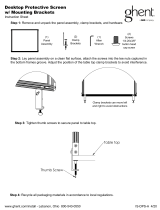Page is loading ...

Operating Instructions and Parts Manual
Sliding Table
for PM2000B and PM3000B Table Saws
Powermatic
427 New Sanford Road
LaVergne, Tennessee 37086 Part No. M-1794860
Ph.: 800-274-6848 Edition 1 08/2018
www.powermatic.com Copyright © 2018 Powermatic
This .pdf document is bookmarked

2
1.0 IMPORTANT SAFETY
INSTRUCTIONS
READ ALL INSTRUCTIONS BEFORE USING THIS
MACHINE.
WARNING – To reduce risk of injury:
1. Read and understand the entire owner’s
manual before attempting assembly or
operation.
2. Read and understand the warnings posted on
the machine and in this manual. Failure to
comply with all of these warnings may cause
serious injury.
3. Replace the warning labels if they become
obscured or removed.
4.
WARNING: This product can expose you to
chemicals which are known to the State of
California to cause cancer and birth defects or
other reproductive harm. For more information go
to http://www.p65warnings.ca.gov.
5. WARNING: Drilling, sawing, sanding or
machining wood products generates wood dust
and other substances known to the State of
California to cause cancer. Avoid inhaling dust
generated from wood products or use a dust
mask or other safeguards for personal
protection.
6. Wood products emit chemicals known to the
State of California to cause birth defects or
other reproductive harm. For more information
go to
http://www.p65warnings.ca.gov/wood.
7. This table saw accessory is designed and
intended for use by properly trained and
experienced personnel only. If you are not
familiar with the proper and safe operation of a
table saw, do not use until proper training and
knowledge have been obtained.
8. Do not use this table saw accessory for other
than its intended use. If used for other
purposes, Powermatic disclaims any real or
implied warranty and holds itself harmless from
any injury that may result from that use.
9. Always wear approved safety glasses or face
shield while using the table saw. Everyday
eyeglasses only have impact resistant lenses;
they are not safety glasses.
10. Before operating the table saw, remove tie,
rings, watches and other jewelry, and roll
sleeves up past the elbows. Do not wear loose
clothing. Confine long hair. Non-slip footwear or
anti-skid floor strips are recommended. Do not
wear gloves.
11. Wear ear protectors (plugs or muffs) during
extended periods of operation.
12. Do not operate this machine while tired or under
the influence of drugs, alcohol or any
medication.
13. Make certain the machine is properly grounded.
14. Make all machine adjustments or maintenance
with the machine unplugged from the power
source. A machine under repair should be RED
TAGGED to show it must not be used until
maintenance is complete.
15. Remove adjusting keys and wrenches. Form a
habit of checking to see that keys and adjusting
wrenches are removed from the machine
before turning it on.
16. Keep safety guards in place at all times when
the machine is in use. If removed for
maintenance purposes, use extreme caution
and replace the guards immediately.
17. Check damaged parts. Before further use of the
machine, a guard or other part that is damaged
should be carefully checked to determine that it
will operate properly and perform its intended
function. Check for alignment of moving parts,
binding of moving parts, breakage of parts,
mounting and any other conditions that may
affect its operation. A guard or other part that is
damaged should be properly repaired or
replaced.
18. Provide for adequate space surrounding work
area and non-glare, overhead lighting.
19. Keep the floor around the machine clean and
free of scrap material, oil and grease.
20. Keep visitors a safe distance from the work
area. Keep children away.
21. Make your workshop child proof with padlocks,
master switches or by removing safety keys.
22. Give your work undivided attention. Looking
around, carrying on a conversation and “horse-
play” are careless acts that can result in serious
injury.
23. Maintain a balanced stance at all times so that
you do not fall or lean against the blade or other
moving parts. Do not overreach or use
excessive force to perform any machine
operation.
24. Use the right tool at the correct speed and feed
rate. Do not force a tool or attachment to do a
job for which it was not designed. The right tool
will do the job better and safer.
25. Use recommended accessories; improper
accessories may be hazardous.
26. Maintain tools with care. Keep blade sharp and
clean for the best and safest performance.

3
Follow instructions for lubricating and changing
accessories.
27. Check the saw blade for cracks or missing
teeth. Do not use a cracked or dull blade or one
with missing teeth or improper set. Make sure
the blade is securely locked on the arbor.
28. Keep hands clear of the blade area. Do not
reach past the blade to clear parts or scrap with
the saw blade running. Never saw freehand.
Avoid awkward operations and hand positions
where a sudden slip could cause your hand to
contact the blade.
29. Do not attempt to saw boards with loose knots
or with nails or other foreign material, on its
surface. Do not attempt to saw twisted, warped
or bowed stock unless one edge has been
jointed for guiding purposes prior to sawing.
Excessively warped stock should not be used.
30. Do not attempt to saw long or wide boards
unsupported where spring or weight could
cause the board to shift position.
31. Always use the riving knife, blade guard, push
stick and other safety devices for all operations
where they can be used.
32. Be sure the saw blade rotates clockwise when
viewed from the motor side (left side) of the
machine.
33. Turn off the machine before cleaning. Use a
brush or compressed air to remove chips or
debris — do not use bare hands.
34. Do not stand on the machine. Serious injury
could occur if the machine tips over.
35. Never leave the machine running unattended.
Turn the power off and do not leave the
machine until it comes to a complete stop.
36. Remove loose items and unnecessary work
pieces from the area before starting the
machine.
37. Blade should have minimum exposure during
cuts. Adjust blade to approximately 1/8” inch
above surface of workpiece.
1.1 Kickback
The most common accidents among table saw
users, according to statistics, can be linked to
kickback, the high-speed expulsion of material from
the table that can strike the operator. Kickback can
also result in the operator’s hands being pulled into
the blade.
Kickback Prevention
Tips to avoid the most common causes of kickback:
• Make sure the riving knife is always aligned with
the blade. A workpiece can bind or stop the flow
of the cut if the riving knife is misaligned, and
result in kickback.
• Use a riving knife during every cut. The riving
knife maintains the kerf in the workpiece, which
will reduce the chance of kickback.
• Never attempt freehand cuts. The workpiece
must be fed parallel to the blade, otherwise
kickback will likely occur. Always use the fence
or miter gauge to support the workpiece.
• Make sure that rip fence is parallel to blade. If
not, the chances of kickback are very high.
Take the time to check and adjust the rip fence.
• Feed cuts through to completion. Anytime you
stop feeding a workpiece that is in the middle of
a cut, the chance of binding, resulting in
kickback, is greatly increased.
Tips for Kickback Protection
Kickback can happen even if precautions are taken
to prevent it. Listed below are some tips to protect
you if kickback does occur:
• Stand to the side of the blade when cutting. An
ejected workpiece usually travels directly in
front of the blade.
• Wear safety glasses or a face shield. Your eyes
and face are the most vulnerable part of your
body.
• Never place your hand behind the blade. If
kickback occurs, your hand will be pulled into
the blade.
• Use a push stick to keep your hands farther
away from the moving blade. If a kickback
occurs, the push stick will most likely take the
damage that your hand would have received.

4
Familiarize yourself with the following safety notices used in this manual:
This means that if precautions are not heeded, it may result in minor injury and/or possible
machine damage.
This means that if precautions are not heeded, it may result in serious or possibly fatal injury.
2.0 About this manual
This manual is provided by Powermatic covering the safe operation and maintenance procedures for a
Powermatic Sliding Table. This manual contains instructions on installation, safety precautions, general operating
procedures, maintenance instructions and parts breakdown. Your sliding table has been designed and
constructed to provide consistent, long-term operation if used in accordance with the instructions set forth in this
document.
If there are questions or comments, please contact your local supplier or Powermatic. Powermatic can also be
reached at our web site: www.powermatic.com.
Retain this manual for future reference. If the machine transfers ownership, the manual should accompany it.
Register your product using the mail-in card provided, or register online:
http://www.powermatic.com/us/en/service-and-support/product-registration/
Read and understand the entire contents of this manual before attempting assembly or
operation! Failure to comply may cause serious injury!

5
3.0 Table of contents
Section Page
1.0 IMPORTANT SAFETY INSTRUCTIONS ....................................................................................................... 2
1.1 Kickback ..................................................................................................................................................... 3
2.0 About this manual .......................................................................................................................................... 4
3.0 Table of contents ............................................................................................................................................ 5
4.0 Specifications for Powermatic Sliding Table .................................................................................................. 6
5.0 Features and terminology .............................................................................................................................. 7
6.0 Unpacking ...................................................................................................................................................... 8
6.1 Shipping contents ....................................................................................................................................... 8
7.0 Setup and assembly ..................................................................................................................................... 10
7.1 Tools required for assembly ..................................................................................................................... 10
7.2 Preparation ............................................................................................................................................... 10
7.3 Leg and bracket assemblies ..................................................................................................................... 10
7.4 Rail assembly ........................................................................................................................................... 11
7.5 Linkages and outer rail ............................................................................................................................. 12
7.6 Table installation ...................................................................................................................................... 12
7.7 Angle adjusting rail installation ................................................................................................................. 14
7.8 Fence installation ..................................................................................................................................... 15
7.9 Flip stop .................................................................................................................................................... 16
7.10 Assembly completion ............................................................................................................................. 16
8.0 Additional alignments ................................................................................................................................... 16
8.1 Leveling sliding table ................................................................................................................................ 16
8.2 Table-to-blade parallelism ........................................................................................................................ 16
8.3 Fence-to-blade squareness ...................................................................................................................... 17
8.4 Fence scale and flip stop .......................................................................................................................... 18
8.5 Capacity adjustment ................................................................................................................................. 19
9.0 Operations .................................................................................................................................................... 19
9.1 Fence position and capacities .................................................................................................................. 19
9.2 Cutting angles .......................................................................................................................................... 19
9.3 General operating procedures .................................................................................................................. 19
10.0 User-maintenance ...................................................................................................................................... 20
10.1 Additional servicing ................................................................................................................................ 20
11.0 Replacement Parts ..................................................................................................................................... 20
11.1.1 Table Assembly – Exploded View ....................................................................................................... 21
11.1.2 Table Assembly – Parts List ................................................................................................................ 22
11.2.1 Rail Assembly – Exploded View .......................................................................................................... 24
11.2.2 Rail Assembly – Parts List ................................................................................................................... 25
12.0 Warranty and Service ................................................................................................................................. 26

6
4.0 Specifications for Powermatic Sliding Table
Model number
PMST-48
Stock number 1794860K
Capacities
Rip capacity
1
Fence in front position 39 in. (991mm)
Fence in rear position
41 in. (1041mm) – panel clears blade
49 in. (1245mm) – panel does not clear blade
Crosscut fence length 56-1/2 in. (1435mm)
Crosscut fence length with extension 91 in. (2314mm)
Table travel 62-1/2 in. (1587mm)
Miter angle range 0 to 50 deg.
Miter angle hard stops (deg.) 15, 22.5, 30, 45, 50, 90
Dimensions
Shipping carton #1 (Rails, #1794860R) LxWxH 87-13/16 x 11 x 5-1/8 in. (223 x 28 x 13 cm)
Shipping carton #2 (Table, #1794860T) LxWxH 37 x 33-7/8 x 9-7/16 in. (94 x 86 x 24 cm)
Main materials
Main frame, table, mounting brackets, legs Steel
Crosscut fence Extruded aluminum
Miter fence Extruded aluminum and steel
Locking handles Plastic
Table guides Sealed ball bearings
Weights
Net weight assembled (approx.) 143 lbs. (65 kg)
Shipping weight
(approx.)
Carton #1 (Rails, #1794860R) 71 lbs. (32 kg)
Carton #2 (Table, #1794860T) 84 lbs. (38 kg)
Table 1
1
Based upon installation on PM2000B table saw with all four screws used in adjustment plate. Dimension may
vary based upon saw model and/or adjustment plate position. See sect. 8.5 for details.
L=length, W=width, H=height
The specifications in this manual were current at time of publication, but because of our policy of continuous
improvement, Powermatic reserves the right to change specifications at any time and without prior notice, without
incurring obligations.

7
5.0 Features and terminology
These major components of the Sliding Table are referenced throughout the manual.
Figure 5-1: features and terminology

8
Read and understand the entire
contents of this manual before attempting set-
up or operation.
Read and understand all
instructions and safety information that
accompanied your table saw before installing or
operating this sliding table. Failure to comply
may cause serious injury.
6.0 Unpacking
Open boxes and check for shipping damage. Report
any damage immediately to your distributor and
shipping agent. Do not discard any shipping
material until Sliding Table is installed and
functioning properly.
Compare contents of your boxes with the following
parts list to make sure all parts are intact. Any
missing parts should be reported to your distributor.
6.1 Shipping contents
See Figures 6-1 and 6-2.
Box #1 – (1794860R, Rails):
1 Inner guide rail – A
1 Outer guide rail – B
1 Angle adjusting rail – C
1 Fence – D
1 Mounting bracket – E
1 Linkage, long – F
Box #2 – (1794860T, Table):
3 Legs – G
2 Left leg brackets – H
1 Right leg bracket – I
2 Linkage, short – J
1 Fence extension stop – K
1 Adjustment plate – L
1 Table – M
2 T-handle hex wrenches, 5mm and 6mm – N
1 Horizontal bearing bracket – O
2 Vertical bearing brackets – P
1 Fence pivot post – Q
1 T-nut – R
1 Locking handle – S
1 Angle clamp – T
1 Flip stop – U
1 Operating Instructions and Parts Manual
1 Product registration card
4 Hardware bags
Hardware bag 1:
2 Storage hooks – HB10
11 Flat washers 8mm – HB11
8 Hex cap screws M8x16 – HB12
3 Hex nuts M8 – HB13
3 Levelers – HB14
Hardware bag 2
12 Hex cap screws M8x16 – HB20
4 Socket hd cap screws M8x12 – HB21
16 Flat washers 8mm – HB22
3 Hex cap screws M10x20 – HB23
3 Flat washers 10mm – HB24
Hardware bag 3
12 Carriage bolts M8x16 – HB30
12 Flat washers 8mm – HB31
12 Cap nuts M8 – HB32
Hardware bag 4
2 Locking handles – HB40
2 Phillips pan head screws M4x12 – HB41
2 Flat washers 4mm – HB42
2 Nylon stop ring – HB43
2 Thumb screws – HB44

9
Figure 6-1: Box #1 contents (p/n 1794860R)
Figure 6-2: Box #2 contents (p/n 1794860T)
Not to scale

10
7.0 Setup and assembly
Disconnect your table saw
from power source (unplug) before installing
Sliding Table.
IMPORTANT: Do not rush assembly of the Sliding
Table; careful setup from the beginning will reward
the user with accurate cuts and trouble-free
operation. Powermatic recommends allowing 6 to 7
hours for complete installation and alignments.
The following instructions are for installing the
Sliding Table on a Powermatic PM2000B or
PM3000B Table Saw. If installing on a different table
saw, modifications and/or additional tools may be
needed.
7.1 Tools required for assembly
T-handle hex wrenches, 5/6mm – provided
Open end wrenches, 10/12/13/17mm *
Straight edge
Level
Machinist square
Tape measure or similar scale
Screwdrivers: flat blade and cross-point (Phillips)
Cardboard or wood shims, approx. 1/8-inch thick
* A ratchet wrench with sockets will speed
assembly time.
7.2 Preparation
1. Position your Powermatic table saw in its final
location, with sufficient space on all sides for
operation, loading and off-loading of stock, and
maintenance. Disengage caster system (settle
table saw to floor).
IMPORTANT: It is recommended the sliding
table be left in place after setup and
adjustments. If it is removed and reinstalled,
realignments may be needed.
2. Remove left extension wing from table saw.
3. Remove the on/off switch from the guide tube.
4. Remove guide tube, and front and rear rails,
and install them farther to the right so that they
do not extend past left end of saw table. The
Powermatic rail system has additional holes to
accommodate this shift, without the need for
drilling.
5. Remove motor cover; it can be reinstalled after
sliding table is in place.
6. Check that saw table is level with floor. If
needed, use metal shims beneath saw cabinet
or other means to make level.
7.3 Leg and bracket assemblies
Use HARDWARE BAG 1
1. Install leveler (HB14) with hex nut (HB13) and
washer (HB11) into threaded hole on each leg.
See Figure 7-1. The hex nut is tightened against
the leg to secure setting. Leave about 1-inch
protrusion as shown; final adjustment will be
made later.
2. Install a leg into each bracket (H and I, Figure
7-1). For the Powermatic saw, insert screw
through second hole (see inset, Figure 7-1); this
can be adjusted later if needed.
Figure 7-1
3. Attach storage hooks (HB10) onto the two left
leg bracket assemblies. See Figure 7-2.
Position hook as shown so that it will be correct
when leg is turned upright. Tighten screw.
Figure 7-2

11
7.4 Rail assembly
Use HARDWARE BAG 2
1. Install mounting bracket (E, Figure 7-3) to saw
table, as shown. Position bracket about 1/8-inch
from top edge of table (see inset, Figure 7-3);
this may be adjusted later. Tighten screws.
2. Install adjustment plate (L, Figure 7-3) to the
bracket, using fasteners shown.
NOTE: Use all four screws in the adjustment
plate for initial setup. Cut capacity can be
modified later by removing one or two of the
screws and shifting the plate with the entire
sliding table assembly. At least two screws
must remain in the adjustment plate during
operation. See sect. 8.5 for details.
Figure 7-3
3. Position right leg bracket assembly on floor and
up against adjustment plate to establish initial
height. See Figure 7-4. Change screw hole in
leg bracket and/or adjust leveler until surfaces
of leg bracket and adjustment plate are flush.
Figure 7-4
4. Position inner guide rail (A) as shown in Figure
7-5, and mount right leg bracket assembly to
the threaded holes in rail, in the orientation
shown. Finger tighten screws only.
Figure 7-5
5. Install inner guide rail to adjustment plate with
four screws and washers. See Figure 7-6.
Position rail parallel to saw table, then tighten
screws.
6. Install horizontal bearing bracket (O, Figure 7-
6) to threaded holes at front of inner rail, with
two screws and washers. Tighten screws.
Figure 7-6

12
7.5 Linkages and outer rail
Use HARDWARE BAG 3
1. Install two short linkages (J) and one long
linkage (F) with carriage bolts, washers and cap
nuts. See Figure 7-7. Finger tighten only.
Figure 7-7
2. Position each left leg bracket assembly up
against adjustment plate to establish initial
height. See inset, Figure 7-8. Change screw
hole in leg bracket and/or adjust leveler until
surfaces of leg bracket and adjustment plate
are flush.
3. Install the two left leg assemblies to the
linkages, with 6 carriage bolts, washers and cap
nuts, as shown in Figure 7-8. Finger tighten
only.
Figure 7-8
4. Use HARDWARE BAG 2: Install outer rail (B,
Figure 7-9) to leg brackets. NOTE: The wider
metal strip faces toward saw. Position rail so
that screws are midway in the slots, and finger
tighten only.
5. Fully tighten all 12 cap nuts/carriage bolts on
the linkages (Figures 7-7 and 7-8).
6. Fully tighten screws on right leg bracket
assembly that secure it to inner rail (Figure 7-5).
Figure 7-9
7.6 Table installation
Use HARDWARE BAG 4
1. Set table (M, figure 7-10) onto rails. The
bearings with scrapers on the right side of table
should slide into channel on inner guide rail.
See inset, Figure 7-10.
2. Mount a table stop to each end of outer rail
(Figure 7-11).
Figure 7-10
Figure 7-11

13
7.6.1 Table alignments
For cutting accuracy, the table must slide smoothly
and evenly without binding or “play.” Lateral and
vertical play can be eliminated as follows.
1. To correct lateral play, loosen bearing screw
(M
1
, Figure 7-12), and turn eccentric nut (M
2
,
Figure 7-13) until bearing slightly contacts outer
rail. Do not adjust bearing too tightly against rail.
Tighten screw (M
1
).
2. Repeat for the other eccentric bearing (M
3
).
3. Move table lock handle (inset, Figure 7-13) to
locking position. If handle movement is too tight
or too loose, loosen screw (M
4
) and adjust
eccentric nut (M
5
) using same method, then
retighten screw.
Figure 7-12
Figure 7-13
4. The table should maintain equal spacing to
inner rail during its travel. Verify this by placing
1/8” to 3/16” thick wood or cardboard shims
between table and inner rail, as shown in Figure
7-14. Slide table forward and back to the extent
of its travel to verify setting.
5. If adjustment is needed, shift outer rail (B,
Figure 7-15) toward or away from saw.
6. When table travel is satisfactory, tighten the
four screws (HB20) holding outer rail to leg
brackets.
7. Remove shims.
Figure 7-14
Figure 7-15
8. Install vertical bearing brackets (P, Figure 7-16)
to outer rail. Position bracket as far inward
toward rail as possible without touching, and
tighten lock nut (P
1
).
9. Loosen lower nut (P
2
) and push bearing up until
it just contacts bottom of outer rail. Do not adjust
bearing too tightly against rail. Tighten lower nut
(P
2
).
10. Repeat for the other vertical bearing bracket.
Figure 7-16

14
Vertical play at the outer rail has now been
corrected. To eliminate vertical play at the inner rail:
11. Slide table forward and use the provided T-
handle wrench through the holes in inner rail to
loosen bearing screw. See Figure 7-17. Turn
eccentric nut (M
5
) until bearing is just contacting
ceiling of rail channel. Do not adjust bearing too
tightly to rail. Tighten bearing screw.
Figure 7-17
12. Adjust front bearing (M
6
, Figure 7-18) in similar
manner, until it just contacts inner rail.
13. If needed, adjust scraper bearings (M
7
, Figure
7-18) at front and back so that scrapers just
contact inner rail channel.
Figure 7-18
14. Check height of horizontal bearing bracket
(Figure 7-19). To make adjustments, loosen nut
(O
1
) and raise or lower bearing to just contact
bottom lip of table. Tighten nut.
Figure 7-19
15. Slide table forward and back the full extent of its
travel. It should slide smoothly without bumps
or thumping noises as it engages the rails.
Make any additional adjustments as needed.
7.7 Angle adjusting rail installation
1. Slide angle adjusting rail (C, Figure 7-20) onto
the two T-nuts (C
1
).
2. Position rail so that approximately 4-inches
extends past front of table. (This position can be
further adjusted later.)
3. Place straight edge over table and angle
adjusting rail at front and back, to ensure that
rail is level with table along its entire length. See
Figure 7-21.
4. Raise or lower rail as needed until level, then
tighten the screws on both T-nuts to secure
position.
Figure 7-20
Figure 7-21
5. Insert T-nut with locking handle (R/S, Figure 7-
22) into bottom channel of angle adjusting rail.
Tighten locking handle to secure push bar (C
2
).

15
Figure 7-22
7.8 Fence installation
Use HARDWARE BAG 4
1. Install two locking handles (HB40, Figure 7-23)
into the pivot hubs on table. To speed this
process, pull handle outward and turn screw
with flat blade screwdriver, then release handle
(see inset, Figure 7-23).
Note: A locking handle can be repositioned at
any time by pulling handle outward, rotating it,
then releasing.
Figure 7-23
2. Rest fence across table, with scale facing up.
Then flip it forward so that the two outer holes
now face upward. See Figure 7-24.
3. Install angle clamp (T, Figure 7-24) onto fence
by inserting T-nut into channel. Slide angle
clamp to about 1-foot from left end of fence.
4. Slide pivot post (Q, Figure 7-24) onto fence, and
position about 1-1/2 feet from right end of fence.
Figure 7-24
5. Flip fence upright (scale faces upward), and
install fence into pivot hub on the right. See
Figure 7-25.
6. Slide angle clamp along fence until T-nut can be
slid into top channel of angle adjusting rail. See
Figure 7-25.
7. Make sure pivot post and angle clamp are
properly seated in position.
Figure 7-25
8. Pull fence extension (D
1
, Figure 7-26) all the
way out of fence. Install stop assembly (K) onto
extension from opposite end.
9. Reinstall extension into fence, and install two
thumb screws (D
2
). Tighten thumb screws to
secure extension in desired position.
Figure 7-26

16
The fence can be stored on the hooks mounted to
the legs.
7.9 Flip stop
Slide the flip stop (U, Figure 7-27) onto fence by
inserting t-nut into channel. The stop can be used in
conjunction with the fence scale to make multiple
cuts of the same length. (Alignment of fence scale
is explained in sect. 8.4.)
Figure 7-27
7.10 Assembly completion
On your Powermatic table saw, mount on/off switch
to guide tube, and reinstall motor cover.
8.0 Additional alignments
Disconnect table saw from
power source (unplug) before making the
following alignments.
Once the previous settings from sect. 7.0 have been
made, three additional alignments must be
established to ensure cutting accuracy:
Sliding table is level with saw table (sect. 8.1).
Sliding table tracks parallel to blade (sect. 8.2).
Fence is set perpendicular, or 90-degrees, to
blade at both front position and rear position
(sect. 8.3).
8.1 Leveling sliding table
1. Before proceeding, verify that saw table is level
with floor.
2. Place a level at different points across sliding
table and saw table. See Figure 8-1.
3. Adjust height of leveling feet (HB14) to make
tables level. If more adjustment is needed,
loosen three screws holding mounting bracket
(E) to saw table, and nudge bracket up or down.
4. Tighten screws on mounting bracket (E).
Figure 8-1
8.2 Table-to-blade parallelism
The sliding table must track parallel to blade. This
can be checked with a long straight edge or your
table saw rip fence. Make sure your rip fence has
already been set parallel to blade.
1. Raise blade to maximum height.
2. Position rip fence at left side of blade, and lock
it to the saw table. If using a straight edge, place
it against flat left surface of blade (not tooth
edges).
3. With fence mounted in front position, loosen
screw (D
3
, Figure 8-2) and slide fence scale (D
4
,
Figure 8-3) until it almost contacts rip
fence/straight edge.
Figure 8-2
Figure 8-3
4. Move sliding table forward and back. The gap
between scale and rip fence/straight edge
should remain the same.

17
5. If variation occurs, loosen screws beneath outer
rail (see Figure 7-15) and shift front or back end
of outer rail, as needed. Slide table forward and
back to verify setting.
NOTE: Maintain even spacing between sliding
table and inner rail, as established by the shims
in Figure 7-14.
6. Tighten screws beneath outer rail (see Figure
7-15).
8.3 Fence-to-blade squareness
With sliding table set parallel to blade, the fence
must now be set 90-degrees to blade while in front
and rear position.
8.3.1 Front position
1. Raise blade to maximum height.
2. Install fence in front position, and slide it
laterally until it is close to blade, as shown in
Figure 8-4.
3. Place a machinist square or similar 90°
measuring device against fence and side of
blade, as shown. (Use flat surface of blade, not
tooth edges.) The square should rest flush
against both surfaces.
Figure 8-4
4. If square is not flush, loosen both handles on
angle clamp (Figure 8-5) and slide end of fence
to a position where square sits flush.
5. Tighten angle clamp.
Figure 8-5
6. Loosen screw (C
2
, Figure 8-6) on angle rail and
slide angle scale (C
3
) until zero is aligned with
vertical face of fence.
7. Tighten screw (C
2
).
Figure 8-6
8.3.2 Front position – 90° stop
8. Loosen the two T-nuts on angle adjusting rail
(see Figure 7-20), and slide angle adjusting rail
while pushing down index pin (T
1
, Figure 8-7)
until first hole from the end engages index pin.
9. Tighten the two T-nuts.
10. The fence is now set for quick return to 90°
position, by pushing down index pin (T
1
) until it
enters hole, then tightening angle clamp.
Figure 8-7
8.3.3 Rear position
1. Slide fence extension and stop (see K, Figure
7-26) out of fence.
2. Lift fence from front position and lay it on its
side. Remove pivot post and angle clamp from
fence, and reverse their locations, as shown in
Figure 8-8, with angle clamp about 1 ft. from
right end, and pivot post about 1-1/2 ft. from left
end.

18
Figure 8-8
3. Flip fence right side up, rotate 180-degrees, and
install it in rear position: Place pivot post into
hub, and slide angle clamp into channel of miter
fence. See Figure 8-9.
Figure 8-9
4. Slide table until fence is near blade. Place a
machinist square against fence and side of
raised blade, as was done in Figure 8-5.
5. Loosen angle clamp handles and adjust fence
until square lies flush against fence and blade.
Tighten angle clamp.
8.3.4 Rear position – 90° stop
6. Loosen screw (C
4
, Figure 8-10) and slide rear
stop block (C
5
) until index pin can engage its
hole.
7. Tighten screw (C
4
) to secure setting of stop
block. The crosscut fence can now be returned
rapidly to 90° angle while in rear position.
Figure 8-10
8.4 Fence scale and flip stop
8.4.1 Fence at front position
1. Loosen screw (D
3,
Figure 8-11) and move fence
scale (D
4
) flush with right end of fence. Tighten
screw (D
3
).
Figure 8-11
2. Loosen fence handles on angle clamp and pivot
post, and slide fence to approximately 1/8-inch
from blade, as shown in Figure 8-12.
3. Use a separate scale to measure 1-inch from
the edge of a blade tooth. (Use tooth edge
instead of flat blade surface, to account for
actual cut width) See Figure 8-12.
4. Adjust fence so that scale matches the 1-inch
distance from blade tooth. Tighten fence in
position.
Figure 8-12
5. Raise flip stop (Figure 8-13) and slide it to
desired dimension on scale. Tighten handle and
lower flip stop. Place a scrap board against flip
stop, and make a test cut. Measure the cut to
verify scale accuracy, and make any further
adjustments if needed.

19
Figure 8-13
8.4.1 Fence at rear position
With fence at rear position, loosen screw (D
3,
Figure
8-11). Remove scale, rotate it 180° and slide it back
into fence. Number sequence now begins properly
from blade area.
Use same method as above for adjusting fence
scale in reference to blade.
8.5 Capacity adjustment
To further adjust capacity, loosen screws in
mounting bracket (Figure 8-14), and slide entire
assembly forward or back, removing any of the
screws as necessary.
NOTE: At least two (2) screws must remain in the
mounting bracket. Use more than two whenever
possible.
Figure 8-14
9.0 Operations
Familiarize yourself thoroughly
with the correct and safe operation of your table
saw before using the sliding table. Failure to
comply may cause serious injury.
9.1 Fence position and capacities
With fence in front position, cutting capacity is 39-
inches. See Figure 9-1.
Figure 9-1
With fence in rear position, cutting capacity is 41-
inches with panel clearing blade; 49-inches without
panel clearing blade. See Figure 9-2.
Figure 9-2
NOTE: The above capacities may vary depending
upon position of adjusting plate on the saw table.
Also, slight variation can occur depending upon
thickness of panel and height of saw blade (i.e.
where blade tooth engagement begins).
9.2 Cutting angles
Angles up to 50-degrees are possible, with pre-set
stops at standard angles.
To make an angled cut:
1. Install fence in front position.
2. Loosen both handles on angle clamp, and slide
angle clamp to desired position on angle scale.
If setting an angle of 15, 22.5, 30, 45 or 50
degrees, use index pin and hole in angle
adjusting rail to quickly find position.
3. Tighten handles on angle clamp.
9.3 General operating procedures
1. Set fence to at least 1/4-inch from blade, and
tighten handles to secure position.
Always make sure that
fence will clear the blade during travel, and
that handles are tight to prevent fence from
migrating into blade.

20
2. Blade should have minimal exposure; set height
to approximately 1/8-inch above workpiece.
3. Establish position of any work stops.
4. Draw table back and place panel in position
against fence.
5. Hold panel securely against fence with one
hand, while pushing the fence with the other.
See Figure 9-1.
6. For large panels with fence in rear position,
loosen handle (S, Figure 9-3) and pull out fence
extension bar. Tighten bar in position, and use
it to help push panel through the cut.
Figure 9-3
10.0 User-maintenance
Disconnect power to table saw
before performing maintenance. Failure to
comply may result in serious personal injury.
Keep sliding table clean from sawdust and debris,
particularly around bearings and sliding contact
points.
Periodically check fasteners for tightness.
Periodically check alignments, such as sliding table
level with saw table, height of legs, even travel of
sliding table without “play,” alignment of sliding table
with blade, etc.
All ball bearings on the unit are pre-lubricated and
sealed, and require no further lubrication.
10.1 Additional servicing
Any additional servicing should be performed by
authorized service personnel.
11.0 Replacement Parts
Replacement parts are listed on the following
pages. To order parts or reach our service
department, call 1-800-274-6848 Monday through
Friday, 8:00 a.m. to 5:00 p.m., CST. Having the
Model Number and Serial Number of your machine
available when you call will allow us to serve you
quickly and accurately.
Non-proprietary parts, such as fasteners, can be
found at local hardware stores, or may be ordered
from Powermatic.
Some parts are shown for reference only, and may
not be available individually.
/