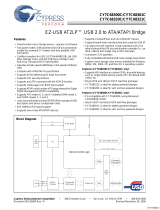WTxx / BTxxx USB Design Guide
Monday, 09 July 2012
Version 2.0

Silicon Labs
VERSION HISTORY
Version Comment
0.1 Draft

Silicon Labs
TABLE OF CONTENTS
1 Introduction ................................................................................................................................................... 5
2 USB Basics ................................................................................................................................................... 6
2.1 Enabling the USB Interface .................................................................................................................. 6
2.2 USB Architecture .................................................................................................................................. 6
2.3 Power Distribution and Suspend Modes .............................................................................................. 6
2.4 Power Classification and Device Configuration for Bluegiga Modules ................................................ 7
2.4.1 Low-power Bus-powered Device .................................................................................................... 8
2.4.2 High-power Bus-powered Device ................................................................................................. 10
2.4.3 Self-powered Device ..................................................................................................................... 12
2.5 USB Enumeration ............................................................................................................................... 15
2.6 Internal Modules, Certification and Non-Spec Compliant Operation ................................................. 17
2.6.1 USB VBUS Monitoring .................................................................................................................. 18
2.6.2 Suspend Mode Current Draw........................................................................................................ 19
2.6.3 PIO Status in Suspend Mode ........................................................................................................ 19
2.6.4 Resume, Detach and Wake PIOs ................................................................................................. 20
3 Electrical Design Guidelines ....................................................................................................................... 22
3.1 Power Supply ..................................................................................................................................... 22
3.2 D+ and D- ........................................................................................................................................... 22
3.3 PCB Tracks ........................................................................................................................................ 22
3.4 Ferrite Beads ...................................................................................................................................... 22
4 USB Suspend and Bluetooth Low Power Modes ....................................................................................... 24
4.1 Global Supend .................................................................................................................................... 24
4.2 Selective Suspend .............................................................................................................................. 25
4.3 Selective Suspend with Remote wake ............................................................................................... 25
4.4 Wake on Bluetooth ............................................................................................................................. 26
4.4.1 Permitted Devices ......................................................................................................................... 26
4.4.2 Setup Prior to Selective Suspend ................................................................................................. 27
4.4.3 Summary ....................................................................................................................................... 28
5 Battery Charging from USB (WT32) ........................................................................................................... 29
5.1.1 Dead Battery Provision ................................................................................................................. 29
5.1.2 Charge Currents ............................................................................................................................ 29
5.1.3 Charging in Suspend ..................................................................................................................... 29
5.1.4 USB VBUS Voltage Considerations .............................................................................................. 29
6 Contact Information .................................................................................................................................... 30

Silicon Labs
Page 5 of 30
1 Introduction
Bluegiga Bluetooth modules WT12, WT11, WT11i, WT41, WT32 and BT111 all support full-speed (12Mbits/s)
USB interface. When correctly integrated, the modules are compliant with USB specification which is available
from http://www.usb.org
. This document contains important information for the designer on aspects such as
PCB track impedance, supply inrush current, product labeling and USB certification. It is highly recommended
to study this document in order to make a USB compliant devices using Bluetooth modules of Bluegiga.
USB is one of the original three HCI transports defined in the first version of the Bluetooth
®
wireless
technology specification; in section H:2 of the v1.0 specification. (Section H:1 contains the core HCI
specification, while sections H:3 and H:4 define RS232 and simple UART transports respectively.) The
Bluetooth specification defines how HCI traffic flows over the USB interface.
This document initially summarizes the way the HCI protocol flows over USB and the parts of the USB
specification that most affect Bluetooth devices, in particular explaining the different power supply
configurations. It then describes some aspects of hardware design that commonly cause problems.
The last sections of this document describe system issues: USB Suspend, USB Selective Suspend and Wake
on Bluetooth.
At all stages, this document describes relevant firmware configuration options, known as Persistent Store
Keys (PS Keys).

Silicon Labs
Page 6 of 30
2 USB Basics
2.1 Enabling the USB Interface
All the modules with HCI firmware boot into USB mode by default. iWRAP is not supporting USB so the USB
interface is only available when using HCI firmware.
There are three common ways to enable the USB interface:
The first way is to set PSKEY_HOST_INTERFACE to 2.
Another way is to set the PSKEY_INITIAL_BOOTMODE to 0003. This setting will override the
PSKEY_HOST_INTERFACE setting. This is also the default setting in the HCI firmwares.
It is also possible to set PSKEY_HOST_INTERFACE_PIO_USB so that if a particular PIO line is high
at boot time the host interface is set to USB, and if the PIO line is low then the value setting in
PSKEY_HOST_INTERFACE is used (e.g. BCSP).
PS Key Name Location Default Setting Description
PSKEY_HOST_INTERFACE 0x01f9 1 2
Change from default of 1 (BCSP) to
2 (USB to enable USB interface
PSKEY_INITIAL_BOOTMODE 0x03cd 0x0003 0x0003
Set to three to enable USB interface
at boot, overriding
PSKEY
_
HOST
_
INTERFACE
PSKEY_HOST_INTERFACE_PIO_USB 0x0250 - 0 - 15
Set to a value between 0 and 15 to
force the use of the USB interface
when that PIO line ispulled high,
overriding
PSKEY
_
HOST
_
INTERFACE
Table 1: PS ke
ys to enable USB interface
2.2 USB Architecture
See the USB v2.0 Specification for the detailed description of a USB topology. There are two types of device:
Hub devices and Function devices. Bluegiga modules are always Function devices. A direct connection to the
Root Hub is often preferable if the system must support all options for Wake on Bluetooth.
2.3 Power Distribution and Suspend Modes
Devices that rely totally on power from the USB cable are called bus-powered devices. Those that have an
alternate source of power are called self powered devices. Bus-powered devices can either be low-power or
high-power: less than 1 unit load or between 1 and 5 unit loads respectively, where one USB unit load is
100mA (at the 5V nominal VBUS voltage). This gives three power classes.
Low-power bus-powered functions: All power to these devices comes from VBUS. They may draw no more
than 100mA at any time.

Silicon Labs
Page 7 of 30
High-power bus-powered functions: All power to these devices comes from VBUS. They must draw no
more than 100mA on power-up and may draw up to 500mA after being configured.
Self-powered functions: may draw up to 100mA from VBUS to allow the USB interface to function when the
remainder of the function is powered down. All other power comes from an external (to the USB) source.
The USB specification describes how devices can be placed into a low-power state. When a device is in a
suspend state, it is allowed to draw not more than 2.5 mA of current. While in suspend state, the device must
continue to provide power to its D+ (full-/high-speed) or D- (low-speed) pull-up resistor to maintain idle so that
the up-stream hub can maintain the correct connectivity status for the device. Because the Bluegiga modules
are full-speed devices, it is required for them to keep the D+ pull-up resistor.
From a system level perspective, there are two types of Suspend: Global and Selective. Global suspend is
when no communication is desired anywhere on the bus and the entire bus is placed in the Suspend state.
Segments of the bus can be selectively suspended so that the suspended port will block activity to the
suspended bus segment, and devices on that segment will go into the Suspend state. From a device
perspective there is no difference between the two types of suspend. Therefore, by definition, any Bluegiga
module, as well as any USB certified device, will support both.
Up until April 9
th
2008 the suspend currents from the bus were limited to 0.5 mA. Currently, after an ECN to
the specification, 2.5mA is allowed in all configurations. When computing the suspend current, the current
from VBUS through the pull-up and pull-down resistors must be included. The same limit will apply to both
self-powered and bus-powered devices. Self powered device can continue drawing higher current from it’s
own power supply other than USB VBUS as long as the current drawn from the VBUS still remains below
2.5mA.
The pull-up resistor for a high-speed device, such as Bluegiga modules, is nominally 1.5 kΩ. The pull-down
resistors at the hub is 14.25 kΩ – 24.80 kΩ. The pull-up voltage is nominally 3.3V. This means that holding D+
high during suspend takes approximately 0.2 mA leaving 2.3 mA available from the 2.5 mA budget.
Devices exit from Suspend using the Resume procedure. The operation is resumed when any non-idle
signaling is received on the devices upstream facing port. The device can also resume operation if its remote
wakeup capability has been enabled by the USB System Software. Bluegiga modules, when properly
configured, support Remote Wakeup, but if the Host software doesn’t, then the feature is not used.
For USB device that do not require USB certification, some of these requirements can be relaxed.
2.4 Power Classification and Device Configuration for Bluegiga Modules
WT11i and WT41 modules can take up to 180 mA peak current when the radio is transmitting at full power.
Thus these modules must be configured as high power devices when in bus powered mode. With all the other
modules the peak current is less than 100 mA so they can be configured as low power devices assuming
there aren’t any other components having high current consumption in the design.

Silicon Labs
Page 8 of 30
2.4.1 Low-power Bus-powered Device
Figure 1: Lo
w-power bus-powered WTxx device configuration
Figure 2: Lo
w-power bus-powered BTxxx device configuration

Silicon Labs
Page 9 of 30
In this configuration, WTxx or BTxxx module never draws more than 100mA, so when used on its own in a
bus-powered configuration it is always low-power. PSKEY_USB_MAX_POWER holds the current draw
reported by the module during device enumeration. The key’s value defaults to zero. There is no need to
change this value for a low power device since the upstream Hub allocates all USB devices a minimum
100mA of current draw capacity.
USB VBUS detection is required on self-powered devices to determine whether the upstream Hub is active: if
it is inactive then no voltage is applied to the pull-up resistor. In a bus-powered device the pull-up voltage itself
is derived from USB VBUS, so such a check is redundant. USB VBUS detection is configured via
PSKEY_USB_PIO_VBUS. The key defaults to Not Present, which disables the detection check: the firmware
assumes that USB VBUS is always present. For bus-powered devices, there is no need to set this key (and if
it is present it should be deleted).
For bus-powered devices the internal D+ pull-up resistor can be used. Configure pull-up selection using
PSKEY_USB_PIO_PULLUP. The key’s value defaults to 16, which is a magic number that enables the
internal pull-up. For bus-powered devices, there is no need to change this setting. (Setting it to a value
between 0 and 15 raises that PIO line high in order to drive an external pull-up resistor.)
PS Key Name Location Default Setting Description
PSKEY_USB_MAX_POWER 0x02c6 0 0
Maximum current draw of device in
units of 2mA. Keep at default of 0 for
low-power devices (where max
current draw is 100mA
)
.
PSKEY_USB_PIO_VBUS 0x02d1 - -
Values between 0 and 15 indicate
PIO line to use to monitor USB
VBUS. If key is not present then
firmware assumes that USB VBUS
is always present. Keep at default
(not present) for bus-powered
devices.
PSKEY_USB_ATTRIBUTES_POWER 0x03f2 0x0001 0x0000
A presentation key for bit 7 of USB
Attributes bitmap (field bmAttributes).
Bit 7 maps to selfpowered. Changes
to this key are reflected in bit 7 of
PSKEY_USB_ATTRIBUTES
(location 0x025c) and visa versa.
Change to zero, for bus-powered
devices.
PSKEY_USB_PIO_PULL_UP 0x02d0 16 16
Values between 0 and 15 indicate
PIO line to use to enable and disable
USB D+/D- pull-up resistor. If key is
not present then the firmware will not
use any PIO line. The value of 16 is
a magic number that enables the use
of an internal pull-up on the USB D+
line. Keep at default of 16 for bus
powered devices.
Table 2: PS ke
ys for low-power bus-powered WTxx or BTxxx device

Figure 4: High-power bus-powered BTxxx device
Silicon Labs
Page 10 of 30
2.4.2 High-power Bus-powered Device
Figure 3: High-po
wer bus powered WTxx device

Silicon Labs
Page 11 of 30
With WT11, WT11i and WT41 the peak current during transmission is over 100 mA so they must be classified
as high power devices in any USB compliant application. As such all the other modules can be classified as
low-power devices. However in some cases there may be also other function combined to the end product
(such as battery charger) that also draws current from the USB VBUS. If the total current exceeds 100 mA,
the device must be classified as high power devices.
The module must report the high-power current requirement during enumeration.
PSKEY_USB_MAX_POWER holds this information. Maximum power consumption of the USB device from
the bus is expressed in 2 mA units (i.e. 50 = 100 mA).
When attached, the upstream may or may not be able to supply the necessary current for full functionality.
The module must therefore have the ability to enable and disable the non-Bluetooth function depending on
whether the request for high-power is granted or not. A VM application is typically used to enable and disable
the non-Bluetooth function by toggling a PIO line. Apart from the additional power configuration requirements,
the PS Key configuration is the same as for a low-power bus-powered device.
PS Key Name Location Default Setting Description
PSKEY_USB_MAX_POWER 0x02c6 0 X
Maximum current draw of device in
units of 2mA. Set to X, where X is
the maimum power in 2 mA units for
high-power devices. (where max
current draw is >100mA).
PSKEY_USB_PIO_VBUS 0x02d1 - -
Values between 0 and 15 indicate
PIO line to use to monitor USB
VBUS. If key is not present then
firmware assumes that USB VBUS
is always present. Keep at default
(not present) for bus-powered
devices.
PSKEY_USB_ATTRIBUTES_POWER 0x03f2 0x0001 0x0000
A presentation key for bit 7 of USB
Attributes bitmap (field bmAttributes).
Bit 7 maps to selfpowered. Changes
to this key are reflected in bit 7 of
PSKEY_USB_ATTRIBUTES
(location 0x025c) and visa versa.
Change to zero, for bus-powered
devices.
PSKEY_USB_PIO_PULL_UP 0x02d0 16 16
Values between 0 and 15 indicate
PIO line to use to enable and disable
USB D+/D- pull-up resistor. If key is
not present then the firmware will not
use any PIO line. The value of 16 is
a magic number that enables the use
of an internal pull-up on the USB D+
line. Keep at default of 16 for bus
powered devices.
Table 3: PS ke
ys for high-power bus-powered WTxx or BTxxx device

Silicon Labs
Page 12 of 30
2.4.3 Self-powered Device
Figure 5: Sel
f-powered WT32 device
Figure 6: Sel
f-powered WTxx device

Silicon Labs
Page 13 of 30
Figure 7: Sel
f-powered BTxxx device
When running from an alternative power source, the module current draw from USB VBUS is a lot less than 1
mA and certainly never rises above 100mA, so the reported current draw at enumeration can be the same as
for a low-power device. Therefore, PSKEY_USB_MAX_POWER can be left at its default value of zero.
USB VBUS detection is required on self-powered devices in order to determine whether the upstream Hub is
active: if it is inactive then no voltage is applied to the pull-up resistor. In a bus-powered device the pull-up
voltage itself is derived from USB VBUS, so such a check is redundant. Configure USB VBUS detection using
PSKEY_USB_PIO_VBUS. The key defaults to Not Present, which disables the detection check: the firmware
assumes that USB VBUS is always present. For Self-powered devices, this key should be set to a value
corresponding to the PIO line used to detect the presence of USB VBUS. A potential divider is required to step
down the USB VBUS input voltage to a level suitable for the PIO line chosen (typically 3.3V).
For bus-powered devices, the internal D+ pull-up resistor can be used. However, for self-powered devices
there is a problem: the device may be connected to the upstream Hub while the Hub is active but the device
lacks its external (non-USB) power supply. This exposes a module to a voltage on the USB VBUS detection
input while un-powered and puts the behavior of the internal pull-up resistor in an unknown state. The use of
an external pull-up resistor is therefore strongly recommended. Configure pull-up selection using
PSKEY_USB_PIO_PULLUP. The key’s value defaults to 16, which is a magic number that enables the
internal pull-up. For self-powered devices, there this key should be set to a value between 0 and 15, which
causes the corresponding PIO line to go high in order to drive an the external pull-up resistor.
Special Considerations WT32
WT32 has a leakage path that in some circumstances can cause USB_DP to rise above the maximum 400mV
required by section 7.2.1 of the USB v2.0 Specification when the USB VBUS supply is removed. To ensure
compliance with this test the VDD pin must be supplied via an external 3.3V regulator powered by the USB
VBUS. The VDD pin also supplies all the PIOs and interfaces, so it should be noted that the supply to these
pins will be affected when the USB VBUS supply is removed.

Silicon Labs
Page 14 of 30
PS Key Name Location Default Setting Description
PSKEY_USB_MAX_POWER 0x02c6 0 0
Maximum current draw of device in
units of 2mA. Keep at default of 0 for
self-power devices.
PSKEY_USB_PIO_VBUS 0x02d1 - Y
Values between 0 and 15 indicate
PIO line to use to monitor USB
VBUS. If key is not present then
firmware assumes that USB VBUS is
always present. Set to Y, where Y is
the PIO line connected to the VBUS
monitoring circuit for self-powered
devices. PIO line to use to monitor
USB VBUS. If key is not present then
firmware assumes that USB VBUS is
always present. Keep at efault (not
present) for bus-powered devices.
PSKEY_USB_ATTRIBUTES_POWER 0x03f2 0x0001 0x0000
A presentation key for bit 7 of USB
Attributes bitmap (field bmAttributes).
Bit 7 maps to selfpowered. Changes
to this key are reflected in bit 7 of
PSKEY_USB_ATTRIBUTES
(location 0x025c) and visa versa.
Leave at default of 1 for selfpowered
devices.
PSKEY_USB_PIO_PULL_UP 0x02d0 16 X
Values between 0 and 15 indicate
PIO line to use to enable and disable
USB D+/D- pull-up resistor. If key is
not present then the firmware will not
use any PIO line. The value of 16 is
a magic number that enables the use
of an internal pull-up on the USB D+
line. Set to X, where X is the number
of the PIO line connected to the D+
pull-up resistor, for selfpowered
devices.
Table 4: PS ke
ys for self-powered WTxx and BTxxx devices

Silicon Labs
Page 15 of 30
2.5 USB Enumeration
When a USB device is attached or removed, the host uses a process known as bus enumeration to identify
and manage the necessary device state changes. The sequence can be summarized as follows:
1. The Hub detects attachment of the new device. The pull-up resistor at the device (on USB D+ for a
full-speed device, on USB D- for a low-speed device) is 1.5 kΩ (nominal). The pull-down resistor at
the hub is 14.25kΩ to 24.80kΩ. The voltage on the appropriate connection at the Hub therefore rises.
It is this voltage high that enables the Hub to detect the attachment.
2. The Hub reports its change of state to the Host.
3. The Host queries the Hub to discover the nature of the change.
4. The Host enables the downstream port on the hub that the new device is attached to as well as a
USB Reset to ensure the device’s USB interface is in a known state.
5. The Host assigns the device a unique address (all USB devices initially connect on address zero) and
reads its configuration information.
The hub both initially identifies the attachment of the device and determines its continued presence through
the pulling-up of the D+ line, which effectively determines the idle state for that section of the bus: D+ high and
D- low. If the idle state ever changes to both D+ and D- low, then that indicates the disconnection of the
device.
The configuration information is contained in USB Descriptors. Much of this information is fixed, but several
fields are adjustable via PS Keys.
The default USB Descriptors define the two USB interfaces that are required for Bluetooth operation. A USB
device can have multiple logical interfaces each of which can contain multiple endpoints. An endpoint is a
uniquely identifiable portion of a USB device that is the terminus of a communication flow between the host
and device. Each interface must have a Control endpoint. There are four classes of endpoint. Each maps
directly to one of the four types of data transfer:
Control Transfer: Supports configuration/command/status type communication flows between client
software and its function.
Isochronous Transfer: Provides the following:
o Guaranteed access to USB bandwidth with bounded latency
o Guaranteed constant data rate through the pipe as long as data is provided to the pipe
o In the case of a delivery failure due to error, no retrying of the attempt to deliver the data
Interrupt Transfer: Supports devices that need to send or receive data infrequently but with bounded
service periods.
Bulk Transfer: Supports devices that need to communicate relatively large amounts of data at highly
variable times where the transfer can use any available bandwidth.
The four different types of HCI traffic use all four USB transfer types across the two interfaces as follows:
Interface 0
o Control Endpoints: HCI Commands
o Interrupt Endpoint: HCI Events
o Bulk Endpoints: HCI ACL Data
Interface 1
o Control Endpoints: N/A (USB control traffic only)
o Isochronous Endpoints: HCI SCO Data

Silicon Labs
Page 16 of 30
Note:
A USB device has only one pair of control endpoints that are shared between all interfaces. When a Device
Firmware Upgrade (DFU) is performed over USB, different descriptors are used. This document does not
cover DFU operation. Therefore, it does not discuss these descriptors and related PS Keys. Contact support
(support@bluegiga.com) for more information.
PS Key Name Location Default Description
PSKEY_USB_VERSION 0x02bc 0x0110
Version of the USB specification the
device supports (field bcdUSB). Value is
stored in Binary Coded Decimal. Older
firmware versions default to v1.1
(0x0110). Newer firmware versions
default to v2.0 (0x0200). USB
com
p
liance tests now re
q
uire 0x0200.
PSKEY_USB_DEVICE_CLASS_CODES 0x02be 0x0a12
USB Vendor ID (field idVendor). Defaults
to CSR’s Vendor ID. This value is used,
in combination with the Product ID, to
niquely identify an end product and must
be set to the end product manufacturer’s
ID as per USB certification rules.
PSKEY_USB_PRODUCT_ID 0x02bf 0x0001
USB Product ID (field idProduct).
Defaults to CSR’s Product ID for Generic
Bluetooth devices. This value is used, in
combination with the Vendor ID, to
uniquely identify an end product and
must be set to the end product
manufacturer’s chosen ID as per USB
certification rules.
PSKEY_USB_MANUF_STRING 0x02bf -
USB Manufacturer text string (index
referenced by field iManufacturer).
Defaults to Not Present.
PSKEY_USB_PRODUCT_STRING 0x02c2 -
USB Product text string (index
referenced by field iProduct). Defaults to
Not Present.
PSKEY_USB_SERIAL_NUMBER_STRING 0x02c3 -
USB Serial Number text string (index
referenced by field iSerialNumber).
Defaults to Not Present.
PSKEY_USB_CONFIG_STRING 0x02c4 -
USB Config text string (index referenced
b
y
field iConfi
g
uration
)
. Defaults to Not
PSKEY_USB_ATTRIBUTES 0x02c5 0x00c0
USB Attributes bitmap (field
bmAttributes). Bits map to:
Bit 7: Reserved (set to one)
Bit 6: Self-powered
Bit 5: Remote Wake Capable
Bits [4:0]: Reserved (set to zero)
Defaults to 0xc0: Self-powered, but not
Remote Wake Capable.
Table 5: PS ke
ys for USB descriptors

Silicon Labs
Page 17 of 30
PS Key Name Location Default Description
PSKEY_USB_ATTRIBUTES_POWER 0x03f2 0x0001
A presentation key for bit 7 of USB
Attributes bitmap (field bmAttributes). Bit
7 maps to selfpowered. Changes to this
key are
reflected in bit 7 of
PSKEY_USB_ATTRIBUTES (location
0x025c) and visa versa. Defaults to
TRUE: Self-
p
owered.
PSKEY_USB_ATTRIBUTES_WAKE 0x03f3 0x0000
A presentation key for bit 6 of USB
Attributes bitmap (field bmAttributes). Bit
6 maps to Remote Wake Capable.
Changes to this key are reflected in bit 6
of PSKEY_USB_ATTRIBUTES (location
0x025c) and visa versa. Defaults to
FALSE: not Remote Wake Capable.
PSKEY_USB_BT_IF_CLASS_CODES 0x02c7
0xe0
0x01
0x01
The three bytes contain fields
bInterfaceClass, bInterfaceSubClass,
and bInterfaceProtocol for interface 0.
Defaults map to
WIRELESS_CONTROLLER,
RF_CONTROLLER,
BLUETOOTH
_
PROGRAMMING.
PSKEY_USB_LANGID 0x02c9 0x0409
Language ID used in wLANGID field of
string descriptors. See USB specification
v2.0, section 9.6.7, page 273. Defaults
to: Primary: ENGLISH (1) Secondary:
ENGLISH
_
US
(
9
)
.
PSKEY_USB_BT_SCO_IF_CLASS_
CODES
0x02d4
0xe0
0x01
0x01
The three bytes contain fields
bInterfaceClass, bInterfaceSubClass,
and bInterfaceProtocol for interface 1.
Defaults map to
WIRELESS_CONTROLLER,
RF_CONTROLLER,
BLUETOOTH_PROGRAMMING.
PSKEY_USB_ENDPOINT_0_MAX_
PACKET_SIZE
0x02d8 0x0040
Maximum packet size for USB endpoint 0
as reported in the bMaxPacketSize0.
Only values 8 (0x0008) 16 (0x0010), 32
(0x0020) and 64 (0x0040) are valid.
Table 6: PS ke
ys for USB descriptors (continued)
2.6 Internal Modules, Certification and Non-Spec Compliant Operation
USB device certification tests check a device’s compliance with the USB v2.0 Specification. The tests are
standardised and mandate the use of USB approved connectors. When a device has achieved certification,
then the manufacturer has permission to use USB branding, logos, and other intellectual property with that
device. The testing ensures that any USB device can be connected to any USB Hub without encountering

Silicon Labs
Page 18 of 30
compatibility problems. Compliance certification must be from an independent body. Obtain it from a USB
Plugfest, or from an independent USB test house (see http://www.usb.org for further details).
It is, however, perfectly possible to produce a device that employs a USB interface, but does not receive
certification, provided none of the USB organisation’s intellectual property, such as logos, are employed when
marketing the device. In fact, since testing requires the use of a USB standard connector, if a device does not
have a standard connector (e.g. an internal laptop module with a proprietary connector), then it is impossible
to obtain USB certification.
This freedom from the need to obtain USB certification for a device if it uses a non-standard connector or that,
more broadly, if it will never be plugged into a standard, external, USB port, should not be taken as a license
to abuse the USB specification. Following the specification assures a robust and reliable transport protocol:
toying with it often results in interoperability problems. Sometimes however, mixing and matching parts of the
specification can be useful. Provided the implications of stepping slightly outside the bounds of the
specification are well understood, and the entire system is designed to support these slightly non-standard
configurations, no problems should be encountered.
This section describes some behaviors defined in the USB v2.0 Specification that system designers may want
to tweak.
2.6.1 USB VBUS Monitoring
The USB v2.0 Specification states that self-powered devices are required to monitor USB VBUS, but that bus-
powered devices are not (see section 7.1.5.1, page 141). This is necessary because the specification does
not mandate that Hubs must be resistant to latch-up if a voltage is applied to their port pins while powered
down. Specifically, if self-powered devices do not check the status of USB VBUS before applying voltage to
the USB D+ or USB D- line (in an attempt to initiate enumeration) then the voltage on the signaling line might
be enough to latch-up an un-powered hub and subsequently prevent it from powering up correctly.
The same risk does not exist for bus-powered devices: the pull-up voltage is derived from the Hub supplied
voltage, so if the Hub is inactive then there is, by definition, no pull-up voltage and no chance of latch-up. To
save on connection pins, or the potential divider components often associated with VBUS monitoring, it may
be preferable to produce a self-powered device that does not monitor USB VBUS. This is permissible
provided one of the following two conditions is true:
The upstream Hub is immune to latch-up. Many modern Hubs are designed to be immune to latch-up
to protect against poorly configured devices. If the system designer can guarantee that a self-powered
module will never be connected to a Hub that is vulnerable to latch-up then there is no need to
monitor USB VBUS.
The module is never powered while the Hub is un-powered. Since the point of monitoring USB VBUS
is to prevent a powered device from latching-up an unpowered hub, there is no need for such
monitoring if the Hub is always powered when the device is powered. If the Hub and the device are on
separate power supplies, care must be taken with power supply timing and enable / disable
sequences to make sure that the device is always enabled at the same time as or after the Hub, and
not merely as part of the same operation.
PS Key Name Location Default Description
PSKEY_USB_PIO_VBUS 0x02d1 -
Values between 0 and 15 (or
USB_VBUS_VDD_CHG on WT32)
indicate the PIO line to use to monitor
USB VBUS. If key is not present then
firmware assumes the USB VBUS is
alwa
y
s
p
resent.
Table 7: PS ke
ys for USB VBUS monitoring

Silicon Labs
Page 19 of 30
2.6.2 Suspend Mode Current Draw
The USB v2.0 Specification states that bus-powered devices must not draw more than 2.5mA of current from
USB VBUS while in suspend mode (see section 7.2.3, page 176 & ECN). This is to protect the upstream Hub
from excessive current draw in what is intended to be a low-power state, but it can seriously restrict the
functions that a bus-powered device can carry out while Suspended. A module cannot power its RF
synthesizer while in Suspend Mode.
However, if the system designer can guarantee that a module will never be connected to a power supply that
is unable to meet its current draw requirements for full operation during Suspend, then it is permissible for the
device to maintain full-operation and draw more than the normally permitted 2.5mA while in this mode.
With modules one of the main aspects of self-powered operation, the monitoring of USB VBUS, has already
been decoupled from the self-powered / bus-powered configuration of the device with the use of
PSKEY_USB_PIO_VBUS. Therefore, the behavior during Suspend is controlled by
PSKEY_USB_ATTRIBUTES_POWER. In effect, if you want to enable a bus-powered device to continue with
full, high-current, functionality during Suspend, it should just be configured as a self-powered device. This
approach also means that the Host side system is aware of the device’s capabilities because the bus-powered
/ self-powered status of the device is reported during enumeration.
PS Key Name Location Default Description
PSKEYS_USB_ATTRIBUTES_POWER 0x03f2 0x0001
A presentation key for bit 7 of USB
Attributes bitmap (field bmAttributes). Bit
7 maps to self-powered. Changes to this
key are reflected in bit 7 of
PSKEY_USB_ATTRIBUTES (location
0x025c) and visa versa. Defaults to
TRUE: self-
p
owered.
Table 8: PS ke
ys for self-powered / bus-powered configuration
2.6.3 PIO Status in Suspend Mode
To ensure that the limit on current draw in suspend mode for a bus-powered device is met, a module usually
sets all PIO lines to low. However, this may not always be the correct for a particular application, so three PS
Keys allow the configuration to be set.
PSKEY_USB_SUSPEND_PIO_MASK indicates which PIOs should be set when in suspend mode. A 1 in the
mask indicates a PIO line to be set according to the corresponding bits in
PSKEY_USB_SUSPEND_PIO_LEVEL and PSKEY_USB_SUSPEND_PIO_DIR; a 0 indicates a PIO line
which will be left alone.
For each bit that is set to 1 in PSKEY_SUB_SUSPEND_PIO_MASK, a 0 for the corresponding bit in
PSKEY_USB_SUSPEND_PIO_LEVEL indicates that the line should be set low and a 1 that it should be set
high. A 0 for the corresponding bit in PSKEY_USB_SUSPEND_PIO_DIR indicates that the line will be set for
input, a 1 that it will be set for output.
Note:
If a line is set for input, the level is still useful: it determines whether a weak pull-up or pull-
down will be applied.
Any PIO line configured via PSKEY_USB_PIO_PULLUP is handled separately; the bit does not need to be set
in any of these three PS Keys.

Silicon Labs
Page 20 of 30
The keys apply only to a bus-powered USB device; on a self-powered USB device the PIO lines are not
modified in suspend mode.
PS Key Name Location Default Description
PSKEY_USB_SUSPEND_PIO_MASK 0x02d7 0xffff
Bit mask of PIOs to be forcibly set
when entering Suspend mode as a
buspowered USB device. Defaults to all
PIO lines set.
PSKEY_USB_SUSPEND_PIO_DIR 0x02d6 0x0000
Bit mask of whether to set PIOs as
inputs or outputs when entering
Suspend mode as a bus-powered
device. The PIO line must be specified
in
PSKEY_USB_SUSPEND_PIO_MASK
for settings in this PS Key to be
effective. A zero (0) indicates input, a
one (1) indicates output. Defaults to all
PIOlinesasinputs.
PSKEY_USB_SUSPEND_PIO_DIR_LEVEL 0x02d5 0x0000
Bit mask of whether to set PIOs high or
low (if outputs, with pull-up or pull-down
if inputs) when entering Suspend mode
as a bus-powered device. The PIO line
must be specified in
PSKEY_USB_SUSPEND_PIO_MASK
for settings in this PS Key to be
effective. A zero (0) indicates output
low / pull-down, a one (1) indicates
output high / pull-up. Defaults to all PIO
lines as low / pulldown.
Table 9: PS ke
ys for PIO settings in suspend mode
2.6.4 Resume, Detach and Wake PIOs
The signaling for both Suspend and Resume operations passes over the normal USB D+ and D- lines. In
some cases, it can be useful to send these signals, or something similar to them, out-of-band: over additional
PIO lines. WTxx and BTxxx modules supports this sort of systems setup with three additional out-of-band
signals that can each be assigned to their own PIO line: Resume, Detach and Wake.
The first of these signals, Resume, is used to signal that the USB host wakeup from suspend. The PIO line is
high to indicate that the host should resume, low otherwise. It remains asserted until activity is restored on the
USB. Setting PSKEY_USB_PIO_RESUME is sufficient to enable this feature; notice is taken neither of the
remote wakeup setting of PSKEY_USB_ATTRIBUTES nor of whether the host has enabled remote wakeup. If
the key is Not Present then the feature is not in use.
PIO Resume is often used in place of the in-band bus resume signal for hosts that are unable to respond to
the bus signal during suspend because they power down the root hub in suspend in order to save power (e.g.
PDAs). The device is typically placed in Suspend using the in-band signal with the PIO Resume signal being
routed to an interrupt pin on the host microcontroller; the micro wakes up the USB port resumes the bus when
the PIO interrupt pin goes high. While in Suspend the device still maintains a voltage to the USB pull-up
resistor, so there is still a current drain of approximately 200µA though it while in this mode, whereas the
Detach / Wakeup signaling allows this current draw to be eliminated.

Silicon Labs
Page 21 of 30
The PIO Detach and PIO Wake signals work together. PIO Detach is similar in function to an out-of-band
Suspend signal. When the PIO input goes high a module places the D+ and D- lines in a high impedance
state and removes the voltage from the pull-up resistor. This has the same effect as unplugging the device: it
drops off the USB bus and the only current draw is that required to run the radio. Radio operation does not
cease if already in progress and if activity occurs that generates chip-to-host USB traffic (e.g. an incoming
connection request or traffic on an existing link), then the PIO Wake signal is triggered. USB communication
can only resume when the PIO Detach signal has been removed, the timing of which is dependant on the
host.
The PIO Wake signal’s duration after each activity that generates chip-to-host traffic can be adjusted using
PSKEY_USB_PIO_WAKE_TIMEOUT, which specifies the duration in milliseconds. If the key is not present
then PIO Wake is held high indefinitely. This key is of use for hosts that are sometimes unable to respond to
the wake signal (e.g. laptops when their lids are closed). If wake is asserted when the host cannot process
wake and kept asserted until it is able to process the signal, then the host might be woken up to receive an
event which is out of date. The host will, of course, have to process any old events when it does reconnect to
a device following a wake timeout.
PIO Resume and PIO Wake can both be in use at the same time. PIO Resume is active in both Suspend and
Detach modes. PIO Wake is only active in Detach mode.
PS Key Name Location Default Description
PSKEY_USB_PIO_RESUME 0x02d3 -
PIO line to use for out-of-band Resume
signalling. If “Not Present” then this feature
is not in use. Defaults to “Not Present”.
PSKEY_USB_PIO_DETACH 0x02ce -
PIO line to use for out-of-band Detach
signalling. If the feature is in use and the
designated PIO line is high, then USB D+
and D- lines are set to high impedance,
voltage is removed from the pull-up resistor
and BlueCore effectively drops off the USB
bus. If Not Present then this feature is not in
use. Defaults to Not Present.
PSKEY_USB_PIO_WAKEUP 0x02cf -
PIO used for out-of-band Wake signalling. If
the feature is in use and BlueCore is in
Detach mode, then each new item of
pending chip-to-host traffic causes this line
to toggle high for a duration set by
PSKEY_USB_PIO_WAKE_TIMEOUT
PSKEY_USB_PIO_WAKE_TIMEOUT 0x02d2 0x0000
The number of seconds for which the PIO
Wake signal will be asserted following the
generation of data that is to be transmitted to
the host. The timeout is reset each time new
data is generated. If this value if 0, the signal
is asserted indefinitely (or until the host
deasserts detach).
Table 10
: PS keys for PIO resume, detach and wake signaling
Page is loading ...
Page is loading ...
Page is loading ...
Page is loading ...
Page is loading ...
Page is loading ...
Page is loading ...
Page is loading ...
Page is loading ...
1/29