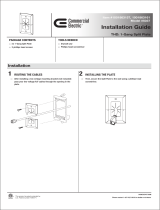OutBack Power MATE3 Operating instructions
- Category
- Flat panel wall mounts
- Type
- Operating instructions
OutBack Power MATE3 is a versatile system display and controller designed to monitor and manage your power system. It provides comprehensive information about your energy production, consumption, and storage, allowing you to optimize your system's performance and maximize your energy independence. With its user-friendly interface and advanced features, the MATE3 is the perfect solution for both residential and commercial applications.
OutBack Power MATE3 is a versatile system display and controller designed to monitor and manage your power system. It provides comprehensive information about your energy production, consumption, and storage, allowing you to optimize your system's performance and maximize your energy independence. With its user-friendly interface and advanced features, the MATE3 is the perfect solution for both residential and commercial applications.


-
 1
1
-
 2
2
OutBack Power MATE3 Operating instructions
- Category
- Flat panel wall mounts
- Type
- Operating instructions
OutBack Power MATE3 is a versatile system display and controller designed to monitor and manage your power system. It provides comprehensive information about your energy production, consumption, and storage, allowing you to optimize your system's performance and maximize your energy independence. With its user-friendly interface and advanced features, the MATE3 is the perfect solution for both residential and commercial applications.
Ask a question and I''ll find the answer in the document
Finding information in a document is now easier with AI
Related papers
-
OutBack Power MATE3 Operating instructions
-
OutBack Power FLEXware 1000 Operating instructions
-
OutBack Power Radian Series Installation guide
-
OutBack Power MATE3 depicted Owner's manual
-
OutBack Power Radian E Series Quick start guide
-
OutBack Power MATE3 Programming Guide
-
OutBack Power Radian A Series Installation guide
-
OutBack Power Radian E Series Installation guide
-
OutBack Power FXR / VFXR E Series Installation guide
-
OutBack Power Radian A Series Operating instructions
Other documents
-
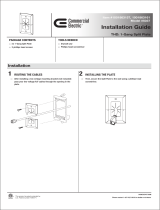 Commercial Electric 5037-WH-3PK Operating instructions
Commercial Electric 5037-WH-3PK Operating instructions
-
Outback Power Systems GS8048 User manual
-
Outback HUB 10.3 Quick start guide
-
 SimpliPhi Outback AccESS Installation guide
SimpliPhi Outback AccESS Installation guide
-
Peachtree Audio MB3 User manual
-
 OutBack Power Technologies MATE3 Owner's manual
OutBack Power Technologies MATE3 Owner's manual
-
Outback Power Systems GFX1312E User manual
-
Outback Power Systems Inverter/Charger VFX2612E User manual