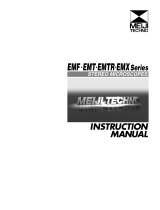Page is loading ...

EM-30 Series
Turret Stereo and Zoom
INSTRUCTION MANUAL

EM-30 Series
Turret Stereo and Zoom
INSTRUCTION MANUAL
Table of Contents
1) Introduction
2-3) Construction of the microscope
4-5) Functions of the microscope
6) Preparing the microscope for use
7-9) Working with the microscope
10-11) Maintenance and cleaning

Introduction
With your purchase of a EM-30 (zoom) stereo
microscope you have chosen for a quality product.
The EM-30 is developed for use at schools, and by
collectors of minerals, stamps etc.
The stereo microscope consists of two separate
microscope tubes which are combined as a unit, in
order to focus them simultaneously on the object.
Each tube has prisms, achromatic objectives and a
wideeld eyepiece in order to obtain a large, at eld
of view. Both eyes are looking at the object under a
dierent angle to reach a deep stereoscopic image.
The maintenance requirement is limited when using
the microscope in a decent manner.
This manual describes the construction of the
microscope, how to use the microscope and
maintenance of the microscope.
EM-30 Series
Turret Stereo and Zoom
INSTRUCTION MANUAL

EM-30 Series
Turret Stereo and Zoom
INSTRUCTION MANUAL
Construction of the Microscope
The names of the several parts are listed below and
are indicated in the picture on the next page:
A) Photo tube with focussing (trinocular models)
B) Carrying Handle
C) Connector indicdent illuminator
D) Focusing knob(s)
E) Intensity controller for incident illumination
F) Stand foot with transmitted illumination
G) Eyepiece
H) Diopter correction
I) Prism housing
J) Zoom knob(s)
K) Objective cover / revolver
L) Incident illumination
M) Intensity controller transmitted illumination
N) Object clip
O) Object plate

EM-30 Series
Turret Stereo and Zoom
INSTRUCTION MANUAL
A
B
C
D
E
F
G
H
I
K
L
M
N
O

Functions of the Microscope
The stereo microscope consists of a stand with holder/focusing system, in which the stereo
head is placed and locked with set screw .
Always hold the microscope at its arm and grip when moving it.
Tube
The zoom stereo microscope heads of the EM-30 are equipped with a 45 degrees tube, which
is rotatable over 360 degrees. Each type has a diopter adjustment ring on both eyepiece
tubes.
Optical specications of the MT-30/MT-90 series range
The zoom stereo microscopes of the EM-30 are equipped with 2 zoom objectives and a pair
of wide eld WF10x eyepieces. The stereo microscopes of the EM-30 are equipped with a
revolving nosepiece in which 2 pairs of achromatic objectives are mounted, and a wide eld
WF10x pair of eyepieces. In the tabel below some available models are listed.
Eyepieces Objectives Magnications Execution Tube
WF10x 1x / 3x 10x / 30x binocular 45 degrees
WF10x 2x / 4x 20x / 40x binocular 45 degrees
WF10x 0.7x ~ 4.5x 7x ~ 45x binocular 45 degrees
WF10x 0.7x ~ 4.5x 7x ~ 45x trinocular 45 degrees
10x 100x 1000x
Object stage
The stand is equipped with an object stage with a semi transparent stage plate (O) and 2
object clips (N).
Focusing
With the focusing knobs (D) the object can be sharply focussed.
Magnication adjustment
The zoom stereo microscopes of the EM-30 are equipped with 2 achromatic zoom objectives.
By using the zoom knobs (J) the magnication can be adjusted in a smooth, stepless way.
Magnication adjustment
EM-30 Series
Turret Stereo and Zoom
INSTRUCTION MANUAL

EM-30 Series
Turret Stereo and Zoom
INSTRUCTION MANUAL
The stereo versions(1/3x or 2/4x) are equipped with 2 pairs of achromatic objectives in a
revolving nosepiece (K). By rotating this nosepiece over 180 degrees another magnication
is set. Turn the nosepiece untill it clearly “clicks” into position.
Illumination
The stand is equipped with transmitted and incident LED illumination of 3 Watt. The
illuminators can be used simultaneously. On the side of the foot the transmitted light
intensity can be adjusted with a small wheel (M) (not visible in the picture). At the back of the
base the Intensity controller for incident illumination can be found (E).

EM-30 Series
Turret Stereo and Zoom
INSTRUCTION MANUAL
Preparing the Microscope for Use
Take the stereo microscope out of its packing and put
it on a rm stable table. Connect the power cable to
the mains supply and switch on the microscope. Place
the eyeshades onto the eyepieces. Sit comfortably
down behind the microscope and take a relaxed po-
sition while viewing through the eyepieces (G). The
third (photo) tube of the trinocular models is packed
in the lid of the styrofoam packing. Take it out and
place it onto the microscope.

EM-30 Series
Turret Stereo and Zoom
INSTRUCTION MANUAL
Working with the Microscope
• Place an object onto the stage plate and adjust the height of the holder randomly with
the focussing knobs (D) at the backside of the stand.
• Set both diopter adjustment rings(H) to the “O” position
• Adjust the interpupillary distance by moving both prism housings (I) towards each
other until one round image is seen with both eyes.
Setting the eyepieces in order to have a sharp image over the complete zoom range
• Set the magnication at the highest position by means of the zoom knob (J) and
sharply focus on a at specimen.
• Now bring the magnication down to the lowest position.
• First correct the sharpness with only the left hand diopter adjustment ring (H), and
than for the right hand one.
Photo and video
Taking pictures with an normal or digital SLR camera with the trinocular zoom types is done
with the help of microscope adapter set (optional).
One can adjust the height of the tube of the trinocular models by turning the ring of the
tube in order to reach the same focus point between the the eyepieces and the photo tube.
For showing images on a monitor or PC, by means of a CCD or CMOS camera, one needs an
optional C-mount adapter . Having the same focal point between eyepieces and the screen is
reached by following above mentioned procedure.
/