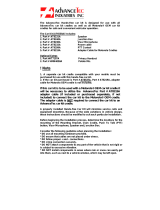Page is loading ...

Operating Instructions
for Car Mounter
Handheld Computer
®
Contents
Introduction ................................................... 2
Installation ..................................................... 3
Operating Instructions .................................. 6
Model No. CF-P2 Series
Please read this instructions manual carefully before using this product and save this manual
for future use.

2
Cradle .............................................. 1 Car Kit ............................................. 1
NOTE: NOTE provides a useful fact or helpful information.
CAUTION:
CAUTION indicates a condition that may result in minor or moderate injury.
- [Programs]: This illustration means to tap at the top of the screen, then to tap
[Programs].
: Where to go for referred information.
Illustrations and Terminology in this Manual
Introduction
Make sure the parts shown in the figure have been supplied. If any of these items is missing
or is not working properly, contact Panasonic Technical Support.
Speaker ................................................
1Car Cable ......................................... 1
Microphone
....................................... 1
Safety Precautions
............................. 1
Thank you for purchasing the car mounter. Read these instructions carefully in conjunction
with CF-P2 operating instructions.
Confirm the inclusion of all parts.
Screw A
.......... 2 •
Washer A
.......... 2
Bracket
....................... 1
Screw B
.......... 4 •
Washer B
.......... 4
(For Speaker) (For Cradle)
Cover
......................... 1
Binder
........................ 3

3
Installation
Take the following into account when installing the microphone and the antenna.
Distance from microphone to the speaker >1m
Distance from microphone to the user’s mouse <80cm
Avoid installing directly in the air flow of the sunroof, window or ventilation.
Distance from microphone to the GSM/GPRS antenna >50cm

4
Installation
A Connected to Cradle
B Connected to PC
C Connected to USB Device
D Connected to Speaker
E Connected to Microphone
F Connected to Car cables
(
below)
C
Connector
A
B
D
E
F
Car Cable Connections
1
Color
Red
Blue
Yellow
-----------
-----------
Black
Connections
Battery (+) DC12.0V
Ignition
Radio Mute/Ground
-----------
-----------
Ground
Fuse
3A*
1
1A*
2
1A*
2
1
2
3
4
5
6
23
6 5 4
*
1
Use iMaxx’s fuse (Parts No. FB3).
*
2
Use iMaxx’s fuse (Parts No. FB1).
Ensure to use the fuse.
CAUTION

5
Installation
Cradle
Binders
Binders

6
Operating Instructions
Inserting CF-P2
Insert CF-P2 into the cradle as shown below.
If the hook is hanging down, press the release lever, and insert CF-P2 after lifting up the
hook. Insert CF-P2 firmly until the hook “clicks”.
Release Lever
CAUTION
When inserting CF-P2, do not force it or strike it.
Inserting CF-P2 forcefully while the hook is down may result in damage to CF-P2 or
cradle.

7
CF-P2 phone function can be used without having to remove CF-P2 from the car cradle, by
speaking into the microphone and listening to the speaker.
If power is being supplied to the Car kit (when the vehicle’s engine is turned on), when
CF-P2 is inserted into the car cradle, the following functions will work automatically.
Handsfree
Output from CF-P2 speaker and headset will switch to the output from the speaker
connected to the Car kit. The microphone will also switch from CF-P2 microphone
connected to the Car kit.
If you add a check mark for [Mute Car audio when playing sound] in - [Settings] -
[System] tab - [Audio] - [Car Audio and Mic] tab, the car audio will be muted when
playing sound.
If you add a check mark for [Automatic Pickup] in - [Settings] - [Personal] tab -
[Phone] - [More] tab, you can select time before answering incoming calls automati-
cally.
Using CF-P2 handsfree
Operating Instructions
Removing CF-P2
Press the release lever firmly and lift CF-P2 up.
CAUTION
Do not try to remove CF-P2 forcefully without pressing the release lever, as this may
result in damage to CF-P2 or cradle.
PCE0158A_PPC
Release Lever
/