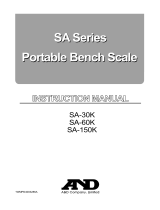CI-100A Indicator Operation & Service Manual
────────────────────────────────────────────────────────
CAS-USA Corporation
www.cas-usa.com 17
AUTO
AVERAG mode, but if the one held load is
removed, and a new load that is over
(NLD.RNG) put on scale, the new load will be
automatically frozen.
AVG.TIM 1-60 3 average data time for HOLD mode: 1-60s
STB.TIM
3*AVG.TIM
- 255
9
Waiting time for scale stable in HOLD mode:
3*(AVG.TIM) - 255S
HLD.TIM 0-65535 0
Data HOLD time: 0=data will be frozen until
HOLD key pressed; 1-65535=data frozen time is
1-65535s, after the time elapses, scale will exit
HOLD mode
HLD.RNG 0 - 255 5
Vibration range of data that can be averaged
and held in HOLD mode: 0=any data can be
averaged; 1-255= only the data which
vibration is in 1-255d can be averaged and
held;
OTHER
NLD.RNG 1-255 10
1-255=the range of weight is 1-255d; when
current weight is less than this value, the scale
can be regarded as empty , or the load on scale
is removed. It must be bigger than
(CONFI.MOTION).
CMD.SRC
NONE
COM.1
Source of the executed command selection:
(1)NONE=no any command will be executed;
(2)COM.1/.2/.3= command from COM1/2/3 will
be executed;
(3)COM.1.2/.1.3/.2.3/= command from
COM1,COM2/COM1,COM3 or
COM2,COM3 will be executed;
(4)COM.1.2.3= command from COM1,COM2
or COM3 will be executed;
NOTE: if AD.FROM=COM3, then COM.x.x.3 will
not be active
COM.1
COM.2
COM.1.2
COM.3
COM.1.3
COM.2.3
COM.1.2.3
A.OFF.T 0-255 5
Auto off time: 0=not auto power off; 1-255=auto
power off after 1-255 minutes, in this period, no
operation or no weight changing
OFF.MD
OFF
OFF
Auto off mode:
(1)OFF=turn off instrument;
(2)DSP.TIM= display time; (3)AC.TIME=turn
off when only battery is used, display time when
AC adaptor is used。
If time is displayed and enabled continuously
output to COMx, the time will be sent out
DSP.TIM
AC.TIME
LCD.BLT
0-255 30
LCD backlight set: (1)0=always off
(2)1=always on (2)2=press down ZERO+UNIT
together more than 3s to turn on or turn off
(4)3-255=auto on when key operation or weight
changing, auto off after 3-255s elapsed
LCD.CST CST1---8 CST8 LCD contraction level selection
SCAL.ID
000000-
999999
123456 scale's ID number: 000000-999999
NOTE: if AD.FROM=COM3, then COM3 and OUT3 will not be active !