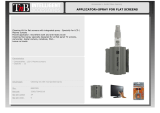Page is loading ...

Operation
ProMix
®
2KS
Plural Component Proportioner
312776E
EN
Manual system for proportional mixing of plural component coatings.
For professional use only.
Approved for use in explosive atmospheres (except the EasyKey).
TI12504a
Important Safety Instructions
Read all warnings and instructions in this
manual. Save these instructions.
See page 4 for model information, including maximum working
pressure. Equipment approval labels are on page 3. Some
components shown are not included with all systems.
#53
II 2 G0359

2 312776E
Contents
Related Manuals . . . . . . . . . . . . . . . . . . . . . . . . . . . 3
Equipment Approvals . . . . . . . . . . . . . . . . . . . . . . . 3
System Configuration and Part Numbers . . . . . . . 4
Configurator Key . . . . . . . . . . . . . . . . . . . . . . . . . 4
Standard Features . . . . . . . . . . . . . . . . . . . . . . . 5
Accessories . . . . . . . . . . . . . . . . . . . . . . . . . . . . . . . 6
Warnings . . . . . . . . . . . . . . . . . . . . . . . . . . . . . . . . . 7
Important Two-Component Material Information . 9
Isocyanate Conditions . . . . . . . . . . . . . . . . . . . . . 9
Material Self-ignition . . . . . . . . . . . . . . . . . . . . . . 9
Keep Components A and B Separate . . . . . . . . . 9
Moisture Sensitivity of Isocyanates . . . . . . . . . . . 9
Changing Materials . . . . . . . . . . . . . . . . . . . . . . . 9
Glossary of Terms . . . . . . . . . . . . . . . . . . . . . . . . . 10
Overview . . . . . . . . . . . . . . . . . . . . . . . . . . . . . . . . . 12
Usage . . . . . . . . . . . . . . . . . . . . . . . . . . . . . . . . 12
Component Identification and Definition . . . . . . 12
Booth Control . . . . . . . . . . . . . . . . . . . . . . . . . . . . 16
EasyKey Display and Keyboard . . . . . . . . . . . . . . 17
Display . . . . . . . . . . . . . . . . . . . . . . . . . . . . . . . 17
Keypad . . . . . . . . . . . . . . . . . . . . . . . . . . . . . . . 17
AC Power Switch . . . . . . . . . . . . . . . . . . . . . . . . 18
I/S Power . . . . . . . . . . . . . . . . . . . . . . . . . . . . . . 18
Potlife Exceeded Audible Alarm . . . . . . . . . . . . 18
Graco Web Interface Port . . . . . . . . . . . . . . . . . 18
Ethernet Connection . . . . . . . . . . . . . . . . . . . . . 18
Run Mode Screens . . . . . . . . . . . . . . . . . . . . . . . . 19
Splash Screen . . . . . . . . . . . . . . . . . . . . . . . . . . 19
Status Screen . . . . . . . . . . . . . . . . . . . . . . . . . . 21
Totals Screen . . . . . . . . . . . . . . . . . . . . . . . . . . 22
Reset Total Screen . . . . . . . . . . . . . . . . . . . . . . 22
Reset Solvent Screen . . . . . . . . . . . . . . . . . . . . 22
Alarms Screens . . . . . . . . . . . . . . . . . . . . . . . . . 22
Level Control Screen . . . . . . . . . . . . . . . . . . . . . 23
Setup Mode . . . . . . . . . . . . . . . . . . . . . . . . . . . . . . 24
Password Screen . . . . . . . . . . . . . . . . . . . . . . . 25
Set Up Home Screen . . . . . . . . . . . . . . . . . . . . 25
System Configuration Screens . . . . . . . . . . . . . 27
Option Screens . . . . . . . . . . . . . . . . . . . . . . . . . 31
Advanced Setup Screens . . . . . . . . . . . . . . . . . 33
Recipe Setup Screens . . . . . . . . . . . . . . . . . . . 36
Recipe 0 Screens . . . . . . . . . . . . . . . . . . . . . . . 40
Calibration Screen . . . . . . . . . . . . . . . . . . . . . . . 42
System Operation . . . . . . . . . . . . . . . . . . . . . . . . . 43
Operation Modes . . . . . . . . . . . . . . . . . . . . . . . . 43
Sequential Dosing . . . . . . . . . . . . . . . . . . . . . . . 43
Dynamic Dosing . . . . . . . . . . . . . . . . . . . . . . . . 43
Recipe (Color) Change . . . . . . . . . . . . . . . . . . . 43
Solvent Push . . . . . . . . . . . . . . . . . . . . . . . . . . . 43
General Operating Cycle, Sequential Dosing . . 43
General Operating Cycle, Dynamic Dosing . . . . 45
Mix Manifold Valve Settings . . . . . . . . . . . . . . . . 48
Air Flow Switch (AFS) Function . . . . . . . . . . . . . 49
Start Up . . . . . . . . . . . . . . . . . . . . . . . . . . . . . . . 50
Shutdown . . . . . . . . . . . . . . . . . . . . . . . . . . . . . . 52
Pressure Relief Procedure . . . . . . . . . . . . . . . . 52
Purging . . . . . . . . . . . . . . . . . . . . . . . . . . . . . . . 56
Solvent Push Feature . . . . . . . . . . . . . . . . . . . . 60
Meter Calibration . . . . . . . . . . . . . . . . . . . . . . . . . . 61
Color Change . . . . . . . . . . . . . . . . . . . . . . . . . . . . . 63
Color Change Procedures . . . . . . . . . . . . . . . . . 63
Color Change Sequences . . . . . . . . . . . . . . . . . 63
Alarms and Warnings . . . . . . . . . . . . . . . . . . . . . . 75
System Alarms . . . . . . . . . . . . . . . . . . . . . . . . . 75
System Warnings . . . . . . . . . . . . . . . . . . . . . . . 75
Alarm Troubleshooting . . . . . . . . . . . . . . . . . . . . . 76
Schematic Diagrams . . . . . . . . . . . . . . . . . . . . . . . 87
System Pneumatic Schematic . . . . . . . . . . . . . . 87
System Electrical Schematic . . . . . . . . . . . . . . . 88
EasyKey Electrical Schematic . . . . . . . . . . . . . . 90
Meter Performance Data (G3000 on A and B) . . . 91
Meter Performance Data
(G3000 on A, Coriolis on B) . . . . . . . . . . . . . . 92
Technical Data . . . . . . . . . . . . . . . . . . . . . . . . . . . . 93
Graco Standard Warranty . . . . . . . . . . . . . . . . . . . 94
Graco Information . . . . . . . . . . . . . . . . . . . . . . . . . 94

Related Manuals
312776E 3
Related Manuals
Component Manuals in English
Equipment Approvals
Equipment approvals appear on the following labels
which are attached to the Fluid Station and EasyKey
™
.
See F
IG. 1 on page 4 for label locations.
Manual Description
312775 ProMix 2KS Manual System Installation
312777 ProMix 2KS Manual System Repair-Parts
312781 Fluid Mix Manifold
312782 Dispense Valve
312783 Color Change Valve Stacks
312787 Color Change Module Kit
312784 Gun Flush Box Kits
310745 Gun Air Shutoff Kit
312786 Dump Valve and Third Purge Valve Kits
312785 Network Communication Kits
308778 G3000/G3000HR Flow Meter
313599 Coriolis Flow Meter
313290 Floor Stand Kit
313542 Beacon Kit
313386 Basic Web Interface/Advanced Web Inter-
face
406799 15V256 Automatic System Upgrade Kit
406800 15V825 Discrete I/O Board Kit
Artwork No. 293538
GRACO INC.
P.O. Box 1441
Minneapolis, MN
55440 U.S.A.
.7 7
MAX AIR WPR
MPa bar PSI
FLUID PANEL
ProMix 2KS
100
PART NO. SERIES SERIAL MFG. YR.
CUS
Intrinsically safe equipment
for Class I, Div 1, Group D, T3
Ta = -20°C to 50°C
Install per 289833
FM08ATEX0073
II 2 G
Ex ia IIA T3
®
Artwork No. 293467
SERIES NO. MFG. YR.
PART NO.
AMPS
VOLTS
85-250 ~
2 AMPS MAX
POWER REQUIREMENTS
GRACO INC.
P.O. Box 1441
Minneapolis, MN
55440 U.S.A.
II (2) G
[Ex ia] IIA
FM08ATEX0072
Intrinsically safe connections
for Class I, Div 1, Group D
Ta = -20°C to 50°C
Install per 289833
CUS
50/60 Hz
ProMix 2KS
®
Um: 250 V
ATEX Certificate is listed here
ATEX Certificate is listed here
ATEX Certificate is listed here
TI13581a
TI13582a
EasyKey Label
Fluid Station Label
EasyKey and Fluid Station Label

System Configuration and Part Numbers
4 312776E
System Configuration and Part Numbers
Configurator Key
The configured part number for your equipment is printed on the equipment identification labels. See FIG. 1
for location of the identification labels. The part number includes one digit from each of the following six
categories, depending on the configuration of your system.
Manual
System Control and Display A and B Meter Color Valves Catalyst Valves Applicator Handling
M D = EasyKey with LCD
Display
0 = No Meters
1 = G3000 (A and B)
2 = G3000HR (A and
B)
3 = 1/8 in. Coriolis (A)
and G3000 (B)
4 = G3000 (A) and 1/8
in. Coriolis (B)
5 = 1/8 in. Coriolis (A)
and G3000HR (B)
6 = G3000HR (A) and
1/8 in. Coriolis (B)
7 = 1/8 in. Coriolis (A
and B)
0 = No Valves
(single color)
1 = Two Valves
(low pressure)
2 = Four Valves
(low pressure)
3 = Seven Valves
(low pressure)
4 = Twelve Valves
(low pressure)
5 = Two Valves
(high pressure)
6 = Four Valves
(high pressure)
0 = No Valves
(single catalyst)
1 = Two Valves
(low pressure)
2 = Four Valves
(low pressure)
3 = Two Valves
(high pressure)
1 = One Air Flow
Switch Kit
2 = Two Air Flow
Switch Kits
3 = One Gun Flush Box
Kit
4 = Two Gun Flush Box
Kits
FIG. 1: Identification Label
Label Location
on EasyKey
Label Location
on Fluid Station
Maximum Fluid
Working Pressure
is listed here
TI12418aTI12423a
Configured Part Number

System Configuration and Part Numbers
312776E 5
Standard Features
Hazardous Location Approval
Models using a G3000, G3000HR, or intrinsically safe Coriolis meter for both A and B meters are approved for
installation in a Hazardous Location - Class I, Div I, Group D, T3 or Zone I Group IIA T3.
Maximum Working Pressure
Maximum working pressure rating is dependent on the fluid component options selected. The pressure rating is
based on the rating of the lowest rated fluid component. Refer to the component pressure ratings below.
Example: Model MD2531 has a maximum working pressure of 3000 psi (21 MPa, 210 bar).
Check the identification label on the EasyKey or fluid station for the system maximum working pressure.
See F
IG. 1.
ProMix Fluid Components Maximum Working Pressure
Base System (no meters [option 0], no color/catalyst change [option 0]). . . . . . . 4000 psi (27.58 MPa, 275.8 bar)
Meter Option 1 and 2 (G3000 or G3000HR) . . . . . . . . . . . . . . . . . . . . . . . . . . . . 4000 psi (27.58 MPa, 275.8 bar)
Meter Option 3, 4, 5, 6, and 7 (one or two Coriolis Meters) . . . . . . . . . . . . . . . . . 2300 psi (15.86 MPa, 158.6 bar)
Color Change Option 1, 2, 3 and 4 and
Catalyst Change Option 1 and 2 (low pressure valves) . . . . . . . . . . . . . . . . . . . . . . . 300 psi (2.07 MPa, 20.6 bar)
Color Change Option 5 and 6 and
Catalyst Change Option 3 (high pressure valves) . . . . . . . . . . . . . . . . . . . . . . . . . . . . 3000 psi (21 MPa, 210 bar)
Flow Meter Fluid Flow Rate Range
G3000. . . . . . . . . . . . . . . . . . . . . . . . . . . . . . . . . . . . . . . . . . . . . . . . . . . . . . . 75-3800 cc/min. (0.02-1.0 gal./min.)
G3000HR . . . . . . . . . . . . . . . . . . . . . . . . . . . . . . . . . . . . . . . . . . . . . . . . . . . 38-1900 cc/min. (0.01-0.50 gal./min.)
Coriolis Meter . . . . . . . . . . . . . . . . . . . . . . . . . . . . . . . . . . . . . . . . . . . . . . 20-3800 cc/min. (0.005-1.00 gal./min.)
S3000 Solvent Meter (accessory) . . . . . . . . . . . . . . . . . . . . . . . . . . . . . . . . 38-1900 cc/min. (0.01-0.50 gal./min.)
Feature
EasyKey with LCD
Fiber Optic and Power Cables, 50 ft (15.25 m)
Wall Mount Fluid Station, 50 cc Integrator and Static Mixer
A Side Dump Valve, if color valve(s) selected
B Side Dump Valve, if catalyst valve(s) is selected
Booth Control
Basic Web Interface

Accessories
6 312776E
Accessories
Accessory
Gun Flush Box Gun Insert Selection
15V354 Third Purge Valve Kit
15V536 Solvent Flow Switch Kit
15V213 Power Cable, 100 ft (30.5 m)
15G710 Fiber Optic Cable, 100 ft (30.5 m)
15U955 Injection Kit for Dynamic Dosing
15V034 10 cc Integrator Kit
15V033 25 cc Integrator Kit
15V021 50 cc Integrator Kit
24B618 100 cc Integrator Kit
15W034 Strobe Light Alarm Indicator Kit
15V337 Advanced Web Interface
15V256 Automatic Mode Upgrade Kit
280555 S3000 Solvent Flow Meter Kit

Warnings
312776E 7
Warnings
The following warnings are for the setup, use, grounding, maintenance, and repair of this equipment. The exclama-
tion point symbol alerts you to a general warning and the hazard symbols refer to procedure-specific risks. When
these symbols appear in the body of this manual, refer back to these Warnings. Product-specific hazard symbols and
warnings not covered in this section may appear throughout the body of this manual where applicable.
WARNING
FIRE AND EXPLOSION HAZARD
Flammable fumes, such as solvent and paint fumes, in work area can ignite or explode. To help prevent
fire and explosion:
• Use equipment only in well ventilated area.
• Eliminate all ignition sources; such as pilot lights, cigarettes, portable electric lamps, and plastic drop
cloths (potential static arc).
• Keep work area free of debris, including solvent, rags and gasoline.
• Do not plug or unplug power cords, or turn power or light switches on or off when flammable fumes
are present.
• Ground all equipment in the work area. See Grounding instructions.
• Use only grounded hoses.
• Hold gun firmly to side of grounded pail when triggering into pail.
• If there is static sparking or you feel a shock, stop operation immediately. Do not use equipment
until you identify and correct the problem.
• Keep a working fire extinguisher in the work area.
ELECTRIC SHOCK HAZARD
This equipment must be grounded. Improper grounding, setup, or usage of the system can cause
electric shock.
• Turn off and disconnect power at main switch before disconnecting any cables and before servicing
equipment.
• Connect only to grounded power source.
• All electrical wiring must be done by a qualified electrician and comply with all local codes and
regulations.
INTRINSIC SAFETY
Intrinsically safe equipment that is installed improperly or connected to non-intrinsically safe equipment
will create a hazardous condition and can cause fire, explosion, or electric shock. Follow local
regulations and the following safety requirements.
• Only models with a G3000, G250, G3000HR, G250HR, or intrinsically safe Coriolis meter are
approved for installation in a Hazardous Location - Class I, Div I, Group D, T3 or Zone I Group IIA
T3.
• Do not install equipment approved only for a non-hazardous location in a hazardous area. See the
ID label for the intrinsic safety rating of your model.
• Do not substitute or modify system components as this may impair intrinsic safety.

Warnings
8 312776E
SKIN INJECTION HAZARD
High-pressure fluid from gun, hose leaks, or ruptured components will pierce skin. This may look like just
a cut, but it is a serious injury that can result in amputation. Get immediate surgical treatment.
• Tighten all fluid connections before operating the equipment.
• Do not point gun at anyone or at any part of the body.
• Do not put your hand over the spray tip.
• Do not stop or deflect leaks with your hand, body, glove, or rag.
• Follow Pressure Relief Procedure in this manual, when you stop spraying and before cleaning,
checking, or servicing equipment.
EQUIPMENT MISUSE HAZARD
Misuse can cause death or serious injury.
• Do not operate the unit when fatigued or under the influence of drugs or alcohol.
• Do not exceed the maximum working pressure or temperature rating of the lowest rated system
component. See Technical Data in all equipment manuals.
• Use fluids and solvents that are compatible with equipment wetted parts. See Technical Data in all
equipment manuals. Read fluid and solvent manufacturer’s warnings. For complete information
about your material, request MSDS forms from distributor or retailer.
• Check equipment daily. Repair or replace worn or damaged parts immediately with genuine manu-
facturer’s replacement parts only.
• Do not alter or modify equipment.
• Use equipment only for its intended purpose. Call your distributor for information.
• Route hoses and cables away from traffic areas, sharp edges, moving parts, and hot surfaces.
• Do not kink or over bend hoses or use hoses to pull equipment.
• Keep children and animals away from work area.
• Comply with all applicable safety regulations.
TOXIC FLUID OR FUMES HAZARD
Toxic fluids or fumes can cause serious injury or death if splashed in the eyes or on skin, inhaled, or
swallowed.
• Read MSDS’s to know the specific hazards of the fluids you are using.
• Store hazardous fluid in approved containers, and dispose of it according to applicable guidelines.
• Always wear chemically impermeable gloves when spraying or cleaning equipment.
PERSONAL PROTECTIVE EQUIPMENT
You must wear appropriate protective equipment when operating, servicing, or when in the operating
area of the equipment to help protect you from serious injury, including eye injury, inhalation of toxic
fumes, burns, and hearing loss. This equipment includes but is not limited to:
• Protective eyewear
• Clothing and respirator as recommended by the fluid and solvent manufacturer
•Gloves
• Hearing protection
WARNING

Important Two-Component Material Information
312776E 9
Important Two-Component Material Information
Isocyanate Conditions
Material Self-ignition
Keep Components A and B
Separate
Moisture Sensitivity of
Isocyanates
Isocyanates (ISO) are catalysts used in two component
coatings. ISO will react with moisture (such as humidity)
to form small, hard, abrasive crystals, which become
suspended in the fluid. Eventually a film will form on the
surface and the ISO will begin to gel, increasing in vis-
cosity. If used, this partially cured ISO will reduce perfor-
mance and the life of all wetted parts.
NOTE: The amount of film formation and rate of crystal-
lization varies depending on the blend of ISO, the
humidity, and the temperature.
To prevent exposing ISO to moisture:
• Always use a sealed container with a desiccant
dryer in the vent, or a nitrogen atmosphere. Never
store ISO in an open container.
• Use moisture-proof hoses specifically designed for
ISO, such as those supplied with your system.
• Never use reclaimed solvents, which may contain
moisture. Always keep solvent containers closed
when not in use.
• Never use solvent on one side if it has been contam-
inated from the other side.
• Always lubricate threaded parts with ISO pump oil
or grease when reassembling.
Changing Materials
• When changing materials, flush the equipment mul-
tiple times to ensure it is thoroughly clean.
• Always clean the fluid inlet strainers after flushing.
• Check with your material manufacturer for chemical
compatibility.
• Most materials use ISO on the A side, but some use
ISO on the B side.
Spraying or dispensing materials containing isocya-
nates creates potentially harmful mists, vapors, and
atomized particulates.
Read material manufacturer’s warnings and mate-
rial MSDS to know specific hazards and precautions
related to isocyanates.
Prevent inhalation of isocyanate mists, vapors, and
atomized particulates by providing sufficient ventila-
tion in the work area. If sufficient ventilation is not
available, a supplied-air respirator is required for
everyone in the work area.
To prevent contact with isocyanates, appropriate
personal protective equipment, including chemically
impermeable gloves, boots, aprons, and goggles, is
also required for everyone in the work area.
Some materials may become self-igniting if applied
too thickly. Read material manufacturer’s warnings
and material MSDS.
Cross-contamination can result in cured material in
fluid lines which could cause serious injury or dam-
age equipment. To prevent cross-contamination of
the equipment’s wetted parts, never interchange
component A (isocyanate) and component B (resin)
parts.

Glossary of Terms
10 312776E
Glossary of Terms
Air Chop - the process of mixing air and solvent
together during the flush cycle to help clean the lines
and reduce solvent usage.
Air Chop Time- duration of each activation of the air
purge valve during a chop sequence. User settable from
0.0-99.9 seconds.
Analog - relating to, or being a device in which data are
represented by continuously variable, measurable,
physical quantities, such as length, width, voltage, or
pressure.
Chop Time- refers to the total length of the chop
sequence during a purge. User settable from 0-999 sec-
onds.
Closed Loop Flow Control - refers to the process
when the flow rate is adjusted automatically to maintain
a constant flow.
Color/Catalyst Dump - refers to the time required to
flush the lines from the color or catalyst change module
to the mix manifold during a color or catalyst change.
Color/Catalyst Fill - refers to the time required to fill the
lines from the color or catalyst change module to the mix
manifold.
Coriolis Meter - a non-intrusive flow meter often used in
low flow applications or with light viscosity, shear sensi-
tive, or acid catalyzed materials. This meter uses vibra-
tion to measure flow.
Digital Input and Output - a description of data which
is transmitted as a sequence of discrete symbols, most
commonly this means binary data represented using
electronic or electromagnetic signals.
Discrete I/O - refers to data that constitutes a separate
entity and has direct communication to another control.
Dose Size - the amount of resin (A) and catalyst (B) that
is dispensed into an integrator.
Dose Time Alarm - the amount of time that is allowed
for a dose to occur before an alarm occurs.
Dynamic Dosing - Component A dispenses constantly.
Component B dispenses intermittently in the necessary
volume to attain the mix ratio.
Ethernet - a method for directly connecting a computer
to a network or equipment in the same physical location.
Fiber Optic Communication - the use of light to trans-
mit communication signals.
Final Purge Source- source of the media used in the
final purge cycle. User settable to air purge valve, sol-
vent purge valve, or 3rd purge valve.
Final Purge Time- duration of the final purge cycle.
User settable from 0-999 seconds.
First Purge Source- source of the media used in the
first purge cycle. User settable to air purge valve, solvent
purge valve, or 3rd purge valve
First Purge Time- duration of the first purge cycle. User
settable from 0-999 seconds.
Flow Control Resolution - a settable value that allows
the flow control system to maximize its performance.
The value is based on maximum desired flow rates.
Flow Rate Analog Signal - the type of communication
signal that can be used on the ProControl module.
Flow Rate Tolerance - the settable percent of accept-
able variance that the system will allow before a flow
rate warning occurs.
Flow Set Point - a predefined flow rate target.
Flush Volume Check - system monitors flush volume.
E-11 Alarm occurs if minimum volume is not achieved.
Minimum flush volume is user settable (0-999 cc).
Grand Total - a non-resettable value that shows the
total amount of material dispensed through the system.
Gun Trigger Input Signal - used to manage ratio assur-
ance dose times and flow control processes.
Intrinsically Safe (IS) - refers to the ability to locate cer-
tain components in a hazardous location.
Idle - if the gun is not triggered for 2 minutes the system
enters Idle mode. Trigger the gun to resume operation.

Glossary of Terms
312776E 11
Job Total - a resettable value that shows the amount of
material dispensed through the system for one job. A job
is complete when a color change or complete system
flush occurs.
K-factor - a value that refers to the amount of material
that passes through a meter. The assigned value refers
to an amount of material per pulse.
Ki - refers to the degree fluid flow over shoots its set
point.
Kp - refers to the speed in which the fluid flow reaches
its set point.
Manual Mode - when the proportioning or flow control
system is controlling the inputs without any input from
an outside control.
Minimum Material Fill Volume - system monitors mate-
rial fill volume. E-21 Alarm occurs if minimum volume is
not achieved. Minimum material fill volume is user setta-
ble (0-9999 cc).
Mix - when cross-linking of the resin (A) and catalyst (B)
occurs.
Mix Input Signal- refers to system mode status where
system begins a dose sequence each time the mix sig-
nal is made “High”.
Mixed Material Fill Time - the amount of time that is
required to load mixed material from the dose valves to
the applicator/gun.
Modbus/TCP - a type of communication protocol used
to communicate Digital I/O signals over an ethernet.
Network Station - a means to identify a particular indi-
vidual proportioning or flow control system.
Overdose Alarm - when either the resin (A) or catalyst
(B) component dispenses too much material and the
system cannot compensate for the additional material.
Potlife Time - the amount of time before a material
becomes unsprayable.
Potlife Volume - the amount of material that is required
to move through the mix manifold, hose and applicator
before the potlife timer is reset.
Purge - when all mixed material is flushed from the sys-
tem.
Purge Time - the amount of time required to flush all
mixed material from the system.
Purge Volume Alarm - E-11 Alarm occurs if minimum
flush volume is not achieved.
Ratio Tolerance - the settable percent of acceptable
variance that the system will allow before a ratio alarm
occurs.
Sequential Color Change - the process when a color
change is initiated and the system automatically flushes
the old color and loads a new color.
Sequential Dosing - Components A and B dispense
sequentially in the necessary volumes to attain the mix
ratio.
Solvent/3rd Purge Valve Chop Time- duration of each
activation of the solvent or 3rd purge valve during a chop
sequence. User settable from 0.0-99.9 seconds.
Solvent Fill - the time required to fill the mixed material
line with solvent.
Solvent Push - enables the user to save some mixed
material by pushing it out to the gun with solvent.
Requires an accessory solvent meter.
Standby - refers to the status of the system.
Third Purge Valve - refers to the use of three purge
valves used to flush some waterborne materials. The
valves are used to flush with water, air and solvent.
V/P - refers to the voltage to pressure device in the flow
control module.

Overview
12 312776E
Overview
Usage
The Graco ProMix 2KS is an electronic two-component paint proportioner. It can blend most two-component solvent
and waterborne epoxy, polyurethane, and acid-catalyzed paints. It is not for use with “quick-setting” paints (those with
a potlife of less than 15 minutes).
• Can proportion at ratios from 0.1:1 to 50:1 in 0.1
increments with the wall mount fluid station.
• Has user selectable ratio assurance and can main-
tain up to +/-1% accuracy, depending on materials
and operating conditions.
• Models are available to operate air spray or
air-assisted systems with a capacity of up to 3800
cc/min.
• Color change options are available for low pressure
(300 psi [2.1 MPa, 21 bar]) air spray and high pres-
sure (3000 psi [21 MPa, 210 bar]) systems with up
to 30 color change valves and up to 4 catalyst
change valves.
NOTE: Optional accessories are available for in field
installation to achieve 30 colors.
Component Identification and Definition
See Table 1, FIG. 2, and FIG. 3 for the system components.
Table 1: Component Descriptions
Component Description
EasyKey (EK)
Used to set up, display, operate, and monitor the system. The EasyKey accepts 85-250
VAC, 50/60 Hz line power and converts that power to acceptable low voltage and optical
signals used by other system components.
Booth Control (BC)
Used by the operator for daily painting functions including: choosing recipes, initiating job
complete, reading/clearing alarms, and placing the system in Standby, Mix, or Purge
mode. It is typically mounted inside the booth or near the painter.
Fluid Station (ST)
Includes air control solenoids, flow switches, and mountings for the fluid flow meters and
the fluid manifold assembly. Its control board manages all proportioning functions.
Fluid Manifold (FM)
• Pneumatically Operated Dose Valves for component A and B
• Purge Valves for solvent and air purge
• Sampling Valves for calibrating the flow meters and performing ratio checks
• Shutoff Valves for component A and B to close their fluid passages to the mix mani-
fold, to allow for accurate calibration and ratio checks
• Mix Manifold, which includes the fluid integrator and static mixer.
➜ Fluid Integrator is the chamber where component A and B align at the
selected ratio and begin to mix.
➜ Static Mixer has 24 elements to uniformly blend the materials downstream
of the fluid integrator.

Overview
312776E 13
Flow Meters (MA,
MB, MS)
Three optional flow meters are available from Graco:
• G3000 is a general purpose gear meter typically used in flow ranges of 75-3800
cc/min. (0.02–1.0 gal/min.), pressures up to 4000 psi (28 MPa, 276 bar), and viscosi-
ties of 20–3000 centipoise. The K-factor is approximately 0.119 cc/pulse.
• G3000HR is a high resolution version of the G3000 meter. It is typically used in flow
ranges of 38–1900 cc/min. (0.01–0.5 gal/min.), pressures up to 4000 psi (28 MPa,
276 bar). and viscosities of 20–3000 centipoise. The K-factor is approximately 0.061
cc/pulse.
• S3000 is a gear meter used for solvents in flow ranges of 38-1900 cc/min. (0.01–0.50
gal/min.), pressures up to 3000 psi (21 MPa, 210 bar), and viscosities of 20–50 centi-
poise. The K-factor is approximately 0.021 cc/pulse. Required to use the Solvent
Push feature.
• Coriolis is a specialty meter capable of a wide range of flow rates and viscosities.
This meter is available with 1/8 in. or 3/8 in. diameter fluid passages. For detailed
information on the Coriolis meter, see manual 313599.
The K-factor is user-settable; at lower flow rates use a lower K-factor.
➜ 1/8 in. fluid passages: set K-factor to .020 or .061.
➜ 3/8 in. fluid passages: set K-factor to .061 or 0.119.
Color Change
Valves (ACV) and
Color Change
Module (CCM)
An optional component. It is available as a color change valve stack for either low or high
pressure with up to 30 color change valves. Each stack includes one additional valve for
solvent to clean the fluid line between color changes.
Catalyst Change
Valves (BCV)
An optional component. It is available as a catalyst change valve stack for either low or
high pressure with up to 4 catalyst change valves. Each stack includes one additional
valve for solvent to clean the fluid line between catalyst changes.
Dual Fiber Optic
Cable (FO)
Used to communicate between the EasyKey and Wall Mount Fluid Station.
Fluid Station Power
Supply Cable (PS)
Used to provide power to the Wall Mount Fluid Station.
Applicator
Handling: use Air
Flow Switch (AFS)
or Gun Flush Box
(GFB)
Air Flow Switch: The air flow switch detects air flow to the gun and signals the ProMix
controller when the gun is being triggered. The switch functions with the flow meters to
ensure that the system components are functioning correctly. See page 49 for further
information.
Gun Flush Box: The gun flush box kit provides an automated flushing system for manual
spray guns, and includes an air flow switch.
Table 1: Component Descriptions
Component Description

Overview
14 312776E
FIG. 2. Manual System, shown with G3000 Meters, Color/Catalyst Change, One Gun Flush Box, and
Accessory Solvent Flow Meter
TI12504a
EK
BC
ST
ACV
CCM
MS
MA
MB
FM
GFB
BCV
FO
PS

Overview
312776E 15
Key:
MA Component A Meter
DVA Component A Dose Valve
RVA Component A Sampling Valve
SVA Component A Shutoff Valve
MB Component B Meter
DVB Component B Dose Valve
RVB Component B Sampling Valve
SVB Component B Shutoff Valve
MS Solvent Meter (accessory)
SPV Solvent Purge Valve
APV Air Purge Valve
SM Static Mixer
FI Fluid Integrator
AT Air Purge Valve Air Supply Tube
FIG. 3. Wall Mount Fluid Station
MA
MB
DVB
MS
SPV
DVA
APV
TI12556b
SM
FI
SVA SVB
RVB
RVA
AT

Booth Control
16 312776E
Booth Control
Used by the operator for daily painting functions includ-
ing: changing recipes, signalling job complete, read-
ing/clearing alarms, and placing the system in Standby,
Mix, or Purge mode. It is typically mounted inside the
booth or near the painter.
Table 2: Booth Control Key and Indicator Functions
(see F
IG. 4)
Key/Indicator Definition and Function
Display • Displays recipe number in Run
mode.
• If an alarm occurs, displays the
alarm code (E1 to E27) and red
Alarm indicator blinks.
• Recipe number displays after
alarm is reset.
• If Solvent Push is on, display alter-
nately shows dashes and the per-
centage remaining (see page 60).
Recipe
Indicator
• Green LED stays lit while a recipe
is in use.
• LED shuts off when Up or
Down keys are pressed or if an
alarm occurs.
• LED blinks while a new recipe is
loading and turns solid after load-
ing is complete.
• LED blinks when purging.
• Select a new recipe by pressing
Up
or Down keys, then
pressing Enter .
Alarm Reset
Key and
Indicator
• Red LED blinks when an alarm
occurs.
• Press key to reset alarm. LED
shuts off after alarm is reset.
Job Complete
Key and
Indicator
• Signals that job is complete, and
resets A and B totalizers.
• Green LED blinks once after key is
pressed.
Enter Key Enters selected recipe and starts color
change sequence.
Up Key Scrolls recipe numbers up.
Down Key Scrolls recipe numbers down.
Mix Mode Key • Starts Mix mode.
• Green LED remains lit while in Mix
mode or in Idle mode.
• Press and hold for 5 seconds to
turn on the Solvent Push feature.
Standby Mode
Key
• Starts Standby mode.
• Green LED remains lit while in
Standby mode.
Purge Mode
Key
• Starts Purge mode.
• Green LED remains lit while in
Purge mode.
F
IG. 4. Booth Control (see Table 2)
Table 2: Booth Control Key and Indicator Functions
(see F
IG. 4)
Key/Indicator Definition and Function
TI11614A
Display
Recipe Indicator (green)
Alarm Indicator (red)

EasyKey Display and Keyboard
312776E 17
EasyKey Display and Keyboard
Display
Shows graphical and text information related to setup
and spray operations. Back light will turn off after 10
minutes without any key press. Press any key to turn
back on.
Keypad
Used to input numerical data, enter setup screens, scroll
through screens, and select setup values.
In addition to the numbered keys on the EasyKey key-
pad, which are used to enter values in setup, there are
keys to navigate within a screen and between screens,
and to save entered values. See Table 3.
F
IG. 5. EasyKey Display and Keypad
TI11630A
Keypad
LCD Display
Navigation Keys Alarm Reset Key
Table 3: EasyKey Keypad Functions (see FIG. 5)
Key Function
Setup: press to enter or exit Setup mode.
Enter: if cursor is in menu box, press Enter
key to view menu. Press Enter to save a
value either keyed in from the numerical
keypad or selected from a menu.
Up Arrow: move to previous field or menu
item, or to previous screen within a group.
Down Arrow: move to next field or menu
item, or to next screen within a group.
Left Arrow: move to previous screen group.
Right Arrow: move to next screen group.
Alarm Reset: resets alarms.

EasyKey Display and Keyboard
18 312776E
AC Power Switch
Turns system AC power on or off.
I/S Power
Power circuit to Fluid Station.
Potlife Exceeded Audible Alarm
Alerts the user when a Potlife Exceeded alarm occurs.
Clear by pressing the Alarm Reset
key.
Graco Web Interface Port
Used to communicate from a PC to:
➜ Upgrade software
➜ View software version
➜ Download
• Job and alarm logs
• Material usage report
• Setup values (can also upload)
➜ Clear job, alarm, and material usage
reports
➜ Upload a custom language to view on
screen
➜ Restore factory defaults
➜ Restore setup password
See manual 313386 for more information.
Ethernet Connection
You can access data on an office or industrial network
through the internet with the proper configuration. See
manual 313386 for more information.
F
IG. 6. EasyKey Connections and AC Power Switch
AC Power
Switch
Graco Web
Interface
Audible AlarmFiber Optic Strain
Relief Port
I/S Power Discrete I/O Cable
Connector Ports
Ground Screw
Main Power
Access Port
TI12638a TI12657a

Run Mode Screens
312776E 19
Run Mode Screens
NOTE: See FIG. 9 for a map of the Run screens.
Detailed screen descriptions follow.
Splash Screen
At power up, the Graco logo and software revision will
display for approximately 5 seconds, followed by the
Status Screen (see page 21).
The Splash screen will also momentarily display “Estab-
lishing Communication.” If this display remains for more
than one minute, check that the fluid station circuit board
is powered up (LED is on) and that the fiber optic cable
is properly connected (see installation manual).
NOTE: If the software version of the fluid plate does not
match the version of the EasyKey, the EasyKey will
update the fluid plate, and the fluid plate programming
screen will appear until the update is completed.
F
IG. 7. Splash Screen
F
IG. 8. Fluid Plate Programming Screen

Run Mode Screens
20 312776E
FIG. 9. Run Screens Map
TI12783a
Press the Setup key to
enter Setup mode.
/