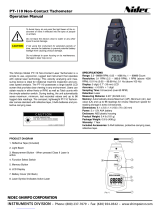Page is loading ...

USERGUIDE
Model RPM33
Laser Photo / Contact Tachometer

RPM33-en-EU_V1.3 4/13
2
Introduction
CongratulationsonyourpurchaseoftheExtechLaserPhoto/ContactTachometer,ModelRPM33.
TheRPM33digitaltachometeroffersfastandaccuratemeasurementsofthefollowing:
Rotationalspeed(RPM)
TotalRevolutions(REV)
Frequency(Hz)
SurfaceSpeed(metersperminute,inchersperminute,feetperminute,yardsperminute)
Length(meters,inches,feet,andyards)
Featuresincludewidemeasurementrange,highresolution,easy‐to‐readbacklitLCD,MAX‐MIN‐
AVGmemory,Record/Recallreadings,andLasersighting.
Thisdeviceisshippedfullytestedandcalibratedand,withproperuse,willprovideyearsofreliable
service.Pleasevisitourwebsite(www.extech.com)
tocheckforthelatestversionofthisUser
Guide

RPM33-en-EU_V1.3 4/13
3
Description
MeterDescription
1. Surface(circumference)wheelaccessoryisshown
connectedtoshaft(rubberconeandconcave
accessoriesarealsosupplied)
2. Adaptorshaft
3. Removablecollar(Photosensorandlasersourceare
locatedatthetopofthemeterunderthiscollar)
4. MEM(Memory)button
5. Batterycompartment(rear)
6. MEASUREbutton
7. MODEbutton
8. LCDDisplay
Push‐buttonDescription
MEM(Memory)button:UsedtoRecord/Recallreadings
MEASUREbutton:Pressandholdtotakereadings.TheLaserpointerwillswitchonforPhoto
tachometermeasurementswhenpressed
MODEbutton:Pressmomentarilytoswitchmeasurementunits.Pressandholdfor2seconds
toswitchbetweenSurfaceSpeedand
Lengthmeasurementmodes

RPM33-en-EU_V1.3 4/13
4
Safety
WARNING!
Donotdirectlyviewordirectthelaserpointertowardaneye.
Lowpowervisiblelasersdonotnormallypresentahazard,but
presentpotentialforhazardifvieweddirectlyforextended
periodsoftime.
TheLaserinthisunitcomplieswith:FDA21CFR1040.10and
1040.11,IEC60825‐1(2001‐2008)Edition1.2.EN60825‐
1:1994/A11:1996/A2:2001/A1:2002
CAUTION!
Rotatingandlinearmovingobjectscanbedangerous.Useextremecare.

RPM33-en-EU_V1.3 4/13
5
PreparingforMeasurements
Non‐Contact(Photo)TachometerPreparation
1. Applyasquarepieceofreflectivetapetothesurfaceoftheobjectundertest(nominaltape
size:0.5”/12mm).Besuretoaffixthetapeasclosetotheouteredgeoftheobjectundertest
aspossible.Seediagrambelow.
2. Ifnotalreadydone,unscrewandremovethemetercollar(itemnumber3intheDescription
sectiondiagram)
3. Proceedtothe“TakingMeasurements”sectionbelow.
ContactTachometerPreparation
1. Ifnotalreadydone,attachthecollar(itemnumber3intheDescriptionsectiondiagram)to
themeter.
2. Slidethecontactadaptorontothetachometer’sshaft.Besuretoaligntheadaptorwiththe
alignmentpinontheshaftofthecontactadaptor.
3. Attachacontactmeasurementaccessory(cone,wheel,orconcaveaccessory)ontothe
contactadaptor.
4. ForContactoperationthemetercanmeasureSurfaceSpeedorLength.Readthesection
titled“SurfaceSpeedandLengthMeasurementModes”laterinthisguidefordetails.
5. Followthestepsinthe“TakingMeasurements”sectionbelow.

RPM33-en-EU_V1.3 4/13
6
TakingMeasurements
Non‐Contact(Photo)TachometerMeasurements
1. PreparefortheNon‐ContactmeasurementasdescribedintheMeasurementPreparation
sectionabove.
2. UsetheMODEbutton(momentarilypresses)toselectRPM(rotationsperminute)orHz
(Hertz:rotationspersecond)astheunitofmeasure.
3. PressandholdtheMEASUREbuttontobeginameasurementsession.
HoldtheMEASURE
buttondownforthedurationofthetestandreleaseittoendthesession.
4. Pointthemetertowardthedeviceundertestatadistanceof2"to20"(50to500mm).Be
suretoalignthelaserlightbeamwiththereflectivetape(seediagramaboveinprevious
section).
5. Verifythatthe(
(
()
)
)monitorindicatorappearsontheLCDwhenthereflectivetapepasses
throughthelightbeam.
6. ReadthemeasurementresultfromtheLCDdisplay.
7. WhentheMEASUREbuttonisreleasedthelastreadingwillremainonthe
displayfor5to10
secondsbeforethe‘AutoPowerOFF’featureswitchesthemeterOFF.TheHOLDdisplayicon
willswitchON.
Non‐Contact(Phototachometer)MeasurementConsiderations
Brightambientlightmayinterferewiththereflectedlightbeam.Shadingthetargetarea
maybenecessaryinsomecases.
Thenon‐reflectiveareamustalwaysbelargerthanthereflectivearea.
Iftheshaftorrotatingobjectisnormallyreflective,itmustbecoveredwithblacktapeor
paintbeforethereflectivetapeisapplied.
ToimproverepeatabilityoflowRPMmeasurements,applyadditionalsquaresof
reflectivetape.Dividethereadingshownonthedisplaybythenumberofpiecesof
reflectivetapesquarestocalculatetheactualRPM.

RPM33-en-EU_V1.3 4/13
7
ContactTachometerMeasurements
1. PrepareforContactmeasurementsasdescribedintheMeasurementPreparationsection
above.
2. DetermineifSurfaceSpeedorLengthmeasurementsaretobemade.Refertothesection
“SurfaceSpeedandLengthMeasurementModes”laterinthisguidefordetails.
3. PressandholdtheMEASUREbutton.
4. Touchthemeasurementaccessory(cone,wheel,orconcaveaccessory)totheobjectunder
test.
5. ReadthemeasurementresultfromtheLCDdisplay.
6. WhentheMeasurebuttonisreleasedthelastreadingwillremainonthedisplayfor5to10
secondsbeforethe‘AutoPowerOFF’featureswitchesthemeterOFF.TheHOLDdisplayicon
willswitchON.
7. Tochangetheunitofmeasure,firstreleasetheMEASUREbutton.Then,momentarypresses
oftheMODEbuttonwillstepthroughtheavailableunits.RefertotheSpecificationssection
andtothesectionbelowentitled“SurfaceSpeedandLengthMeasurementModes”forunits
ofmeasuredetails.
SurfaceSpeed,Length,andRevolutionsMeasurementModes
1. ToswitchbetweentheSurfaceSpeedandtheLengthmeasurementmodes,pressandhold
theMODEbuttonfortwoseconds.
2. TheunitsofmeasureavailableintheSurfaceSpeedmodearemetersperminute(M/M),
inchesperminute(I/M),feetperminute(F/M),andyardsperminute(Y/M).Stepthrough
theunitsselectionswithmomentarypressesoftheMODEbutton.
3. TheunitsofmeasureavailableintheLengthmeasurementmodearemeters(M),inches(I),
feet(F),yards(Y),andrevolutions(REV).TheRevolutions(REV)mode ishandyasacounter
forusewithcustomsizedwheelattachmentstocount(tally)wheelrotations.Stepthrough
theunitsselectionswithmomentarypressesoftheMODEbutton.

RPM33-en-EU_V1.3 4/13
8
DatalogReadings
TheRPM33canloguptoten(10)“readingsets”foreachmeasurementsession(foreachunitof
measuredisplay).Areadingsetconsistsoffour(4)values:
Initialreading(readingrecordedwhenMEMbuttonispressed)
Maximumreading(MAXiconshown)
Minimumreading(MINiconshown)
Averagereading(AVGiconshown)
Thistotals400storedreadings(4valuesperreadingset*10readingsetspermeasurement
session*10unitsofmeasuredisplays)
AmeasurementsessionstartswhentheMEASUREbuttonispressedandendswhenitisreleased.
LoggingstartswhentheuserpressestheMEMbuttonmomentarilyandendswhentheMEAUSURE
buttonisreleased.ThenumbershownontheLCDinthe lowerrighthandcorner(data0–9)
indicatesthecurrentmemorylocation.Seeexampletime‐linediagrambelow.
MEAS‐01:MEASUREbuttonispressed(measurementsessionbegins)
A:Nologgingduringthisperiod
MEM:MEMbuttonispressedmomentarily,initialreadingisloggedandMIN/MAX/AVG
loggingbegins
B:MAX/MIN/AVGreadingsaretrackedandrecordedduringthisperiod
MEAS‐02:MEASUREbuttonisreleased(measurementsessionandloggingends)
1. PressandholdtheMEASUREbuttontobeginameasurementsessionasdescribedearlier.
2. WhileholdingdowntheMEASUREbutton,presstheMEMbuttonmomentarily.Thereading
onthedisplayatthetimeoftheMEMbuttonpress(initialreading)willbestoredinthe
currentreadingsetandtheMIN/MAX/AVGtrackingwillbegin.Notethereadingsetmemory
locationonthelowerrighthandcorneroftheLCD.
3. TheMIN/MAX/AVGreadingsarecalculatedoverthecourseofthemeasurementsession
(startingfromwhentheMEMbuttonispressedand ending whentheMEASUREbuttonis
released).MIN/MAX/AVGreadingsarestoredinthesamereadingsetasthe‘initialreading’.
4. ReleasetheMEASUREbuttontoendthemeasurementsession.
5. Now,momentarypressesoftheMEMbuttonstepthroughtheinitialreading,MAX,MIN,
andAVGreadingsstoredinthecurrentmemorylocation.Notethatsubsequentpressesof
theMEMbuttonstepthroughtheremainingninememorylocations;besuretonotethe
memorylocationnumberwhenreviewingdatatoavoidconfusion.
6. Whenrecallingdata,pressandholdtheMEMbuttontoquicklyjumpfromonereadingsetto
another.Thereadingsetnumber,onthelowerright,scrollswhiletheMEMbuttonisheld.

RPM33-en-EU_V1.3 4/13
9
DataloggingmorethanoneReadingSetperMeasurementSession
IftheMEMbuttonispressedmorethanonceduringameasurementsession,morethanone
readingsetwillbecreatedforthatmeasurementsession(onereadingsetforeachMEM
press).Thisisusefulifmorethanone‘initialreading’isdesiredforagivenmeasurement
session.TheMIN/MAX/AVGvaluesloggedineachreadingsetrepresenttheMIN/MAX/AVG
valuesrecordedbetweentheMEMpresses.Seethetime‐lineexamplebelow:
MEAS‐01:MEASUREbuttonispressed(measurementsessionbegins)
A:Nologgingduringthisperiod
MEM01:MEMbuttonispressedmomentarily,loggingbeginsintolocation‘Data0’
B:Readingset‘Data0’logsinitialreadingandMAX/MIN/AVGreadings
MEM02:MEMpressedagain,previouslog(data0)endsandnewlog(data1)begins
C:Readingset‘Data1’logsinitialreadingandMAX/MIN/AVGreadingsforthistimeperiod
MEAS‐02:MEASUREbuttonisreleased(measurementsessionandloggingends)
BatteryReplacement
ThelowbatteryindicationappearsasBATonthedisplay.Toreplacethebattery,loosenthe
Philipsheadscrewsecuringtherearbatterycoverandliftthecoveroff.Replacethe9Vbattery
andreplacecover.
Neverdisposeofusedbatteriesorrechargeablebatteriesinhouseholdwaste.
Asconsumers,usersarelegallyrequiredtotakeusedbatteriestoappropriate
collectionsites,theretailstorewherethebatterieswerepurchased,orwherever
batteriesaresold.
Disposal:Donotdisposeofthisinstrumentinhouseholdwaste.Theuseris
obligatedtotakeend‐of‐lifedevicestoadesignatedcollectionpointforthe
disposal
ofelectricalandelectronicequipment.
OtherBatterySafetyReminders
o Neverdisposeofbatteriesinafire.Batteriesmayexplodeorleak.

RPM33-en-EU_V1.3 4/13
10
Specifications
GeneralSpecifications
Timebase Quartzcrystal
Display 5‐digitLCDDisplay
Laserlightsource Class2laser<1mWpower;Wavelengthis630to670nm
DetectingDistance 50to500mm(2to20")
SamplingTime 0.5seconds(over120rpm)
Tachometeraccuracy ±(0.05%reading+1digit)
Memory Measurementdataarestoredin‘readingsets’.Areadingsetconsistsof
one(1)instantaneousmeasurementplusMIN/MAX/AVGreadings.Ten
(10)‘readingsets’areavailablepermeasurementsession
OperatingConditions 0°Cto50°C(32°Fto122°F);RH80%Max
PowerSupply 9Vbattery
PowerConsumption 45mADCapproximately
Weight 151g(5.3oz.)
Size 160x60x42mm(6.2x2.3x1.6")

RPM33-en-EU_V1.3 4/13
11
MeasurementRangeSpecifications
RangeResolution Accuracy
Photo‐Tachometer
Revolutionsper
minute
2to99,999RPM
0.1rpm(2.0to9999.9
RPM)1rpm(>9999
rPm)*
0.05%ofreading+1
digit
Frequency 0to1666Hz 1Hz
Contact‐Tachometer
Revolutionsper
minute
2to19,999rpm
0.1rpm(2.0to9999.9
RPM)1rpm(>9999
rPm)*
0.05%ofreading+1
digit
SurfaceSpeed
0to2000metersper
minute
1m/min
0to78,720inchesper
minute
1in/min
0to6560feetperminute 1ft/min
0to2186yardsperminute 1yd/min
Length
(usingcircumference
wheelattachment)
0.1to1000meters 0.1meter
3.9to39,370inches
0.1inchupto9999.9
1inch>9999
0.3to3280feet 0.1inch
0.1to1093yards 0.1yard
Revolutions(counter
forcustomsized
wheels)
0to99,9999Revolutions 1revolution(REV)
Frequency 0to1666Hz 1Hz
*NotethatwhenRPMismixedcase(rPm)itrepresentsreadings>9999witharesolutionof‘1’andwhenit
isuppercase(RPM)ifrepresentstherange0.2to9999.9with0.1resolution.
Copyright©2013FLIRSystems,Inc.
Allrightsreservedincludingtherightofreproductioninwholeorinpartinanyform
www.extech.com
/