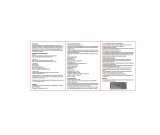Page is loading ...

USER MANUAL
ASSORTMENT NO.: 1230
ITEM NO.: 1231 / 1232 / 1233
5+

NoomieTM: Battery Compartment
Remote Controller:
Battery Compartment
1 2
Thank you for purchasing Noomie™ from WowWee™!
This little robot loves to wheel around and make funny observations, in its own
“Noomian” language! Connect an accessory and Noomie™ will change its personality,
becoming a cowboy/girl, baby or more – depending on what combination you create!
You’ll have hours of fun driving Noomie™ around, creating your own make-believe
world and learning “Noomian”!
Take a few minutes to look through this user manual to get Noomie™ working.
NOTE: When using Noomie™, adult supervision is required, especially when changing
the batteries.
PLEASE NOTE THE FOLLOWING WHEN OPERATING NOOMIE™.
• Do not immerse Noomie™ or any parts in water or any other form of liquid
• Do not drop, throw, or kick Noomie™ as this might damage mechanical functions
INTRODUCTION BATTERY INFORMATION
BATTERY REQUIREMENTS
Noomie™ requires 3 x “AA” size Alkaline batteries (not included).
The Remote Controller requires 1 x “CR2032 3V” size battery (included).
INSTALLING OR CHANGING BATTERIES IN
NOOMIE™:
To change the batteries, carefully lay
Noomie™ on its back. Do not place the toy
where it could easily fall.
1. Using a Phillips screwdriver (not included)
remove the screw on the battery
compartment cover located on the
underside of the robot.
2. Insert the batteries according to the
diagram. Ensure that the positive and
negative polarities match the illustrations
inside the battery compartment.
3. Replace the battery compartment
cover and replace the screw using the
screwdriver. Do not over-tighten.
INSTALLING OR CHANGING BATTERIES IN THE
REMOTE CONTROLLER:
To change the battery in the Remote
Controller:
1. Using a Phillips screwdriver (not included)
remove the screw on the battery
compartment cover located on the back
of the remote controller.
2. Insert the battery according to the
diagram. Ensure that the positive and
negative polarities match the illustrations
inside the battery compartment.
3. Replace the battery compartment
cover and replace the screw using the
screwdriver. Do not over-tighten.
NOTE: You will know when the Remote
Controller battery is nearly depleted
because Noomie™ will not respond to
commands or the distance from which it works will be shorter.
1
4
3
6
2
5
1 x User Manual
Battery
Compartment
Door
1.5V “AA” LR6 / UM3
1.5V “AA” LR6 / UM3
1.5V “AA” LR6 / UM3
Battery
Compartment
Door
CR2032
3V
1 x Noomie™
1 X Remote Controller
1 X “CR2032 3V” Size Battery
(Inside Remote Controller)
6 X ACCESSORIES
1. Cowboy / Girl Hat
2. Party Bow
3. Sports Cap
4. Kissy Lips
5. Baby Pacifier
6. Tongue

3 4
NOOMIE™ OVERVIEW
IMPORTANT BATTERY INFORMATION:
• Use only fresh batteries of the required size and recommended type.
• Do not mix old and new batteries, different types of batteries [Standard
(Carbon-Zinc), Alkaline or Rechargeable] or rechargeable batteries of different
capacities.
• Remove rechargeable batteries from the toy before recharging them.
• Rechargeable batteries are only to be charged under adult supervision.
• Please respect the correct polarity, (+) and (-).
• Do not try to recharge non-rechargeable batteries.
• Do not throw batteries into fire.
• Replace all batteries of the same type/brand at the same time.
• The supply terminals are not to be short-circuited.
• Remove exhausted batteries from the toy.
• Batteries should be replaced by adults.
• Remove batteries if the toy is not going to be played with for some time.
LOW BATTERY INDICATORS:
When the batteries grow weak, Noomie™ will become less responsive and move or
turn slowly. When this occurs, power OFF and replace all batteries.
NOTE: You will know when Noomie™’s batteries are nearly depleted because it will
say one of its sleepy phrases more often.
BATTERY INFORMATION
Eyes
Blinking Eyelids
Passive Mini
Jack Port For
Accessories
Wheels
Passive Mini
Jack Port For
Accessories
Tickle Buttons
Active Mini
Jack Port For
Accessories
Tickle Buttons
IR Sensor
IR Sensor
Flexible Antennae
Speaker
Battery Compartment
Active Mini Jack Port For Accessories
Power Switch

Power Switch
Tickle Buttons
5 6
NOOMIE™ OVERVIEW
GETTING STARTED
After you have inserted the batteries in Noomie™ and
the Remote Controller, you can get started. To turn
Noomie™ on, push the Power Switch on the underside
to ON.
NOTE: Your Remote Controller comes with battery
included. Remove the plastic tab to activate.
PLAYING WITH NOOMIE™
Once Noomie™ is turned on, it will make a comment.
If you do not give a driving command, Noomie™ will
make more comments and move its eyes. After a few
moments, Noomie™ will wheel itself around.
ANTENNAE
Noomie™’s antennae are flexible, but be careful to
avoid injury caused via poking.
TICKLE BUTTONS
Noomie™ has two Tickle buttons located above the
ears that make it laugh or comment. When Noomie™
has an accessory attached, its reactions will change
accordingly.
TILT SENSOR
Noomie™ is equipped with a Tilt Sensor and knows when
it has been turned upside down. Listen to its reaction.
ACCESSORIES
Noomie™ comes with a range of accessories, each of which changes its personality.
For instance, by placing a Cowboy/girl Hat on its head using the Active Mini Jack Port,
Noomie™ will become more like a cowboy/girl!
If you place an Accessory into the incorrect Active Mini Jack Port, Noomie™ will make
a comment to let you know.
PLAYING WITH NOOMIE™
CHANGE NOOMIE™’S PERSONALITY WITH THE ACCESSORIES (6 X ACCESSORIES) :
NOTE: To prevent damage to Mini Jack Port or Accessory, ensure that all accessories
are fully attached/inserted into the port before playing.
• Cowboy / Girl Hat
• Party Bow
• Sports Cap
• Kissy Lips
• Baby Pacifier
• Tongue
Tickle Button Tickle Button
Cowboy / Girl Hat
Sports Cap
Party Bow
Kissy Lips
Baby
Pacifier
Tongue
OFF
ON

Controlling Noomie™
With The Remote Controller
Remote Controller: Keypad Interaction Between Two Noomie™s
7 8
Noomie™ is equipped with IR Sensors so that you can
use the Remote Controller to drive Noomie™ around
and have it perform activities like talking and dancing.
Be sure to point the Remote Controller at either one
of Noomie™’s IR Sensors, located to the front and
back of the head.
INTRO
Noomie™’s Intro activity will vary, depending on what
accessory or accessories you have attached to its
Active Mini Jack Ports. For instance, if Noomie™ is
wearing the Cowboy/girl Hat on its head, it will move
around and play a cowboy/girl tune.
SHAKE
If you want to get Noomie™ shaking and jiggling, press the “Shake” button on the
Remote Controller and see what happens!
DANCE
Noomie™ has three dance routines that it loves to perform. Just press the “Dance”
button and watch Noomie™ go!
TALK
To chat with Noomie™ or try to learn “Noomian”, press the “Talk” button
on the Remote Controller and Noomie™ is sure to have something to say!
Find out what happens when you place two Noomie™s together (refer to the section
titled “Noomie™ Interaction” p.8).
DRIVING CONTROL
Noomie™ has two wheels and can turn on the spot. To control Noomie™, make sure
you are pointing the Remote Controller at its IR Sensor, located in both the front and
back of the head.
Before you drive Noomie™, check that it is on a large, smooth, flat surface, away from
edges and obstacles.
NOTE: Noomie™ is mischievous and may try to hide in corners or behind objects.
When this happens, simply pick up or turn Noomie™ towards an open area
and continue play.
CONTROLLING NOOMIE™CONTROLLING NOOMIE™
To control Noomie™, use the four-way buttons on the Remote Controller. To make
Noomie™ move forward, press the “Up” arrow at the top of the four-way pad.
To turn left or right, use the “Left” and “Right” arrow buttons. To make Noomie™
spin on the spot, press the “Spin” button, located at the bottom of the four-way pad.
NOOMIE™ INTERACTION
Noomie™ loves to socialize. Place two Noomie™s together, within 10-20cm (4-8
inches) of one another and they will interact. To get them started, point the
Remote Controller at one of them and press the “Talk” button.
SLEEP MODE
If Noomie™ is not played with for some time, it will make some comments, which
will become more intermittent the longer you leave it without any interaction.
If Noomie™ is left alone for five minutes, it will enter Sleep Mode, to save battery
power. Before Noomie™ does so, it will say one of its sleepy phrases and then not
make any more comments.
To wake Noomie™ from Sleep Mode, press the Tickle buttons on the sides of the
head or restart Noomie™ using the Power Switch located on the underside by
toggling OFF then ON.
NOTE: If you are done playing with Noomie™, turn it off using the Power Switch
located on the underside.
IR SensorIR Sensor
Remote
Controller
Left
Spin
Right
Up
Talk Intro
Shake Dance
10-20cm distance
Press “Talk” to start.

9 10
SECRET COMBOS NOOMIAN VOCABULARY
ENGLISH NOOMIAN
Again Boo-Ya!
Alien Nee-Lee
All Oo
And Ee
Are Ray
Awesome Pow-Za
Baby Bay-Bee
Be Boh
Blue Boo-loo
Bum Too-Cee
But Coo
Can E-Lo
Cannot Nee-lo
Cat Meow-Meow
Color Co-Co
Cow Moo-Moo
Crazy Cray-Cray
Cute Chu-La
Cute Alert! Chu-La Chu-La!
A To C
1
4
3
2
5

11 12
NOOMIAN VOCABULARY NOOMIAN VOCABULARY
ENGLISH NOOMIAN
Happy Po-Po
Have Hoo-Doo
Hello Coo-Coo La-La
Hocus Pocus Hoo-Ka Poo-Ka
Horse Nay-Nay
Howdy Partner How-Dee Too-Ko
Hungry Tar-Vee
I Ding
I’ll Dingo
I’m Dinga-Bee
I’m A Baby Dinga-Bee Bay-bee
I’m a Party Animal! Dinga-Bee Boom Boom Boom!
I’m So Funny Dinga-Bee LOLZ
Is Say
It Tee
Jingle Bells Jigg-Lee Blee
Kiss Mwa
Knock Knock Quok Quok
ENGLISH NOOMIAN
Dance Pa-Za-Za
Day Da-Ba
Dizzy Swoo-Shee
Do Doh
Don't Don
Dude Doo-Da
Eat Nom-Nom
Everyone Ee-Vo
Excited Woo Hoo
Exercise Cee-So
Favorite Fa-Va
For Fo
From Fi
Fun Fufu
Funny Lolz
Gift Gif-Ee
Give Me A… Ni-Mee-Na
Go Poh
Gotcha! Nee-Ner! Nee-Ner!
H To KD To G

13 14
NOOMIAN VOCABULARY NOOMIAN VOCABULARY
ENGLISH NOOMIAN
Party Boom-Ba
People Po-Lo
Planet Pla-Pla
Play Joo-Joo
Please Pee-La
Pretty Bee-Bo
Princess Pee-Pa
Ready Kay-Kay
Rebel Webel
Red Ro-Go
Rock Roo-Koo
Roll Roo-Loo
See You Later Too-Da-Loo
Shake (Tilt) Tonka
Shopping Vee-Vee
Silly See-See
Song Songa
Sorry Soz
Spin Zoo-Zee
Stop! Pop!
ENGLISH NOOMIAN
Later Ba-Ba
Laugh Ha-Ha
Let's Sis
Let’s Party Sis-Boom-Ba
Lips Boo-Ka
Little Pee-Co
Love You Wuv-Yoo
Make Obo
Many Moo-Ka
Me Dee
Mohawk Woh-Mok
Move Moo-Va
Music Moo-Si-Ka
My Moh
Nice/ Good Pow
On The Move Moo-Va
One La
Outfit Fee-Fo
P To SL To O

15 16
NOOMIAN VOCABULARY NOOMIAN VOCABULARY
ENGLISH NOOMIAN
Want Woh
Was Loh
What Qua-Qua
What's Up Wazzup
When Pon
Who's There Quee-Ko
Will Plee
Witch Woo-Kee
With Cloo
Wow! Wow-Za!
Yellow Wello
Yo Yo-Yo
You Are Cute! Tingee-Doo Chu-La
You Are Funny Tingee-Doo LOLZ
You Make Me Tingee Obo Dee
You're Tingee-Doo
Your Yo
ENGLISH NOOMIAN
Thanks! Asanto!
That’s Why Sa-Sa-Bo
Them Teem
They Tee -To
Three Lee
Tickle Cha-Cha
Tickle Me Cha-Cha Dee
Tired Zo-Zo
To Zoo
Together Coo-La-Ta
Tongue Wung
Totally Woh-Ta-Lee
Toy (s) Ja-Mo
Trick Or Treat Yuk-Ou-Yum
Twerk Jigg-Lee Jigg-Lee!
Two Loo
Vampire Vam-Po
W To ZT To V

17 18
WowWee™ 90-Day Limited Warranty
WowWee’s warranty obligations for Noomie™ (this “Product”) are limited to the terms set forth below.
WowWee Group Limited (“WowWee”) warrants to the original end-user purchaser that this Product will be free
from defects in materials and workmanship under normal use for a period of 90 days from the date of retail
purchase (the “Warranty Period”). This warranty is extended only to the original end-user purchaser of a new
product that was not sold “as is”.
If a defect arises:
(1) you may within 30 days from the date of retail purchase (or such other period specified by the return
policies of the place of purchase) return this Product to the place of purchase, together with the original
proof of purchase and either the original box or the UPC code label from the box, and this Product will be
replaced or, in the event that a replacement for this Product is not available at the place of purchase, either
a refund of the purchase price for this Product or a store credit of equivalent retail value will be provided; or
(2) you may after the day that is 30 days from the date of retail purchase (or such other period specified
by the return policies of the place of purchase) and within the Warranty Period contact WowWee Customer
Support to arrange for the replacement of this Product. In the event that a replacement for this Product
is not available this Product will be replaced by WowWee with a product of equivalent or greater retail value.
Notwithstanding the foregoing terms of this warranty, WowWee reserves the right at all times, at its sole
option and discretion, to refund to you the purchase price paid by you for this Product in full and final
settlement of WowWee’s obligations under this warranty.
A purchase receipt or other proof of the date of retail purchase and purchase price is required in order to
claim the benefit of this warranty.
If this Product is replaced, the replacement product becomes your property and the replaced Product
becomes WowWee’s property. If the place of purchase refunds the purchase price of this Product or issues a
store credit of equivalent retail value, this Product must be returned to the place of purchase and becomes
WowWee’s property. If WowWee refunds the purchase price of this Product, this Product must be returned to
WowWee and becomes WowWee’s property.
EXCLUSIONS AND LIMITATIONS
This warranty covers the normal and intended use of this Product. This warranty does not apply: (a) to damage
caused by accident, abuse, unreasonable use, improper handling and care or other external causes not arising
out of defects in materials or workmanship; (b) to damage caused by service performed by anyone who is
not an authorized representative of WowWee; (c) to any hardware, software or other add-on components
installed by the end-user; (d) if this Product has been disassembled or modified in any way; (e) to cosmetic
damage, including but not limited to scratches, dents or broken plastic, or normal wear and tear.
THIS WARRANTY GIVES YOU SPECIFIC LEGAL RIGHTS AND YOU MIGHT ALSO HAVE OTHER RIGHTS THAT VARY FROM
STATE TO STATE. WOWWEE’S RESPONSIBILITY FOR PRODUCT DEFECTS IS LIMITED TO THE REPLACEMENT OF THIS
PRODUCT OR THE REFUND OF THE PURCHASE PRICE FOR THIS PRODUCT. ALL EXPRESS AND IMPLIED WARRANTIES,
INCLUDING BUT NOT LIMITED TO ANY IMPLIED WARRANTIES AND CONDITIONS OF MERCHANTABILITY AND FITNESS
FOR A PARTICULAR PURPOSE, ARE LIMITED IN TIME TO THE TERM OF THIS LIMITED WARRANTY. NO WARRANTIES,
WHETHER EXPRESS OR IMPLIED, WILL APPLY AFTER THE EXPIRATION OF THE LIMITED WARRANTY PERIOD. If any
term of this warranty is held to be illegal or unenforceable, the legality or enforceability of the remaining
terms shall not be affected or impaired.
EXCEPT AS PROVIDED IN THIS WARRANTY AND TO THE EXTENT PERMITTED BY LAW, WOWWEE IS NOT RESPONSIBLE
FOR DIRECT, SPECIAL, INCIDENTAL OR CONSEQUENTIAL DAMAGES HOWSOEVER CAUSED RESULTING FROM
BREACH OF WARRANTY OR CONDITION OR UNDER ANY OTHER LEGAL THEORY, INCLUDING BUT NOT LIMITED TO
LOSS OF USE. THE FOREGOING LIMITATION SHALL NOT APPLY TO DEATH OR PERSONAL INJURY CLAIMS, OR ANY
STATUTORY LIABILITY FOR INTENTIONAL AND GROSS NEGLIGENT ACTS AND/OR OMISSIONS.
SOME STATES DO NOT ALLOW THE EXCLUSION OR LIMITATION OF INCIDENTAL OR CONSEQUENTIAL DAMAGES,
OR LIMITATIONS ON HOW LONG AN IMPLIED WARRANTY LASTS, SO THESE LIMITATIONS MIGHT NOT APPLY TO YOU.
Valid only in U.S.A.
Q&A AND PRODUCT SUPPORT
If you are experiencing difficulties with Noomie™, use this troubleshooting guide or
visit www.wowweezone.com for further support.
Q: My Noomie™ has trouble speaking and interacting…
A: Try switching Noomie™ OFF then ON again. If problem persists, try replacing
the 3 x “AA” size alkaline batteries in Noomie™.
Q: My Noomie™ has trouble performing turns and is moving too slowly…
A: Make sure there are neither dirt nor fibers trapped around the wheels. If
there are, remove carefully with adult supervision, if required. If Noomie™
still moves slowly, try replacing the 3 x “AA” size Alkaline batteries in Noomie™.
Q: My Noomie™ is not responding to the Remote Controller…
A: Make sure that you are pointing the Remote Controller at the IR Sensor
located to the front or back of the head. If Noomie™ still does not respond,
try replacing the 1 x “CR2032 3V” size battery in the Remote Controller.
FAQS WARRANTY
This symbol is only valid in the European Union. If you wish to discard this product, please contact your
local authorities or dealer and ask for the correct method of disposal.
The equipment that you have purchased has required the extraction and use of natural
resources for its manufacturing. It may contain substances that are hazardous to
health and the environment. In order to prevent the release of these substances into
the environment and to reduce the pressure on natural resources, we encourage
you to use appropriate return systems. These systems will ensure that most of
the materials in your equipment are properly reused or recycled at the end of its
operational life. The crossed-bin symbol invites to use these systems. For further
information on collection, reuse and recycling systems, please contact your regional
waste management administration.

Manufactured and distributed by © 2013 WowWee
Group Limited. Product names, designations, and
logos are trademarks or registered trademarks
of WowWee Limited.
All rights reserved.
Customer Service website: www.wowweezone.com
We recommend that you retain our address for
future reference.
Product and colors may vary.
Packaging printed in China.
WARNING! This product is not suitable for
children under 3 years because of small parts -
choking hazard.
MADE IN CHINA.
CAUTION
Changes or modifications not expressly approved
by the party responsible for compliance could void
the user’s authority to operate the equipment.
NOTE
This equipment has been tested and found to comply with
the limits for a class B digital device, pursuant to part
15 of the FCC rules. These limits are designed to provide
reasonable protection against harmful interference in a
residential installation. This equipment generates, uses and
can radiate radio frequency energy and, if not installed
and used in accordance with the instructions, may cause
harmful interference to radio communications.
However, there is no guarantee that interference will
not occur in a particular Installation. If this equipment
does cause harmful interference to radio or television
reception, which can be determined by turning the
equipment off and on, the user is encouraged to try and
correct the interference by one or more of the following
measures:
• Reorient or relocate the receiving antenna
• Increase the separation between the equipment and
receiver
• Connect the equipment into an outlet on a circuit
different from that to which the receiver is connected
• Consult the dealer or experienced radio/TV technician
for help
This Device complies with Part 15 pf the FCC Rules.
Operation is subject to the following two conditions: (1) This
device may not cause harmful interference, and (2) This
device must accept any interference received, including
interference that may cause undesired operation.
WARNING! This equipment may experience difficulty and/or memory loss when subjected to any electrostatic
discharge,radio frequency interference, or sudden power surge/interruption. The user is encouraged to reset
the equipment should any of these occur.
www.wowwee.com/noomie
1230US01TOP_IML
WowWee Group Limited
Energy Plaza, 301A-C
92 Granville Road
T.S.T. East, Hong Kong
WowWee Canada Inc.
3700 Saint Patrick Street,
Suite 206,
Montreal, QC, H4E 1A2, Canada
/