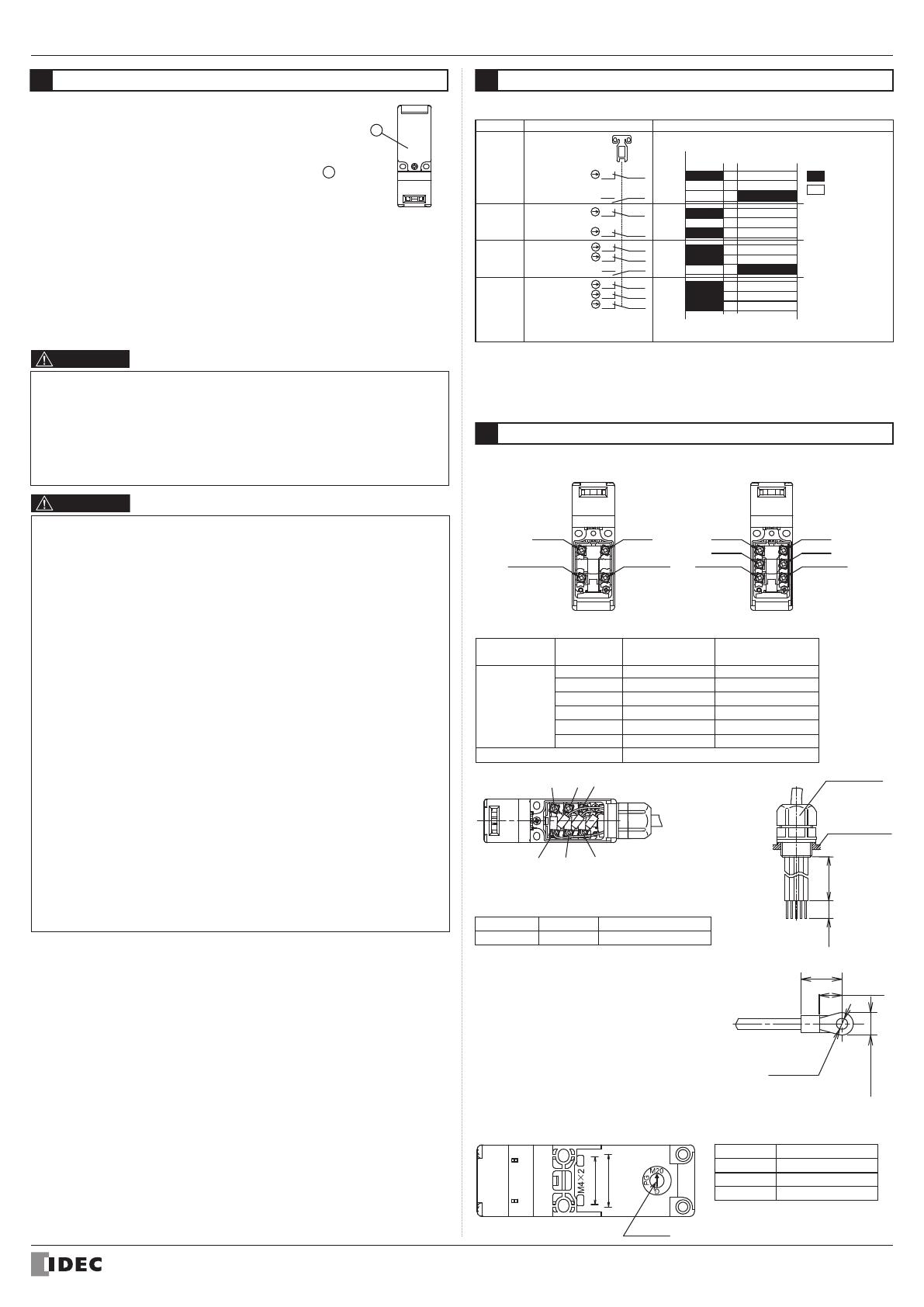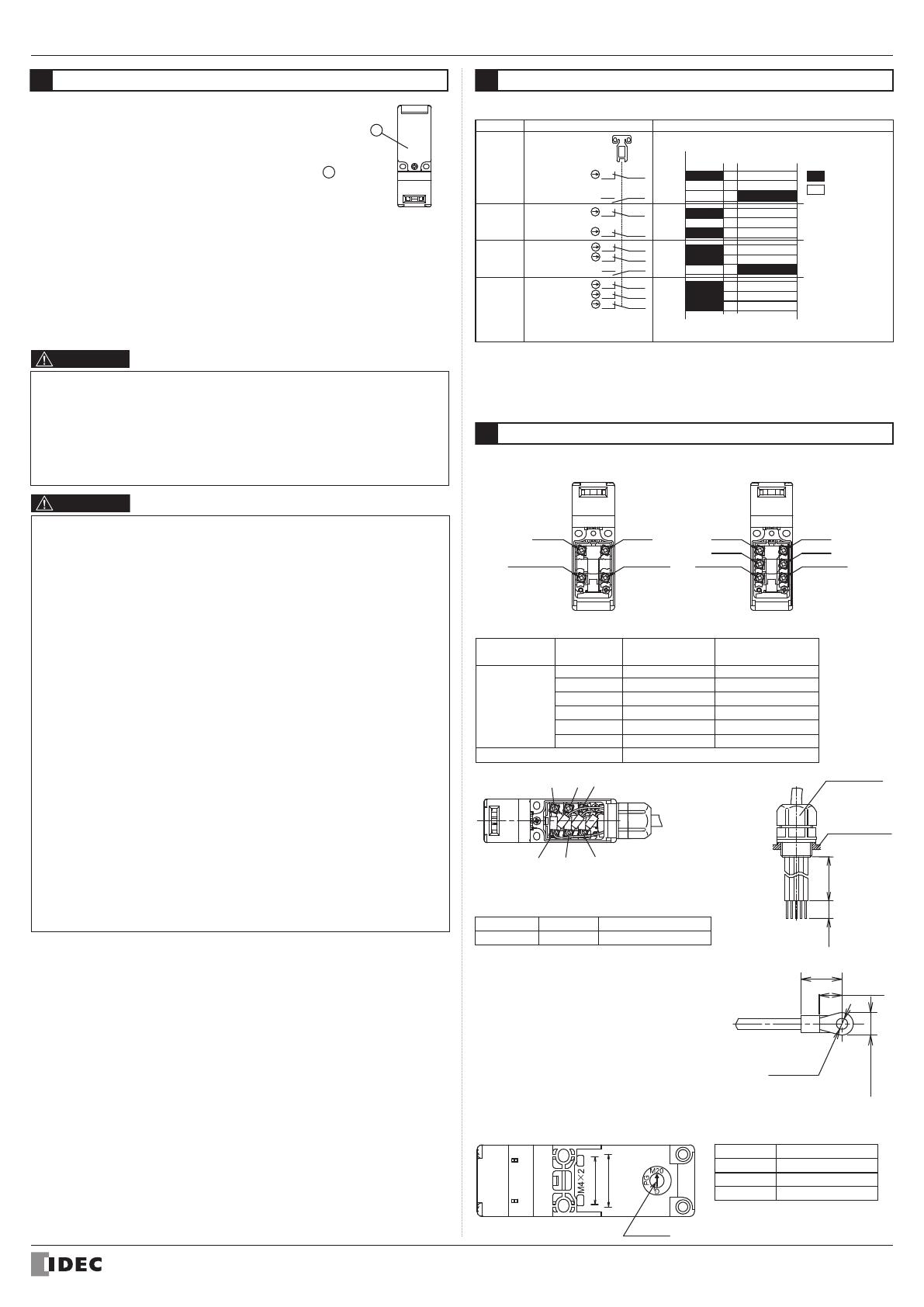
B-1902-1(0)
INSTRUCTION SHEET - HS5D Series Safety Switch
( 3 / 5 )
2016.08
4Precautions for Operation
Wire Length inside the Safety Switch
F
E
D
C
B
A
Screw
Terminal No.
50±2
50±2
40±2
40±2
25±2
25±2
55±2
55±2
45±2
45±2
30±2
30±2
Wire Length:
L1 (mm)
Wire Stripping Length:L2(mm)
7±1
When using
crimping terminal When using without
crimping terminal
Recommended Wire Core Size: 0.5 to 1.5 mm2
Gland Port Size Identification
Gland port size is identified by the arrow on the back of the HS5D safety switch. The
following example shows he identification of the M20 gland port size.
Mark
G
PG
M20
Gland port size
G1/2
PG13.5
M20
Applicable Crimping Terminal
Manufacture Type
Recommended Wire Core Size
N0.5-3 0 2 to 0.5mm2
JST
• Use an insulation tube on the crimping terminal.
• When using crimping terminals, be sure to install
insulation tubes on the crimping terminals to
prevent electric shocks.
No.31(33) No.32(34)
No.22
No.21
No.11 No.12
No.12
No.22(24)No.21(23)
No.11
E C A
BDF
L1L2
Safety Switch
Cable Gland
6.4mm max.
17.4mmmax.
4.2 to
5.8mm
Φ3.2mm
Arrow
22
20
• Do not apply an excessive shock to the safety switch when open-
ing or closing the door. A shock to the safety switch exceeding
1000 m/s2 may cause failure.
• Provide a door guide, and ensure that force is applied on the
safety switch only in the actuator insertion direction.
• When opening the safety switch lid to wire, open the lid 1 only.
(See the figure on the right.) Never remove other screws, other-
wise the safety switch may be damaged.
• Entry of foreign objects in the actuator entry slot may affect the
mechanism of the switch and cause a breakdown. If the operating
atmosphere is contaminated, use a protective cover to prevent the entry of foreign
objects into he switch through the actuator entry slots.
• When wiring or installing a gland, make sure that no foreign objects, dust, and water
enter into the safety switch.
• Make sure to install the product in a place where it cannot be damaged. Make sure
to conduct a proper risk assessment evaluation before using the product, and use a
shield or a cover to protect the product if need be.
• Use only the designaged actuator for the HS5D. Other actuators will cause a break-
down of the switch.
1
• HS5D Series Safety Switches are Type 2 low-level coded interlocking devices (EN
ISO / ISO14119). The following system installation & mounting instructions are EN
ISO / ISO14119 requirements to prevent function failure from the interlock switch.
1. Using permanent fixing methods (e.g. welding, rivets, special screws...etc) to
prevent dismantling or de-positioning of the interlock device. However, perma-
nent fixing methods are not an adequate solution if you expect the interlock
device to fail during the machinery lifetime, or if you need to replace the prod-
uct in quick manner. In these situations, other measures (see 2.) should be put
in place to reduce the risks of function failure.
2. At least one of the following measures should be applied to prevent function
failure.
(1) Mounting the interlock device in a place out of reach from workers
(2) Using shielding protection to prevent physical obstruc ion of the device
(3) Mounting the interlock device in a hidden position
(4) Integrate status monitoring & cycling testing of the device to the control
system to prevent product failure.
• Do not use the safety switch as a door stop on any type of doors. Install
mechanical door stops on the door ends to protect the safety switch from
excessive force.
• Mount the actuator so that it will not hit the operator when the door is open,
otherwise injury may be caused.
• Pay attention to the management of spare actuator. Safety function of door safety
switch will be lost in case the spare actuator is inserted into the safety switch.
• Ensure that the actuator is firmly fastened to the door (welding, rivet, special
screw) in the appropriate loca ion, so that the actuator cannot be removed easily.
• Do not cut or remodel the actuator, otherwise failure will occur.
• If multiple safety components are wired in series, the Performance Level to EN
ISO 13849-1 will be reduced due to the restricted error detection under certain
circumstance.
• The entire concept of the control system, in which the safety component is
integrated, must be validated to EN ISO 13849-2.
• Turn off the power to the safety switch before starting installation, removal, wiring,
maintenance, and inspection on the safety switch. Failure to turn power off may
cause electrical shocks or fire hazard.
• Do not disassemble or modify the switch. Also do not attempt to disable the safety
switch function, otherwise a breakdown or an accident will result.
• Use wires of a proper size to meet voltage and current requirements. Tighten the
terminal screws to a recommended tightening torque of 1.0N m. Loose terminal
screws will cause unexpected heating and fire hazard during operation.
5Contact Operation
6Wiring
Contact Configuration and Operation
Main Circuit:
Main Circuit:
Monitor Circuit:
HS5D-03
HS5D-12
HS5D-02
HS5D-11
Main Circuit:
Main Circuit:
Monitor Circuit:
Main Circuit:
Monitor Circuit:
Main Circuit:
Monitor Circuit:
11
21
11
23
12
22
12
24
11
21
31
12
22
32
11
21
33
12
22
34
11-12
21-22
31-32
11-12
21-22
33-34
11-12
21-22
11-12
23-24
Contact Closed
Contact Open
0 (Actuator Mounting Reference Position)
Approx. 26.4 (Travel: mm)
Approx.4 6 Approx.6.7
(Actuator Pulled Out)(Actuator Completely Inserted)
Type Contact Congifiguration Contact Operation(reference)
These are the image of locking
position with actuator inserted.
• Contact operation is based on the condition that the actuator is inserted into the
center of the safety switch slot.
• Contact operation shows the HS9Z-A51 actuator.
(For other actuators, add 1.3mm to contact operation.)
Terminal wiring method
• Terminal NO.